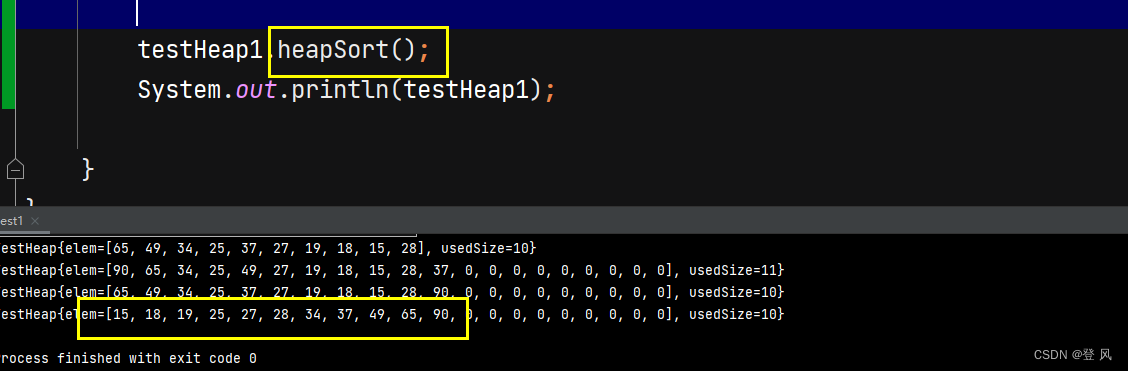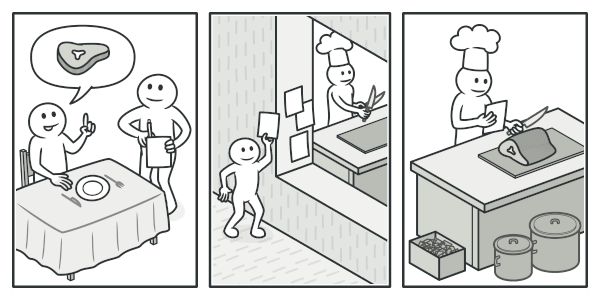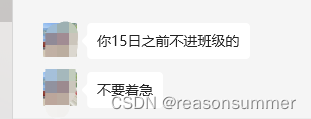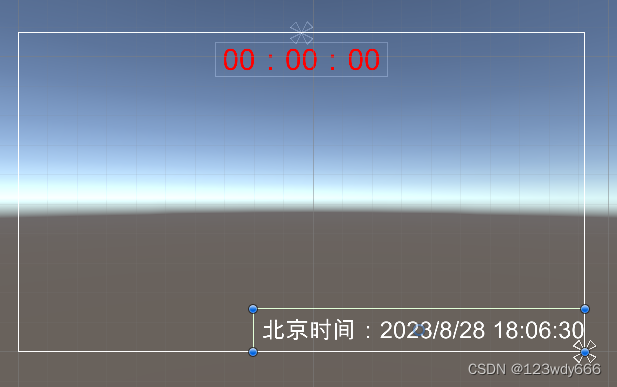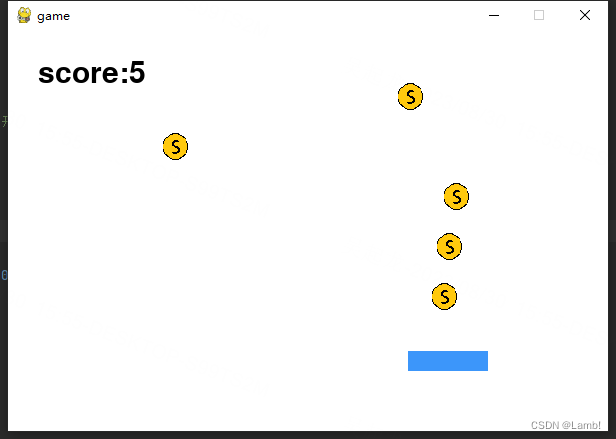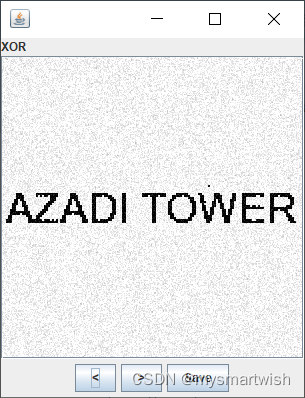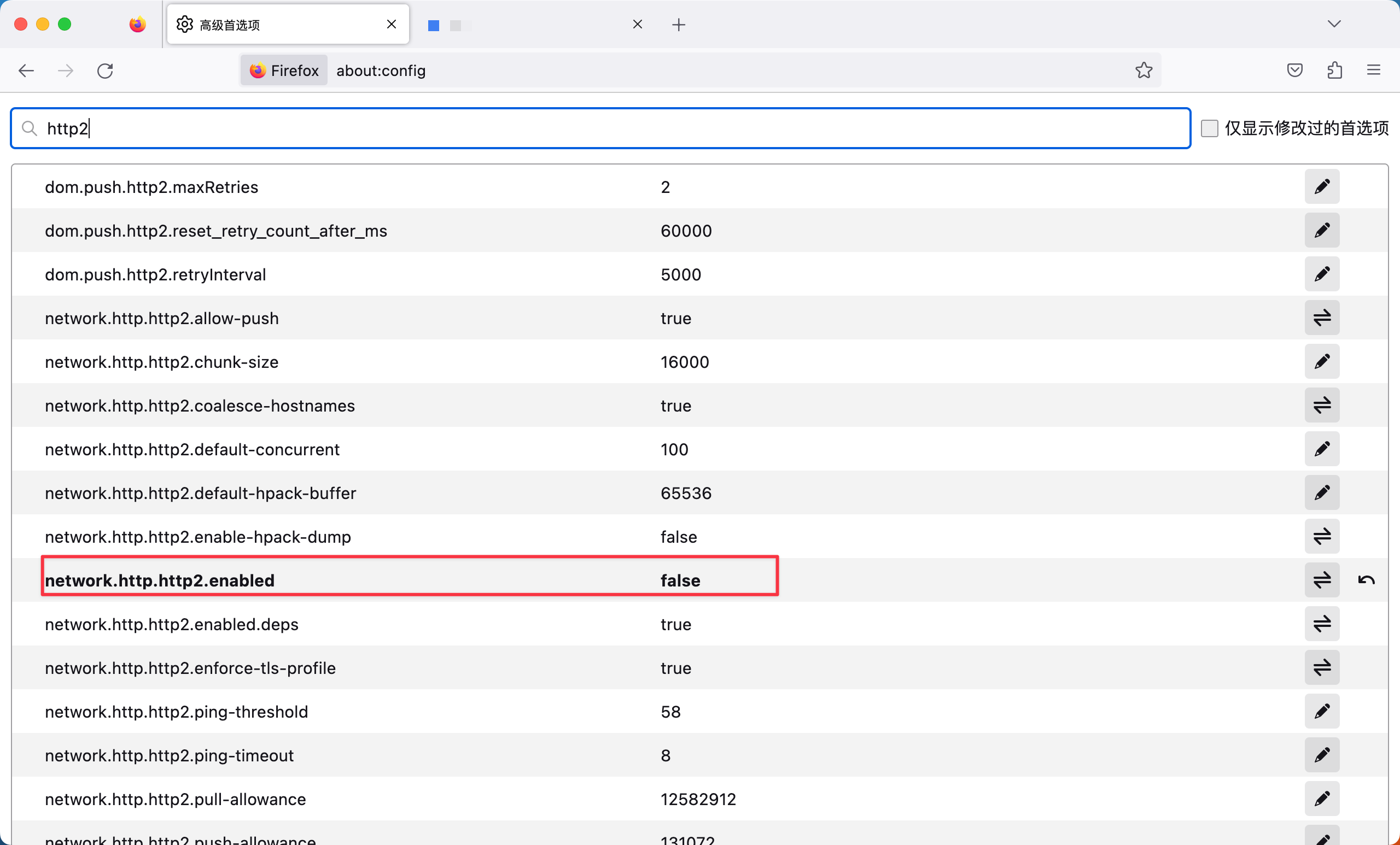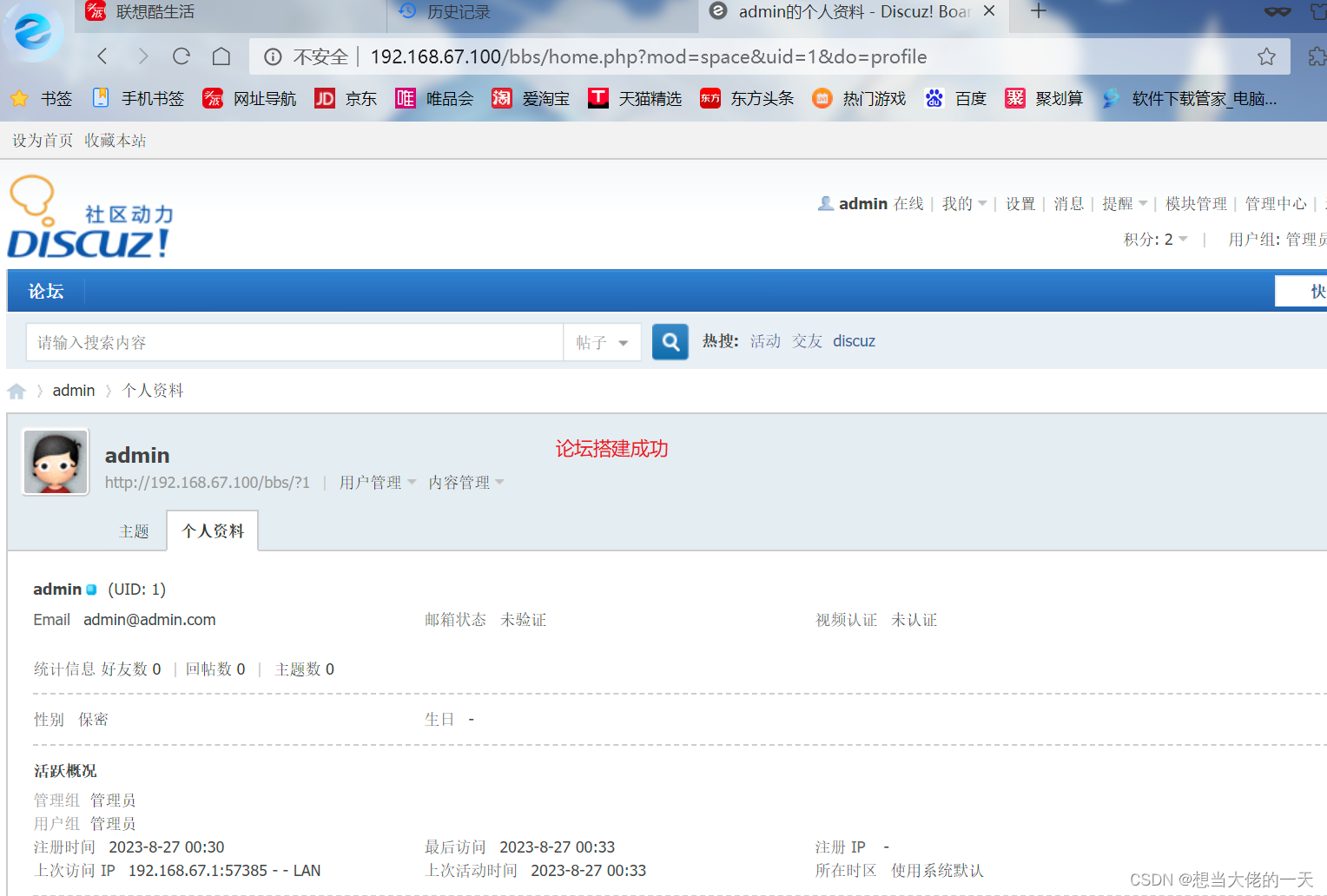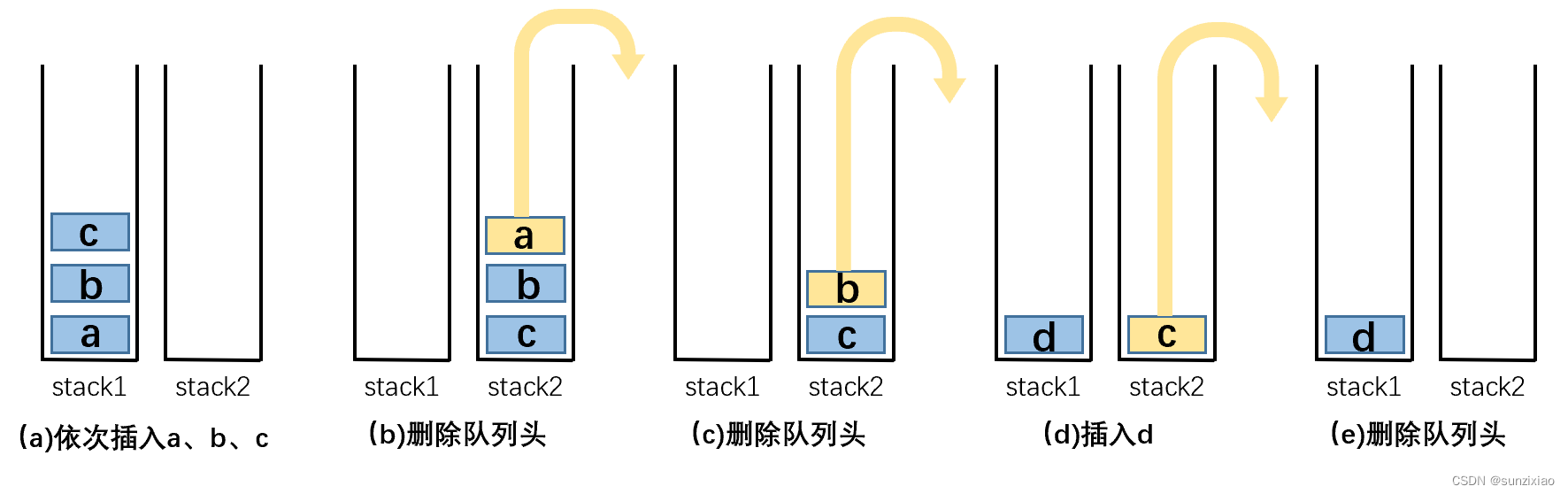AutoCompleteTextView是一个类似于EditText的视图,只是它在用户键入时自动显示补充数据。
AutoCompleteTextView - 属性
以下是与AutoCompleteTextView控件相关的重要属性。您可以查看Android官方文档以获取属性的完整列表以及可以在运行时更改这些属性的相关方法。
| Sr.No | Attribute & 描述 |
|---|---|
| 1 | android:completionHint 这定义了在下拉菜单中显示的提示。 |
| 2 | android:completionHintView 这定义了在下拉菜单中显示的提示视图。 |
| 3 | android:completionThreshold 这定义了用户在下拉菜单中显示完成建议之前必须键入的字符数。 |
| 4 | android:dropDownAnchor 这是将自动完成下拉菜单锚定到的视图。 |
| 5 | android:dropDownHeight 这指定下拉菜单的基本高度。 |
| 6 | android:dropDownHorizontalOffset 下拉菜单应水平偏移的像素数量。 |
| 7 | android:dropDownSelector 这是下拉列表中的选择器。 |
| 8 | android:dropDownVerticalOffset 下拉菜单应垂直偏移的像素数量。 |
| 9 | android:dropDownWidth 这指定了下拉菜单的基本宽度。 |
| 10 | android:popupBackground 这设置了背景。 |
AutoCompleteTextView - 示例
本示例将带您完成简单的步骤,以展示如何使用Linear Layout和AutoCompleteTextView创建自己的Android应用程序。
以下是修改后的主要Activity文件 src/com.example.guidemo3/MainActivity.java 的内容。
import android.os.Bundle; import android.app.Activity; import android.view.Menu; import android.widget.ArrayAdapter; import android.widget.AutoCompleteTextView;public class MainActivity extends Activity {AutoCompleteTextView autocomplete;String[] arr = { "Paries,France", "PA,United States","Parana,Brazil", "Padua,Italy", "Pasadena,CA,United States"};@Overrideprotected void onCreate(Bundle savedInstanceState) {super.onCreate(savedInstanceState);setContentView(R.layout.activity_main);autocomplete = (AutoCompleteTextView) findViewById(R.id.autoCompleteTextView1);ArrayAdapter<String> adapter = new ArrayAdapter<String> (this,android.R.layout.select_dialog_item, arr);autocomplete.setThreshold(2);autocomplete.setAdapter(adapter);} }
以下是 res/layout/activity_main.xml 文件的内容-
<?xml version="1.0" encoding="utf-8"?> <RelativeLayout xmlns:android="http://schemas.android.com/apk/res/android"xmlns:tools="http://schemas.android.com/tools"android:layout_width="match_parent"android:layout_height="match_parent"android:paddingBottom="@dimen/activity_vertical_margin"android:paddingLeft="@dimen/activity_horizontal_margin"android:paddingRight="@dimen/activity_horizontal_margin"android:paddingTop="@dimen/activity_vertical_margin"tools:context=".MainActivity" ><TextViewandroid:id="@+id/textView2"android:layout_width="wrap_content"android:layout_height="wrap_content"android:layout_alignParentTop="true"android:layout_centerHorizontal="true"android:layout_marginTop="25dp"android:text="@string/example_autocompletetextview" /><AutoCompleteTextViewandroid:id="@+id/autoCompleteTextView1"android:layout_width="wrap_content"android:layout_height="wrap_content"android:layout_alignLeft="@+id/textView2"android:layout_below="@+id/textView2"android:layout_marginTop="54dp"android:ems="10" /></RelativeLayout>
以下是 res/values/strings.xml 的内容,以定义这些新常量-
<?xml version="1.0" encoding="utf-8"?> <resources><string name="app_name">GUIDemo3</string><string name="example_autocompletetextview">Example showing AutoCompleteTextView</string> </resources>
以下是 AndroidManifest.xml 的默认内容-
<?xml version="1.0" encoding="utf-8"?> <manifest xmlns:android="http://schemas.android.com/apk/res/android"package="com.example.guidemo3" ><applicationandroid:allowBackup="true"android:icon="@drawable/ic_launcher"android:label="@string/app_name"android:theme="@style/AppTheme" ><activityandroid:name="com.example.guidemo3.MainActivity"android:label="@string/app_name" ><intent-filter><action android:name="android.intent.action.MAIN" /><category android:name="android.intent.category.LAUNCHER" /></intent-filter></activity></application> </manifest>
单击运行 工具栏。 Android Studio将应用程序安装在您的AVD上并启动它,如果您的设置和应用程序一切正常,它将显示在"Emulator"窗口下面-
工具栏。 Android Studio将应用程序安装在您的AVD上并启动它,如果您的设置和应用程序一切正常,它将显示在"Emulator"窗口下面-
在AutoCompleteTextView中键入" pa"后,将出现以下屏幕-

Android 中的 AutoCompleteTextView函 - 无涯教程网无涯教程网提供AutoCompleteTextView是一个类似于EditText的视图,只是它在用户键入时自动显示补充数... https://www.learnfk.com/android/android-autocompletetextview-control.html
https://www.learnfk.com/android/android-autocompletetextview-control.html