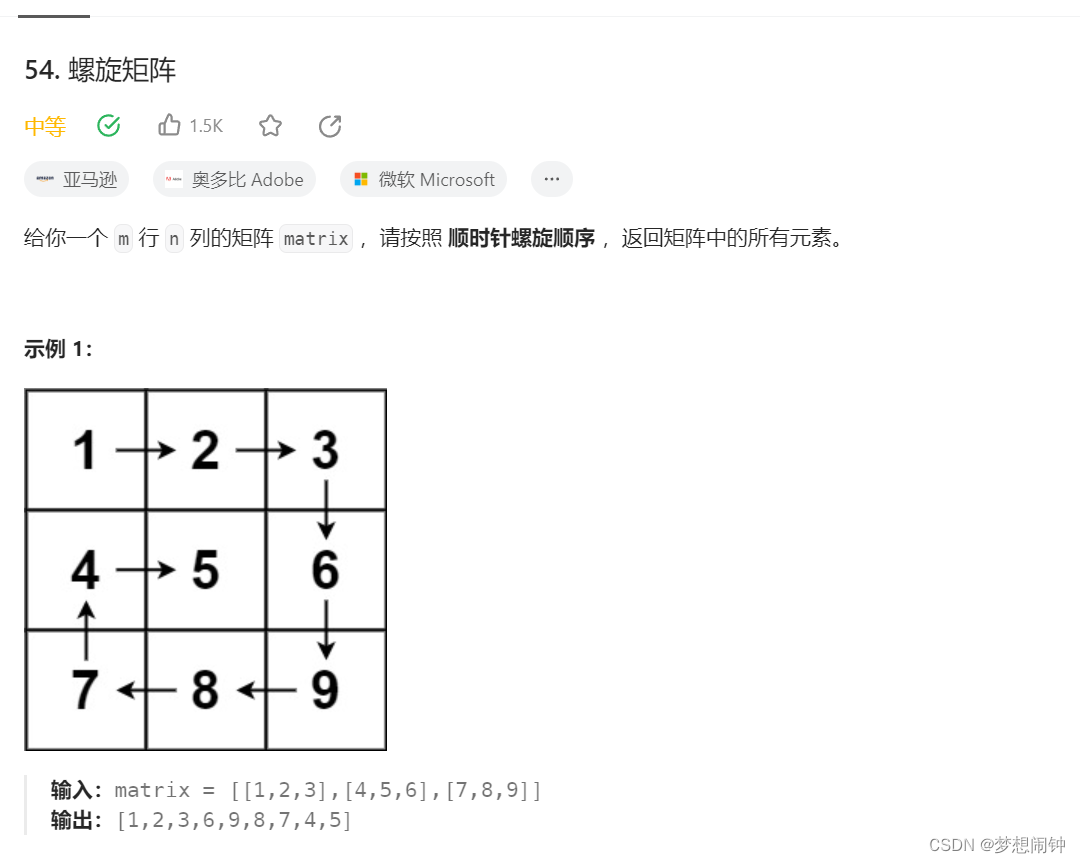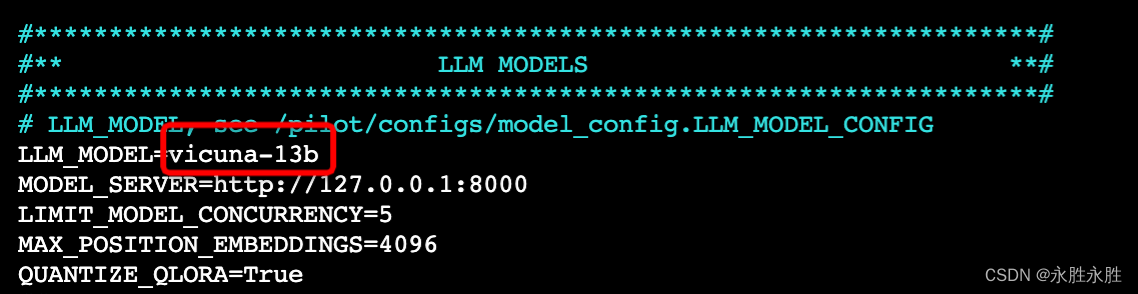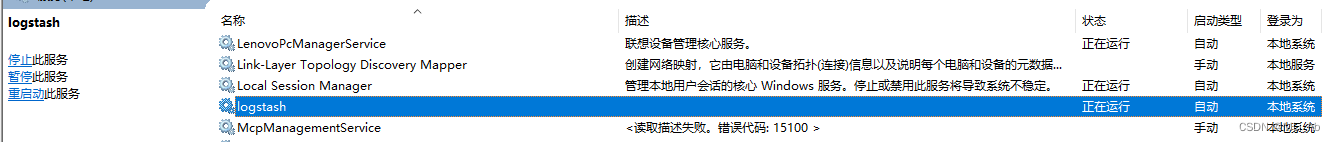1、修改集群中各物理机主机名hostname文件
# 查看
cat /etc/hostname
# 命令修改
hostnamectl set-hostname k8s-master
2、实现主机名与ip地址解析
# 查看cat /etc/hosts
# 修改
vi /etc/hosts
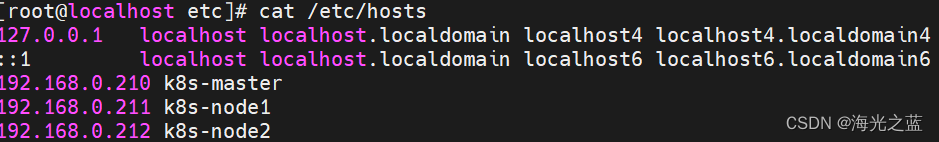
3、配置ip_forward过滤机制
# 修改
vi /etc/sysctl.conf
net.ipv4.ip_forward=1
net.bridge.bridge-nf-call-ip6tables=1
net.bridge.bridge-nf-call-iptables=1
# 查看
sysctl -p
# 执行sysctl -p 报错执行
modprobe br_netfilter
4、关闭防火墙
# 停止放火墙
# systemctl stop firewalld
# 禁用防火墙
# systemctl disable firewalld
# 查看防火墙状态
# systemctl status firewalld
# 查看防火墙状态
# firewall-cmd --state
5、禁用swap
# 查看swap
free -m
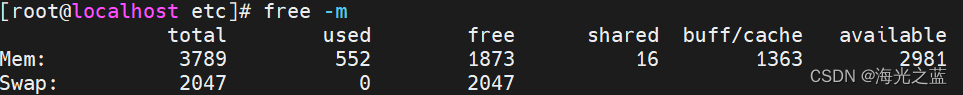
# 查看swap文件
cat /etc/fstab
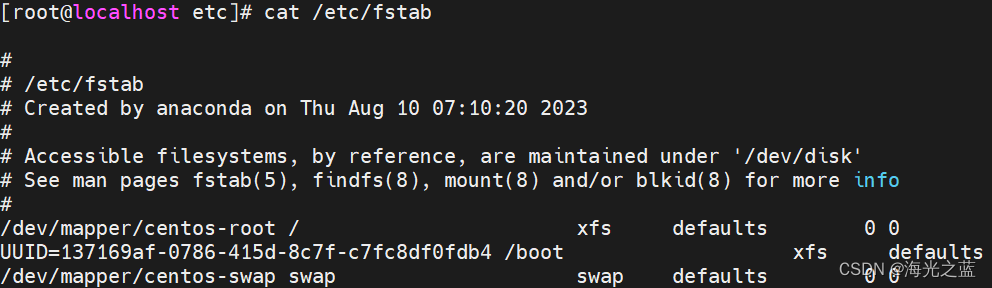
# 注释掉fstab的swap配置
vi /etc/fstab
# 使配置文件生效
swapoff -a
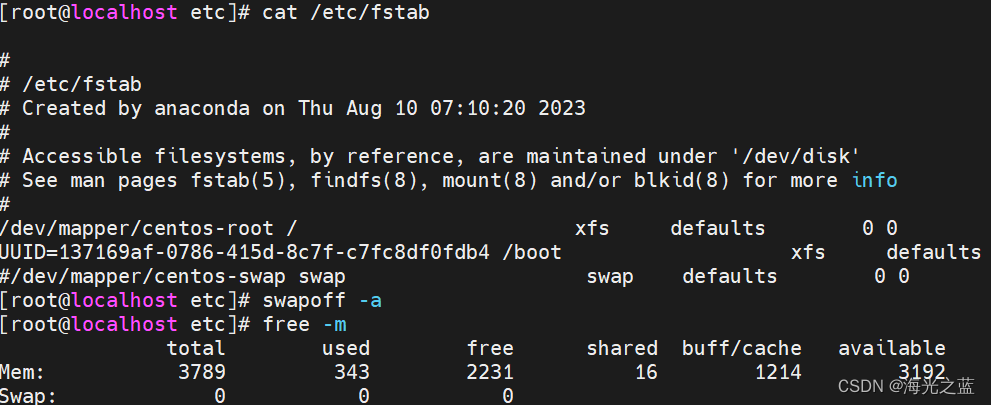
6、添加时间同步
# 查看时间
date
# 安装插件
yum -y install update
# 设置
crontab -e
# 设置内容
0 */1 * * * ntpdate ntp.aliyun.com
# 查看
crontab -l
7、关闭selinux
# 查看
getenforce
# 查看
sestatus
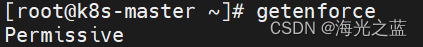
# 编辑配置文件
vi /etc/selinux/config
SELINUX=disabled
重启系统后
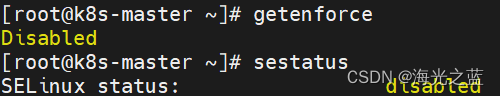
8、启用Cgroup;修改配置文件/etc/default/grub,启用cgroup内存限额功能,配置两个参数:
vi /etc/default/grub
GRUB_CMDLINE_LINUX_DEFAULT="cgroup_enable=memory swapaccount=1"
GRUB_CMDLINE_LINUX="cgroup_enable=memory swapaccount=1"
# 更新grub
grub2-mkconfig -o /boot/grub2/grub.cfg
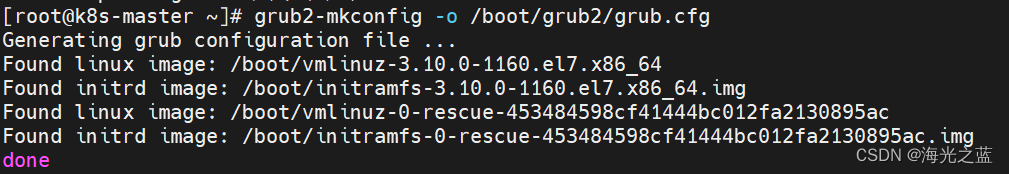
9、添加rancher用户
# 添加用户
useradd -m rancher
# 添加至docker组
usermod -aG docker rancher
# 添加用户密码
passwd rancher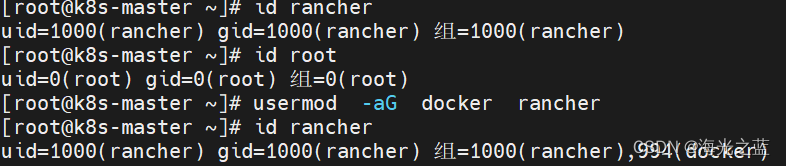
# 如果rancher用户没有root权限,可以使用visudo编辑/etc/hosts文件
visudo
根据需要可以选择下面四行中的一行:
youuser ALL=(ALL) ALL
%youuser ALL=(ALL) ALL
youuser ALL=(ALL) NOPASSWD: ALL
%youuser ALL=(ALL) NOPASSWD: ALL
第一行:允许用户youuser执行sudo命令(需要输入密码).
第二行:允许用户组youuser里面的用户执行sudo命令(需要输入密码).
第三行:允许用户youuser执行sudo命令,并且在执行的时候不输入密码.
第四行:允许用户组youuser里面的用户执行sudo命令,并且在执行的时候不输入密码.
参考:linux给普通用户添加sudo权限
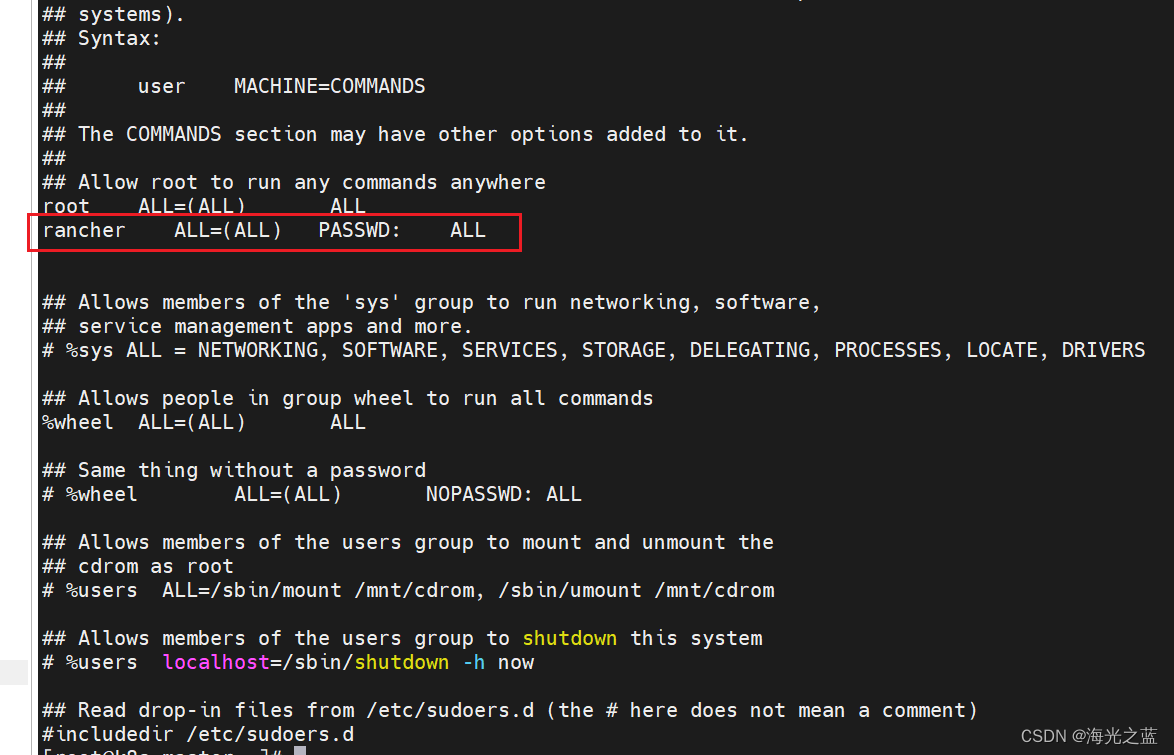
10、配置ssh,需要切换到rancher用户
# 切换至rancher用户
su rancher
# master生成ssh
ssh-keygen
# 将ssh密钥复制到其它node节点上
cd .ssh/
ssh-copy-id rancher@k8s-master
ssh-copy-id rancher@k8s-node1
ssh-copy-id rancher@k8s-node2
11、下载rke安装包
https://github.com/rancher/rke/releases
下载后上传到master上
切换至root用户执行
su root
mv rke_linux-amd64 /usr/local/bin/rke && chmod +x /usr/local/bin/rke
rke --version
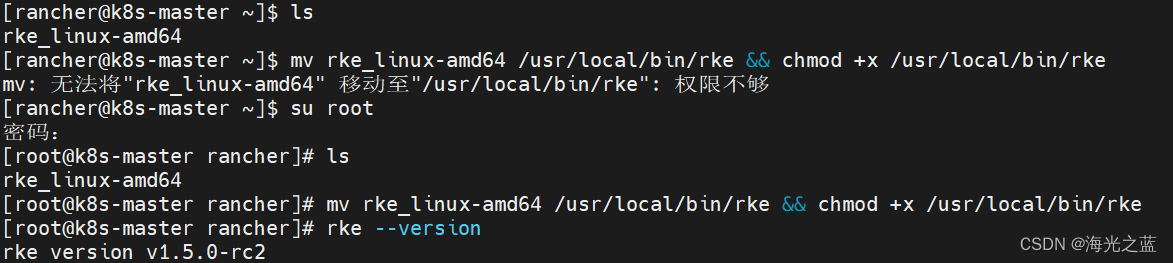
12、使用rancher用户创建rke安装k8s集群产生的配置文件
# 在rancher的用户目录/root/rancher下创建集群部署cluster.yml文件
rke config --name cluster.yml
# 创建完之后,默认镜像是从dockerhub上拉取的,镜像需要替换成阿里云的仓库镜像
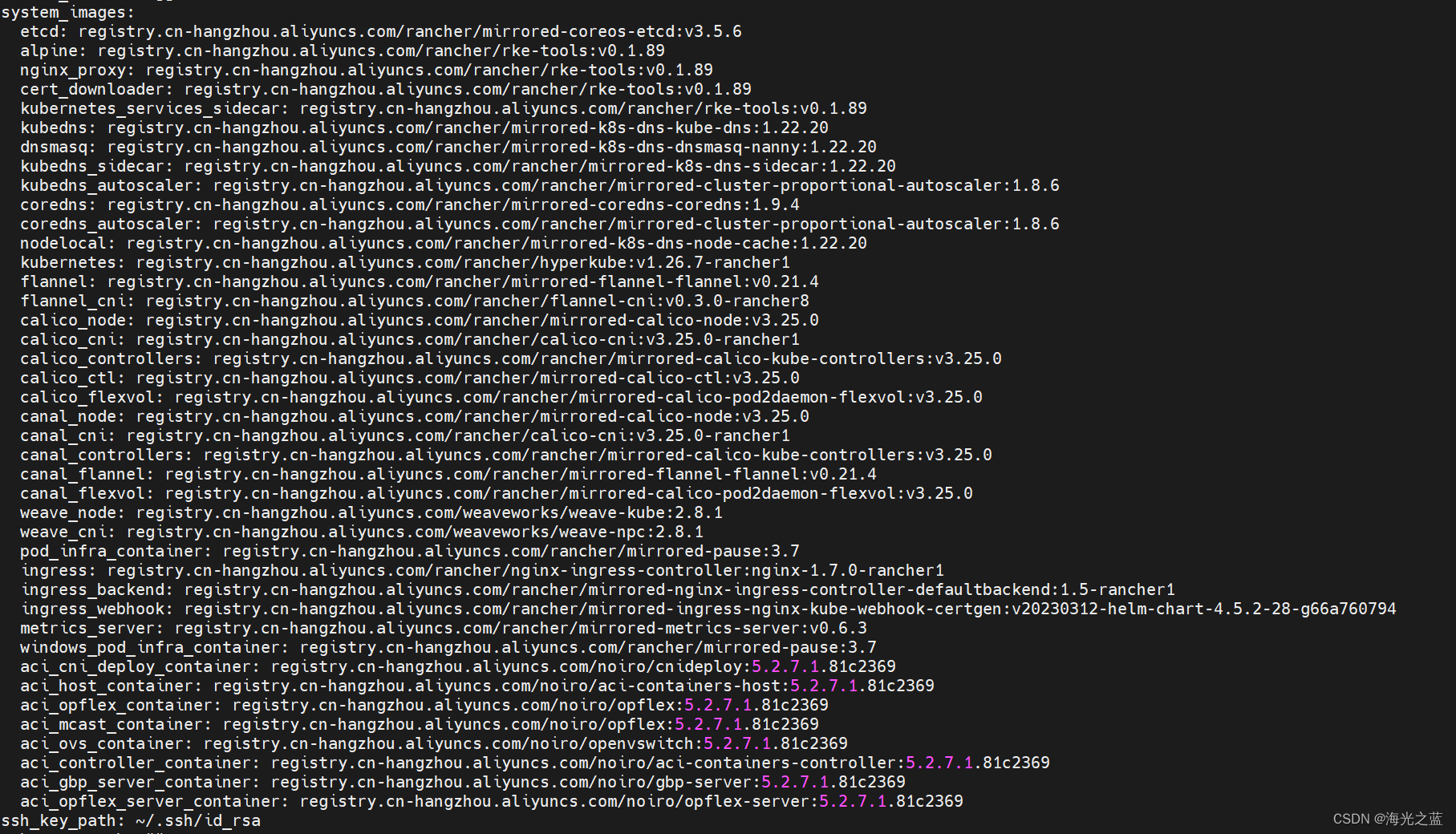
默认仓库配置如下:
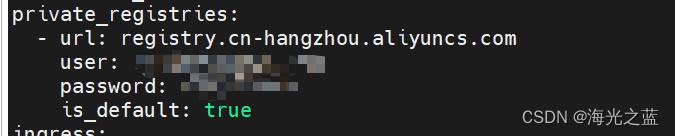
官方配置参考
命令生成cluster.yml文件
[+] Cluster Level SSH Private Key Path [~/.ssh/id_rsa]: 集群私钥路径:~/.ssh/id_rsa[+] Number of Hosts [1]: 3 集群拥有几个节点:3[+] SSH Address of host (1) [none]: 192.168.149.200 第一个节点ip地址:192.168.149.200 [+] SSH Port of host (1) [22]: 22 第一个节点端口:22[+] SSH Private Key Path of host (192.168.149.200) [none]: ~/.ssh/id_rsa 第一个节点私钥路径:~/.ssh/id_rsa[+] SSH User of host (192.168.149.200) [ubuntu]: rancher 远程用户名:rancher[+] Is host (192.168.149.200) a Control Plane host (y/n)? [y]: y 是否是k8s集群控制节点:y[+] Is host (192.168.149.200) a Worker host (y/n)? [n]: n 是否是k8s集群工作节点:n[+] Is host (192.168.149.200) an etcd host (y/n)? [n]: n 是否是k8s集群etcd节点:n[+] Override Hostname of host (192.168.149.200) [none]: 不覆盖现有主机:回车默认[+] Internal IP of host (192.168.149.200) [none]: 主机局域网地址:没有更改回车默认[+] Docker socket path on host (192.168.149.200) [/var/run/docker.sock]: /var/run/docker.sock 主机上docker.sock路径:/var/run/docker.sock[+] SSH Address of host (2) [none]: 192.168.149.205 第二个节点ip地址:192.168.149.205[+] SSH Port of host (2) [22]: 22 第二个节点远程端口:22[+] SSH Private Key Path of host (192.168.149.205) [none]: ~/.ssh/id_rsa 第二个节点私钥路径:~/.ssh/id_rsa[+] SSH User of host (192.168.149.205) [ubuntu]: rancher 第二个节点远程用户名:rancher[+] Is host (192.168.149.205) a Control Plane host (y/n)? [y]: n 是否是k8s集群控制节点:n[+] Is host (192.168.149.205) a Worker host (y/n)? [n]: y 是否是k8s集群工作节点:y[+] Is host (192.168.149.205) an etcd host (y/n)? [n]: n 是否是k8s集群etcd节点:n[+] Override Hostname of host (192.168.149.205) [none]: 不覆盖现有主机:回车默认[+] Internal IP of host (192.168.149.205) [none]: 主机局域网地址:没有更改回车默认[+] Docker socket path on host (192.168.149.205) [/var/run/docker.sock]: /var/run/docker.sock 主机上docker.sock路径:/var/run/docker.sock[+] SSH Address of host (3) [none]: 192.168.149.210 第三个节点ip地址:192.168.149.210[+] SSH Port of host (3) [22]: 22 第三个节点远程端口:22[+] SSH Private Key Path of host (192.168.149.210) [none]: ~/.ssh/id_rsa 第三个节点私钥路径:~/.ssh/id_rsa [+] SSH User of host (192.168.149.210) [ubuntu]: rancher 第三个节点远程用户名:rancher[+] Is host (192.168.149.210) a Control Plane host (y/n)? [y]: n 是否是k8s集群控制节点:n[+] Is host (192.168.149.210) a Worker host (y/n)? [n]: n 是否是k8s集群工作节点:n[+] Is host (192.168.149.210) an etcd host (y/n)? [n]: y 是否是k8s集群etcd节点:y[+] Override Hostname of host (192.168.149.210) [none]: 不覆盖现有主机:回车默认[+] Internal IP of host (192.168.149.210) [none]: 主机局域网地址:没有更改回车默认[+] Docker socket path on host (192.168.149.210) [/var/run/docker.sock]: /var/run/docker.sock 主机上docker.sock路径:/var/run/docker.sock[+] Network Plugin Type (flannel, calico, weave, canal, aci) [canal]: calico 网络插件类型:自选,我选择的是calico[+] Authentication Strategy [x509]: 认证策略形式:X509[+] Authorization Mode (rbac, none) [rbac]: rbac 认证模式:rbac[+] Kubernetes Docker image [rancher/hyperkube:v1.25.9-rancher2]: rancher/hyperkube:v1.25.9-rancher2 k8s集群使用的docker镜像:rancher/hyperkube:v1.25.9-rancher2[+] Cluster domain [cluster.local]: sbcinfo.com 集群域名:默认即可 [+] Service Cluster IP Range [10.43.0.0/16]: 集群IP、server地址:默认即可[+] Enable PodSecurityPolicy [n]: 开启pod安全策略:n[+] Cluster Network CIDR [10.42.0.0/16]: 集群pod ip地址:默认即可[+] Cluster DNS Service IP [10.43.0.10]: 集群DNS ip地址:默认即可[+] Add addon manifest URLs or YAML files [no]: 添加加载项清单url或yaml文件:回车默认即可或者no
13、开始安装集群,使用rancher用户
# 开始执行部署前先确保个机器上的docker全部未运行,docker ps 和docker ps -a都有删除掉,清理所有不是从阿里云下载的镜像,确保集群部署使用镜像和环境的干净,然后执行下面的部署命令,观察日志直到成功
rke up
成功部署截图:
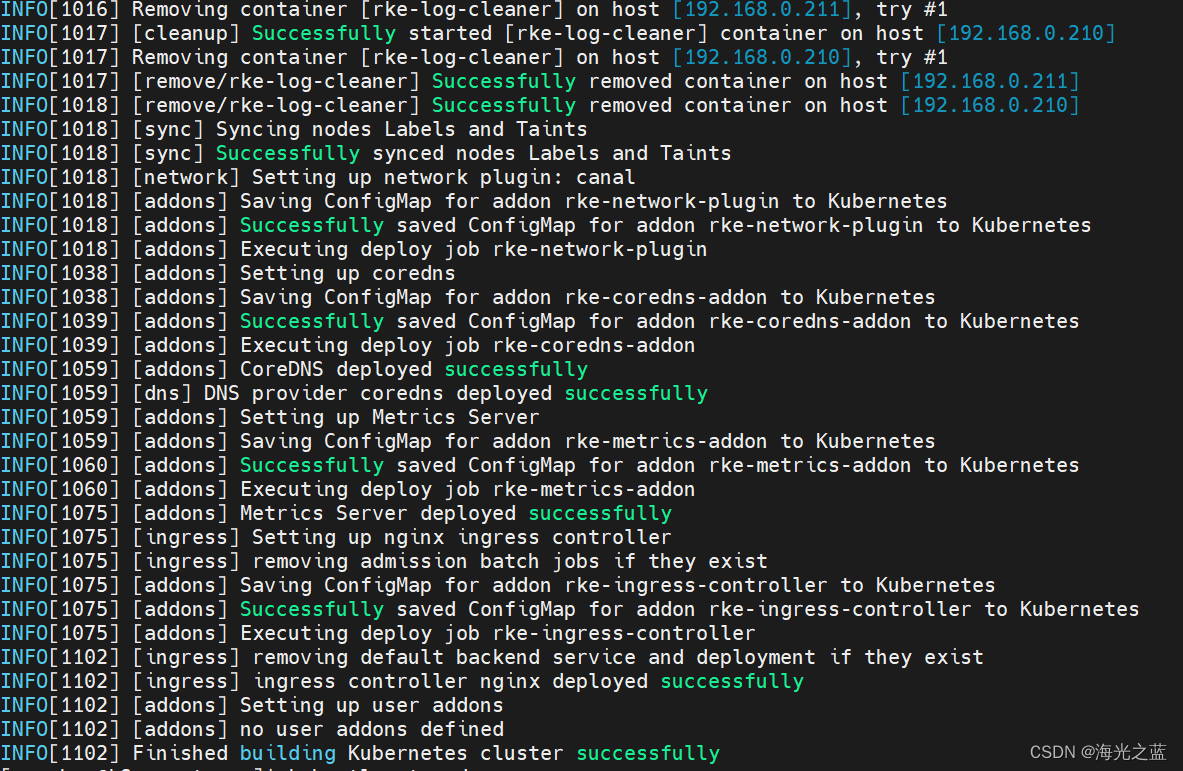
master成功后的端口监听情况
查看监听端口命令netstat,如果没有则需使用root用户安装
yum install net-tools
常见参数
-a (all)显示所有选项,默认不显示LISTEN相关
-t (tcp)仅显示tcp相关选项
-u (udp)仅显示udp相关选项
-n 拒绝显示别名,能显示数字的全部转化成数字。
-l 仅列出有在 Listen (监听) 的服務状态
-p 显示建立相关链接的程序名
-r 显示路由信息,路由表
-e 显示扩展信息,例如uid等
-s 按各个协议进行统计
-c 每隔一个固定时间,执行该netstat命令。
参考:CentOS下netstat 命令详解
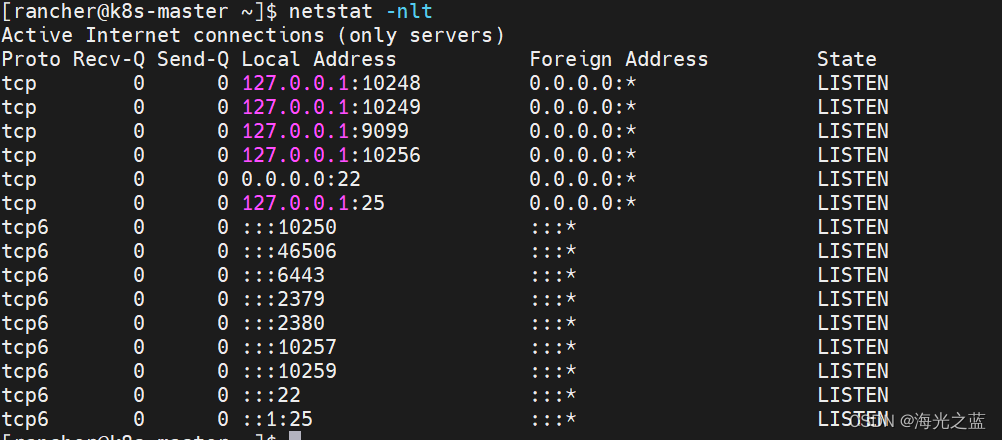
worke工作节点镜像和启动情况截图
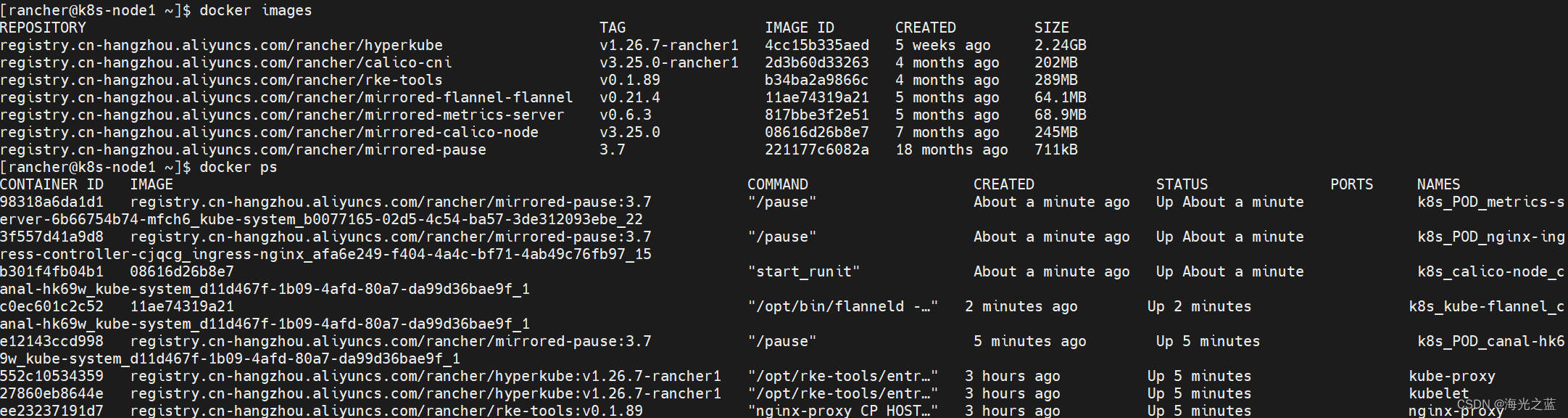
14、安装kubectl客户端管理工具
cat <<EOF > /etc/yum.repos.d/kubernetes.repo[kubernetes]name=Kubernetesbaseurl=https://mirrors.aliyun.com/kubernetes/yum/repos/kubernetes-el7-x86_64enabled=1gpgcheck=1repo_gpgcheck=1gpgkey=https://mirrors.aliyun.com/kubernetes/yum/doc/yum-key.gpg https://mirrors.aliyun.com/kubernetes/yum/doc/rpm-package-key.gpgEOF# 安装
yum install -y kubectl
# kubectl的默认配置文件: ~/.kube/config(这个文件是在root用户目录下的,这个config是文件不是目录)
# rke安装完成后将kube_config_cluster.yml复制并更名为config
# root用户
mkdir .kube
cd /root/.kube
cp /home/rancher/kube_config_cluster.yml config
# 更改完成后执行
kubectl get nodes
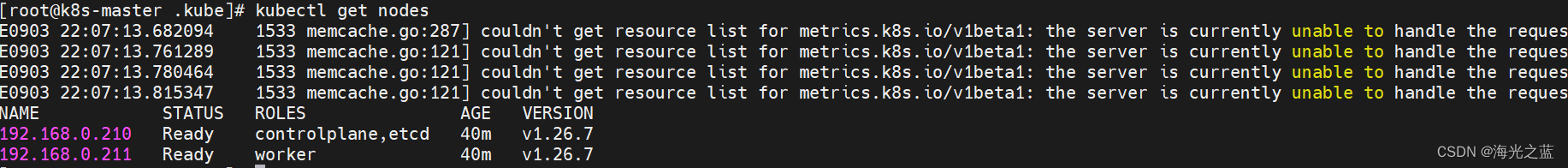
rke高可用k8s集群安装和实现手册
CentOS7下,RKE部署k8s集群,及Helm Chart 安装Rancher高可用
测试可用的cluster.yml
# If you intended to deploy Kubernetes in an air-gapped environment,
# please consult the documentation on how to configure custom RKE images.
nodes:
- address: 192.168.0.210port: "22"internal_address: ""role:- controlplane- etcdhostname_override: ""user: rancherdocker_socket: /var/run/docker.sockssh_key: ""ssh_key_path: ~/.ssh/id_rsassh_cert: ""ssh_cert_path: ""labels: {}taints: []
- address: 192.168.0.211port: "22"internal_address: ""role:- workerhostname_override: ""user: rancherdocker_socket: /var/run/docker.sockssh_key: ""ssh_key_path: ~/.ssh/id_rsassh_cert: ""ssh_cert_path: ""labels: {}taints: []
- address: 192.168.0.212port: "22"internal_address: ""role:- workerhostname_override: ""user: rancherdocker_socket: /var/run/docker.sockssh_key: ""ssh_key_path: ~/.ssh/id_rsassh_cert: ""ssh_cert_path: ""labels: {}taints: []
services:etcd:image: ""extra_args: {}extra_args_array: {}extra_binds: []extra_env: []win_extra_args: {}win_extra_args_array: {}win_extra_binds: []win_extra_env: []external_urls: []ca_cert: ""cert: ""key: ""path: ""uid: 0gid: 0snapshot: nullretention: ""creation: ""backup_config: nullkube-api:image: ""extra_args: {}extra_args_array: {}extra_binds: []extra_env: []win_extra_args: {}win_extra_args_array: {}win_extra_binds: []win_extra_env: []service_cluster_ip_range: 10.43.0.0/16service_node_port_range: ""pod_security_policy: falsepod_security_configuration: ""always_pull_images: falsesecrets_encryption_config: nullaudit_log: nulladmission_configuration: nullevent_rate_limit: nullkube-controller:image: ""extra_args: {}extra_args_array: {}extra_binds: []extra_env: []win_extra_args: {}win_extra_args_array: {}win_extra_binds: []win_extra_env: []cluster_cidr: 10.42.0.0/16service_cluster_ip_range: 10.43.0.0/16scheduler:image: ""extra_args: {}extra_args_array: {}extra_binds: []extra_env: []win_extra_args: {}win_extra_args_array: {}win_extra_binds: []win_extra_env: []kubelet:image: ""extra_args: {}extra_args_array: {}extra_binds: []extra_env: []win_extra_args: {}win_extra_args_array: {}win_extra_binds: []win_extra_env: []cluster_domain: cluster.localinfra_container_image: ""cluster_dns_server: 10.43.0.10fail_swap_on: falsegenerate_serving_certificate: falsekubeproxy:image: ""extra_args: {}extra_args_array: {}extra_binds: []extra_env: []win_extra_args: {}win_extra_args_array: {}win_extra_binds: []win_extra_env: []
network:plugin: canaloptions: {}mtu: 0node_selector: {}update_strategy: nulltolerations: []
authentication:strategy: x509sans: []webhook: null
addons: ""
addons_include: []
system_images:etcd: registry.cn-hangzhou.aliyuncs.com/rancher/mirrored-coreos-etcd:v3.5.6alpine: registry.cn-hangzhou.aliyuncs.com/rancher/rke-tools:v0.1.89nginx_proxy: registry.cn-hangzhou.aliyuncs.com/rancher/rke-tools:v0.1.89cert_downloader: registry.cn-hangzhou.aliyuncs.com/rancher/rke-tools:v0.1.89kubernetes_services_sidecar: registry.cn-hangzhou.aliyuncs.com/rancher/rke-tools:v0.1.89kubedns: registry.cn-hangzhou.aliyuncs.com/rancher/mirrored-k8s-dns-kube-dns:1.22.20dnsmasq: registry.cn-hangzhou.aliyuncs.com/rancher/mirrored-k8s-dns-dnsmasq-nanny:1.22.20kubedns_sidecar: registry.cn-hangzhou.aliyuncs.com/rancher/mirrored-k8s-dns-sidecar:1.22.20kubedns_autoscaler: registry.cn-hangzhou.aliyuncs.com/rancher/mirrored-cluster-proportional-autoscaler:1.8.6coredns: registry.cn-hangzhou.aliyuncs.com/rancher/mirrored-coredns-coredns:1.9.4coredns_autoscaler: registry.cn-hangzhou.aliyuncs.com/rancher/mirrored-cluster-proportional-autoscaler:1.8.6nodelocal: registry.cn-hangzhou.aliyuncs.com/rancher/mirrored-k8s-dns-node-cache:1.22.20kubernetes: registry.cn-hangzhou.aliyuncs.com/rancher/hyperkube:v1.26.7-rancher1flannel: registry.cn-hangzhou.aliyuncs.com/rancher/mirrored-flannel-flannel:v0.21.4flannel_cni: registry.cn-hangzhou.aliyuncs.com/rancher/flannel-cni:v0.3.0-rancher8calico_node: registry.cn-hangzhou.aliyuncs.com/rancher/mirrored-calico-node:v3.25.0calico_cni: registry.cn-hangzhou.aliyuncs.com/rancher/calico-cni:v3.25.0-rancher1calico_controllers: registry.cn-hangzhou.aliyuncs.com/rancher/mirrored-calico-kube-controllers:v3.25.0calico_ctl: registry.cn-hangzhou.aliyuncs.com/rancher/mirrored-calico-ctl:v3.25.0calico_flexvol: registry.cn-hangzhou.aliyuncs.com/rancher/mirrored-calico-pod2daemon-flexvol:v3.25.0canal_node: registry.cn-hangzhou.aliyuncs.com/rancher/mirrored-calico-node:v3.25.0canal_cni: registry.cn-hangzhou.aliyuncs.com/rancher/calico-cni:v3.25.0-rancher1canal_controllers: registry.cn-hangzhou.aliyuncs.com/rancher/mirrored-calico-kube-controllers:v3.25.0canal_flannel: registry.cn-hangzhou.aliyuncs.com/rancher/mirrored-flannel-flannel:v0.21.4canal_flexvol: registry.cn-hangzhou.aliyuncs.com/rancher/mirrored-calico-pod2daemon-flexvol:v3.25.0weave_node: registry.cn-hangzhou.aliyuncs.com/weaveworks/weave-kube:2.8.1weave_cni: registry.cn-hangzhou.aliyuncs.com/weaveworks/weave-npc:2.8.1pod_infra_container: registry.cn-hangzhou.aliyuncs.com/rancher/mirrored-pause:3.7ingress: registry.cn-hangzhou.aliyuncs.com/rancher/nginx-ingress-controller:nginx-1.7.0-rancher1ingress_backend: registry.cn-hangzhou.aliyuncs.com/rancher/mirrored-nginx-ingress-controller-defaultbackend:1.5-rancher1ingress_webhook: registry.cn-hangzhou.aliyuncs.com/rancher/mirrored-ingress-nginx-kube-webhook-certgen:v20230312-helm-chart-4.5.2-28-g66a760794metrics_server: registry.cn-hangzhou.aliyuncs.com/rancher/mirrored-metrics-server:v0.6.3windows_pod_infra_container: registry.cn-hangzhou.aliyuncs.com/rancher/mirrored-pause:3.7aci_cni_deploy_container: registry.cn-hangzhou.aliyuncs.com/noiro/cnideploy:5.2.7.1.81c2369aci_host_container: registry.cn-hangzhou.aliyuncs.com/noiro/aci-containers-host:5.2.7.1.81c2369aci_opflex_container: registry.cn-hangzhou.aliyuncs.com/noiro/opflex:5.2.7.1.81c2369aci_mcast_container: registry.cn-hangzhou.aliyuncs.com/noiro/opflex:5.2.7.1.81c2369aci_ovs_container: registry.cn-hangzhou.aliyuncs.com/noiro/openvswitch:5.2.7.1.81c2369aci_controller_container: registry.cn-hangzhou.aliyuncs.com/noiro/aci-containers-controller:5.2.7.1.81c2369aci_gbp_server_container: registry.cn-hangzhou.aliyuncs.com/noiro/gbp-server:5.2.7.1.81c2369aci_opflex_server_container: registry.cn-hangzhou.aliyuncs.com/noiro/opflex-server:5.2.7.1.81c2369
ssh_key_path: ~/.ssh/id_rsa
ssh_cert_path: ""
ssh_agent_auth: false
authorization:mode: rbacoptions: {}
ignore_docker_version: null
enable_cri_dockerd: null
kubernetes_version: ""
private_registries:- url: registry.cn-hangzhou.aliyuncs.comuser: abcpassword: abcis_default: true
ingress:provider: ""options: {}node_selector: {}extra_args: {}dns_policy: ""extra_envs: []extra_volumes: []extra_volume_mounts: []update_strategy: nullhttp_port: 0https_port: 0network_mode: ""tolerations: []default_backend: nulldefault_http_backend_priority_class_name: ""nginx_ingress_controller_priority_class_name: ""default_ingress_class: null
cluster_name: ""
cloud_provider:name: ""
prefix_path: ""
win_prefix_path: ""
addon_job_timeout: 0
bastion_host:address: ""port: ""user: ""ssh_key: ""ssh_key_path: ""ssh_cert: ""ssh_cert_path: ""ignore_proxy_env_vars: false
monitoring:provider: ""options: {}node_selector: {}update_strategy: nullreplicas: nulltolerations: []metrics_server_priority_class_name: ""
restore:restore: falsesnapshot_name: ""
rotate_encryption_key: false
dns: null



![java八股文面试[多线程]——synchronized锁升级过程](https://img-blog.csdnimg.cn/img_convert/399d9aa5ad854da2f9363cc98784e060.png)
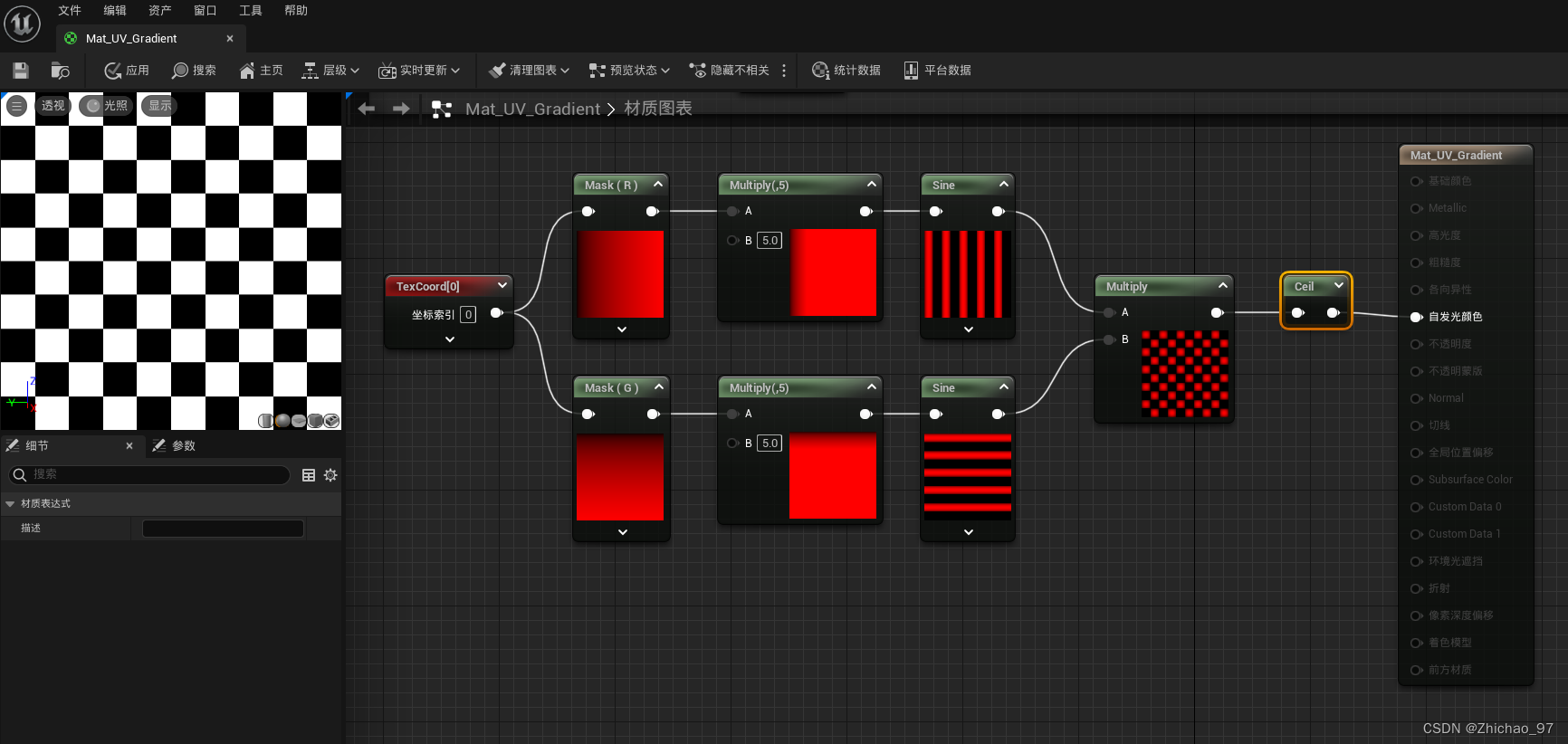
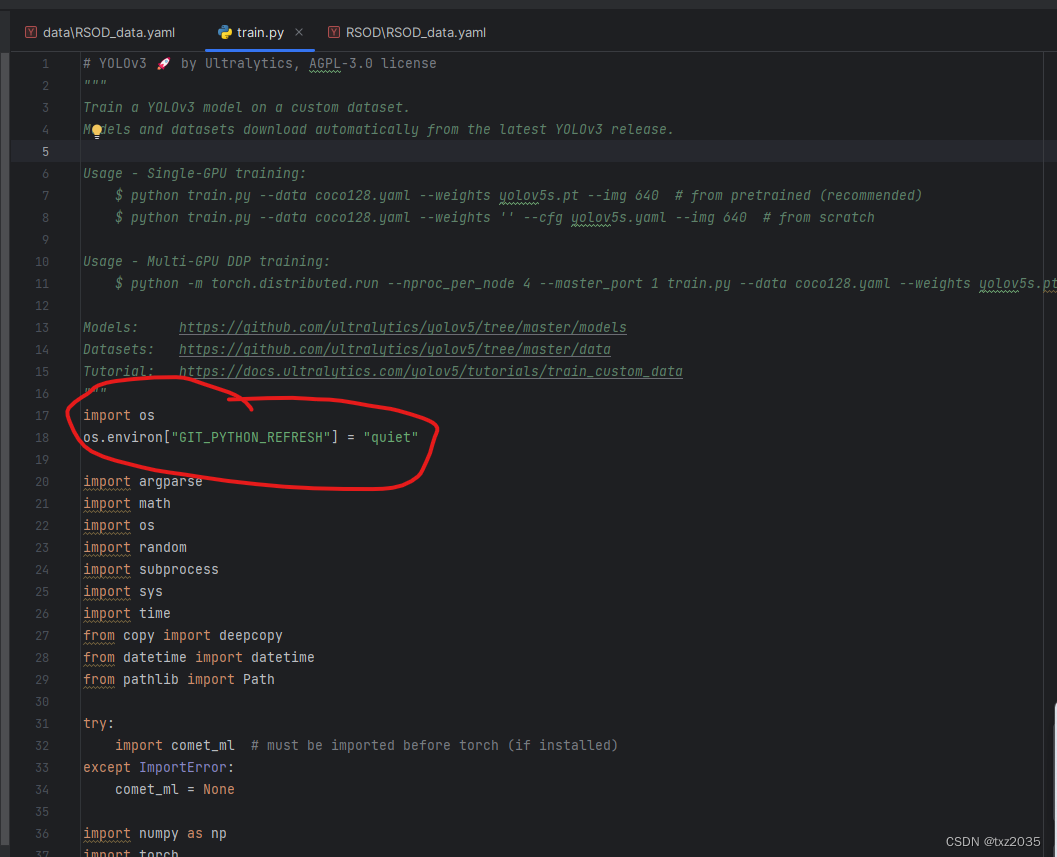

![[国产MCU]-W801开发实例-用户报文协议(UDP)数据接收和发送](https://img-blog.csdnimg.cn/eabfef81b3ba4aaf89bf563ffdfad44b.png#pic_center)