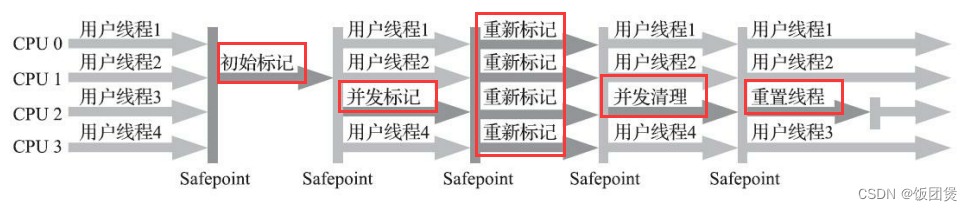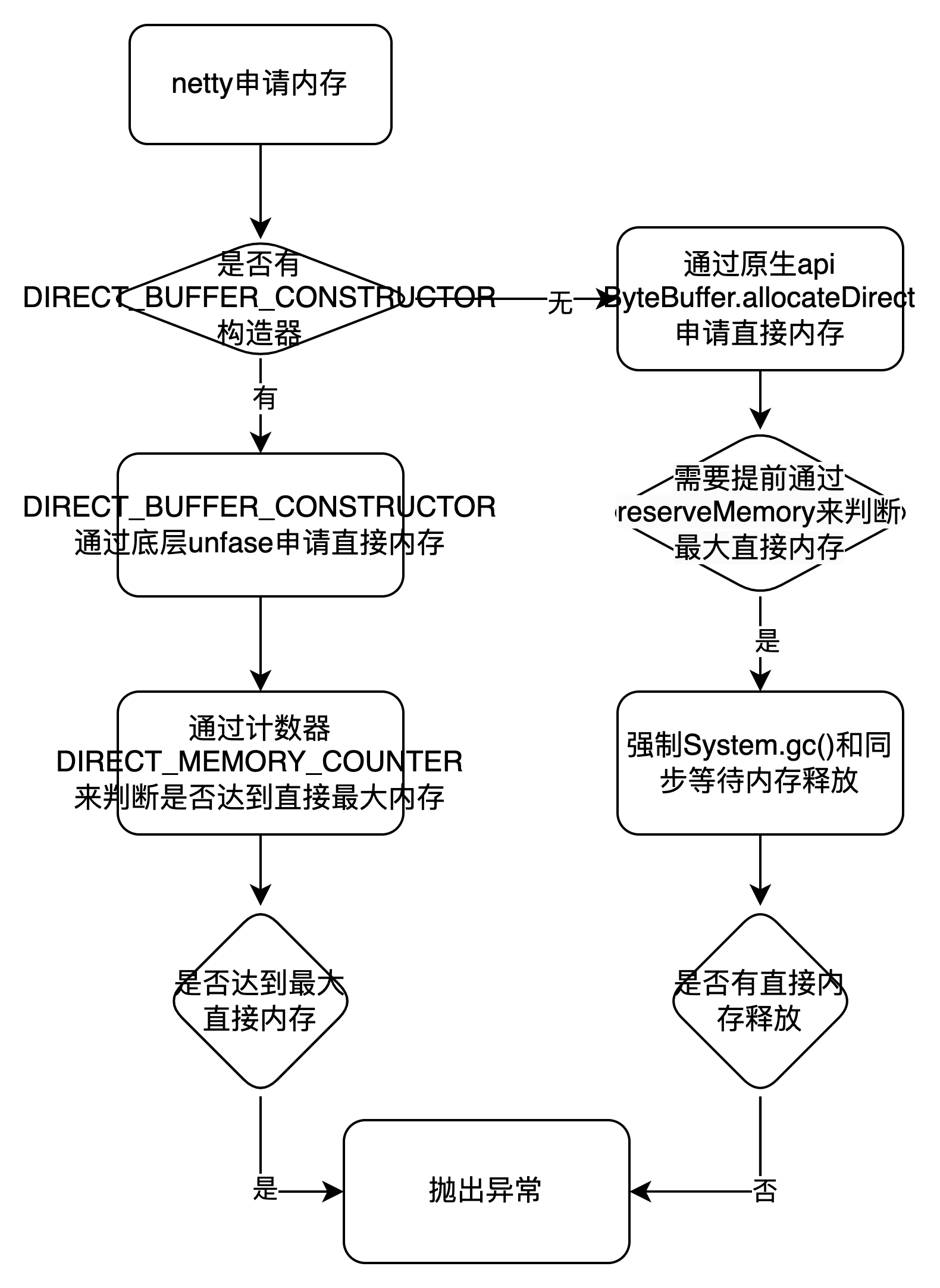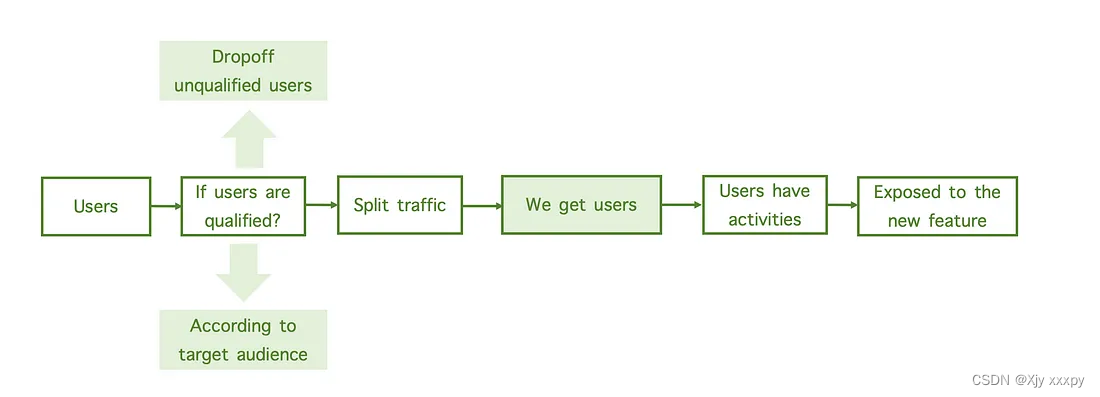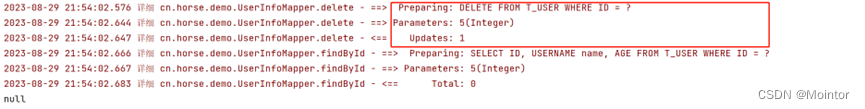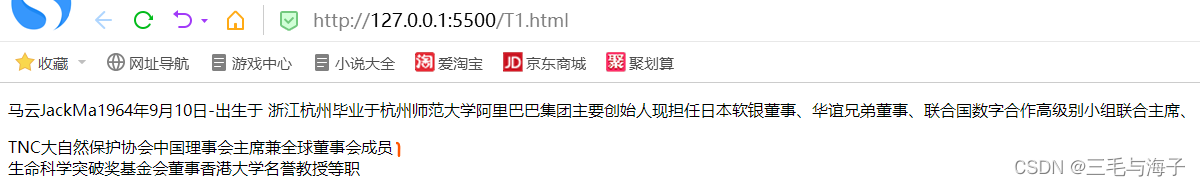小闹钟
功能
当按下启动按钮时,停止按钮可用,启动按钮不可用,闹钟无法设置,无法输入自定义内容
当按下停止按钮时,暂停播报,启动按钮可用,闹钟可以设置,可以输入自定义内容
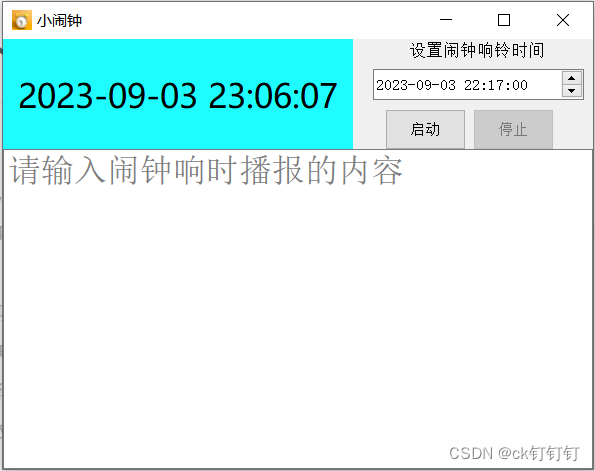
.pro文件
QT += core gui texttospeech
greaterThan(QT_MAJOR_VERSION, 4): QT += widgetsCONFIG += c++11# The following define makes your compiler emit warnings if you use
# any Qt feature that has been marked deprecated (the exact warnings
# depend on your compiler). Please consult the documentation of the
# deprecated API in order to know how to port your code away from it.
DEFINES += QT_DEPRECATED_WARNINGS# You can also make your code fail to compile if it uses deprecated APIs.
# In order to do so, uncomment the following line.
# You can also select to disable deprecated APIs only up to a certain version of Qt.
#DEFINES += QT_DISABLE_DEPRECATED_BEFORE=0x060000 # disables all the APIs deprecated before Qt 6.0.0SOURCES += \main.cpp \widget.cppHEADERS += \widget.hFORMS += \widget.ui# Default rules for deployment.
qnx: target.path = /tmp/$${TARGET}/bin
else: unix:!android: target.path = /opt/$${TARGET}/bin
!isEmpty(target.path): INSTALLS += targetRESOURCES += \Icon.qrc
widget.h文件
#ifndef WIDGET_H
#define WIDGET_H#include <QWidget>
#include <QTimer> //定时器类
#include <QTime> //时间类
#include <QTimerEvent> //定时器事件类的头文件
#include <QDateTime> //日期时间类
#include <QDateTimeEdit>
#include <QDebug>
#include <QTextToSpeech> //朗读
#include <QTextEdit>
#include <QMetaObject>
QT_BEGIN_NAMESPACE
namespace Ui { class Widget; }
QT_END_NAMESPACEclass Widget : public QWidget
{Q_OBJECTpublic:Widget(QWidget *parent = nullptr);~Widget();//重写定时器事件处理函数void timerEvent(QTimerEvent *event)override;signals:void my_signal();
private slots:void on_pushButton_clicked();void on_pushButton_2_clicked();private:Ui::Widget *ui;//定义一个定时器的idint timer_id; //基于事件处理函数的定时器int timer_id1;QTextToSpeech *speech;int i = 0;int flag = 0;QString text;QDateTime sys_dt;};
#endif // WIDGET_H
main.cpp文件
#include "widget.h"#include <QApplication>int main(int argc, char *argv[])
{QApplication a(argc, argv);Widget w;w.show();return a.exec();
}
widget.cpp文件
#include "widget.h"
#include "ui_widget.h"Widget::Widget(QWidget *parent): QWidget(parent), ui(new Ui::Widget)
{ui->setupUi(this);this->setWindowTitle("小闹钟");timer_id = this->startTimer(5);ui->pushButton_2->setEnabled(false);ui->textEdit->setPlaceholderText("请输入闹钟响时播报的内容");this->setWindowIcon(QIcon(":/new/prefix1/666.png"));}Widget::~Widget()
{delete ui;
}void Widget::timerEvent(QTimerEvent *event)
{if(event->timerId()) //== timer_id) //用来判断不同的定时器的id{//获取当前系统的日期时间sys_dt = QDateTime::currentDateTime();//展示时间到ui界面的lable2中ui->label->setText(sys_dt.toString("yyyy-MM-dd hh:mm:ss"));//居中显示 标签文本对齐方式ui->label->setAlignment(Qt::AlignCenter);ui->label->setFont(QFont("微软雅黑",20));QString timeText = sys_dt.toString("yyyy-MM-dd hh:mm:ss");QString timeText1 = ui->dateTimeEdit->text();if(flag == 1){if(timeText1 == timeText){speech->say(text); // 朗读文本}}}
}
void Widget::on_pushButton_clicked()
{flag = 1;speech = new QTextToSpeech;text = ui->textEdit->toPlainText();ui->pushButton_2->setEnabled(true);ui->pushButton->setEnabled(false);ui->textEdit->setEnabled(false);ui->dateTimeEdit->setEnabled(false);
}void Widget::on_pushButton_2_clicked()
{flag = 0;ui->pushButton->setEnabled(true);ui->pushButton_2->setEnabled(false);ui->textEdit->setEnabled(true);ui->dateTimeEdit->setEnabled(true);speech->stop();
}
widget.ui文件
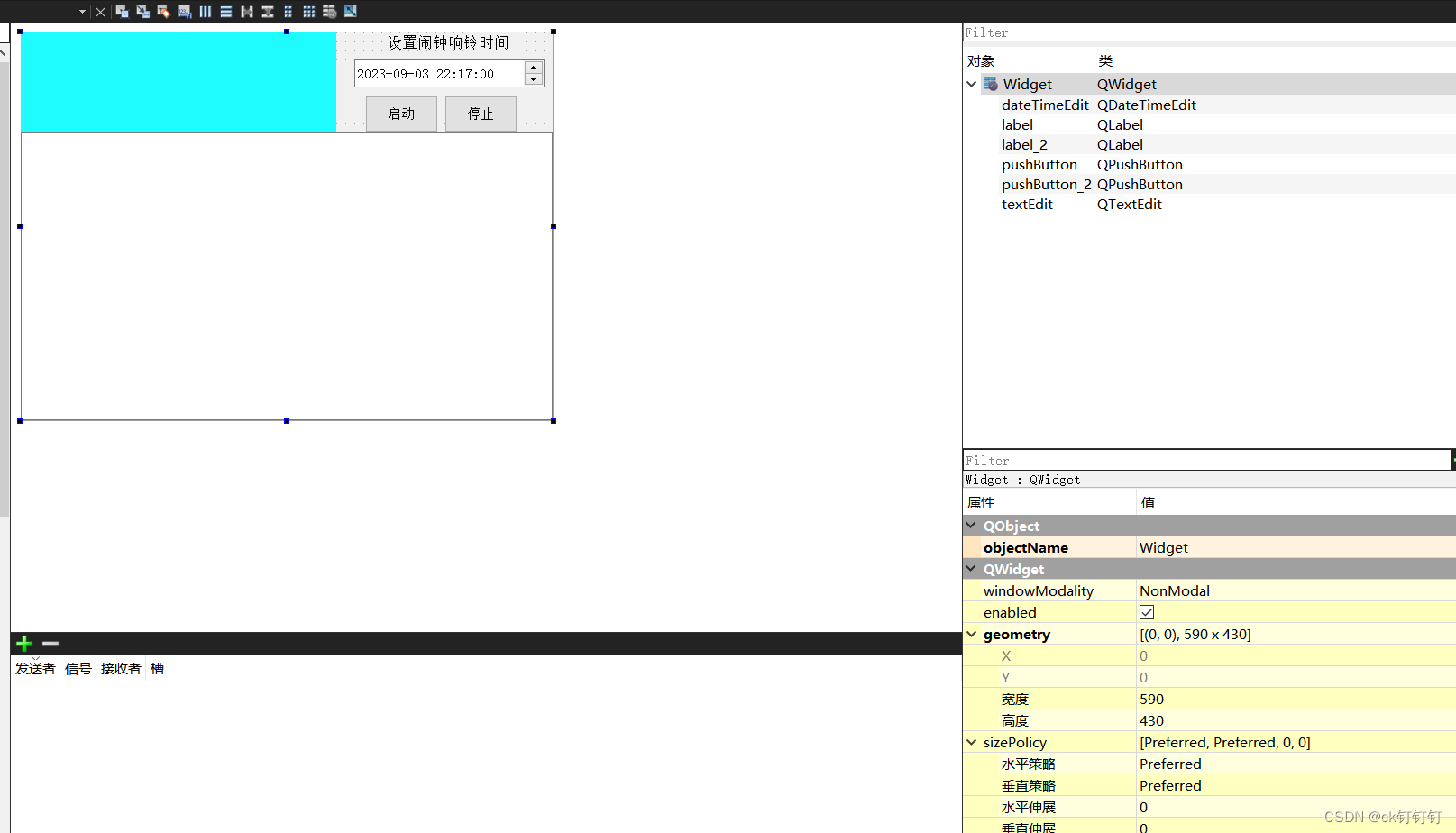
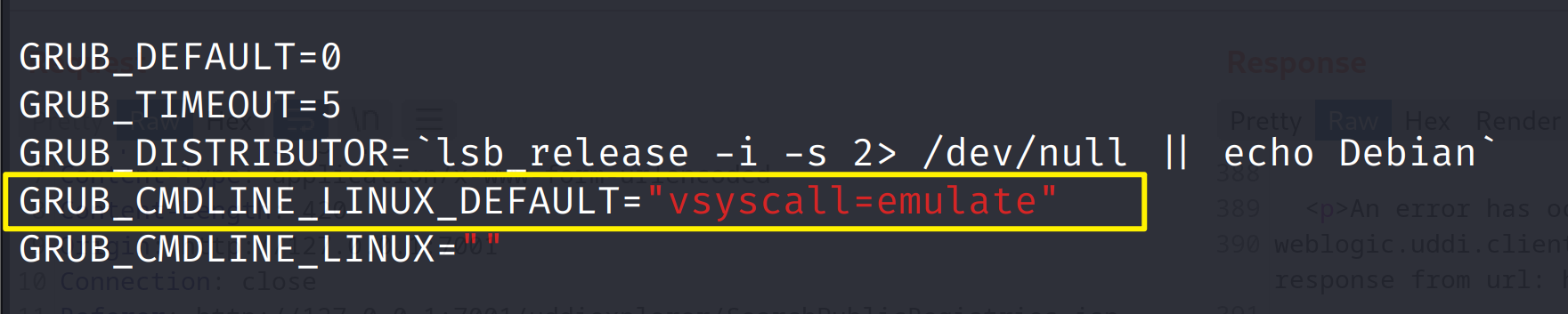
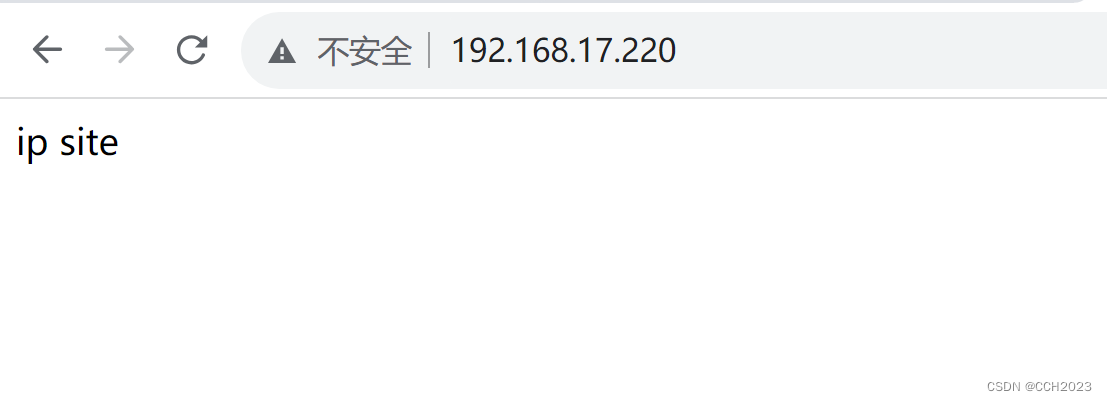
![微服务[Nacos]](https://img-blog.csdnimg.cn/067558d0fad3498d9e334ceb98d078b1.png)