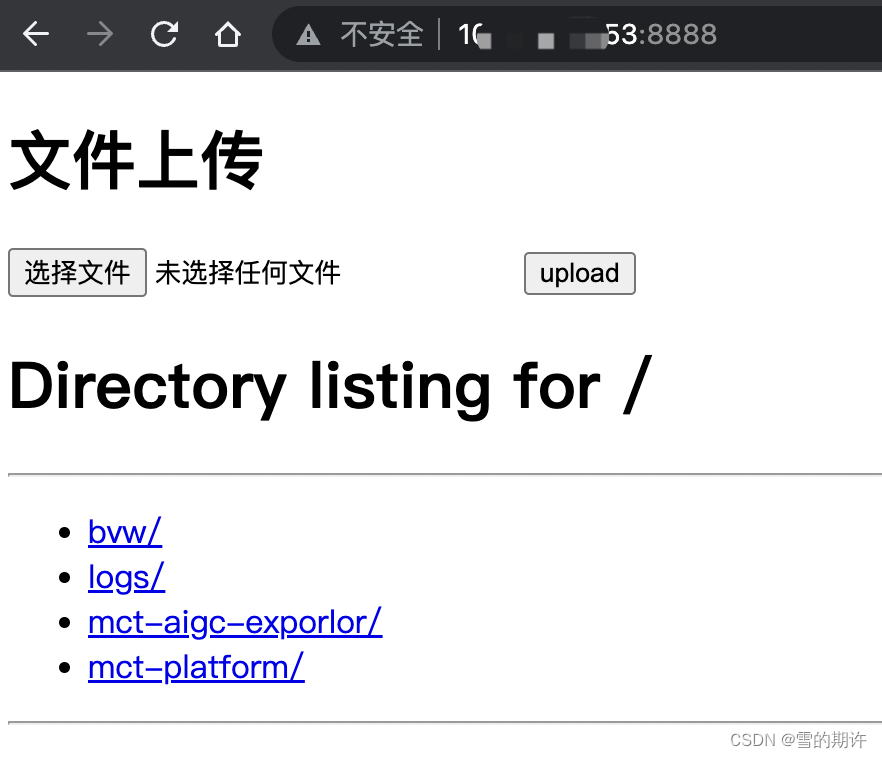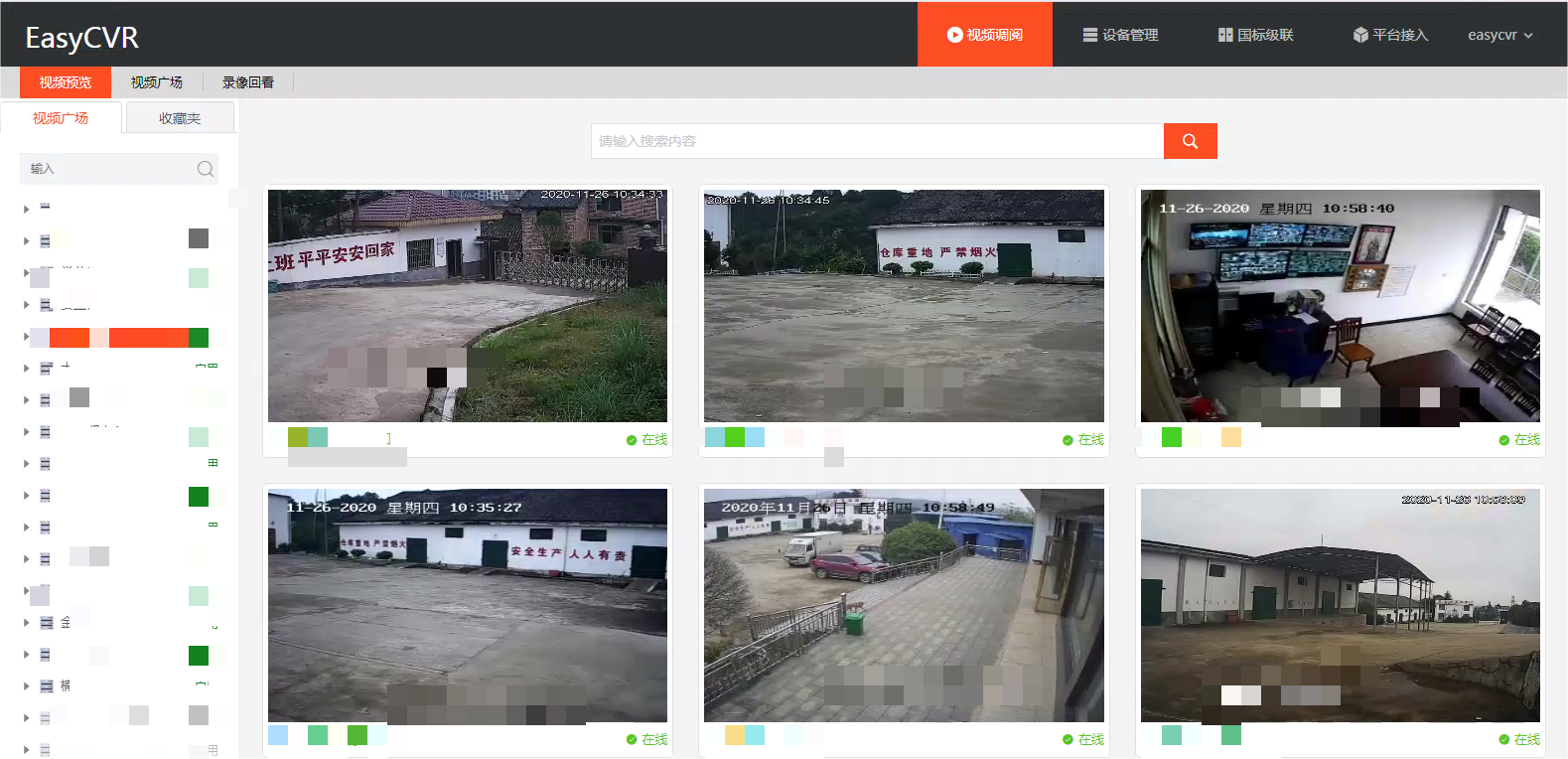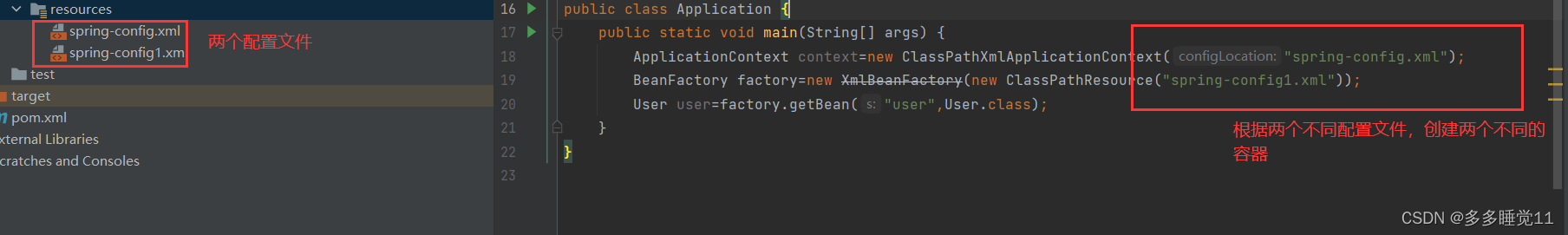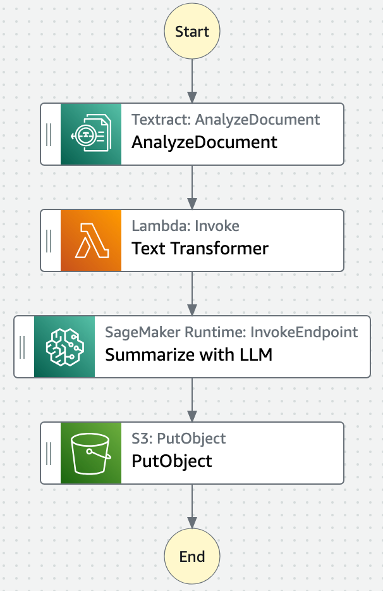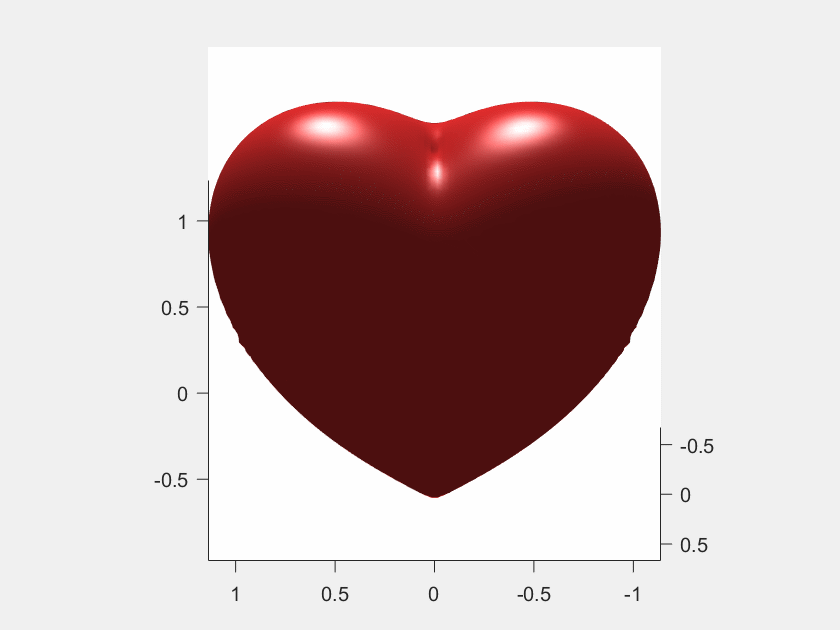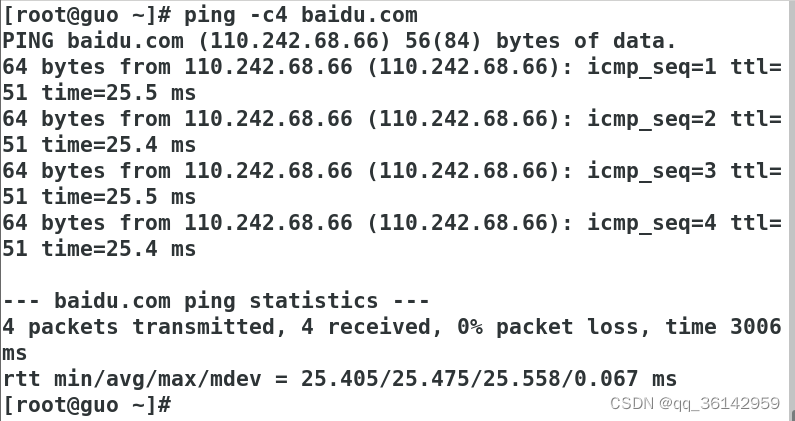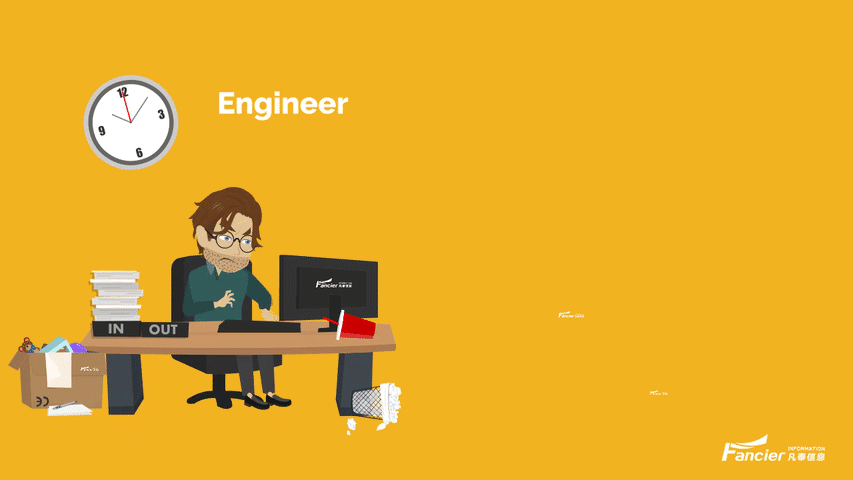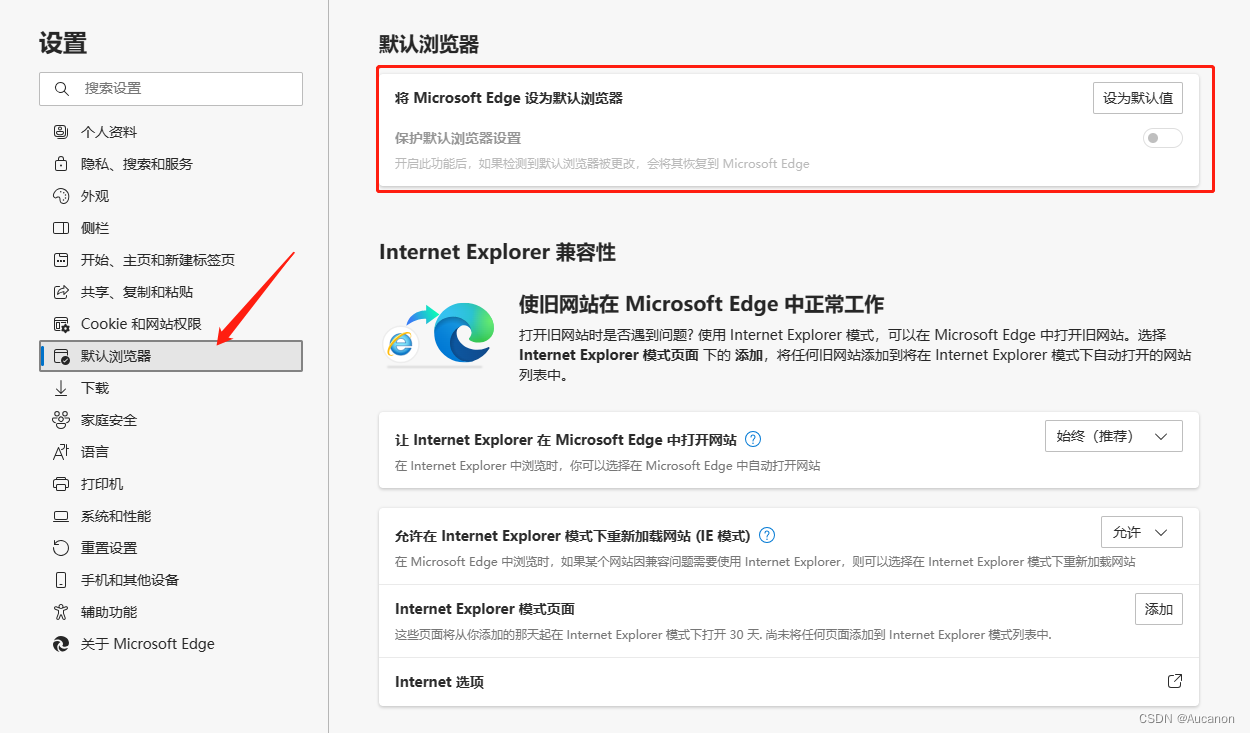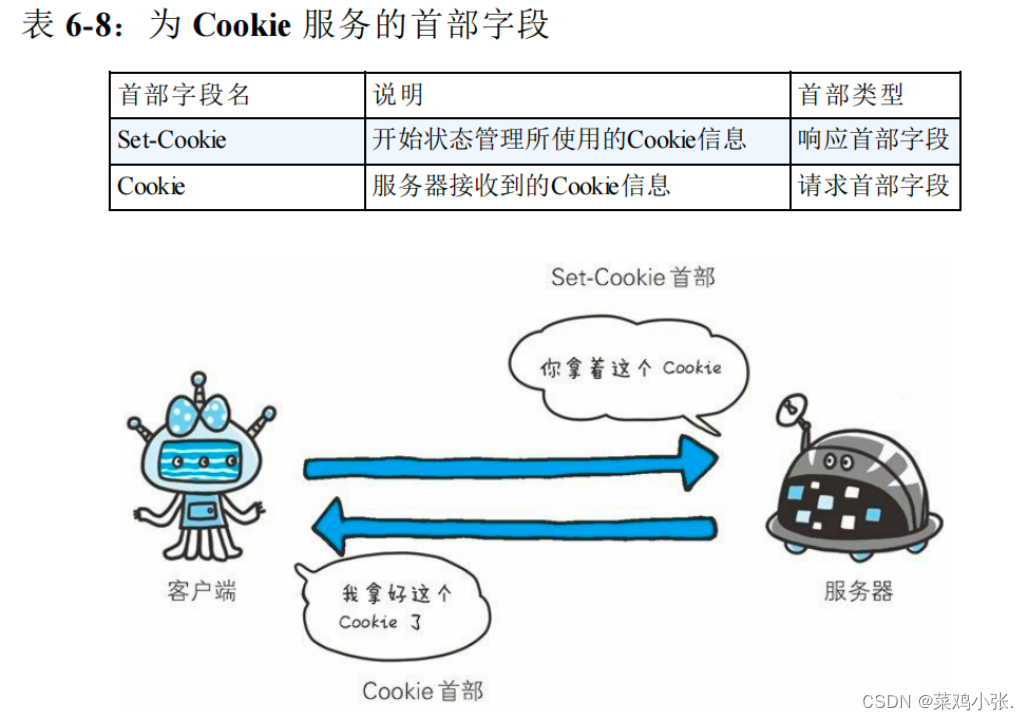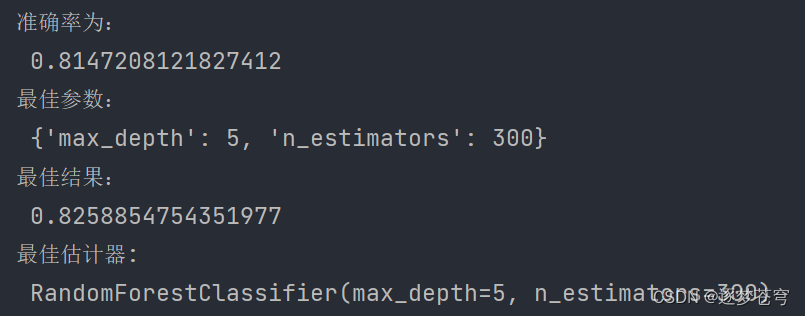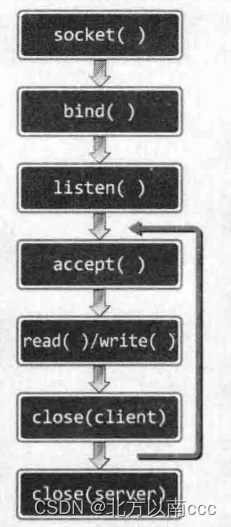在个人目录下创建新文件httpserver.py :
vim httpserver.py
文件内容为python3代码:
# !/usr/bin/env python3
import datetime
import email
import html
import http.server
import io
import mimetypes
import os
import posixpath
import re
import shutil
import sys
import urllib.error
import urllib.parse
import urllib.request
from http import HTTPStatus__version__ = "0.1"
__all__ = ["SimpleHTTPRequestHandler"]class SimpleHTTPRequestHandler(http.server.BaseHTTPRequestHandler):server_version = "SimpleHTTP/" + __version__extensions_map = _encodings_map_default = {'.gz': 'application/gzip','.Z': 'application/octet-stream','.bz2': 'application/x-bzip2','.xz': 'application/x-xz',}def __init__(self, *args, directory=None, **kwargs):if directory is None:directory = os.getcwd()self.directory = os.fspath(directory)super().__init__(*args, **kwargs)def do_GET(self):f = self.send_head()if f:try:self.copyfile(f, self.wfile)finally:f.close()def do_HEAD(self):f = self.send_head()if f:f.close()def send_head(self):path = self.translate_path(self.path)f = Noneif os.path.isdir(path):parts = urllib.parse.urlsplit(self.path)if not parts.path.endswith('/'):# redirect browser - doing basically what apache doesself.send_response(HTTPStatus.MOVED_PERMANENTLY)new_parts = (parts[0], parts[1], parts[2] + '/',parts[3], parts[4])new_url = urllib.parse.urlunsplit(new_parts)self.send_header("Location", new_url)self.end_headers()return Nonefor index in "index.html", "index.htm":index = os.path.join(path, index)if os.path.exists(index):path = indexbreakelse:return self.list_directory(path)ctype = self.guess_type(path)if path.endswith("/"):self.send_error(HTTPStatus.NOT_FOUND, "File not found")return Nonetry:f = open(path, 'rb')except OSError:self.send_error(HTTPStatus.NOT_FOUND, "File not found")return Nonetry:fs = os.fstat(f.fileno())# Use browser cache if possibleif ("If-Modified-Since" in self.headersand "If-None-Match" not in self.headers):# compare If-Modified-Since and time of last file modificationtry:ims = email.utils.parsedate_to_datetime(self.headers["If-Modified-Since"])except (TypeError, IndexError, OverflowError, ValueError):# ignore ill-formed valuespasselse:if ims.tzinfo is None:# obsolete format with no timezone, cf.# https://tools.ietf.org/html/rfc7231#section-7.1.1.1ims = ims.replace(tzinfo=datetime.timezone.utc)if ims.tzinfo is datetime.timezone.utc:# compare to UTC datetime of last modificationlast_modif = datetime.datetime.fromtimestamp(fs.st_mtime, datetime.timezone.utc)# remove microseconds, like in If-Modified-Sincelast_modif = last_modif.replace(microsecond=0)if last_modif <= ims:self.send_response(HTTPStatus.NOT_MODIFIED)self.end_headers()f.close()return Noneself.send_response(HTTPStatus.OK)self.send_header("Content-type", ctype)self.send_header("Content-Length", str(fs[6]))self.send_header("Last-Modified",self.date_time_string(fs.st_mtime))self.end_headers()return fexcept:f.close()raisedef list_directory(self, path):try:list_dir = os.listdir(path)except OSError:self.send_error(HTTPStatus.NOT_FOUND, "No permission to list_dir directory")return Nonelist_dir.sort(key=lambda a: a.lower())r = []try:display_path = urllib.parse.unquote(self.path, errors='surrogatepass')except UnicodeDecodeError:display_path = urllib.parse.unquote(path)display_path = html.escape(display_path, quote=False)enc = sys.getfilesystemencoding()form = """<h1>文件上传</h1>\n<form ENCTYPE="multipart/form-data" method="post">\n<input name="file" type="file"/>\n<input type="submit" value="upload"/>\n</form>\n"""title = 'Directory listing for %s' % display_pathr.append('<!DOCTYPE HTML PUBLIC "-//W3C//DTD HTML 4.01//EN" ''"http://www.w3.org/TR/html4/strict.dtd">')r.append('<html>\n<head>')r.append('<meta http-equiv="Content-Type" ''content="text/html; charset=%s">' % enc)r.append('<title>%s</title>\n</head>' % title)r.append('<body>%s\n<h1>%s</h1>' % (form, title))r.append('<hr>\n<ul>')for name in list_dir:fullname = os.path.join(path, name)displayname = linkname = name# Append / for directories or @ for symbolic linksif os.path.isdir(fullname):displayname = name + "/"linkname = name + "/"if os.path.islink(fullname):displayname = name + "@"# Note: a link to a directory displays with @ and links with /r.append('<li><a href="%s">%s</a></li>' % (urllib.parse.quote(linkname, errors='surrogatepass'),html.escape(displayname, quote=False)))r.append('</ul>\n<hr>\n</body>\n</html>\n')encoded = '\n'.join(r).encode(enc, 'surrogate escape')f = io.BytesIO()f.write(encoded)f.seek(0)self.send_response(HTTPStatus.OK)self.send_header("Content-type", "text/html; charset=%s" % enc)self.send_header("Content-Length", str(len(encoded)))self.end_headers()return fdef translate_path(self, path):# abandon query parameterspath = path.split('?', 1)[0]path = path.split('#', 1)[0]# Don't forget explicit trailing slash when normalizing. Issue17324trailing_slash = path.rstrip().endswith('/')try:path = urllib.parse.unquote(path, errors='surrogatepass')except UnicodeDecodeError:path = urllib.parse.unquote(path)path = posixpath.normpath(path)words = path.split('/')words = filter(None, words)path = self.directoryfor word in words:if os.path.dirname(word) or word in (os.curdir, os.pardir):# Ignore components that are not a simple file/directory namecontinuepath = os.path.join(path, word)if trailing_slash:path += '/'return pathdef copyfile(self, source, outputfile):shutil.copyfileobj(source, outputfile)def guess_type(self, path):base, ext = posixpath.splitext(path)if ext in self.extensions_map:return self.extensions_map[ext]ext = ext.lower()if ext in self.extensions_map:return self.extensions_map[ext]guess, _ = mimetypes.guess_type(path)if guess:return guessreturn 'application/octet-stream'def do_POST(self):r, info = self.deal_post_data()self.log_message('%s, %s => %s' % (r, info, self.client_address))enc = sys.getfilesystemencoding()res = ['<!DOCTYPE HTML PUBLIC "-//W3C//DTD HTML 4.01//EN" ''"http://www.w3.org/TR/html4/strict.dtd">','<html>\n<head>','<meta http-equiv="Content-Type" content="text/html; charset=%s">' % enc,'<title>%s</title>\n</head>' % "Upload Result Page",'<body><h1>%s</h1>\n' % "Upload Result"]if r:res.append('<p>SUCCESS: %s</p>\n' % info)else:res.append('<p>FAILURE: %s</p>' % info)res.append('<a href=\"%s\">back</a>' % self.headers['referer'])res.append('</body></html>')encoded = '\n'.join(res).encode(enc, 'surrogate escape')f = io.BytesIO()f.write(encoded)length = f.tell()f.seek(0)self.send_response(200)self.send_header("Content-type", "text/html")self.send_header("Content-Length", str(length))self.end_headers()if f:self.copyfile(f, self.wfile)f.close()def deal_post_data(self):content_type = self.headers['content-type']if not content_type:return False, "Content-Type header doesn't contain boundary"boundary = content_type.split("=")[1].encode()remain_bytes = int(self.headers['content-length'])line = self.rfile.readline()remain_bytes -= len(line)if boundary not in line:return False, "Content NOT begin with boundary"line = self.rfile.readline()remain_bytes -= len(line)fn = re.findall(r'Content-Disposition.*name="file"; filename="(.*)"', line.decode())if not fn:return False, "Can't find out file name..."path = self.translate_path(self.path)fn = os.path.join(path, fn[0])line = self.rfile.readline()remain_bytes -= len(line)line = self.rfile.readline()remain_bytes -= len(line)try:out = open(fn, 'wb')except IOError:return False, "Can't create file to write, do you have permission to write?"preline = self.rfile.readline()remain_bytes -= len(preline)while remain_bytes > 0:line = self.rfile.readline()remain_bytes -= len(line)if boundary in line:preline = preline[0:-1]if preline.endswith(b'\r'):preline = preline[0:-1]out.write(preline)out.close()return True, "File '%s' upload success!" % fnelse:out.write(preline)preline = linereturn False, "Unexpect Ends of data."if __name__ == '__main__':try:port = int(sys.argv[1])except Exception:port = 8000print('-------->> Warning: Port is not given, will use deafult port: 8000 ')print('-------->> if you want to use other port, please execute: ')print('-------->> python SimpleHTTPServerWithUpload.py port ')print("-------->> port is a integer and it's range: 1024 < port < 65535 ")http.server.test(HandlerClass=SimpleHTTPRequestHandler,ServerClass=http.server.HTTPServer,port=port)
在需要暴露的目录下启动http服务,如/data/codes/
cd /data/codes/
python3 httpserver.py 8888
随后在个人电脑访问http://ip:8888即可浏览文件、上传文件: