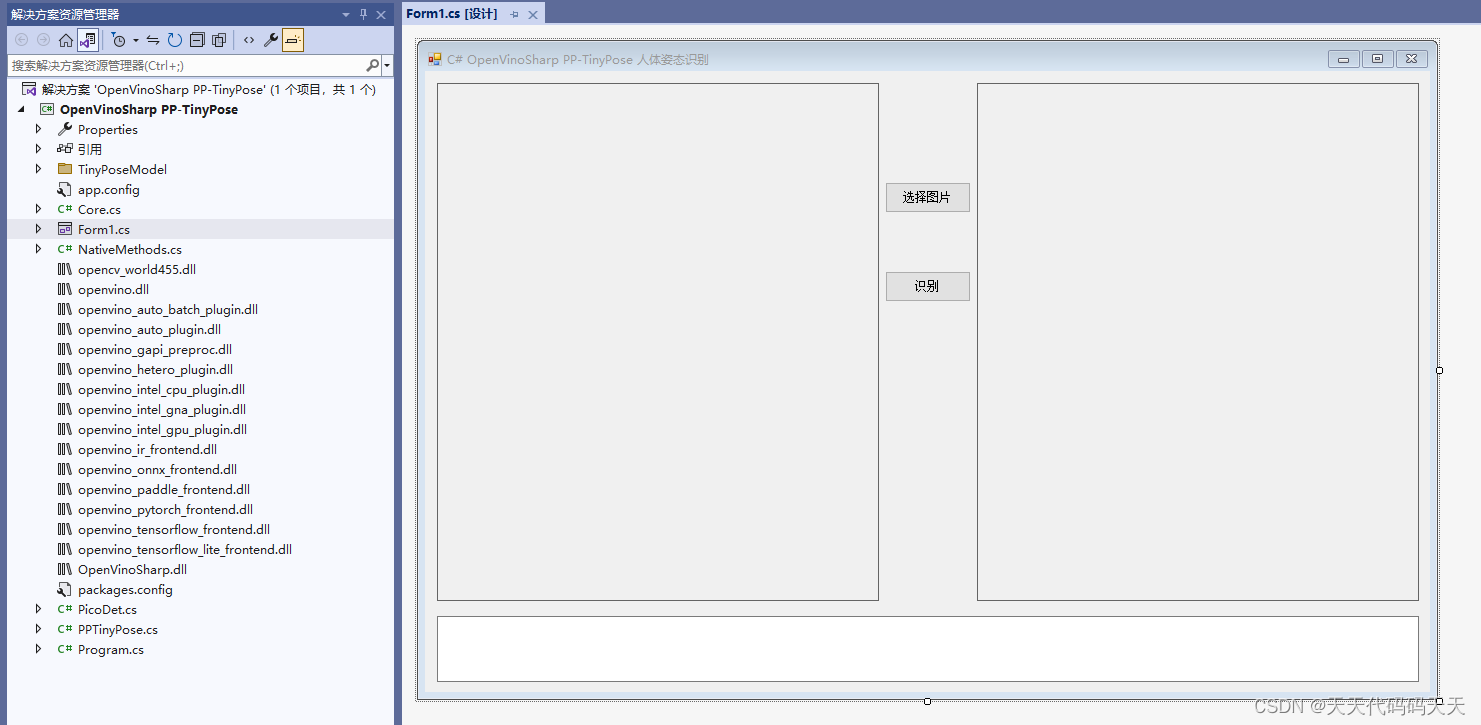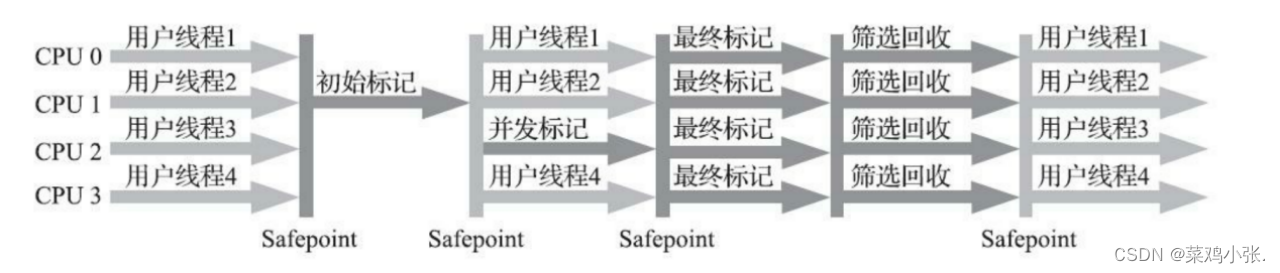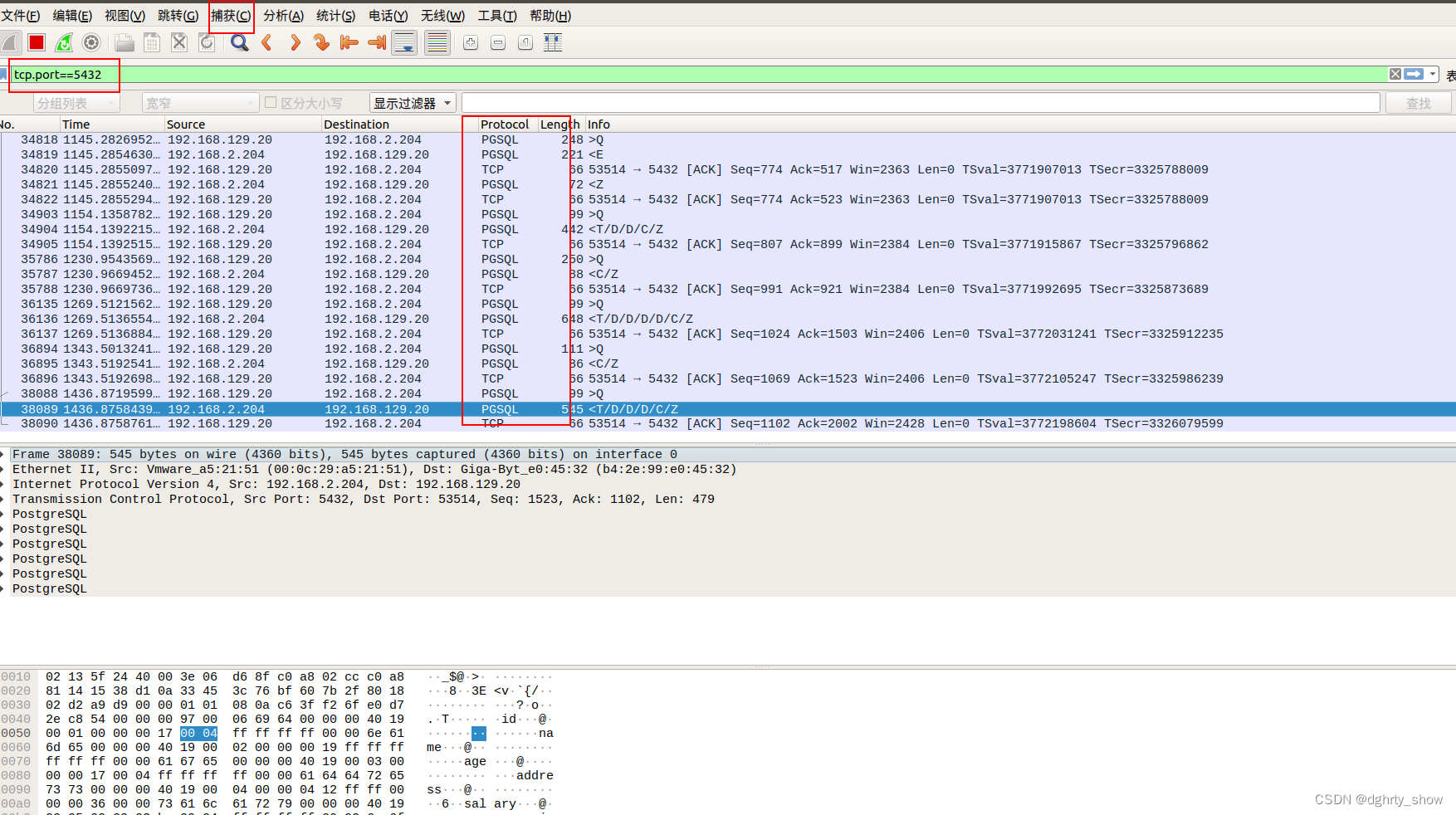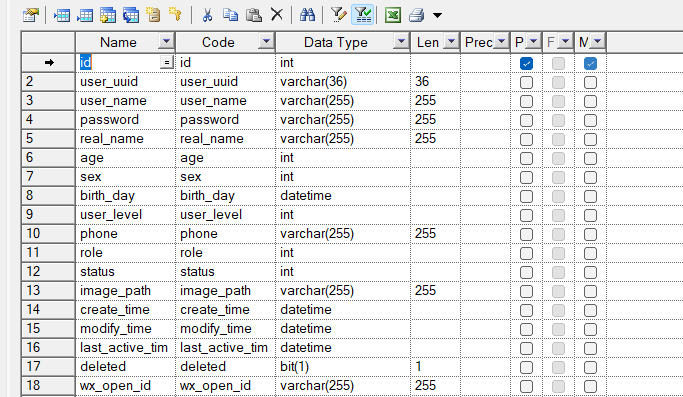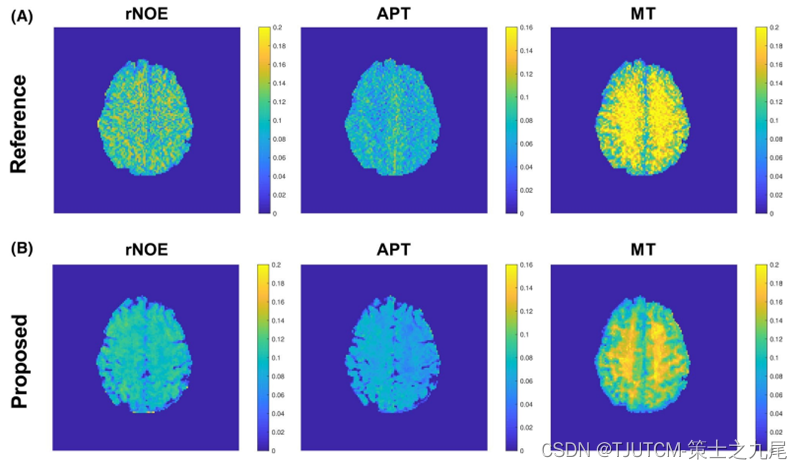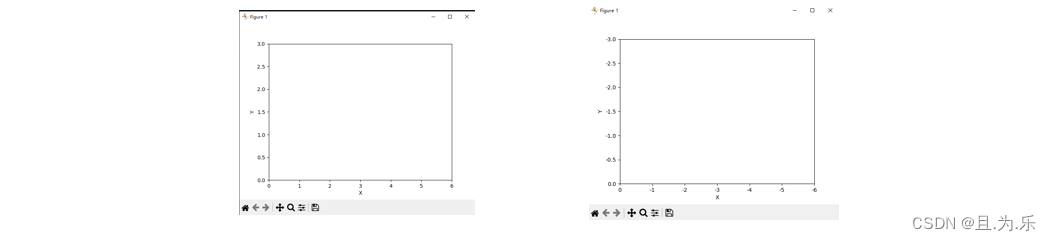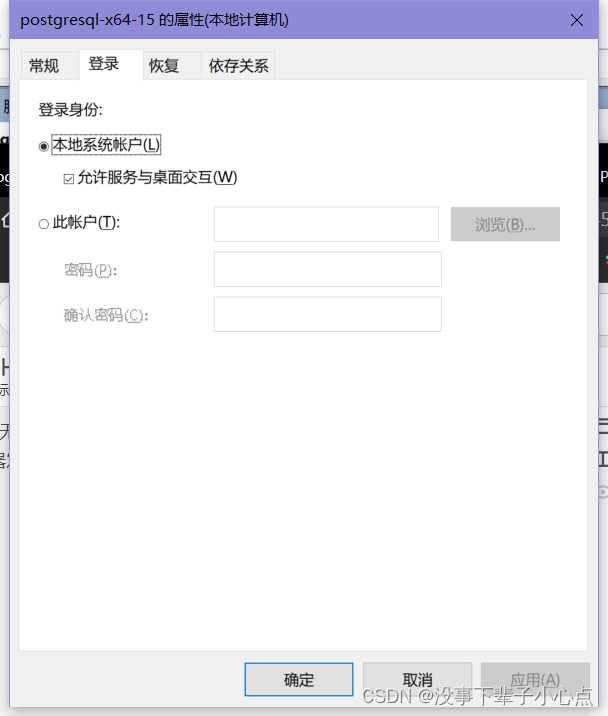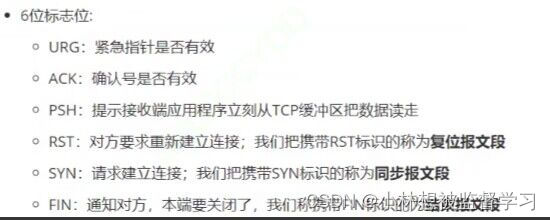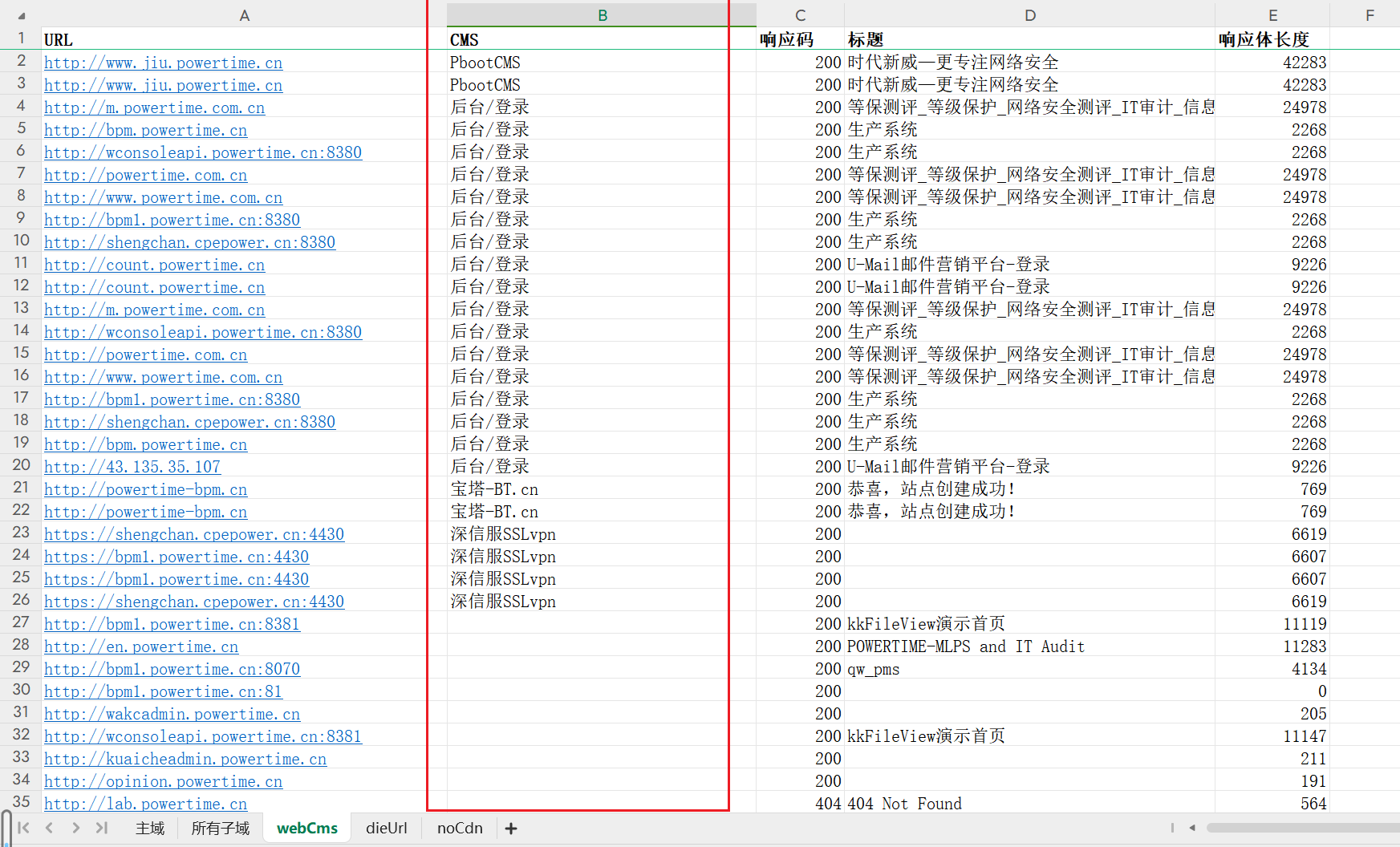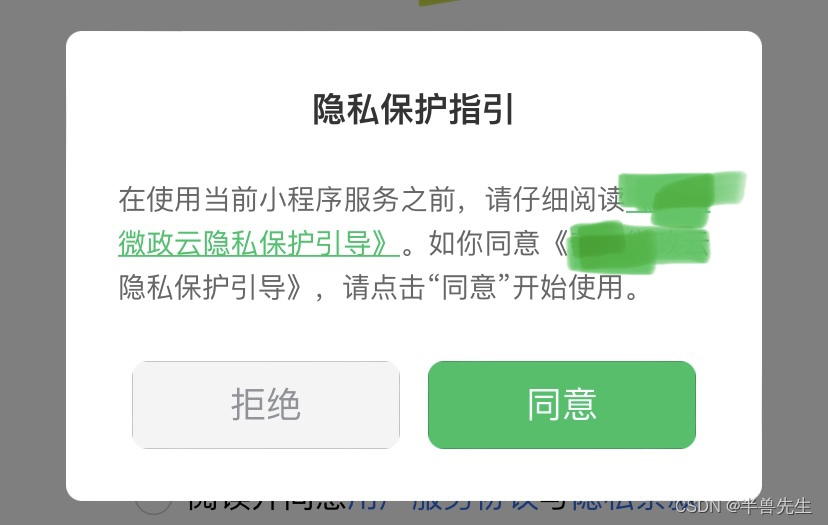
1.components中新建组件PrivacyPop.vue
<template><view class="privacy" v-if="showPrivacy"><view class="content"><view class="title">隐私保护指引</view><view class="des">在使用当前小程序服务之前,请仔细阅读<text class="link" @tap="openPrivacyContract">{{ privacyContractName }}</text>。如你同意{{privacyContractName }},请点击“同意”开始使用。</view><view class="btns"><button class="item reject" @tap="exitMiniProgram">拒绝</button><button id="agree-btn" class="item agree" open-type="agreePrivacyAuthorization"@agreeprivacyauthorization="handleAgreePrivacyAuthorization">同意</button></view></view></view>
</template><script>
export default {data() {return {privacyContractName: '《XXX隐私保护引导》',showPrivacy: true}},// onShow() {// const version = uni.getSystemInfoSync().SDKVersion// if (this.compareVersion(version, '2.32.3') >= 0) {// uni.getPrivacySetting({// success: (res) => {// if (res.errMsg === "getPrivacySetting:ok") {// this.privacyContractName = res.privacyContractName// this.showPrivacy = res.needAuthorization// }// }// })// }// },methods: {openPrivacyContract() {uni.openPrivacyContract({fail: () => {uni.showToast({title: '遇到错误',icon: 'error'})}})},// 拒绝隐私协议exitMiniProgram() {// 直接退出小程序wx.exitMiniProgram()},// 同意隐私协议handleAgreePrivacyAuthorization() {this.showPrivacy = false},compareVersion(v1, v2) {v1 = v1.split('.')v2 = v2.split('.')const len = Math.max(v1.length, v2.length)while (v1.length < len) {v1.push('0')}while (v2.length < len) {v2.push('0')}for (let i = 0; i < len; i++) {const num1 = parseInt(v1[i])const num2 = parseInt(v2[i])if (num1 > num2) {return 1} else if (num1 < num2) {return -1}}return 0}}
}
</script> <style scoped> .privacy {position: fixed;top: 0;right: 0;bottom: 0;left: 0;background: rgba(0, 0, 0, .5);z-index: 9999999;display: flex;align-items: center;justify-content: center;}.content {width: 632rpx;padding: 48rpx;box-sizing: border-box;background: #fff;border-radius: 16rpx;}.content .title {text-align: center;color: #333;font-weight: bold;font-size: 32rpx;}.content .des {font-size: 26rpx;color: #666;margin-top: 40rpx;text-align: justify;line-height: 1.6;}.content .des .link {color: #07c160;text-decoration: underline;}.btns {margin-top: 48rpx;display: flex;}.btns .item {justify-content: space-between;width: 244rpx;height: 80rpx;display: flex;align-items: center;justify-content: center;border-radius: 16rpx;box-sizing: border-box;border: none;}.btns .reject {background: #f4f4f5;color: #909399;}.btns .agree {background: #07c160;color: #fff;}
</style>
2.首页引入
import PrivacyPop from '../../components/PrivacyPop/PrivacyPop.vue';components: {PrivacyPop},<PrivacyPop />![[羊城杯 2020] easyphp](https://img-blog.csdnimg.cn/395d26e7cac8482fbe81dcc57860044c.png)