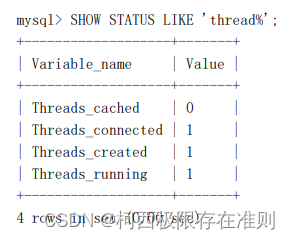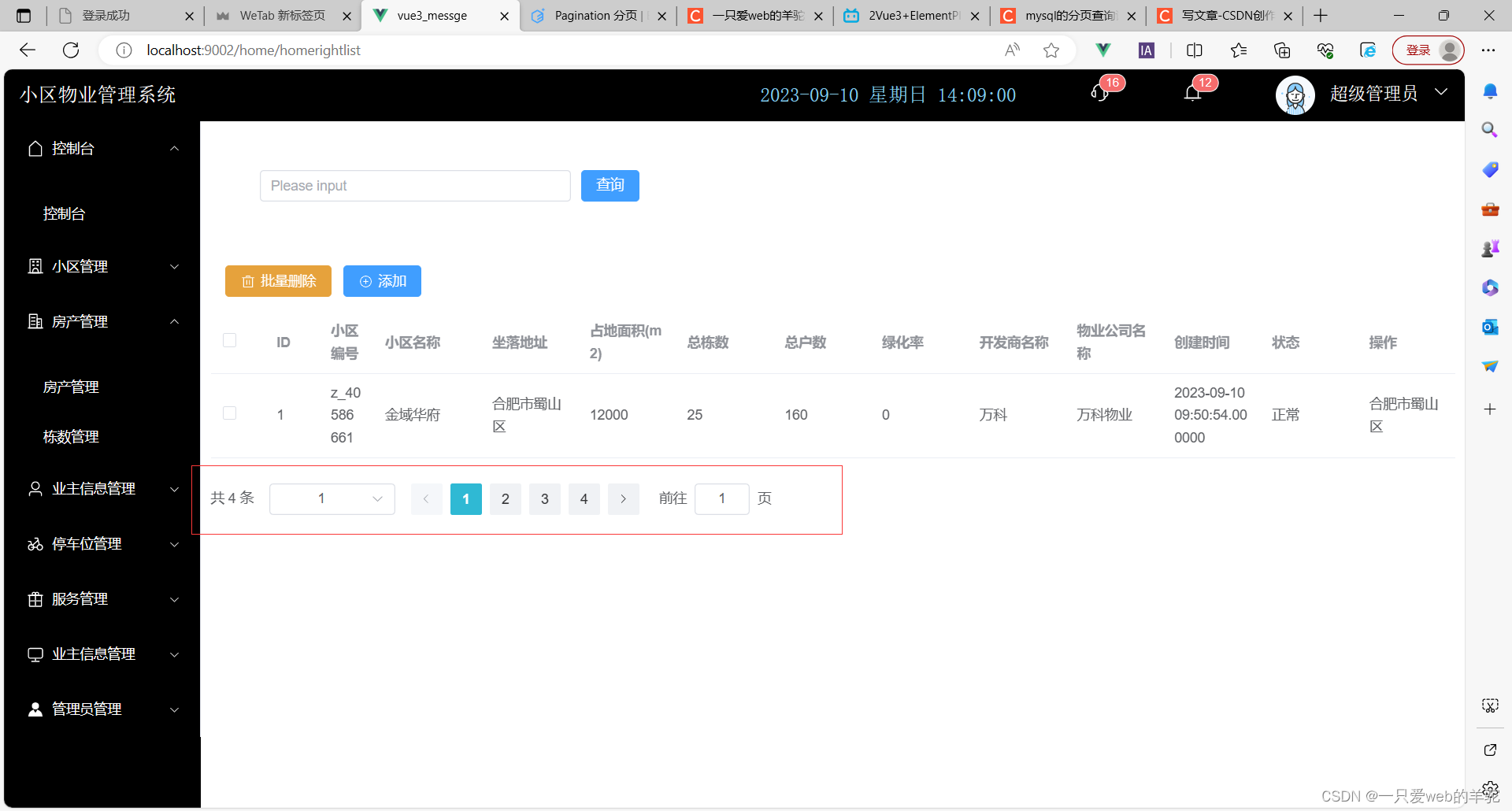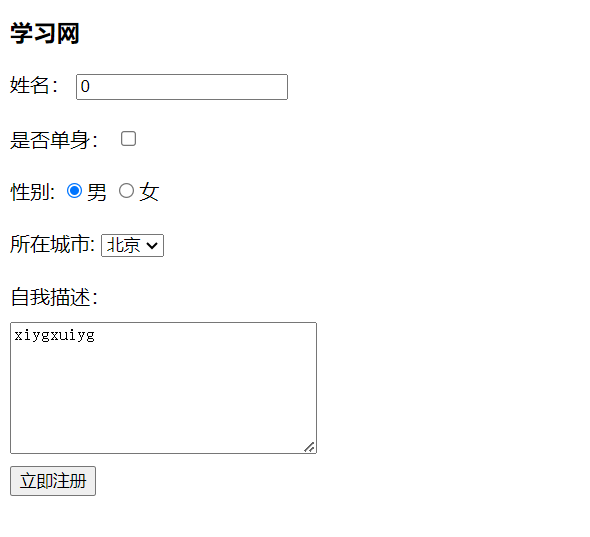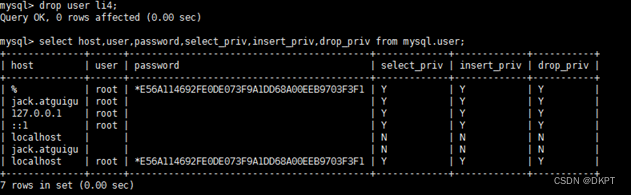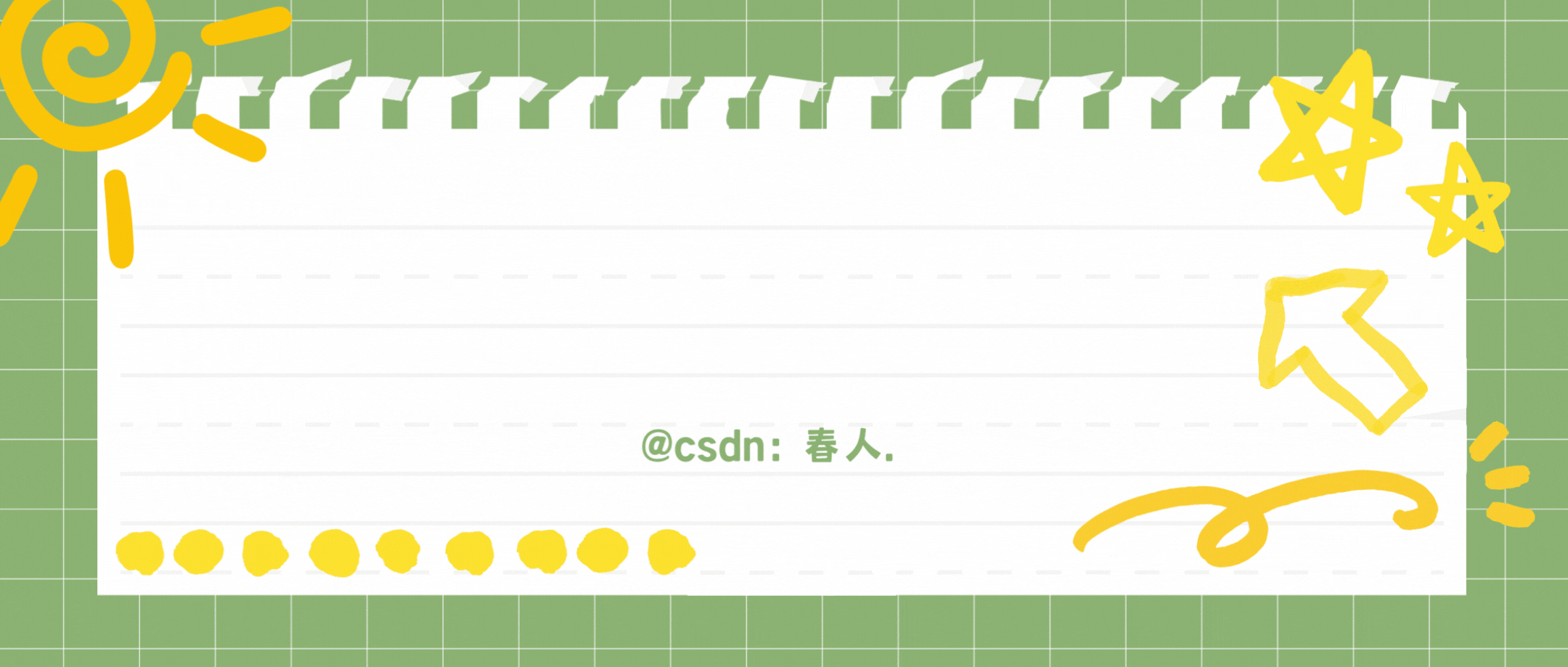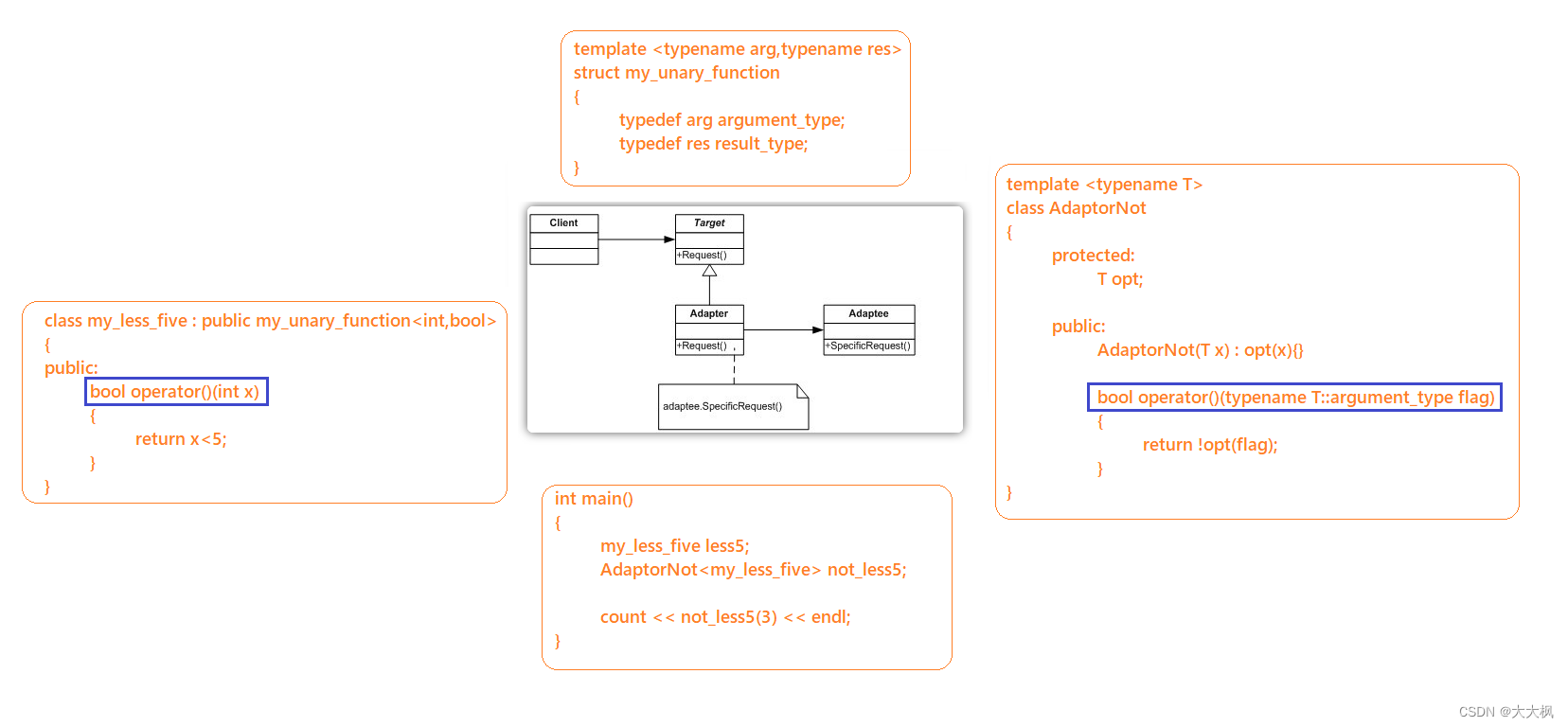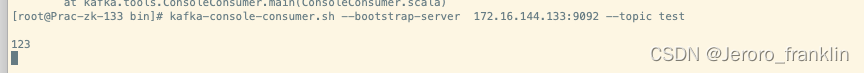admin模块改造
引入依赖
xxl-job-adminmodule中引入一下依赖
<!-- 引入数据源 与数据库 --><dependency><groupId>com.alibaba</groupId><artifactId>druid</artifactId><version>1.1.12</version></dependency><dependency><groupId>org.postgresql</groupId><artifactId>postgresql</artifactId><scope>runtime</scope></dependency>
配置数据库
application.properties配置文件中添加数据库信息
### xxl-job, datasource
spring.datasource.url=jdbc:postgresql://localhost:5432/postgres
spring.datasource.username=postgres
spring.datasource.password=postgres
spring.datasource.driver-class-name=org.postgresql.Driver
Mapper调整
xxl-job-admin模块resources下mybatis-mapper里面mapper文件做如下调整:
-
去掉转义符 `
-
XxlJobGroupMapper.xml关键字order添加双引号
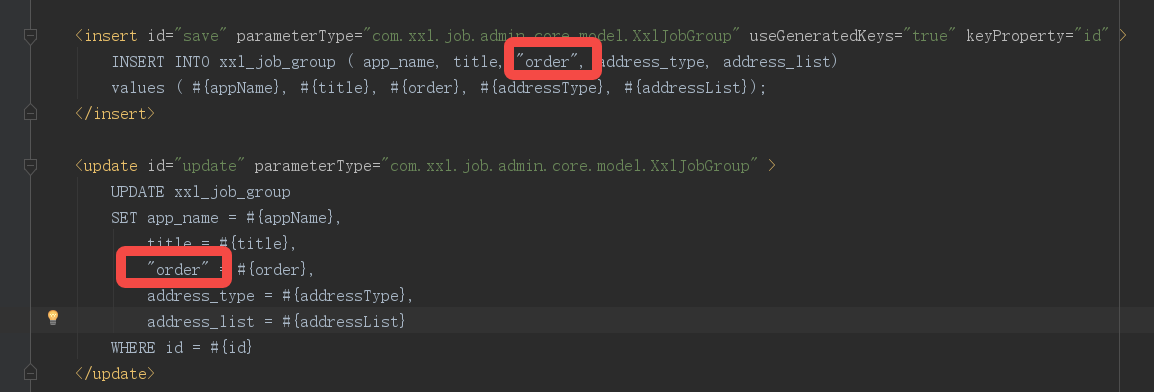
-
分页查询修改为显示写法
LIMIT #{pagesize} OFFSET #{offset},如果没有offset则写0。
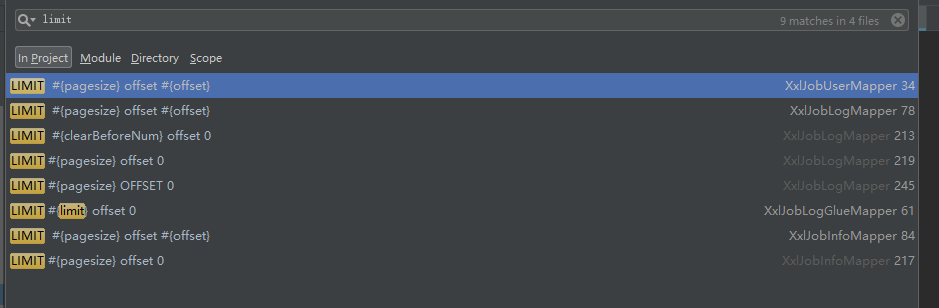
-
XxlJobLogMapper.xml中findFailJobLogIds方法逻辑调整
<select id="findFailJobLogIds" resultType="long" >SELECT id FROM xxl_job_log<!--WHERE !(--><!--(trigger_code in (0, 200) and handle_code = 0)--><!--OR--><!--(handle_code = 200)--><!--)-->WHERE(trigger_code !=0 AND handle_code !=0 )OR(trigger_code !=200 AND handle_code !=0 )OR(handle_code != 200)AND alarm_status = 0ORDER BY id ASCLIMIT #{pagesize} OFFSET #{offset}</select>
XxlJobRegistryMapper.xml文件中findAll以及findDead查询语句DATE_ADD(#{nowTime},INTERVAL -#{timeout} SECOND)修改为((select NOW())-INTERVAL ‘${timeout} S’ )
<select id="findDead" parameterType="java.util.HashMap" resultType="java.lang.Integer" >SELECT t.idFROM xxl_job_registry AS tWHERE t.update_time <![CDATA[ < ]]> ((select NOW())-INTERVAL '${timeout} S')</select><select id="findAll" parameterType="java.util.HashMap" resultMap="XxlJobRegistry">SELECT <include refid="Base_Column_List" />FROM xxl_job_registry AS tWHERE t.update_time <![CDATA[ > ]]> ((select NOW())-INTERVAL '${timeout} S')</select>
执行sql脚本
CREATE table if not exists xxl_job_info (id serial NOT NULL,job_group integer NOT NULL,job_cron varchar(128) NOT NULL ,job_desc varchar(255) NOT NULL,add_time timestamp DEFAULT NULL,update_time timestamp DEFAULT NULL,author varchar(64) DEFAULT NULL,alarm_email varchar(255) DEFAULT NULL ,executor_route_strategy varchar(50) DEFAULT NULL ,executor_handler varchar(255) DEFAULT NULL,executor_param varchar(512) DEFAULT NULL,executor_block_strategy varchar(50) DEFAULT NULL ,executor_timeout integer NOT NULL DEFAULT '0',executor_fail_retry_count integer NOT NULL DEFAULT '0',glue_type varchar(50) NOT NULL,glue_source text,glue_remark varchar(128) DEFAULT NULL,glue_updatetime timestamp DEFAULT NULL,child_jobid varchar(255) DEFAULT NULL,trigger_status int NOT NULL DEFAULT '0',trigger_last_time bigint NOT NULL DEFAULT '0',trigger_next_time bigint NOT NULL DEFAULT '0',PRIMARY KEY (id)
);
comment on table xxl_job_info is '任务信息表';
comment on column xxl_job_info.id is '主键id';
comment on column xxl_job_info.job_group is '执行器主键ID';
comment on column xxl_job_info.job_cron is '任务执行CRON';
comment on column xxl_job_info.job_desc is '任务描述';
comment on column xxl_job_info.add_time is '任务创建时间';
comment on column xxl_job_info.update_time is '任务更新时间';
comment on column xxl_job_info.author is '作者';
comment on column xxl_job_info.alarm_email is '报警邮件';
comment on column xxl_job_info.executor_route_strategy is '执行器路由策略';
comment on column xxl_job_info.executor_handler is '执行器任务handler';
comment on column xxl_job_info.executor_param is '执行器任务参数';
comment on column xxl_job_info.executor_block_strategy is '阻塞处理策略';
comment on column xxl_job_info.executor_timeout is '任务执行超时时间,单位秒';
comment on column xxl_job_info.executor_fail_retry_count is '失败重试次数';
comment on column xxl_job_info.glue_type is 'GLUE类型';
comment on column xxl_job_info.glue_source is 'GLUE源代码';
comment on column xxl_job_info.glue_remark is 'GLUE备注';
comment on column xxl_job_info.glue_updatetime is 'GLUE更新时间';
comment on column xxl_job_info.child_jobid is '子任务ID,多个逗号分隔';
comment on column xxl_job_info.trigger_status is '调度状态:0-停止,1-运行';
comment on column xxl_job_info.trigger_last_time is '上次调度时间';
comment on column xxl_job_info.trigger_next_time is '下次调度时间';CREATE TABLE if not exists xxl_job_log (id serial NOT NULL,job_group int NOT NULL,job_id int NOT NULL,executor_address varchar(255) DEFAULT NULL,executor_handler varchar(255) DEFAULT NULL,executor_param varchar(512) DEFAULT NULL,executor_sharding_param varchar(20) DEFAULT NULL,executor_fail_retry_count int NOT NULL DEFAULT '0',trigger_time timestamp DEFAULT NULL,trigger_code int NOT NULL,trigger_msg text,handle_time timestamp DEFAULT NULL,handle_code int NOT NULL,handle_msg text,alarm_status int NOT NULL DEFAULT '0',PRIMARY KEY (id)
);
do
$$begin if to_regclass('i_trigger_time') is nullthenCREATE INDEX i_trigger_time ON xxl_job_log using BTREE(trigger_time);elseraise notice 'index i_trigger_time already exists in xxl_job_log.';end if;end
$$;do
$$begin if to_regclass('i_handle_code') is nullthenCREATE INDEX i_handle_code ON xxl_job_log using BTREE(handle_code);elseraise notice 'index i_handle_code already exists in xxl_job_log.';end if;end
$$;comment on table xxl_job_log is '任务日志表';
comment on column xxl_job_log.id is '主键';
comment on column xxl_job_log.job_group is '执行器主键ID';
comment on column xxl_job_log.job_id is '任务,主键ID';
comment on column xxl_job_log.executor_address is '执行器地址,本次执行的地址';
comment on column xxl_job_log.executor_handler is '执行器任务handler';
comment on column xxl_job_log.executor_param is '执行器任务参数';
comment on column xxl_job_log.executor_sharding_param is '执行器任务分片参数,格式如 1/2';
comment on column xxl_job_log.executor_fail_retry_count is '失败重试次数';
comment on column xxl_job_log.trigger_time is '调度-时间';
comment on column xxl_job_log.trigger_code is '调度-结果';
comment on column xxl_job_log.trigger_msg is '调度-日志';
comment on column xxl_job_log.handle_time is '执行-时间';
comment on column xxl_job_log.handle_code is '执行-状态';
comment on column xxl_job_log.handle_msg is '执行-日志';
comment on column xxl_job_log.alarm_status is '告警状态:0-默认、1-无需告警、2-告警成功、3-告警失败';CREATE TABLE if not exists xxl_job_log_report (id serial NOT NULL,trigger_day timestamp DEFAULT NULL ,running_count int NOT NULL DEFAULT '0' ,suc_count int NOT NULL DEFAULT '0' ,fail_count int NOT NULL DEFAULT '0',PRIMARY KEY (id)
);
do
$$begin if to_regclass('i_trigger_day') is nullthencreate unique index i_trigger_day on xxl_job_log_report using BTREE(trigger_day);elseraise notice 'index i_trigger_day already exists in xxl_job_log_report.';end if;end
$$;
comment on table xxl_job_log_report is '日志统计表';
comment on column xxl_job_log_report.id is '主键';
comment on column xxl_job_log_report.trigger_day is '调度-时间';
comment on column xxl_job_log_report.running_count is '运行中-日志数量';
comment on column xxl_job_log_report.suc_count is '执行成功-日志数量';
comment on column xxl_job_log_report.fail_count is '执行失败-日志数量';CREATE TABLE if not exists xxl_job_logglue (id serial NOT NULL,job_id int NOT NULL,glue_type varchar(50) DEFAULT NULL,glue_source text,glue_remark varchar(128) NOT NULL,add_time timestamp DEFAULT NULL,update_time timestamp DEFAULT NULL,PRIMARY KEY (id)
);
comment on table xxl_job_logglue is '任务GLUE日志表';
comment on column xxl_job_logglue.id is '主键';
comment on column xxl_job_logglue.job_id is '任务,主键ID';
comment on column xxl_job_logglue.glue_type is 'GLUE类型';
comment on column xxl_job_logglue.glue_source is 'GLUE源代码';
comment on column xxl_job_logglue.glue_remark is 'GLUE备注';
comment on column xxl_job_logglue.add_time is '创建时间';
comment on column xxl_job_logglue.update_time is '修改时间';CREATE TABLE if not exists xxl_job_registry (id serial NOT NULL,registry_group varchar(50) NOT NULL,registry_key varchar(255) NOT NULL,registry_value varchar(255) NOT NULL,update_time timestamp DEFAULT NULL,PRIMARY KEY (id)
);
do
$$begin if to_regclass('i_g_k_v') is nullthencreate index i_g_k_v on xxl_job_registry using BTREE(registry_group,registry_key,registry_value);elseraise notice 'index i_g_k_v already exists in xxl_job_registry.';end if;end
$$;
comment on table xxl_job_registry is '任务注册表';
comment on column xxl_job_registry.id is '主键';
comment on column xxl_job_registry.registry_group is '注册分组';
comment on column xxl_job_registry.registry_key is '注册键';
comment on column xxl_job_registry.registry_value is '注册值';
comment on column xxl_job_registry.update_time is '更新时间';CREATE TABLE if not exists xxl_job_group (id serial NOT NULL,app_name varchar(64) NOT NULL,title varchar(12) NOT NULL,"order" int NOT NULL DEFAULT '0',address_type int NOT NULL DEFAULT '0' ,address_list varchar(512) DEFAULT NULL,PRIMARY KEY (id)
);
comment on table xxl_job_group is '任务分组表';
comment on column xxl_job_group.id is '主键';
comment on column xxl_job_group.app_name is '执行器AppName';
comment on column xxl_job_group.title is '执行器名称';
comment on column xxl_job_group.order is '排序';
comment on column xxl_job_group.address_type is '执行器地址类型:0=自动注册、1=手动录入';
comment on column xxl_job_group.address_list is '执行器地址列表,多地址逗号分隔';CREATE TABLE if not exists xxl_job_user (id serial NOT NULL,username varchar(50) NOT NULL,password varchar(50) NOT NULL,role int NOT NULL ,permission varchar(255) DEFAULT NULL,PRIMARY KEY (id)
);
do
$$begin if to_regclass('i_username') is nullthencreate unique index i_username on xxl_job_user USING BTREE(username);elseraise notice 'index i_username already exists in xxl_job_user.';end if;end
$$;
comment on table xxl_job_user is '任务用户表';
comment on column xxl_job_user.id is '主键';
comment on column xxl_job_user.username is '账号';
comment on column xxl_job_user.password is '密码';
comment on column xxl_job_user.role is '角色:0-普通用户、1-管理员';
comment on column xxl_job_user.permission is '权限:执行器ID列表,多个逗号分割';CREATE TABLE if not exists xxl_job_lock (lock_name varchar(50) NOT NULL,PRIMARY KEY (lock_name)
);
comment on table xxl_job_lock is '任务锁表';
comment on column xxl_job_lock.lock_name is '锁名称';INSERT INTO xxl_job_group(id, app_name, title, "order", address_type, address_list) VALUES (1, 'xxl-job-executor-sample', '示例执行器', 1, 0, NULL) on conflict(id) do nothing;
INSERT INTO xxl_job_info(id, job_group, job_cron, job_desc, add_time, update_time, author, alarm_email, executor_route_strategy, executor_handler, executor_param, executor_block_strategy, executor_timeout, executor_fail_retry_count, glue_type, glue_source, glue_remark, glue_updatetime, child_jobid) VALUES (1, 1, '0 0 0 * * ? *', '测试任务1', '2018-11-03 22:21:31', '2018-11-03 22:21:31', 'XXL', '', 'FIRST', 'demoJobHandler', '', 'SERIAL_EXECUTION', 0, 0, 'BEAN', '', 'GLUE代码初始化', '2018-11-03 22:21:31', '') on conflict(id) do nothing;
INSERT INTO xxl_job_user(id, username, password, role, permission) VALUES (1, 'admin', 'e10adc3949ba59abbe56e057f20f883e', 1, NULL) on conflict(id) do nothing;
INSERT INTO xxl_job_lock (lock_name) VALUES ( 'schedule_lock') on conflict(lock_name) do nothing;
控制台登录
登录后台,地址:http://localhost:8080/xxl-job-admin/toLogin
账户:admin
密码:123456
如果修改了地址,进行替换即可。
样例测试
运行测试样例模块,样例有多个版本,可以选择自己使用的版本进行测试,以SpringBoot项目为例:
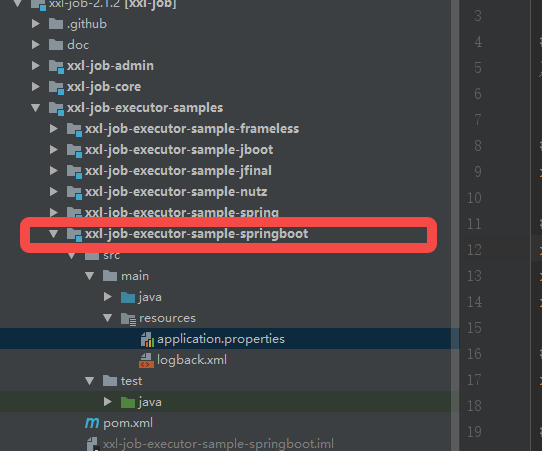
需要注意的是,我们要和admin的地址保持一致。
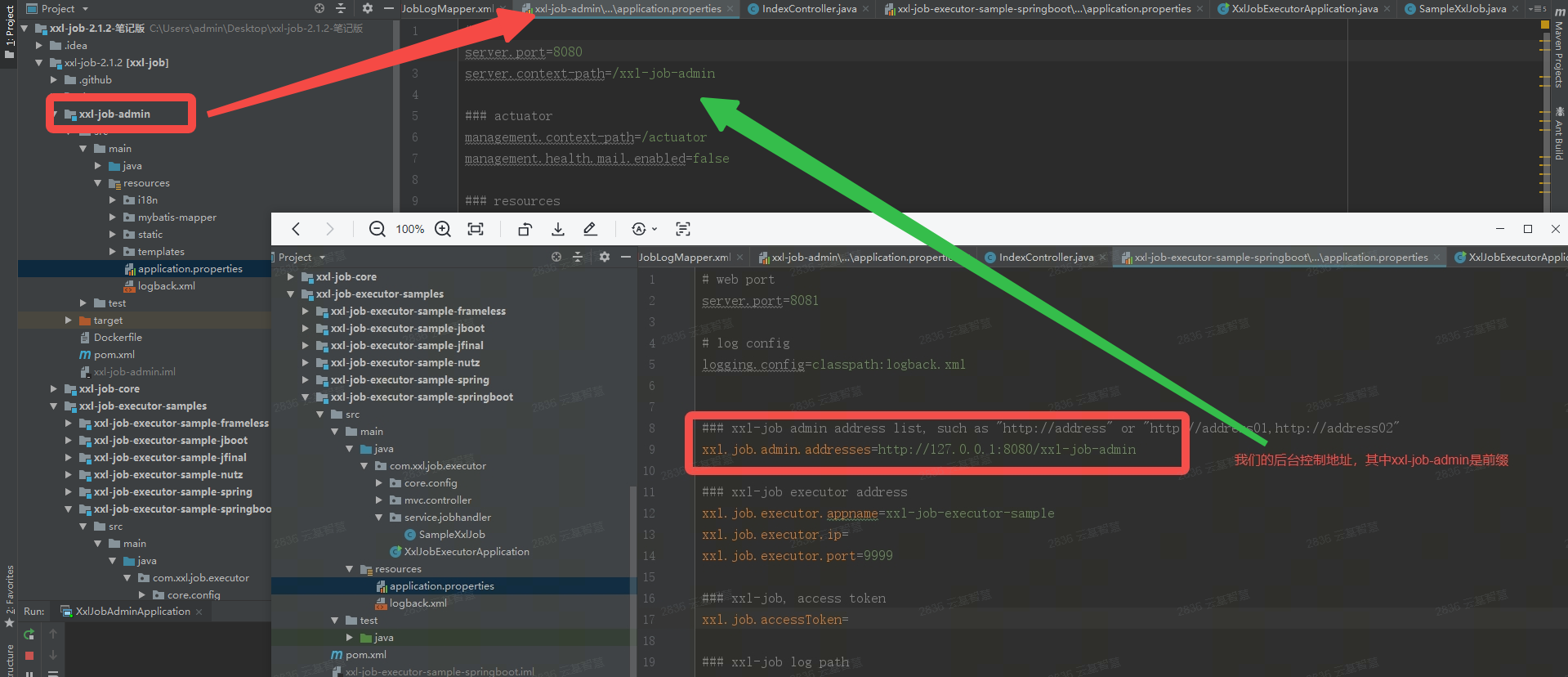
执行器管理
执行器管理有一个默认的记录
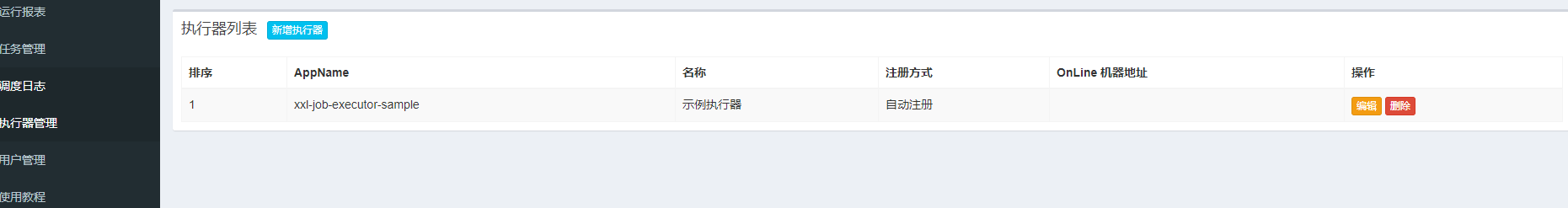
他来自我们的springboot测试样例,相关的配置信息。
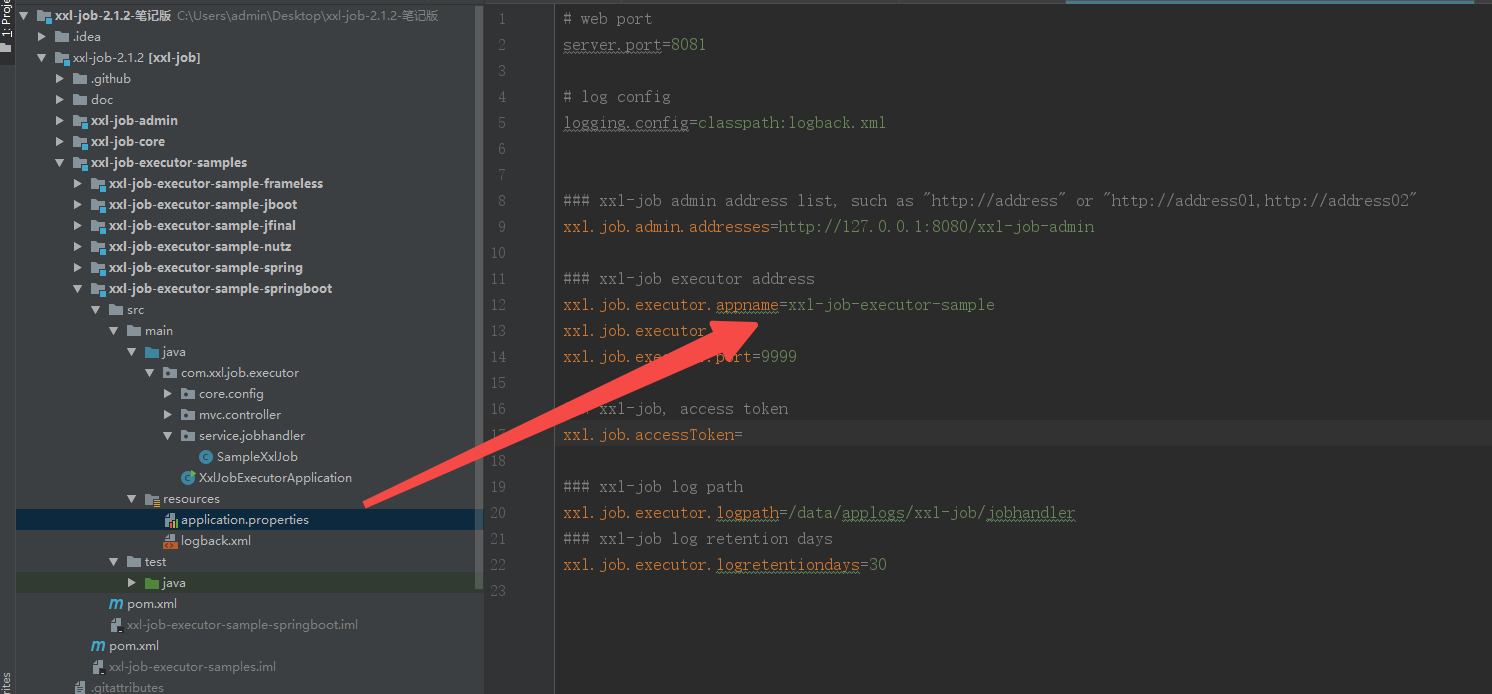
如果没有,我们可以手动创建,创建时可以手动注册,也可以自动注册:
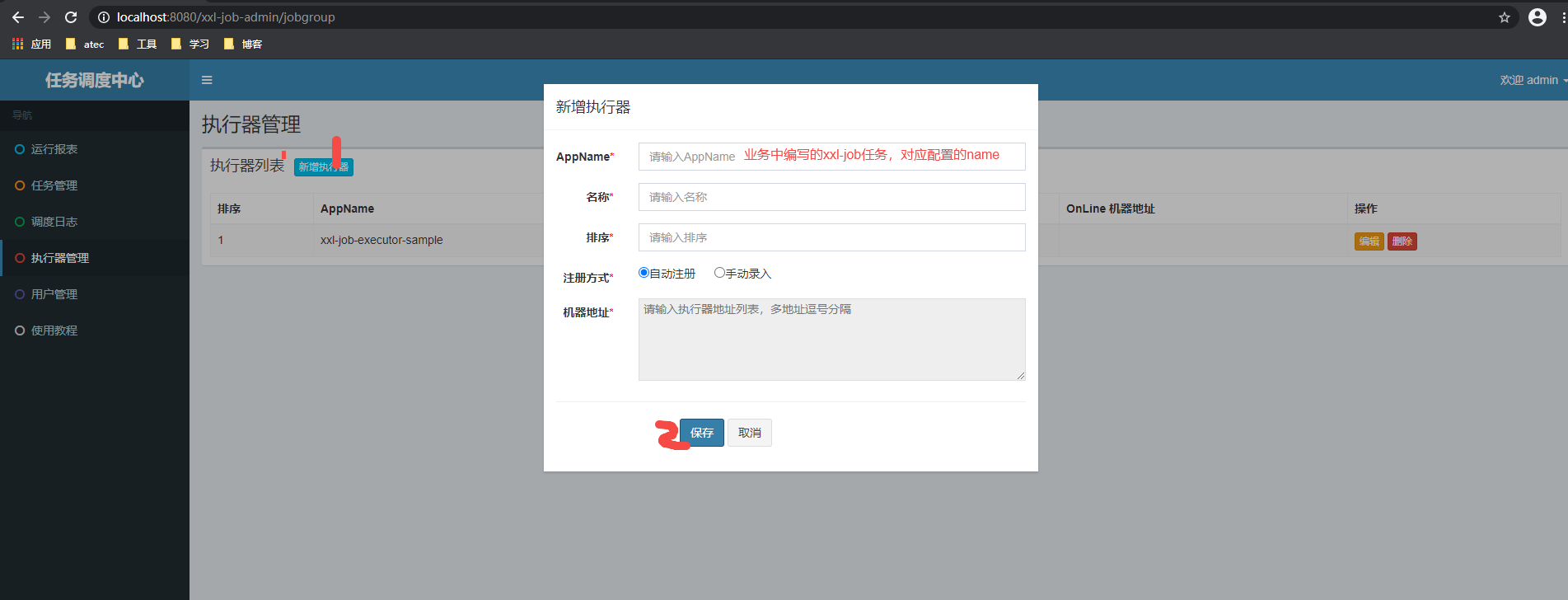
完成后OnLine会出现对应的地址。
任务管理
前面我们创建了执行器,下面我们来到任务管理中。任务管理中默认存在一个任务,它来自自带的springboot样例测试中,
我们发现仅仅只是输出了一些日志。
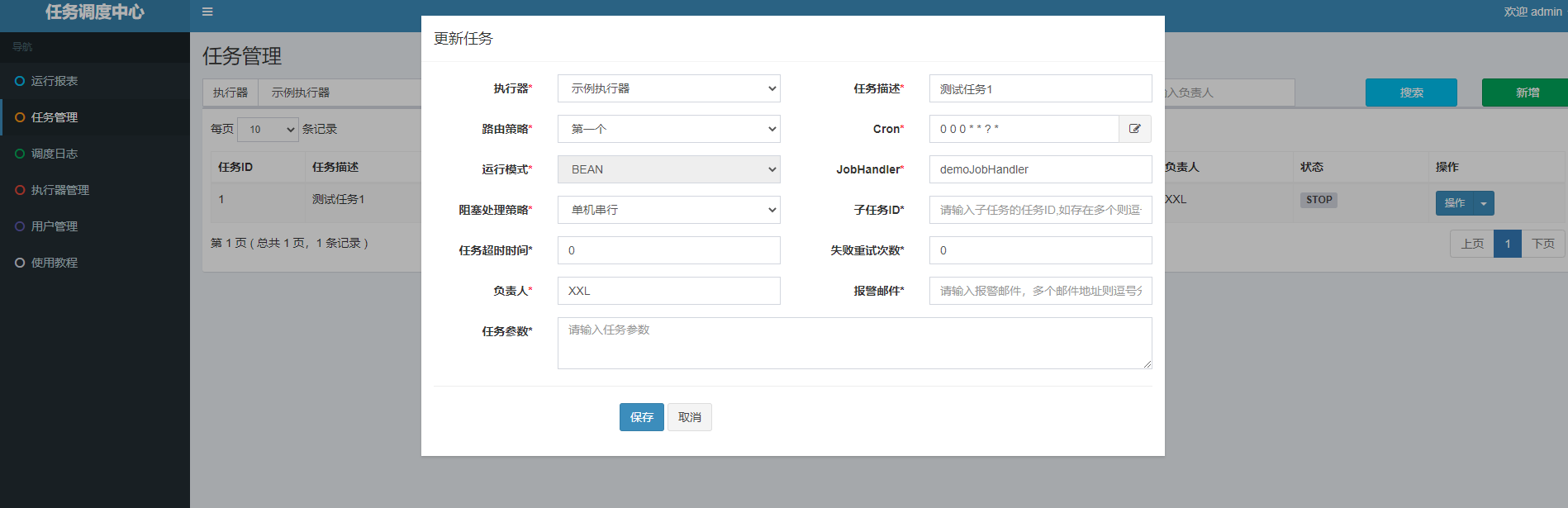
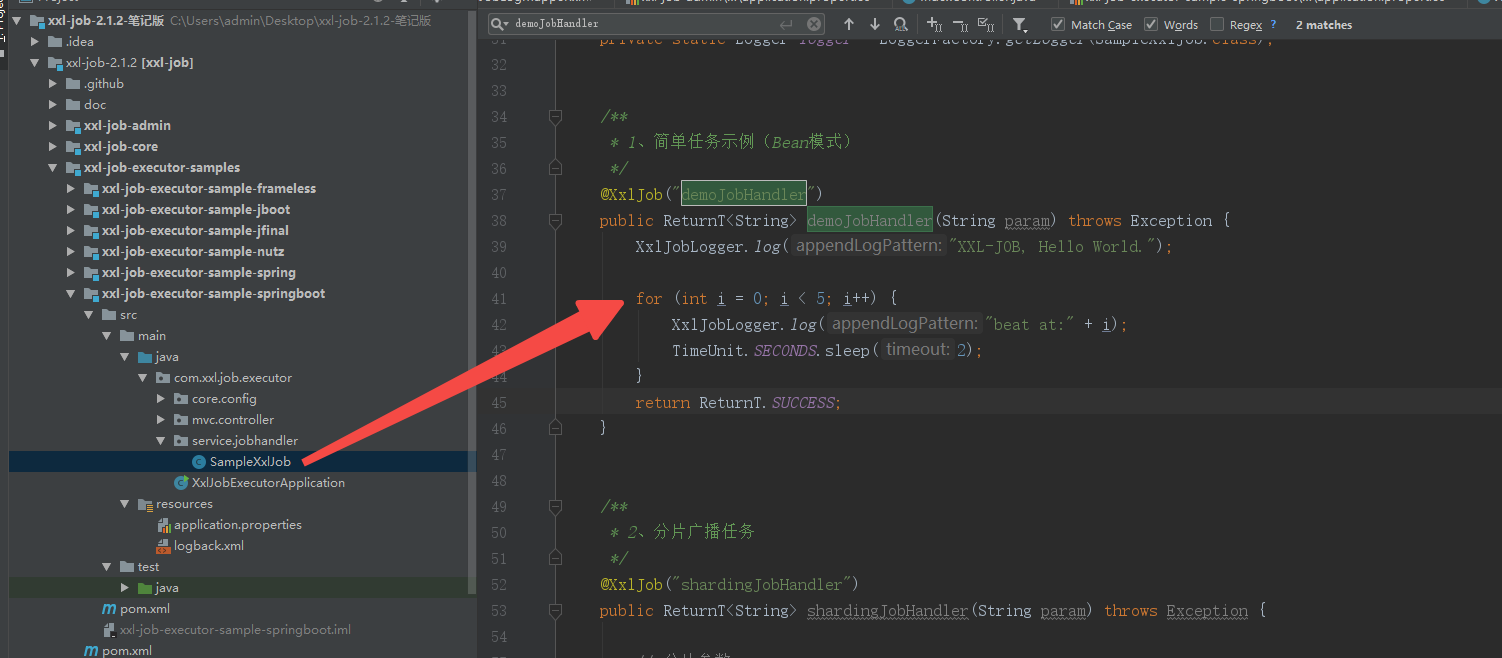
@XxlJob("demoJobHandler")public ReturnT<String> demoJobHandler(String param) throws Exception {XxlJobLogger.log("XXL-JOB, Hello World.");for (int i = 0; i < 5; i++) {XxlJobLogger.log("beat at:" + i);TimeUnit.SECONDS.sleep(2);}return ReturnT.SUCCESS;}
调度日志
我们执行刚刚的调度任务后,会在调度日志中有相应的记录。

查看执行日志:
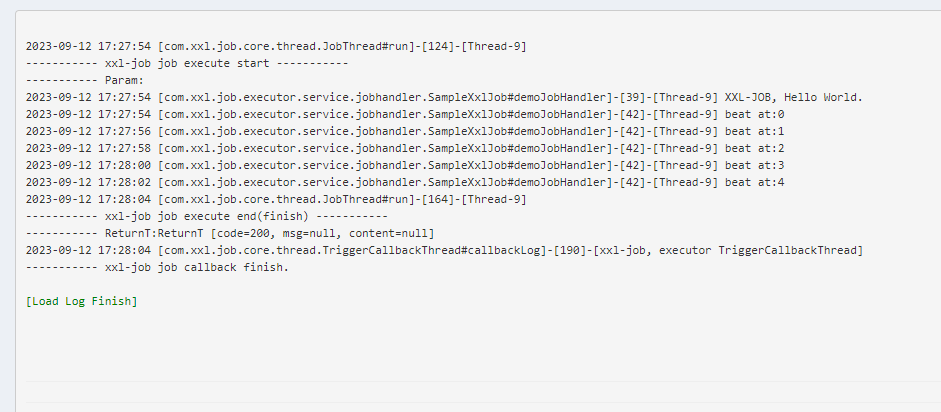
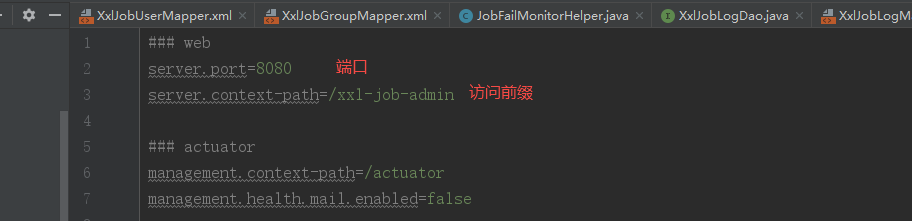
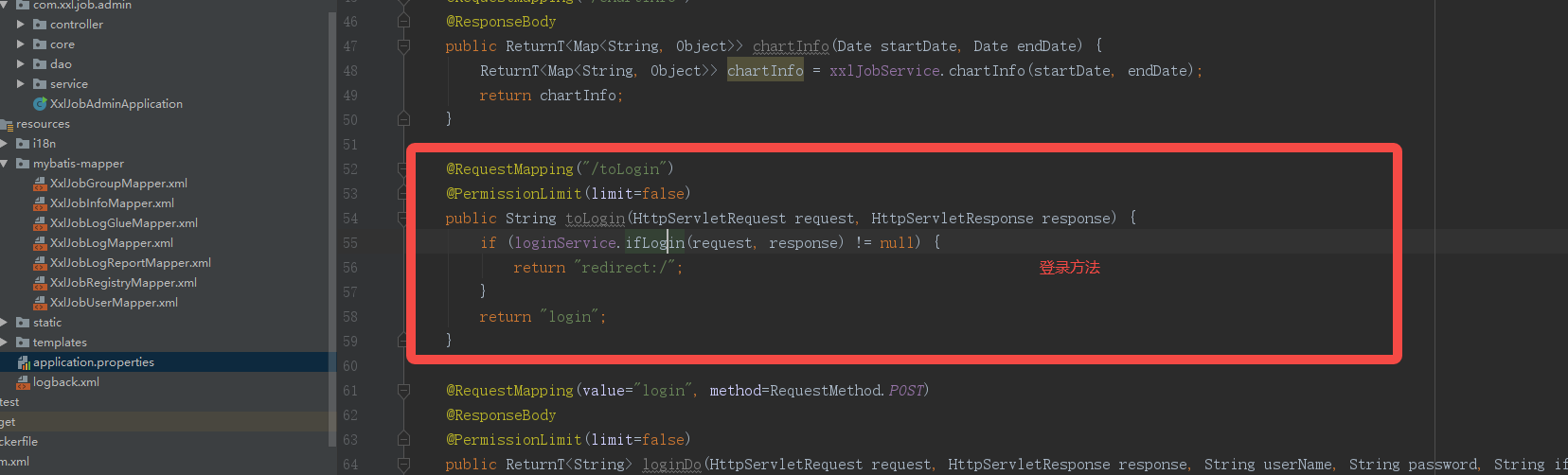

![[学习笔记]Node2Vec图神经网络论文精读](https://img-blog.csdnimg.cn/0a93ff14423d4563b2a0d327367c1fe7.png)