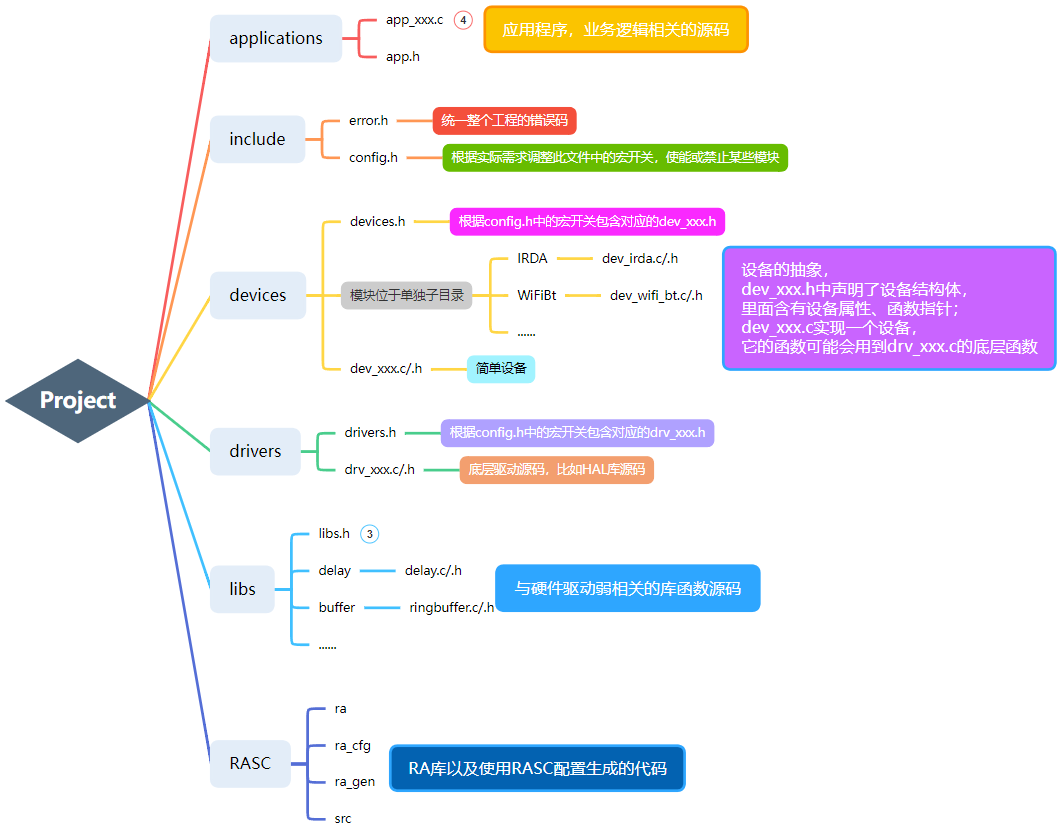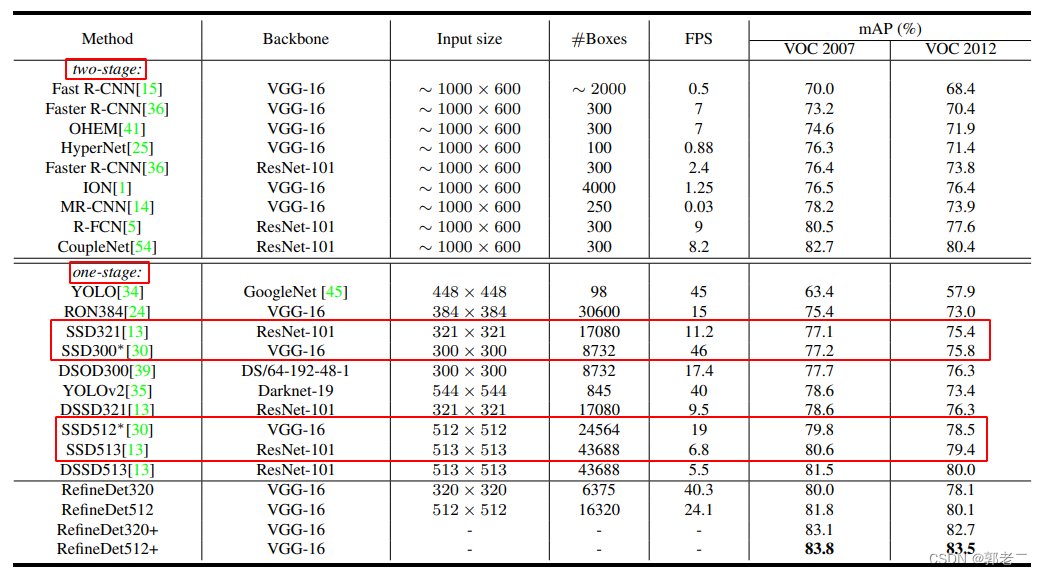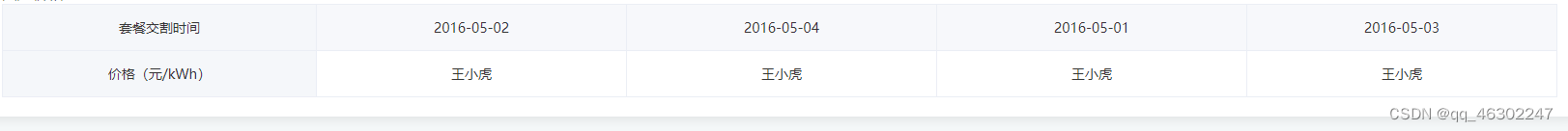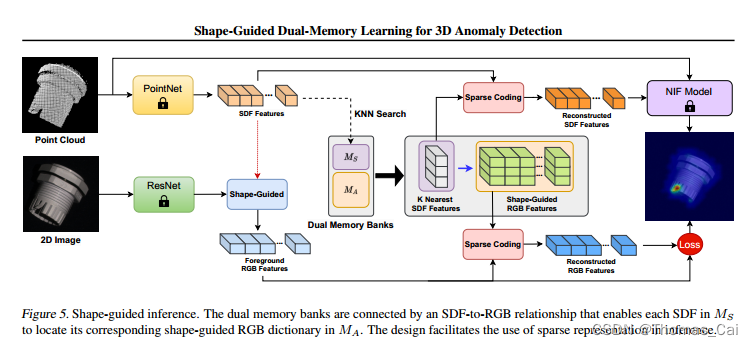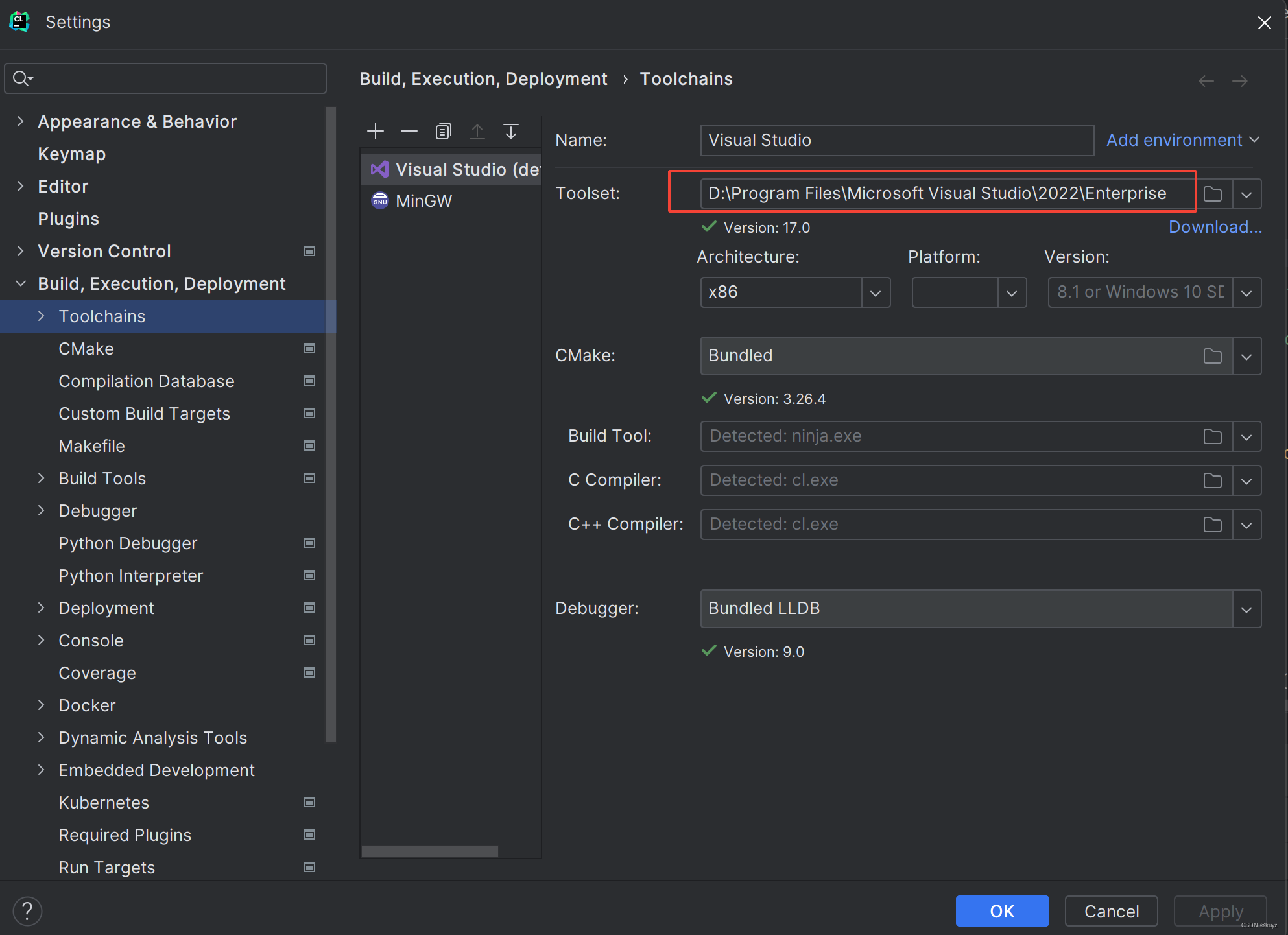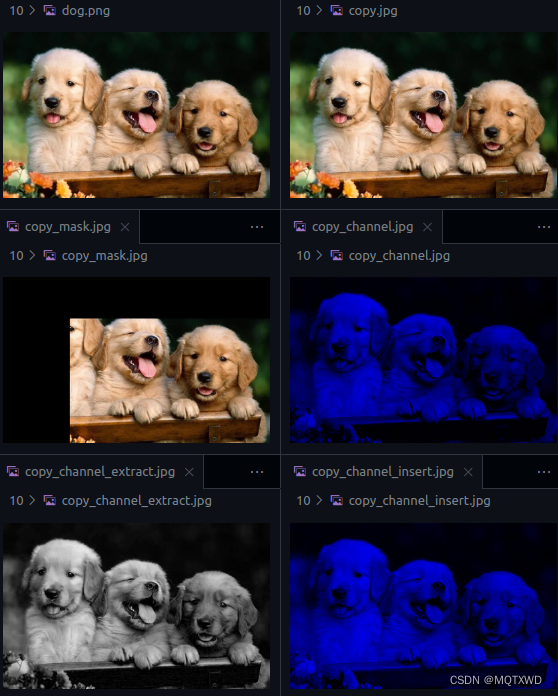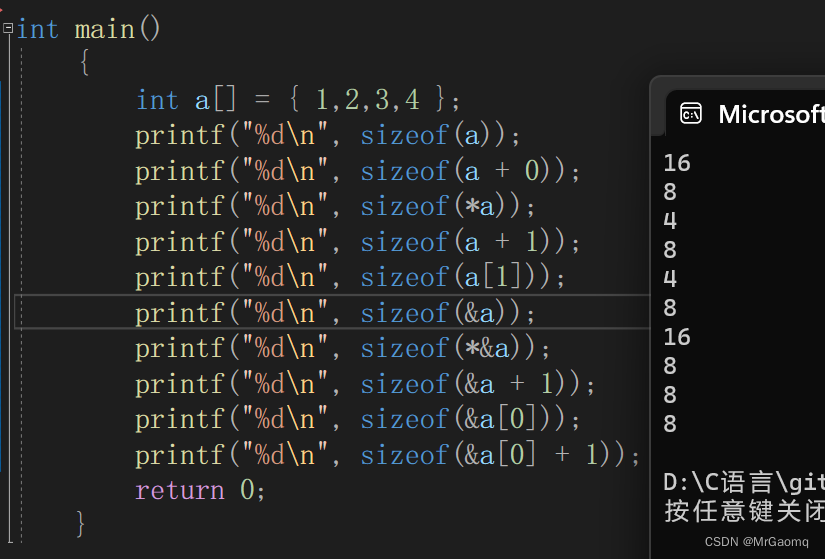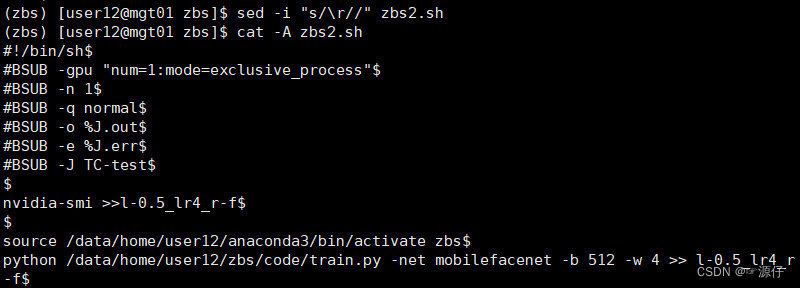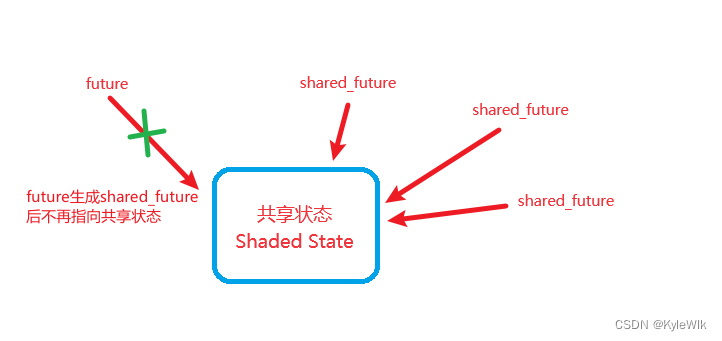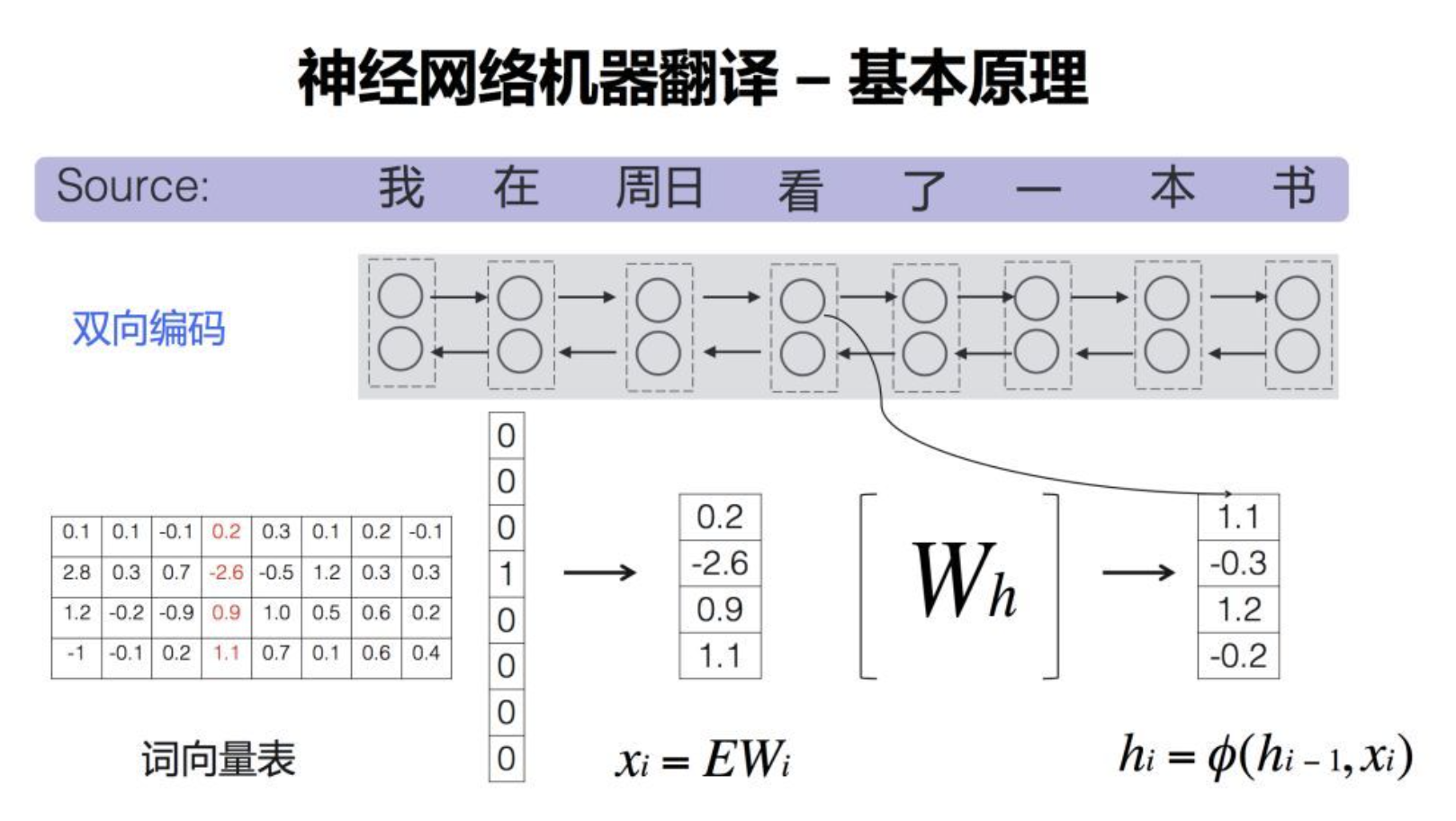现在目前比较火热的一款app交友盲盒是通过uniapp+springboot技术来制作的,原理其实很简单,大家一看便知。
大家自行下载到手机里面去使用即可,不支持ios手机
演示地址:https://share.weiyun.com/l3ovztce

下面就是给大家分享源码了,实现原理就是前端像后端发请求拿到数据渲染页面就这么简单
首页页面:
<template><view class="content"><view class="top"><image src="../../static/bg.png" mode="widthFix"></image></view><view class="subject"><view class="left"><view class="imgman"><image src="../../static/man.png" mode=""></image></view><view class="chair"></view><view class="man">男生盒子</view><view class="enter" @click="enterman">放入男生纸条</view><view class="out" @click="outman">取出男生纸条</view></view><view class="right"><view class="imgwuman"><image src="../../static/wuman.png" mode=""></image></view><view class="chair"></view><view class="man">女生盒子</view><view class="enter" @click="wumen">放入女生纸条</view><view class="out" @click="outmen">取出女生纸条</view></view></view><view class="sub">我的纸条</view></view>
</template><script>export default {data() {return {title: 'Hello'}},onLoad() {},methods: {wumen() {uni.navigateTo({url: "/pages/index/from/from"})},outmen() {uni.navigateTo({url: "/pages/index/from/from1"})},enterman() {uni.navigateTo({url: "/pages/index/from/from2"})},outman() {uni.navigateTo({url: "/pages/index/from/from3"})}}}
</script><style scoped lang="scss">.imgwuman {image {width: 800rpx;height: 800rpx;}position: absolute;top: -78%;left: -68%;}.imgman {image {width: 800rpx;height: 800rpx;}position: absolute;top: -78%;left: -65%;}.top {width: 100%;height: 300rpx;/* background-color: pink; */border-radius: 50rpx;box-sizing: border-box;}.top image {box-sizing: border-box;width: 100%;height: 100%;}.subject {height: 600rpx;margin-top: 10%;// background-color: aliceblue;display: flex;justify-content: center;align-items: center;}.subject .left {position: relative;width: 45%;height: 550rpx;background-color: #119DFC;margin-right: 30rpx;}.subject .left {border-radius: 20rpx;.chair {width: 200rpx;height: 30rpx;border-radius: 50rpx;background-color: #fff;margin: 50rpx auto;}.man {font-size: 50rpx;font-family: "宋体";text-align: center;color: #fff;}}.subject .right {position: relative;border-radius: 20rpx;width: 45%;height: 550rpx;background-color: #FF538F;}.subject .right {border-radius: 20rpx;.chair {width: 200rpx;height: 30rpx;border-radius: 50rpx;background-color: #fff;margin: 50rpx auto;}.man {font-size: 50rpx;font-family: "宋体";text-align: center;color: #fff;}}.enter,.out {position: relative;z-index: 9;width: 300rpx;height: 100rpx;background-color: #000;color: #fff;text-align: center;border-radius: 15rpx;margin: 0 auto;margin-top: 18%;line-height: 100rpx;}.sub {width: 90%;height: 100rpx;background-color: #FA91A8;margin: 0 auto;margin-top: 5%;border-radius: 50rpx;text-align: center;line-height: 100rpx;}
</style>男生放入卡片页面:
<template><view class=""><u-form :model="form" ref="uForm"><u-form-item label="姓名" prop="name"><u-input v-model="form.name" /></u-form-item><u-form-item label="QQ号" prop="num"><u-input v-model="form.num" /></u-form-item><u-form-item label="微信" prop="intro"><u-input v-model="form.intro" /></u-form-item><u-form-item label="手机" prop="phone"><u-input v-model="form.phone" /></u-form-item></u-form><u-button @click="submit">提交</u-button></view>
</template><script>export default {data() {return {form: {name: '',intro: '',num: '',phone: ''},rules: {name: [{required: true,message: '请输入姓名',// 可以单个或者同时写两个触发验证方式 trigger: ['change', 'blur'],}],num: [{required: true,message: '请输入QQ号',trigger: ['change', 'blur']},{type: 'number',message: 'QQ号必须为数字',trigger: ['change']},{}],intro: [{}]}};},methods: {submit() {let that = this;this.$refs.uForm.validate(valid => {if (valid) {console.log('验证通过');uni.request({url: "http://8.130.120.38:5531/girl/add",method: 'POST',data: {name: that.form.name,qq: that.form.num,weixi: that.form.intro,phone: that.form.phone,},success: (res => {if (res.data.data == "添加成功") {uni.showToast({title: '添加成功',mask: true});that.form.name = '';that.form.num = '';that.form.intro = '';that.form.phone = '';setTimeout(() => {uni.switchTab({url: '/pages/index/index'});}, 1500);}console.log(res);})})} else {console.log('验证失败');}});}},// 必须要在onReady生命周期,因为onLoad生命周期组件可能尚未创建完毕onReady() {this.$refs.uForm.setRules(this.rules);}};
</script>男生取出卡片页面:
<template><view class=""><u-form :model="form" ref="uForm"><u-form-item label="姓名" prop="name"><u-input v-model="form.name" /></u-form-item><u-form-item label="QQ号" prop="num"><u-input v-model="form.num" /></u-form-item><u-form-item label="微信" prop="intro"><u-input v-model="form.intro" /></u-form-item><u-form-item label="手机" prop="phone"><u-input v-model="form.phone" /></u-form-item></u-form><u-button @click="submit">提交</u-button></view>
</template><script>export default {data() {return {form: {name: '',intro: '',num: '',phone: ''},rules: {name: [{required: true,message: '请输入姓名',// 可以单个或者同时写两个触发验证方式 trigger: ['change', 'blur'],}],num: [{required: true,message: '请输入QQ号',trigger: ['change', 'blur']},{type: 'number',message: 'QQ号必须为数字',trigger: ['change']},],intro: [{}]}};},methods: {submit() {let that = this;this.$refs.uForm.validate(valid => {if (valid) {console.log('验证通过');uni.request({url: "http://8.130.120.38:5531/man/add",method: 'POST',data: {name: that.form.name,qq: that.form.num,weixi: that.form.intro,phone: that.form.phone,},success: (res => {if (res.data.data == "添加成功") {uni.showToast({title: '添加成功',mask: true});that.form.name = '';that.form.num = '';that.form.intro = '';that.form.phone = '';setTimeout(() => {uni.switchTab({url: '/pages/index/index'});}, 1500);}console.log(res);})})} else {console.log('验证失败');}});}},// 必须要在onReady生命周期,因为onLoad生命周期组件可能尚未创建完毕onReady() {this.$refs.uForm.setRules(this.rules);}};
</script>女生的取出和放入都是和男生一样的
pages.json页面设置:
{// pages.json"easycom": {"^u-(.*)": "uview-ui/components/u-$1/u-$1.vue"},// "easycom": {// "^u-(.*)": "uview-ui/components/u-$1/u-$1.vue",// "autoscan": true,// "custom": {// "^uni-(.*)": "@/components/uni-$1.vue", // 匹配components目录内的vue文件// "^vue-file-(.*)": "packageName/path/to/vue-file-$1.vue" // 匹配node_modules内的vue文件// }// },"pages": [ //pages数组中第一项表示应用启动页,参考:https://uniapp.dcloud.io/collocation/pages{"path": "pages/index/index","style": {"navigationBarTitleText": "交友盲盒"}}, {"path": "pages/mine/mine","style": {"navigationBarTitleText": "个人信息","enablePullDownRefresh": false}}, {"path": "pages/index/from/from","style": {"navigationBarTitleText": "放入女生纸条","enablePullDownRefresh": false}},{"path": "pages/index/from/from1","style": {"navigationBarTitleText": "取出女生纸条","enablePullDownRefresh": false}},{"path": "pages/index/from/from2","style": {"navigationBarTitleText": "放入男生纸条","enablePullDownRefresh": false}},{"path": "pages/index/from/from3","style": {"navigationBarTitleText": "取出男生纸条","enablePullDownRefresh": false}},{"path": "pages/getcode/getcode","style": {"navigationBarTitleText": "取出男生信息","enablePullDownRefresh": false}},{"path": "pages/getcode/getcodenv","style": {"navigationBarTitleText": "取出女生信息","enablePullDownRefresh": false}}],"globalStyle": {"navigationBarTextStyle": "black","navigationBarTitleText": "uni-app","navigationBarBackgroundColor": "#F8F8F8","backgroundColor": "#F8F8F8"},"uniIdRouter": {},"tabBar": {"selectedColor": "#F394AA","list": [{"text": "首页","pagePath": "pages/index/index","iconPath": "static/sy.png","selectedIconPath": "static/syxz.png"},{"text": "我的","pagePath": "pages/mine/mine","iconPath": "static/wd.png","selectedIconPath": "static/w.png"}]}
}注意:代码里面使用了uview-ui框架,大家需要自己引入自己的项目哦,传送教程:https://xuqu.gitee.io/components/downloadSetting.html