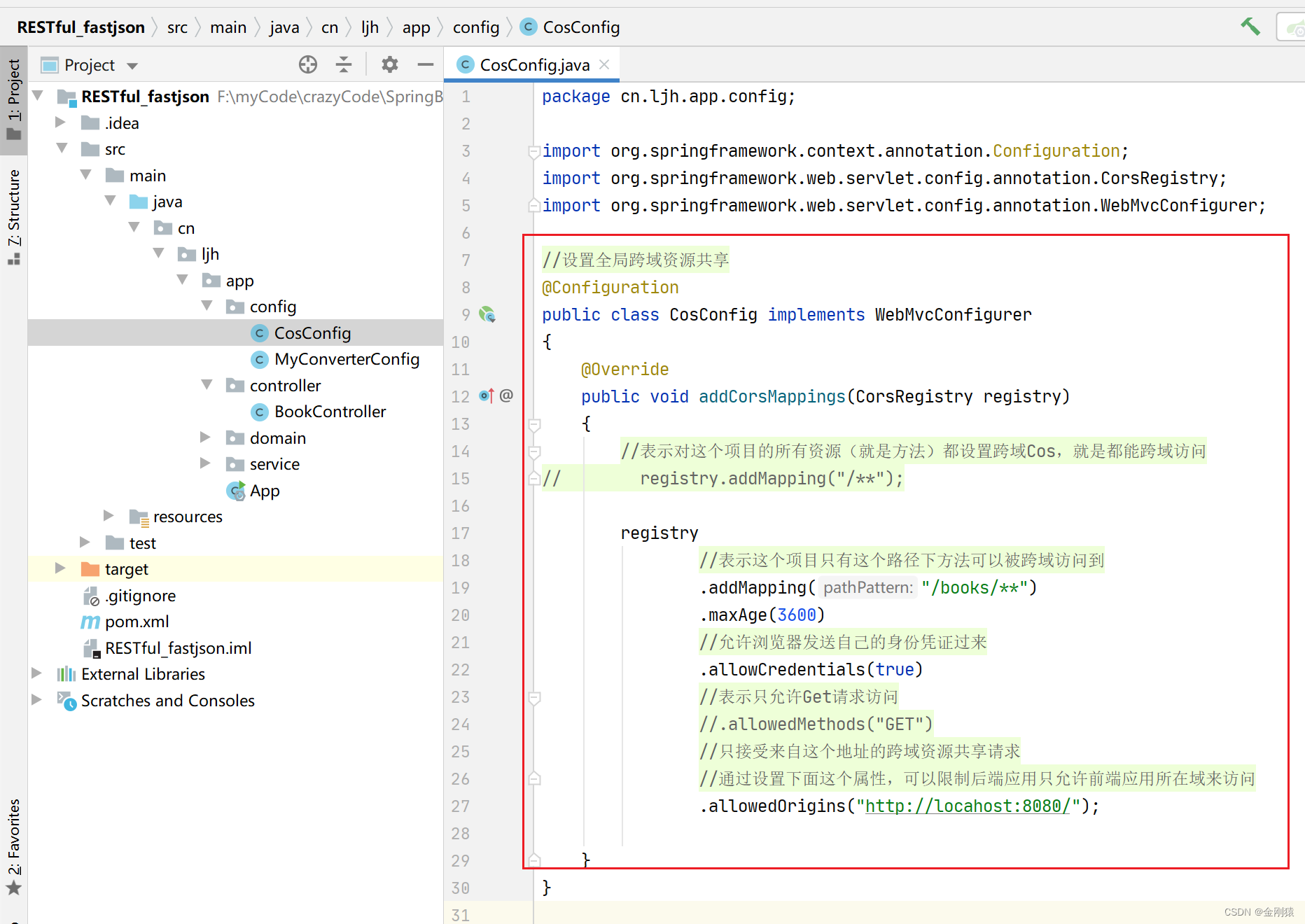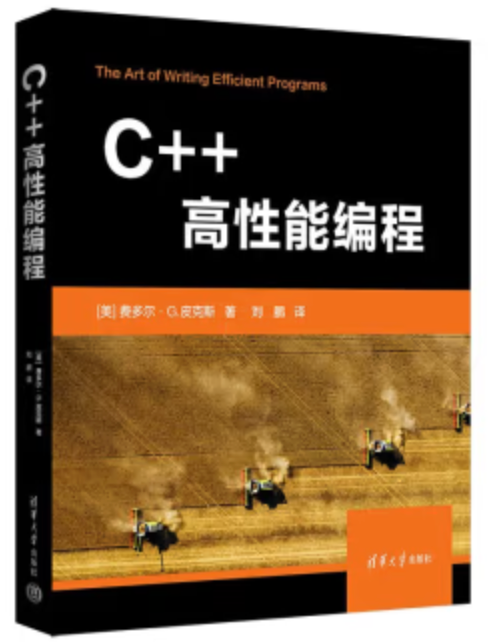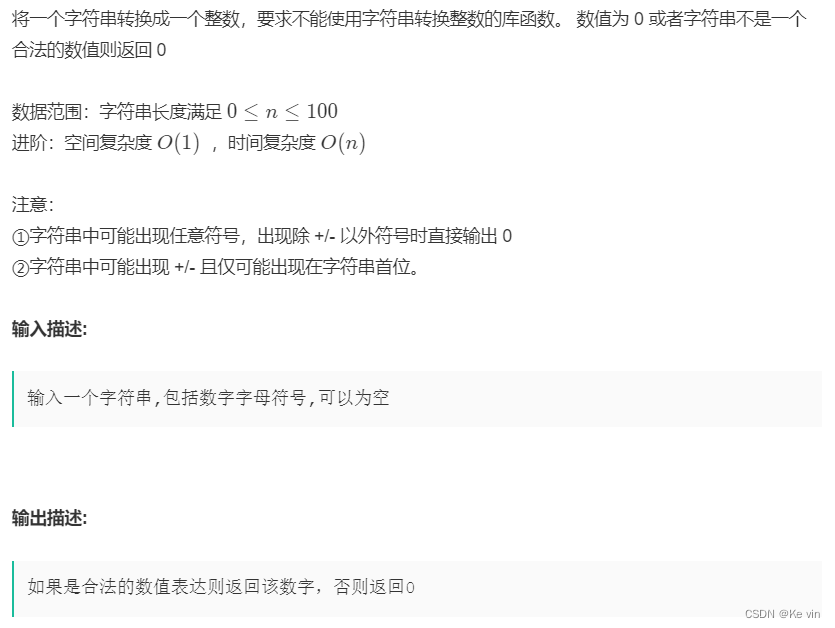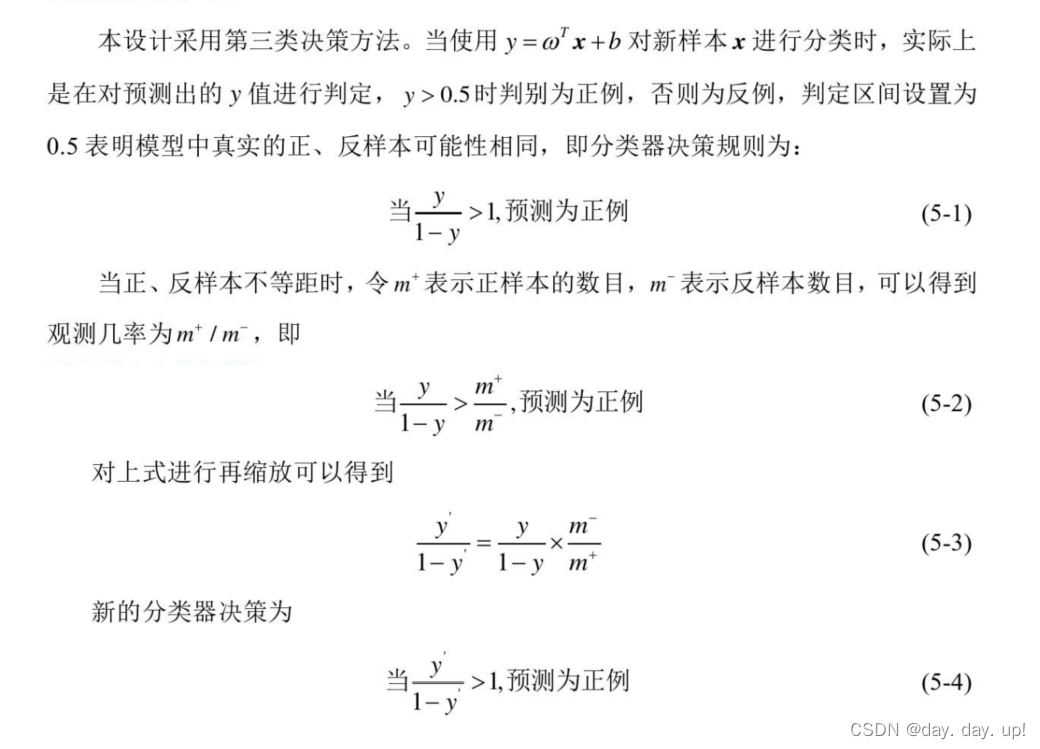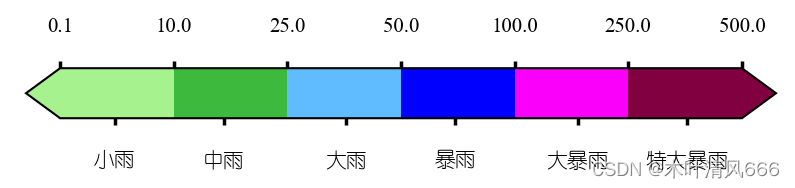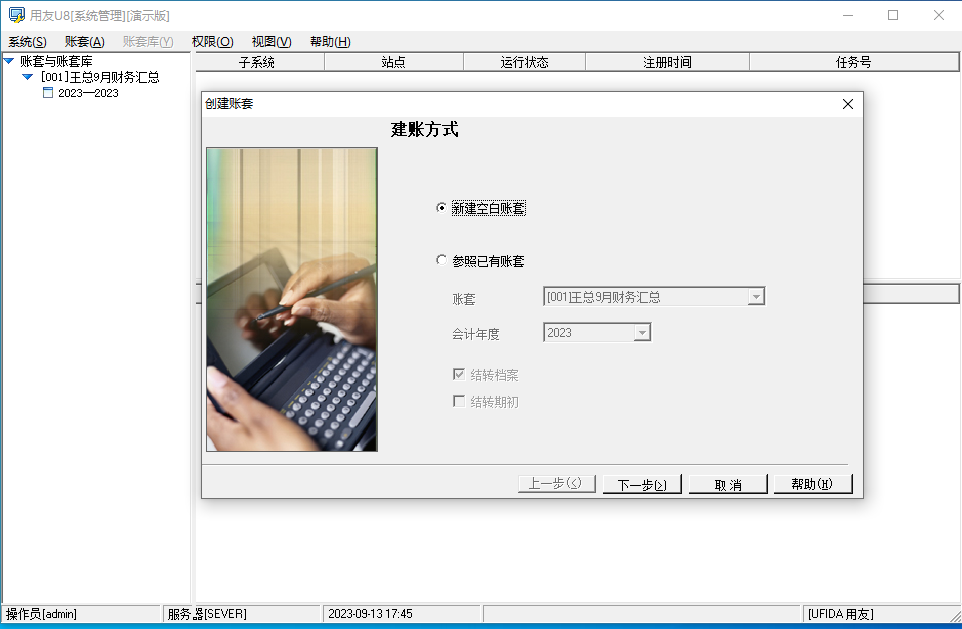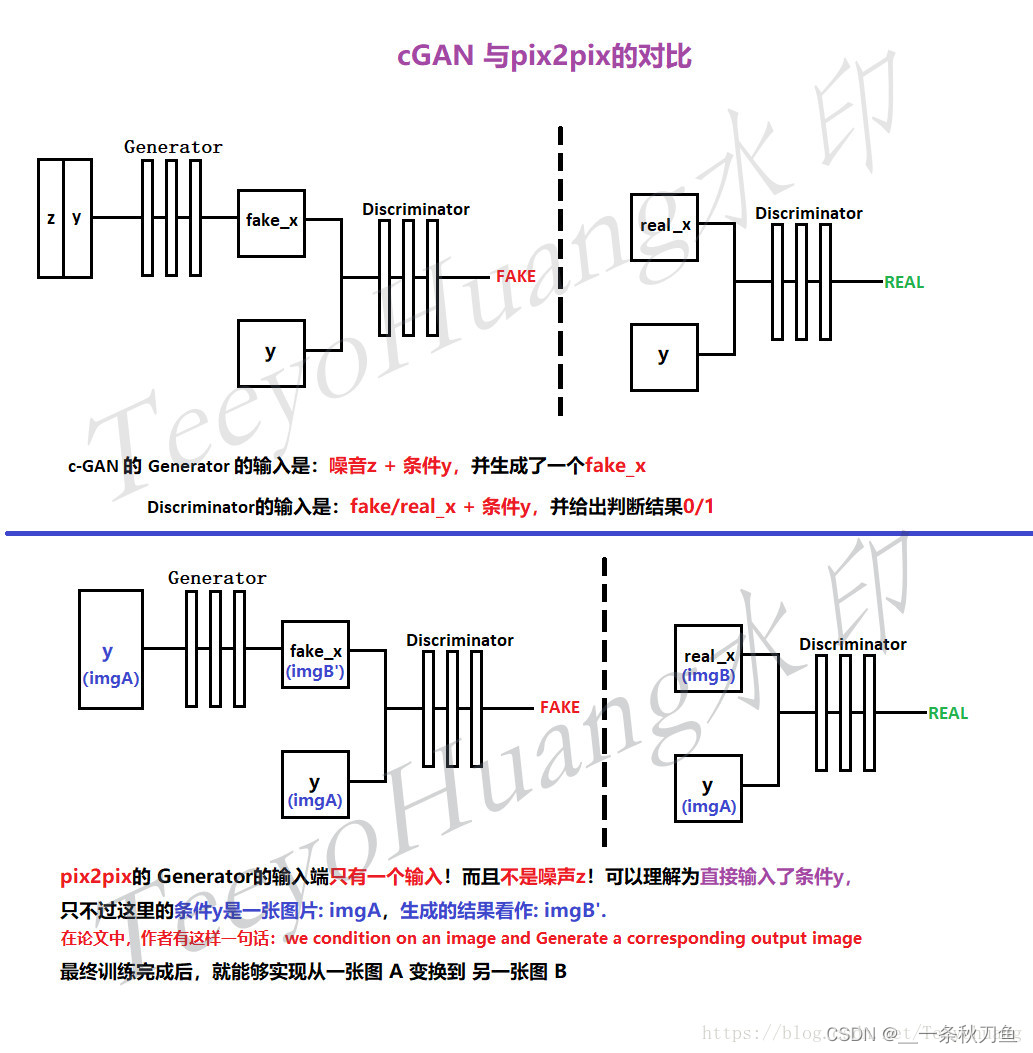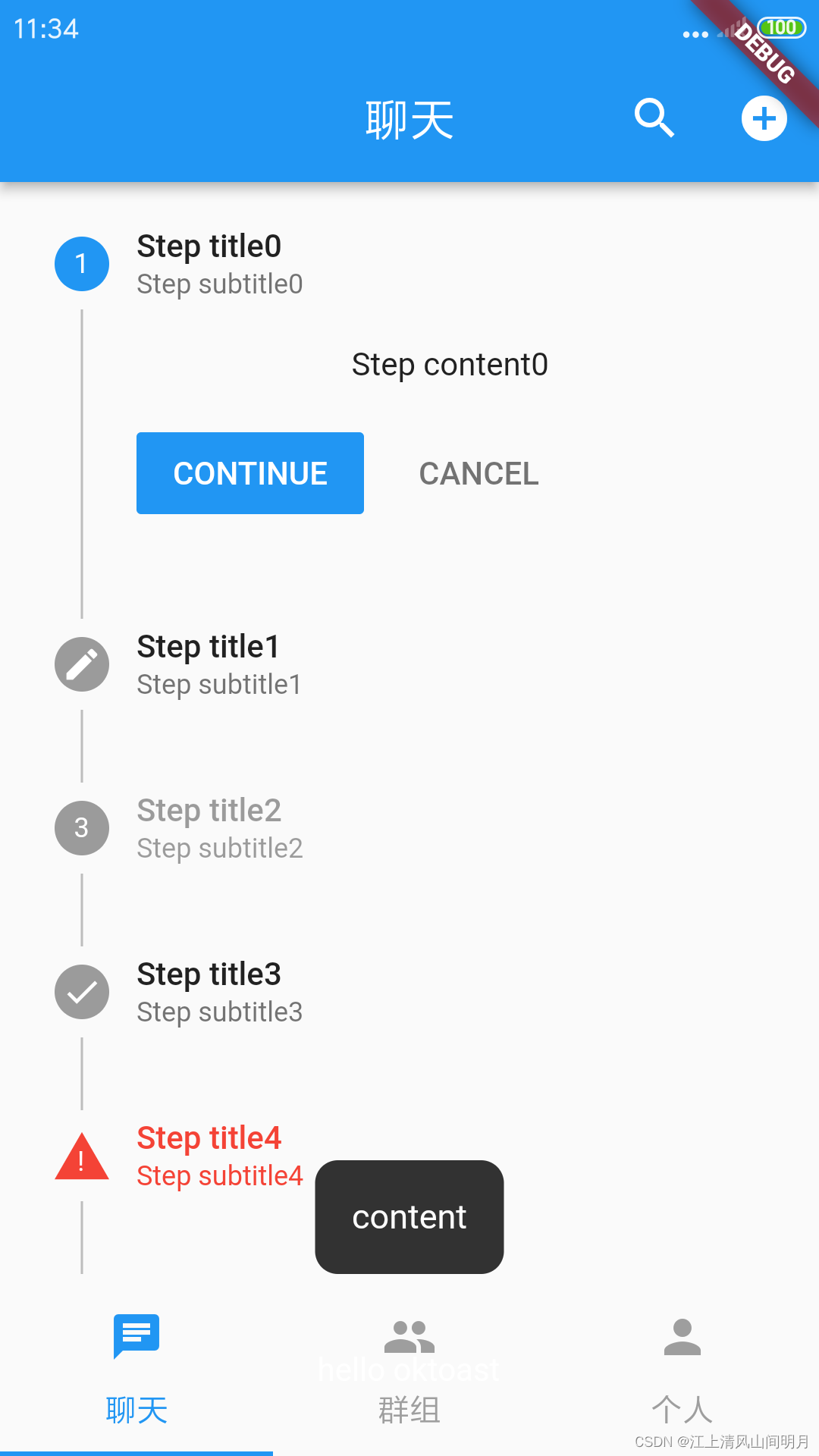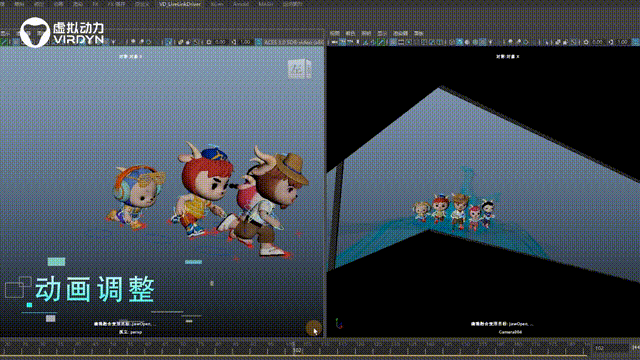hbase版本:2.3.5
1、创建maven工程,引入pom依赖
<dependencies><dependency><groupId>junit</groupId><artifactId>junit</artifactId><version>4.11</version></dependency><dependency><groupId>org.apache.hbase</groupId><artifactId>hbase-client</artifactId><version>2.3.5</version></dependency><dependency><groupId>org.apache.hbase</groupId><artifactId>hbase-common</artifactId><version>2.3.5</version></dependency></dependencies>2、编写测试类,与hbase创建连接
2.1 初始化配置
private Connection connection = null;private Table table = null;@Beforepublic void init() throws IOException {Configuration conf = HBaseConfiguration.create();conf.set("hbase.zookeeper.quorum","192.168.153.135");conf.set("hbase.zookeeper.property.clientPort","2181");connection = ConnectionFactory.createConnection(conf);}2.2 测试
@Testpublic void testConnection(){System.out.println(connection);}效果图:
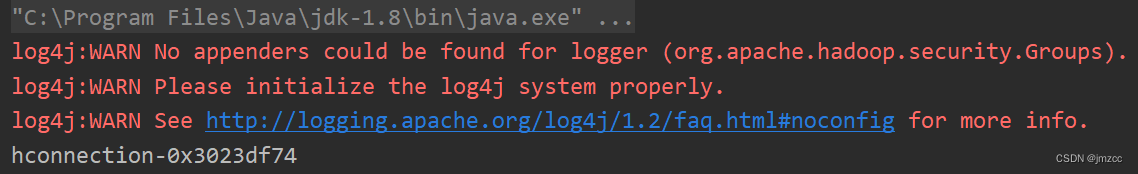
2.3 关闭连接
@Afterpublic void close() throws IOException {if (connection!=null)connection.close();}3、创建表空间
@Testpublic void createNamespace() throws IOException {Admin admin = connection.getAdmin();NamespaceDescriptor.Builder builder = NamespaceDescriptor.create("bigdata888");NamespaceDescriptor namespaceDescriptor = builder.build();admin.createNamespace(namespaceDescriptor);}4.创建表
@Testpublic void createTable() throws IOException {Admin admin = connection.getAdmin();TableName tableName = TableName.valueOf("bigdata888:test001");TableDescriptorBuilder tableDescriptorBuilder = TableDescriptorBuilder.newBuilder(tableName);ColumnFamilyDescriptor columnFamilyDescriptor1 = ColumnFamilyDescriptorBuilder.of("baseinfo");ColumnFamilyDescriptor columnFamilyDescriptor2 = ColumnFamilyDescriptorBuilder.of("schoolinfo");tableDescriptorBuilder.setColumnFamily(columnFamilyDescriptor1);tableDescriptorBuilder.setColumnFamily(columnFamilyDescriptor2);TableDescriptor descriptor = tableDescriptorBuilder.build();admin.createTable(descriptor);}5、插入数据
5.1 插入单行数据
@Testpublic void insertValue() throws IOException {table = connection.getTable(TableName.valueOf("bigdata888:test001"));Put rowkey1 = new Put(Bytes.toBytes("rowkey1"));rowkey1.addColumn(Bytes.toBytes("baseinfo"),Bytes.toBytes("name"),Bytes.toBytes("zhangsan"));rowkey1.addColumn(Bytes.toBytes("baseinfo"),Bytes.toBytes("gender"),Bytes.toBytes("male"));rowkey1.addColumn(Bytes.toBytes("baseinfo"),Bytes.toBytes("pwd"),Bytes.toBytes("111"));rowkey1.addColumn(Bytes.toBytes("schoolinfo"),Bytes.toBytes("name"),Bytes.toBytes("njdx"));rowkey1.addColumn(Bytes.toBytes("schoolinfo"),Bytes.toBytes("location"),Bytes.toBytes("nj"));table.put(rowkey1);}5.2 插入多行数据
@Testpublic void insertValue2() throws IOException {table = connection.getTable(TableName.valueOf("bigdata888:test001"));Put rowkey2 = new Put(Bytes.toBytes("rowkey2"));rowkey2.addColumn(Bytes.toBytes("baseinfo"),Bytes.toBytes("name"),Bytes.toBytes("lisi"));rowkey2.addColumn(Bytes.toBytes("baseinfo"),Bytes.toBytes("gender"),Bytes.toBytes("female"));rowkey2.addColumn(Bytes.toBytes("baseinfo"),Bytes.toBytes("pwd"),Bytes.toBytes("222"));rowkey2.addColumn(Bytes.toBytes("schoolinfo"),Bytes.toBytes("name"),Bytes.toBytes("bjdx"));rowkey2.addColumn(Bytes.toBytes("schoolinfo"),Bytes.toBytes("location"),Bytes.toBytes("bj"));Put rowkey3 = new Put(Bytes.toBytes("rowkey3"));rowkey3.addColumn(Bytes.toBytes("baseinfo"),Bytes.toBytes("name"),Bytes.toBytes("wangwu"));rowkey3.addColumn(Bytes.toBytes("baseinfo"),Bytes.toBytes("gender"),Bytes.toBytes("male"));rowkey3.addColumn(Bytes.toBytes("baseinfo"),Bytes.toBytes("pwd"),Bytes.toBytes("333"));rowkey3.addColumn(Bytes.toBytes("schoolinfo"),Bytes.toBytes("name"),Bytes.toBytes("qhdx"));rowkey3.addColumn(Bytes.toBytes("schoolinfo"),Bytes.toBytes("location"),Bytes.toBytes("bj"));ArrayList<Put> list = new ArrayList<Put>();list.add(rowkey2);list.add(rowkey3);table.put(list);}6、扫描表
@Testpublic void scanValue() throws IOException {table = connection.getTable(TableName.valueOf("bigdata888:test001"));Scan scan = new Scan();ResultScanner scanner = table.getScanner(scan);for (Result result :scanner) {byte[] stuname = result.getValue(Bytes.toBytes("baseinfo"), Bytes.toBytes("name"));byte[] gender = result.getValue(Bytes.toBytes("baseinfo"), Bytes.toBytes("gender"));byte[] pwd = result.getValue(Bytes.toBytes("baseinfo"), Bytes.toBytes("pwd"));byte[] schoolname = result.getValue(Bytes.toBytes("schoolinfo"), Bytes.toBytes("name"));byte[] location = result.getValue(Bytes.toBytes("schoolinfo"), Bytes.toBytes("location"));System.out.println("-----------------------------------------");System.out.print(Bytes.toString(stuname)+"\t");System.out.print(Bytes.toString(gender)+"\t");System.out.print(Bytes.toString(pwd)+"\t");System.out.print(Bytes.toString(schoolname)+"\t");System.out.println(Bytes.toString(location)+"\t");}}效果图:
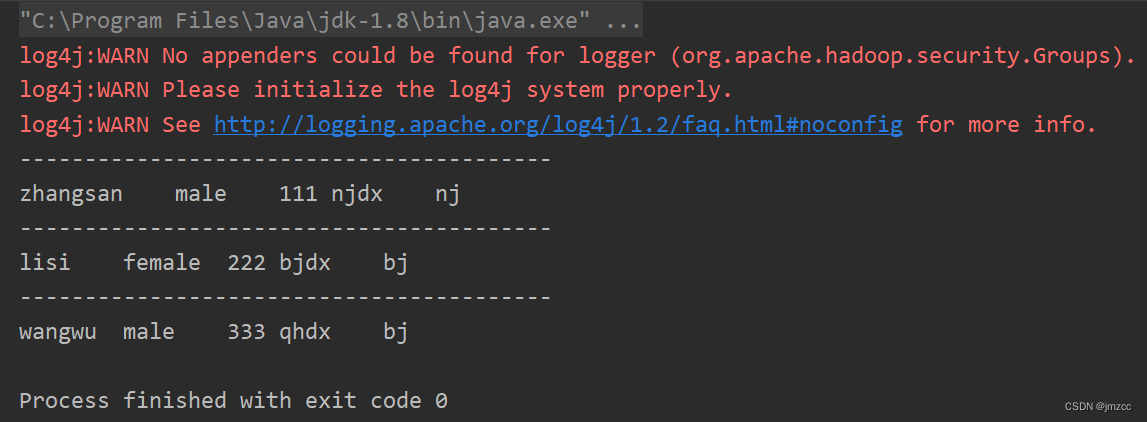
7、查询单行数据
@Testpublic void getValue() throws IOException {table = connection.getTable(TableName.valueOf("bigdata888:test001"));Get zhangsan = new Get(Bytes.toBytes("rowkey2"));Result result = table.get(zhangsan);byte[] name = result.getValue(Bytes.toBytes("baseinfo"), Bytes.toBytes("name"));System.out.println(Bytes.toString(name));}效果图:
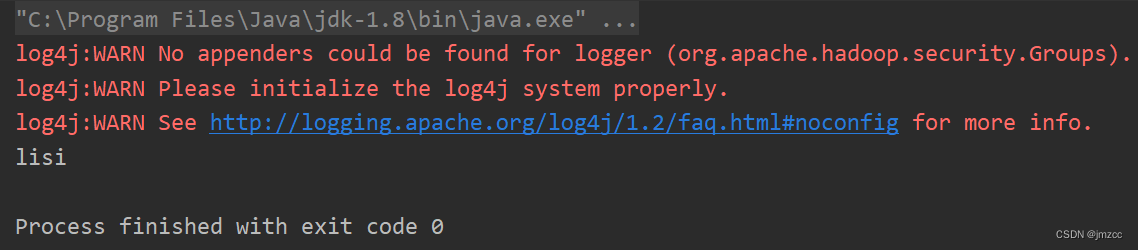
8、删除数据
@Testpublic void del() throws IOException {table = connection.getTable(TableName.valueOf("bigdata888:test001"));
// Delete wangwu = new Delete(Bytes.toBytes("rowkey3"));
// lisi.addColumn(Bytes.toBytes("baseinfo"),Bytes.toBytes("name")); // 删除具体列
// table.delete(wangwu);Delete delwangwu = new Delete(Bytes.toBytes("rowkey3")); // 删除整行table.delete(delwangwu);}