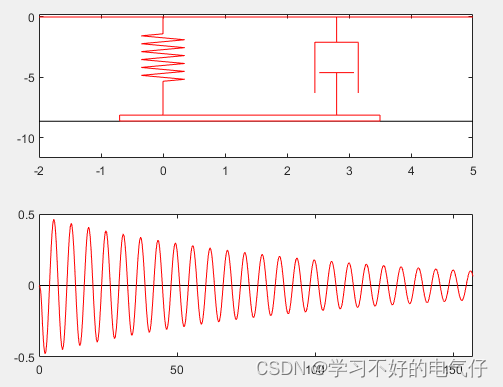数据来源是由 图片url,图片descript,图片keywords 外加一个id
基于此首先创建 索引,
keywords是一组由单词或词组 组成的一组数据,所以以数组形式压入数据:
descript 是由两条语句组合成的数据(针对图片的两种不同描述)
# 这里创建的keywords 数组元素类型为text,即可以模糊匹配
PUT /img-search/
{"mappings":{"properties":{"id":{"type": "long"},"keywords":{"type":"text"},"descript":{"type":"text"},"url":{"type":"keyword"}}}
}
#这里创建的keywords 数组元素为keyword ,只能是精确匹配数组中的元素
PUT /pic-search/
{"mappings":{"properties":{"id":{"type": "long"},"keywords":{"type":"keyword"},"descript":{"type":"text"},"url":{"type":"keyword"}}}
}
然后倒入提前准备好的数据:
curl -X POST "http://121.36.xxx.xx:xxxx/img-search/_bulk" -H "Content-Type: application/json" --data-binary "@data.json"
data.json 文件的内容如下:
# 格式需要严格按照如下形式
{"index":{"_index":"img-search","_id":"002"}}
{"id":1,"keywords":["fly","wing","bird","crane","egret","stretch","flight","large","spread","white","heron","beak","sky","cloudy"],"descript":"'white bird in flight over a grey background', 'white bird in flight on a white background'","url":"baidu.com"}
清空img-search 索引下的数据:
#kibana 界面操作
POST /img-search/_delete_by_query
{"query":{"match_all":{}}
}在Elasticsearch中,处理某个字段有多个值的情况可以采用不同的方法,具体取决于你的查询需求以及数据的性质。以下是两种主要的方法
1.数组字段:将该字段创建为一个数组(或者Elasticsearch中的nested字段,更复杂的数据结构)。这种方法适用于字段的多个值之间具有关联性,你希望能够对这些值进行聚合、过滤和查询。例如,如果你有一个文档表示一本书,可以将作者字段设计为数组,以便容纳多位作者。
优点:
可以使用Elasticsearch的聚合功能对多个值进行分析。
可以更容易地进行复杂的查询,例如搜索包含指定作者的所有书籍。
缺点:
使用数组会增加索引的复杂性和存储开销
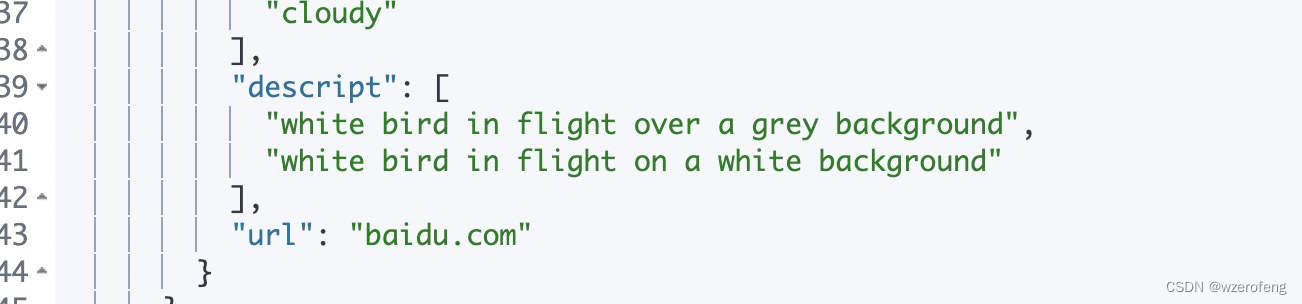
2.多个字段串连接:将多个值连接成一个长字符串,并将其作为单个字段存储。这种方法适用于字段的多个值之间没有关联性,或者你只关心字段的文本表示形式。你可以使用分隔符将多个值连接在一起。
优点:
索引和存储开销较低。
可以简化索引映射和查询。
缺点:
不适用于需要对多个值进行聚合或复杂查询的情况。
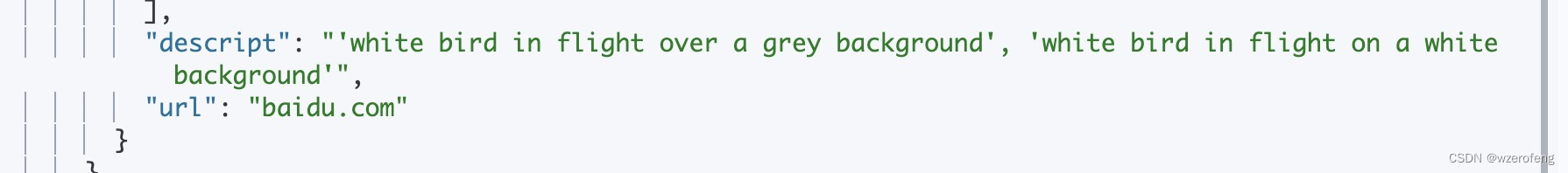
所以考虑到后期可能会对图片提取词进行聚合分类查询
这里选择数组类型存储keywords
#从指定API拉取图片
func mainDownload() {for _, p := range [...]int{1, 2, 3, 4, 5, 6, 7, 8, 9, 10} {url := "http://www.xxx.com/getPhotoByKeywords?keyword=人物&cate=3&page=" + strconv.Itoa(p) // 替换为你要请求的 URL// 发起 GET 请求response, err := http.Get(url)if err != nil {fmt.Println("请求失败:", err)return}defer response.Body.Close()// 读取响应数据body, err := ioutil.ReadAll(response.Body)if err != nil {fmt.Println("读取响应数据失败:", err)return}type image struct {Id int `json:"id"`Title string `json:"title"`KeywordTags string `json:"keywordTags"`Url string `json:"url"`Cate int `json:"cate"`}type respStruct struct {Code int `json:"code"`Msg string `json:"msg"`Data []image `json:"data"`}// 打印响应数据fmt.Println("响应数据:")var r respStructerr = json.Unmarshal([]byte(body), &r)if err != nil {fmt.Println("json.Unmarshal", err)}//fmt.Println(r)//trans := &http.Transport{}for _, v := range r.Data {fmt.Println(v.Url, len(v.Url))re, err := http.NewRequest("GET", "https:"+v.Url, nil)if err != nil {fmt.Println("http.NewRequest err:", err)}fmt.Println("http.NewRequest url:", v.Url)re.Header.Set("Referer", "https://www.51mo.com")client := http.Client{}resp, err := client.Do(re)if err != nil {fmt.Println("client.Do image:", err)}defer resp.Body.Close()sindex := strings.Index(v.Url, ".com")eindex := strings.Index(v.Url, "?")fmt.Println("sindex_eindex:", sindex, eindex)fmt.Println(v.Url[sindex+5 : eindex])fileName := strings.Replace(v.Url[sindex+5:eindex], "/", "+", -1)// 创建图片文件file, err := os.Create("./pic/" + fileName)if err != nil {fmt.Println("os.Create err:", err)}defer file.Close()_, err = io.Copy(file, resp.Body)if err != nil {fmt.Println("io.Copy err:", err)}}}
}#将模型转化来的数据从excel 中读取出来写入data.json 文件作为写入es 的数据
func mainFormatData() {// 打开Excel文件xlFile, err := xlsx.OpenFile("shang.xlsx")if err != nil {log.Fatal(err)}// 遍历工作表for _, sheet := range xlFile.Sheets {fmt.Printf("工作表名称: %s\n", sheet.Name)// 遍历行for numIndex, row := range sheet.Rows {// 遍历单元格var key, keyval, descval, nameval stringfor columnIndex, cell := range row.Cells {if columnIndex == 0 {continue}text := cell.String()switch columnIndex {case 1:key = "keywords"//keyval = strings.Replace(text, `"`, `'`, -1)re := regexp.MustCompile(`([a-zA-Z])"([a-zA-Z])`)keyval = re.ReplaceAllString(text, "$1'$2")case 2:key = "descript"//descval = strings.Replace(text, `"`, `'`, -1)#下面这里将左右两边都是字母的双引号换为单引号re := regexp.MustCompile(`([a-zA-Z])"([a-zA-Z])`)descval = re.ReplaceAllString(text, "$1'$2")case 3:key = "name"nameval = text}fmt.Printf("第 %d 个 %s :%s\t", numIndex, key, text)}_num := numIndex + 801_i := map[string]any{"index": map[string]string{"_index": "img-search","_id": strconv.Itoa(_num),},}fmt.Println("descval", descval)_v := map[string]any{"id": _num,"keywords": keyval,"descript": descval,"name": nameval,}_jsonI, err := json.Marshal(_i)if err != nil {log.Fatal("json.Marshal I err:", err)}_jsonV, err := json.Marshal(_v)if err != nil {log.Fatal("json.Marshal V err:", err)}file, err := os.OpenFile("data.json", os.O_WRONLY|os.O_APPEND, 0666)if err != nil {log.Fatal("os.OpenFile err:", err)}defer file.Close()write := bufio.NewWriter(file)_g := strings.Replace(string(_jsonV), `\"`, `"`, -1)_y := strings.Replace(_g, `"[`, `[`, -1)_z := strings.Replace(_y, `]"`, `]`, -1)write.WriteString(string(_jsonI) + "\n")write.WriteString(_z + "\n")write.Flush()fmt.Println("\n")}}
}
最终data.json 中的数据如下:
{"index":{"_id":"1","_index":"img-search"}}
{"descript":["woman holding a yellow maple leaf on an orange background", "a smiling young woman with a yellow maple leaf"],"id":1,"keywords":["hold", "girl", "hand", "red", "autumn", "young", "leaf", "woman", "smile", "catch", "sweater", "face", "maple leaf", "autumn leave", "laugh", "yellow"],"name":"ai+upload+20230721+edit_cMSndoSirkfboFoQ.jpg"}
{"index":{"_id":"2","_index":"img-search"}}
{"descript":["group of people looking at the world around them", "group of people facing the earth, with some galaxy background"],"id":2,"keywords":["stand", "business suit", "earth", "world", "businessman", "man", "people", "person", "purple"],"name":"ai+upload+20230726+edit_0W7yMVLHVtVTLfcf.jpg"}
通过API接口将data,json 中的数据写入es
curl -X POST "http://121.36.xxx.xx:9201/img-search/_bulk" -H "Content-Type: application/json" --data-binary "@data.json"
#查看es某条索引下有多少数据,以及最大的文档ID/如果数据量正好等于最大文档ID 则说明导入数据没有缺失
GET /img-search/_search
{"aggs": {"max_id": {"max": {"field": "id"}}},"size": 0
}
#清空某条索引下所有的数据
POST /img-search/_delete_by_query
{"query":{"match_all":{}}
}
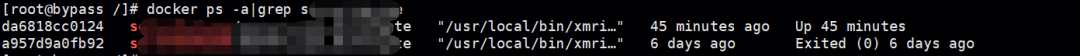
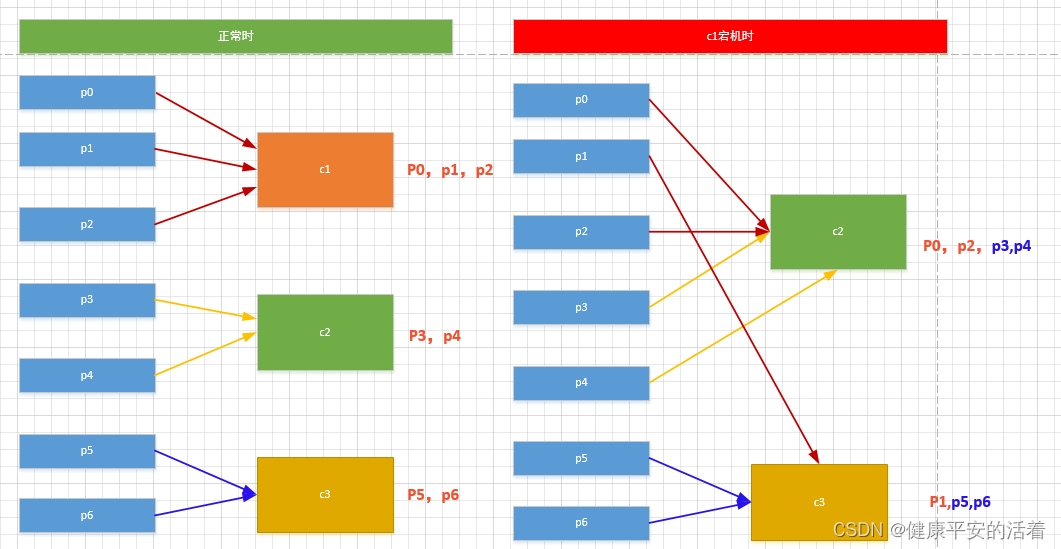
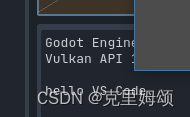

![[腾讯云 Cloud Studio 实战训练营] 云上编程的革命:我的 Cloud Studio 体验之旅](https://img-blog.csdnimg.cn/afee0bc79a794cea83c0756e0be5704a.png#pic_center)