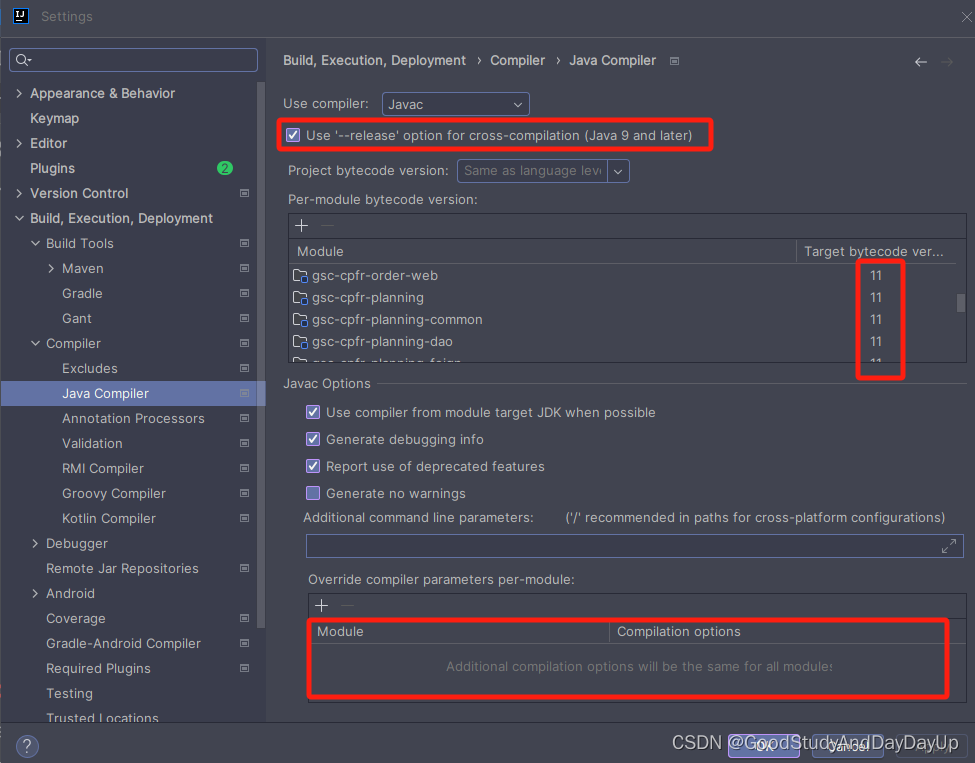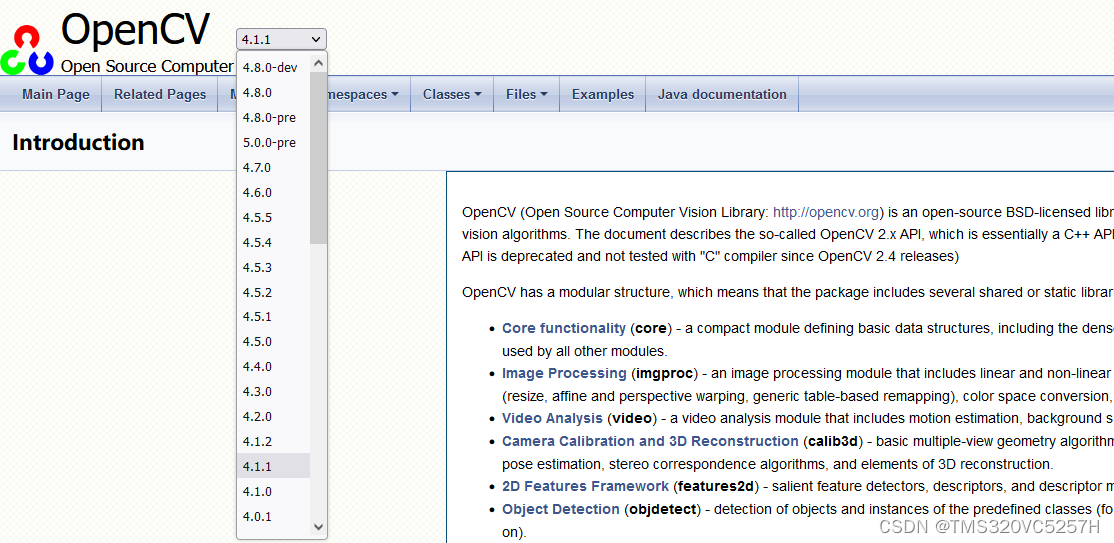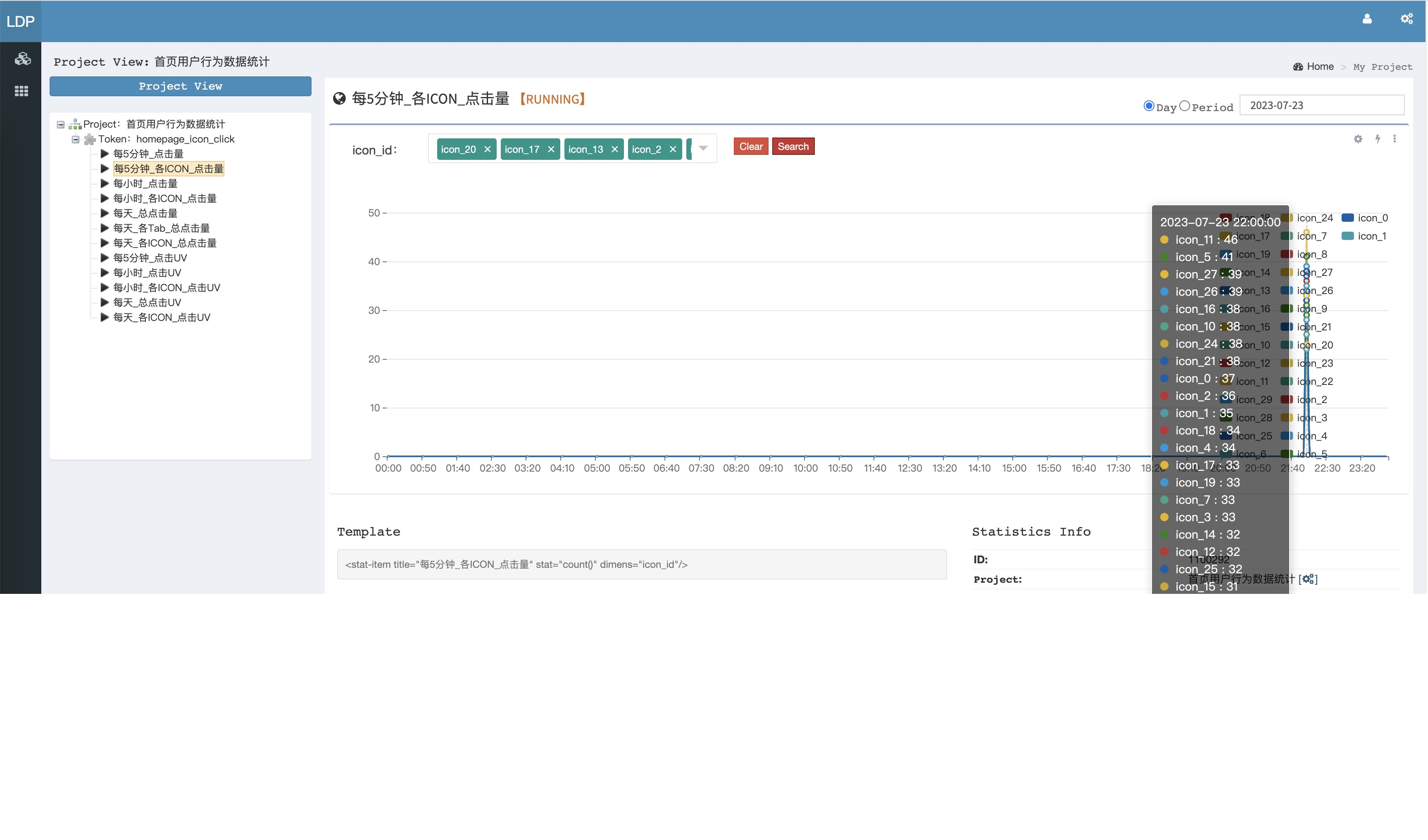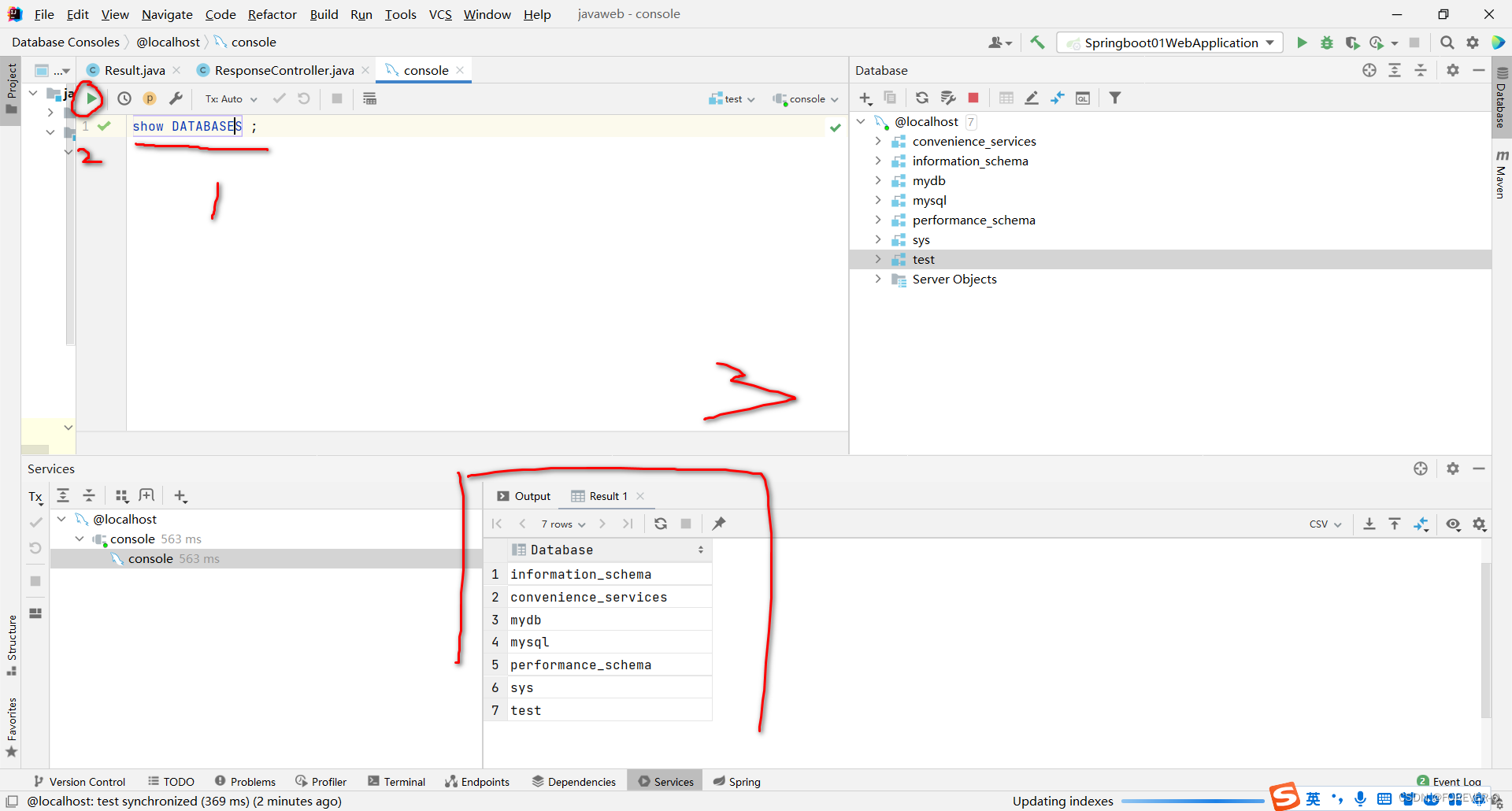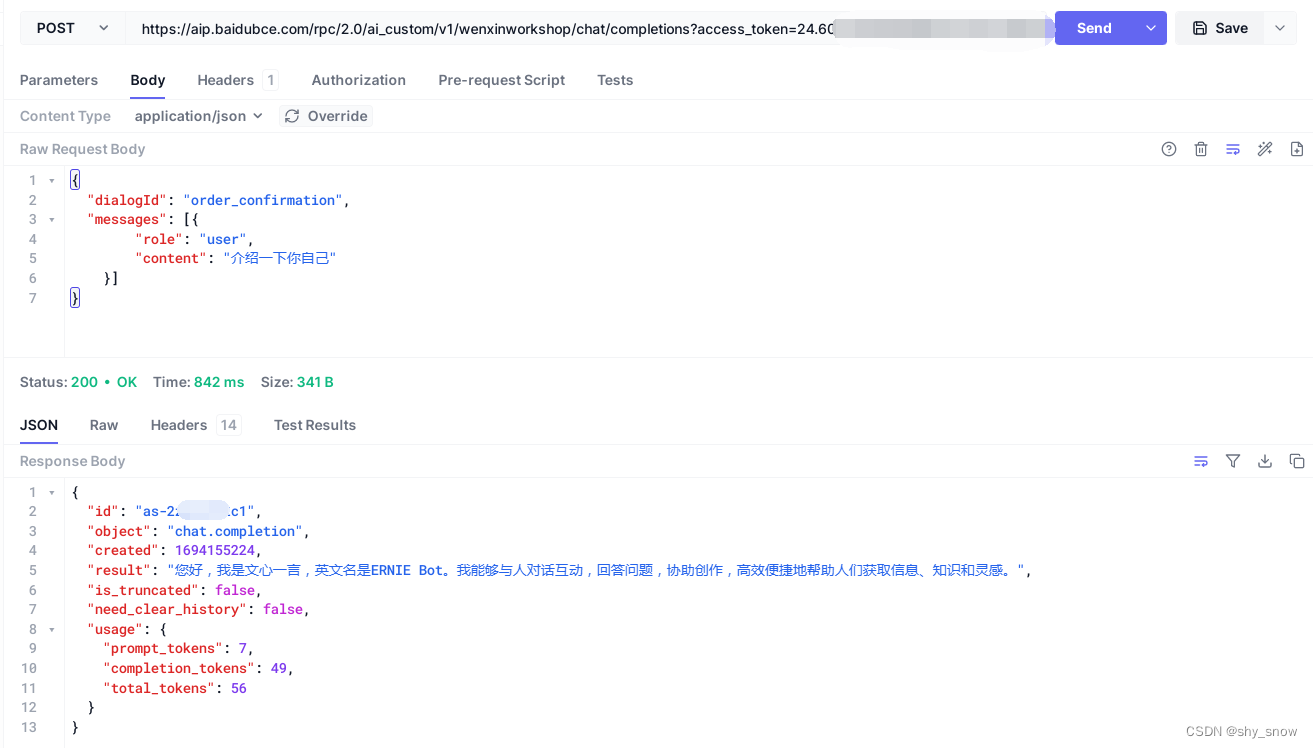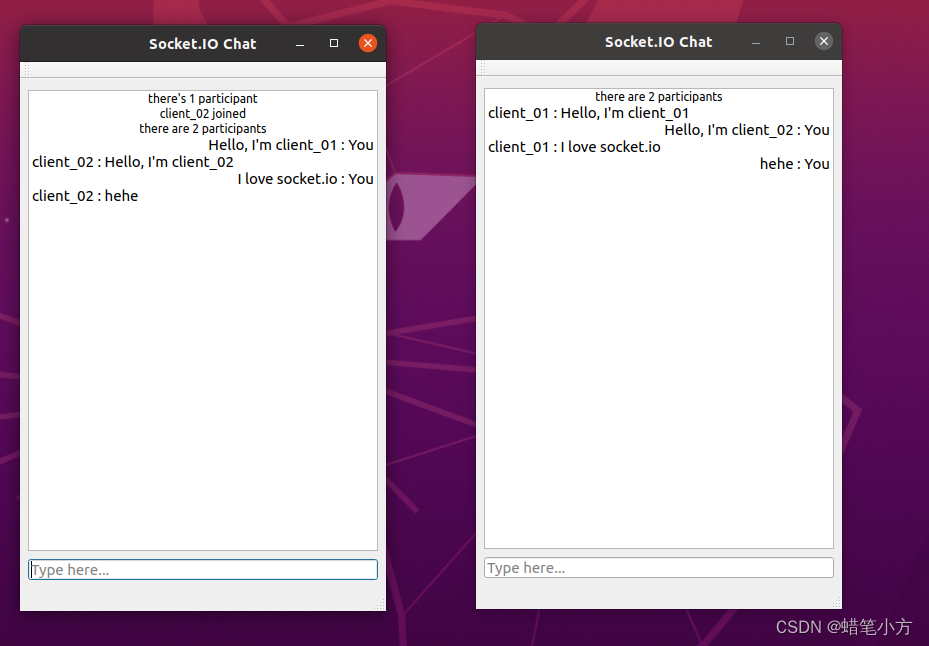CSS 四中方法实现水平 垂直居中
效果

结构
<div class="a"><div class="b"></div></div>
样式
方法一
.a {width: 500px;height: 500px;margin: 50px auto;background-color: crimson;// 核心代码display: flex;justify-content: center;align-items: center;
}.b {width: 200px;height: 200px;background-color: bisque;
}
方法二
.a {width: 500px;height: 500px;margin: 50px auto;background-color: crimson;// 核心代码position: relative;
}.b {width: 200px;height: 200px;background-color: bisque;// 核心代码position: absolute;top: 0;left: 0;bottom: 0;right: 0;margin: auto;
}
方法三
.a {width: 500px;height: 500px;margin: 50px auto;background-color: crimson;// 核心代码position: relative;
}.b {width: 200px;height: 200px;background-color: bisque;// 核心代码position: absolute;top: 50%;left: 50%;transform: translate(-50%, -50%);// margin-top: -50%;// margin-left: -50%;
}
方法四
.a {width: 500px;height: 500px;margin: 50px auto;background-color: crimson;// 核心代码display: grid;place-items: center;
}.b {width: 200px;height: 200px;background-color: bisque;
}