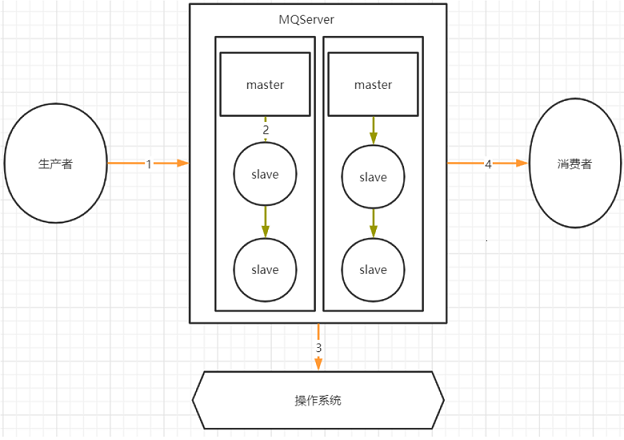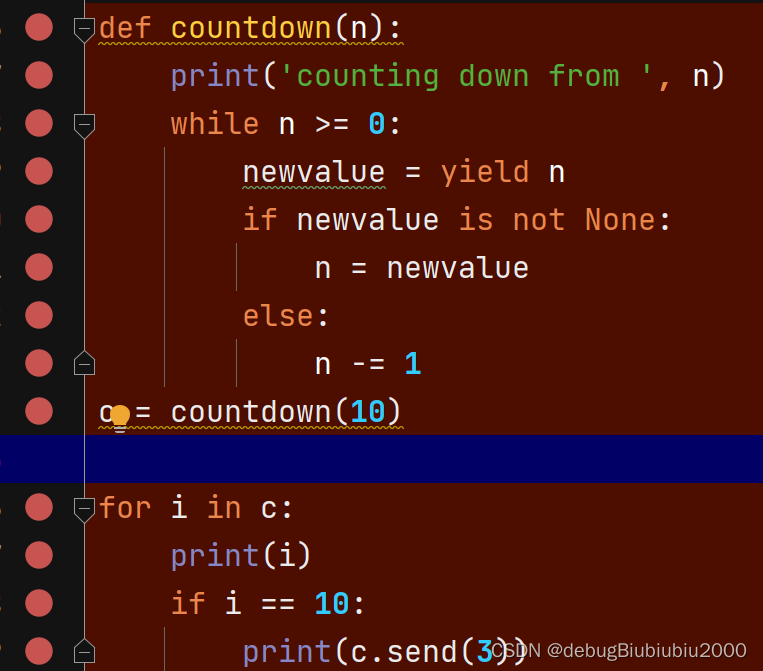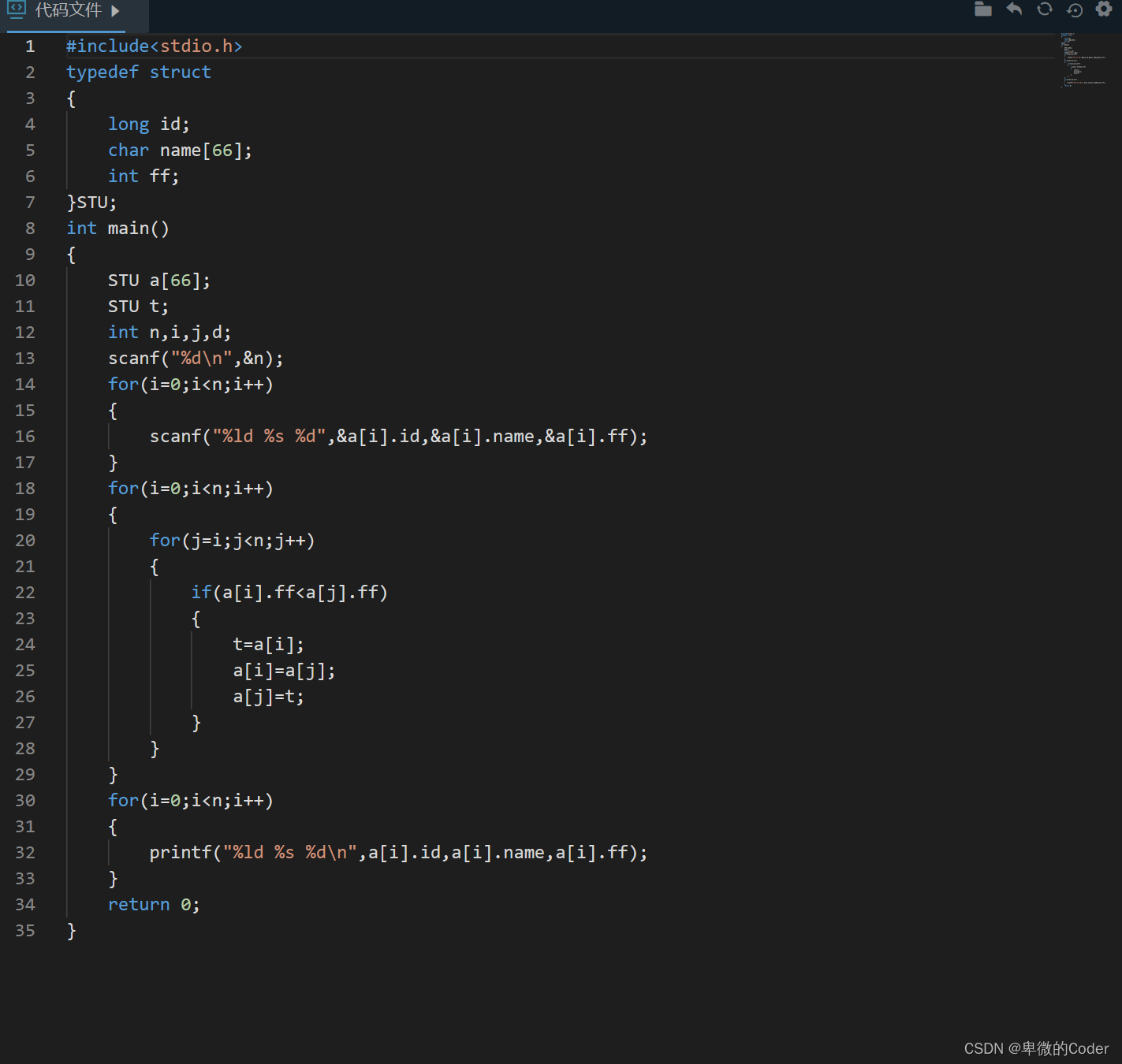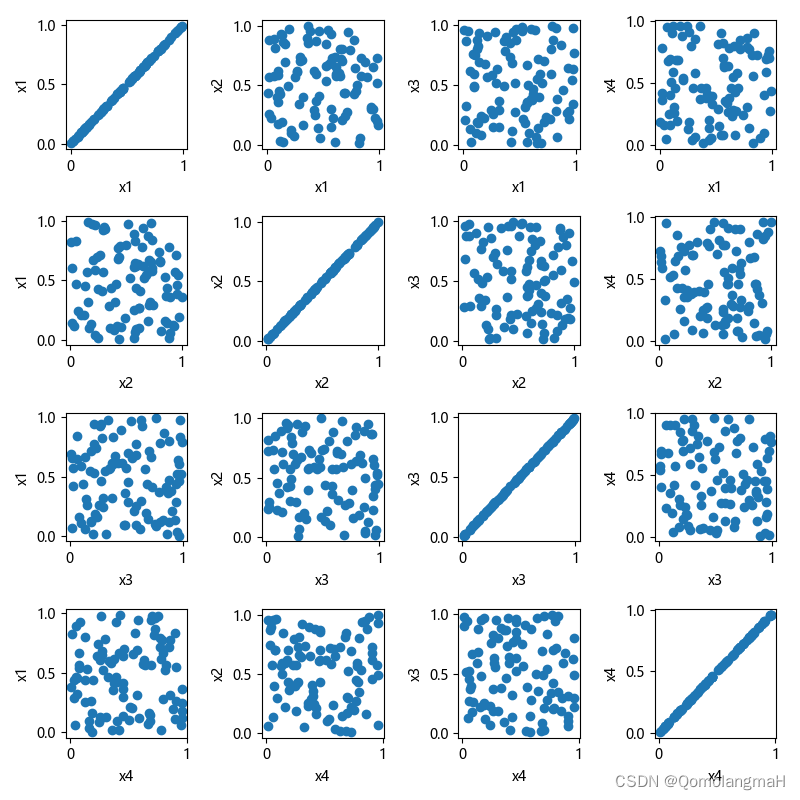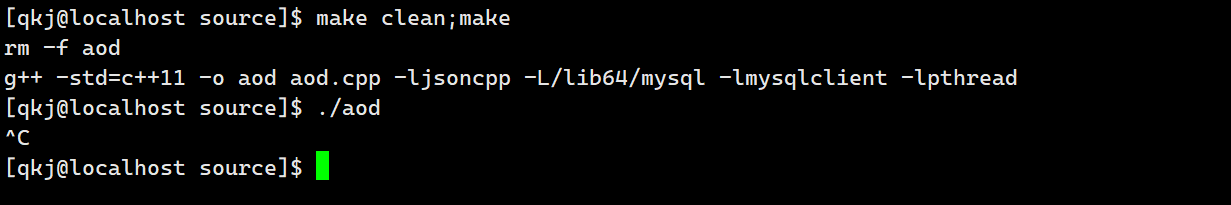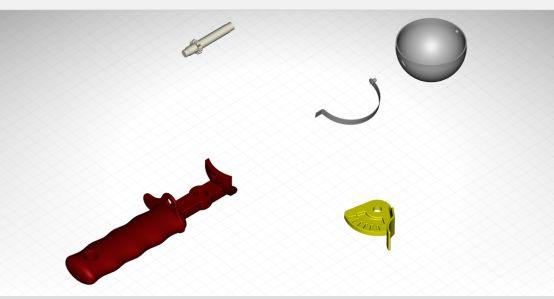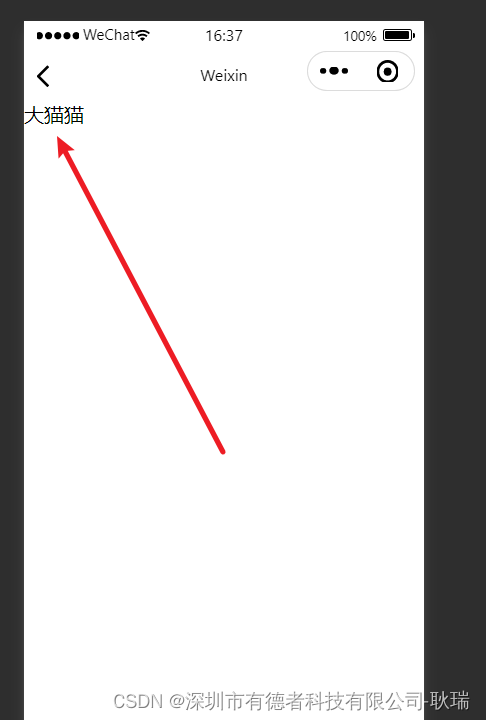Unity3D URP 仿蜘蛛侠风格化Bloom&AO
- Bloom
- Bloom效果流程:
- 制作控制面板VolumeComponent.CS
- Custom Renderer Feather
- Custom Renderer Pass
- Bloom Shader
- Composite Shader
- 完善Custom Feather
- 风格化AO
- 总结
本篇文章介绍在URP中如何进行风格化后处理,使用Renderer Feather 和自定义 Render Pass 实现。这种做法比起使用PostProcessing具有很大的自由度,能够自由控制渲染时机,减少束缚。
本教程使用Unity2022.3.5f1 版本。较低版本Shader Graph 没有Full Screen Sample Buffer。
以下两张图是蜘蛛侠动画剧照,高光Bloom部分很多是点阵的方式表现,一些AO使用混合平行斜线来表现。


类似的卡通渲染方案也被游戏 HiFi Rush 所使用。
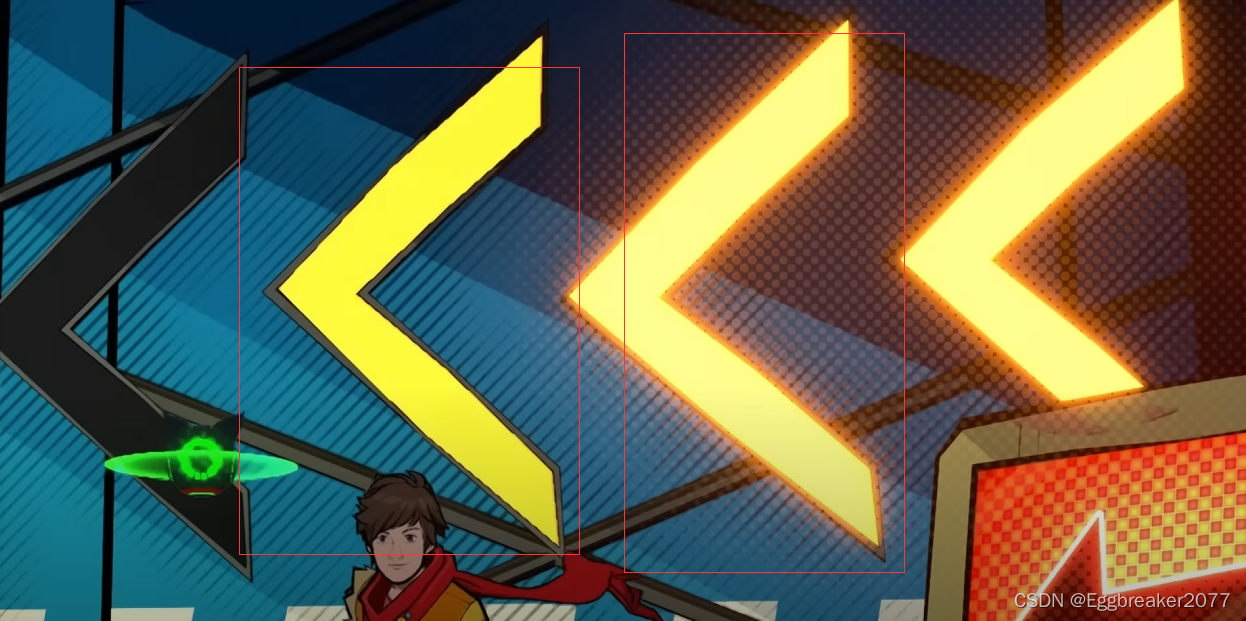
Bloom
Bloom效果流程:
先制作Bloom效果,将Bloom渲染到一张Texture上,再将这个Texture通过我们的风格化Shader最后渲染到屏幕上
原始Bloom基本参照Unity的做法,在Packages/com.unity.render-pipelines.core/Runtime 文件夹中可找到相关代码
制作控制面板VolumeComponent.CS
- 直接复制Unity Bloom需要的控制参数。
- 添加我们风格化点阵需要的控制参数。
[VolumeComponentMenuForRenderPipeline("CustomBloomEffect", typeof(UniversalRenderPipeline))]
public class CustomBloomEffectComponent : VolumeComponent, IPostProcessComponent
{//bloom settings copy from Unity default Bloom[Header("Bloom Settings")]public FloatParameter threshold = new FloatParameter(0.9f,true);public FloatParameter intensity = new FloatParameter(1,true);public ClampedFloatParameter scatter = new ClampedFloatParameter(0.7f,0,1,true);public IntParameter clamp = new IntParameter(65472,true);public ClampedIntParameter maxIterations = new ClampedIntParameter(6,0,10);public NoInterpColorParameter tint = new NoInterpColorParameter(Color.white);//Custom Bloom Dots[Header("Dots")] public IntParameter dotsDensity = new IntParameter(10,true);public ClampedFloatParameter dotsCutoff = new ClampedFloatParameter(0.4f,0,1, true);public Vector2Parameter scrollDirection = new Vector2Parameter(new Vector2());[Header("AOLines")]public ClampedFloatParameter linesWidth = new ClampedFloatParameter(0.001f,0.001f,0.01f, true);public ClampedFloatParameter linesIntensity = new ClampedFloatParameter(0.05f,0,0.05f, true);public ColorParameter linesColor = new ColorParameter(Color.black, true, true, true);public FloatParameter linesAngle = new FloatParameter(30f, true);public bool IsActive(){return true;}public bool IsTileCompatible(){return false;}
}
- 将这个脚本挂载到场景中,我们就得到了一个和Unity原生很相识的一个控制面板,并且有新增的Dots控制功能:
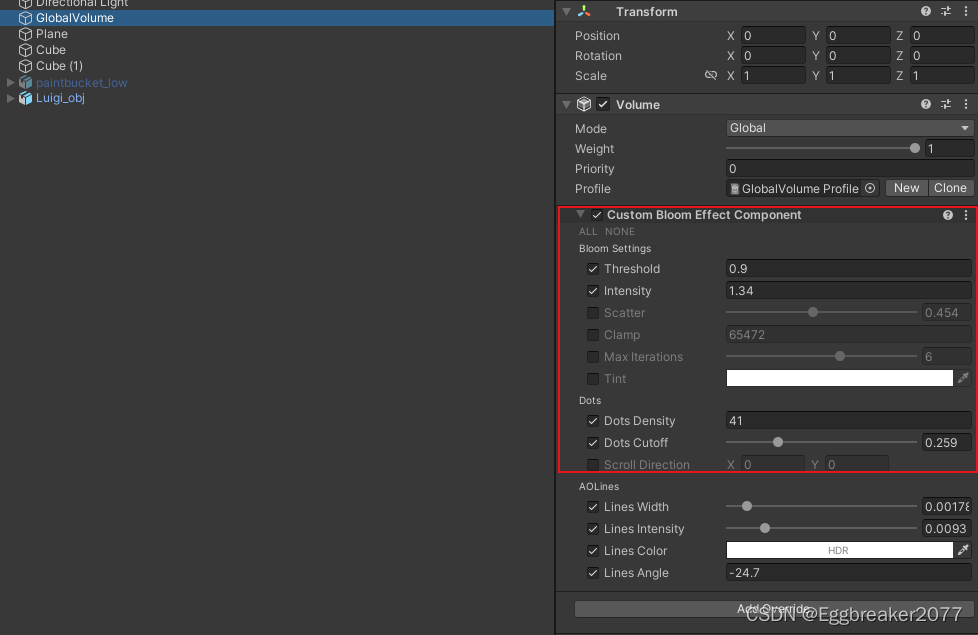
Custom Renderer Feather
参照Unity自带的Renderer Feather 我们可仿写一个我们自己的Renderer Feather
Unity自带Renderer Feather 目录:
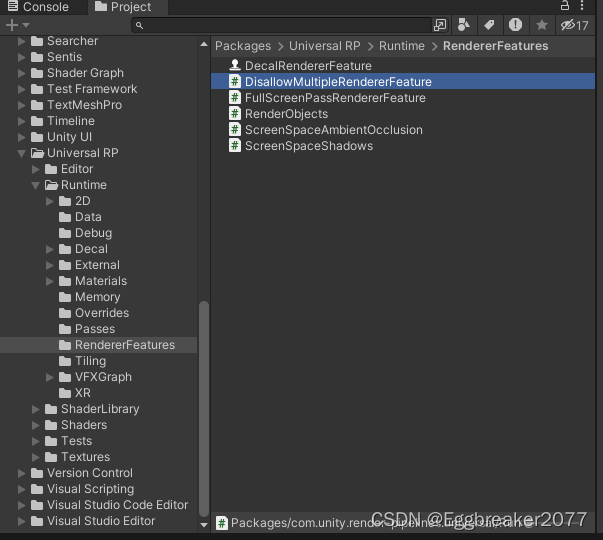
Custom Renderer Pass
先创建一个简单的自定义Pass,这是渲染Pass,在FrameDebugger中这些根节点都是一个Pass,如图:
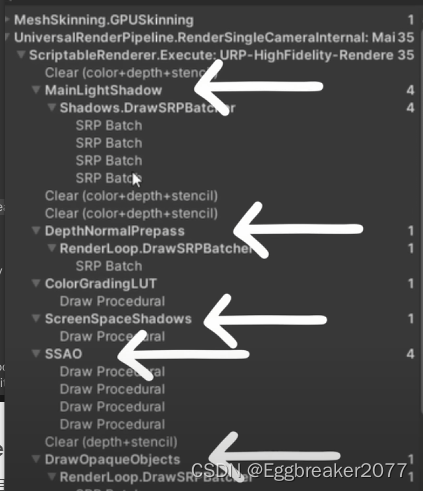
最简代码如下:
[System.Serializable]
public class CustomPostProcessPass : ScriptableRenderPass{public override void Execute(ScriptableRenderContext context,ref RenderingData renderingData)}}
}
然后我们再创建一个Custom Renderer Feather
代码:
[System.Serializable]
public class CustomPostProcessRendererFeature : ScriptableRendererFeature{private CustomPostProcessPass m_customPass;public override void AddRenderPasses(ScriptableRenderer renderer,ref RenderingData renderingData){renderer.EnqueuePass(m_customPass);}public override void Create(m_customPass = new CustomPostProcessPass()}
}
有了这两个后,我们就能在Renderer Data 面板中添加这个新Feather了
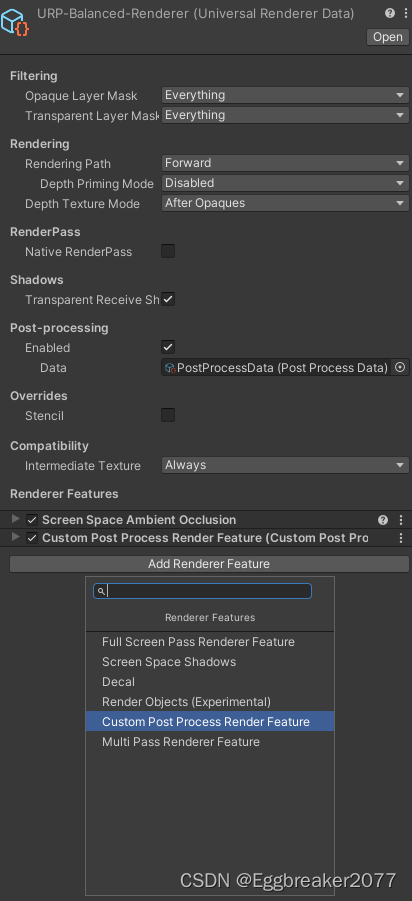
Bloom Shader
这个为了方便直接复制Unity自带的Bloom。地址:Packages/com.unity.render-pipelines.universal/Shaders/PostProcessing/Bloom.shader
Composite Shader
- 使用Shader Graph 制作用于风格化Bloom后的Texture。创建一个FullscreenShaderGraph(Unity 2022以上)
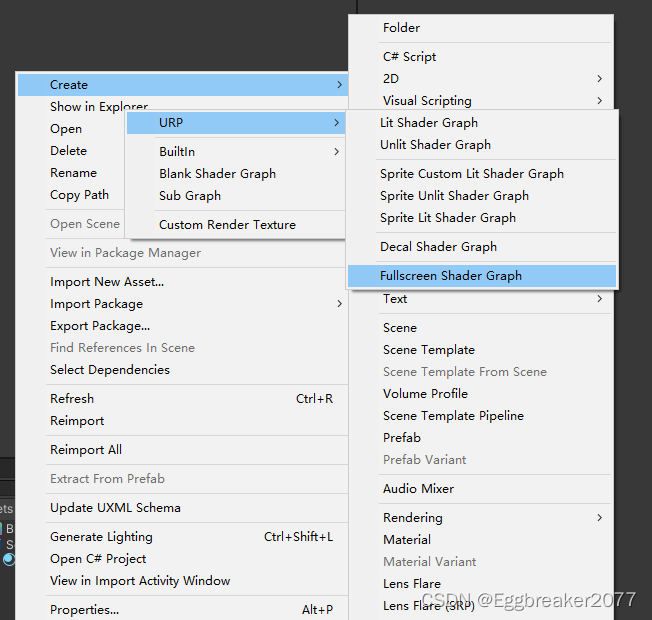
- 创建SampleTexture2D 节点,并且修改名称,注意Reference名称,我们需要通过这个名称向shader传入bloom texture
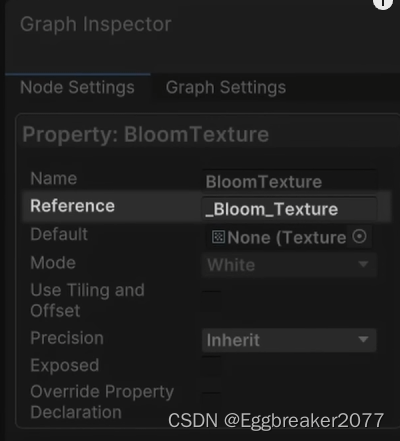
- 使用Voronoi Node输 设置AngleOffset为0, 使用Screen Position 作为UV 得到一组排列整齐的圆点格子,创建Density属性,用于控制格子密度(大小)
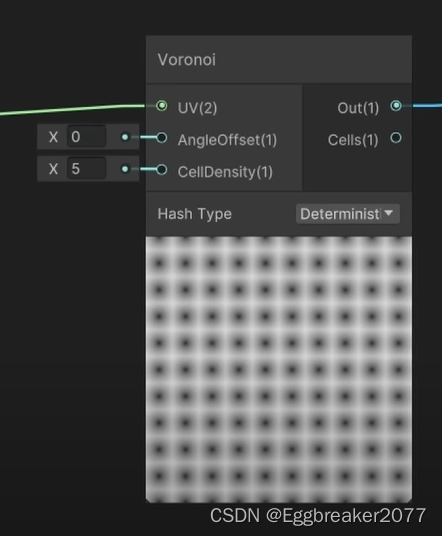
- 再通过一个Comparision Node 这样得到1,0分明的圆点,并创建Cutoff属性进行圆点占据格子比例大小控制
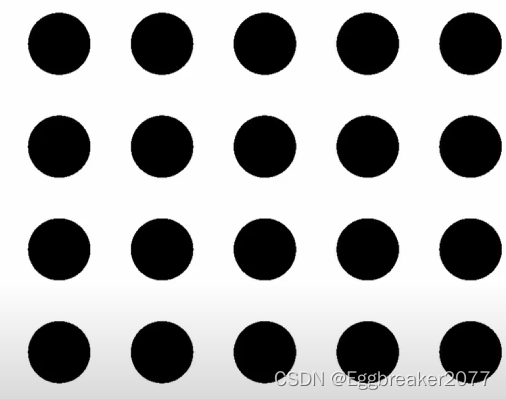
- 使用URP Sample Buffer(这个就是当前屏幕渲染图像Screen Texture) 和点阵相加。
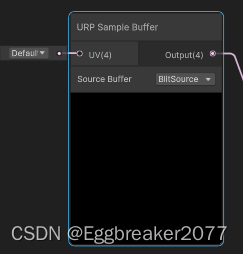
- 完整的shader graph:
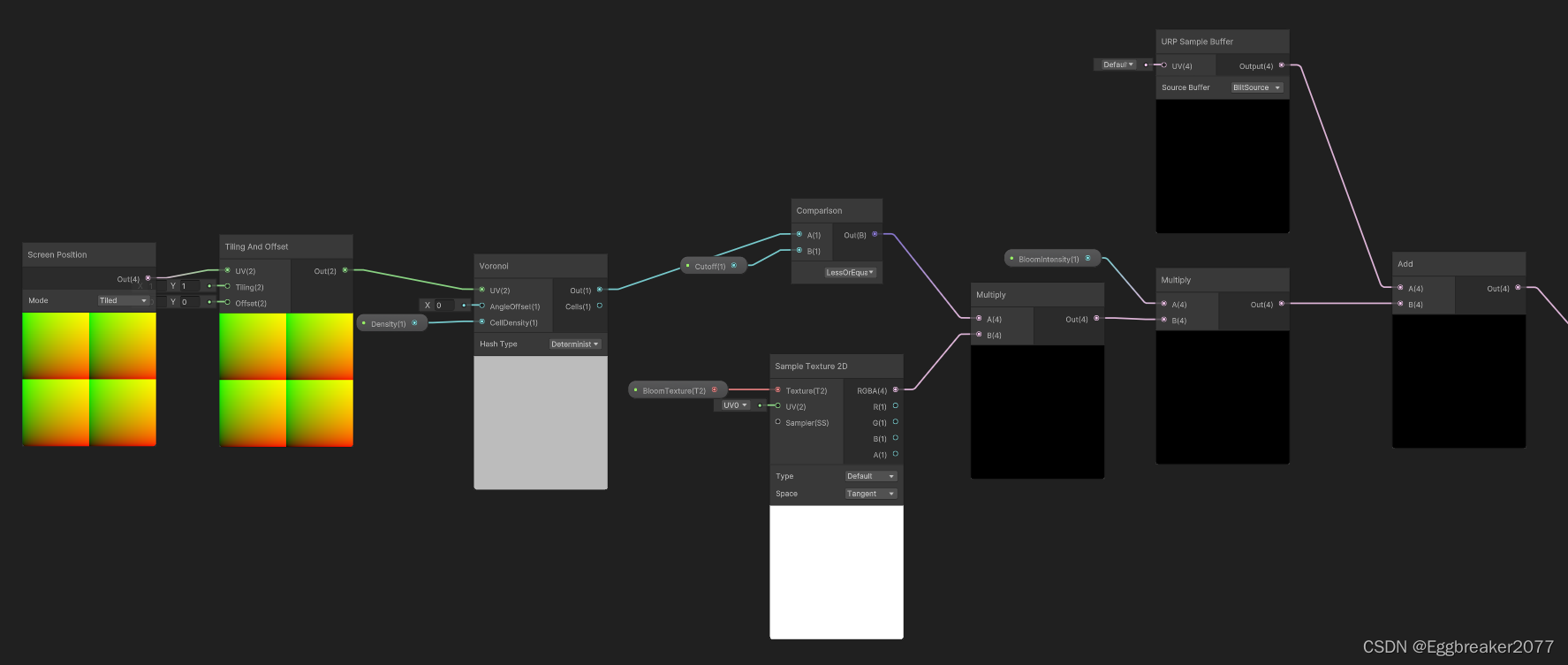
完善Custom Feather
这个主要参考Unity URP的Bloom PostProcession写法。
CustomPostProcessRenderFeature 完整代码:
public class CustomPostProcessRenderFeature : ScriptableRendererFeature
{[SerializeField]private Shader m_bloomShader;[SerializeField]private Shader m_compositeShader;private Material m_bloomMaterial;private Material m_compositeMaterial;private CustomPostProcessPass m_customPass;public override void Create(){m_bloomMaterial = CoreUtils.CreateEngineMaterial(m_bloomShader);m_compositeMaterial = CoreUtils.CreateEngineMaterial(m_compositeShader);m_customPass = new CustomPostProcessPass(m_bloomMaterial, m_compositeMaterial);}public override void AddRenderPasses(ScriptableRenderer renderer, ref RenderingData renderingData){renderer.EnqueuePass(m_customPass);}public override void SetupRenderPasses(ScriptableRenderer renderer, in RenderingData renderingData){if (renderingData.cameraData.cameraType == CameraType.Game){m_customPass.ConfigureInput(ScriptableRenderPassInput.Depth);m_customPass.ConfigureInput(ScriptableRenderPassInput.Color);m_customPass.SetTarget(renderer.cameraColorTargetHandle, renderer.cameraDepthTargetHandle);}}protected override void Dispose(bool disposing){CoreUtils.Destroy(m_bloomMaterial);CoreUtils.Destroy(m_compositeMaterial);}
}
CustomPostProcessingPass 完整代码:
using System.Collections;
using System.Collections.Generic;
using UnityEngine;
using UnityEngine.Experimental.Rendering;
using UnityEngine.Rendering;
using UnityEngine.Rendering.Universal;
using UnityEngine.Rendering.Universal.Internal;public class CustomPostProcessPass : ScriptableRenderPass
{private Material m_bloomMaterial;private Material m_compositeMaterial;//RTHandles 是一种特殊RenderTexture,它可以在运行时动态调整大小,而不是在编辑器中预先分配固定大小的RenderTexture。private RTHandle m_CameraColorTarget;private RTHandle m_CameraDepthTarget;const int k_MaxPyramidSize = 16;private int[] _BloomMipUp;private int[] _BloomMipDown;private RTHandle[] m_BloomMipUp;private RTHandle[] m_BloomMipDown;private GraphicsFormat hdrFormat;private CustomBloomEffectComponent m_BloomEffect;private RenderTextureDescriptor m_Descriptor;private static readonly int ScreenSpaceOcclusionTexture = Shader.PropertyToID("_ScreenSpaceOcclusionTexture");public void SetTarget(RTHandle cameraColorTarget, RTHandle cameraDepthTarget){this.m_CameraColorTarget = cameraColorTarget;this.m_CameraDepthTarget = cameraDepthTarget;}public override void OnCameraSetup(CommandBuffer cmd, ref RenderingData renderingData){m_Descriptor = renderingData.cameraData.cameraTargetDescriptor;}public CustomPostProcessPass(Material bloomMaterial, Material compositeMaterial){this.m_bloomMaterial = bloomMaterial;this.m_compositeMaterial = compositeMaterial;renderPassEvent = RenderPassEvent.BeforeRenderingPostProcessing;_BloomMipUp = new int[k_MaxPyramidSize];_BloomMipDown = new int[k_MaxPyramidSize];m_BloomMipUp = new RTHandle[k_MaxPyramidSize];m_BloomMipDown = new RTHandle[k_MaxPyramidSize];for (int i = 0; i < k_MaxPyramidSize; i++){_BloomMipUp[i] = Shader.PropertyToID("_BloomMipUp" + i);_BloomMipDown[i] = Shader.PropertyToID("_BloomMipDown" + i);m_BloomMipUp[i] = RTHandles.Alloc(_BloomMipUp[i], name: "_BloomMipUp" + i);m_BloomMipDown[i] = RTHandles.Alloc(_BloomMipDown[i], name: "_BloomMipDown" + i);}const FormatUsage usage = FormatUsage.Linear | FormatUsage.Render;if (SystemInfo.IsFormatSupported(GraphicsFormat.B10G11R11_UFloatPack32, usage)) //判断是否支持HDR格式{hdrFormat = GraphicsFormat.B10G11R11_UFloatPack32;}else{hdrFormat = QualitySettings.activeColorSpace == ColorSpace.Linear ? GraphicsFormat.R8G8B8_SRGB : GraphicsFormat.R8G8B8_UNorm;}}public override void Execute(ScriptableRenderContext context, ref RenderingData renderingData){VolumeStack stack = VolumeManager.instance.stack;m_BloomEffect = stack.GetComponent<CustomBloomEffectComponent>();CommandBuffer cmd = CommandBufferPool.Get();//使用ProfilingScope 才能在FrameDebugger中看到using (new ProfilingScope(cmd, new ProfilingSampler("Custom Post Process Effect"))){Texture ssaoTex = Shader.GetGlobalTexture(ScreenSpaceOcclusionTexture);m_compositeMaterial.SetTexture("_SSAOTexture", ssaoTex);//Shader.SetGlobalTexture("_SSAOTexture", ssaoTex);SetupBloom(cmd, m_CameraColorTarget);m_compositeMaterial.SetFloat("_Cutoff", m_BloomEffect.dotsCutoff.value);m_compositeMaterial.SetFloat("_Density", m_BloomEffect.dotsDensity.value);m_compositeMaterial.SetVector("_Direction", m_BloomEffect.scrollDirection.value);m_compositeMaterial.SetFloat("_LineWidth", m_BloomEffect.linesWidth.value);m_compositeMaterial.SetFloat("_LineIntensity", m_BloomEffect.linesIntensity.value);m_compositeMaterial.SetColor("_LineColor", m_BloomEffect.linesColor.value);m_compositeMaterial.SetFloat("_LineAngle", m_BloomEffect.linesAngle.value);Blitter.BlitCameraTexture(cmd, m_CameraColorTarget, m_CameraColorTarget, m_compositeMaterial, 0);}context.ExecuteCommandBuffer(cmd);cmd.Clear();CommandBufferPool.Release(cmd);}private void SetupBloom(CommandBuffer cmd, RTHandle source){// 初始大小减半 降采样int downres = 1;int tw = m_Descriptor.width >> downres;int th = m_Descriptor.height >> downres;//Determine the iteration count based on the size of the pyramidint maxSize = Mathf.Max(tw, th);int iterations = Mathf.FloorToInt(Mathf.Log(maxSize,2f) - 1);int mipCount = Mathf.Clamp(iterations,1, m_BloomEffect.maxIterations.value);// Pre-filtering parametersfloat clamp = m_BloomEffect.clamp.value;float threshold = Mathf.GammaToLinearSpace(m_BloomEffect.threshold.value);float thresholdKnee = threshold * 0.5f;// Hardcoded soft knee// Material setupfloat scatter = Mathf.Lerp(0.05f,0.95f,m_BloomEffect.scatter.value);var bloomMaterial = m_bloomMaterial;bloomMaterial.SetVector("_Params",new Vector4(scatter,clamp,threshold,thresholdKnee));//Prefiltervar desc = GetCompatibleDescriptor(tw,th,hdrFormat);for (int i = 0; i < mipCount; i++){RenderingUtils.ReAllocateIfNeeded(ref m_BloomMipUp[i],desc,FilterMode.Bilinear,TextureWrapMode.Clamp,name: m_BloomMipUp[i].name);RenderingUtils.ReAllocateIfNeeded(ref m_BloomMipDown[i], desc, FilterMode.Bilinear, TextureWrapMode.Clamp,name: m_BloomMipDown[i].name);desc.width = Mathf.Max(1, desc.width >> 1);desc.height = Mathf.Max(i, desc.height >> i);}Blitter.BlitCameraTexture(cmd, source, m_BloomMipDown[0], RenderBufferLoadAction.DontCare, RenderBufferStoreAction.Store, bloomMaterial, 0);//Downsamplevar lastdown = m_BloomMipDown[0];for (int i = 0; i < mipCount - 1; i++){//第一个Pass是 2x 降采样 + 9tap高斯模糊//第二个Pass是 使用5tap过滤的9tap高斯模糊 + 双线性过滤 Blitter.BlitCameraTexture(cmd, lastdown, m_BloomMipUp[i], RenderBufferLoadAction.DontCare, RenderBufferStoreAction.Store, bloomMaterial, 1);Blitter.BlitCameraTexture(cmd, m_BloomMipUp[i], m_BloomMipDown[i], RenderBufferLoadAction.DontCare, RenderBufferStoreAction.Store, bloomMaterial, 2);lastdown = m_BloomMipDown[i];}// Upsamplefor (int i = mipCount - 2; i >= 0; i--){var lowMip = (i == mipCount - 2)? m_BloomMipDown[i + 1] : m_BloomMipUp[i + 1];var highMip = m_BloomMipDown[i];var dst = m_BloomMipUp[i];cmd.SetGlobalTexture("_SourceTexLowMip", lowMip);Blitter.BlitCameraTexture(cmd, highMip, dst, RenderBufferLoadAction.DontCare, RenderBufferStoreAction.Store, bloomMaterial, 3);}m_compositeMaterial.SetTexture("_Bloom_Texture", m_BloomMipUp[0]);m_compositeMaterial.SetFloat("_BloomIntensity", m_BloomEffect.intensity.value);cmd.SetGlobalFloat("_BloomIntensity", m_BloomEffect.intensity.value);}private RenderTextureDescriptor GetCompatibleDescriptor(){return GetCompatibleDescriptor(m_Descriptor.width, m_Descriptor.height, m_Descriptor.graphicsFormat);}private RenderTextureDescriptor GetCompatibleDescriptor(int tw, int th, GraphicsFormat graphicsFormat, DepthBits depthBufferBits = DepthBits.None){return GetCompatibleDescriptor(m_Descriptor, tw, th, graphicsFormat, depthBufferBits);}internal static RenderTextureDescriptor GetCompatibleDescriptor(RenderTextureDescriptor desc, int tw, int th, GraphicsFormat format, DepthBits depthBufferBits = DepthBits.None){desc.depthBufferBits = (int)depthBufferBits;desc.width = tw;desc.height = th;desc.graphicsFormat = format;desc.msaaSamples = 1;return desc;}}在Renderer Data上吧Bloom Shader 和Composite Shader 拖拽进去
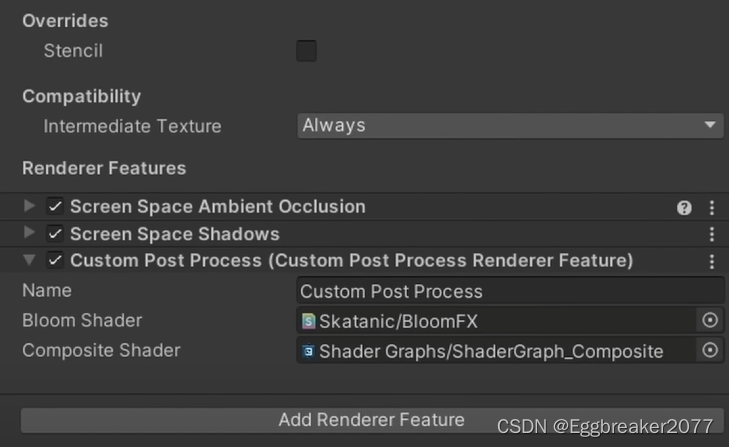
成功运行就能看到结果了:

风格化AO
要点: 添加Screen Space Ambient Occlusion 然后通过_ScreenSpaceOcclusionTexture 获取AO贴图,再把AO贴图作为Mask,在Mask内画斜线。

private static readonly int ScreenSpaceOcclusionTexture = Shader.PropertyToID("_ScreenSpaceOcclusionTexture");
可以在Composite Shader一起处理
一种效果如下:
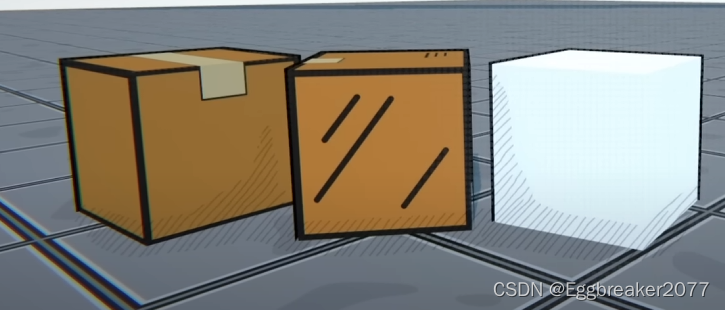
总结
在实际游戏中,这些效果处理要更加复杂一些,这里给大家开个头,发挥想象把效果做得更出彩吧~