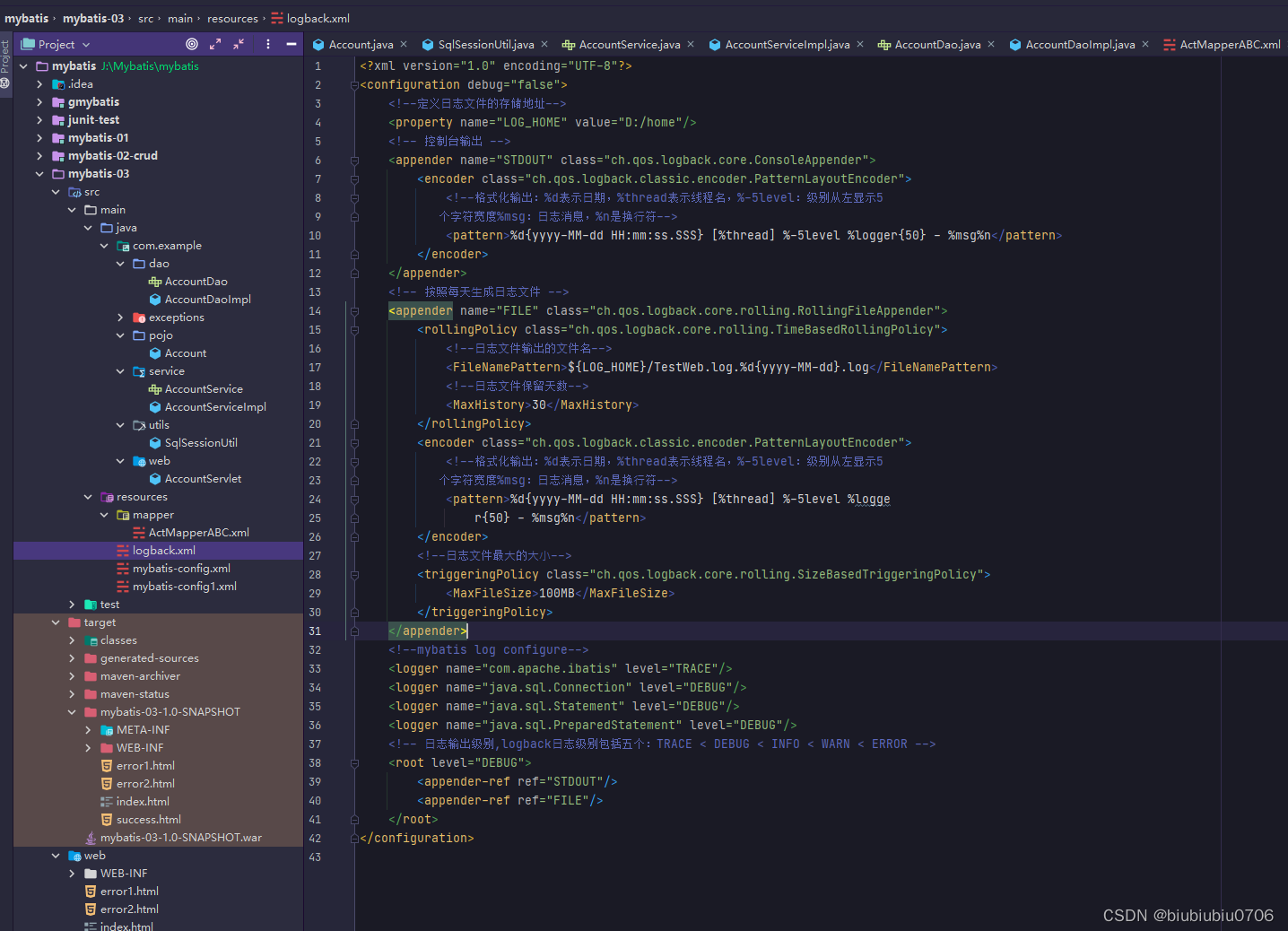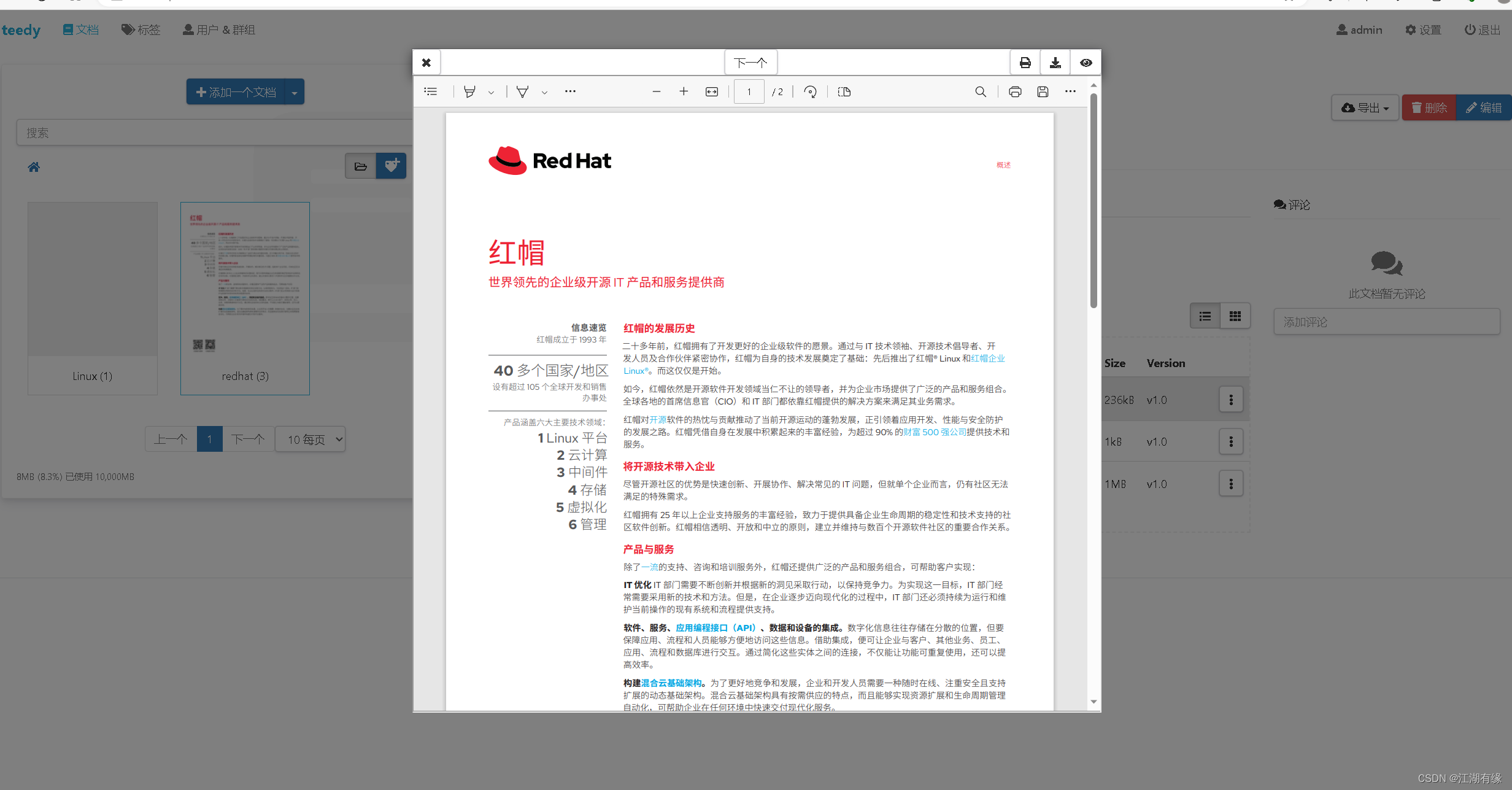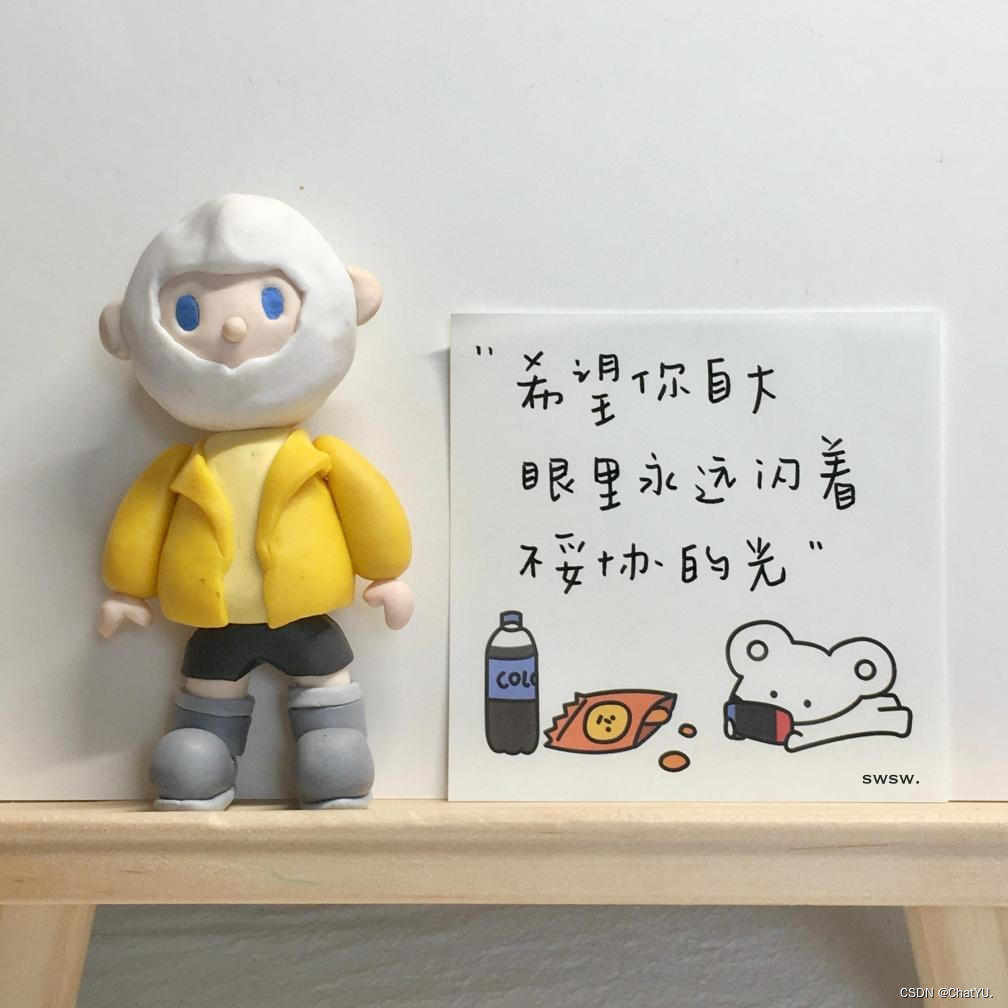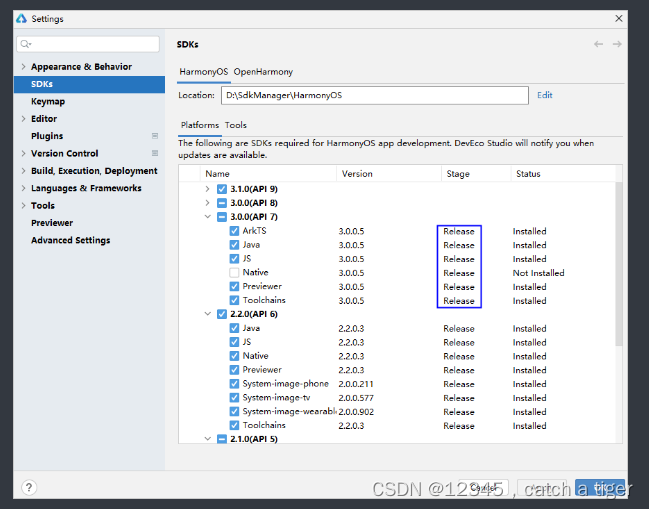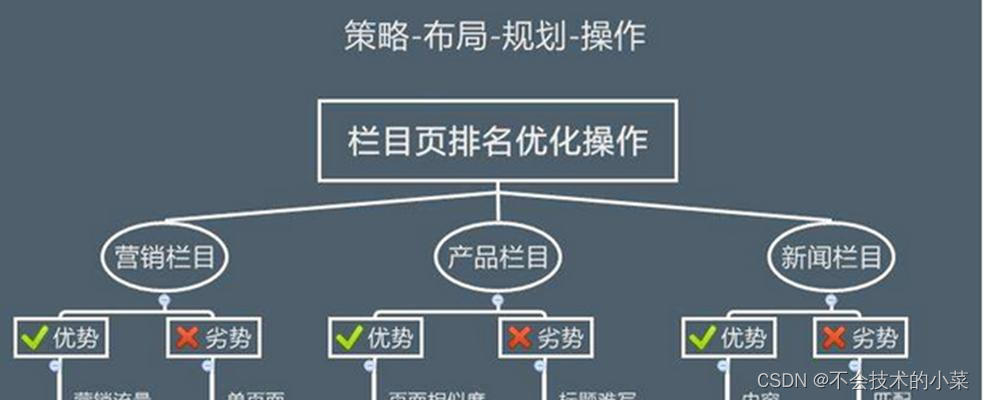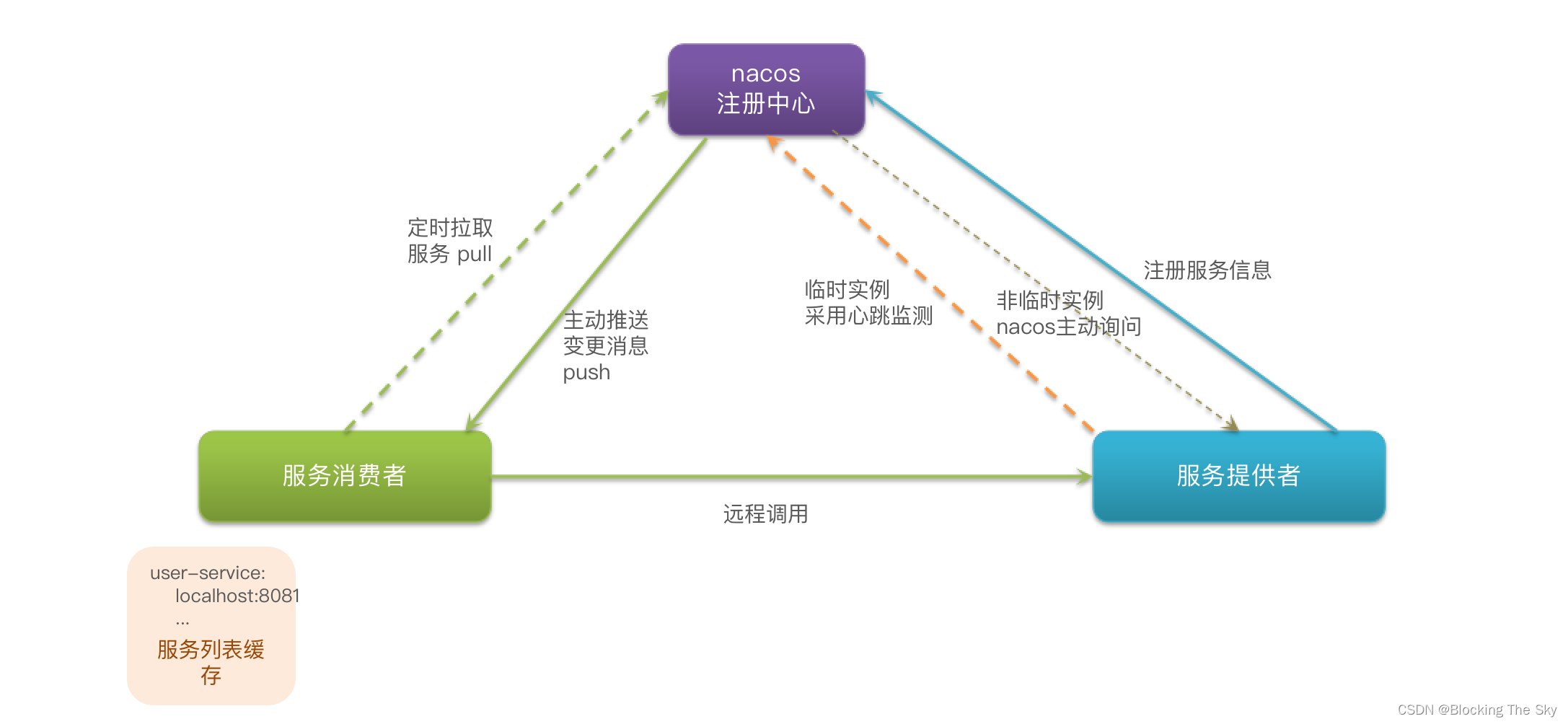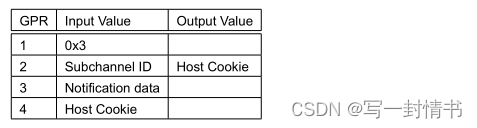目录
一、Redux准备工作
commonTypes.js
commonActions.js
commonReducer.js
rootReducer.js
二、然后定义SelectLang组件
index.js
index.less
三、创建语言包
welcomeLocale.js
index.js
四、使用
react的入口文件
App.js
welcome.js
附
关于如何实现国际化,有很多方法,比如 vue-i18n 、 react-i18next 、 umi 中的 useIntl 等等,网上有很多的资料可以参看,今天不想使用这些库,于是乎打算自己写一个,期初设计是写两个语言文件,每次改变时把语言标识存 localStorage 中,然后刷新页面获取对应的语言文件,但是,本着提供良好的用户体验原则,否则了这一想法。于是想到了使用全局状态容器 Redux ,这样就可以在不刷新页面的情况下更新页面。尝试一下,效果还可以。以React为例,Vue实现也类似,具体代码如下:
一、Redux准备工作
为例防止文件过大,对Redux进行了拆分目录如下:
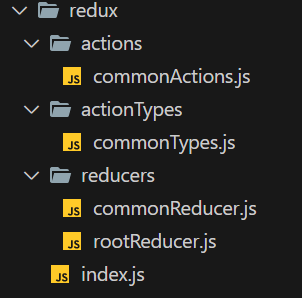
commonTypes.js
// commonTypes.js
export const SET_LANGUAGE = 'set_language'
export const SET_LANGUAGE_OBJ = 'set_language_obj'commonActions.js
// commonActions.js
import {SET_LANGUAGE,SET_LANGUAGE_OBJ
} from '../actionTypes/commonTypes'export const setLanguage = payload => {return {type: SET_LANGUAGE,payload}
}export const setLanguageObj = payload => {return {type: SET_LANGUAGE_OBJ,payload}
}
commonReducer.js
// commonReducer.js
import {SET_LANGUAGE,SET_LANGUAGE_OBJ
} from '../actionTypes/commonTypes'
let lang = 'zh_CN'
if (localStorage.getItem('language') === 'zh_CN' ||localStorage.getItem('language') === 'en_US'
) {// 防止莫名出现其他值lang = localStorage.getItem('language')
}
const initState = {language: lang,languageObj: {}
}
const commonReducer = (state = initState, action) => {const { type, payload } = actionswitch (type) {case SET_LANGUAGE:return {...state,language: payload}case SET_LANGUAGE_OBJ:return {...state,languageObj: payload}default:return {...state}}
}export default commonReducerrootReducer.js
// rootReducer.js
import commonReducer from './commonReducer'const rootReducer = {commonStore: commonReducer
}
export default rootReducer// index.js
import { createStore, combineReducers } from 'redux'
import rootReducer from './reducers/rootReducer'
const store = createStore(combineReducers(rootReducer))
export default store二、然后定义SelectLang组件
样式参考的antd,目录如下:
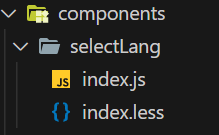
index.js
// index.js
import React from 'react'
import { useSelector, useDispatch } from 'react-redux'
import { setLanguage } from '../../redux/actions/commonActions'import './index.less'const SelectLang = props => {const language = useSelector(state => state.commonStore.language)const dispatch = useDispatch()const changeLanguage = () => {let lang = language === 'zh_CN' ? 'en_US' : 'zh_CN'localStorage.setItem('language', lang)dispatch(setLanguage(lang))}let selClassZH = language === 'zh_CN' ? 'acss-1nbrequ acss-1n10ay4' : 'acss-1nbrequ acss-3ew1dt'let selClassEN = language === 'en_US' ? 'acss-1nbrequ acss-1n10ay4' : 'acss-1nbrequ acss-3ew1dt'return (<div className="acss-llcihc" onClick={() => changeLanguage()}><span className={selClassZH}>中</span><span className={selClassEN}>En</span></div>)
}export default SelectLangindex.less
/* index.less */
.acss-llcihc {position: relative;cursor: pointer;width: 1.3rem;height: 1.3rem;display: inline-block;.acss-1nbrequ {position: absolute;font-size: 1.3rem;line-height: 1;color: #ffffff;}.acss-1n10ay4 {left: -5%;top: 0;z-index: 1;color: #ffffff;-webkit-transform: scale(0.7);-moz-transform: scale(0.7);-ms-transform: scale(0.7);transform: scale(0.7);transform-origin: 0 0;}.acss-3ew1dt {right: -5%;bottom: 0;z-index: 0;-webkit-transform: scale(0.5);-moz-transform: scale(0.5);-ms-transform: scale(0.5);transform: scale(0.5);transform-origin: 100% 100%;}
}三、创建语言包
防止文件过大,可以按类别穿件文件,目录如下:
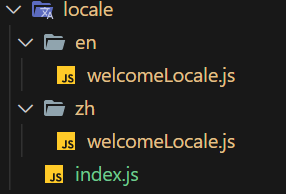
welcomeLocale.js
// welcomeLocale.js
module.exports = {welcome: 'Welcome To System'
}index.js
// index.jsimport _ from 'lodash'const modulesFilesen = require.context('./en', true, /\.js$/)
const modulesen = modulesFilesen.keys().reduce((modules, modulePath) => {const moduleName = modulePath.replace(/^.\/(.*)\.js/, '$1')const value = modulesFilesen(modulePath)modules[moduleName] = valuereturn modules
}, {})const modulesFileszh = require.context('./zh', true, /\.js$/)
const moduleszh = modulesFileszh.keys().reduce((modules, modulePath) => {const moduleName = modulePath.replace(/^.\/(.*)\.js/, '$1')const value = modulesFileszh(modulePath)modules[moduleName] = valuereturn modules
}, {})// 动态读取文件并组合到一个对象中
export const languageObj = {zh_CN: moduleszh,en_US: modulesen
}// 判断语言包中是否存在该字段,没有返回空
export const formatMessage = (titles, storeState) => {let titleList = titles.split('.')let resObj = _.cloneDeep(storeState)for (let index = 0; index < titleList.length; index++) {const element = titleList[index]if (resObj[element]) {resObj = resObj[element]} else {resObj = ''}}return resObj.toString()
}四、使用
react的入口文件
import React from 'react'
import ReactDOM from 'react-dom'
import { BrowserRouter } from 'react-router-dom'
import './index.less'
import App from './App'
import { languageObj } from './locale'
import store from './redux'
import { setLanguageObj } from './redux/actions/commonActions'
import { Provider } from 'react-redux'const state = store.getState()
const language = state.commonStore.language
if (language === 'zh_CN') {store.dispatch(setLanguageObj(languageObj['zh_CN']))
}
if (language === 'en_US') {store.dispatch(setLanguageObj(languageObj['en_US']))
}
ReactDOM.render(<Provider store={store}><BrowserRouter basename={process.env.PUBLIC_URL}><App /></BrowserRouter></Provider>,document.getElementById('root')
)App.js
// App.jsimport React, { useEffect, useState } from 'react'
import { Route, withRouter, Redirect } from 'react-router-dom'
import { ConfigProvider, App } from 'antd'
import { useSelector, useDispatch } from 'react-redux'
import dayjs from 'dayjs'
import 'dayjs/locale/zh-cn'
import zh_CN from 'antd/locale/zh_CN'
import en_US from 'antd/locale/en_US'
import { setLanguageObj } from './redux/actions/commonActions'
import { languageObj } from './locale'
import Welcome from './welcome'
import './App.less'
dayjs.locale('zh-cn')const AppPage = () => {const dispatch = useDispatch()const [locale, setLocal] = useState({})const languageState = useSelector(state => state.commonStore.language)useEffect(() => {if (languageState === 'zh_CN') {dayjs.locale('zh-cn')setLocal(zh_CN)}if (languageState === 'en_US') {dayjs.locale('en')setLocal(en_US)}}, [languageState])useEffect(() => {dispatch(setLanguageObj(languageObj[languageState]))}, [locale])return (<div><ConfigProviderlocale={locale}><App><Route exact path="/" component={Welcome} /></App></ConfigProvider></div>)
}export default withRouter(AppPage)welcome.js
formatMessage 方法参数:
languageObj.welcomeLocale.welcome
- languageObj:redux中的对象名
- welcomeLocale: locale中的文件名
- welcome:具体内容值
commonStore :具体store, 可在formatMessage方法优化一下,就可以不用传了,自己处理尝试吧。
// welcome.jsimport React from 'react'
import { useSelector } from 'react-redux'
import { formatMessage } from '../locale'
import SelectLang from '../components/SelectLang'
const Welcome = () => {const commonStore = useSelector(state => state.commonStore)return (<div className="welcome"><SelectLang /><h2 className="welcome-text">{formatMessage('languageObj.welcomeLocale.welcome', commonStore)}</h2></div>)
}export default Welcome附
如果遇到不能动态刷新,尝试可以一下 store.subscribe
import store from './redux'
store.subscribe(() => {const state = store.getState()const language = state.commonStore.language// ...
})