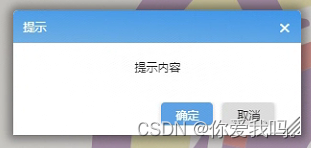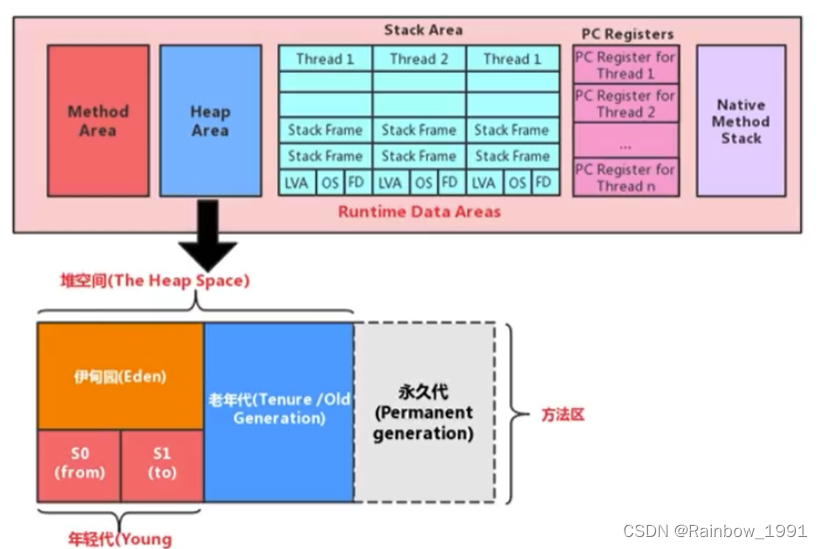Python在编程语言流行指数PYPL中已多次排名第一。
由于其代码可读性和更简单的语法,它被认为是有史以来最简单的语言。
NumPy、Pandas、TensorFlow等各种AI和机器学习库的丰富性,是Python核心需求之一。
如果是数据科学家或 AI/机器学习的初学者,那么Python是开始旅程的正确选择。
探索一些Python编程的基础知识,虽然简单但都很有用。
目录
- 1、数据类型
- 2、变量
- 3、列表
- 4、集合
- 5、字典
- 6、注释
- 7、基本功能
- 8、条件语句
- 9、循环语句
- 10、函数
- 11、异常处理
- 12、字符串操作
- 13、正则表达式
1、数据类型
数据类型是可以存储在变量中的数据规范。解释器根据变量的类型为变量分配内存。
下面是Python中的各种数据类型。

2、变量
变量是存放数据值的容器。
变量可以使用短名称(如x和y)或更具描述性的名称(age、carname、total_volume)。
Python 变量命名规则:
- 变量名必须以字母或下划线字符开头
- 变量名称不能以数字开头
- 变量名只能包含字母数字字符和下划线(A-z、0-9和_)
- 变量名称区分大小写(age、Age和AGE是三个不同的变量)
var1 = 'Hello World'
var2 = 16
_unuseful = 'Single use variables'
输出结果如下。

3、列表
列表(List)是一种有序和可更改的集合,允许重复的成员。
它可能不是同质的,可以创建一个包含不同数据类型(如整数、字符串和对象)的列表。
>>> companies = ["apple","google","tcs","accenture"]
>>> print(companies)
['apple', 'google', 'tcs', 'accenture']
>>> companies.append("infosys")
>>> print(companies)
['apple', 'google', 'tcs', 'accenture', 'infosys']
>>> print(len(companies))
5
>>> print(companies[2])
tcs
>>> print(companies[-2])
accenture
>>> print(companies[1:])
['google', 'tcs', 'accenture', 'infosys']
>>> print(companies[:1])
['apple']
>>> print(companies[1:3])
['google', 'tcs']
>>> companies.remove("infosys")
>>> print(companies)
["apple","google","tcs","accenture"]
>>> companies.pop()
>>> print(companies)
["apple","google","tcs"]
4、集合
集合(Set)是一个无序和无索引的集合,没有重复的成员。
对于从列表中删除重复条目非常有用。它还支持各种数学运算,例如并集、交集和差分。
>>> set1 = {1,2,3,7,8,9,3,8,1}
>>> print(set1)
{1, 2, 3, 7, 8, 9}
>>> set1.add(5)
>>> set1.remove(9)
>>> print(set1)
{1, 2, 3, 5, 7, 8}
>>> set2 = {1,2,6,4,2}
>>> print(set2)
{1, 2, 4, 6}
>>> print(set1.union(set2)) # set1 | set2
{1, 2, 3, 4, 5, 6, 7, 8}
>>> print(set1.intersection(set2)) # set1 & set2
{1, 2}
>>> print(set1.difference(set2)) # set1 - set2
{8, 3, 5, 7}
>>> print(set2.difference(set1)) # set2 - set1
{4, 6}
5、字典
字典是作为键值对的可变无序项集合。
与其他数据类型不同,它以【键:值】对格式保存数据,而不是存储单个数据。此功能使其成为映射JSON响应的最佳数据结构。
- 字典是一种可变的容器,可以存储任意类型的数据
- 字典中的每个数据都是用"键" (key) 进行索引,而不像序列可以用下标进行索引
- 字典中的数据没有先后关系,字典的存储是无序的
- 字典是python中唯一的映射类型,采用键值对(key-value)的形式存储数据。key必须是不可变类型,如:数字、字符串、元组。
- 字典的表示方式是以{} 括起来,以冒号(:)分割的键值对,各键值对之间用逗号分隔开
- 字典的键一般是唯一的,如果重复最后的一个键值对会替换前面的
6、注释
单行注释,以井字符(#)开头,后面带有消息并在行尾结束。
# 定义用户年龄
age = 27
dob = '16/12/1994' # 定义用户生日
多行注释,用特殊引号(""")括起来,可以将消息放在多行中。
"""
Python小常识
This is a multi line comment
"""
7、基本功能
print()函数在控制台中打印提供的消息。此外还可以提供文件或缓冲区输入作为在屏幕上打印的参数。
print(object(s), sep=separator, end=end, file=file, flush=flush)print("Hello World") # prints Hello World
print("Hello", "World") # prints Hello World?
x = ("AA", "BB", "CC")
print(x) # prints ('AA', 'BB', 'CC')
print("Hello", "World", sep="---") # prints Hello---World
input()函数用于收集来自控制台的用户输入 。
这里需要注意,input()会把输入的任何内容转换为字符串。
因此,如果将年龄作为整数值提供,但input()方法将其作为字符串返回,此时就需要手动将其转换为整数。
>>> name = input("Enter your name: ")
Enter your name: Codemaker
>>> print("Hello", name)
Hello Codemaker
len()可以查看对象的长度。如果输入一个字符串,则可以获取指定字符串中的字符数。
>>> str1 = "Hello World"
>>> print("The length of the string is ", len(str1))
The length of the string is 11
str()用于将其他数据类型转换为字符串值。
>>> str(123)
123
>>> str(3.14)
3.14
int()用于将字符串转换为整数。
>>> int("123")
123
>>> int(3.14)
3
8、条件语句
条件语句是用于根据特定条件更改程序流程的代码块。这些语句只有在满足特定条件时才会执行。
在Python中,使用if,if-else,循环(for,while)作为条件语句根据某些条件来改变程序的流程。
if-else语句。
>>> num = 5
>>> if (num > 0):
>>> print("Positive integer")
>>> else:
>>> print("Negative integer")
elif语句。
>>> name = 'admin'
>>> if name == 'User1':
>>> print('Only read access')
>>> elif name == 'admin':
>>> print('Having read and write access')
>>> else:
>>> print('Invalid user')
Having read and write access
9、循环语句
循环是一个条件语句,用于重复某些语句(在其主体中),直到满足某个条件。
在Python中,通常使用for和while循环。
for循环。
>>> # loop through a list
>>> companies = ["apple", "google", "tcs"]
>>> for x in companies:
>>> print(x)
apple
google
tcs
>>> # loop through string
>>> for x in "TCS":
>>> print(x)
T
C
S
range()函数返回一个数字序列,它可以用作for循环控制。
它基本上需要三个参数,其中第二个和第三个是可选的。参数是开始值、停止值和步进数。步进数是每次迭代循环变量的增量值。
>>> # loop with range() function
>>> for x in range(5):
>>> print(x)
0
1
2
3
4
>>> for x in range(2, 5):
>>> print(x)
2
3
4
>>> for x in range(2, 10, 3):
>>> print(x)
2
5
8
还可以使用else关键字在循环结束时执行一些语句。
在循环结束时提供else语句以及循环结束时需要执行的语句。
>>> for x in range(5):
>>> print(x)
>>> else:
>>> print("finished")
0
1
2
3
4
finished
while循环。
>>> count = 0
>>> while (count < 5):
>>> print(count)
>>> count = count + 1
0
1
2
3
4
可以在while循环的末尾使用else,类似于for循环,当条件为假时执行一些语句。
>>> count = 0
>>> while (count < 5):
>>> print(count)
>>> count = count + 1
>>> else:
>>> print("Count is greater than 4")
0
1
2
3
4
Count is greater than 4
10、函数
函数是用于执行任务的可重用代码块。在代码中实现模块化并使代码可重用,这是非常有用的。
>>> # This prints a passed string into this function
>>> def display(str):
>>> print(str)
>>> return
>>> display("Hello World")
Hello World
11、异常处理
即使语句在语法上是正确的,它也可能在执行时发生错误。这些类型的错误称为异常。可以使用异常处理机制来避免此类问题。
在Python中,使用try,except和finally关键字在代码中实现异常处理。
>>> def divider(num1, num2):
>>> try:
>>> return num1 / num2
>>> except ZeroDivisionError as e:
>>> print('Error: Invalid argument: {}'.format(e))
>>> finally:
>>> print("finished")
>>>
>>> print(divider(2,1))
>>> print(divider(2,0))
finished
2.0
Error: Invalid argument: division by zero
finished
None
12、字符串操作
字符串是用单引号或双引号(',")括起来的字符集合。
可以使用内置方法对字符串执行各种操作,如连接、切片、修剪、反转、大小写更改和格式化,如split()、lower()、upper()、endswith()、join()和ljust()、rjust()、format()。
>>> msg = 'Hello World'
>>> print(msg)
Hello World
>>> print(msg[1])
e
>>> print(msg[-1])
d
>>> print(msg[:1])
H
>>> print(msg[1:])
ello World
>>> print(msg[:-1])
Hello Worl
>>> print(msg[::-1])
dlroW olleH
>>> print(msg[1:5])
ello
>>> print(msg.upper())
HELLO WORLD
>>> print(msg.lower())
hello world
>>> print(msg.startswith('Hello'))
True
>>> print(msg.endswith('World'))
True
>>> print(', '.join(['Hello', 'World', '2022']))
Hello, World, 2022
>>> print(' '.join(['Hello', 'World', '2022']))
Hello World 2022
>>> print("Hello World 2022".split())
['Hello', 'World', '2022']
>>> print("Hello World 2022".rjust(25, '-'))
---------Hello World 2022
>>> print("Hello World 2022".ljust(25, '*'))
Hello World 2022*********
>>> print("Hello World 2022".center(25, '#'))
#####Hello World 2022####
>>> name = "Codemaker"
>>> print("Hello %s" % name)
Hello Codemaker
>>> print("Hello {}".format(name))
Hello Codemaker
>>> print("Hello {0}{1}".format(name, "2022"))
Hello Codemaker2022
13、正则表达式
- 导入regex模块,import re。
- re.compile()使用该函数创建一个Regex对象。
- 将搜索字符串传递给search()方法。
- 调用group()方法返回匹配的文本。
>>> import re
>>> phone_num_regex = re.compile(r'\d\d\d-\d\d\d-\d\d\d\d')
>>> mob = phone_num_regex.search('My number is 996-190-7453.')
>>> print('Phone number found: {}'.format(mob.group()))
Phone number found: 996-190-7453
>>> phone_num_regex = re.compile(r'^\d+$')
>>> is_valid = phone_num_regex.search('+919961907453.') is None
>>> print(is_valid)
True
>>> at_regex = re.compile(r'.at')
>>> strs = at_regex.findall('The cat in the hat sat on the mat.')
>>> print(strs)
['cat', 'hat', 'sat', 'mat']
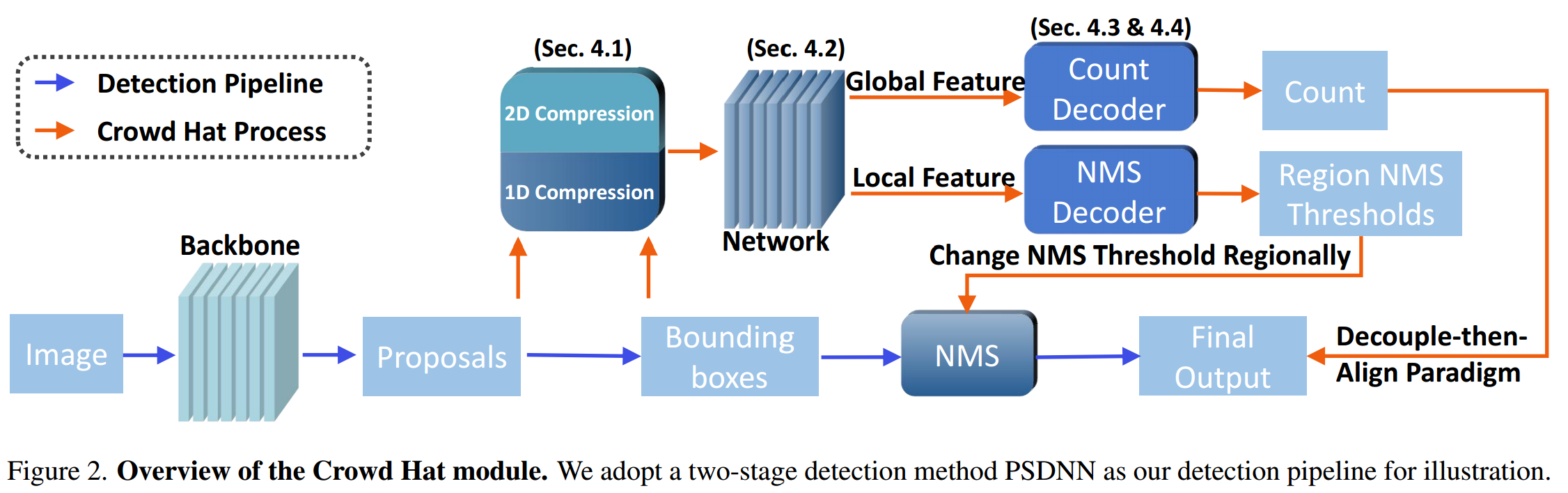

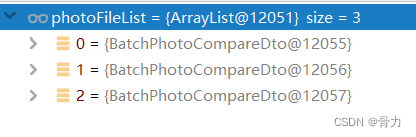

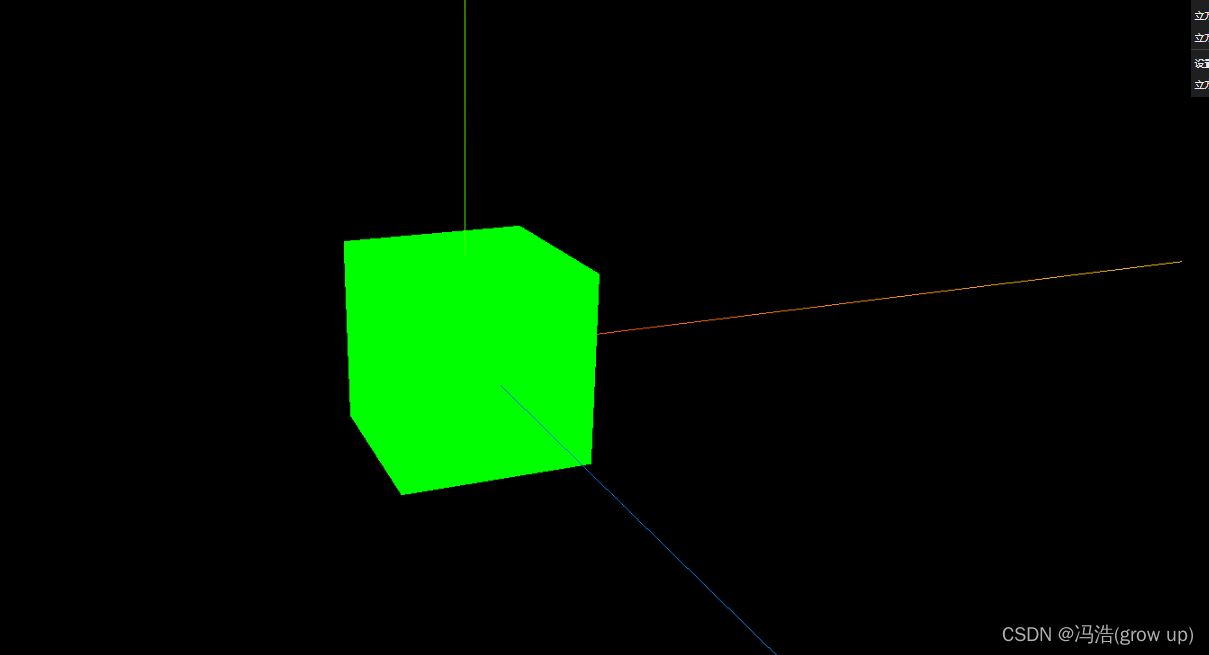

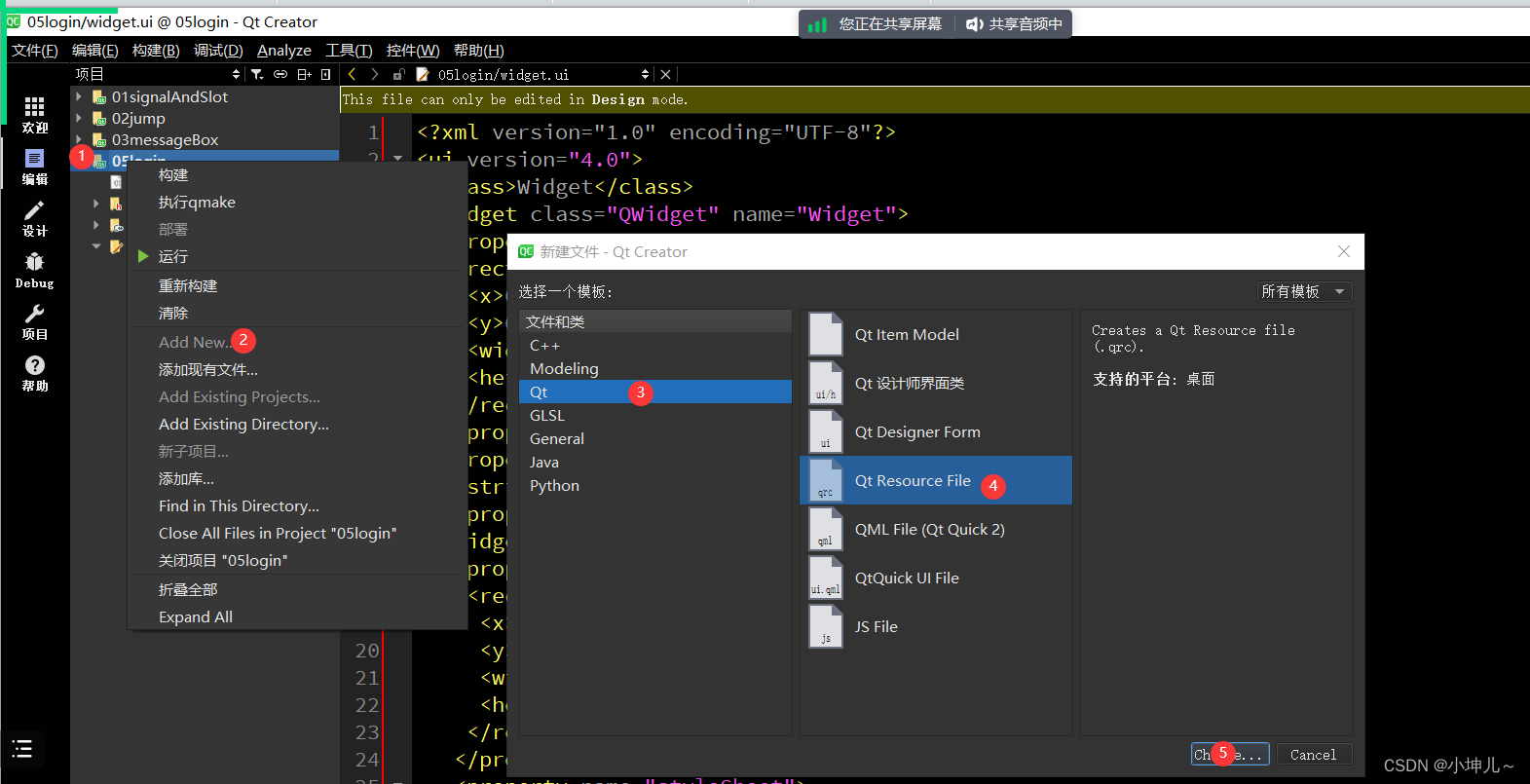
![计算机视觉与深度学习-经典网络解析-ResNet-[北邮鲁鹏]](https://img-blog.csdnimg.cn/1691cbb905da4546b4b29d7524847f0e.png)