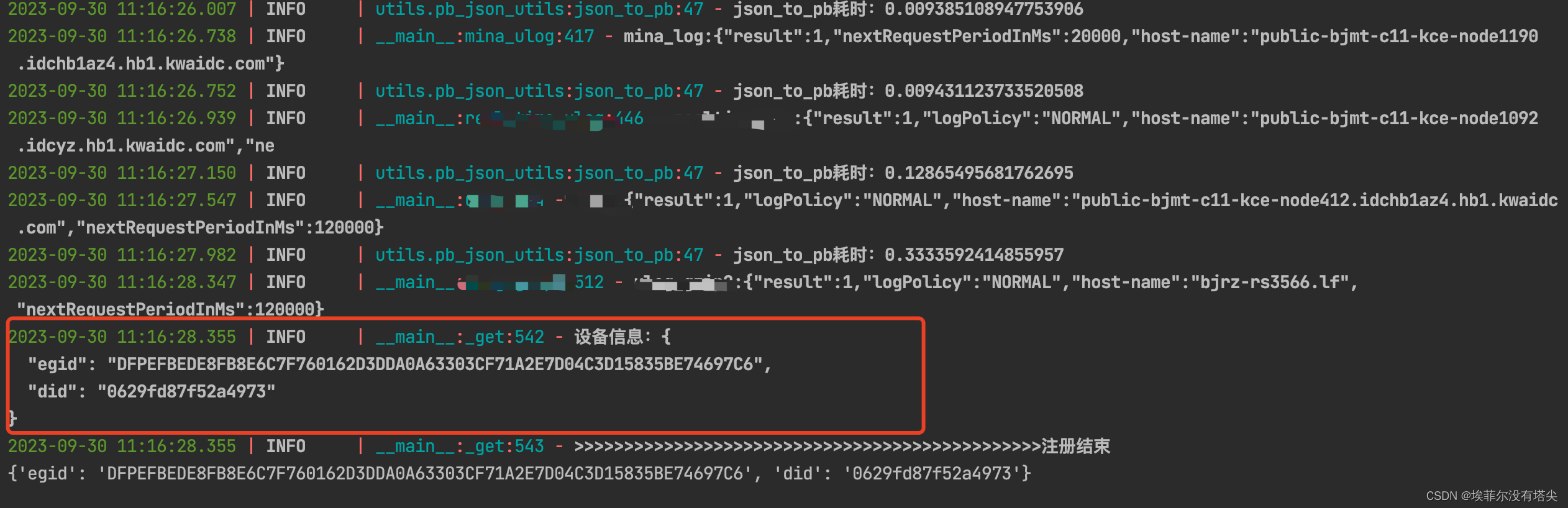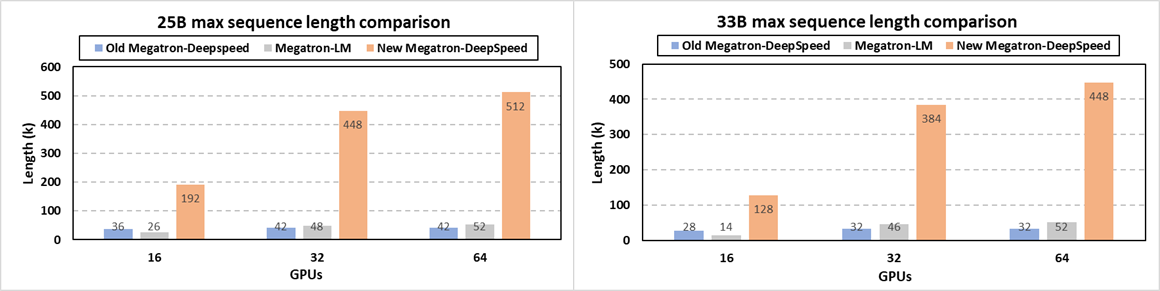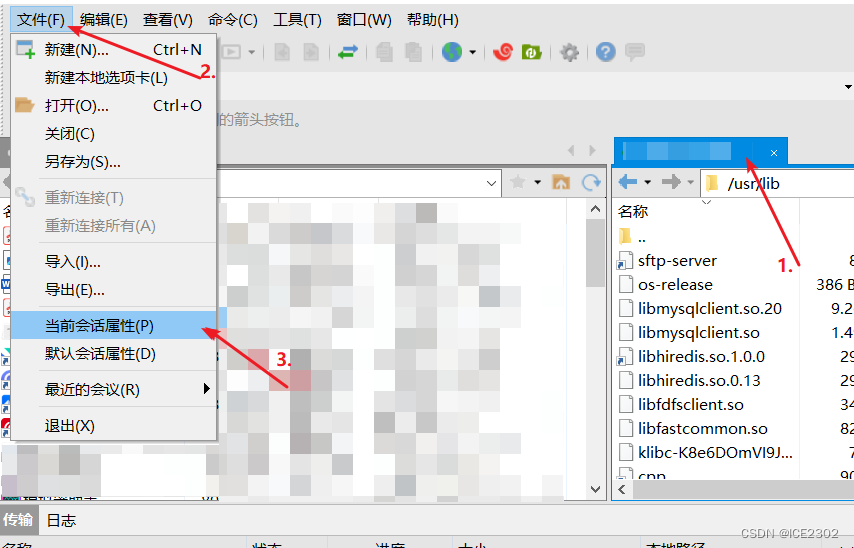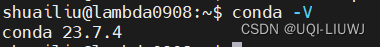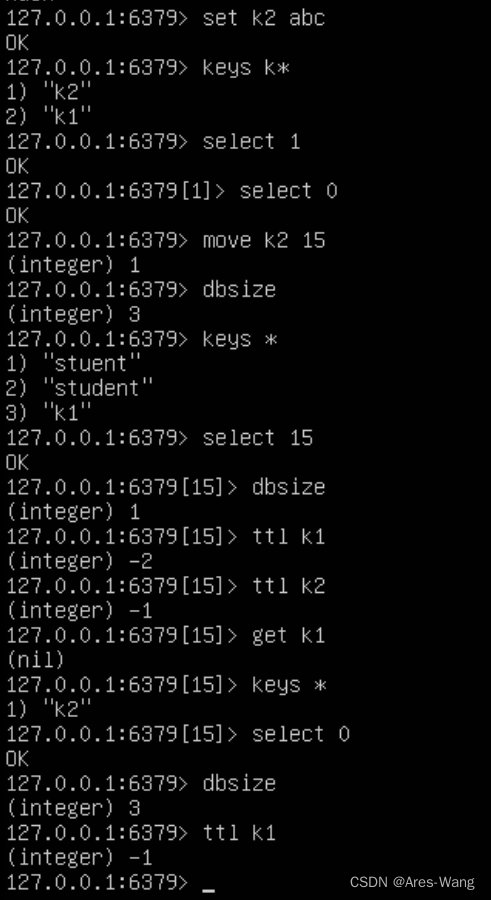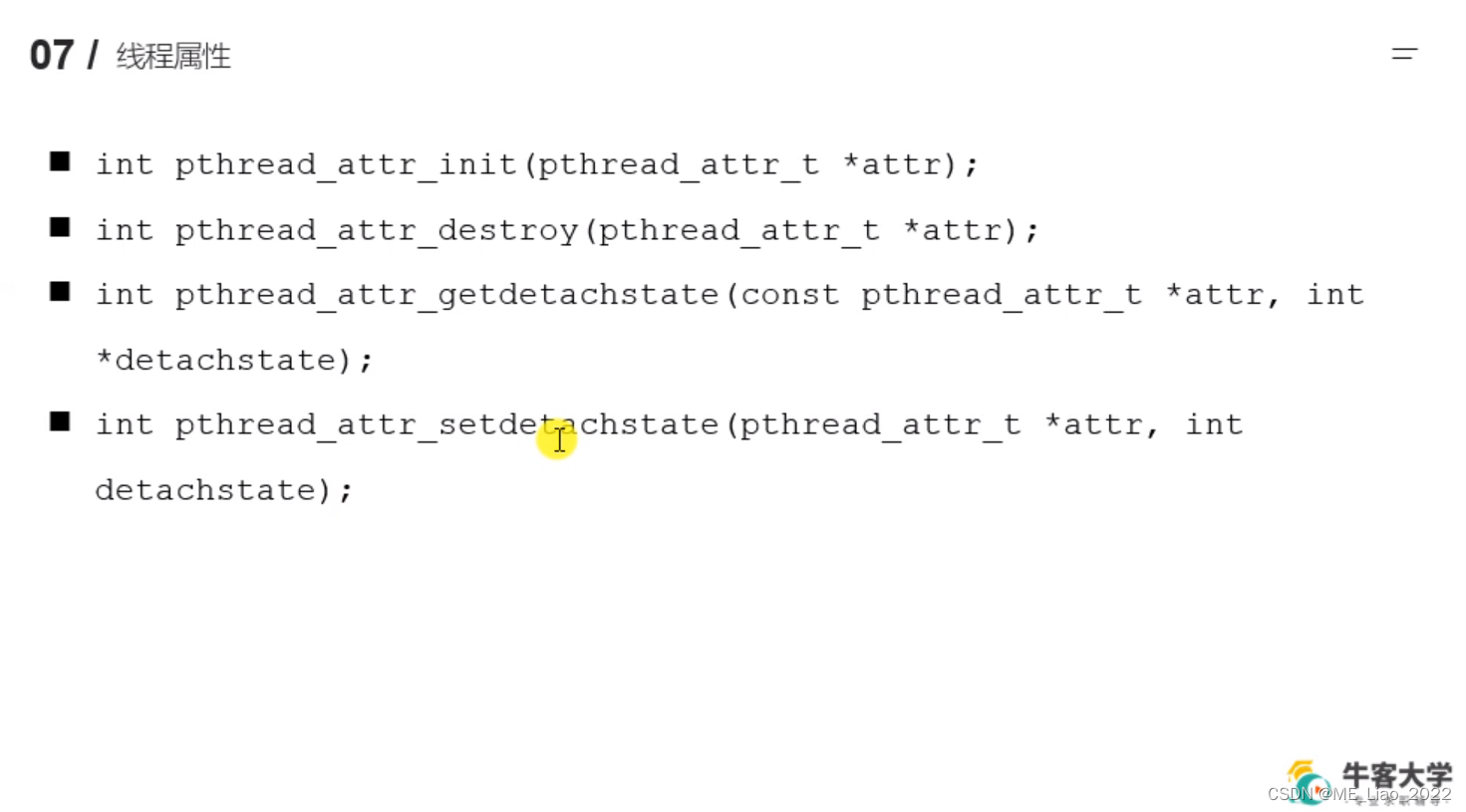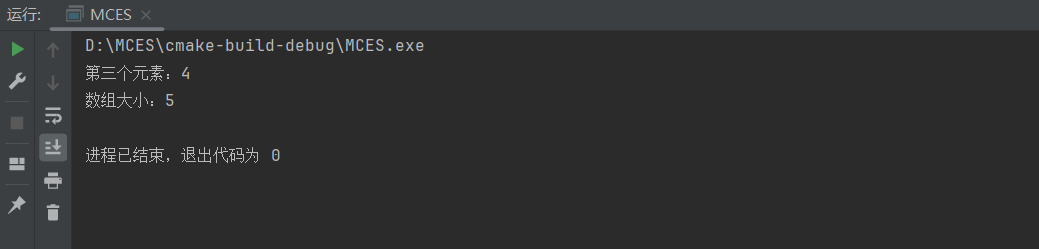目录
- 一、Spring Boot 项目使用 JPA 的步骤
- 二、Spring Boot 项目使用 JPA 注意事项
- 三、Spring Boot 项目使用 JPA 常用语法
Spring Boot项目如何使用JPA,具体如下
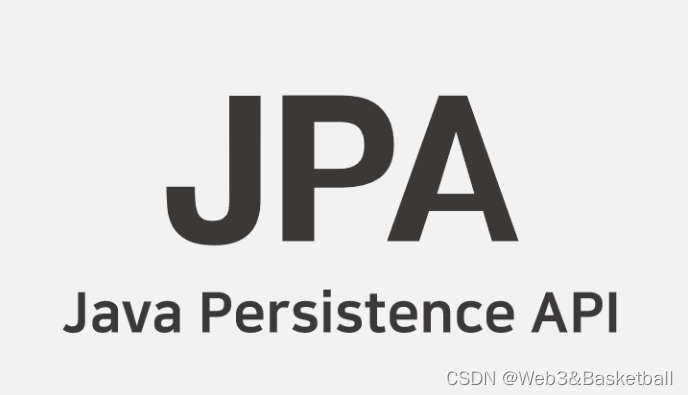
一、Spring Boot 项目使用 JPA 的步骤
- 添加依赖
在项目的pom.xml文件中添加 Spring Boot JPA 和数据库驱动的依赖。以 MySQL 为例:
<dependencies> <!-- Spring Boot JPA --> <dependency> <groupId>org.springframework.boot</groupId> <artifactId>spring-boot-starter-data-jpa</artifactId> </dependency> <!-- MySQL 驱动 --> <dependency> <groupId>mysql</groupId> <artifactId>mysql-connector-java</artifactId> <scope>runtime</scope> </dependency>
</dependencies>
- 配置数据库
在application.properties或application.yml文件中配置数据库连接信息。以application.properties为例:
spring.datasource.url=jdbc:mysql://localhost:3306/mydb?useSSL=false
spring.datasource.username=root
spring.datasource.password=123456
spring.jpa.hibernate.ddl-auto=update
- 创建实体类
创建一个实体类,例如User:
import javax.persistence.*;
@Entity
@Table(name = "users")
public class User { @Id @GeneratedValue(strategy = GenerationType.IDENTITY) private Long id;@Column(name = "name") private String name;@Column(name = "age") private Integer age;// Getters and setters
}
- 创建 Repository 接口
创建一个继承自JpaRepository的接口,例如UserRepository:
import org.springframework.data.jpa.repository.JpaRepository;
import org.springframework.stereotype.Repository;
import com.example.demo.model.User;
@Repository
public interface UserRepository extends JpaRepository<User, Long> {
}
- 使用 Repository 接口
在 Controller 类中注入 Repository 接口并使用它进行查询操作。例如:
import org.springframework.beans.factory.annotation.Autowired;
import org.springframework.web.bind.annotation.GetMapping;
import org.springframework.web.bind.annotation.RequestMapping;
import org.springframework.web.bind.annotation.RestController;
import com.example.demo.model.User;
import com.example.demo.repository.UserRepository;
@RestController
@RequestMapping("/users")
public class UserController { @Autowired private UserRepository userRepository;@GetMapping public List<User> getAllUsers() { return userRepository.findAll(); }
}
至此,你已经成功地在 Spring Boot 项目中使用了 JPA。当调用 UserController 的 getAllUsers 方法时,会从数据库中查询所有用户并返回。
二、Spring Boot 项目使用 JPA 注意事项
- 确保已经添加了 Spring Boot JPA 和数据库驱动的依赖。
- 确保
application.properties或application.yml文件中配置了数据库连接信息。 - 确保实体类、Repository 接口和 Controller 类中的命名空间和包结构正确。
- 确保在运行项目之前,数据库已经启动,并且表结构已经创建。在 Spring Boot 项目中使用 JPA 时,通常会使用 Spring Data JPA 提供的便利方法。以下是一些常用的 JPA 语法:
三、Spring Boot 项目使用 JPA 常用语法
- 实体类
首先,你需要创建一个实体类,例如User。使用@Entity注解标记该类是一个实体类,并使用@Table注解指定数据库中的表名。为每个字段添加适当的 JPA 注解,如@Id、@GeneratedValue和@Column。
import javax.persistence.*;
@Entity
@Table(name = "users")
public class User { @Id @GeneratedValue(strategy = GenerationType.IDENTITY) private Long id;@Column(name = "name") private String name;@Column(name = "age") private Integer age;// Getters and setters
}
- 存储库接口
创建一个继承自JpaRepository的接口,例如UserRepository。Spring Data JPA 会自动为你提供基本的增删改查操作。
import org.springframework.data.jpa.repository.JpaRepository;
import org.springframework.stereotype.Repository;
import com.example.demo.model.User;
@Repository
public interface UserRepository extends JpaRepository<User, Long> {
}
- 查询示例
在 Controller 类中,注入UserRepository接口并使用它进行查询操作。例如:
import org.springframework.beans.factory.annotation.Autowired;
import org.springframework.web.bind.annotation.GetMapping;
import org.springframework.web.bind.annotation.RequestMapping;
import org.springframework.web.bind.annotation.RestController;
import com.example.demo.model.User;
import com.example.demo.repository.UserRepository;
@RestController
@RequestMapping("/users")
public class UserController { @Autowired private UserRepository userRepository;@GetMapping public List<User> getAllUsers() { return userRepository.findAll(); }
}
- 查询方法
除了基本的增删改查操作,Spring Data JPA 还提供了一些高级查询方法。以下是一些常见的查询方法:
findBy:根据某个字段的值查找记录。findAll:查询所有记录。findById:根据 ID 查找记录。findByExample:根据实体类的实例查询记录。findAllByExample:根据实体类的实例查询所有记录。findAllByOrderBy:按照指定的字段排序查询记录。findAllByPage:分页查询记录。
例如,你可以使用findByName方法根据用户名查找用户:
public User findByName(String name) { return userRepository.findByName(name);
}
以上就是 Spring Boot 项目中 JPA 语法的基本使用方法。在实际开发过程中,你可能需要根据具体需求进行更复杂的查询操作。在这种情况下,建议查阅 Spring Data JPA 的官方文档以获取更多信息。