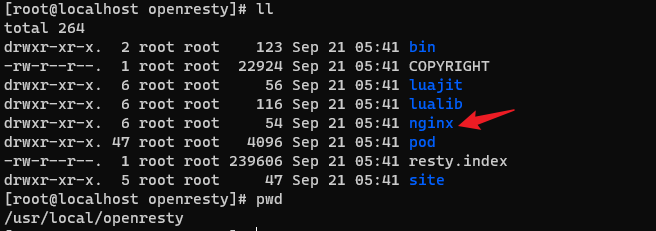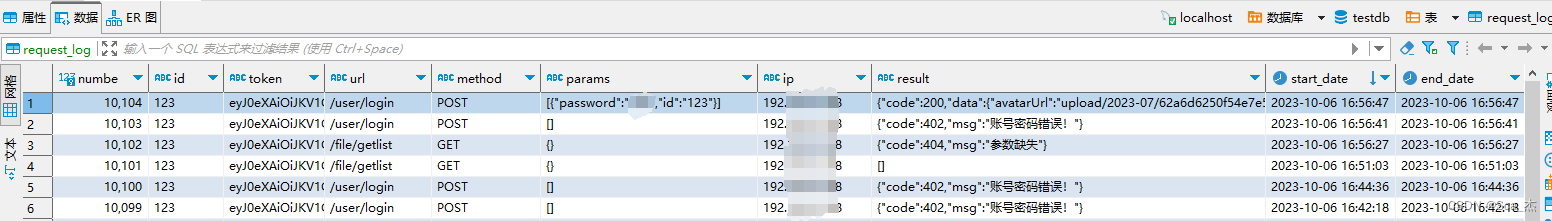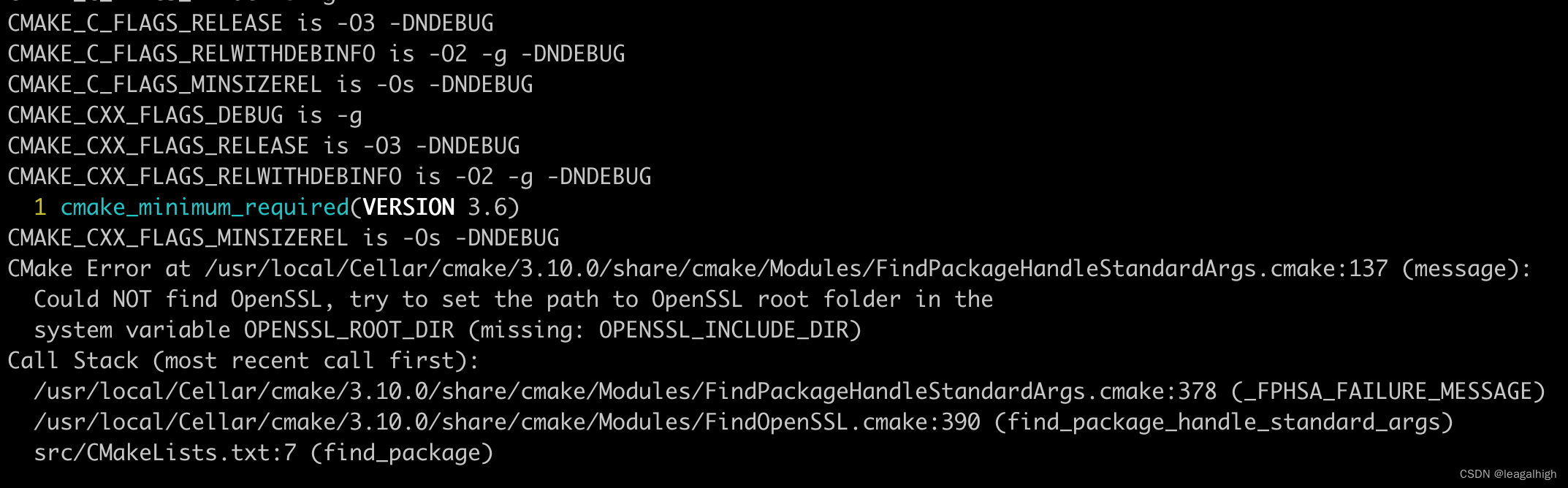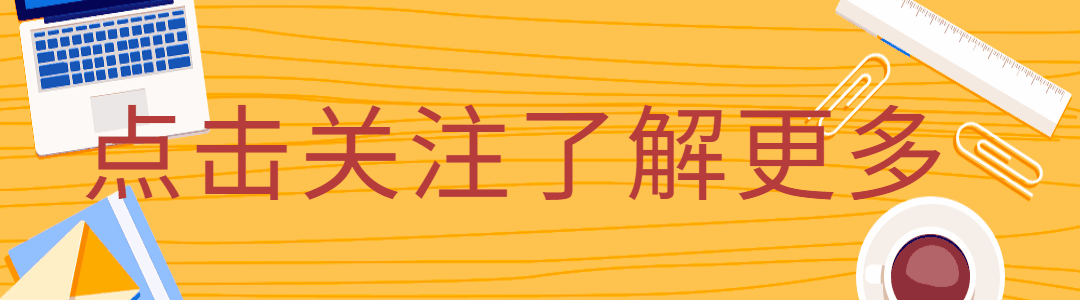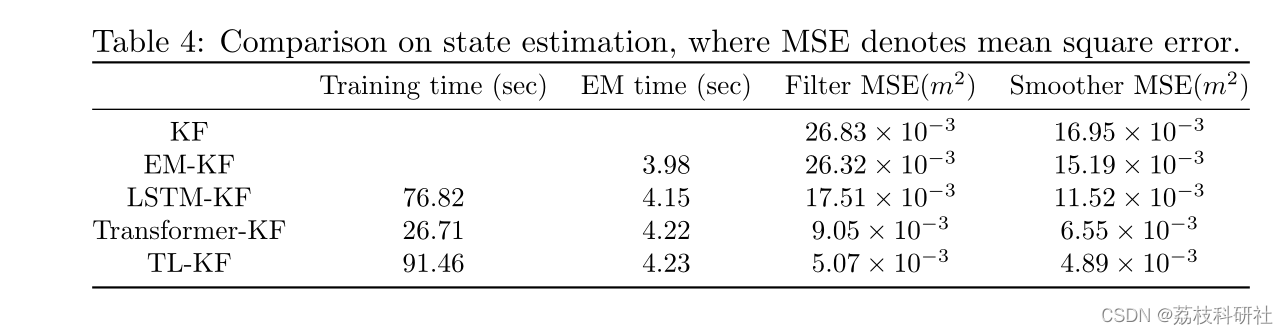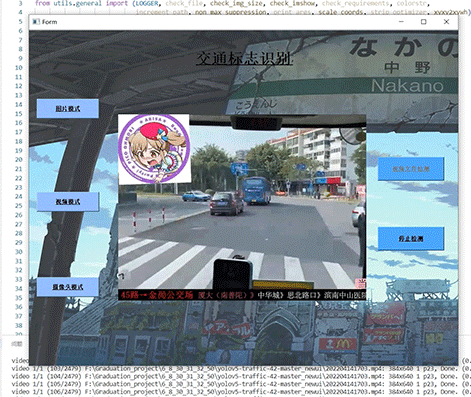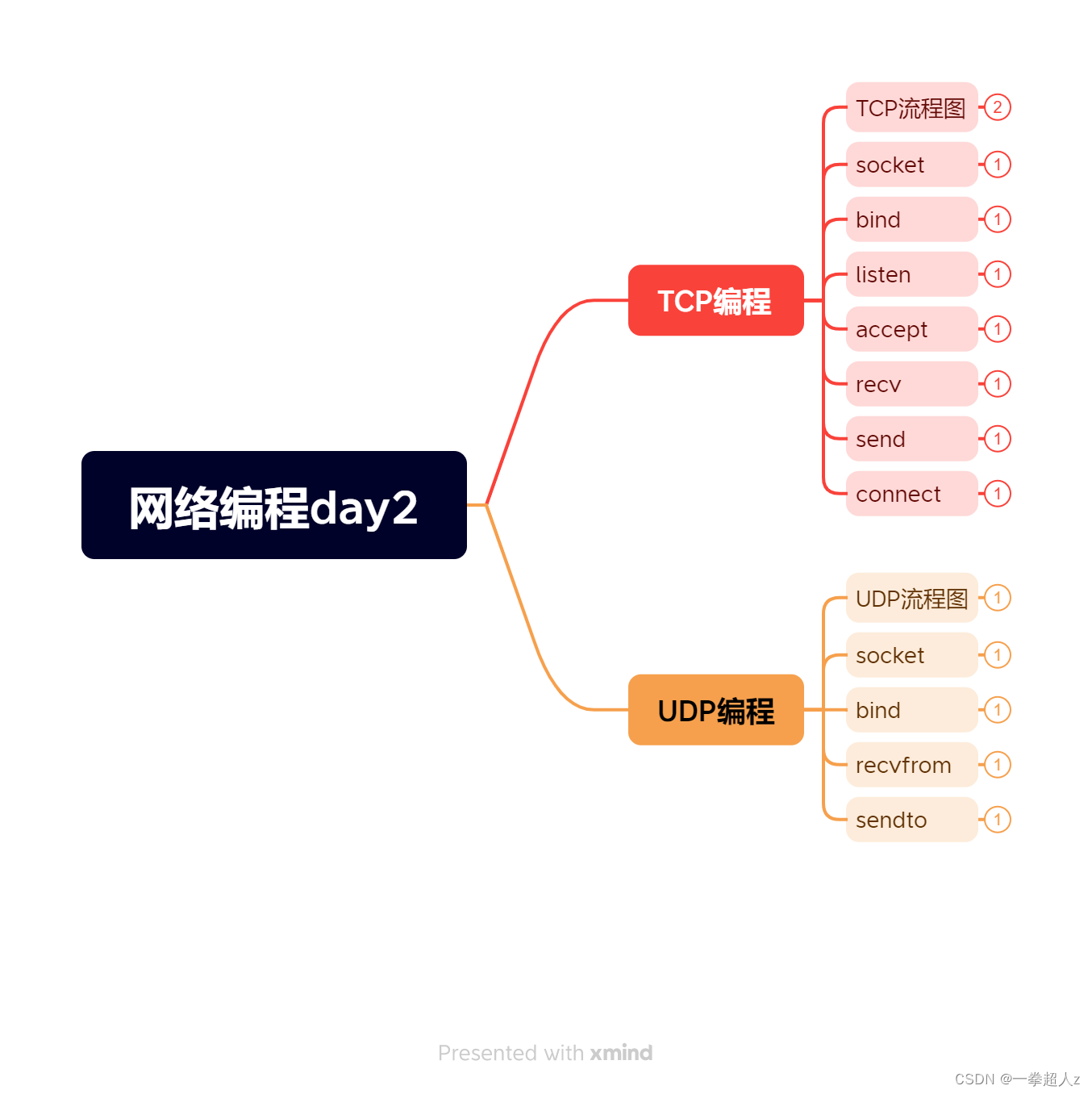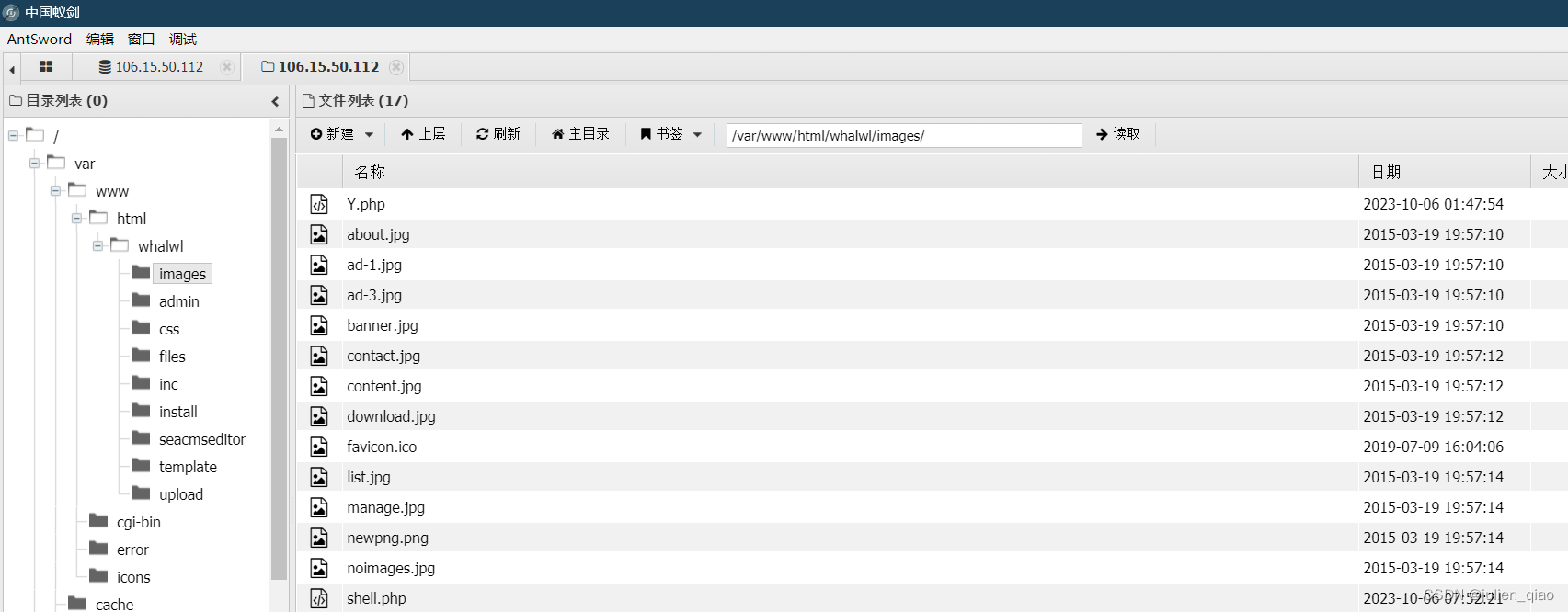一、Blender
Blender入门:https://www.bilibili.com/video/BV1fb4y1e7PD/
Blender导入骨骼:https://www.bilibili.com/video/BV1hc41157nL
做一个车:https://www.bilibili.com/video/BV1hY411q7w2
收获:
学习Blender建模的使用,从案例中学习:建模/动画/雕刻/渲染等,仍在不断的学习当中。
对于车辆等大型物件的建模,还需要一些完整的三视图。





Blender子弹冲击
Blender积木组合
二、Roadrunner
RoadRunner Scenario+CARLA联合仿真
收获:
在roadrunner中构建道路场景使得路网的设置进程加快。
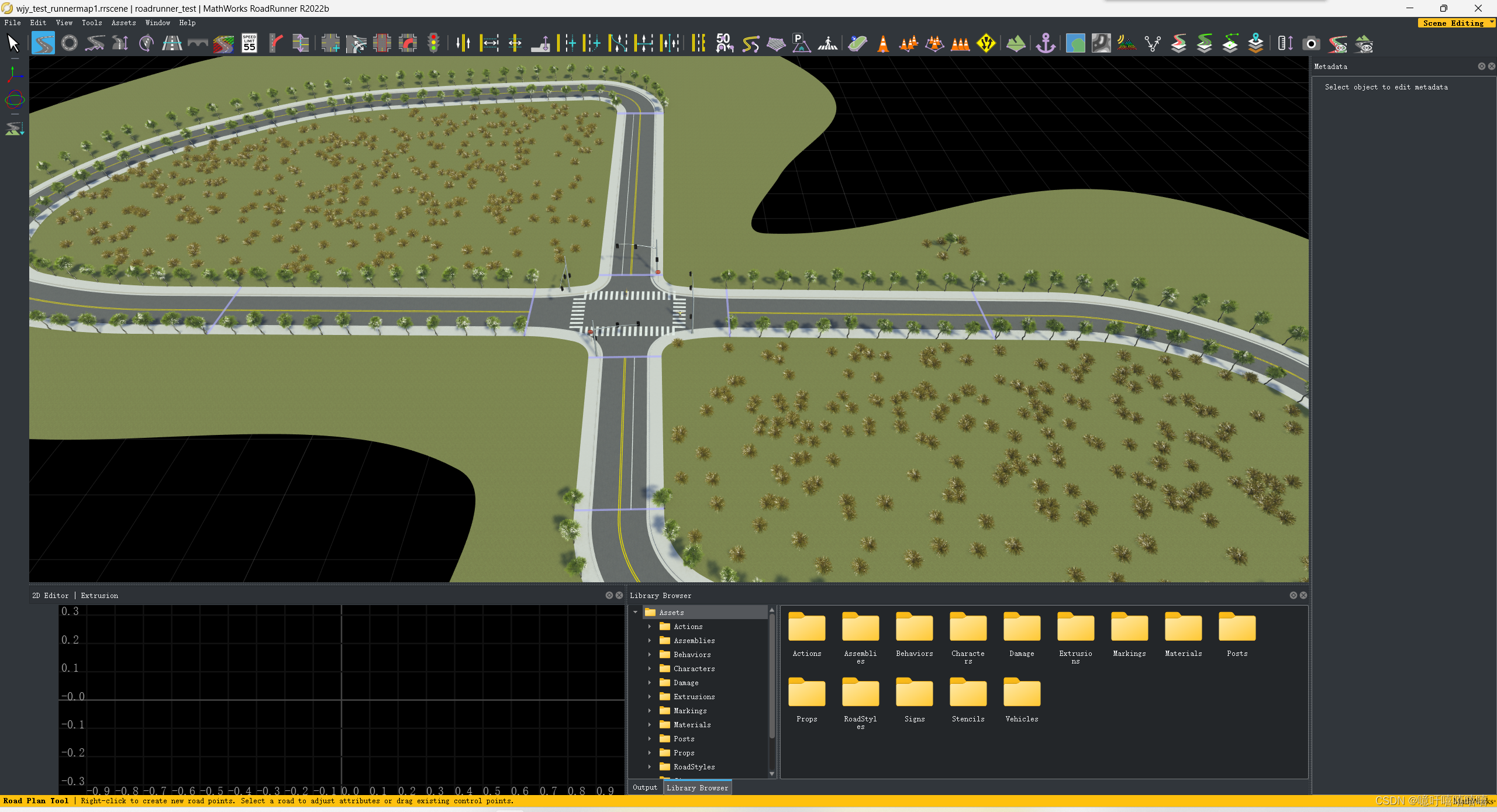
三、Blender中导入汽车骨骼
carla仿真器搭建及特定车辆模型的导入
里面有两个视频,无声的看小车的骨骼构建,有声的看小车导入UE:
How to add a vehicle/truck in carla using Unreal Engine Editor 4 + Blender for beginners
How to rig vehicle in Blender 2.8 for UE4 [No Sound] _ Blender 2.8, Unreal Engine 4
建议先做一个简单的小车学习导入流程,汽车做的太豪华,导入的时候没卡出来
以下过程中,每个步骤有编译的的地方点一下,有保存的地方点一下
-
UE4中导入小车的fbx

-
在物理资产中设置骨骼

进入编辑:
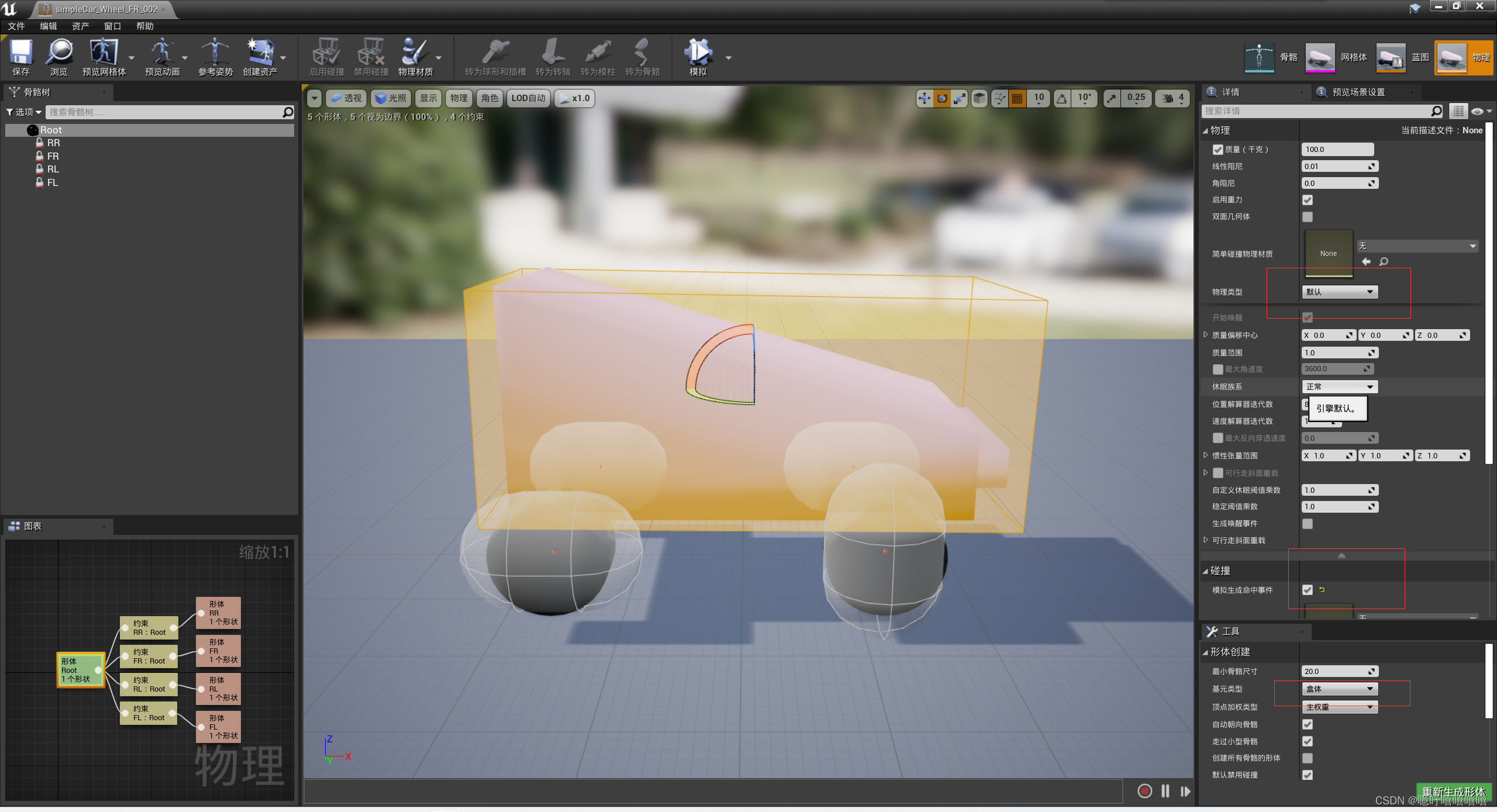
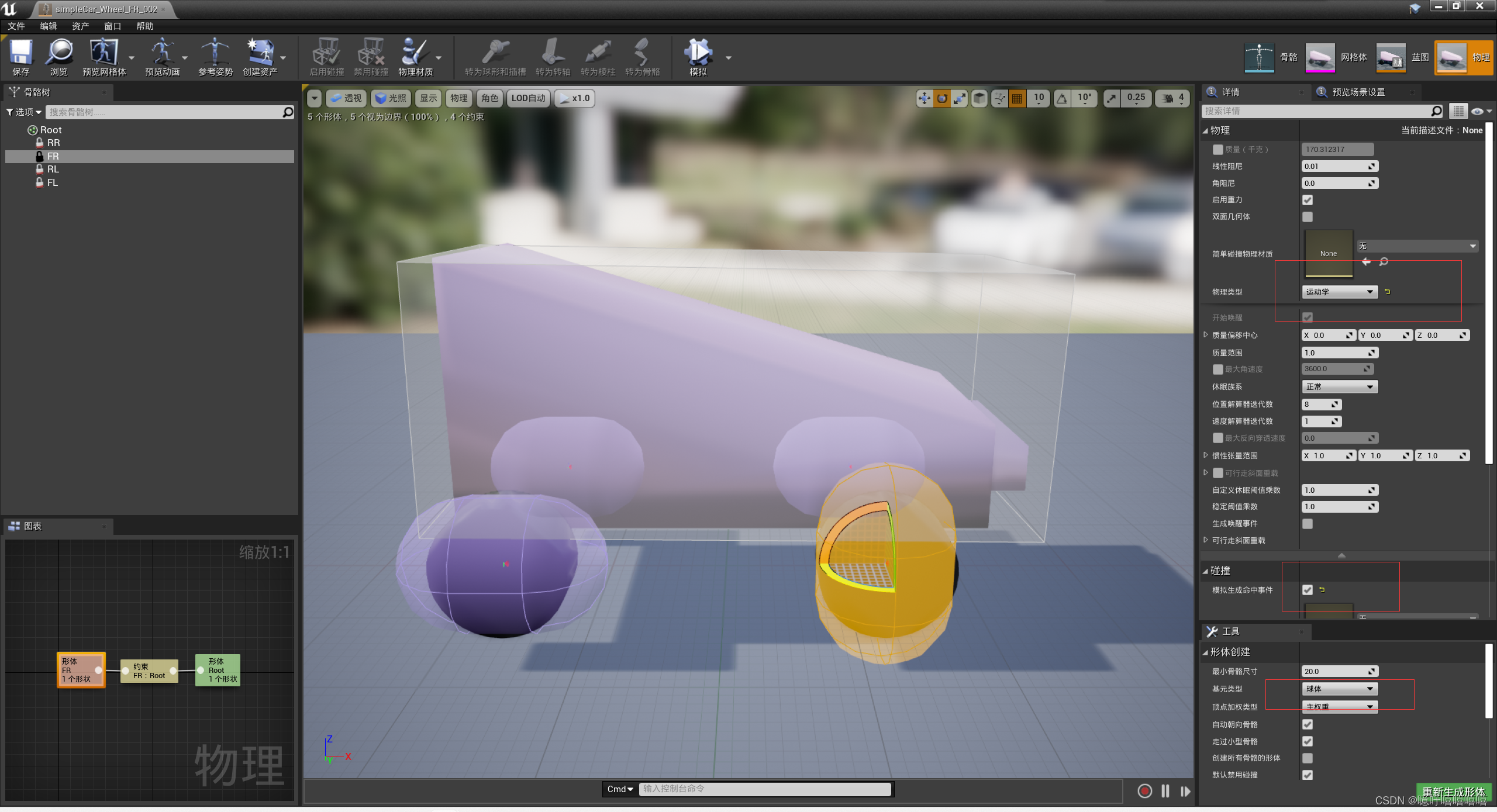
-
添加动画蓝图,直接去现有的车辆动画蓝图复制过来


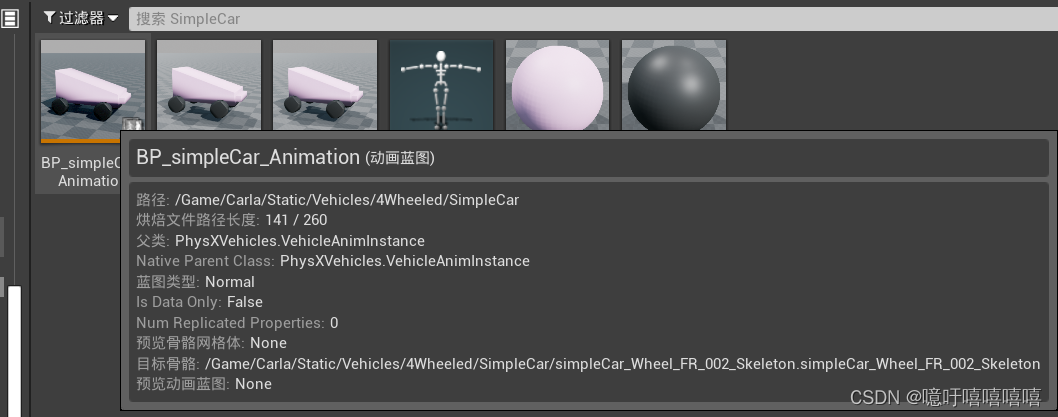
进入编辑: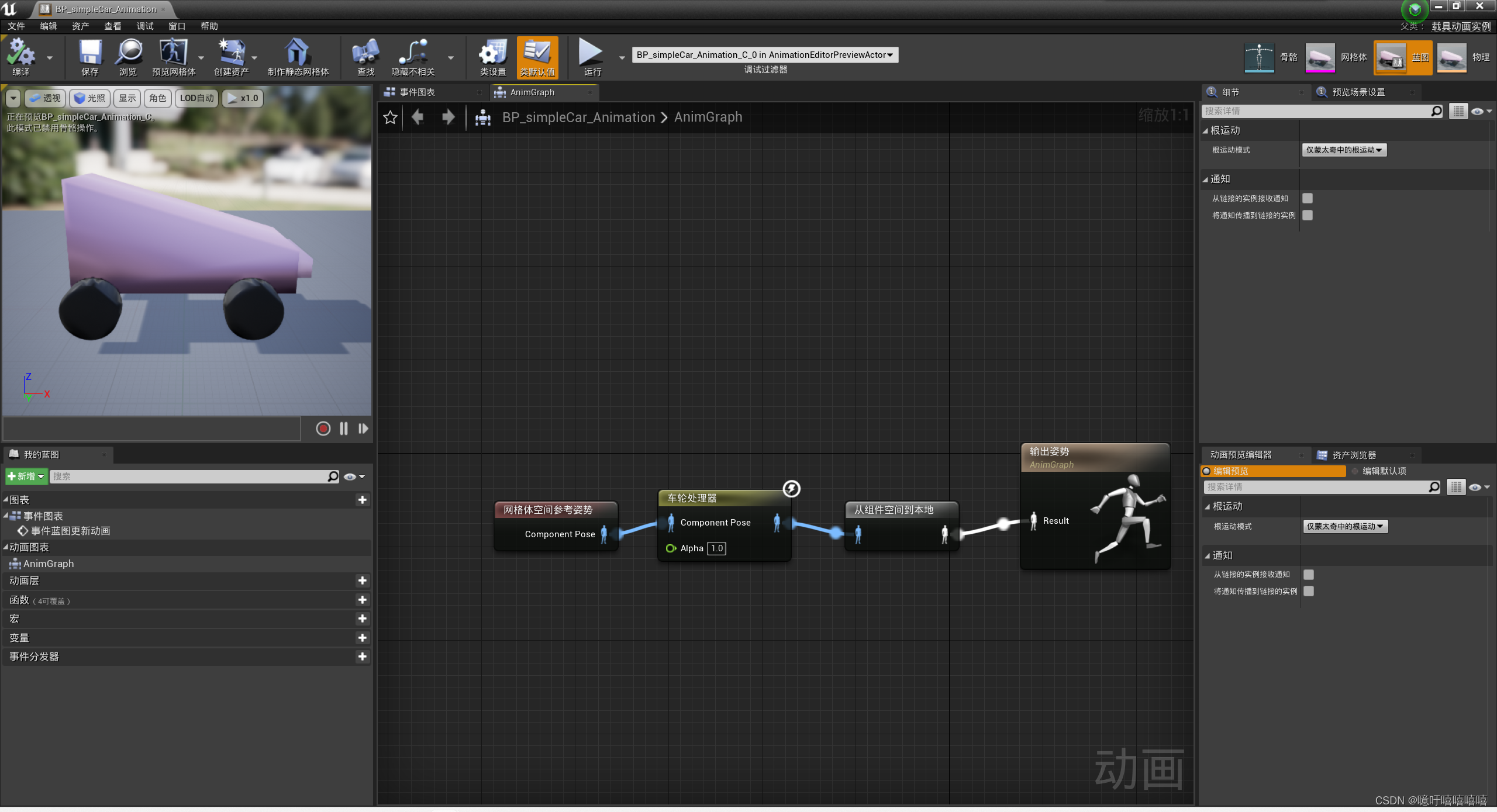
-
添加轮子的蓝图
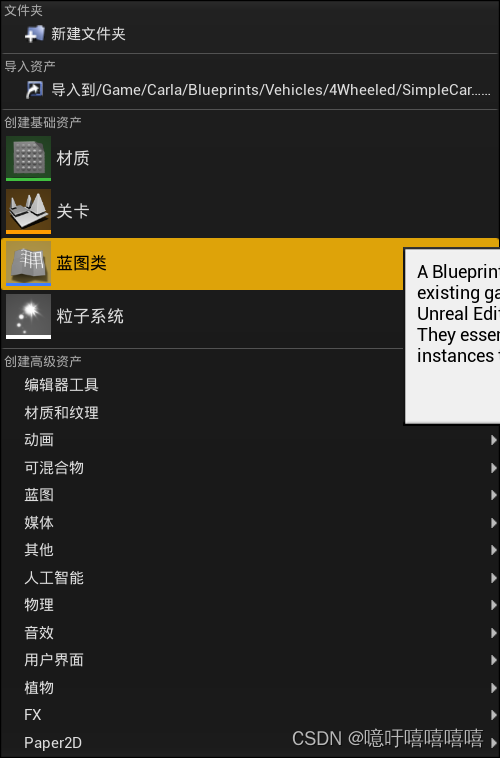
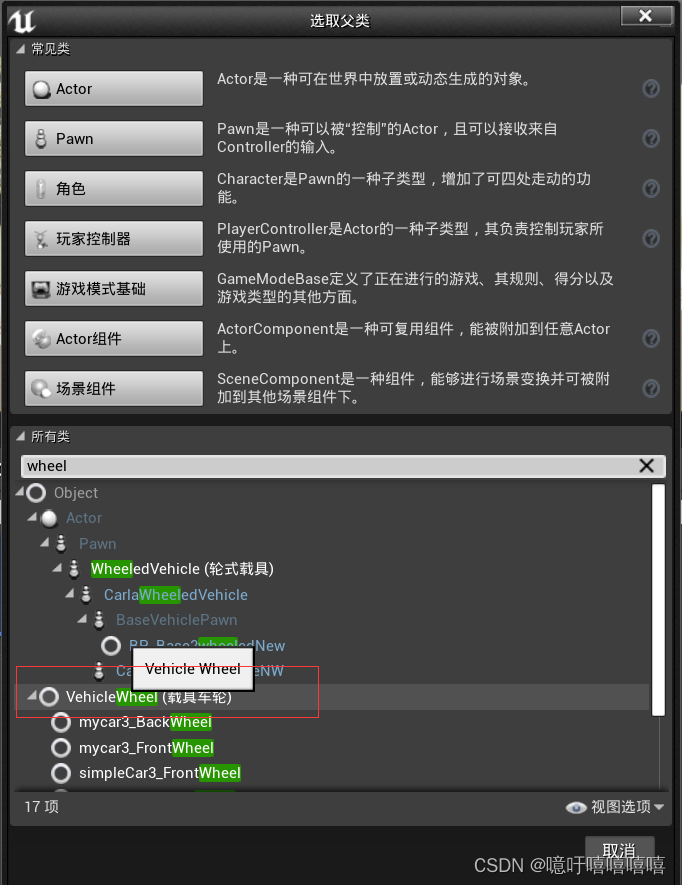
进入编辑:
前轮胎: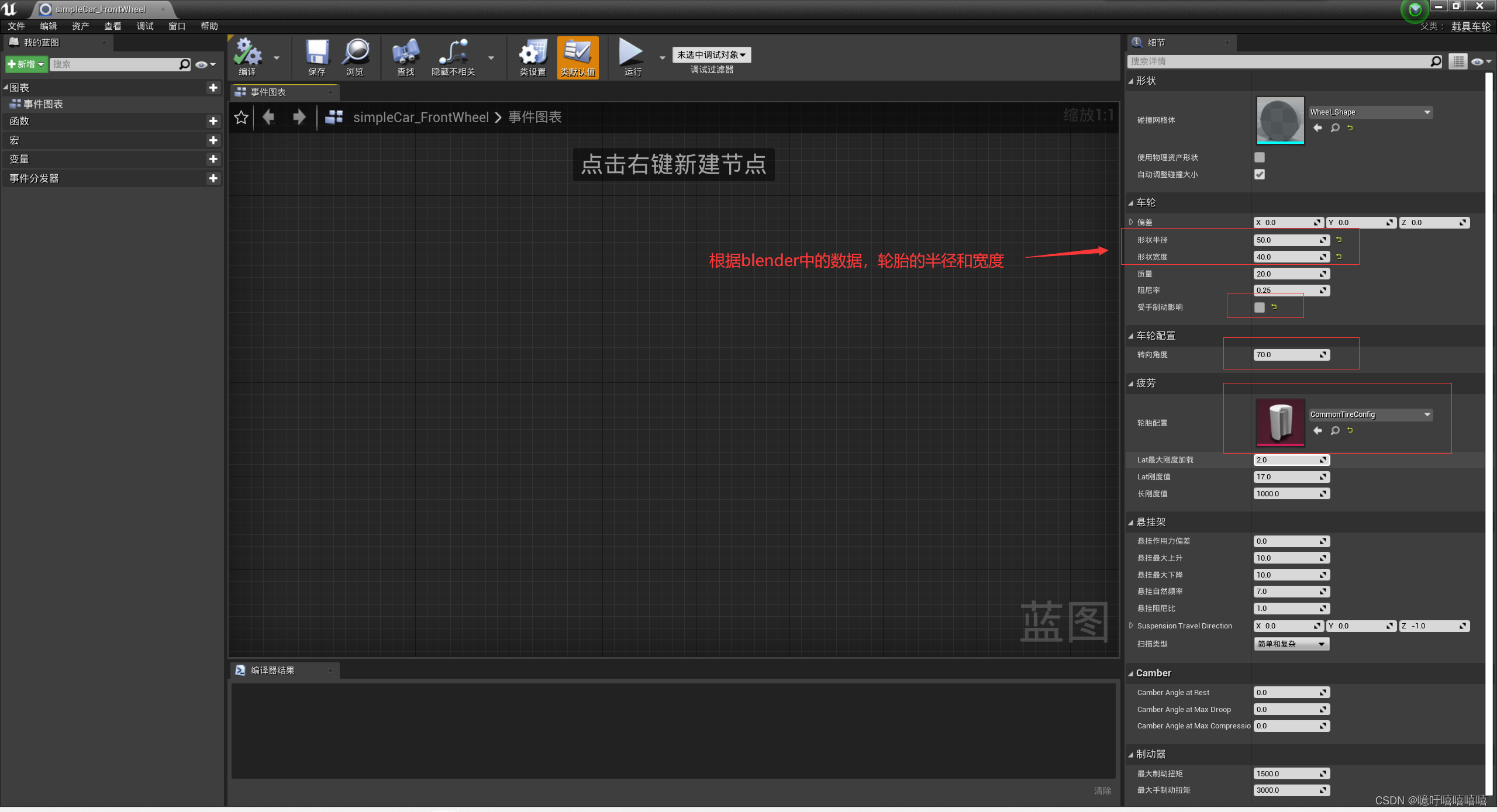
后轮胎: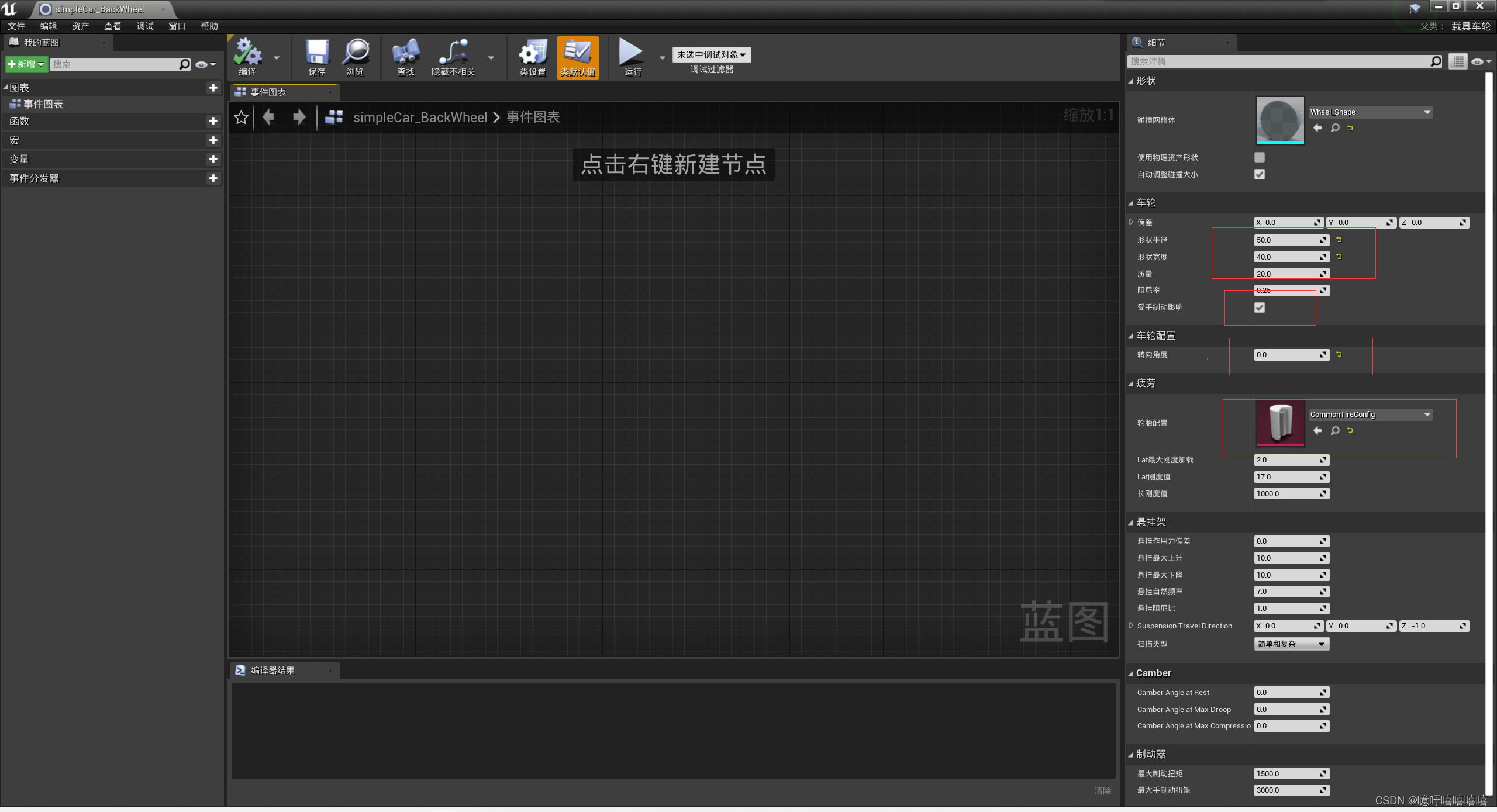
-
新建汽车蓝图类

进入编辑:
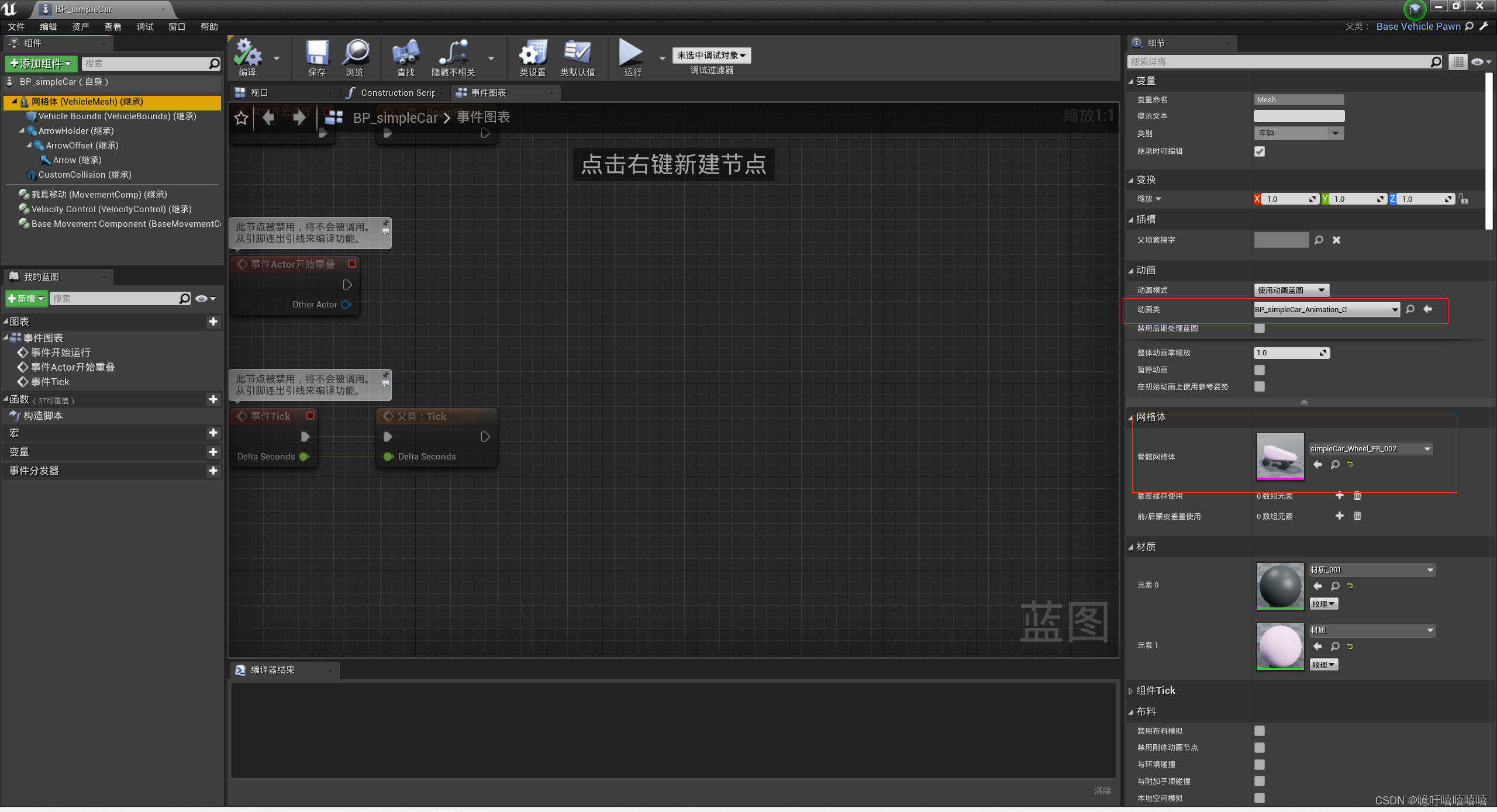
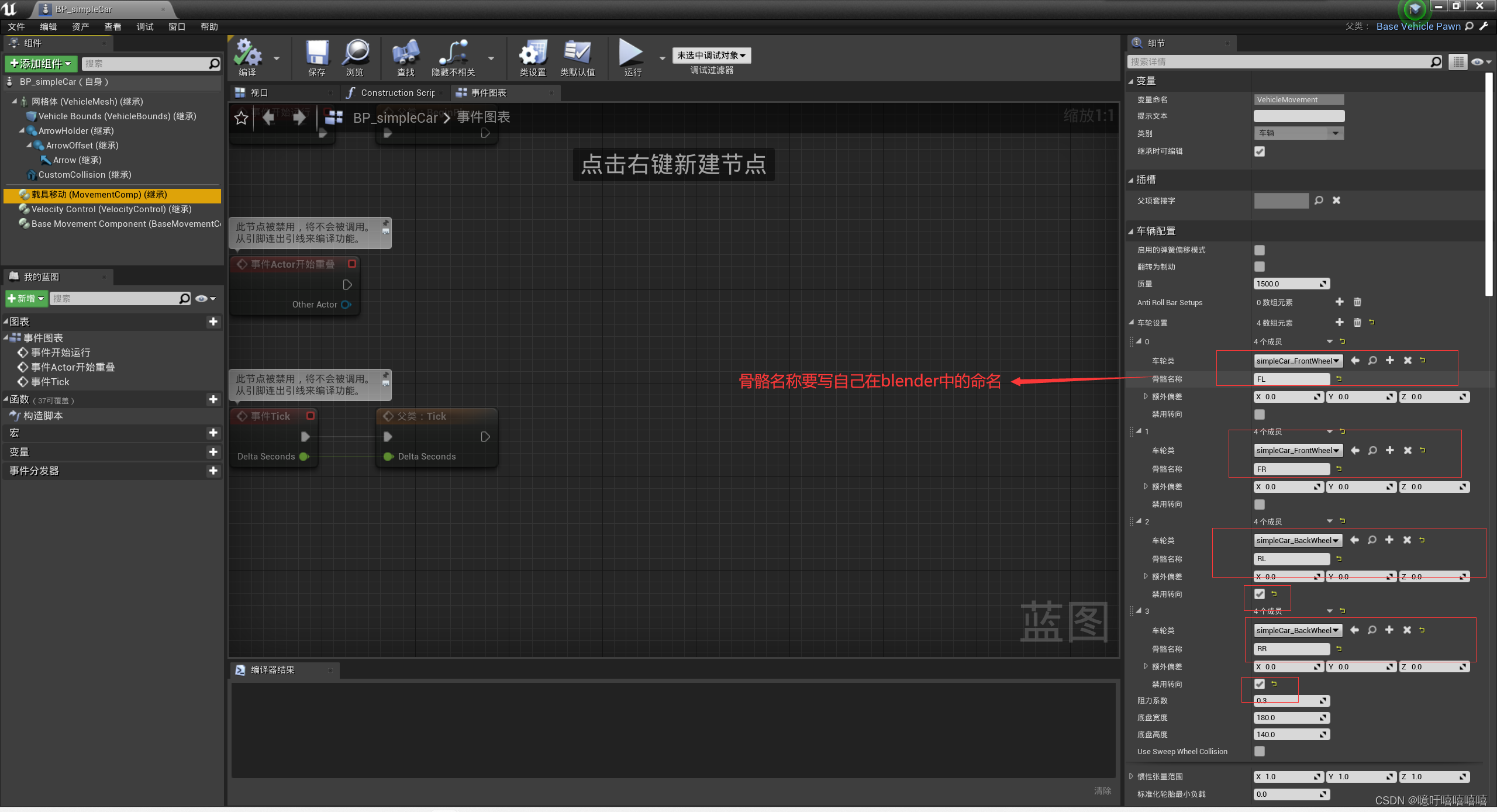
-
编辑汽车资产库
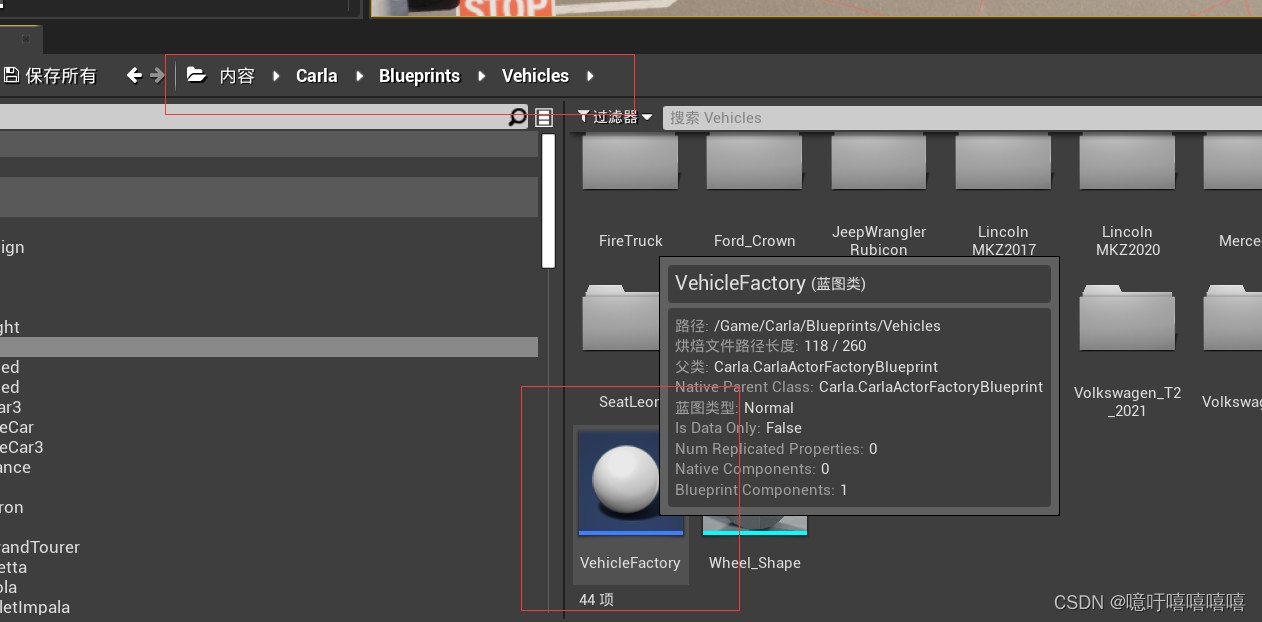
进入编辑:
(这里写错了,是 SimpleCar和SimpleCar01)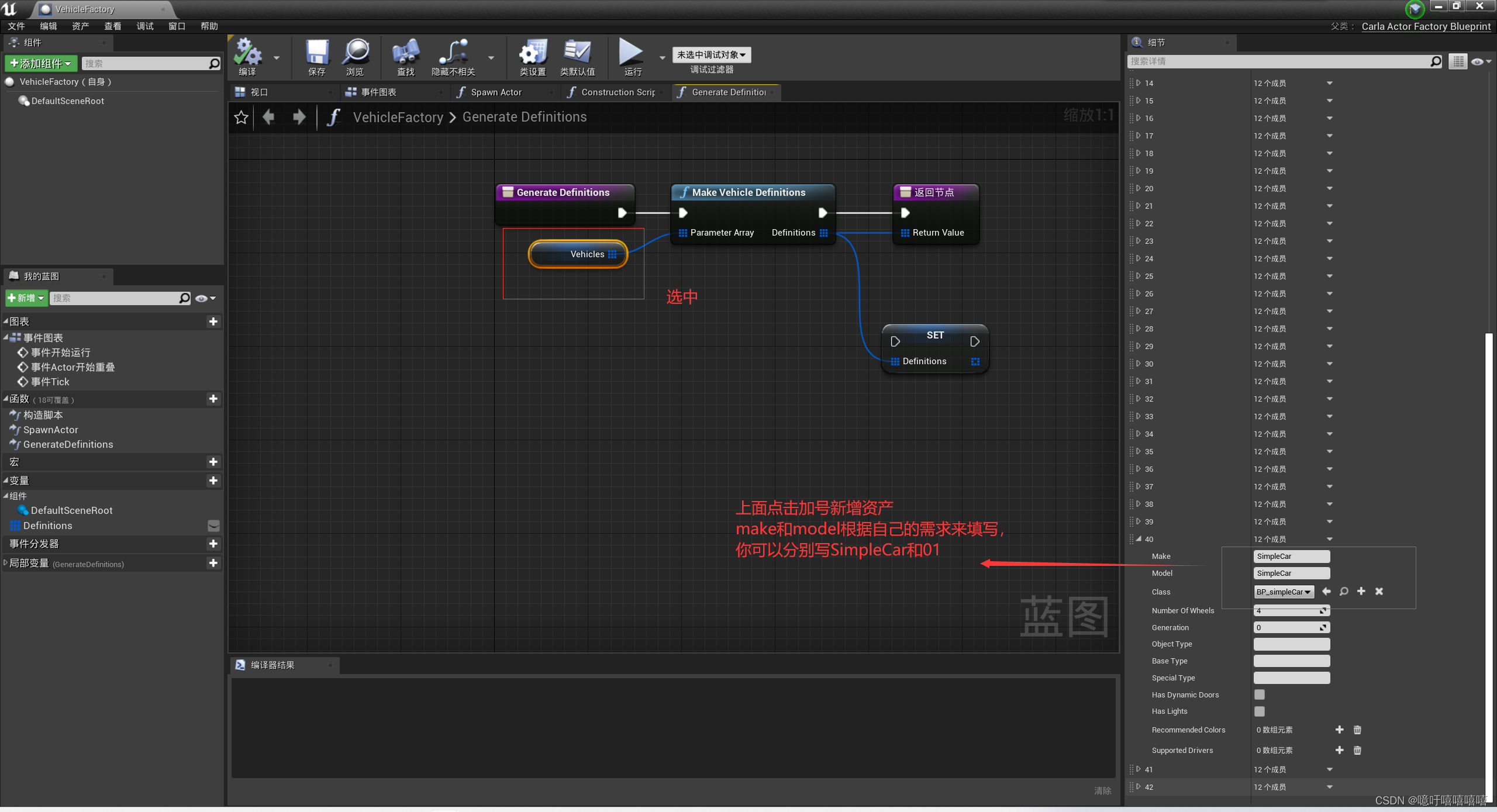 好了,此时就可以运行看看了。
好了,此时就可以运行看看了。
python manual_control.py --filter SimplerCar01
四、小车等待红绿灯code
# ==============================================================================
# -- find carla module ---------------------------------------------------------
# ==============================================================================
import glob
import math
import os
import random
import systry:sys.path.append(glob.glob('../carla/dist/carla-*%d.%d-%s.egg' % (sys.version_info.major,sys.version_info.minor,'win-amd64' if os.name == 'nt' else 'linux-x86_64'))[0])
except IndexError:passimport carladef hld(world, vehicle, vehicle_max_speed):global vehicle_current_locationglobal way_near_pointglobal distance_to_intersection# if vehicle:# # 获取汽车当前位置# vehicle_current_location = vehicle.get_location()# # 使用Carla的道路地图获取最近的路口(交叉口)Waypoint# waypoint_location = world.get_map().get_waypoint(vehicle_current_location).transform.location# # 使用Waypoint的distance属性获取距离路口的距离# print(vehicle_current_location)# print(waypoint_location)# distance_to_intersection = math.sqrt((vehicle_current_location.x - waypoint_location.x) ** 2 + (# vehicle_current_location.y - waypoint_location.y) ** 2)# print("The neaerest way point's distance is:", distance_to_intersection, "meters")# else:# print("_________________Not found the vehicle !_________________")# return# 获取汽车的速度vehicle_current_velocity = vehicle.get_velocity()vehicle_current_speed = vehicle_current_velocity.length() # 线速度print("vehicle_current_speed______", vehicle_current_speed)# 判断汽车当前是否处于红绿灯影响范围if vehicle.is_at_traffic_light():# 获取红绿灯traffic_light = vehicle.get_traffic_light()print("traffic_light.get_state()______", traffic_light.get_state())# 如果前方是红灯并且距离路口只有0.5m了,制动汽车if traffic_light and traffic_light.get_state() == carla.TrafficLightState.Red:print("红灯请停车!")# target_velocity = max(vehicle_current_speed - 5.0, 0.0) # 以5m/s的速度减速,vehicle.apply_control(carla.VehicleControl(throttle=-0.0, steer=0, brake=1.0))# 如果前方是绿灯elif traffic_light and traffic_light.get_state() == carla.TrafficLightState.Green:# 如果当前是静止的状态,则让汽车启动if vehicle_current_speed == 0.0:print("绿灯请行驶!")vehicle.apply_control(carla.VehicleControl(throttle=1.0, steer=0.0, brake=0.0))# 如果当前是行驶状态并且速度大于最大速度限制的一半,则让其保持当前速度行驶elif vehicle_current_speed > (vehicle_max_speed / 2.0):print("路口请缓行!")vehicle.apply_control(carla.VehicleControl(throttle=0.0, steer=0.0, brake=0.0))# 其他情况,则保持当前速度行驶else :print("绿灯请缓行!")vehicle.apply_control(carla.VehicleControl(throttle=0.5, steer=0.0, brake=0.0))# 如果前方是黄灯,则汽车开始制动elif traffic_light and traffic_light.get_state() == carla.TrafficLightState.Yellow:print("黄灯请停车!")vehicle.apply_control(carla.VehicleControl(throttle=0.0, steer=0.0, brake=1.0))else:print("直线行驶中~~~")# 如果汽车的速度超过了最大速度,则让他保持当前速度行驶speed_tolerance = 0.5 # 设置速度容忍范围,可以根据需要调整# 计算油门值,使车辆保持在最大速度附近if vehicle_current_speed < vehicle_max_speed - speed_tolerance:# print("start throttle")throttle = 1.0 # 假设油门力度为1.0else:# print("stop throttle")throttle = 0.0 # 达到最大速度时,停止加油门vehicle.apply_control(carla.VehicleControl(throttle=throttle, steer=0.0, brake=0.0))def main():actor_list = []client = carla.Client('127.0.0.1', 2000)client.set_timeout(2.0)try:# 获取世界world = client.get_world()# 创建汽车蓝图# vehicle_blueprint = random.choice(world.get_blueprint_library().filter('vehicle.*'))# 选用自定义小车蓝图vehicle_blueprint = world.get_blueprint_library().filter('vehicle.simplecar.simplecar')# vehicle_spawn_points = random.choice(world.get_map().get_spawn_points())vehicle_spawn_points = carla.Transform(carla.Location(x=20.235275, y=13.414804, z=0.600000), # 设置初始位置的x、y和z坐标carla.Rotation(pitch=0.000000, yaw=-179.840790, roll=0.000000) # 设置初始方向的pitch、yaw和roll角度)print("vehicle_spawn_points: ",vehicle_spawn_points)vehicle = world.spawn_actor(vehicle_blueprint, vehicle_spawn_points)# 设置最大车速vehicle_max_speed = 7.0actor_list.append(vehicle)# 创建相机蓝图camera_blueprint = world.get_blueprint_library().find('sensor.camera.rgb')camera_spawn_points = carla.Transform(carla.Location(x=-5, z=4), carla.Rotation(pitch=-20))camera = world.spawn_actor(camera_blueprint, camera_spawn_points, attach_to=vehicle)# camera.listen(lambda image: image.save_to_disk(os.path.join('_out', '%06d.png' % image.frame)))actor_list.append(camera)while True:# 设置相机视角world.get_spectator().set_transform(camera.get_transform())hld(world, vehicle, vehicle_max_speed)# 优化循环性能world.tick()finally:client.apply_batch([carla.command.DestroyActor(x) for x in actor_list])print("All the actors have already been destroied !")if __name__ == "__main__":main()五、两个小车跟车code
import carla
import math
import random
import time# 创建CARLA仿真客户端
client = carla.Client('127.0.0.1', 2000)
client.set_timeout(2.0)
actor_list=[]try:# ======================================获取CARLA世界和地图======================================world = client.get_world()blueprint_library = world.get_blueprint_library()map = world.get_map()# ======================================创建两辆车======================================# 位置设置# spawn_points = map.get_spawn_points()spawn_points = carla.Transform(carla.Location(x=20.235275, y=13.414804, z=0.600000), # 设置初始位置的x、y和z坐标carla.Rotation(pitch=0.000000, yaw=-179.840790, roll=0.000000) # 设置初始方向的pitch、yaw和roll角度)# 主车# vehicle_bp1 = blueprint_library.filter('vehicle')[0]# vehicle_bp1.set_attribute('color', '255,0,0')# 自定义小车vehicle_bp1 = blueprint_library.find('vehicle.simplecar.simplecar')# vehicle1_spawn_point = random.choice(spawn_points)vehicle1_spawn_point = spawn_pointsvehicle1 = world.spawn_actor(vehicle_bp1, vehicle1_spawn_point)# 跟车# vehicle_bp2 = blueprint_library.filter('vehicle')[0]# vehicle_bp2.set_attribute('color', '0,0,255')# 自定义小车vehicle_bp2 = blueprint_library.find('vehicle.simplecar3.simplecar3')vehicle2_spawn_point = carla.Transform(vehicle1_spawn_point.location + carla.Location(x=10.0),carla.Rotation(pitch=0.000000, yaw=-179.840790, roll=0.000000))vehicle2 = world.spawn_actor(vehicle_bp2, vehicle2_spawn_point)# 设置车辆的初始速度vehicle1.apply_control(carla.VehicleControl(throttle=0.5, steer=0, brake=0)) # 车1的初始速度为10 m/svehicle2.apply_control(carla.VehicleControl(throttle=0, steer=0, brake=0))actor_list.append(vehicle1)actor_list.append(vehicle2)# # 给两个车设置自动驾驶# vehicle1.set_autopilot(True)# vehicle2.set_autopilot(True)# ======================================创建相机蓝图======================================camera_blueprint = world.get_blueprint_library().find('sensor.camera.rgb')camera_transform = carla.Transform(carla.Location(x=-5, z=4), carla.Rotation(pitch=-10))camera1 = world.spawn_actor(camera_blueprint, camera_transform, attach_to=vehicle1)camera2 = world.spawn_actor(camera_blueprint, camera_transform, attach_to=vehicle2)# camera.listen(lambda image: image.save_to_disk(os.path.join('_out', '%06d.png' % image.frame)))actor_list.append(camera1)actor_list.append(camera2)# ======================================定义跟车参数======================================desired_distance = 20.0 # 期望的跟车距离max_velocity = 1.0 # 最大速度 (m/s)while True:# 设置相机视角world.get_spectator().set_transform(camera2.get_transform())# 获取车辆的位置location1 = vehicle1.get_location()location2 = vehicle2.get_location()# 计算车辆之间的距离distance = math.sqrt((location1.x - location2.x)**2 + (location1.y - location2.y)**2)# 计算车辆2的期望速度,使其保持在期望跟车距离内target_speed = 0.0 if desired_distance > distance else max_velocity# 设置车辆2的速度vehicle2.apply_control(carla.VehicleControl(throttle=target_speed, steer=0, brake=0))# 打印信息print(f"Distance between vehicles: {distance:.2f} m, Target Speed for Vehicle 2: {vehicle2.get_velocity().length():.2f} m/s")world.tick()finally:client.apply_batch([carla.command.DestroyActor(x) for x in actor_list])print("All the actors have already been destroied !")六、前车实现等红绿灯+后车实现跟车code
import glob
import math
import os
import random
import systry:sys.path.append(glob.glob('../carla/dist/carla-*%d.%d-%s.egg' % (sys.version_info.major,sys.version_info.minor,'win-amd64' if os.name == 'nt' else 'linux-x86_64'))[0])
except IndexError:passimport carla# ======================================后车执行跟车逻辑======================================def follow(vehicle1, vehicle2, max_speed, desired_distance,):# 获取车辆的位置location1 = vehicle1.get_location()location2 = vehicle2.get_location()# 获取汽车的速度vehicle2_current_velocity = vehicle2.get_velocity()vehicle2_current_speed = vehicle2_current_velocity.length() # 线速度# 计算车辆之间的距离distance = math.sqrt((location1.x - location2.x) ** 2 + (location1.y - location2.y) ** 2)# 设置车辆2的速度if desired_distance>distance:vehicle2.apply_control(carla.VehicleControl(throttle=0.0, steer=0, brake=0))else:# 如果汽车的速度超过了最大速度,则让他保持当前速度行驶speed_tolerance = 0 # 设置速度容忍范围,可以根据需要调整# 计算油门值,使车辆保持在最大速度附近if vehicle2_current_speed < max_speed - speed_tolerance or desired_distance>distance:# print("start throttle")throttle = 1.0 # 假设油门力度为1.0else:# print("stop throttle")throttle = 0.1 # 达到最大速度时,停止加油门vehicle2.apply_control(carla.VehicleControl(throttle=throttle, steer=0.0, brake=0.0))# 打印信息print(f"Distance between vehicles: {distance:.2f} m, Target Speed for Vehicle 2: {vehicle2.get_velocity().length():.2f} m/s")# ======================================主车执行红绿灯逻辑======================================
def hld(world, vehicle, vehicle_max_speed):global vehicle_current_locationglobal way_near_pointglobal distance_to_intersection# if vehicle:# # 获取汽车当前位置# vehicle_current_location = vehicle.get_location()# # 使用Carla的道路地图获取最近的路口(交叉口)Waypoint# waypoint_location = world.get_map().get_waypoint(vehicle_current_location).transform.location# # 使用Waypoint的distance属性获取距离路口的距离# print(vehicle_current_location)# print(waypoint_location)# distance_to_intersection = math.sqrt((vehicle_current_location.x - waypoint_location.x) ** 2 + (# vehicle_current_location.y - waypoint_location.y) ** 2)# print("The neaerest way point's distance is:", distance_to_intersection, "meters")# else:# print("_________________Not found the vehicle !_________________")# return# 获取汽车的速度vehicle_current_velocity = vehicle.get_velocity()vehicle_current_speed = vehicle_current_velocity.length() # 线速度print("vehicle_current_speed______", vehicle_current_speed)# 判断汽车当前是否处于红绿灯影响范围if vehicle.is_at_traffic_light():# 获取红绿灯traffic_light = vehicle.get_traffic_light()print("traffic_light.get_state()______", traffic_light.get_state())# 如果前方是红灯并且距离路口只有0.5m了,制动汽车if traffic_light and traffic_light.get_state() == carla.TrafficLightState.Red:print("红灯请停车!")# target_velocity = max(vehicle_current_speed - 5.0, 0.0) # 以5m/s的速度减速,vehicle.apply_control(carla.VehicleControl(throttle=-0.0, steer=0, brake=1.0))# 如果前方是绿灯elif traffic_light and traffic_light.get_state() == carla.TrafficLightState.Green:# 如果当前是静止的状态,则让汽车启动if vehicle_current_speed == 0.0:print("绿灯请行驶!")vehicle.apply_control(carla.VehicleControl(throttle=1.0, steer=0.0, brake=0.0))# 如果当前是行驶状态并且速度大于最大速度限制的一半,则让其保持当前速度行驶elif vehicle_current_speed > (vehicle_max_speed / 2.0):print("路口请缓行!")vehicle.apply_control(carla.VehicleControl(throttle=0.0, steer=0.0, brake=0.0))# 其他情况,则保持当前速度行驶else:print("绿灯请缓行!")vehicle.apply_control(carla.VehicleControl(throttle=0.5, steer=0.0, brake=0.0))# 如果前方是黄灯,则汽车开始制动elif traffic_light and traffic_light.get_state() == carla.TrafficLightState.Yellow:print("黄灯请停车!")vehicle.apply_control(carla.VehicleControl(throttle=0.0, steer=0.0, brake=1.0))else:print("直线行驶中~~~")# 如果汽车的速度超过了最大速度,则让他保持当前速度行驶speed_tolerance = 0.5 # 设置速度容忍范围,可以根据需要调整# 计算油门值,使车辆保持在最大速度附近if vehicle_current_speed < vehicle_max_speed - speed_tolerance:# print("start throttle")throttle = 1.0 # 假设油门力度为1.0else:# print("stop throttle")throttle = 0.0 # 达到最大速度时,停止加油门vehicle.apply_control(carla.VehicleControl(throttle=throttle, steer=0.0, brake=0.0))# 创建CARLA仿真客户端
client = carla.Client('127.0.0.1', 2000)
client.set_timeout(2.0)
actor_list = []try:# ======================================获取CARLA世界和地图======================================world = client.get_world()blueprint_library = world.get_blueprint_library()map = world.get_map()# ======================================创建两辆车======================================# 位置设置# spawn_points = map.get_spawn_points()# vehicle1_spawn_point = random.choice(spawn_points)# print(vehicle1_spawn_point)# 自定义小车位置spawn_points = carla.Transform(carla.Location(x=400, y=-0.6, z=4.000000), carla.Rotation(pitch=0.000000, yaw=-180, roll=0.000000))vehicle1_spawn_point = spawn_pointsprint(vehicle1_spawn_point)# 主车# vehicle_bp1 = blueprint_library.filter('vehicle')[0]# vehicle_bp1.set_attribute('color', '255,0,0')# 自定义小车vehicle_bp1 = blueprint_library.find('vehicle.simplecar.simplecar')vehicle1 = world.spawn_actor(vehicle_bp1, vehicle1_spawn_point)# 跟车# vehicle_bp2 = blueprint_library.filter('vehicle')[0]# vehicle_bp2.set_attribute('color', '0,0,255')# 自定义小车vehicle_bp2 = blueprint_library.find('vehicle.simplecar3.simplecar3')vehicle2_spawn_point = carla.Transform(vehicle1_spawn_point.location + carla.Location(x=10.0),carla.Rotation(pitch=0.000000, yaw=-180, roll=0.000000))vehicle2 = world.spawn_actor(vehicle_bp2, vehicle2_spawn_point)# 设置车辆的初始速度vehicle1.apply_control(carla.VehicleControl(throttle=0.5, steer=0, brake=0)) # 车1的初始速度为10 m/svehicle2.apply_control(carla.VehicleControl(throttle=0, steer=0, brake=0))actor_list.append(vehicle1)actor_list.append(vehicle2)# # 给两个车设置自动驾驶# vehicle1.set_autopilot(True)# vehicle2.set_autopilot(True)# ======================================创建相机蓝图======================================camera_blueprint = world.get_blueprint_library().find('sensor.camera.rgb')camera_transform = carla.Transform(carla.Location(x=-5, z=4), carla.Rotation(pitch=-10))camera1 = world.spawn_actor(camera_blueprint, camera_transform, attach_to=vehicle1)camera2 = world.spawn_actor(camera_blueprint, camera_transform, attach_to=vehicle2)# camera.listen(lambda image: image.save_to_disk(os.path.join('_out', '%06d.png' % image.frame)))actor_list.append(camera1)actor_list.append(camera2)# ======================================定义跟车参数======================================desired_distance = 15.0 # 期望的跟车距离max_velocity = 1.0 # 最大速度 (m/s)max_speed = 7.0 # 最大速度 (m/s)while True:# 设置相机视角world.get_spectator().set_transform(camera2.get_transform())# 主车执行红绿灯hld(world, vehicle1, max_speed)# 后车执行跟车follow(vehicle1, vehicle2, max_speed, desired_distance)world.tick()finally:client.apply_batch([carla.command.DestroyActor(x) for x in actor_list])print("All the actors have already been destroied !")七、跟车+红绿灯+roadRunner+有红灯停下绿灯减速实现效果
跟车+红绿灯+roadRunner+有红灯停下效果 15m
注意,这个实现效果暂且仅限于车辆直线行动中
八、blender建模导入UE5
Blender放入UE5
八、UE4学习
【虚幻4教程05】UE4零基础入门到独立游戏开发【蓝图基础篇】
UE4 ——使用动画蓝图及混合空间(实现控制人物站立、走、跑效果)