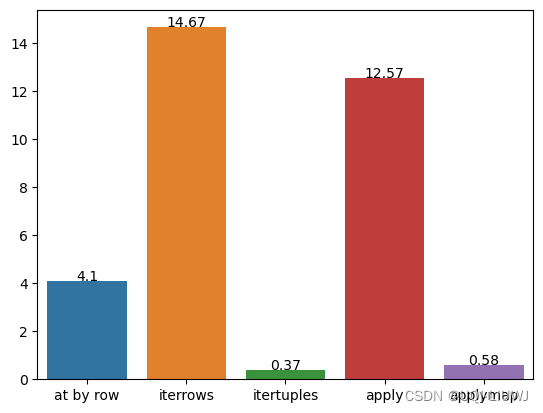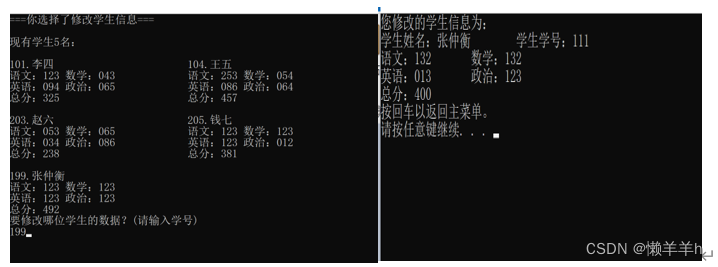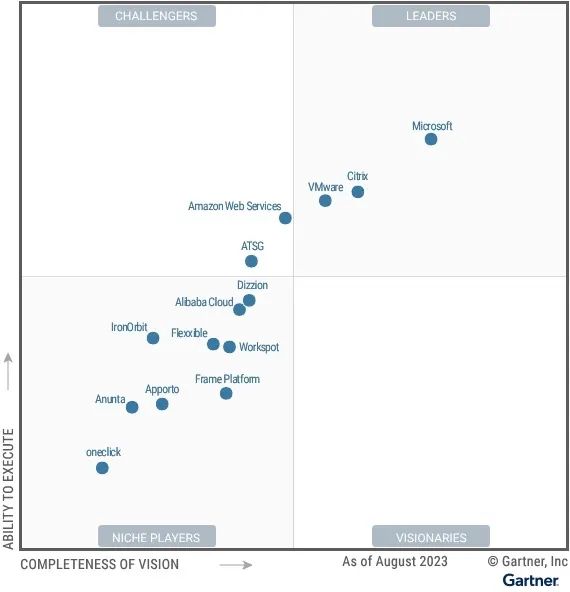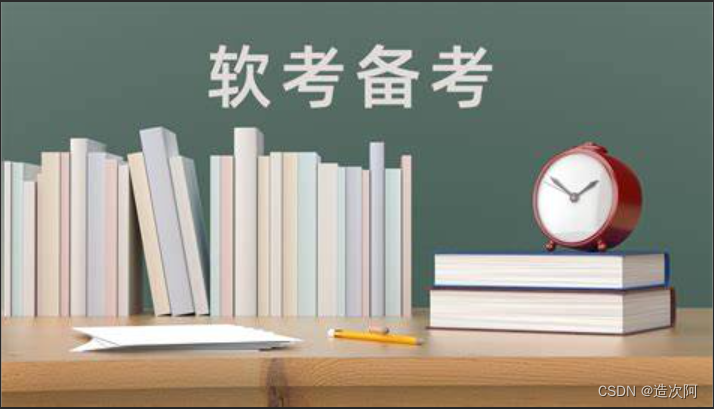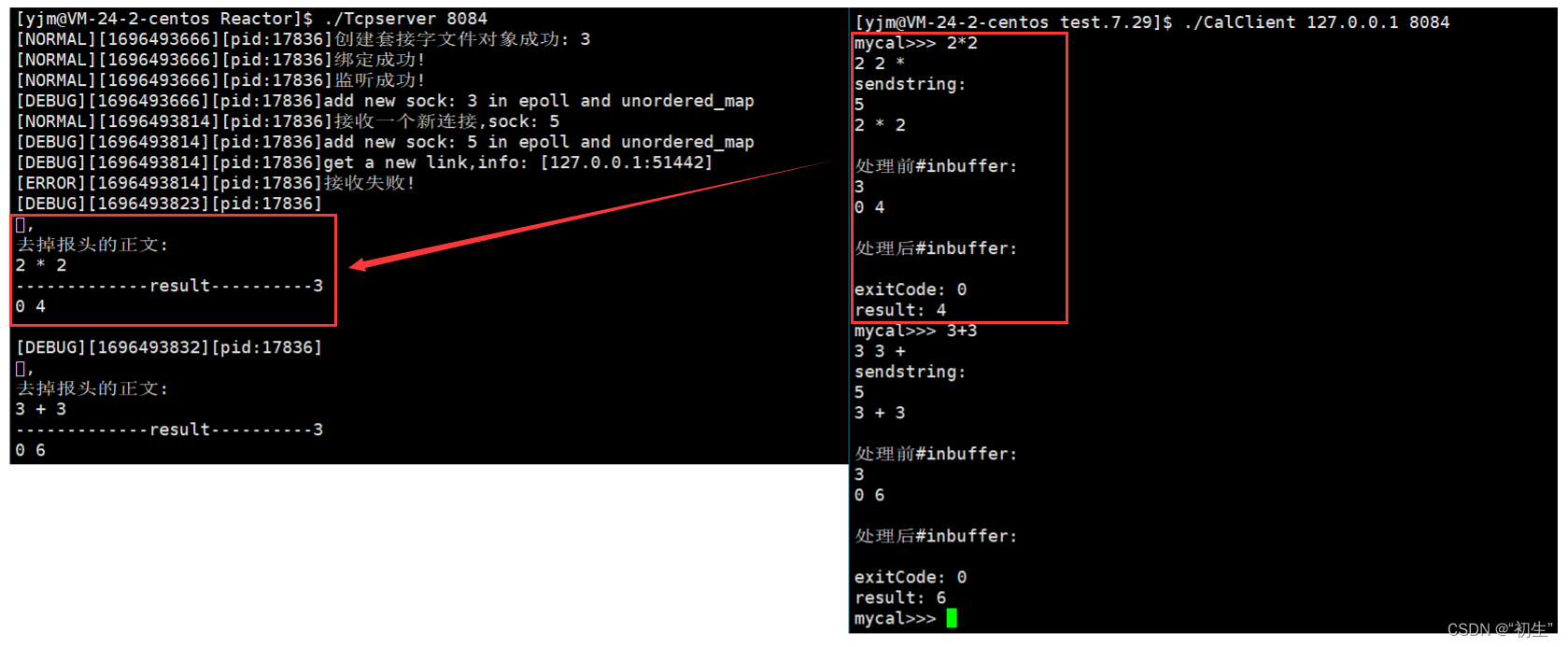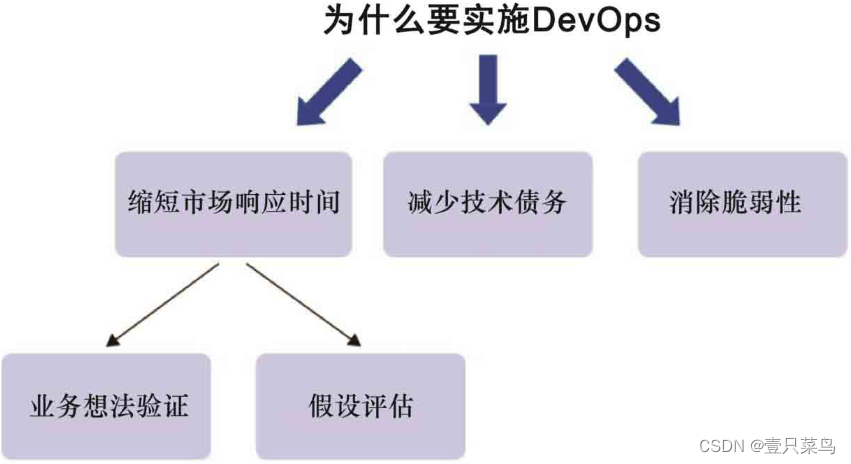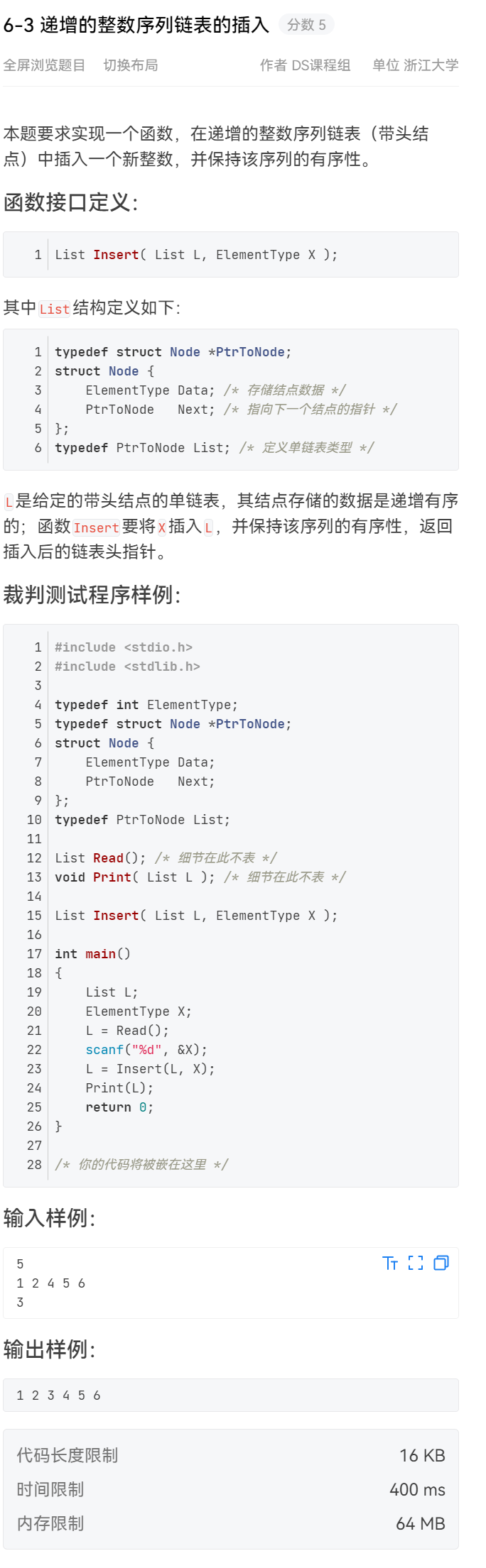这是在Stack Overflow上的一个问答,链接如下:
Load a pre-trained model from disk with Huggingface Transformers - Stack Overflow![]() https://stackoverflow.com/questions/64001128/load-a-pre-trained-model-from-disk-with-huggingface-transformers从这个问答中,我们可以了解到
https://stackoverflow.com/questions/64001128/load-a-pre-trained-model-from-disk-with-huggingface-transformers从这个问答中,我们可以了解到
- 使用from_pretrained方法加载预训练模型,无需每次下载权重数据。
- 在加载模型时,需要确保提供的路径是正确的模型标识符或包含config.json文件的目录路径。
- 使用相对路径或绝对路径。
- 使用save_pretrained方法保存文件。
- 示例代码展示了如何加载和保存预训练模型。
🚚🚒🚑🚎🚐🚌🛻🚙🛺🚕🚓🚗🚚🚒🚑🚎🚐🚌🛻🚙🛺🚕🚓🚗
问题描述:
根据from_pretrained的文档,我了解到我不必每次都下载预训练向量(权重数据),我可以使用以下语法将它们保存并从磁盘加载:
- a path to a `directory` containing vocabulary files required by the tokenizer, for instance saved using the :func:`~transformers.PreTrainedTokenizer.save_pretrained` method, e.g.: ``./my_model_directory/``.- (not applicable to all derived classes, deprecated) a path or url to a single saved vocabulary file if and only if the tokenizer only requires a single vocabulary file (e.g. Bert, XLNet), e.g.: ``./my_model_directory/vocab.txt``.- 一个指向包含分词器所需词汇文件的目录的路径,例如使用 :func:`~transformers.PreTrainedTokenizer.save_pretrained` 方法保存的目录,例如:``./my_model_directory/``。
- (不适用于所有派生类,已弃用)仅当分词器仅需要单个词汇文件(例如Bert,XLNet)时,才适用于指向单个保存的词汇文件的路径或URL,例如:``./my_model_directory/vocab.txt``。
所以,我去了模型中心:
https://huggingface.co/models
我找到了我想要的模型:
https://huggingface.co/bert-base-cased
我从他们提供的链接下载了它:
使用掩码语言建模(MLM)目标在英语语言上预训练的模型。它在这篇论文中被介绍,并在这个代码库中首次发布。该模型区分大小写:它区分英语和English。
存储在这个路径下:
/my/local/models/cased_L-12_H-768_A-12/这个路径下包含
./../bert_config.jsonbert_model.ckpt.data-00000-of-00001bert_model.ckpt.indexbert_model.ckpt.metavocab.txt配置了路径,并加载分词器:
PATH = '/my/local/models/cased_L-12_H-768_A-12/'tokenizer = BertTokenizer.from_pretrained(PATH, local_files_only=True)结果报错:
> raise EnvironmentError(msg)
E OSError: Can't load config for '/my/local/models/cased_L-12_H-768_A-12/'. Make sure that:
E
E - '/my/local/models/cased_L-12_H-768_A-12/' is a correct model identifier listed on 'https://huggingface.co/models'
E
E - or '/my/local/models/cased_L-12_H-768_A-12/' is the correct path to a directory containing a config.json file同样的问题发生在我直接链接json文件时:
PATH = '/my/local/models/cased_L-12_H-768_A-12/bert_config.json'tokenizer = BertTokenizer.from_pretrained(PATH, local_files_only=True)if state_dict is None and not from_tf:try:state_dict = torch.load(resolved_archive_file, map_location="cpu")except Exception:raise OSError(
> "Unable to load weights from pytorch checkpoint file. ""If you tried to load a PyTorch model from a TF 2.0 checkpoint, please set from_tf=True. ")
E OSError: Unable to load weights from pytorch checkpoint file. If you tried to load a PyTorch model from a TF 2.0 checkpoint, please set from_tf=True.answer
相对路径?绝对路径?
文件相对于您的模型文件夹的位置在哪里? 我认为它必须是相对路径而不是绝对路径。 因此,如果您编写代码的文件位于'my/local/'中,则您的代码应如下所示:
```
PATH = 'models/cased_L-12_H-768_A-12/'
tokenizer = BertTokenizer.from_pretrained(PATH, local_files_only=True)
```您只需要指定包含所有文件的文件夹,而不是直接指定文件。 我认为这绝对是与路径有关的问题。 尝试更改“斜杠”的样式:'/' vs'\',这些在不同的操作系统中是不同的。 还可以尝试使用“.”,例如./models/cased_L-12_H-768_A-12/等。
推荐【save_pretrained】方法保存文件。
不确定你从哪里获取这些文件。当我检查链接时,我可以下载以下文件:config.json,flax_model.msgpack,modelcard.json,pytorch_model.bin,tf_model.h5,vocab.txt。此外,最好通过tokenizer.save_pretrained('YOURPATH')和model.save_pretrained('YOURPATH')保存文件,而不是直接下载。- cronoik
2020年10月4日21:59
from transformers import AutoModelForCausalLM, AutoTokenizer
from transformers.generation import GenerationConfigYOURPATH = 'E:/workspace/Qwen/Qwen-7B-Chat'name = 'Qwen/Qwen-7B-Chat'
tokenizer = AutoTokenizer.from_pretrained(name, trust_remote_code=True)
model = AutoModelForCausalLM.from_pretrained(name, device_map="auto", trust_remote_code=True, bf16=True).eval()
tokenizer.save_pretrained(YOURPATH)
model.save_pretrained(YOURPATH)