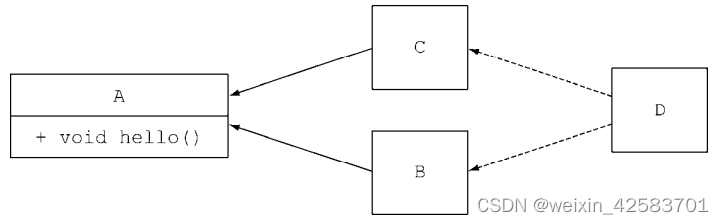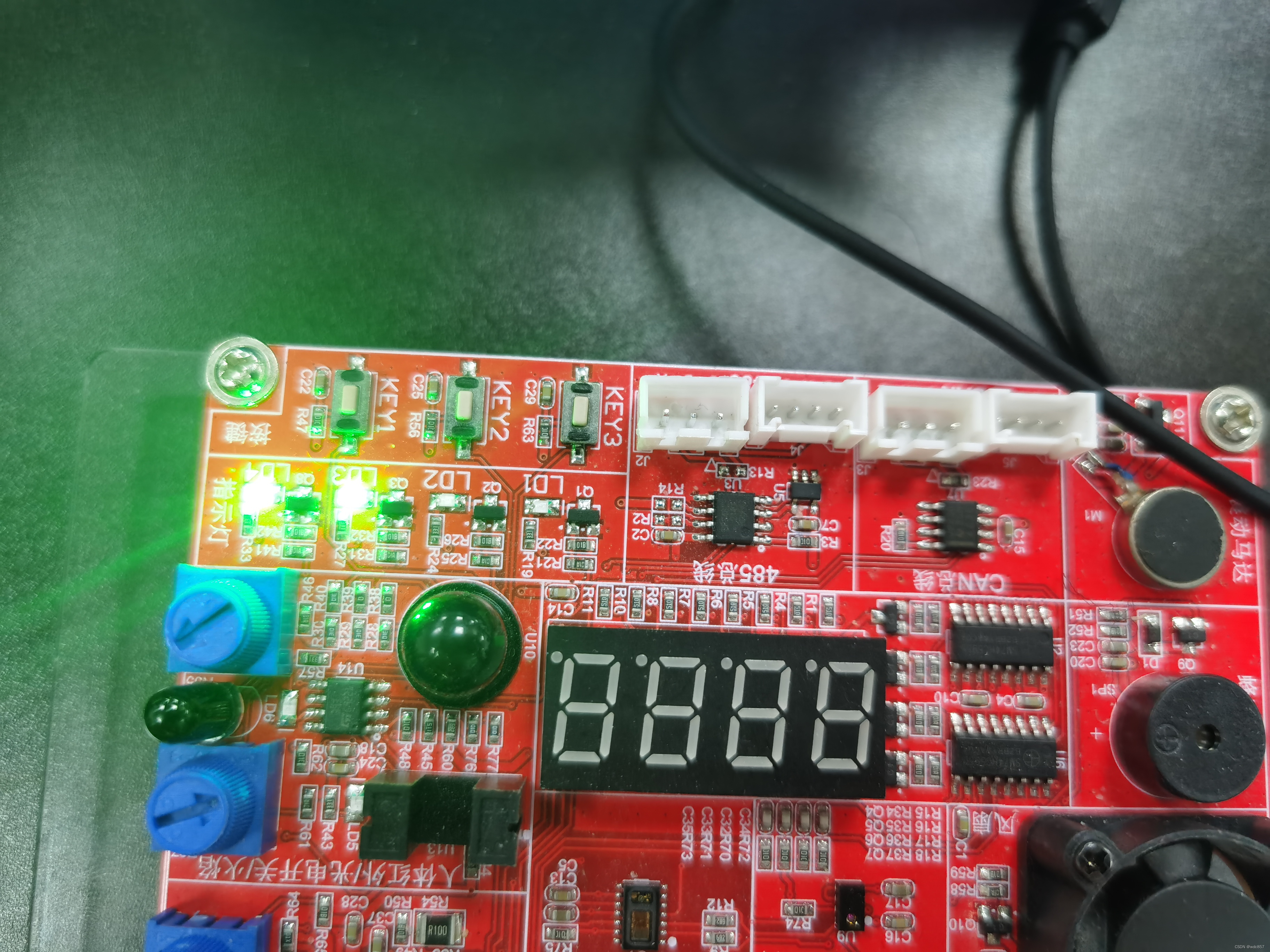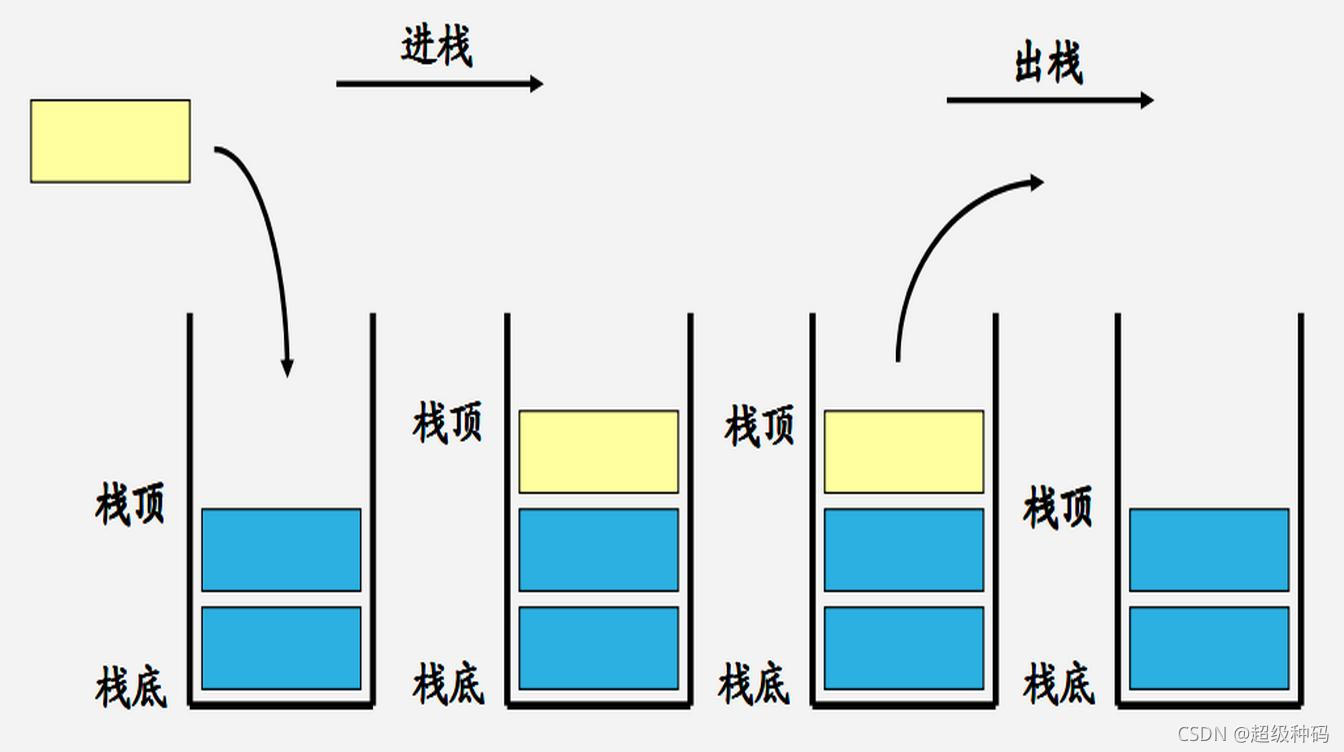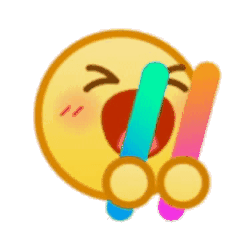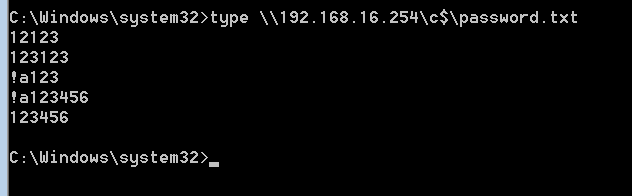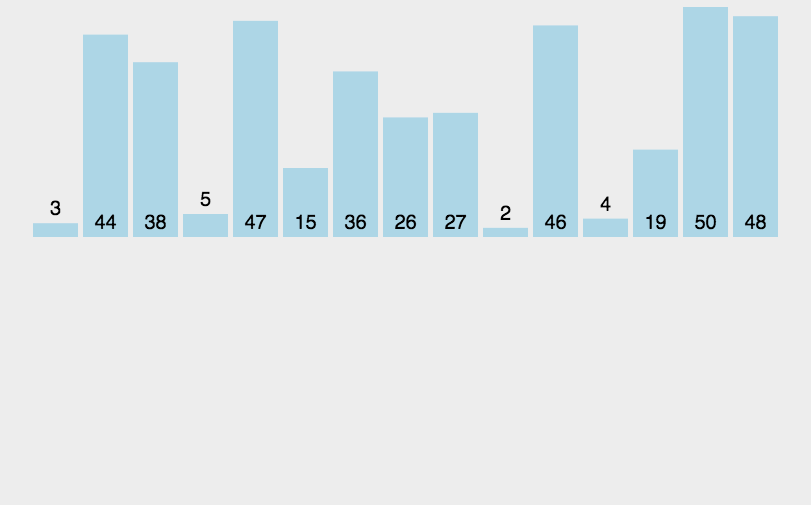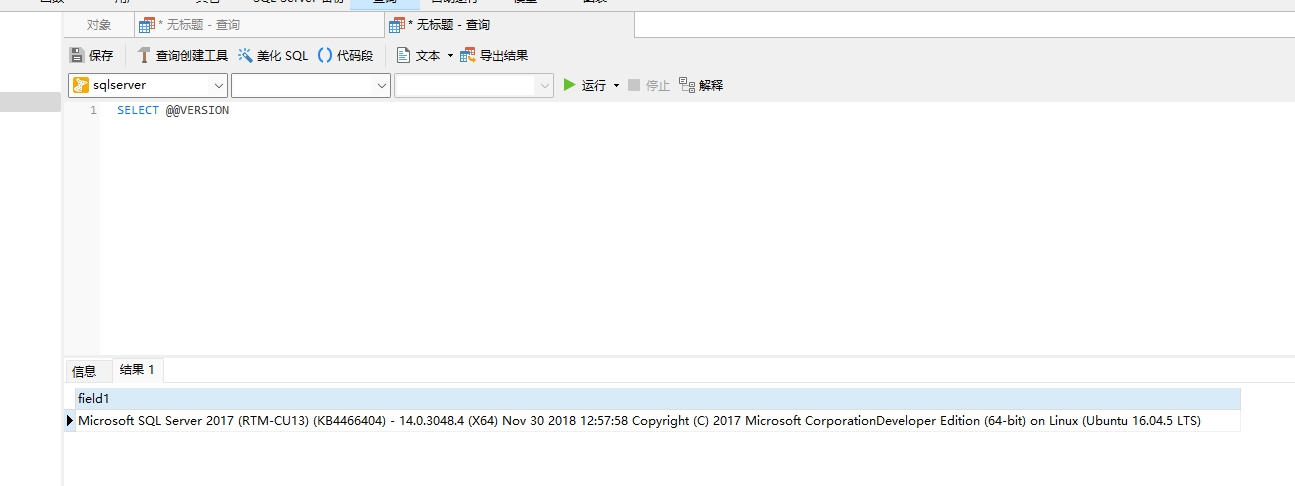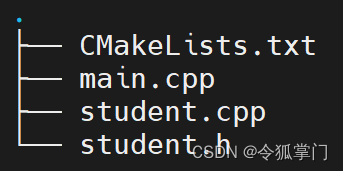自动重启服务器的插件nodemon: npm i -g nodemon。或者 node-dev 也可以:npm i -g node-dev。
parse,format,resolve 为旧版写法。
parse
import url from 'url'
const urlString = 'https://www.baidu.com:443/ad/index.html?id=8&name=mouse#tag=110'
const parsedStr = url.parse(urlString)
console.log(parsedStr)
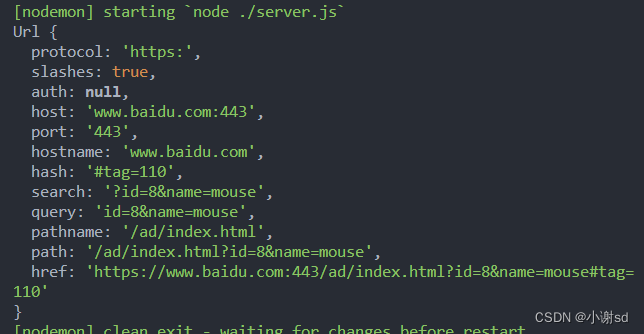
使用 const parsedStr = url.parse(urlString, true) 时,会将 query 转换为对象的形式:
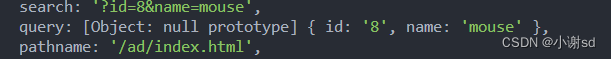
format
import url from 'url'
const urlObject = {protocol: 'https:',slashes: true,auth: null,host: 'www.baidu.com:443',port: '443',hostname: 'www.baidu.com',hash: '#tag=110',search: '?id=8&name=mouse',query: { id: '8', name: 'mouse' },pathname: '/ad/index.html',path: '/ad/index.html?id=8&name=mouse'
}
const parsedObj = url.format(urlObject)
console.log(parsedObj)
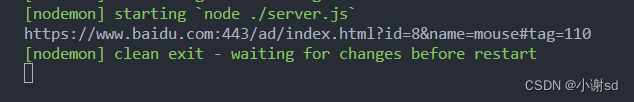
resolve
import url from 'url'
// url.resolve(from, to)
var a = url.resolve('/one/two/three', 'four')
var e = url.resolve('/one/two/three/', 'four')
var b = url.resolve('http://example.com/', '/one')
var c = url.resolve('http://example.com/one', '/two')
var d = url.resolve('http://example.com/one/', 'three')
console.log(a + "," + e + "," + b + "," + c + "," + d)
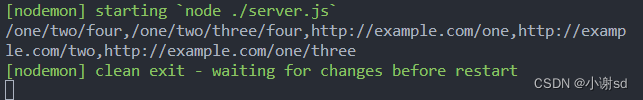
总结一下就是:1. 没有域名的地址,在地址最后一个 / 后进行拼接。2. 有域名的地址,to 含有 / ,直接拼接到域名之后,没有/,拼接到 from 的后面。
新版写法 new URL。
import http from 'http'
import url from 'url'
// 创建本地服务器接收数据
const server = http.createServer((req, res) => {const myUrl = new URL(req.url, 'http://127.0.0.1:3000')console.log(myUrl)res.writeHead(200, { 'Content-Type': 'application/json' })res.end(JSON.stringify({data: "hello"}))
})
server.listen(8000,()=> {console.log("server is running")
})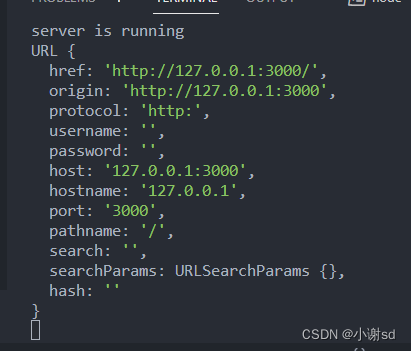
const myURL = new URL('/foo', 'https://example.org/');
// https://example.org/foo
查询参数:
const myURL = new URL('https://example.org/abc?foo=~bar');
console.log(myURL.search); // ?foo=~bar
其他用法都在官方文档,写的很清楚。Node.js 中文网