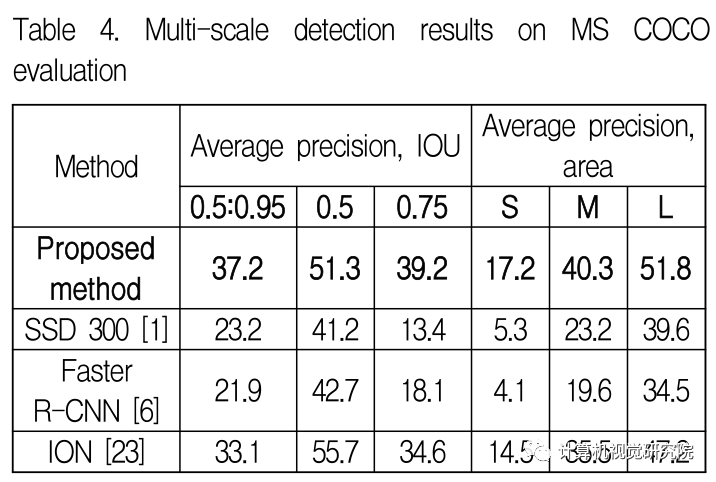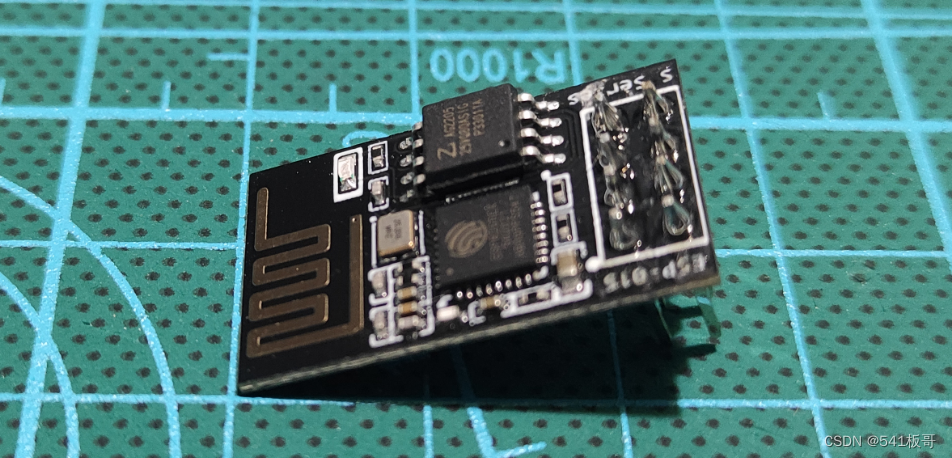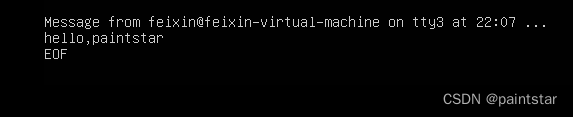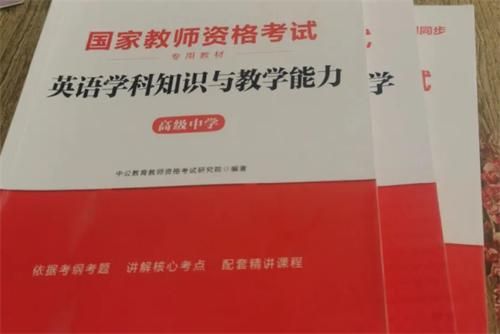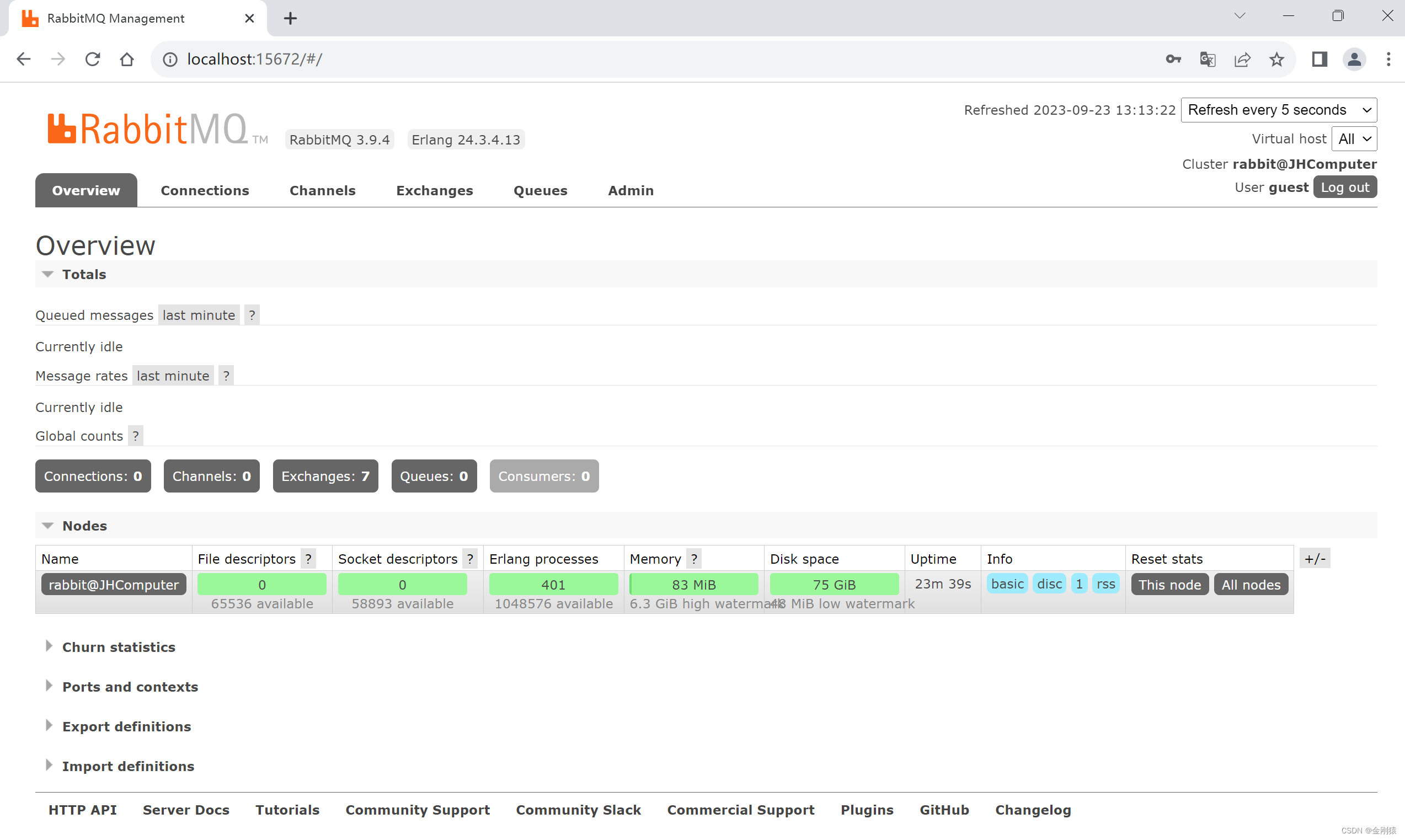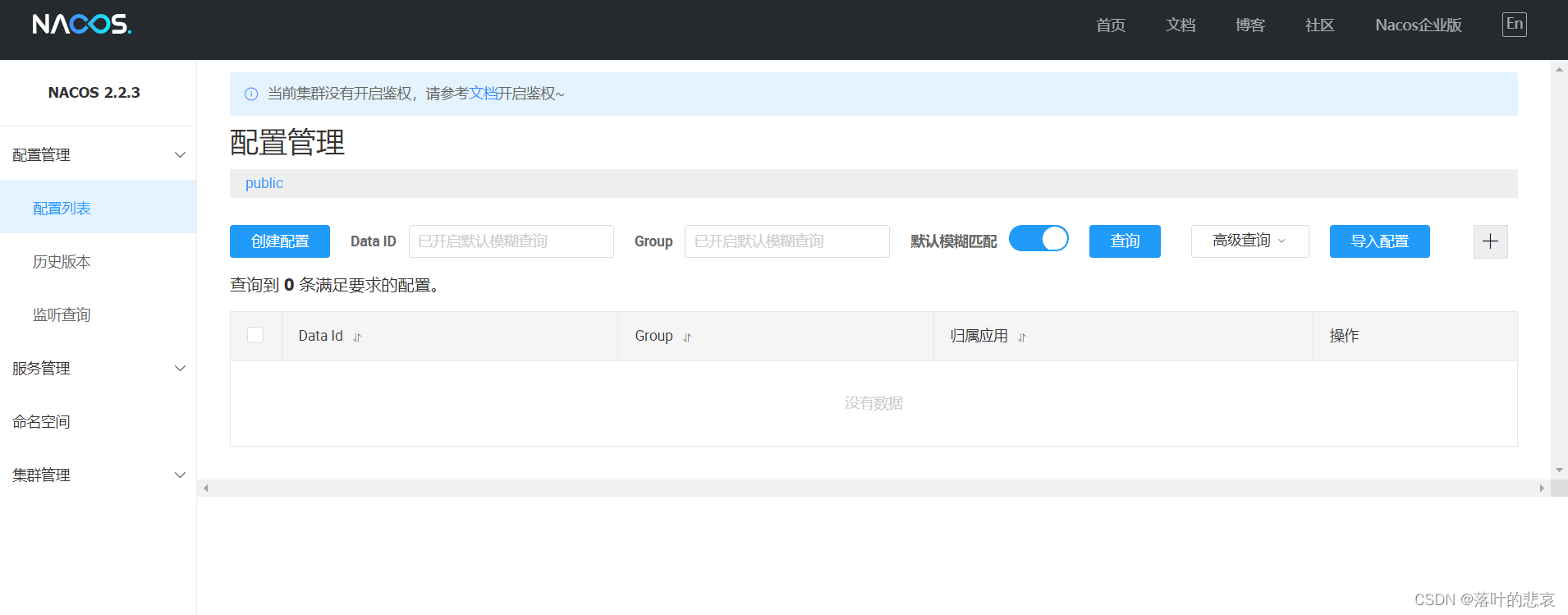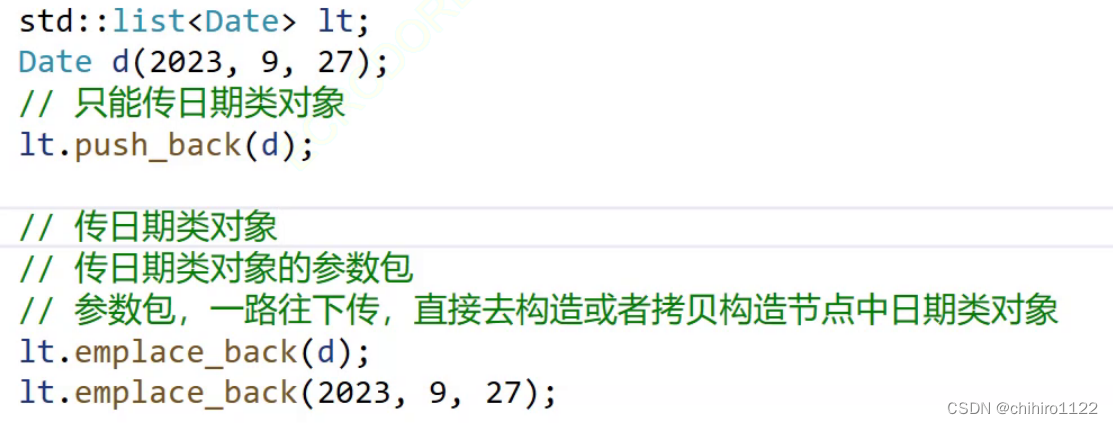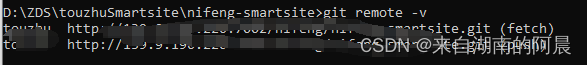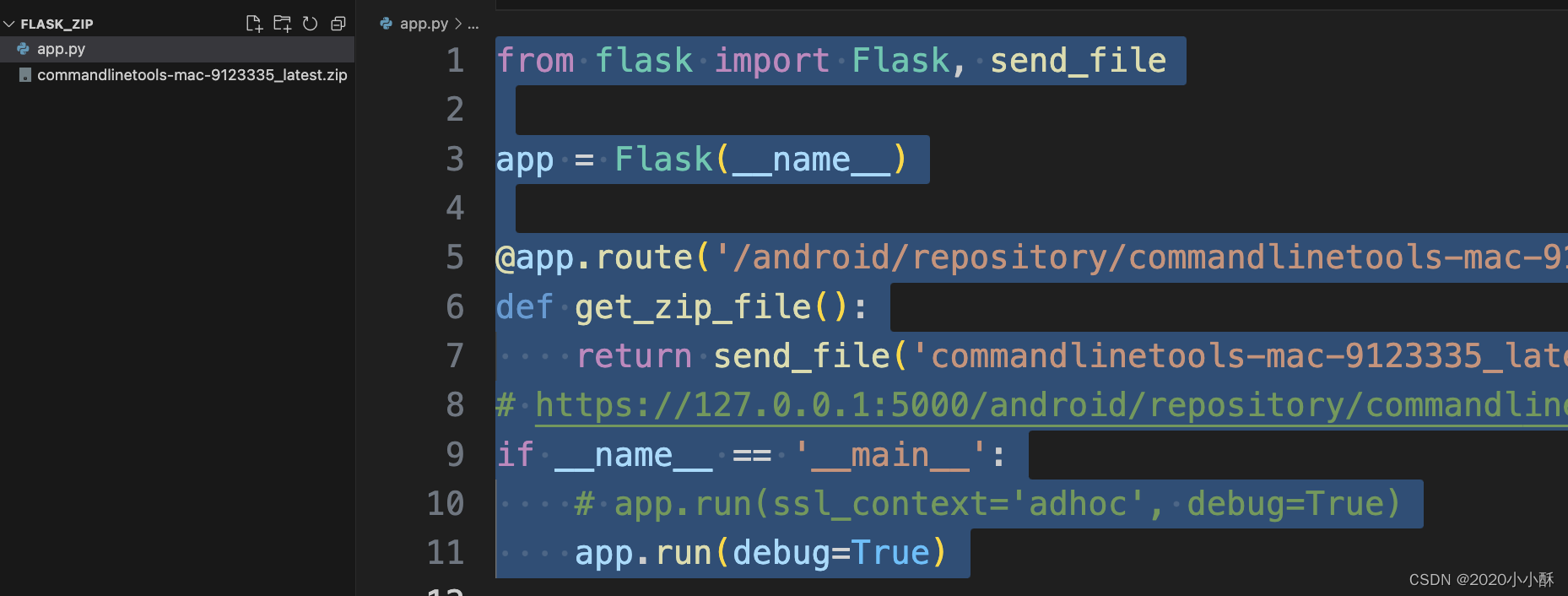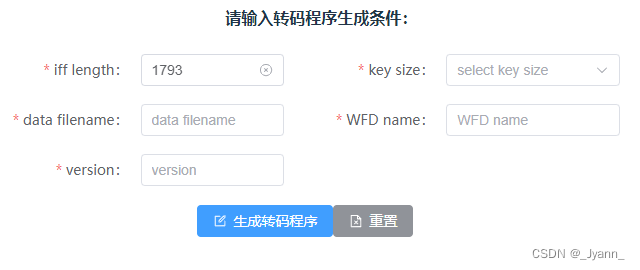github源码链接V2
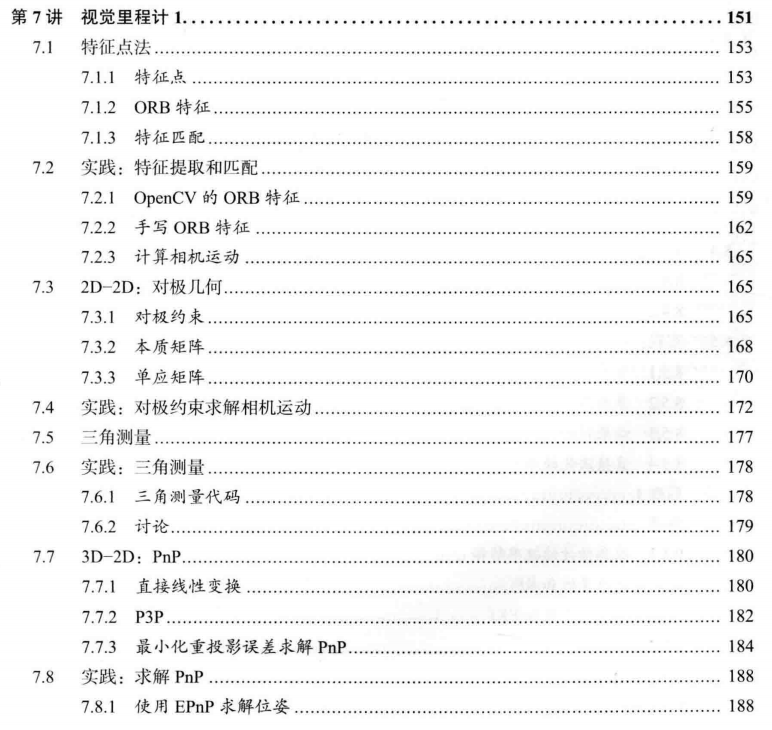
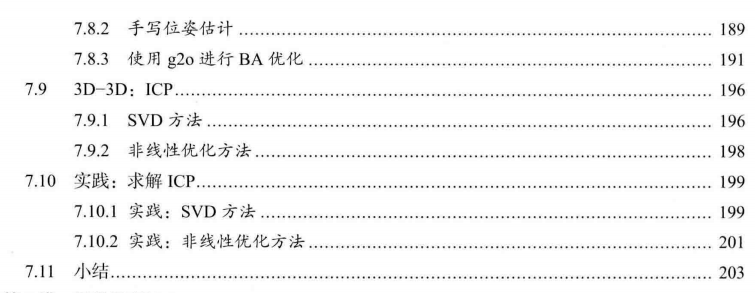
文章目录
- 第 7 讲 视觉里程计1
- 7.1 特征点法
- 7.1.1 特征点
- 7.1.2 ORB 特征
- 7.1.3 特征匹配
- 7.2 实践 【Code】
- 本讲 CMakeLists.txt
- 7.2.1 使用 OpenCV 进行 ORB 的特征匹配 【Code】
- 7.2.2 手写 ORB 特征
- 估计 相机运动【相机位姿 估计】 3种情形 【对极几何、ICP、PnP】
- 7.3 2D-2D: 对极几何 单目相机(无距离信息)
- 7.3.2 本质矩阵 E \bm{E} E
- 7.3.3 单应矩阵(Homography)【墙、地面】
- 7.4 实践:对极约束 求解相机运动 【Code】
- 讨论!!!
- 7.5 三角测量
- 7.6 实践: 已知相机位姿,通过三角测量求特征点的空间位置 【Code】
- 7.6.2 三角测量的矛盾 : 增加平移 Yes or No
- 7.7 3D-2D: PnP (Perspective-n-Point) 【最重要】
- 7.7.1 直接线性变换(DLT)
- 7.7.2 P3P 【3对点 估计位姿】
- 7.7.3 最小化 重投影误差 求解PnP
- 7.8 实践: 求解 PnP 【Code】
- 7.9 3D-3D: ICP(Iterative Closest Point, ICP,迭代最近点) 已知两个图的深度
- 7.9.1 SVD 方法
- 7.9.2 非线性优化方法
- 7.10 使用 SVD 及 非线性优化 来求解 ICP 【Code】
- 其它
- 查看opencv 版本命令
第 7 讲 视觉里程计1
图像特征点
在单幅 图像中 提取特征点 及 多幅图像 中 匹配特征点 的方法
对极几何 恢复图像之间 的 摄像机 的三维运动
PNP ICP
后续内容: 4 个模块 (视觉里程计、后端优化、回环检测、地图构建)
什么是特征点、如何提取和匹配特征点、如何根据配对的特征点估计相机运动。
——————————
7.1 特征点法
前端【视觉里程计】: 根据相邻图像的信息 估计 相机运动,给后端提供初值基础。
基于特征点法的前端: 对光照、动态物体不敏感。
视觉里程计 的两大类 算法: 特征点法 和 直接法。
- 如何提取、匹配图像特征点,然后估计两帧之间的相机运动和场景结构。【两帧间视觉里程计】
- 也称为
两视图几何 (Two-view geometry)
7.1.1 特征点
视觉里程计的核心: 如何根据图像 估计相机运动
有代表性的点
经典 SLAM 模型:路标
视觉SLAM:图像特征 ⟺ \iff ⟺ 路标
灰度值: 受光照、形变、物体材质影响严重,不稳定。
角点、边缘、区块
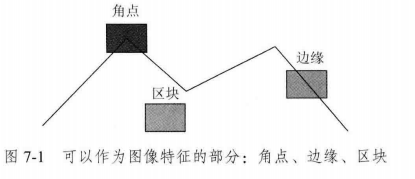
角点: 在不同图像之间 的 辨识度 更强。
2000年以前提出的特征: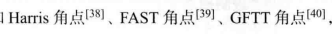
更加稳定的局部图像特征: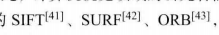
可重复:相同的特征 可在不同图像中找到
可区别: 不同特征 表达不同
高效率: 同一图像,特征点的数量 远小于 像素数量。
本地性: 特征 仅与 一小片 图像区域相关。 【局部性?】
SIFT(尺度不变特征变换, Scale-Invariant Feature Transform)
计算量大
在一张图像中计算SIFT特征点 ⟺ \iff ⟺ 提取SIFT关键点, 并计算SIFT描述子。
关键点: 特征点的位置、朝向、大小等
描述子: 描述 该关键点 周围像素的信息。
两个特征点的描述子在向量空间上的距离相近 ⟺ \iff ⟺ 同样的特征点
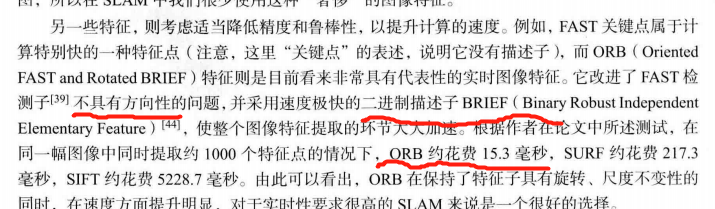
ORB(Oriented FAST and Rotated BRIEF): 特征子具有旋转、尺度不变性,速度提升。
质量和性能之间的折中 成本、速度、匹配效果
7.1.2 ORB 特征
ORB贡献:
FAST角点提取 计算了 特征点的方向, 为后续 BRIEF描述子 增加了旋转不变性。
FAST 关键点 ⟹ \Longrightarrow ⟹ Oriented FAST
FAST 一种角点 检测 局部像素 灰度变化 明显的地方。 速度快
只比较 像素亮度 大小
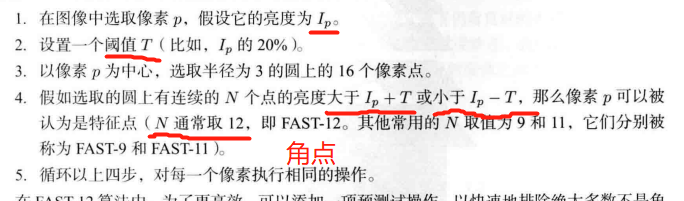
预测试: 排除绝大多数不是角点 的像素。 加速 角点 检测
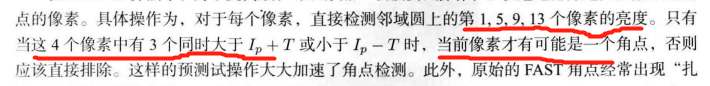
因为 一般要求 16个点里 N = 12 且连续, 因此 根据 这个间隔 4 要是超过两个点,就无法满足条件了。
避免 角点集中:在一定区域内 仅保留对应极大值的角点。非极大值抑制(Non-maximal suppression)
- Code 非极大值抑制 算法
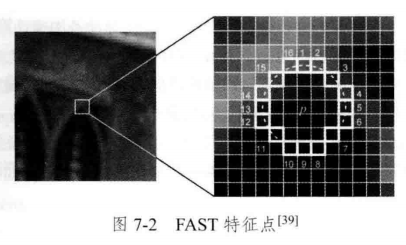
优点:速度快【仅比较像素间亮度的差异】
不足:
1、重复性不强, 分布不均匀。
2、不具有 方向信息。 ⟹ \Longrightarrow ⟹ 灰度质心法(Intensity Centroid)
3、固定取半径为 3 的圆, 存在尺度问题 远看是角点,近看不是 ⟹ \Longrightarrow ⟹ 构建图像金字塔
FAST ⟹ \Longrightarrow ⟹ ORB 中的 Oriented FAST 【尺度+旋转】
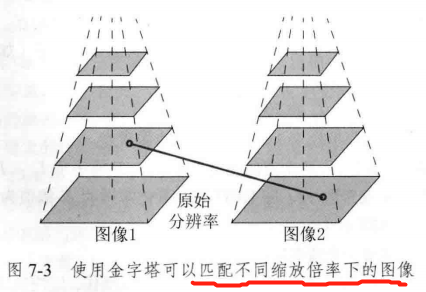
质心: 以 图像块 灰度值 作为权重的中心
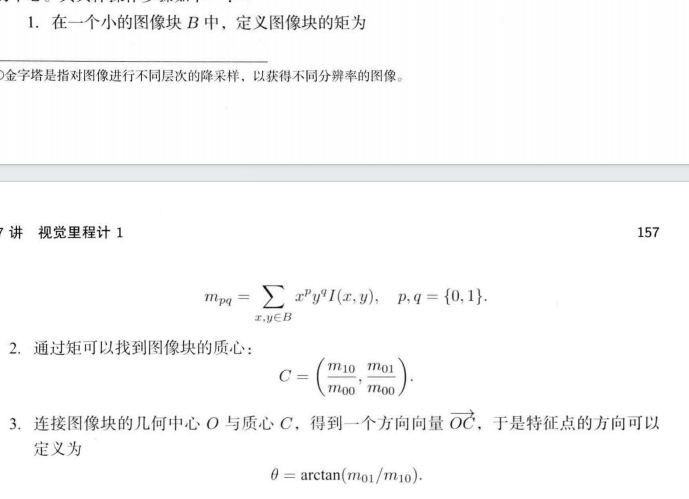
BRIEF 描述子
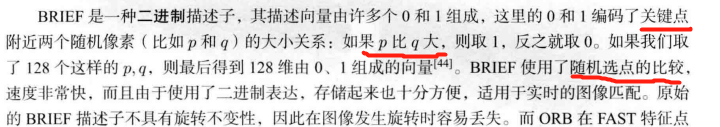
原始的BRIEF 描述子 不具有旋转不变性,在图像发生旋转时容易丢失。
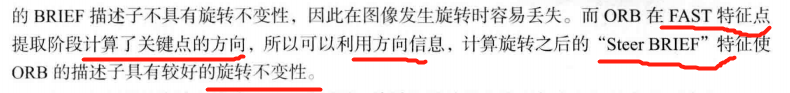
7.1.3 特征匹配
特征匹配 数据关联 当前看到的路标与之前看到的路标之间的对应关系。
- 匹配 描述子
场景中 经常存在 大量重复纹理,特征描述相似 ⟶ \longrightarrow ⟶ 误匹配
两个二进制串之间的汉明距离—— 不同位数 的个数。
快速近似最近邻 (FLANN)
适用场景:匹配点数量极多
7.2 实践 【Code】
本讲 CMakeLists.txt
CMakeLists.txt
cmake_minimum_required(VERSION 2.8)
project(vo1)set(CMAKE_CXX_STANDARD 17)
set(CMAKE_BUILD_TYPE "Release")
add_definitions("-DENABLE_SSE")
set(CMAKE_CXX_FLAGS "-std=c++14 -O2 ${SSE_FLAGS} -msse4")
list(APPEND CMAKE_MODULE_PATH ${PROJECT_SOURCE_DIR}/cmake)find_package(OpenCV 4.2.0 REQUIRED)
find_package(G2O REQUIRED)
find_package(Sophus REQUIRED)include_directories(${OpenCV_INCLUDE_DIRS}${G2O_INCLUDE_DIRS}${Sophus_INCLUDE_DIRS}"/usr/include/eigen3/"
)add_executable(orb_cv orb_cv.cpp)
target_link_libraries(orb_cv ${OpenCV_LIBS})#[[ # 块注释,用于选择 只运行 某个.cpp #[[]]
add_executable(orb_self orb_self.cpp)
target_link_libraries(orb_self ${OpenCV_LIBS})# add_executable( pose_estimation_2d2d pose_estimation_2d2d.cpp extra.cpp ) # use this if in OpenCV2
add_executable(pose_estimation_2d2d pose_estimation_2d2d.cpp)
target_link_libraries(pose_estimation_2d2d ${OpenCV_LIBS})# # add_executable( triangulation triangulation.cpp extra.cpp) # use this if in opencv2
add_executable(triangulation triangulation.cpp)
target_link_libraries(triangulation ${OpenCV_LIBS})add_executable(pose_estimation_3d2d pose_estimation_3d2d.cpp)
target_link_libraries(pose_estimation_3d2dg2o_core g2o_stuff${OpenCV_LIBS}${Sophus_LIBRARIES})add_executable(pose_estimation_3d3d pose_estimation_3d3d.cpp)
target_link_libraries(pose_estimation_3d3dg2o_core g2o_stuff${OpenCV_LIBS}${Sophus_LIBRARIES})]]
7.2.1 使用 OpenCV 进行 ORB 的特征匹配 【Code】
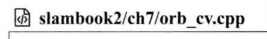
报错:
/home/xixi/Downloads/slambook2-master/ch7/orb_cv.cpp:16:31: error: ‘CV_LOAD_IMAGE_COLOR’ was not declared in this scope16 | Mat img_1 = imread(argv[1], CV_LOAD_IMAGE_COLOR);
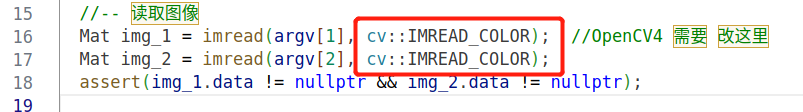
mkdir build && cd build
cmake ..
make
./orb_cv ../1.png ../2.png
orb_cv.cpp
#include <iostream>
#include <opencv4/opencv2/core/core.hpp>
#include <opencv4/opencv2/features2d/features2d.hpp>
#include <opencv4/opencv2/highgui/highgui.hpp>
#include <chrono>using namespace std;
using namespace cv;int main(int argc, char **argv) {if (argc != 3) {cout << "usage: feature_extraction img1 img2" << endl;return 1;}//-- 读取图像Mat img_1 = imread(argv[1], cv::IMREAD_COLOR); //OpenCV4 需要 改这里Mat img_2 = imread(argv[2], cv::IMREAD_COLOR);assert(img_1.data != nullptr && img_2.data != nullptr);//-- 初始化std::vector<KeyPoint> keypoints_1, keypoints_2;Mat descriptors_1, descriptors_2;Ptr<FeatureDetector> detector = ORB::create();Ptr<DescriptorExtractor> descriptor = ORB::create();Ptr<DescriptorMatcher> matcher = DescriptorMatcher::create("BruteForce-Hamming");//-- 第一步:检测 Oriented FAST 角点位置chrono::steady_clock::time_point t1 = chrono::steady_clock::now();detector->detect(img_1, keypoints_1);detector->detect(img_2, keypoints_2);//-- 第二步:根据角点位置计算 BRIEF 描述子descriptor->compute(img_1, keypoints_1, descriptors_1);descriptor->compute(img_2, keypoints_2, descriptors_2);chrono::steady_clock::time_point t2 = chrono::steady_clock::now();chrono::duration<double> time_used = chrono::duration_cast<chrono::duration<double>>(t2 - t1);cout << "extract ORB cost = " << time_used.count() << " seconds. " << endl;Mat outimg1;drawKeypoints(img_1, keypoints_1, outimg1, Scalar::all(-1), DrawMatchesFlags::DEFAULT);imshow("ORB features", outimg1);//-- 第三步:对两幅图像中的BRIEF描述子进行匹配,使用 Hamming 距离vector<DMatch> matches;t1 = chrono::steady_clock::now();matcher->match(descriptors_1, descriptors_2, matches);t2 = chrono::steady_clock::now();time_used = chrono::duration_cast<chrono::duration<double>>(t2 - t1);cout << "match ORB cost = " << time_used.count() << " seconds. " << endl;//-- 第四步:匹配点对筛选// 计算最小距离和最大距离auto min_max = minmax_element(matches.begin(), matches.end(),[](const DMatch &m1, const DMatch &m2) { return m1.distance < m2.distance; });double min_dist = min_max.first->distance;double max_dist = min_max.second->distance;printf("-- Max dist : %f \n", max_dist);printf("-- Min dist : %f \n", min_dist);//当描述子之间的距离大于两倍的最小距离时,即认为匹配有误.但有时候最小距离会非常小,设置一个经验值30作为下限.std::vector<DMatch> good_matches;for (int i = 0; i < descriptors_1.rows; i++) {if (matches[i].distance <= max(2 * min_dist, 30.0)) {good_matches.push_back(matches[i]);}}//-- 第五步:绘制匹配结果Mat img_match;Mat img_goodmatch;drawMatches(img_1, keypoints_1, img_2, keypoints_2, matches, img_match);drawMatches(img_1, keypoints_1, img_2, keypoints_2, good_matches, img_goodmatch);imshow("all matches", img_match);imshow("good matches", img_goodmatch);waitKey(0);return 0;
}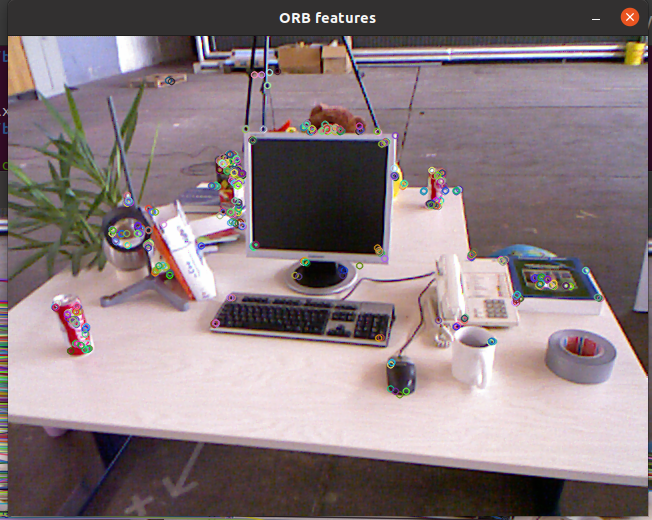
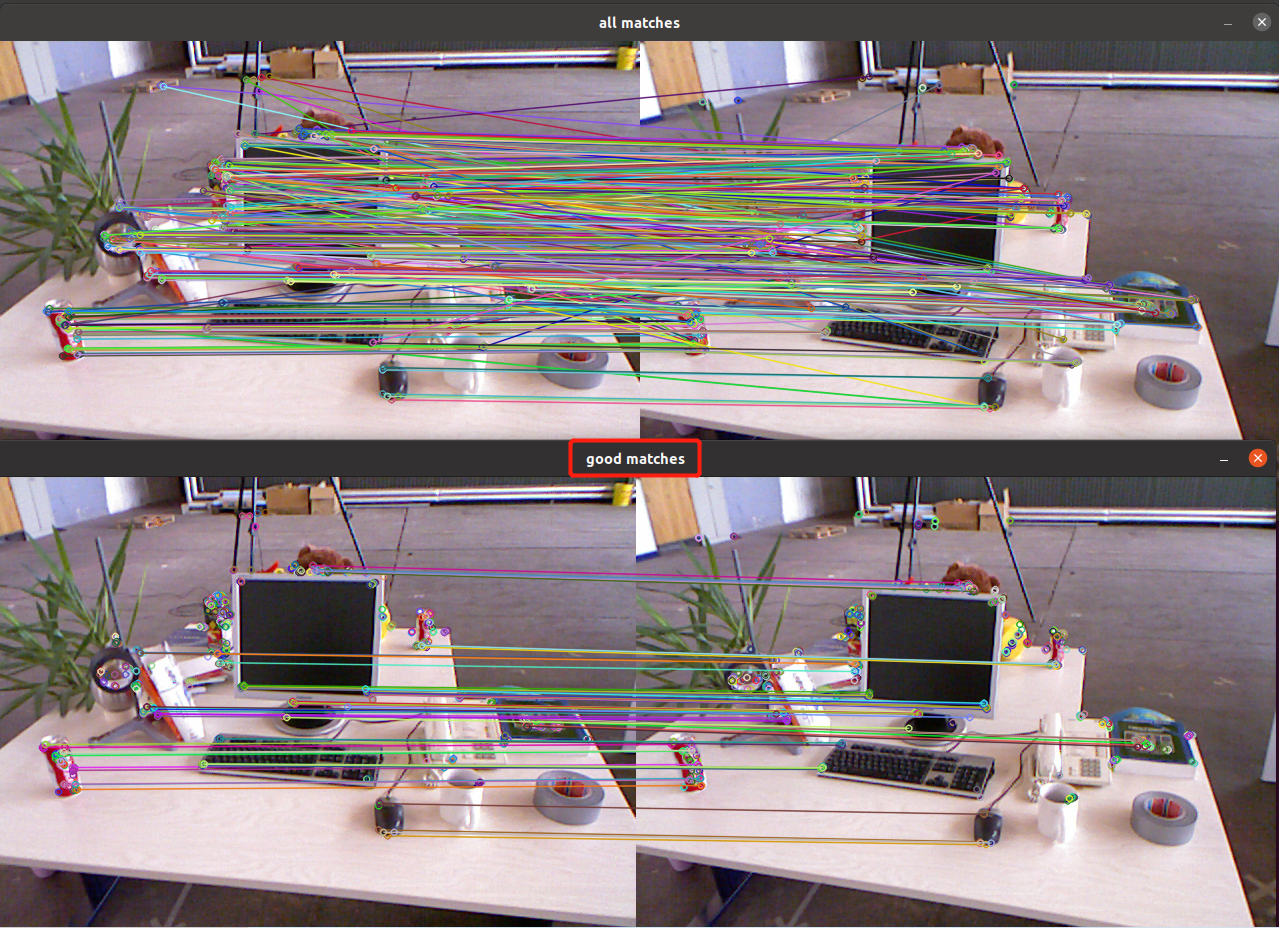
去除误匹配: 汉明距离小于最小距离的 2 倍
7.2.2 手写 ORB 特征
改图片 路径
cd build
cmake ..
make
./orb_self
orb_self.cpp
//
// Created by xiang on 18-11-25.
//#include <opencv4/opencv2/opencv.hpp>
#include <string>
#include <nmmintrin.h>
#include <chrono>using namespace std;// global variables
string first_file = "../1.png"; // 要 改路径 如果 cd build 的话
string second_file = "../2.png";// 32 bit unsigned int, will have 8, 8x32=256
typedef vector<uint32_t> DescType; // Descriptor type/*** compute descriptor of orb keypoints* @param img input image* @param keypoints detected fast keypoints* @param descriptors descriptors** NOTE: if a keypoint goes outside the image boundary (8 pixels), descriptors will not be computed and will be left as* empty*/
void ComputeORB(const cv::Mat &img, vector<cv::KeyPoint> &keypoints, vector<DescType> &descriptors);/*** brute-force match two sets of descriptors* @param desc1 the first descriptor* @param desc2 the second descriptor* @param matches matches of two images*/
void BfMatch(const vector<DescType> &desc1, const vector<DescType> &desc2, vector<cv::DMatch> &matches);int main(int argc, char **argv) {// load imagecv::Mat first_image = cv::imread(first_file, 0);cv::Mat second_image = cv::imread(second_file, 0);assert(first_image.data != nullptr && second_image.data != nullptr);// detect FAST keypoints1 using threshold=40chrono::steady_clock::time_point t1 = chrono::steady_clock::now();vector<cv::KeyPoint> keypoints1;cv::FAST(first_image, keypoints1, 40);vector<DescType> descriptor1;ComputeORB(first_image, keypoints1, descriptor1);// same for the secondvector<cv::KeyPoint> keypoints2;vector<DescType> descriptor2;cv::FAST(second_image, keypoints2, 40);ComputeORB(second_image, keypoints2, descriptor2);chrono::steady_clock::time_point t2 = chrono::steady_clock::now();chrono::duration<double> time_used = chrono::duration_cast<chrono::duration<double>>(t2 - t1);cout << "extract ORB cost = " << time_used.count() << " seconds. " << endl;// find matchesvector<cv::DMatch> matches;t1 = chrono::steady_clock::now();BfMatch(descriptor1, descriptor2, matches);t2 = chrono::steady_clock::now();time_used = chrono::duration_cast<chrono::duration<double>>(t2 - t1);cout << "match ORB cost = " << time_used.count() << " seconds. " << endl;cout << "matches: " << matches.size() << endl;// plot the matchescv::Mat image_show;cv::drawMatches(first_image, keypoints1, second_image, keypoints2, matches, image_show);cv::imshow("matches", image_show);cv::imwrite("matches.png", image_show);cv::waitKey(0);cout << "done." << endl;return 0;
}// -------------------------------------------------------------------------------------------------- //
// ORB pattern
int ORB_pattern[256 * 4] = {8, -3, 9, 5/*mean (0), correlation (0)*/,4, 2, 7, -12/*mean (1.12461e-05), correlation (0.0437584)*/,-11, 9, -8, 2/*mean (3.37382e-05), correlation (0.0617409)*/,7, -12, 12, -13/*mean (5.62303e-05), correlation (0.0636977)*/,2, -13, 2, 12/*mean (0.000134953), correlation (0.085099)*/,1, -7, 1, 6/*mean (0.000528565), correlation (0.0857175)*/,-2, -10, -2, -4/*mean (0.0188821), correlation (0.0985774)*/,-13, -13, -11, -8/*mean (0.0363135), correlation (0.0899616)*/,-13, -3, -12, -9/*mean (0.121806), correlation (0.099849)*/,10, 4, 11, 9/*mean (0.122065), correlation (0.093285)*/,-13, -8, -8, -9/*mean (0.162787), correlation (0.0942748)*/,-11, 7, -9, 12/*mean (0.21561), correlation (0.0974438)*/,7, 7, 12, 6/*mean (0.160583), correlation (0.130064)*/,-4, -5, -3, 0/*mean (0.228171), correlation (0.132998)*/,-13, 2, -12, -3/*mean (0.00997526), correlation (0.145926)*/,-9, 0, -7, 5/*mean (0.198234), correlation (0.143636)*/,12, -6, 12, -1/*mean (0.0676226), correlation (0.16689)*/,-3, 6, -2, 12/*mean (0.166847), correlation (0.171682)*/,-6, -13, -4, -8/*mean (0.101215), correlation (0.179716)*/,11, -13, 12, -8/*mean (0.200641), correlation (0.192279)*/,4, 7, 5, 1/*mean (0.205106), correlation (0.186848)*/,5, -3, 10, -3/*mean (0.234908), correlation (0.192319)*/,3, -7, 6, 12/*mean (0.0709964), correlation (0.210872)*/,-8, -7, -6, -2/*mean (0.0939834), correlation (0.212589)*/,-2, 11, -1, -10/*mean (0.127778), correlation (0.20866)*/,-13, 12, -8, 10/*mean (0.14783), correlation (0.206356)*/,-7, 3, -5, -3/*mean (0.182141), correlation (0.198942)*/,-4, 2, -3, 7/*mean (0.188237), correlation (0.21384)*/,-10, -12, -6, 11/*mean (0.14865), correlation (0.23571)*/,5, -12, 6, -7/*mean (0.222312), correlation (0.23324)*/,5, -6, 7, -1/*mean (0.229082), correlation (0.23389)*/,1, 0, 4, -5/*mean (0.241577), correlation (0.215286)*/,9, 11, 11, -13/*mean (0.00338507), correlation (0.251373)*/,4, 7, 4, 12/*mean (0.131005), correlation (0.257622)*/,2, -1, 4, 4/*mean (0.152755), correlation (0.255205)*/,-4, -12, -2, 7/*mean (0.182771), correlation (0.244867)*/,-8, -5, -7, -10/*mean (0.186898), correlation (0.23901)*/,4, 11, 9, 12/*mean (0.226226), correlation (0.258255)*/,0, -8, 1, -13/*mean (0.0897886), correlation (0.274827)*/,-13, -2, -8, 2/*mean (0.148774), correlation (0.28065)*/,-3, -2, -2, 3/*mean (0.153048), correlation (0.283063)*/,-6, 9, -4, -9/*mean (0.169523), correlation (0.278248)*/,8, 12, 10, 7/*mean (0.225337), correlation (0.282851)*/,0, 9, 1, 3/*mean (0.226687), correlation (0.278734)*/,7, -5, 11, -10/*mean (0.00693882), correlation (0.305161)*/,-13, -6, -11, 0/*mean (0.0227283), correlation (0.300181)*/,10, 7, 12, 1/*mean (0.125517), correlation (0.31089)*/,-6, -3, -6, 12/*mean (0.131748), correlation (0.312779)*/,10, -9, 12, -4/*mean (0.144827), correlation (0.292797)*/,-13, 8, -8, -12/*mean (0.149202), correlation (0.308918)*/,-13, 0, -8, -4/*mean (0.160909), correlation (0.310013)*/,3, 3, 7, 8/*mean (0.177755), correlation (0.309394)*/,5, 7, 10, -7/*mean (0.212337), correlation (0.310315)*/,-1, 7, 1, -12/*mean (0.214429), correlation (0.311933)*/,3, -10, 5, 6/*mean (0.235807), correlation (0.313104)*/,2, -4, 3, -10/*mean (0.00494827), correlation (0.344948)*/,-13, 0, -13, 5/*mean (0.0549145), correlation (0.344675)*/,-13, -7, -12, 12/*mean (0.103385), correlation (0.342715)*/,-13, 3, -11, 8/*mean (0.134222), correlation (0.322922)*/,-7, 12, -4, 7/*mean (0.153284), correlation (0.337061)*/,6, -10, 12, 8/*mean (0.154881), correlation (0.329257)*/,-9, -1, -7, -6/*mean (0.200967), correlation (0.33312)*/,-2, -5, 0, 12/*mean (0.201518), correlation (0.340635)*/,-12, 5, -7, 5/*mean (0.207805), correlation (0.335631)*/,3, -10, 8, -13/*mean (0.224438), correlation (0.34504)*/,-7, -7, -4, 5/*mean (0.239361), correlation (0.338053)*/,-3, -2, -1, -7/*mean (0.240744), correlation (0.344322)*/,2, 9, 5, -11/*mean (0.242949), correlation (0.34145)*/,-11, -13, -5, -13/*mean (0.244028), correlation (0.336861)*/,-1, 6, 0, -1/*mean (0.247571), correlation (0.343684)*/,5, -3, 5, 2/*mean (0.000697256), correlation (0.357265)*/,-4, -13, -4, 12/*mean (0.00213675), correlation (0.373827)*/,-9, -6, -9, 6/*mean (0.0126856), correlation (0.373938)*/,-12, -10, -8, -4/*mean (0.0152497), correlation (0.364237)*/,10, 2, 12, -3/*mean (0.0299933), correlation (0.345292)*/,7, 12, 12, 12/*mean (0.0307242), correlation (0.366299)*/,-7, -13, -6, 5/*mean (0.0534975), correlation (0.368357)*/,-4, 9, -3, 4/*mean (0.099865), correlation (0.372276)*/,7, -1, 12, 2/*mean (0.117083), correlation (0.364529)*/,-7, 6, -5, 1/*mean (0.126125), correlation (0.369606)*/,-13, 11, -12, 5/*mean (0.130364), correlation (0.358502)*/,-3, 7, -2, -6/*mean (0.131691), correlation (0.375531)*/,7, -8, 12, -7/*mean (0.160166), correlation (0.379508)*/,-13, -7, -11, -12/*mean (0.167848), correlation (0.353343)*/,1, -3, 12, 12/*mean (0.183378), correlation (0.371916)*/,2, -6, 3, 0/*mean (0.228711), correlation (0.371761)*/,-4, 3, -2, -13/*mean (0.247211), correlation (0.364063)*/,-1, -13, 1, 9/*mean (0.249325), correlation (0.378139)*/,7, 1, 8, -6/*mean (0.000652272), correlation (0.411682)*/,1, -1, 3, 12/*mean (0.00248538), correlation (0.392988)*/,9, 1, 12, 6/*mean (0.0206815), correlation (0.386106)*/,-1, -9, -1, 3/*mean (0.0364485), correlation (0.410752)*/,-13, -13, -10, 5/*mean (0.0376068), correlation (0.398374)*/,7, 7, 10, 12/*mean (0.0424202), correlation (0.405663)*/,12, -5, 12, 9/*mean (0.0942645), correlation (0.410422)*/,6, 3, 7, 11/*mean (0.1074), correlation (0.413224)*/,5, -13, 6, 10/*mean (0.109256), correlation (0.408646)*/,2, -12, 2, 3/*mean (0.131691), correlation (0.416076)*/,3, 8, 4, -6/*mean (0.165081), correlation (0.417569)*/,2, 6, 12, -13/*mean (0.171874), correlation (0.408471)*/,9, -12, 10, 3/*mean (0.175146), correlation (0.41296)*/,-8, 4, -7, 9/*mean (0.183682), correlation (0.402956)*/,-11, 12, -4, -6/*mean (0.184672), correlation (0.416125)*/,1, 12, 2, -8/*mean (0.191487), correlation (0.386696)*/,6, -9, 7, -4/*mean (0.192668), correlation (0.394771)*/,2, 3, 3, -2/*mean (0.200157), correlation (0.408303)*/,6, 3, 11, 0/*mean (0.204588), correlation (0.411762)*/,3, -3, 8, -8/*mean (0.205904), correlation (0.416294)*/,7, 8, 9, 3/*mean (0.213237), correlation (0.409306)*/,-11, -5, -6, -4/*mean (0.243444), correlation (0.395069)*/,-10, 11, -5, 10/*mean (0.247672), correlation (0.413392)*/,-5, -8, -3, 12/*mean (0.24774), correlation (0.411416)*/,-10, 5, -9, 0/*mean (0.00213675), correlation (0.454003)*/,8, -1, 12, -6/*mean (0.0293635), correlation (0.455368)*/,4, -6, 6, -11/*mean (0.0404971), correlation (0.457393)*/,-10, 12, -8, 7/*mean (0.0481107), correlation (0.448364)*/,4, -2, 6, 7/*mean (0.050641), correlation (0.455019)*/,-2, 0, -2, 12/*mean (0.0525978), correlation (0.44338)*/,-5, -8, -5, 2/*mean (0.0629667), correlation (0.457096)*/,7, -6, 10, 12/*mean (0.0653846), correlation (0.445623)*/,-9, -13, -8, -8/*mean (0.0858749), correlation (0.449789)*/,-5, -13, -5, -2/*mean (0.122402), correlation (0.450201)*/,8, -8, 9, -13/*mean (0.125416), correlation (0.453224)*/,-9, -11, -9, 0/*mean (0.130128), correlation (0.458724)*/,1, -8, 1, -2/*mean (0.132467), correlation (0.440133)*/,7, -4, 9, 1/*mean (0.132692), correlation (0.454)*/,-2, 1, -1, -4/*mean (0.135695), correlation (0.455739)*/,11, -6, 12, -11/*mean (0.142904), correlation (0.446114)*/,-12, -9, -6, 4/*mean (0.146165), correlation (0.451473)*/,3, 7, 7, 12/*mean (0.147627), correlation (0.456643)*/,5, 5, 10, 8/*mean (0.152901), correlation (0.455036)*/,0, -4, 2, 8/*mean (0.167083), correlation (0.459315)*/,-9, 12, -5, -13/*mean (0.173234), correlation (0.454706)*/,0, 7, 2, 12/*mean (0.18312), correlation (0.433855)*/,-1, 2, 1, 7/*mean (0.185504), correlation (0.443838)*/,5, 11, 7, -9/*mean (0.185706), correlation (0.451123)*/,3, 5, 6, -8/*mean (0.188968), correlation (0.455808)*/,-13, -4, -8, 9/*mean (0.191667), correlation (0.459128)*/,-5, 9, -3, -3/*mean (0.193196), correlation (0.458364)*/,-4, -7, -3, -12/*mean (0.196536), correlation (0.455782)*/,6, 5, 8, 0/*mean (0.1972), correlation (0.450481)*/,-7, 6, -6, 12/*mean (0.199438), correlation (0.458156)*/,-13, 6, -5, -2/*mean (0.211224), correlation (0.449548)*/,1, -10, 3, 10/*mean (0.211718), correlation (0.440606)*/,4, 1, 8, -4/*mean (0.213034), correlation (0.443177)*/,-2, -2, 2, -13/*mean (0.234334), correlation (0.455304)*/,2, -12, 12, 12/*mean (0.235684), correlation (0.443436)*/,-2, -13, 0, -6/*mean (0.237674), correlation (0.452525)*/,4, 1, 9, 3/*mean (0.23962), correlation (0.444824)*/,-6, -10, -3, -5/*mean (0.248459), correlation (0.439621)*/,-3, -13, -1, 1/*mean (0.249505), correlation (0.456666)*/,7, 5, 12, -11/*mean (0.00119208), correlation (0.495466)*/,4, -2, 5, -7/*mean (0.00372245), correlation (0.484214)*/,-13, 9, -9, -5/*mean (0.00741116), correlation (0.499854)*/,7, 1, 8, 6/*mean (0.0208952), correlation (0.499773)*/,7, -8, 7, 6/*mean (0.0220085), correlation (0.501609)*/,-7, -4, -7, 1/*mean (0.0233806), correlation (0.496568)*/,-8, 11, -7, -8/*mean (0.0236505), correlation (0.489719)*/,-13, 6, -12, -8/*mean (0.0268781), correlation (0.503487)*/,2, 4, 3, 9/*mean (0.0323324), correlation (0.501938)*/,10, -5, 12, 3/*mean (0.0399235), correlation (0.494029)*/,-6, -5, -6, 7/*mean (0.0420153), correlation (0.486579)*/,8, -3, 9, -8/*mean (0.0548021), correlation (0.484237)*/,2, -12, 2, 8/*mean (0.0616622), correlation (0.496642)*/,-11, -2, -10, 3/*mean (0.0627755), correlation (0.498563)*/,-12, -13, -7, -9/*mean (0.0829622), correlation (0.495491)*/,-11, 0, -10, -5/*mean (0.0843342), correlation (0.487146)*/,5, -3, 11, 8/*mean (0.0929937), correlation (0.502315)*/,-2, -13, -1, 12/*mean (0.113327), correlation (0.48941)*/,-1, -8, 0, 9/*mean (0.132119), correlation (0.467268)*/,-13, -11, -12, -5/*mean (0.136269), correlation (0.498771)*/,-10, -2, -10, 11/*mean (0.142173), correlation (0.498714)*/,-3, 9, -2, -13/*mean (0.144141), correlation (0.491973)*/,2, -3, 3, 2/*mean (0.14892), correlation (0.500782)*/,-9, -13, -4, 0/*mean (0.150371), correlation (0.498211)*/,-4, 6, -3, -10/*mean (0.152159), correlation (0.495547)*/,-4, 12, -2, -7/*mean (0.156152), correlation (0.496925)*/,-6, -11, -4, 9/*mean (0.15749), correlation (0.499222)*/,6, -3, 6, 11/*mean (0.159211), correlation (0.503821)*/,-13, 11, -5, 5/*mean (0.162427), correlation (0.501907)*/,11, 11, 12, 6/*mean (0.16652), correlation (0.497632)*/,7, -5, 12, -2/*mean (0.169141), correlation (0.484474)*/,-1, 12, 0, 7/*mean (0.169456), correlation (0.495339)*/,-4, -8, -3, -2/*mean (0.171457), correlation (0.487251)*/,-7, 1, -6, 7/*mean (0.175), correlation (0.500024)*/,-13, -12, -8, -13/*mean (0.175866), correlation (0.497523)*/,-7, -2, -6, -8/*mean (0.178273), correlation (0.501854)*/,-8, 5, -6, -9/*mean (0.181107), correlation (0.494888)*/,-5, -1, -4, 5/*mean (0.190227), correlation (0.482557)*/,-13, 7, -8, 10/*mean (0.196739), correlation (0.496503)*/,1, 5, 5, -13/*mean (0.19973), correlation (0.499759)*/,1, 0, 10, -13/*mean (0.204465), correlation (0.49873)*/,9, 12, 10, -1/*mean (0.209334), correlation (0.49063)*/,5, -8, 10, -9/*mean (0.211134), correlation (0.503011)*/,-1, 11, 1, -13/*mean (0.212), correlation (0.499414)*/,-9, -3, -6, 2/*mean (0.212168), correlation (0.480739)*/,-1, -10, 1, 12/*mean (0.212731), correlation (0.502523)*/,-13, 1, -8, -10/*mean (0.21327), correlation (0.489786)*/,8, -11, 10, -6/*mean (0.214159), correlation (0.488246)*/,2, -13, 3, -6/*mean (0.216993), correlation (0.50287)*/,7, -13, 12, -9/*mean (0.223639), correlation (0.470502)*/,-10, -10, -5, -7/*mean (0.224089), correlation (0.500852)*/,-10, -8, -8, -13/*mean (0.228666), correlation (0.502629)*/,4, -6, 8, 5/*mean (0.22906), correlation (0.498305)*/,3, 12, 8, -13/*mean (0.233378), correlation (0.503825)*/,-4, 2, -3, -3/*mean (0.234323), correlation (0.476692)*/,5, -13, 10, -12/*mean (0.236392), correlation (0.475462)*/,4, -13, 5, -1/*mean (0.236842), correlation (0.504132)*/,-9, 9, -4, 3/*mean (0.236977), correlation (0.497739)*/,0, 3, 3, -9/*mean (0.24314), correlation (0.499398)*/,-12, 1, -6, 1/*mean (0.243297), correlation (0.489447)*/,3, 2, 4, -8/*mean (0.00155196), correlation (0.553496)*/,-10, -10, -10, 9/*mean (0.00239541), correlation (0.54297)*/,8, -13, 12, 12/*mean (0.0034413), correlation (0.544361)*/,-8, -12, -6, -5/*mean (0.003565), correlation (0.551225)*/,2, 2, 3, 7/*mean (0.00835583), correlation (0.55285)*/,10, 6, 11, -8/*mean (0.00885065), correlation (0.540913)*/,6, 8, 8, -12/*mean (0.0101552), correlation (0.551085)*/,-7, 10, -6, 5/*mean (0.0102227), correlation (0.533635)*/,-3, -9, -3, 9/*mean (0.0110211), correlation (0.543121)*/,-1, -13, -1, 5/*mean (0.0113473), correlation (0.550173)*/,-3, -7, -3, 4/*mean (0.0140913), correlation (0.554774)*/,-8, -2, -8, 3/*mean (0.017049), correlation (0.55461)*/,4, 2, 12, 12/*mean (0.01778), correlation (0.546921)*/,2, -5, 3, 11/*mean (0.0224022), correlation (0.549667)*/,6, -9, 11, -13/*mean (0.029161), correlation (0.546295)*/,3, -1, 7, 12/*mean (0.0303081), correlation (0.548599)*/,11, -1, 12, 4/*mean (0.0355151), correlation (0.523943)*/,-3, 0, -3, 6/*mean (0.0417904), correlation (0.543395)*/,4, -11, 4, 12/*mean (0.0487292), correlation (0.542818)*/,2, -4, 2, 1/*mean (0.0575124), correlation (0.554888)*/,-10, -6, -8, 1/*mean (0.0594242), correlation (0.544026)*/,-13, 7, -11, 1/*mean (0.0597391), correlation (0.550524)*/,-13, 12, -11, -13/*mean (0.0608974), correlation (0.55383)*/,6, 0, 11, -13/*mean (0.065126), correlation (0.552006)*/,0, -1, 1, 4/*mean (0.074224), correlation (0.546372)*/,-13, 3, -9, -2/*mean (0.0808592), correlation (0.554875)*/,-9, 8, -6, -3/*mean (0.0883378), correlation (0.551178)*/,-13, -6, -8, -2/*mean (0.0901035), correlation (0.548446)*/,5, -9, 8, 10/*mean (0.0949843), correlation (0.554694)*/,2, 7, 3, -9/*mean (0.0994152), correlation (0.550979)*/,-1, -6, -1, -1/*mean (0.10045), correlation (0.552714)*/,9, 5, 11, -2/*mean (0.100686), correlation (0.552594)*/,11, -3, 12, -8/*mean (0.101091), correlation (0.532394)*/,3, 0, 3, 5/*mean (0.101147), correlation (0.525576)*/,-1, 4, 0, 10/*mean (0.105263), correlation (0.531498)*/,3, -6, 4, 5/*mean (0.110785), correlation (0.540491)*/,-13, 0, -10, 5/*mean (0.112798), correlation (0.536582)*/,5, 8, 12, 11/*mean (0.114181), correlation (0.555793)*/,8, 9, 9, -6/*mean (0.117431), correlation (0.553763)*/,7, -4, 8, -12/*mean (0.118522), correlation (0.553452)*/,-10, 4, -10, 9/*mean (0.12094), correlation (0.554785)*/,7, 3, 12, 4/*mean (0.122582), correlation (0.555825)*/,9, -7, 10, -2/*mean (0.124978), correlation (0.549846)*/,7, 0, 12, -2/*mean (0.127002), correlation (0.537452)*/,-1, -6, 0, -11/*mean (0.127148), correlation (0.547401)*/
};// compute the descriptor
void ComputeORB(const cv::Mat &img, vector<cv::KeyPoint> &keypoints, vector<DescType> &descriptors) {const int half_patch_size = 8;const int half_boundary = 16;int bad_points = 0;for (auto &kp: keypoints) {if (kp.pt.x < half_boundary || kp.pt.y < half_boundary ||kp.pt.x >= img.cols - half_boundary || kp.pt.y >= img.rows - half_boundary) {// outsidebad_points++;descriptors.push_back({});continue;}float m01 = 0, m10 = 0;for (int dx = -half_patch_size; dx < half_patch_size; ++dx) {for (int dy = -half_patch_size; dy < half_patch_size; ++dy) {uchar pixel = img.at<uchar>(kp.pt.y + dy, kp.pt.x + dx);m10 += dx * pixel;m01 += dy * pixel;}}// angle should be arc tan(m01/m10);float m_sqrt = sqrt(m01 * m01 + m10 * m10) + 1e-18; // avoid divide by zerofloat sin_theta = m01 / m_sqrt;float cos_theta = m10 / m_sqrt;// compute the angle of this pointDescType desc(8, 0);for (int i = 0; i < 8; i++) {uint32_t d = 0;for (int k = 0; k < 32; k++) {int idx_pq = i * 32 + k;cv::Point2f p(ORB_pattern[idx_pq * 4], ORB_pattern[idx_pq * 4 + 1]);cv::Point2f q(ORB_pattern[idx_pq * 4 + 2], ORB_pattern[idx_pq * 4 + 3]);// rotate with thetacv::Point2f pp = cv::Point2f(cos_theta * p.x - sin_theta * p.y, sin_theta * p.x + cos_theta * p.y)+ kp.pt;cv::Point2f qq = cv::Point2f(cos_theta * q.x - sin_theta * q.y, sin_theta * q.x + cos_theta * q.y)+ kp.pt;if (img.at<uchar>(pp.y, pp.x) < img.at<uchar>(qq.y, qq.x)) {d |= 1 << k;}}desc[i] = d;}descriptors.push_back(desc);}cout << "bad/total: " << bad_points << "/" << keypoints.size() << endl;
}// brute-force matching
void BfMatch(const vector<DescType> &desc1, const vector<DescType> &desc2, vector<cv::DMatch> &matches) {const int d_max = 40;for (size_t i1 = 0; i1 < desc1.size(); ++i1) {if (desc1[i1].empty()) continue;cv::DMatch m{i1, 0, 256};for (size_t i2 = 0; i2 < desc2.size(); ++i2) {if (desc2[i2].empty()) continue;int distance = 0;for (int k = 0; k < 8; k++) {distance += _mm_popcnt_u32(desc1[i1][k] ^ desc2[i2][k]);}if (distance < d_max && distance < m.distance) {m.distance = distance;m.trainIdx = i2;}}if (m.distance < d_max) {matches.push_back(m);}}
}
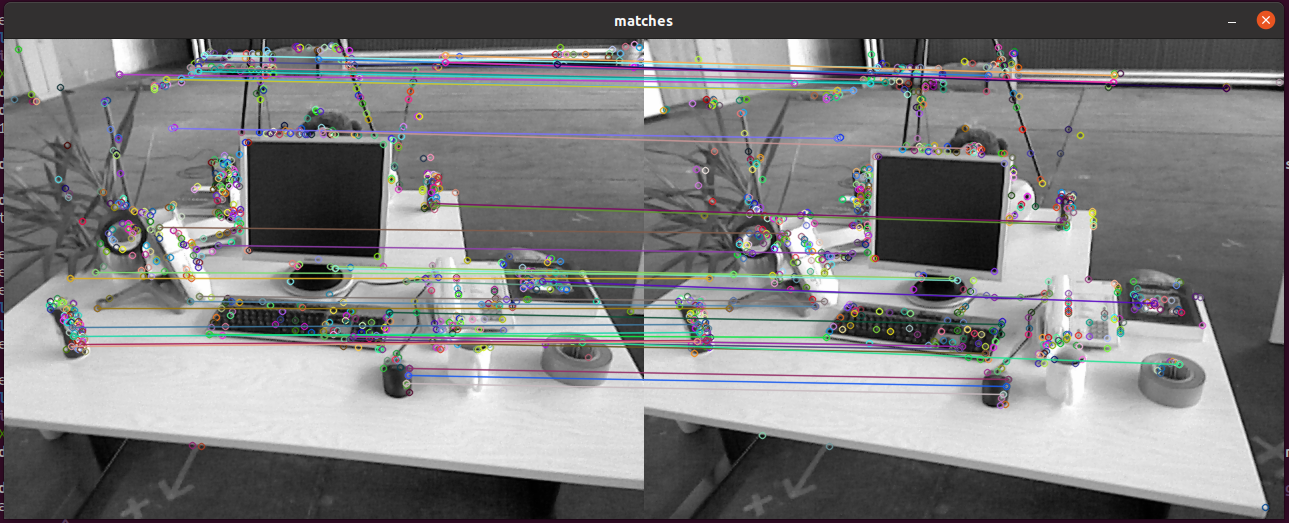
估计 相机运动【相机位姿 估计】 3种情形 【对极几何、ICP、PnP】
1、相机为单目 : 根据两组2D点 估计运动 对极几何
2、相机可获得距离信息(双目、RGB-D等):两组3D点 估计运动 ICP
3、一组 3D + 一组 2D : PnP
7.3 2D-2D: 对极几何 单目相机(无距离信息)
通过 二维图像点的对应关系, 恢复两帧之间摄像机的运动。
极平面(Epipolar plane): O 1 , O 2 , P 三点形成的平面 O_1, O_2, P三点形成的平面 O1,O2,P三点形成的平面
- 注意 点 P P P 是 O 1 p 1 O_1p_1 O1p1 延长线 和 O 2 p 2 O_2p_2 O2p2 延长线 的交点
极点(Epipoles): e 1 , e 2 e_1, e_2 e1,e2 【 O 1 O 2 O_1O_2 O1O2 连线 与 像平面 I 1 , I 2 I_1,I_2 I1,I2的交点】
极线(Epipolar line): p 1 e 1 ( l 1 ) 、 p 2 e 2 ( l 2 ) p_1e_1(l_1)、p_2e_2(l_2) p1e1(l1)、p2e2(l2)
基线: O 1 O 2 O_1O_2 O1O2
像平面: I 1 , I 2 I_1,I_2 I1,I2
假设 I 1 I_1 I1 中特征点 p 1 p_1 p1 匹配到 I 2 I_2 I2 中特征点 p 2 p_2 p2
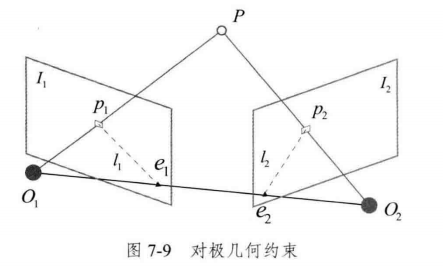
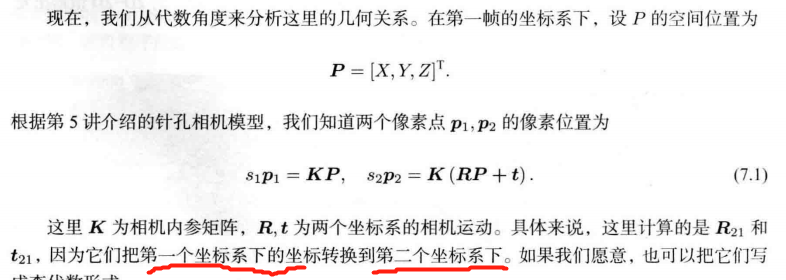
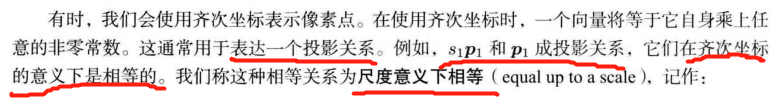
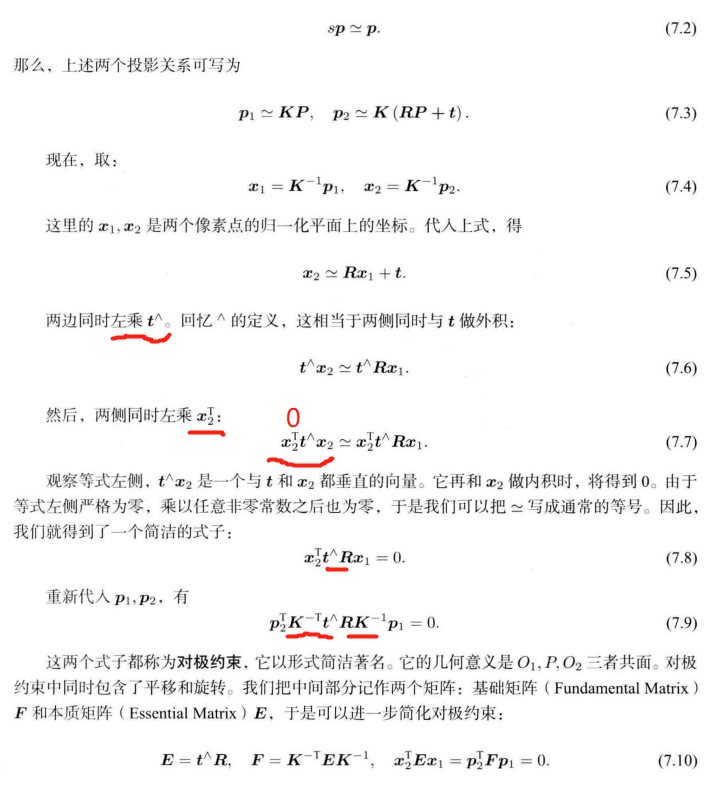
本质矩阵(Essential Matrix) E = t ∧ R \bm{E} =\bm{t}^{\land}\bm{R} E=t∧R
基础矩阵(Fundamental Matrix) F = K − T E K − 1 \bm{F}=\bm{K}^{-T}\bm{E}\bm{K}^{-1} F=K−TEK−1
- E \bm{E} E 和 F \bm{F} F 只差了相机内参 K \bm{K} K 部分
对于归一化坐标 x 1 , x 2 \bm{x}_1, \bm{x}_2 x1,x2 : x 2 T E x 1 = 0 \bm{x}_2^T\bm{E}\bm{x}_1=0 x2TEx1=0 【本质矩阵】
对于匹配的像素坐标 p 1 , p 2 \bm{p}_1, \bm{p}_2 p1,p2 : p 2 T F p 1 = 0 \bm{p}_2^T\bm{F}\bm{p}_1=0 p2TFp1=0 【基础矩阵】
对极约束作用:
给出了两个匹配点的空间位置关系,将相机位姿估计问题变为以下两步:
1、根据配对点的像素位置 求出 E \bm{E} E 或 F \bm{F} F
2、根据 E \bm{E} E 或 F \bm{F} F 求出 R , t \bm{R,t} R,t
以 E \bm{E} E 为例,如何求解这两个问题
7.3.2 本质矩阵 E \bm{E} E
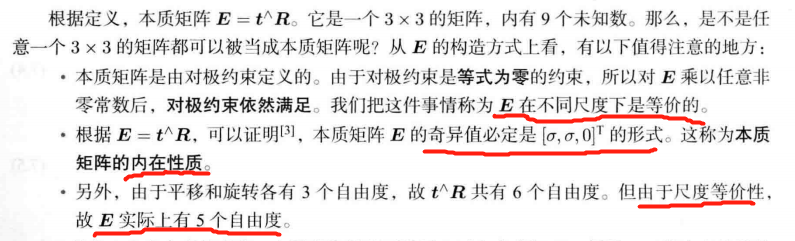
求解 E \bm{E} E:
根据已经估得的本质矩阵 E \bm{E} E, 恢复相机的运动 R , t \bm{R,t} R,t
7.3.3 单应矩阵(Homography)【墙、地面】
单应矩阵(Homography) H \bm{H} H:描述两个平面之间的映射关系。
-
运动估计 适用场景:场景中的特征点都落在同一平面上(墙、地面等)
-
无人机携带的俯视相机 或 扫地机携带的顶视相机
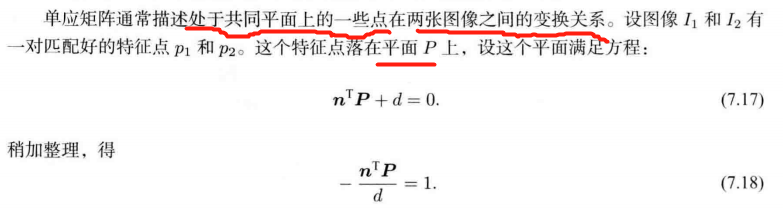
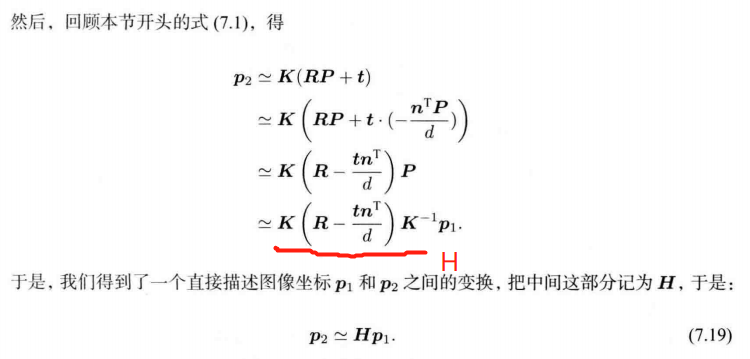
求解单应矩阵 H \bm{H} H:
直接线性变换法(Direct Linear Transform, DLT)
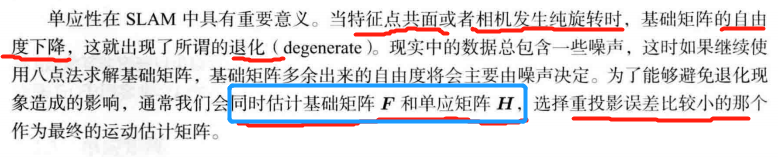
7.4 实践:对极约束 求解相机运动 【Code】
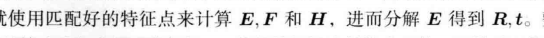
OpenCV官网相关API
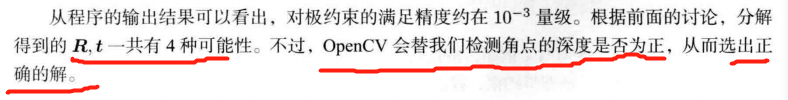
报错:
/home/xixi/Downloads/slambook2-master/ch7/pose_estimation_2d2d.cpp:36:31: error: ‘CV_LOAD_IMAGE_COLOR’ was not declared in this scope36 | Mat img_1 = imread(argv[1], CV_LOAD_IMAGE_COLOR);| ^~~~~~~~~~~~~~~~~~~
/home/xixi/Downloads/slambook2-master/ch7/pose_estimation_2d2d.cpp: In function ‘void pose_estimation_2d2d(std::vector<cv::KeyPoint>, std::vector<cv::KeyPoint>, std::vector<cv::DMatch>, cv::Mat&, cv::Mat&)’:
/home/xixi/Downloads/slambook2-master/ch7/pose_estimation_2d2d.cpp:143:61: error: ‘CV_FM_8POINT’ was not declared in this scope143 | fundamental_matrix = findFundamentalMat(points1, points2, CV_FM_8POINT);| ^~~~~~~~~~~~
解决方案链接
之前 遇到了问题,改了CmakeLists.txt 很多地方,遇到了别的问题【Segmentation fault (core dumped)】,卡了挺久。重新复制原版CmakeLists.txt ,只改了OpenCV版本,CMAKE标准改成14。
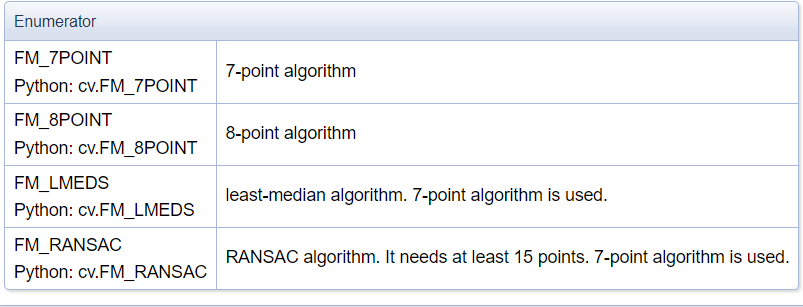
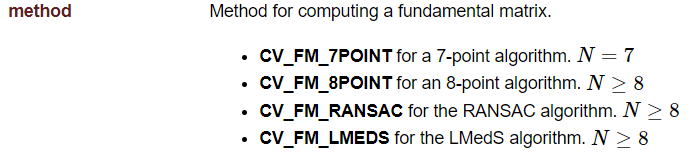
cd build
cmake ..
make
./pose_estimation_2d2d ../1.png ../2.png
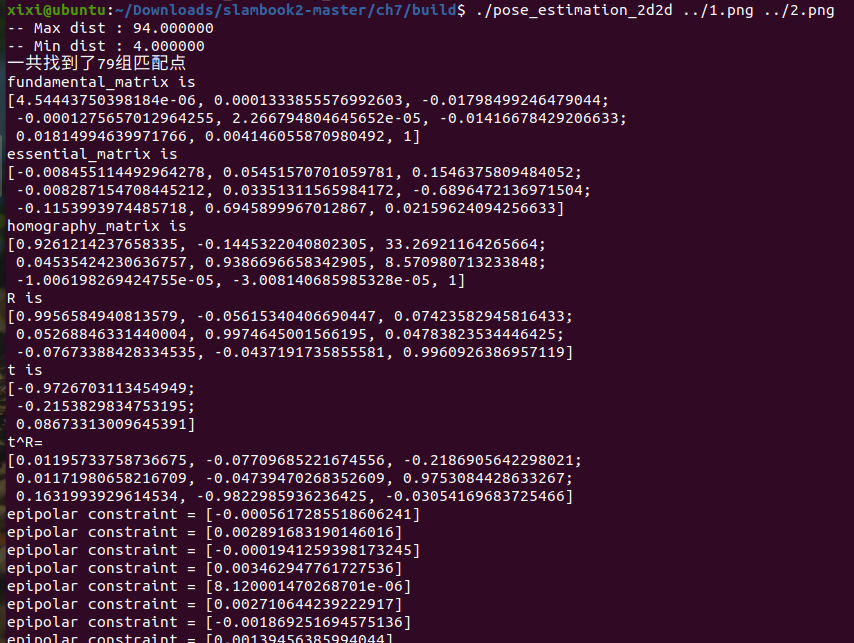
pose_estimation_2d2d.cpp
#include <iostream>
#include <opencv2/core/core.hpp>
#include <opencv2/features2d/features2d.hpp>
#include <opencv2/highgui/highgui.hpp>
#include <opencv2/calib3d/calib3d.hpp>
// #include "extra.h" // use this if in OpenCV2using namespace std;
using namespace cv;/***************************************************** 本程序演示了如何使用2D-2D的特征匹配估计相机运动* **************************************************/void find_feature_matches(const Mat &img_1, const Mat &img_2,std::vector<KeyPoint> &keypoints_1,std::vector<KeyPoint> &keypoints_2,std::vector<DMatch> &matches);void pose_estimation_2d2d(std::vector<KeyPoint> keypoints_1,std::vector<KeyPoint> keypoints_2,std::vector<DMatch> matches,Mat &R, Mat &t);// 像素坐标转相机归一化坐标
Point2d pixel2cam(const Point2d &p, const Mat &K);int main(int argc, char **argv) {if (argc != 3) {cout << "usage: pose_estimation_2d2d img1 img2" << endl;return 1;}//-- 读取图像Mat img_1 = imread(argv[1], IMREAD_COLOR); // OpenCV4 要改这里Mat img_2 = imread(argv[2], IMREAD_COLOR);assert(img_1.data && img_2.data && "Can not load images!");vector<KeyPoint> keypoints_1, keypoints_2;vector<DMatch> matches;find_feature_matches(img_1, img_2, keypoints_1, keypoints_2, matches);cout << "一共找到了" << matches.size() << "组匹配点" << endl;//-- 估计两张图像间运动Mat R, t;pose_estimation_2d2d(keypoints_1, keypoints_2, matches, R, t);//-- 验证E=t^R*scaleMat t_x =(Mat_<double>(3, 3) << 0, -t.at<double>(2, 0), t.at<double>(1, 0),t.at<double>(2, 0), 0, -t.at<double>(0, 0),-t.at<double>(1, 0), t.at<double>(0, 0), 0);cout << "t^R=" << endl << t_x * R << endl;//-- 验证对极约束Mat K = (Mat_<double>(3, 3) << 520.9, 0, 325.1, 0, 521.0, 249.7, 0, 0, 1);for (DMatch m: matches) {Point2d pt1 = pixel2cam(keypoints_1[m.queryIdx].pt, K);Mat y1 = (Mat_<double>(3, 1) << pt1.x, pt1.y, 1);Point2d pt2 = pixel2cam(keypoints_2[m.trainIdx].pt, K);Mat y2 = (Mat_<double>(3, 1) << pt2.x, pt2.y, 1);Mat d = y2.t() * t_x * R * y1;cout << "epipolar constraint = " << d << endl;}return 0;
}void find_feature_matches(const Mat &img_1, const Mat &img_2,std::vector<KeyPoint> &keypoints_1,std::vector<KeyPoint> &keypoints_2,std::vector<DMatch> &matches) {//-- 初始化Mat descriptors_1, descriptors_2;// used in OpenCV3Ptr<FeatureDetector> detector = ORB::create();Ptr<DescriptorExtractor> descriptor = ORB::create();// use this if you are in OpenCV2// Ptr<FeatureDetector> detector = FeatureDetector::create ( "ORB" );// Ptr<DescriptorExtractor> descriptor = DescriptorExtractor::create ( "ORB" );Ptr<DescriptorMatcher> matcher = DescriptorMatcher::create("BruteForce-Hamming");//-- 第一步:检测 Oriented FAST 角点位置detector->detect(img_1, keypoints_1);detector->detect(img_2, keypoints_2);//-- 第二步:根据角点位置计算 BRIEF 描述子descriptor->compute(img_1, keypoints_1, descriptors_1);descriptor->compute(img_2, keypoints_2, descriptors_2);//-- 第三步:对两幅图像中的BRIEF描述子进行匹配,使用 Hamming 距离vector<DMatch> match;//BFMatcher matcher ( NORM_HAMMING );matcher->match(descriptors_1, descriptors_2, match);//-- 第四步:匹配点对筛选double min_dist = 10000, max_dist = 0;//找出所有匹配之间的最小距离和最大距离, 即是最相似的和最不相似的两组点之间的距离for (int i = 0; i < descriptors_1.rows; i++) {double dist = match[i].distance;if (dist < min_dist) min_dist = dist;if (dist > max_dist) max_dist = dist;}printf("-- Max dist : %f \n", max_dist);printf("-- Min dist : %f \n", min_dist);//当描述子之间的距离大于两倍的最小距离时,即认为匹配有误.但有时候最小距离会非常小,设置一个经验值30作为下限.for (int i = 0; i < descriptors_1.rows; i++) {if (match[i].distance <= max(2 * min_dist, 30.0)) {matches.push_back(match[i]);}}
}Point2d pixel2cam(const Point2d &p, const Mat &K) {return Point2d((p.x - K.at<double>(0, 2)) / K.at<double>(0, 0),(p.y - K.at<double>(1, 2)) / K.at<double>(1, 1));
}void pose_estimation_2d2d(std::vector<KeyPoint> keypoints_1,std::vector<KeyPoint> keypoints_2,std::vector<DMatch> matches,Mat &R, Mat &t) {// 相机内参,TUM Freiburg2Mat K = (Mat_<double>(3, 3) << 520.9, 0, 325.1, 0, 521.0, 249.7, 0, 0, 1);//-- 把匹配点转换为vector<Point2f>的形式vector<Point2f> points1; vector<Point2f> points2;for (int i = 0; i < (int) matches.size(); i++) {points1.push_back(keypoints_1[matches[i].queryIdx].pt);points2.push_back(keypoints_2[matches[i].trainIdx].pt);}//-- 计算基础矩阵Mat fundamental_matrix;fundamental_matrix = findFundamentalMat(points1, points2, FM_8POINT); // OpenCV4 修改cout << "fundamental_matrix is " << endl << fundamental_matrix << endl;//-- 计算本质矩阵Point2d principal_point(325.1, 249.7); //相机光心, TUM dataset标定值double focal_length = 521; //相机焦距, TUM dataset标定值Mat essential_matrix;essential_matrix = findEssentialMat(points1, points2, focal_length, principal_point);cout << "essential_matrix is " << endl << essential_matrix << endl;//-- 计算单应矩阵//-- 但是本例中场景不是平面,单应矩阵意义不大Mat homography_matrix;homography_matrix = findHomography(points1, points2, RANSAC, 3);cout << "homography_matrix is " << endl << homography_matrix << endl;//-- 从本质矩阵中恢复旋转和平移信息.// 此函数仅在Opencv3中提供recoverPose(essential_matrix, points1, points2, R, t, focal_length, principal_point);cout << "R is " << endl << R << endl;cout << "t is " << endl << t << endl;}
讨论!!!
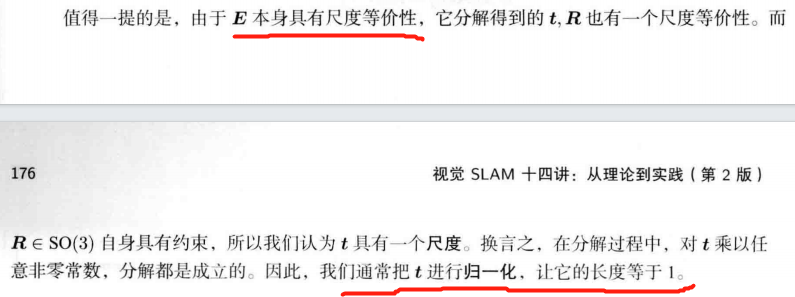
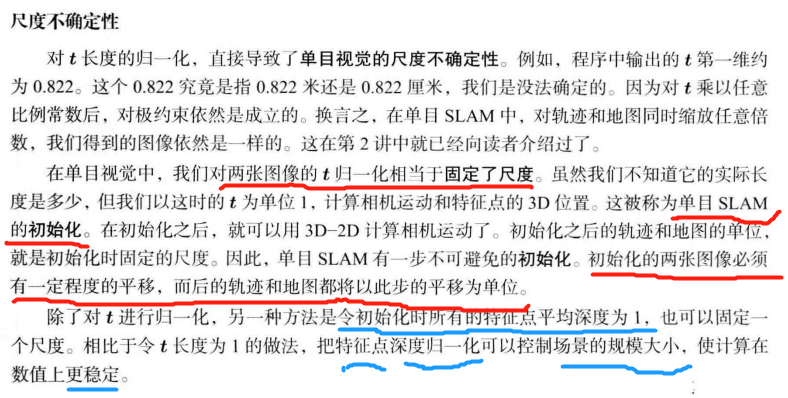
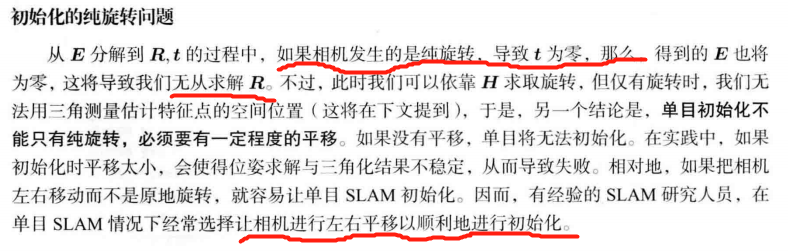
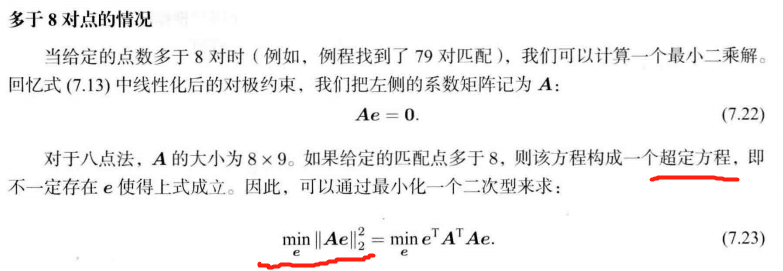
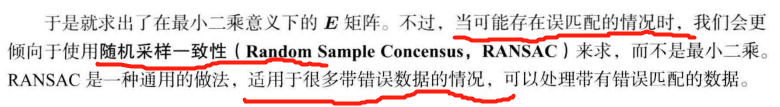
7.5 三角测量
在单目 SLAM 中,仅通过 单张图像 无法获得像素的深度信息,需要通过三角测量(Triangulation)(或三角化) 估计地图点的深度
三角测量: 通过不同位置对同一路标点进行观察,从观察到的位置判断路标点的距离。
- 通过不同季节观察到的星星的角度,估计它与我们的距离。
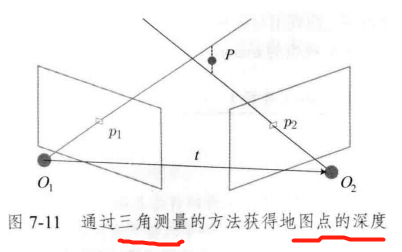
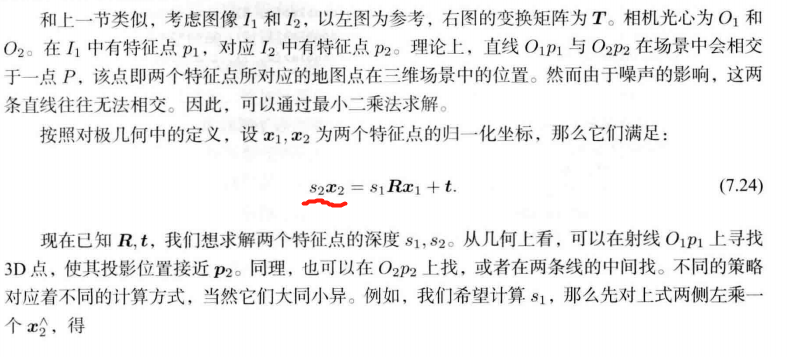
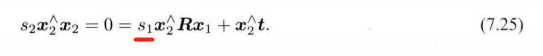
7.6 实践: 已知相机位姿,通过三角测量求特征点的空间位置 【Code】
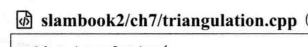
cd build
cmake ..
make
./triangulation ../1.png ../2.png

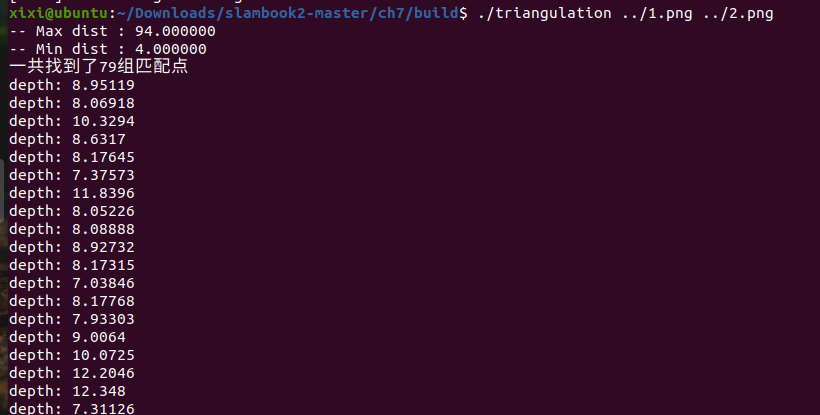
triangulation.cpp
#include <iostream>
#include <opencv4/opencv2/opencv.hpp>
// #include "extra.h" // used in opencv2
using namespace std;
using namespace cv;void find_feature_matches(const Mat &img_1, const Mat &img_2,std::vector<KeyPoint> &keypoints_1,std::vector<KeyPoint> &keypoints_2,std::vector<DMatch> &matches);void pose_estimation_2d2d(const std::vector<KeyPoint> &keypoints_1,const std::vector<KeyPoint> &keypoints_2,const std::vector<DMatch> &matches,Mat &R, Mat &t);void triangulation(const vector<KeyPoint> &keypoint_1,const vector<KeyPoint> &keypoint_2,const std::vector<DMatch> &matches,const Mat &R, const Mat &t,vector<Point3d> &points
);/// 作图用
inline cv::Scalar get_color(float depth) {float up_th = 50, low_th = 10, th_range = up_th - low_th;if (depth > up_th) depth = up_th;if (depth < low_th) depth = low_th;return cv::Scalar(255 * depth / th_range, 0, 255 * (1 - depth / th_range));
}// 像素坐标转相机归一化坐标
Point2f pixel2cam(const Point2d &p, const Mat &K);int main(int argc, char **argv) {if (argc != 3) {cout << "usage: triangulation img1 img2" << endl;return 1;}//-- 读取图像Mat img_1 = imread(argv[1], cv::IMREAD_COLOR); // OpenCV4 要修改 IMREAD_COLORMat img_2 = imread(argv[2], cv::IMREAD_COLOR);vector<KeyPoint> keypoints_1, keypoints_2;vector<DMatch> matches;find_feature_matches(img_1, img_2, keypoints_1, keypoints_2, matches);cout << "一共找到了" << matches.size() << "组匹配点" << endl;//-- 估计两张图像间运动Mat R, t;pose_estimation_2d2d(keypoints_1, keypoints_2, matches, R, t);//-- 三角化vector<Point3d> points;triangulation(keypoints_1, keypoints_2, matches, R, t, points);//-- 验证三角化点与特征点的重投影关系Mat K = (Mat_<double>(3, 3) << 520.9, 0, 325.1, 0, 521.0, 249.7, 0, 0, 1);Mat img1_plot = img_1.clone();Mat img2_plot = img_2.clone();for (int i = 0; i < matches.size(); i++) {// 第一个图float depth1 = points[i].z;cout << "depth: " << depth1 << endl;Point2d pt1_cam = pixel2cam(keypoints_1[matches[i].queryIdx].pt, K);cv::circle(img1_plot, keypoints_1[matches[i].queryIdx].pt, 2, get_color(depth1), 2);// 第二个图Mat pt2_trans = R * (Mat_<double>(3, 1) << points[i].x, points[i].y, points[i].z) + t;float depth2 = pt2_trans.at<double>(2, 0);cv::circle(img2_plot, keypoints_2[matches[i].trainIdx].pt, 2, get_color(depth2), 2);}cv::imshow("img 1", img1_plot);cv::imshow("img 2", img2_plot);cv::waitKey();return 0;
}void find_feature_matches(const Mat &img_1, const Mat &img_2,std::vector<KeyPoint> &keypoints_1,std::vector<KeyPoint> &keypoints_2,std::vector<DMatch> &matches) {//-- 初始化Mat descriptors_1, descriptors_2;// used in OpenCV3Ptr<FeatureDetector> detector = ORB::create();Ptr<DescriptorExtractor> descriptor = ORB::create();// use this if you are in OpenCV2// Ptr<FeatureDetector> detector = FeatureDetector::create ( "ORB" );// Ptr<DescriptorExtractor> descriptor = DescriptorExtractor::create ( "ORB" );Ptr<DescriptorMatcher> matcher = DescriptorMatcher::create("BruteForce-Hamming");//-- 第一步:检测 Oriented FAST 角点位置detector->detect(img_1, keypoints_1);detector->detect(img_2, keypoints_2);//-- 第二步:根据角点位置计算 BRIEF 描述子descriptor->compute(img_1, keypoints_1, descriptors_1);descriptor->compute(img_2, keypoints_2, descriptors_2);//-- 第三步:对两幅图像中的BRIEF描述子进行匹配,使用 Hamming 距离vector<DMatch> match;// BFMatcher matcher ( NORM_HAMMING );matcher->match(descriptors_1, descriptors_2, match);//-- 第四步:匹配点对筛选double min_dist = 10000, max_dist = 0;//找出所有匹配之间的最小距离和最大距离, 即是最相似的和最不相似的两组点之间的距离for (int i = 0; i < descriptors_1.rows; i++) {double dist = match[i].distance;if (dist < min_dist) min_dist = dist;if (dist > max_dist) max_dist = dist;}printf("-- Max dist : %f \n", max_dist);printf("-- Min dist : %f \n", min_dist);//当描述子之间的距离大于两倍的最小距离时,即认为匹配有误.但有时候最小距离会非常小,设置一个经验值30作为下限.for (int i = 0; i < descriptors_1.rows; i++) {if (match[i].distance <= max(2 * min_dist, 30.0)) {matches.push_back(match[i]);}}
}void pose_estimation_2d2d(const std::vector<KeyPoint> &keypoints_1,const std::vector<KeyPoint> &keypoints_2,const std::vector<DMatch> &matches,Mat &R, Mat &t) {// 相机内参,TUM Freiburg2Mat K = (Mat_<double>(3, 3) << 520.9, 0, 325.1, 0, 521.0, 249.7, 0, 0, 1);//-- 把匹配点转换为vector<Point2f>的形式vector<Point2f> points1;vector<Point2f> points2;for (int i = 0; i < (int) matches.size(); i++) {points1.push_back(keypoints_1[matches[i].queryIdx].pt);points2.push_back(keypoints_2[matches[i].trainIdx].pt);}//-- 计算本质矩阵Point2d principal_point(325.1, 249.7); //相机主点, TUM dataset标定值int focal_length = 521; //相机焦距, TUM dataset标定值Mat essential_matrix;essential_matrix = findEssentialMat(points1, points2, focal_length, principal_point);//-- 从本质矩阵中恢复旋转和平移信息.recoverPose(essential_matrix, points1, points2, R, t, focal_length, principal_point);
}void triangulation(const vector<KeyPoint> &keypoint_1,const vector<KeyPoint> &keypoint_2,const std::vector<DMatch> &matches,const Mat &R, const Mat &t,vector<Point3d> &points) {Mat T1 = (Mat_<float>(3, 4) <<1, 0, 0, 0,0, 1, 0, 0,0, 0, 1, 0);Mat T2 = (Mat_<float>(3, 4) <<R.at<double>(0, 0), R.at<double>(0, 1), R.at<double>(0, 2), t.at<double>(0, 0),R.at<double>(1, 0), R.at<double>(1, 1), R.at<double>(1, 2), t.at<double>(1, 0),R.at<double>(2, 0), R.at<double>(2, 1), R.at<double>(2, 2), t.at<double>(2, 0));Mat K = (Mat_<double>(3, 3) << 520.9, 0, 325.1, 0, 521.0, 249.7, 0, 0, 1);vector<Point2f> pts_1, pts_2;for (DMatch m:matches) {// 将像素坐标转换至相机坐标pts_1.push_back(pixel2cam(keypoint_1[m.queryIdx].pt, K));pts_2.push_back(pixel2cam(keypoint_2[m.trainIdx].pt, K));}Mat pts_4d;cv::triangulatePoints(T1, T2, pts_1, pts_2, pts_4d);// 转换成非齐次坐标for (int i = 0; i < pts_4d.cols; i++) {Mat x = pts_4d.col(i);x /= x.at<float>(3, 0); // 归一化Point3d p(x.at<float>(0, 0),x.at<float>(1, 0),x.at<float>(2, 0));points.push_back(p);}
}Point2f pixel2cam(const Point2d &p, const Mat &K) {return Point2f((p.x - K.at<double>(0, 2)) / K.at<double>(0, 0),(p.y - K.at<double>(1, 2)) / K.at<double>(1, 1));
}7.6.2 三角测量的矛盾 : 增加平移 Yes or No
1、平移很小时, 像素上的不确定性 将导致 较大的深度不确定性。
- 特征点 运动一个 像素 Δ x \Delta x Δx ⟶ \longrightarrow ⟶ 视线角 变换一个角度 Δ θ \Delta \theta Δθ ⟶ \longrightarrow ⟶ 将测量到 深度值变化 Δ d \Delta d Δd
- 当 t \bm{t} t 较大时, Δ d \Delta d Δd 将明显变小。说明平移较大时,在同样的相机分辨率下,三角化测量将会更精确。
提高三角化精度的 2 种方法:
1、提高特征点的提取精度,也就是提高图像分辨率 ⟶ \longrightarrow ⟶ 图像变大,增加计算成本
2、增大平移量 ⟶ \longrightarrow ⟶ 图像外观发生明显变化,使得特征提取与匹配变得困难
三角化的矛盾 【视差(parallax)】: 增大平移,可能导致匹配失效;而平移太小,则三角化精度不够。
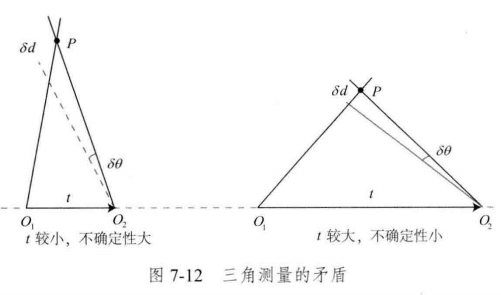
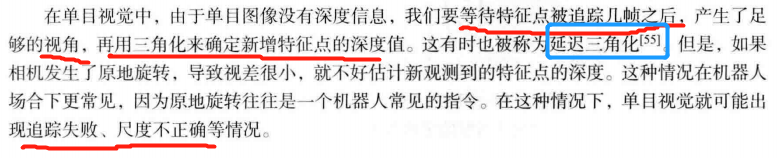
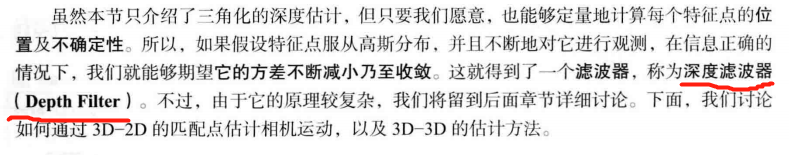
——————————
2D-2D 的 对极几何法 的 不足
1、需要8个或8个以上的点对
2、存在初始化、纯旋转和尺度的问题
7.7 3D-2D: PnP (Perspective-n-Point) 【最重要】
当知道 n 个 3D 空间点及其投影位置时,如何估计相机的位姿。
如果两张图像中的一张特征点的 3D 位置已知,最少需要 3 个点对(以及至少一个额外点验证结果) 即可估计相机运动。
特征点的3D位置获取方法: 三角化 或 RGB-D相机的深度图
3D-2D 方法的优点:
不需要使用对极约束,又可以在很少的匹配点获得较好的运动估计。
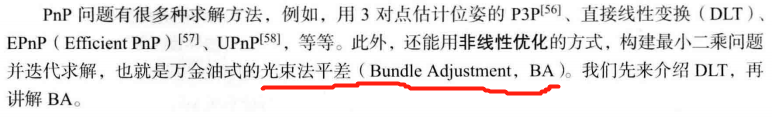
7.7.1 直接线性变换(DLT)
适用场景:
1、已知一组3D点的位置,以及它们在某个相机中的投影位置,求该相机的位姿。
2、给定地图和图像,求解相机状态。
3、把 3D 点看成在另一个相机坐标系中的点, 用来求解两个相机的相对运动。
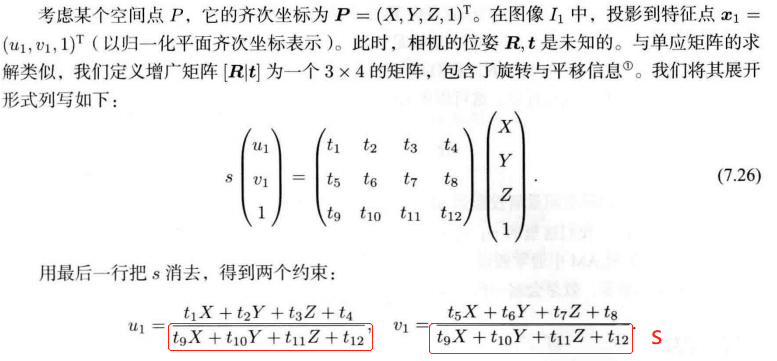
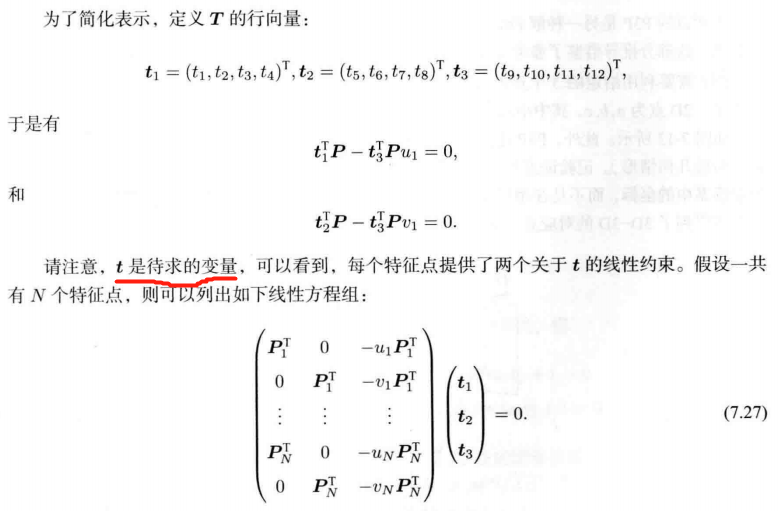
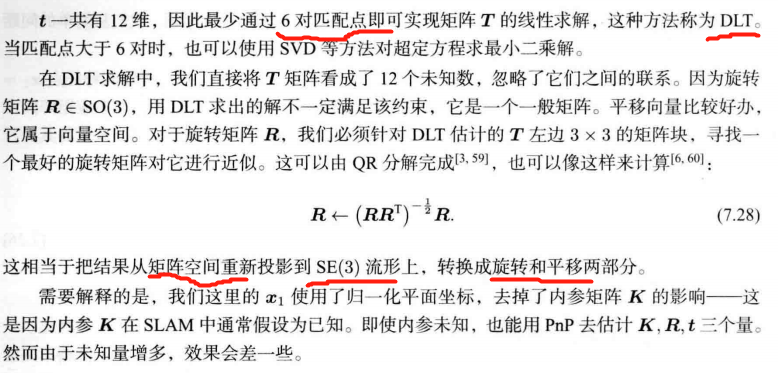
7.7.2 P3P 【3对点 估计位姿】
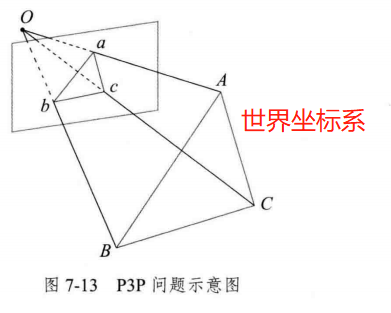
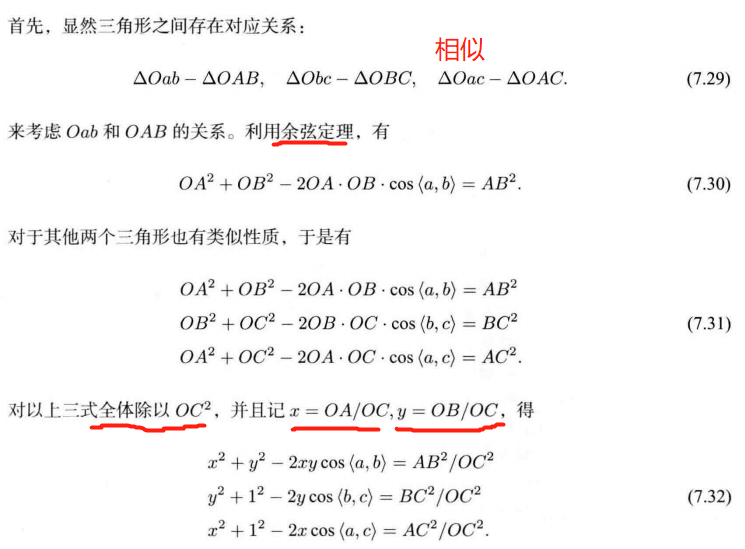
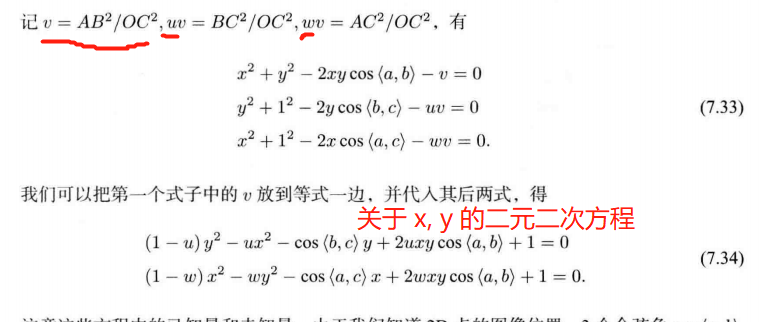
P3P 不足:
1、只用了 3个点的信息,浪费了其它信息
2、如果3D 点 或 2D 点 受噪声影响,或存在 误匹配 ,则算法失效。
——> EPnP、UPnP
- 利用更多的信息,用迭代的方式对相机位姿进行优化,尽可能消除噪声的影响。
SLAM中的通常做法: 先使用 P3P/EPnP 等方法估计相机位姿,再构建最小二乘优化问题对估计值进行调整。
7.7.3 最小化 重投影误差 求解PnP
线性方法: 先求相机位姿,再求空间点位置
非线性优化: 把相机和三维点放在一起优化 【Bundle Adjustment】
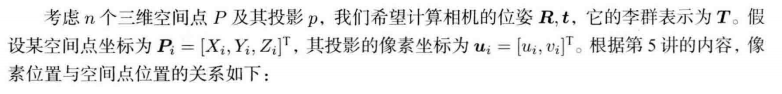
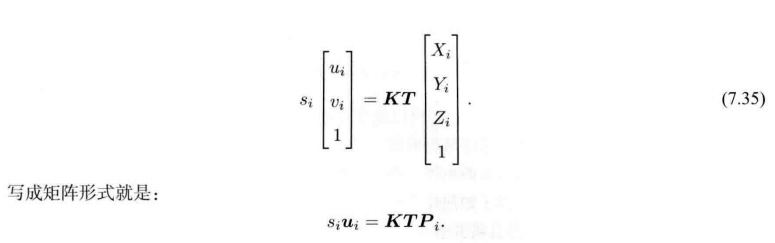
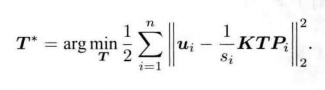
3D 点的投影位置 与 观测位置 作差 【重投影误差】
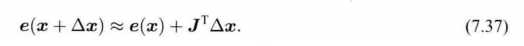

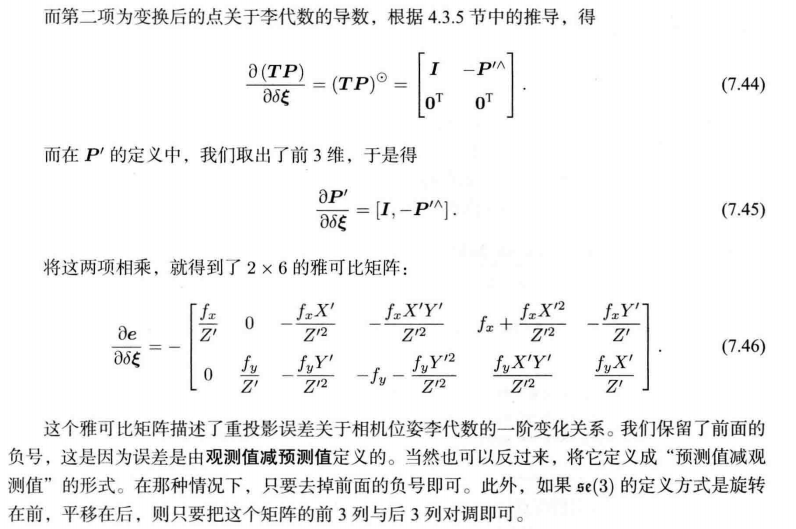
优化特征点的空间位置:
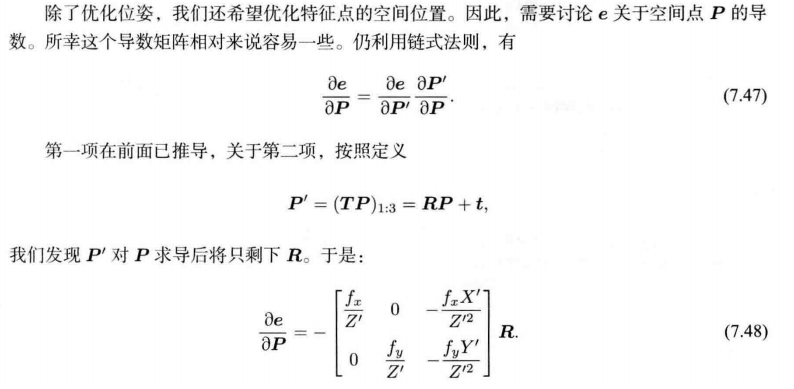
7.8 实践: 求解 PnP 【Code】
7.8.1 使用 PnP 求解位姿
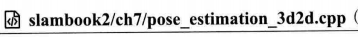
要修改的报错:
报错1:
/home/xixi/Downloads/slambook2-master/ch7/pose_estimation_3d2d.cpp:37:11: error: ‘Sophus::SE3d’ has not been declared37 | Sophus::SE3d &pose| ^~~~
/home/xixi/Downloads/slambook2-master/ch7/pose_estimation_3d2d.cpp:45:11: error: ‘Sophus::SE3d’ has not been declared45 | Sophus::SE3d &pose
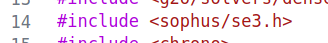
代码里所有的 SE3d 去掉d
报错2:
/home/xixi/Downloads/slambook2-master/ch7/pose_estimation_3d2d.cpp:54:31: error: ‘CV_LOAD_IMAGE_COLOR’ was not declared in this scope54 | Mat img_1 = imread(argv[1], CV_LOAD_IMAGE_COLOR);| ^~~~~~~~~~~~~~~~~~~
/home/xixi/Downloads/slambook2-master/ch7/pose_estimation_3d2d.cpp:64:28: error: ‘CV_LOAD_IMAGE_UNCHANGED’ was not declared in this scope64 | Mat d1 = imread(argv[3], CV_LOAD_IMAGE_UNCHANGED); // 深度图为16位无符号数,单通道图像opencv3 opencv4
CV_LOAD_IMAGE_UNCHANGED IMREAD_UNCHANGED
CV_LOAD_IMAGE_GRAYSCALE IMREAD_GRAYSCALE
CV_LOAD_IMAGE_COLOR IMREAD_COLOR
CV_LOAD_IMAGE_ANYDEPTH IMREAD_ANYDEPTH
报错3:
/usr/local/include/g2o/stuff/tuple_tools.h:41:46: error: ‘tuple_size_v’ is not a member of ‘std’; did you mean ‘tuple_size’?41 | f, t, i, std::make_index_sequence<std::tuple_size_v<std::decay_t<T>>>());解决办法:
在 CMakeLists.txt 中添加 set(CMAKE_CXX_STANDARD 17)
报错4:
/home/xixi/Downloads/slambook2-master/ch7/pose_estimation_3d2d.cpp:318:10: error: ‘make_unique’ is not a member of ‘g2o’; did you mean ‘std::make_unique’?318 | g2o::make_unique<BlockSolverType>(g2o::make_unique<LinearSolverType>()));类似第6讲,直接替换 代码块
// 构建图优化,先设定g2o typedef 别名替换/*typedef g2o::BlockSolver<g2o::BlockSolverTraits<3, 1>> BlockSolverType; // 每个误差项优化变量维度为3,误差值维度为1typedef g2o::LinearSolverDense<BlockSolverType::PoseMatrixType> LinearSolverType; // 线性求解器类型*/std::unique_ptr<g2o::BlockSolverX::LinearSolverType> linearSolver (new g2o::LinearSolverDense<g2o::BlockSolverX::PoseMatrixType>());// 梯度下降方法,可以从GN, LM, DogLeg 中选/*auto solver = new g2o::OptimizationAlgorithmGaussNewton(g2o::make_unique<BlockSolverType>(g2o::make_unique<LinearSolverType>()));*/std::unique_ptr<g2o::BlockSolverX> solver_ptr (new g2o::BlockSolverX(std::move(linearSolver)));g2o::OptimizationAlgorithmGaussNewton* solver = new g2o::OptimizationAlgorithmGaussNewton(std::move(solver_ptr));g2o::SparseOptimizer optimizer; // 图模型optimizer.setAlgorithm(solver); // 设置求解器optimizer.setVerbose(true); // 打开调试输出
报错5:
/usr/bin/ld: CMakeFiles/pose_estimation_3d2d.dir/pose_estimation_3d2d.cpp.o: in function `bundleAdjustmentGaussNewton(std::vector<Eigen::Matrix<double, 3, 1, 0, 3, 1>, Eigen::aligned_allocator<Eigen::Matrix<double, 3, 1, 0, 3, 1> > > const&, std::vector<Eigen::Matrix<double, 2, 1, 0, 2, 1>, Eigen::aligned_allocator<Eigen::Matrix<double, 2, 1, 0, 2, 1> > > const&, cv::Mat const&, Sophus::SE3&)':
pose_estimation_3d2d.cpp:(.text+0x2a4f): undefined reference to `Sophus::SE3::operator*(Eigen::Matrix<double, 3, 1, 0, 3, 1> const&) const'
/usr/bin/ld: pose_estimation_3d2d.cpp:(.text+0x3254): undefined reference to `Sophus::SE3::exp(Eigen::Matrix<double, 6, 1, 0, 6, 1> const&)'是CMakeLists.txt 里没链接到 Sophus,加上即可
add_executable(pose_estimation_3d2d pose_estimation_3d2d.cpp)
target_link_libraries(pose_estimation_3d2dg2o_core g2o_stuff${OpenCV_LIBS}${Sophus_LIBRARIES})
cd build
cmake ..
make
./pose_estimation_3d2d ../1.png ../2.png ../1_depth.png ../2_depth.png
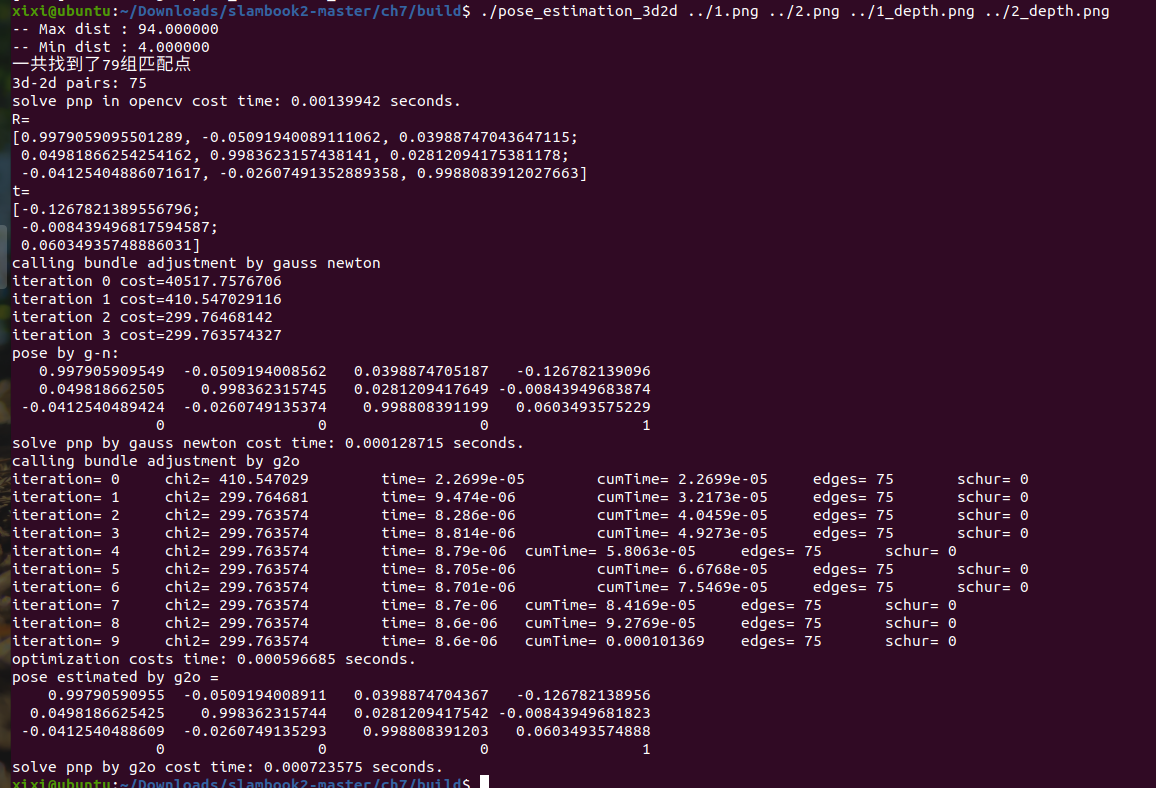
pose_estimation_3d2d.cpp
#include <iostream>
#include <opencv4/opencv2/core/core.hpp>
#include <opencv4/opencv2/features2d/features2d.hpp>
#include <opencv4/opencv2/highgui/highgui.hpp>
#include <opencv4/opencv2/calib3d/calib3d.hpp>
#include <Eigen/Core>
#include <g2o/core/base_vertex.h>
#include <g2o/core/base_unary_edge.h>
#include <g2o/core/sparse_optimizer.h>
#include <g2o/core/block_solver.h>
#include <g2o/core/solver.h>
#include <g2o/core/optimization_algorithm_gauss_newton.h>
#include <g2o/solvers/dense/linear_solver_dense.h>
#include <sophus/se3.h>
#include <chrono>using namespace std;
using namespace cv;void find_feature_matches(const Mat &img_1, const Mat &img_2,std::vector<KeyPoint> &keypoints_1,std::vector<KeyPoint> &keypoints_2,std::vector<DMatch> &matches);// 像素坐标转相机归一化坐标
Point2d pixel2cam(const Point2d &p, const Mat &K);// BA by g2o
typedef vector<Eigen::Vector2d, Eigen::aligned_allocator<Eigen::Vector2d>> VecVector2d;
typedef vector<Eigen::Vector3d, Eigen::aligned_allocator<Eigen::Vector3d>> VecVector3d;void bundleAdjustmentG2O(const VecVector3d &points_3d,const VecVector2d &points_2d,const Mat &K,Sophus::SE3 &pose
);// BA by gauss-newton
void bundleAdjustmentGaussNewton(const VecVector3d &points_3d,const VecVector2d &points_2d,const Mat &K,Sophus::SE3 &pose
);int main(int argc, char **argv) {if (argc != 5) {cout << "usage: pose_estimation_3d2d img1 img2 depth1 depth2" << endl;return 1;}//-- 读取图像Mat img_1 = imread(argv[1], IMREAD_COLOR);Mat img_2 = imread(argv[2], IMREAD_COLOR);assert(img_1.data && img_2.data && "Can not load images!");vector<KeyPoint> keypoints_1, keypoints_2;vector<DMatch> matches;find_feature_matches(img_1, img_2, keypoints_1, keypoints_2, matches);cout << "一共找到了" << matches.size() << "组匹配点" << endl;// 建立3D点Mat d1 = imread(argv[3], IMREAD_UNCHANGED); // 深度图为16位无符号数,单通道图像Mat K = (Mat_<double>(3, 3) << 520.9, 0, 325.1, 0, 521.0, 249.7, 0, 0, 1);vector<Point3f> pts_3d;vector<Point2f> pts_2d;for (DMatch m:matches) {ushort d = d1.ptr<unsigned short>(int(keypoints_1[m.queryIdx].pt.y))[int(keypoints_1[m.queryIdx].pt.x)];if (d == 0) // bad depthcontinue;float dd = d / 5000.0;Point2d p1 = pixel2cam(keypoints_1[m.queryIdx].pt, K);pts_3d.push_back(Point3f(p1.x * dd, p1.y * dd, dd));pts_2d.push_back(keypoints_2[m.trainIdx].pt);}cout << "3d-2d pairs: " << pts_3d.size() << endl;chrono::steady_clock::time_point t1 = chrono::steady_clock::now();Mat r, t;solvePnP(pts_3d, pts_2d, K, Mat(), r, t, false); // 调用OpenCV 的 PnP 求解,可选择EPNP,DLS等方法Mat R;cv::Rodrigues(r, R); // r为旋转向量形式,用Rodrigues公式转换为矩阵chrono::steady_clock::time_point t2 = chrono::steady_clock::now();chrono::duration<double> time_used = chrono::duration_cast<chrono::duration<double>>(t2 - t1);cout << "solve pnp in opencv cost time: " << time_used.count() << " seconds." << endl;cout << "R=" << endl << R << endl;cout << "t=" << endl << t << endl;VecVector3d pts_3d_eigen;VecVector2d pts_2d_eigen;for (size_t i = 0; i < pts_3d.size(); ++i) {pts_3d_eigen.push_back(Eigen::Vector3d(pts_3d[i].x, pts_3d[i].y, pts_3d[i].z));pts_2d_eigen.push_back(Eigen::Vector2d(pts_2d[i].x, pts_2d[i].y));}cout << "calling bundle adjustment by gauss newton" << endl;Sophus::SE3 pose_gn;t1 = chrono::steady_clock::now();bundleAdjustmentGaussNewton(pts_3d_eigen, pts_2d_eigen, K, pose_gn);t2 = chrono::steady_clock::now();time_used = chrono::duration_cast<chrono::duration<double>>(t2 - t1);cout << "solve pnp by gauss newton cost time: " << time_used.count() << " seconds." << endl;cout << "calling bundle adjustment by g2o" << endl;Sophus::SE3 pose_g2o;t1 = chrono::steady_clock::now();bundleAdjustmentG2O(pts_3d_eigen, pts_2d_eigen, K, pose_g2o);t2 = chrono::steady_clock::now();time_used = chrono::duration_cast<chrono::duration<double>>(t2 - t1);cout << "solve pnp by g2o cost time: " << time_used.count() << " seconds." << endl;return 0;
}void find_feature_matches(const Mat &img_1, const Mat &img_2,std::vector<KeyPoint> &keypoints_1,std::vector<KeyPoint> &keypoints_2,std::vector<DMatch> &matches) {//-- 初始化Mat descriptors_1, descriptors_2;// used in OpenCV3Ptr<FeatureDetector> detector = ORB::create();Ptr<DescriptorExtractor> descriptor = ORB::create();// use this if you are in OpenCV2// Ptr<FeatureDetector> detector = FeatureDetector::create ( "ORB" );// Ptr<DescriptorExtractor> descriptor = DescriptorExtractor::create ( "ORB" );Ptr<DescriptorMatcher> matcher = DescriptorMatcher::create("BruteForce-Hamming");//-- 第一步:检测 Oriented FAST 角点位置detector->detect(img_1, keypoints_1);detector->detect(img_2, keypoints_2);//-- 第二步:根据角点位置计算 BRIEF 描述子descriptor->compute(img_1, keypoints_1, descriptors_1);descriptor->compute(img_2, keypoints_2, descriptors_2);//-- 第三步:对两幅图像中的BRIEF描述子进行匹配,使用 Hamming 距离vector<DMatch> match;// BFMatcher matcher ( NORM_HAMMING );matcher->match(descriptors_1, descriptors_2, match);//-- 第四步:匹配点对筛选double min_dist = 10000, max_dist = 0;//找出所有匹配之间的最小距离和最大距离, 即是最相似的和最不相似的两组点之间的距离for (int i = 0; i < descriptors_1.rows; i++) {double dist = match[i].distance;if (dist < min_dist) min_dist = dist;if (dist > max_dist) max_dist = dist;}printf("-- Max dist : %f \n", max_dist);printf("-- Min dist : %f \n", min_dist);//当描述子之间的距离大于两倍的最小距离时,即认为匹配有误.但有时候最小距离会非常小,设置一个经验值30作为下限.for (int i = 0; i < descriptors_1.rows; i++) {if (match[i].distance <= max(2 * min_dist, 30.0)) {matches.push_back(match[i]);}}
}Point2d pixel2cam(const Point2d &p, const Mat &K) {return Point2d((p.x - K.at<double>(0, 2)) / K.at<double>(0, 0),(p.y - K.at<double>(1, 2)) / K.at<double>(1, 1));
}void bundleAdjustmentGaussNewton(const VecVector3d &points_3d,const VecVector2d &points_2d,const Mat &K,Sophus::SE3 &pose) {typedef Eigen::Matrix<double, 6, 1> Vector6d;const int iterations = 10;double cost = 0, lastCost = 0;double fx = K.at<double>(0, 0);double fy = K.at<double>(1, 1);double cx = K.at<double>(0, 2);double cy = K.at<double>(1, 2);for (int iter = 0; iter < iterations; iter++) {Eigen::Matrix<double, 6, 6> H = Eigen::Matrix<double, 6, 6>::Zero();Vector6d b = Vector6d::Zero();cost = 0;// compute costfor (int i = 0; i < points_3d.size(); i++) {Eigen::Vector3d pc = pose * points_3d[i];double inv_z = 1.0 / pc[2];double inv_z2 = inv_z * inv_z;Eigen::Vector2d proj(fx * pc[0] / pc[2] + cx, fy * pc[1] / pc[2] + cy);Eigen::Vector2d e = points_2d[i] - proj;cost += e.squaredNorm();Eigen::Matrix<double, 2, 6> J;J << -fx * inv_z,0,fx * pc[0] * inv_z2,fx * pc[0] * pc[1] * inv_z2,-fx - fx * pc[0] * pc[0] * inv_z2,fx * pc[1] * inv_z,0,-fy * inv_z,fy * pc[1] * inv_z2,fy + fy * pc[1] * pc[1] * inv_z2,-fy * pc[0] * pc[1] * inv_z2,-fy * pc[0] * inv_z;H += J.transpose() * J;b += -J.transpose() * e;}Vector6d dx;dx = H.ldlt().solve(b);if (isnan(dx[0])) {cout << "result is nan!" << endl;break;}if (iter > 0 && cost >= lastCost) {// cost increase, update is not goodcout << "cost: " << cost << ", last cost: " << lastCost << endl;break;}// update your estimationpose = Sophus::SE3::exp(dx) * pose;lastCost = cost;cout << "iteration " << iter << " cost=" << std::setprecision(12) << cost << endl;if (dx.norm() < 1e-6) {// convergebreak;}}cout << "pose by g-n: \n" << pose.matrix() << endl;
}/// vertex and edges used in g2o ba
class VertexPose : public g2o::BaseVertex<6, Sophus::SE3> {
public:EIGEN_MAKE_ALIGNED_OPERATOR_NEW;virtual void setToOriginImpl() override {_estimate = Sophus::SE3();}/// left multiplication on SE3virtual void oplusImpl(const double *update) override {Eigen::Matrix<double, 6, 1> update_eigen;update_eigen << update[0], update[1], update[2], update[3], update[4], update[5];_estimate = Sophus::SE3::exp(update_eigen) * _estimate;}virtual bool read(istream &in) override {}virtual bool write(ostream &out) const override {}
};class EdgeProjection : public g2o::BaseUnaryEdge<2, Eigen::Vector2d, VertexPose> {
public:EIGEN_MAKE_ALIGNED_OPERATOR_NEW;EdgeProjection(const Eigen::Vector3d &pos, const Eigen::Matrix3d &K) : _pos3d(pos), _K(K) {}virtual void computeError() override {const VertexPose *v = static_cast<VertexPose *> (_vertices[0]);Sophus::SE3 T = v->estimate();Eigen::Vector3d pos_pixel = _K * (T * _pos3d);pos_pixel /= pos_pixel[2];_error = _measurement - pos_pixel.head<2>();}virtual void linearizeOplus() override {const VertexPose *v = static_cast<VertexPose *> (_vertices[0]);Sophus::SE3 T = v->estimate();Eigen::Vector3d pos_cam = T * _pos3d;double fx = _K(0, 0);double fy = _K(1, 1);double cx = _K(0, 2);double cy = _K(1, 2);double X = pos_cam[0];double Y = pos_cam[1];double Z = pos_cam[2];double Z2 = Z * Z;_jacobianOplusXi<< -fx / Z, 0, fx * X / Z2, fx * X * Y / Z2, -fx - fx * X * X / Z2, fx * Y / Z,0, -fy / Z, fy * Y / (Z * Z), fy + fy * Y * Y / Z2, -fy * X * Y / Z2, -fy * X / Z;}virtual bool read(istream &in) override {}virtual bool write(ostream &out) const override {}private:Eigen::Vector3d _pos3d;Eigen::Matrix3d _K;
};void bundleAdjustmentG2O(const VecVector3d &points_3d,const VecVector2d &points_2d,const Mat &K,Sophus::SE3 &pose) {// 构建图优化,先设定g2o typedef 别名替换/*typedef g2o::BlockSolver<g2o::BlockSolverTraits<3, 1>> BlockSolverType; // 每个误差项优化变量维度为3,误差值维度为1typedef g2o::LinearSolverDense<BlockSolverType::PoseMatrixType> LinearSolverType; // 线性求解器类型*/std::unique_ptr<g2o::BlockSolverX::LinearSolverType> linearSolver (new g2o::LinearSolverDense<g2o::BlockSolverX::PoseMatrixType>());// 梯度下降方法,可以从GN, LM, DogLeg 中选/*auto solver = new g2o::OptimizationAlgorithmGaussNewton(g2o::make_unique<BlockSolverType>(g2o::make_unique<LinearSolverType>()));*/std::unique_ptr<g2o::BlockSolverX> solver_ptr (new g2o::BlockSolverX(std::move(linearSolver)));g2o::OptimizationAlgorithmGaussNewton* solver = new g2o::OptimizationAlgorithmGaussNewton(std::move(solver_ptr));g2o::SparseOptimizer optimizer; // 图模型optimizer.setAlgorithm(solver); // 设置求解器optimizer.setVerbose(true); // 打开调试输出// vertexVertexPose *vertex_pose = new VertexPose(); // camera vertex_posevertex_pose->setId(0);vertex_pose->setEstimate(Sophus::SE3());optimizer.addVertex(vertex_pose);// KEigen::Matrix3d K_eigen;K_eigen <<K.at<double>(0, 0), K.at<double>(0, 1), K.at<double>(0, 2),K.at<double>(1, 0), K.at<double>(1, 1), K.at<double>(1, 2),K.at<double>(2, 0), K.at<double>(2, 1), K.at<double>(2, 2);// edgesint index = 1;for (size_t i = 0; i < points_2d.size(); ++i) {auto p2d = points_2d[i];auto p3d = points_3d[i];EdgeProjection *edge = new EdgeProjection(p3d, K_eigen);edge->setId(index);edge->setVertex(0, vertex_pose);edge->setMeasurement(p2d);edge->setInformation(Eigen::Matrix2d::Identity());optimizer.addEdge(edge);index++;}chrono::steady_clock::time_point t1 = chrono::steady_clock::now();optimizer.setVerbose(true);optimizer.initializeOptimization();optimizer.optimize(10);chrono::steady_clock::time_point t2 = chrono::steady_clock::now();chrono::duration<double> time_used = chrono::duration_cast<chrono::duration<double>>(t2 - t1);cout << "optimization costs time: " << time_used.count() << " seconds." << endl;cout << "pose estimated by g2o =\n" << vertex_pose->estimate().matrix() << endl;pose = vertex_pose->estimate();
}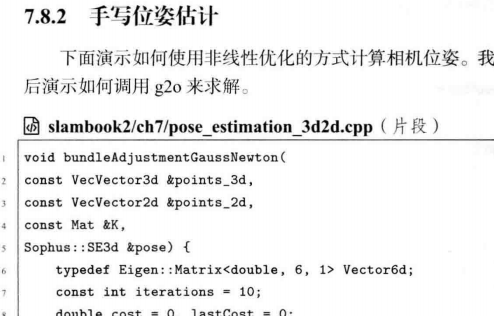
7.8.3 使用 g2o 进行 BA 优化
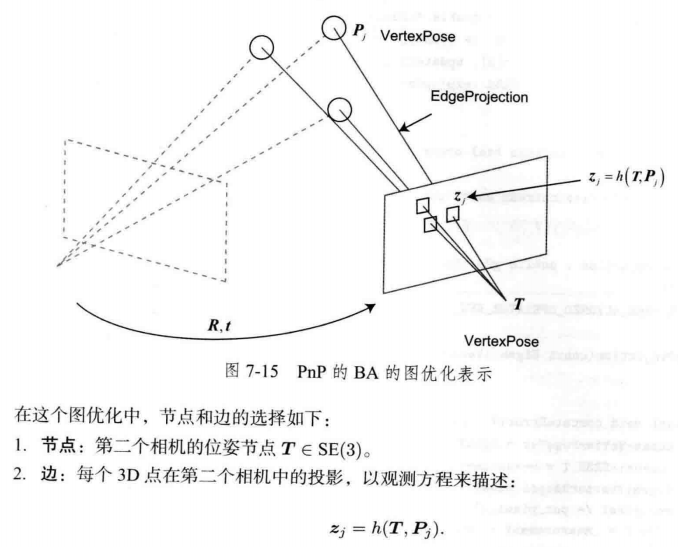

7.9 3D-3D: ICP(Iterative Closest Point, ICP,迭代最近点) 已知两个图的深度
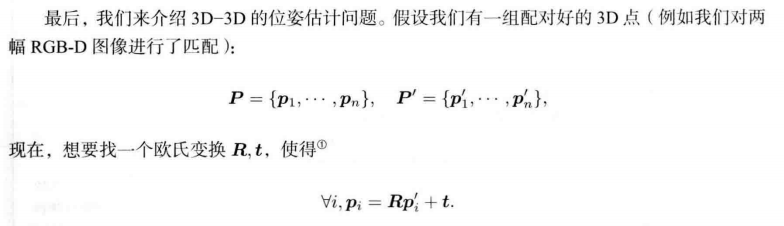
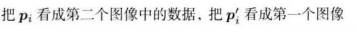
迭代最近点: 认为距离最近的两个点为同一个。
7.9.1 SVD 方法
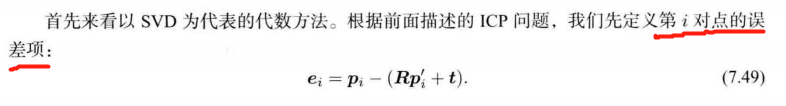

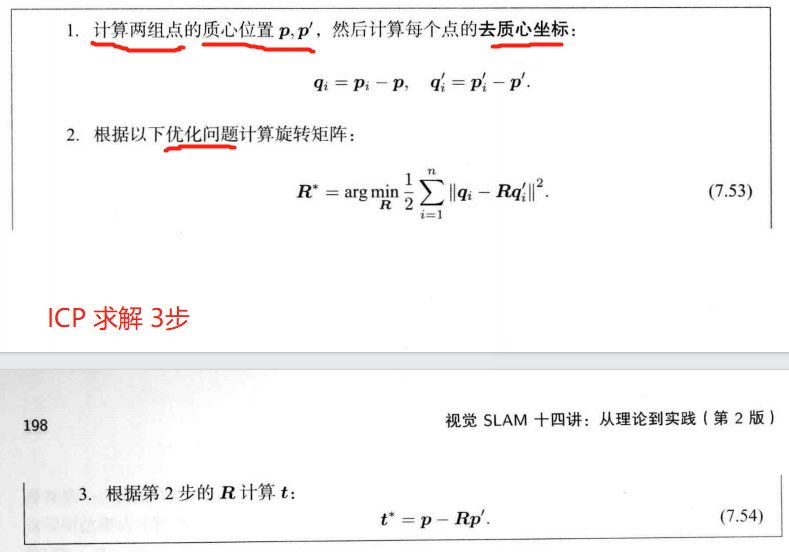
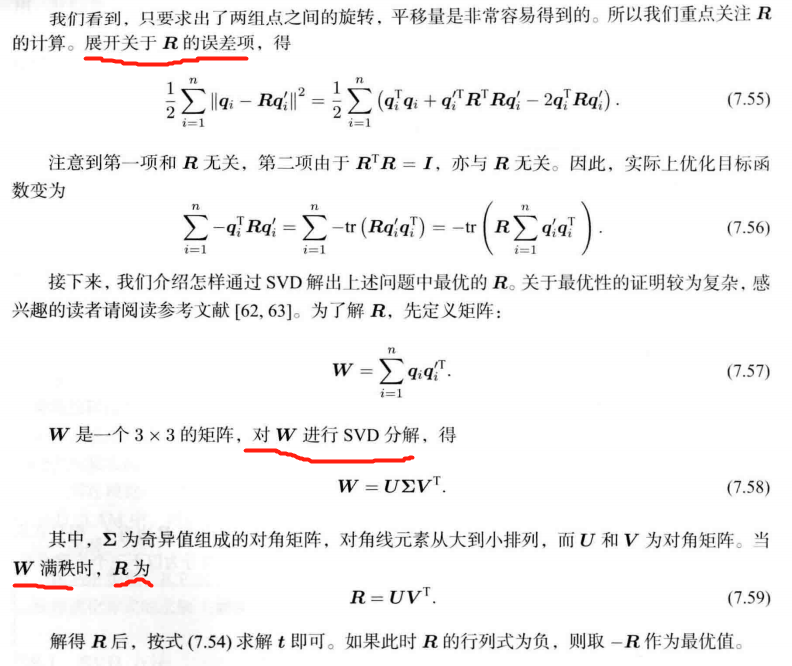
7.9.2 非线性优化方法
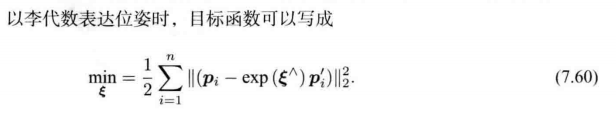
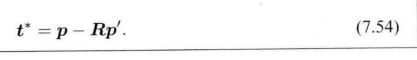

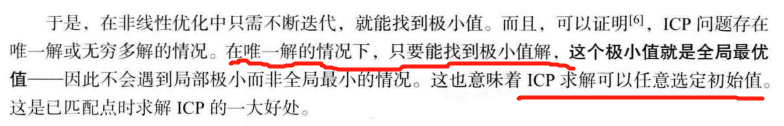
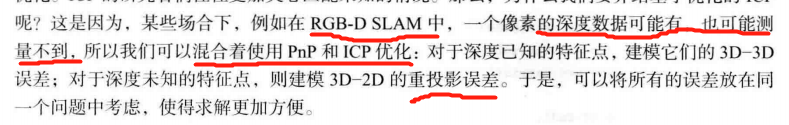
7.10 使用 SVD 及 非线性优化 来求解 ICP 【Code】
7.10.1 SVD方法
通过特征匹配 获取两组 3D 点,最后用 ICP 计算 位姿变换
7.10.2 非线性优化方法
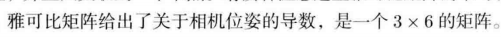
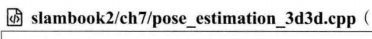
根据 7.8 节改一遍
新的报错:
/home/xixi/Downloads/slambook2-master/ch7/pose_estimation_3d3d.cpp:81:50: error: ‘Sophus::SO3d’ has not been declared81 | _jacobianOplusXi.block<3, 3>(0, 3) = Sophus::SO3d::hat(xyz_trans);
去掉d,改成 SO3
/home/xixi/Downloads/slambook2-master/ch7/pose_estimation_3d3d.cpp: In function ‘void bundleAdjustment(const std::vector<cv::Point3_<float> >&, const std::vector<cv::Point3_<float> >&, cv::Mat&, cv::Mat&)’:
/home/xixi/Downloads/slambook2-master/ch7/pose_estimation_3d3d.cpp:298:41: error: ‘const EstimateType’ {aka ‘const class Sophus::SE3’} has no member named ‘rotationMatrix’; did you mean ‘rotation_matrix’?298 | Eigen::Matrix3d R_ = pose->estimate().rotationMatrix();| ^~~~~~~~~~~~~~| rotation_matrix按照提示改成
Eigen::Matrix3d R_ = pose->estimate().rotation_matrix();
cd build
cmake ..
make
./pose_estimation_3d3d ../1.png ../2.png ../1_depth.png ../2_depth.png
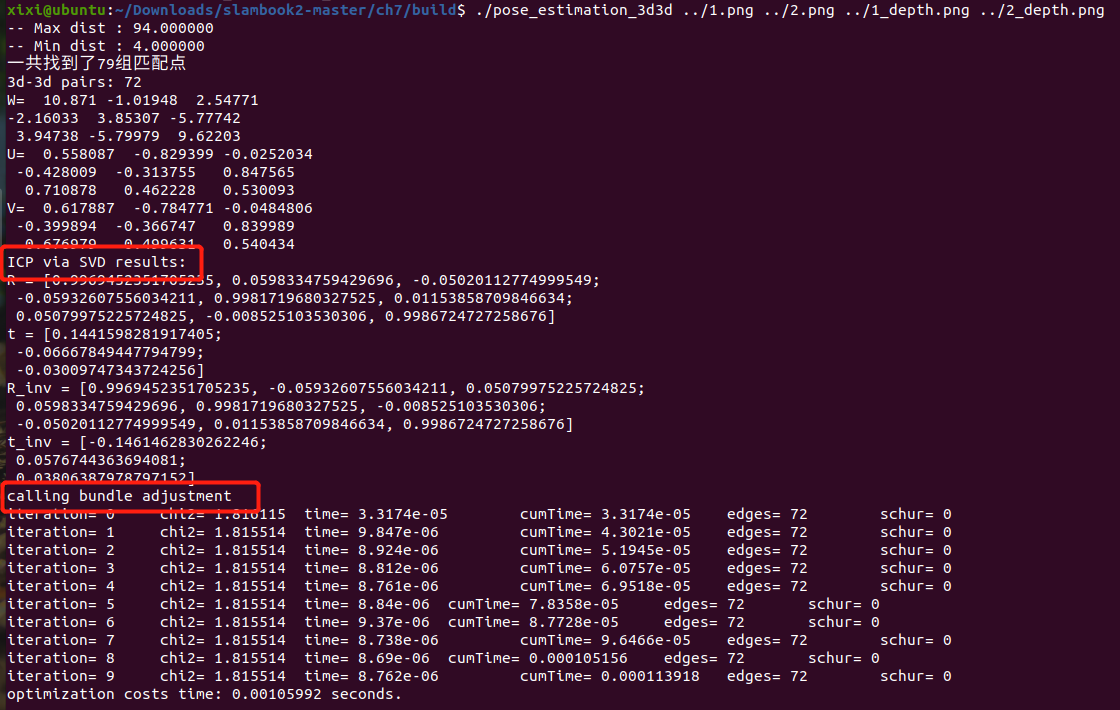
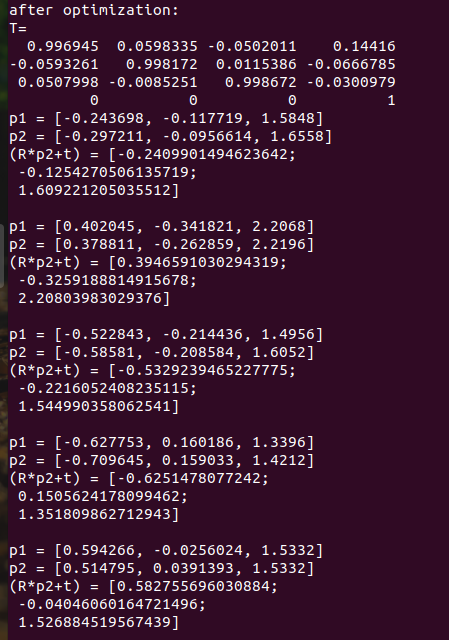
pose_estimation_3d3d.cpp
#include <iostream>
#include <opencv4/opencv2/core/core.hpp>
#include <opencv4/opencv2/features2d/features2d.hpp>
#include <opencv4/opencv2/highgui/highgui.hpp>
#include <opencv4/opencv2/calib3d/calib3d.hpp>
#include <Eigen/Core>
#include <Eigen/Dense>
#include <Eigen/Geometry>
#include <Eigen/SVD>
#include <g2o/core/base_vertex.h>
#include <g2o/core/base_unary_edge.h>
#include <g2o/core/block_solver.h>
#include <g2o/core/optimization_algorithm_gauss_newton.h>
#include <g2o/core/optimization_algorithm_levenberg.h>
#include <g2o/solvers/dense/linear_solver_dense.h>
#include <chrono>
#include <sophus/se3.h>using namespace std;
using namespace cv;void find_feature_matches(const Mat &img_1, const Mat &img_2,std::vector<KeyPoint> &keypoints_1,std::vector<KeyPoint> &keypoints_2,std::vector<DMatch> &matches);// 像素坐标转相机归一化坐标
Point2d pixel2cam(const Point2d &p, const Mat &K);void pose_estimation_3d3d(const vector<Point3f> &pts1,const vector<Point3f> &pts2,Mat &R, Mat &t
);void bundleAdjustment(const vector<Point3f> &points_3d,const vector<Point3f> &points_2d,Mat &R, Mat &t
);/// vertex and edges used in g2o ba
class VertexPose : public g2o::BaseVertex<6, Sophus::SE3> {
public:EIGEN_MAKE_ALIGNED_OPERATOR_NEW;virtual void setToOriginImpl() override {_estimate = Sophus::SE3();}/// left multiplication on SE3virtual void oplusImpl(const double *update) override {Eigen::Matrix<double, 6, 1> update_eigen;update_eigen << update[0], update[1], update[2], update[3], update[4], update[5];_estimate = Sophus::SE3::exp(update_eigen) * _estimate;}virtual bool read(istream &in) override {}virtual bool write(ostream &out) const override {}
};/// g2o edge
class EdgeProjectXYZRGBDPoseOnly : public g2o::BaseUnaryEdge<3, Eigen::Vector3d, VertexPose> {
public:EIGEN_MAKE_ALIGNED_OPERATOR_NEW;EdgeProjectXYZRGBDPoseOnly(const Eigen::Vector3d &point) : _point(point) {}virtual void computeError() override {const VertexPose *pose = static_cast<const VertexPose *> ( _vertices[0] );_error = _measurement - pose->estimate() * _point;}virtual void linearizeOplus() override {VertexPose *pose = static_cast<VertexPose *>(_vertices[0]);Sophus::SE3 T = pose->estimate();Eigen::Vector3d xyz_trans = T * _point;_jacobianOplusXi.block<3, 3>(0, 0) = -Eigen::Matrix3d::Identity();_jacobianOplusXi.block<3, 3>(0, 3) = Sophus::SO3::hat(xyz_trans);}bool read(istream &in) {}bool write(ostream &out) const {}protected:Eigen::Vector3d _point;
};int main(int argc, char **argv) {if (argc != 5) {cout << "usage: pose_estimation_3d3d img1 img2 depth1 depth2" << endl;return 1;}//-- 读取图像Mat img_1 = imread(argv[1], IMREAD_COLOR);Mat img_2 = imread(argv[2], IMREAD_COLOR);vector<KeyPoint> keypoints_1, keypoints_2;vector<DMatch> matches;find_feature_matches(img_1, img_2, keypoints_1, keypoints_2, matches);cout << "一共找到了" << matches.size() << "组匹配点" << endl;// 建立3D点Mat depth1 = imread(argv[3], IMREAD_UNCHANGED); // 深度图为16位无符号数,单通道图像Mat depth2 = imread(argv[4], IMREAD_UNCHANGED); // 深度图为16位无符号数,单通道图像Mat K = (Mat_<double>(3, 3) << 520.9, 0, 325.1, 0, 521.0, 249.7, 0, 0, 1);vector<Point3f> pts1, pts2;for (DMatch m:matches) {ushort d1 = depth1.ptr<unsigned short>(int(keypoints_1[m.queryIdx].pt.y))[int(keypoints_1[m.queryIdx].pt.x)];ushort d2 = depth2.ptr<unsigned short>(int(keypoints_2[m.trainIdx].pt.y))[int(keypoints_2[m.trainIdx].pt.x)];if (d1 == 0 || d2 == 0) // bad depthcontinue;Point2d p1 = pixel2cam(keypoints_1[m.queryIdx].pt, K);Point2d p2 = pixel2cam(keypoints_2[m.trainIdx].pt, K);float dd1 = float(d1) / 5000.0;float dd2 = float(d2) / 5000.0;pts1.push_back(Point3f(p1.x * dd1, p1.y * dd1, dd1));pts2.push_back(Point3f(p2.x * dd2, p2.y * dd2, dd2));}cout << "3d-3d pairs: " << pts1.size() << endl;Mat R, t;pose_estimation_3d3d(pts1, pts2, R, t);cout << "ICP via SVD results: " << endl;cout << "R = " << R << endl;cout << "t = " << t << endl;cout << "R_inv = " << R.t() << endl;cout << "t_inv = " << -R.t() * t << endl;cout << "calling bundle adjustment" << endl;bundleAdjustment(pts1, pts2, R, t);// verify p1 = R * p2 + tfor (int i = 0; i < 5; i++) {cout << "p1 = " << pts1[i] << endl;cout << "p2 = " << pts2[i] << endl;cout << "(R*p2+t) = " <<R * (Mat_<double>(3, 1) << pts2[i].x, pts2[i].y, pts2[i].z) + t<< endl;cout << endl;}
}void find_feature_matches(const Mat &img_1, const Mat &img_2,std::vector<KeyPoint> &keypoints_1,std::vector<KeyPoint> &keypoints_2,std::vector<DMatch> &matches) {//-- 初始化Mat descriptors_1, descriptors_2;// used in OpenCV3Ptr<FeatureDetector> detector = ORB::create();Ptr<DescriptorExtractor> descriptor = ORB::create();// use this if you are in OpenCV2// Ptr<FeatureDetector> detector = FeatureDetector::create ( "ORB" );// Ptr<DescriptorExtractor> descriptor = DescriptorExtractor::create ( "ORB" );Ptr<DescriptorMatcher> matcher = DescriptorMatcher::create("BruteForce-Hamming");//-- 第一步:检测 Oriented FAST 角点位置detector->detect(img_1, keypoints_1);detector->detect(img_2, keypoints_2);//-- 第二步:根据角点位置计算 BRIEF 描述子descriptor->compute(img_1, keypoints_1, descriptors_1);descriptor->compute(img_2, keypoints_2, descriptors_2);//-- 第三步:对两幅图像中的BRIEF描述子进行匹配,使用 Hamming 距离vector<DMatch> match;// BFMatcher matcher ( NORM_HAMMING );matcher->match(descriptors_1, descriptors_2, match);//-- 第四步:匹配点对筛选double min_dist = 10000, max_dist = 0;//找出所有匹配之间的最小距离和最大距离, 即是最相似的和最不相似的两组点之间的距离for (int i = 0; i < descriptors_1.rows; i++) {double dist = match[i].distance;if (dist < min_dist) min_dist = dist;if (dist > max_dist) max_dist = dist;}printf("-- Max dist : %f \n", max_dist);printf("-- Min dist : %f \n", min_dist);//当描述子之间的距离大于两倍的最小距离时,即认为匹配有误.但有时候最小距离会非常小,设置一个经验值30作为下限.for (int i = 0; i < descriptors_1.rows; i++) {if (match[i].distance <= max(2 * min_dist, 30.0)) {matches.push_back(match[i]);}}
}Point2d pixel2cam(const Point2d &p, const Mat &K) {return Point2d((p.x - K.at<double>(0, 2)) / K.at<double>(0, 0),(p.y - K.at<double>(1, 2)) / K.at<double>(1, 1));
}void pose_estimation_3d3d(const vector<Point3f> &pts1,const vector<Point3f> &pts2,Mat &R, Mat &t) {Point3f p1, p2; // center of massint N = pts1.size();for (int i = 0; i < N; i++) {p1 += pts1[i];p2 += pts2[i];}p1 = Point3f(Vec3f(p1) / N);p2 = Point3f(Vec3f(p2) / N);vector<Point3f> q1(N), q2(N); // remove the centerfor (int i = 0; i < N; i++) {q1[i] = pts1[i] - p1;q2[i] = pts2[i] - p2;}// compute q1*q2^TEigen::Matrix3d W = Eigen::Matrix3d::Zero();for (int i = 0; i < N; i++) {W += Eigen::Vector3d(q1[i].x, q1[i].y, q1[i].z) * Eigen::Vector3d(q2[i].x, q2[i].y, q2[i].z).transpose();}cout << "W=" << W << endl;// SVD on WEigen::JacobiSVD<Eigen::Matrix3d> svd(W, Eigen::ComputeFullU | Eigen::ComputeFullV);Eigen::Matrix3d U = svd.matrixU();Eigen::Matrix3d V = svd.matrixV();cout << "U=" << U << endl;cout << "V=" << V << endl;Eigen::Matrix3d R_ = U * (V.transpose());if (R_.determinant() < 0) {R_ = -R_;}Eigen::Vector3d t_ = Eigen::Vector3d(p1.x, p1.y, p1.z) - R_ * Eigen::Vector3d(p2.x, p2.y, p2.z);// convert to cv::MatR = (Mat_<double>(3, 3) <<R_(0, 0), R_(0, 1), R_(0, 2),R_(1, 0), R_(1, 1), R_(1, 2),R_(2, 0), R_(2, 1), R_(2, 2));t = (Mat_<double>(3, 1) << t_(0, 0), t_(1, 0), t_(2, 0));
}void bundleAdjustment(const vector<Point3f> &pts1,const vector<Point3f> &pts2,Mat &R, Mat &t) {
// 构建图优化,先设定g2o typedef 别名替换/*typedef g2o::BlockSolver<g2o::BlockSolverTraits<3, 1>> BlockSolverType; // 每个误差项优化变量维度为3,误差值维度为1typedef g2o::LinearSolverDense<BlockSolverType::PoseMatrixType> LinearSolverType; // 线性求解器类型*/std::unique_ptr<g2o::BlockSolverX::LinearSolverType> linearSolver (new g2o::LinearSolverDense<g2o::BlockSolverX::PoseMatrixType>());// 梯度下降方法,可以从GN, LM, DogLeg 中选/*auto solver = new g2o::OptimizationAlgorithmGaussNewton(g2o::make_unique<BlockSolverType>(g2o::make_unique<LinearSolverType>()));*/std::unique_ptr<g2o::BlockSolverX> solver_ptr (new g2o::BlockSolverX(std::move(linearSolver)));g2o::OptimizationAlgorithmGaussNewton* solver = new g2o::OptimizationAlgorithmGaussNewton(std::move(solver_ptr));g2o::SparseOptimizer optimizer; // 图模型optimizer.setAlgorithm(solver); // 设置求解器optimizer.setVerbose(true); // 打开调试输出// vertexVertexPose *pose = new VertexPose(); // camera posepose->setId(0);pose->setEstimate(Sophus::SE3());optimizer.addVertex(pose);// edgesfor (size_t i = 0; i < pts1.size(); i++) {EdgeProjectXYZRGBDPoseOnly *edge = new EdgeProjectXYZRGBDPoseOnly(Eigen::Vector3d(pts2[i].x, pts2[i].y, pts2[i].z));edge->setVertex(0, pose);edge->setMeasurement(Eigen::Vector3d(pts1[i].x, pts1[i].y, pts1[i].z));edge->setInformation(Eigen::Matrix3d::Identity());optimizer.addEdge(edge);}chrono::steady_clock::time_point t1 = chrono::steady_clock::now();optimizer.initializeOptimization();optimizer.optimize(10);chrono::steady_clock::time_point t2 = chrono::steady_clock::now();chrono::duration<double> time_used = chrono::duration_cast<chrono::duration<double>>(t2 - t1);cout << "optimization costs time: " << time_used.count() << " seconds." << endl;cout << endl << "after optimization:" << endl;cout << "T=\n" << pose->estimate().matrix() << endl;// convert to cv::MatEigen::Matrix3d R_ = pose->estimate().rotation_matrix();Eigen::Vector3d t_ = pose->estimate().translation();R = (Mat_<double>(3, 3) <<R_(0, 0), R_(0, 1), R_(0, 2),R_(1, 0), R_(1, 1), R_(1, 2),R_(2, 0), R_(2, 1), R_(2, 2));t = (Mat_<double>(3, 1) << t_(0, 0), t_(1, 0), t_(2, 0));
}使用了越来越多的信息:
| 对极几何 | PnP | ICP |
|---|---|---|
| 没有深度 | 一个图的深度 | 两个图的深度 |
7.11 小结
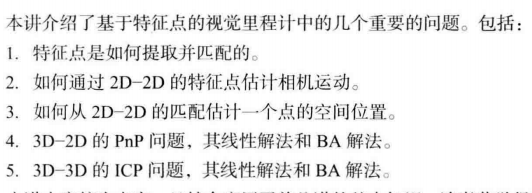
其它
查看opencv 版本命令
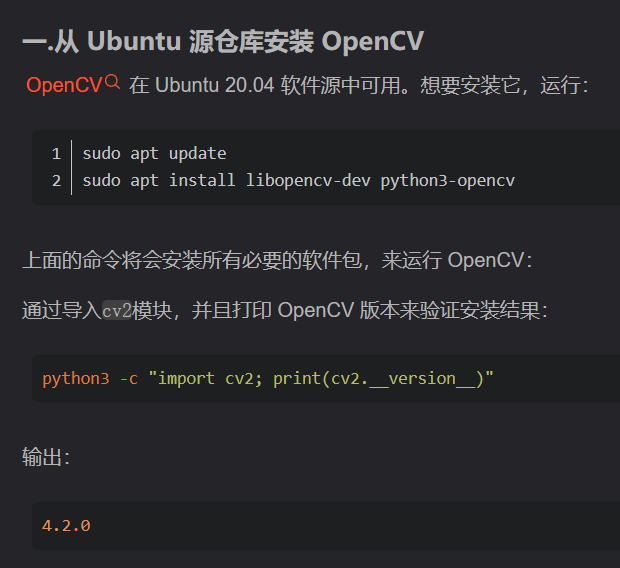
sudo apt update
sudo apt install libopencv-dev python3-opencv
python3 -c "import cv2; print(cv2.__version__)"
sophus安装
Ubuntu20.04安装Ceres和g2o
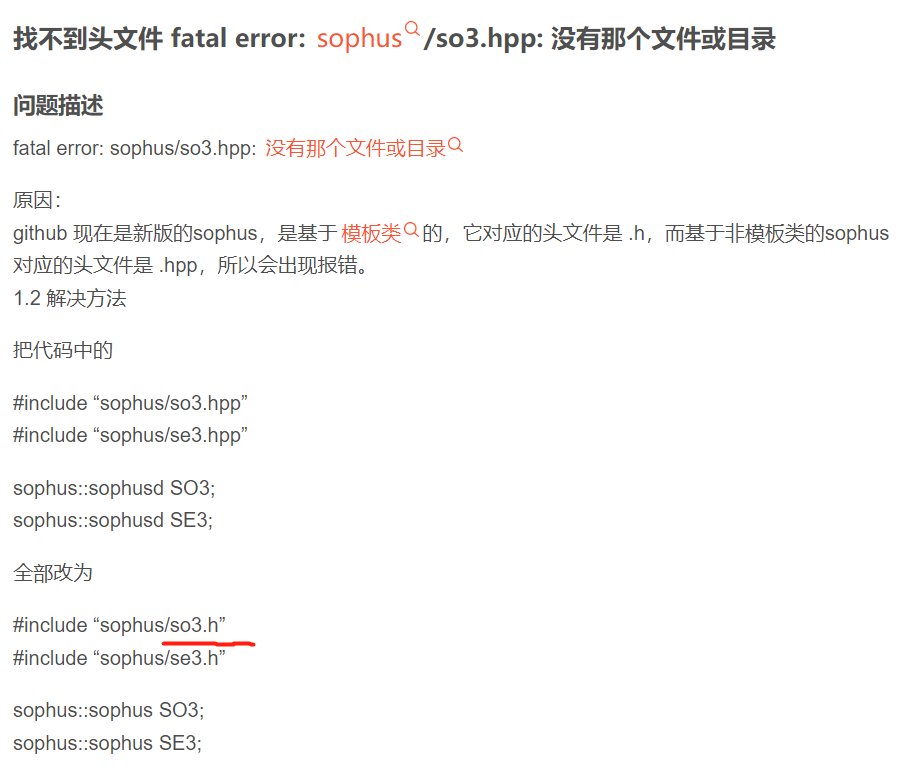
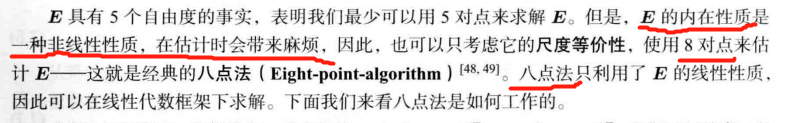

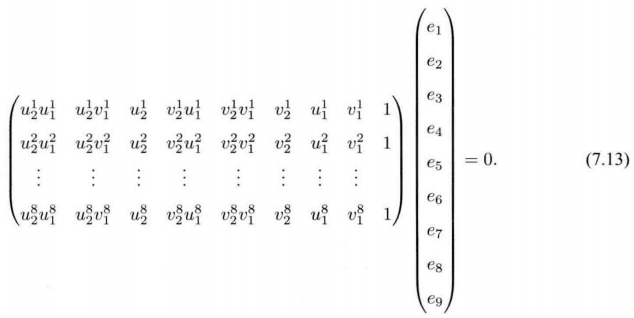
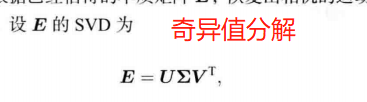
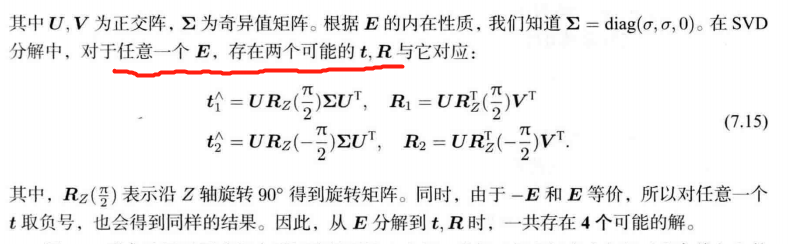
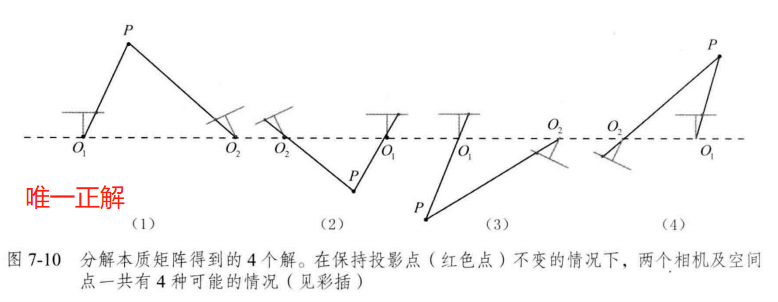
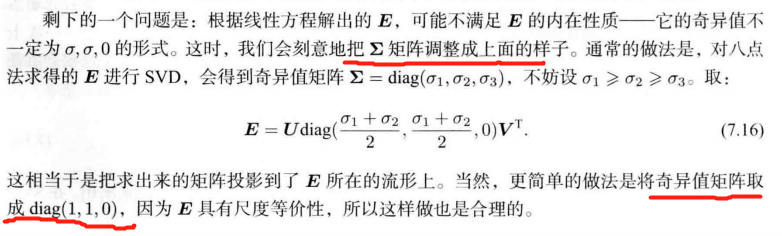
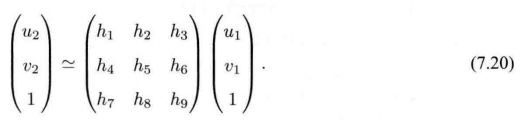
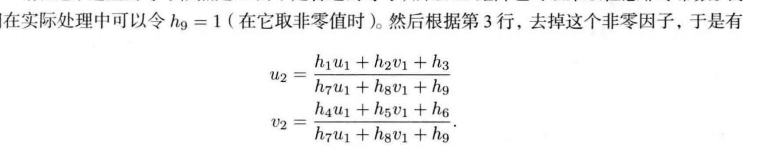
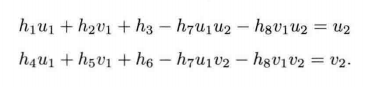
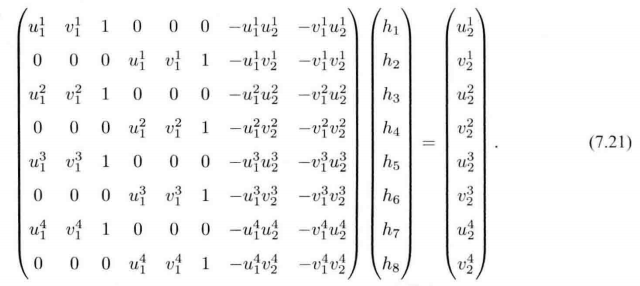
![CTF 全讲解:[SWPUCTF 2021 新生赛]Do_you_know_http](https://img-blog.csdnimg.cn/39b20f6197514ce0bdda5e8b40d89642.png#pic_center)