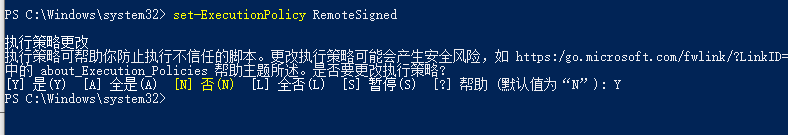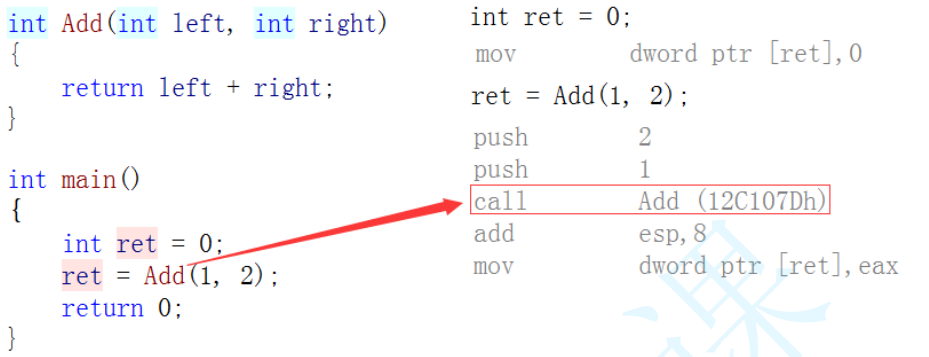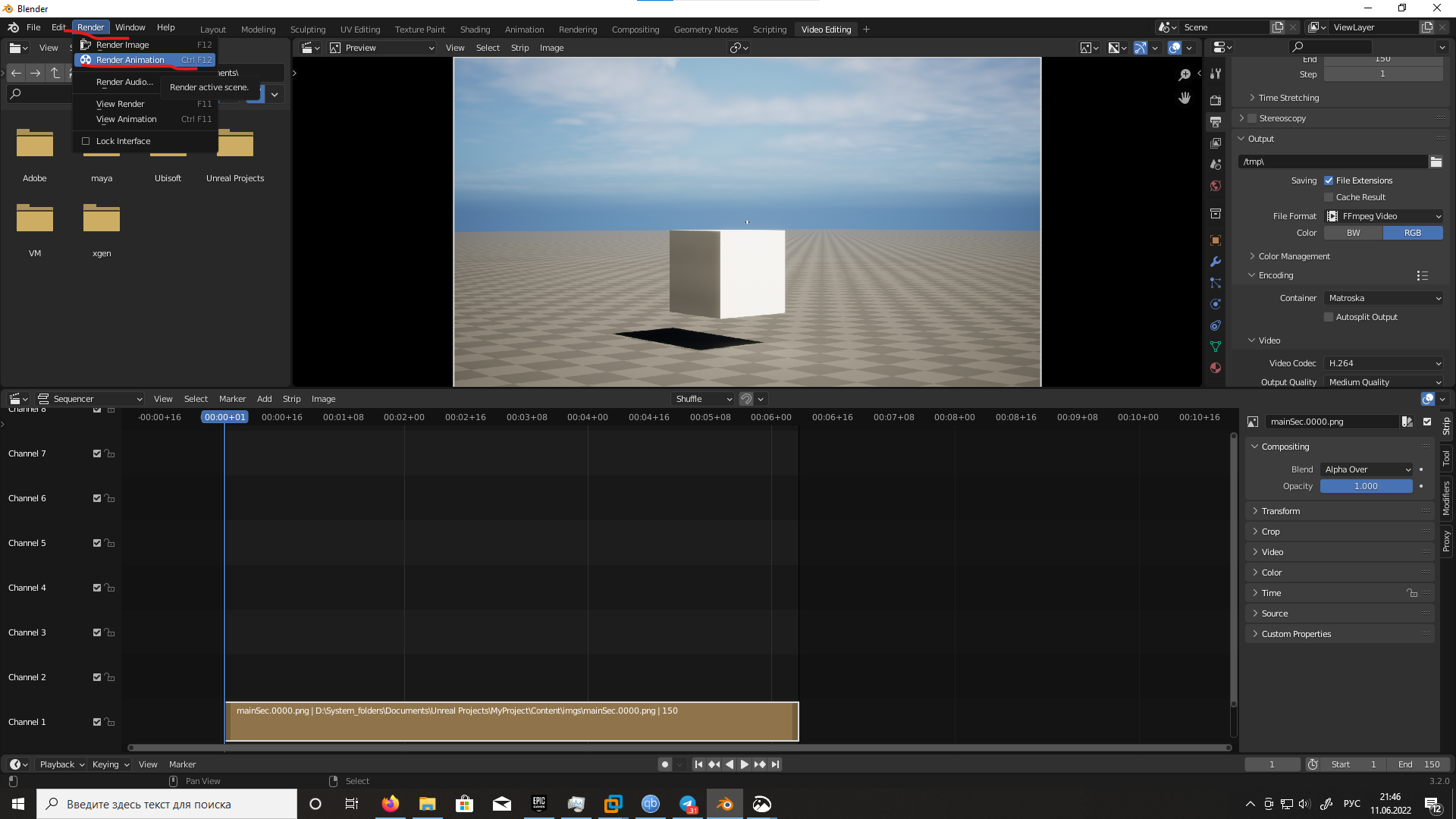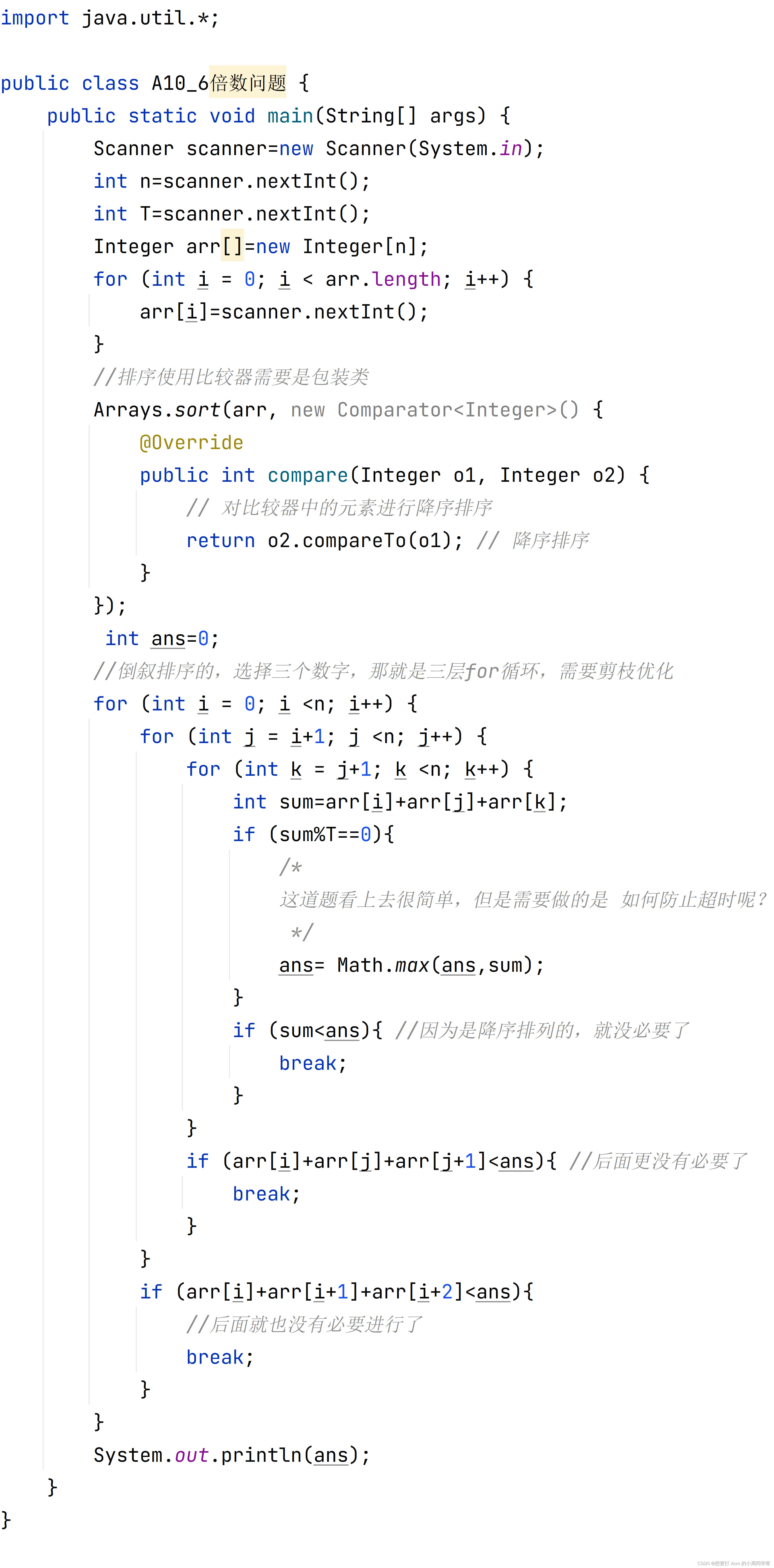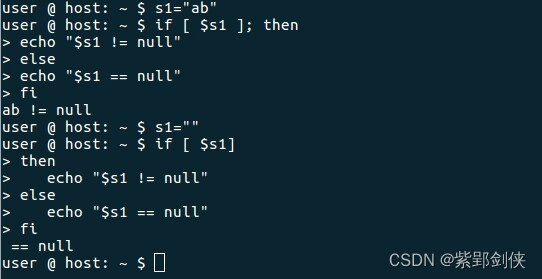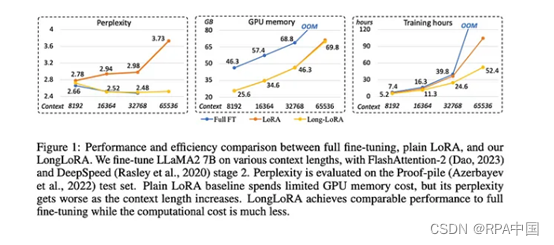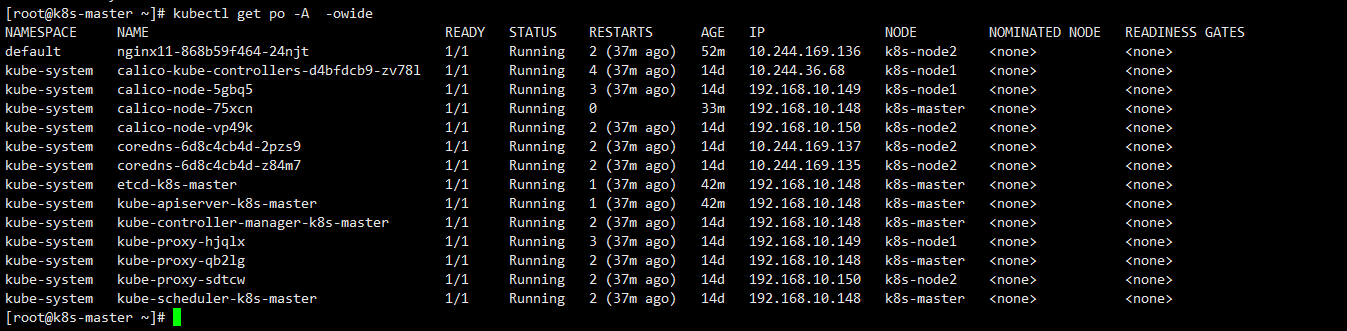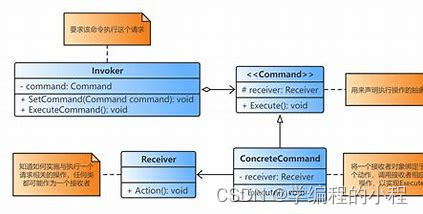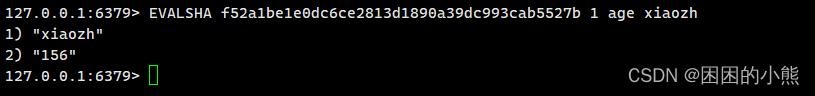Scrapy入门
- 1、Scrapy概述
- 2、PyCharm搭建Scrapy环境
- 3、Scrapy使用四部曲
- 4、Scrapy入门案例
- 4.1、明确目标
- 4.2、制作爬虫
- 4.3、存储数据
- 4.4、运行爬虫
1、Scrapy概述
Scrapy是一个由Python语言开发的适用爬取网站数据、提取结构性数据的Web应用程序框架。主要用于数据挖掘、信息处理、数据存储和自动化测试等。通过Scrapy框架实现一个爬虫,只需要少量的代码,就能够快速的网络抓取
Scrapy框架5大组件(架构):

- Scrapy引擎(Scrapy Engine):Scrapy引擎是整个框架的核心,负责Spider、ItemPipeline、Downloader、Scheduler间的通讯、数据传递等
- 调度器(Scheduler):网页URL的优先队列,主要负责处理引擎发送的请求,并按一定方式排列调度,当引擎需要时,交还给引擎
- 下载器(Downloader):负责下载引擎发送的所有Requests请求资源,并将其获取到的Responses交还给引擎,由引擎交给Spider来处理
- 爬虫(Spider):用户定制的爬虫,用于从特定网页中提取信息(实体Item),负责处理所有Responses,从中提取数据,并将需要跟进的URL提交给引擎,再次进入调度器
- 实体管道(Item Pipeline):用于处理Spider中获取的实体,并进行后期处理(详细分析、过滤、持久化存储等)
其他组件:
- 下载中间件(Downloader Middlewares):一个可以自定义扩展下载功能的组件
- Spider中间件(Spider Middlewares):一个可以自定扩展和操作引擎和Spider间通信的组件
官方文档:https://docs.scrapy.org
入门文档:https://doc.scrapy.org/en/latest/intro/tutorial.html
2、PyCharm搭建Scrapy环境
1)新建一个爬虫项目ScrapyDemo
2)在Terminal终端安装所需模块
Scrapy基于Twisted,Twisted是一个异步网络框架,主要用于提高爬虫的下载速度
pip install scrapy
pip install twisted
如果报错:
ERROR: Failed building wheel for twisted
error: Microsoft Visual C++ 14.0 or greater is required
则需要下载对应的whl文件安装:
Python扩展包whl文件下载:https://www.lfd.uci.edu/~gohlke/pythonlibs/#
ctrl+f查找需要的whl文件,点击下载对应版本
安装:
pip install whl文件绝对路径
例如:
pip install F:\PyWhl\Twisted-20.3.0-cp38-cp38m-win_amd64.whl
3)在Terminal终端创建爬虫项目ScrapyDemo
scrapy startproject ScrapyDemo
生成项目目录结构
4)在spiders文件夹下创建核心爬虫文件SpiderDemo.py
最终项目结构及说明:
ScrapyDemo/ 爬虫项目├── ScrapyDemo/ 爬虫项目目录 │ ├── spiders/ 爬虫文件│ │ ├── __init__.py │ │ └── SpiderDemo.py 自定义核心功能文件│ ├── __init__.py │ ├── items.py 爬虫目标数据│ ├── middlewares.py 中间件、代理 │ ├── pipelines.py 管道,用于处理爬取的数据 │ └── settings.py 爬虫配置文件└── scrapy.cfg 项目配置文件
3、Scrapy使用四部曲
1)明确目标
明确爬虫的目标网站
明确需要爬取实体(属性):items.py
定义:属性名 = scrapy.Field()
2)制作爬虫
自定义爬虫核心功能文件:spiders/SpiderDemo.py
3)存储数据
设计管道存储爬取内容:settings.py、pipelines.py
4)运行爬虫
方式1:在Terminal终端执行(cmd执行需要切到项目根目录下)
scrapy crawl dangdang(爬虫名)
cmd切换操作:
切盘:F:
切换目录:cd A/B/...
方式2:在PyCharm执行文件
在爬虫项目目录下创建运行文件run.py,右键运行
4、Scrapy入门案例
4.1、明确目标
1)爬取当当网手机信息:https://category.dangdang.com/cid4004279.html
2)明确需要爬取实体属性:items.py
# Define here the models for your scraped items
#
# See documentation in:
# https://docs.scrapy.org/en/latest/topics/items.htmlimport scrapy# 1)明确目标
# 1.2)明确需要爬取实体属性
class ScrapyDemoItem(scrapy.Item):# define the fields for your item here like:# name = scrapy.Field()# 名称name = scrapy.Field()# 价格price = scrapy.Field()
4.2、制作爬虫
SpiderDemo.py
# 入门案例# 1)明确目标
# 1.1)爬取当当网手机信息:https://category.dangdang.com/cid4004279.html# 2)制作爬虫
import scrapy
from scrapy.http import Response
from ..items import ScrapyDemoItemclass SpiderDemo(scrapy.Spider):# 爬虫名称,运行爬虫时使用的值name = "dangdang"# 爬虫域,允许访问的域名allowed_domains = ['category.dangdang.com']# 爬虫地址:起始URL:第一次访问是域名start_urls = ['https://category.dangdang.com/cid4004279.html']# 翻页分析# 第1页:https://category.dangdang.com/cid4004279.html# 第2页:https://category.dangdang.com/pg2-cid4004279.html# 第3页:https://category.dangdang.com/pg3-cid4004279.html# ......page = 1# 请求响应处理def parse(self, response: Response):li_list = response.xpath('//ul[@id="component_47"]/li')for li in li_list:# 商品名称name = li.xpath('.//img/@alt').extract_first()print(name)# 商品价格price = li.xpath('.//p[@class="price"]/span[1]/text()').extract_first()print(price)# 获取一个实体对象就交给管道pipelinesdemo = ScrapyDemoItem(name=name, price=price)# 封装item数据后,调用yield将控制权给管道,管道拿到item后返回该程序yield demo# 每一页爬取逻辑相同,只需要将执行下一页的请求再次调用parse()方法即可if self.page <= 10:self.page += 1url = rf"https://category.dangdang.com/pg{str(self.page)}-cid4004279.html"# scrapy.Request为scrapy的请求# yield中断yield scrapy.Request(url=url, callback=self.parse)
补充:Response对象的属性和方法
'''
1)获取响应的字符串
response.text
2)获取响应的二进制数据
response.body
3)解析响应内容
response.xpath()
'''
4.3、存储数据
settings.py
# Scrapy settings for ScrapyDemo project
#
# For simplicity, this file contains only settings considered important or
# commonly used. You can find more settings consulting the documentation:
#
# https://docs.scrapy.org/en/latest/topics/settings.html
# https://docs.scrapy.org/en/latest/topics/downloader-middleware.html
# https://docs.scrapy.org/en/latest/topics/spider-middleware.html# 3)存储数据
# 3.1)爬虫配置、打开通道和添加通道# 爬虫项目名
BOT_NAME = "ScrapyDemo"SPIDER_MODULES = ["ScrapyDemo.spiders"]
NEWSPIDER_MODULE = "ScrapyDemo.spiders"# Crawl responsibly by identifying yourself (and your website) on the user-agent
#USER_AGENT = "ScrapyDemo (+http://www.yourdomain.com)"
# User-Agent配置
USER_AGENT = 'Mozilla/5.0'# Obey robots.txt rules
# 是否遵循机器人协议(默认True),为了避免一些爬取限制需要改为False
ROBOTSTXT_OBEY = False# Configure maximum concurrent requests performed by Scrapy (default: 16)
# 最大并发数
#CONCURRENT_REQUESTS = 32# Configure a delay for requests for the same website (default: 0)
# See https://docs.scrapy.org/en/latest/topics/settings.html#download-delay
# See also autothrottle settings and docs
# 下载延迟(单位:s),用于控制爬取的频率
#DOWNLOAD_DELAY = 3
# The download delay setting will honor only one of:
#CONCURRENT_REQUESTS_PER_DOMAIN = 16
#CONCURRENT_REQUESTS_PER_IP = 16# Disable cookies (enabled by default)
# 是否保存Cookies(默认False)
#COOKIES_ENABLED = False# Disable Telnet Console (enabled by default)
#TELNETCONSOLE_ENABLED = False# Override the default request headers:
#DEFAULT_REQUEST_HEADERS = {
# "Accept": "text/html,application/xhtml+xml,application/xml;q=0.9,*/*;q=0.8",
# "Accept-Language": "en",
#}
# 请求头
DEFAULT_REQUEST_HEADERS = {"Accept": "text/html,application/xhtml+xml,application/xml;q=0.9,*/*;q=0.8","Accept-Language": "en",
}# Enable or disable spider middlewares
# See https://docs.scrapy.org/en/latest/topics/spider-middleware.html
#SPIDER_MIDDLEWARES = {
# "ScrapyDemo.middlewares.ScrapydemoSpiderMiddleware": 543,
#}# Enable or disable downloader middlewares
# See https://docs.scrapy.org/en/latest/topics/downloader-middleware.html
#DOWNLOADER_MIDDLEWARES = {
# "ScrapyDemo.middlewares.ScrapydemoDownloaderMiddleware": 543,
#}# Enable or disable extensions
# See https://docs.scrapy.org/en/latest/topics/extensions.html
#EXTENSIONS = {
# "scrapy.extensions.telnet.TelnetConsole": None,
#}# Configure item pipelines
# See https://docs.scrapy.org/en/latest/topics/item-pipeline.html
#ITEM_PIPELINES = {
# "ScrapyDemo.pipelines.ScrapydemoPipeline": 300,
#}# 项目管道
ITEM_PIPELINES = {# 管道可以有多个,后面的数字是优先级(范围:1-1000),值越小优先级越高# 爬取网页'scrapy_dangdang.pipelines.ScrapyDemoPipeline': 300,# 保存数据'scrapy_dangdang.pipelines.ScrapyDemoSinkPiepline': 301,
}# Enable and configure the AutoThrottle extension (disabled by default)
# See https://docs.scrapy.org/en/latest/topics/autothrottle.html
#AUTOTHROTTLE_ENABLED = True
# The initial download delay
#AUTOTHROTTLE_START_DELAY = 5
# The maximum download delay to be set in case of high latencies
#AUTOTHROTTLE_MAX_DELAY = 60
# The average number of requests Scrapy should be sending in parallel to
# each remote server
#AUTOTHROTTLE_TARGET_CONCURRENCY = 1.0
# Enable showing throttling stats for every response received:
#AUTOTHROTTLE_DEBUG = False# Enable and configure HTTP caching (disabled by default)
# See https://docs.scrapy.org/en/latest/topics/downloader-middleware.html#httpcache-middleware-settings
#HTTPCACHE_ENABLED = True
#HTTPCACHE_EXPIRATION_SECS = 0
#HTTPCACHE_DIR = "httpcache"
#HTTPCACHE_IGNORE_HTTP_CODES = []
#HTTPCACHE_STORAGE = "scrapy.extensions.httpcache.FilesystemCacheStorage"# Set settings whose default value is deprecated to a future-proof value
REQUEST_FINGERPRINTER_IMPLEMENTATION = "2.7"
TWISTED_REACTOR = "twisted.internet.asyncioreactor.AsyncioSelectorReactor"
FEED_EXPORT_ENCODING = "utf-8"# 设置日志输出等级(默认DEBUG)与日志存放的路径
LOG_LEVEL = 'INFO'
# LOG_FILE = "spider.log"
pipelines.py
# Define your item pipelines here
#
# Don't forget to add your pipeline to the ITEM_PIPELINES setting
# See: https://docs.scrapy.org/en/latest/topics/item-pipeline.html# useful for handling different item types with a single interface
from itemadapter import ItemAdapter# 3)存储数据
# 3.2)使用管道存储数据
# 若使用管道,则必须在settings.py中开启管道import os
import csv# 爬取网页
class ScrapyDemoPipeline:# 数据item交给管道输出def process_item(self, item, spider):print(item)return item# 保存数据
class ScrapyDemoSinkPiepline:# item为yield后面的ScrapyDemoItem对象,字典类型def process_item(self, item, spider):with open(r'C:\Users\cc\Desktop\scrapy_test.csv', 'a', newline='', encoding='utf-8') as csvfile:# 定义表头fields = ['name', 'price']writer = csv.DictWriter(csvfile, fieldnames=fields)writer.writeheader()# 写入数据writer.writerow(item)
4.4、运行爬虫
run.py
# 4)运行爬虫from scrapy import cmdlinecmdline.execute('scrapy crawl dangdang'.split())
其他文件不动,本案例运行会报错:
ERROR: Twisted-20.3.0-cp38-cp38m-win_amd64.whl is not a supported wheel on this platform
builtins.ModuleNotFoundError: No module named 'scrapy_dangdang'
原因大概是Twisted版本兼容问题,暂未解决,后续补充