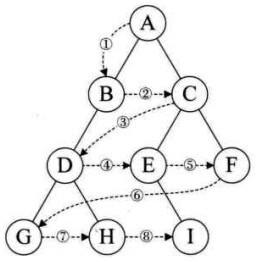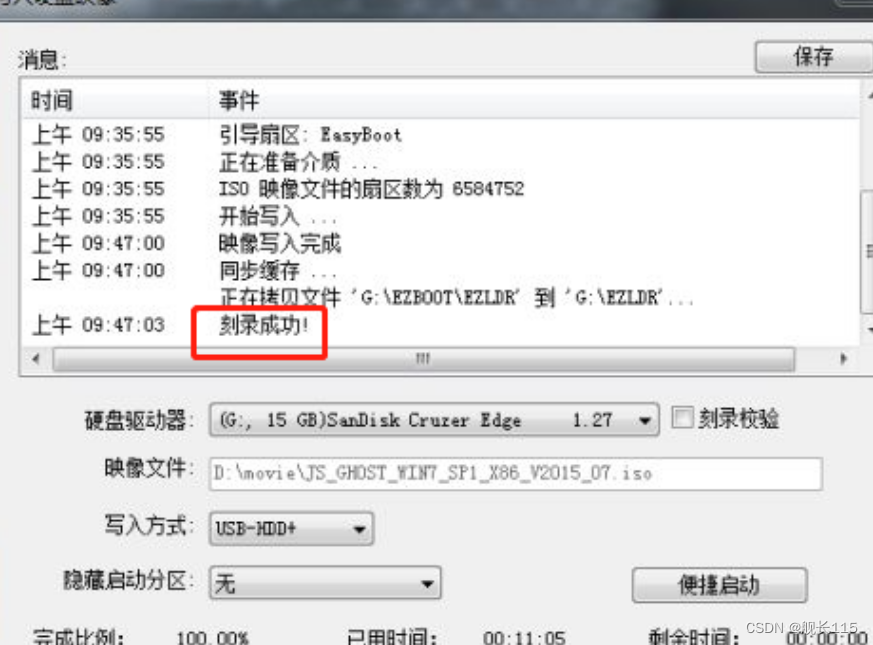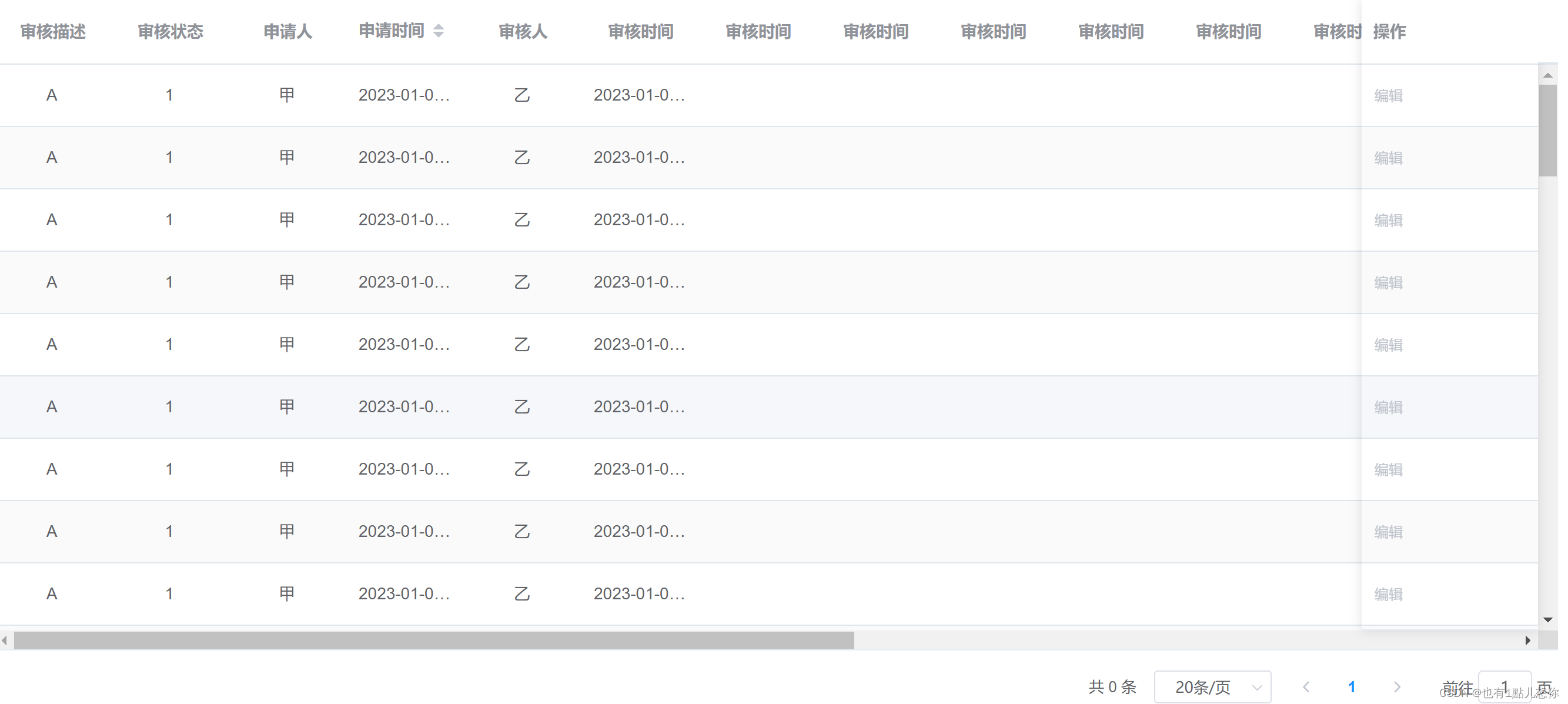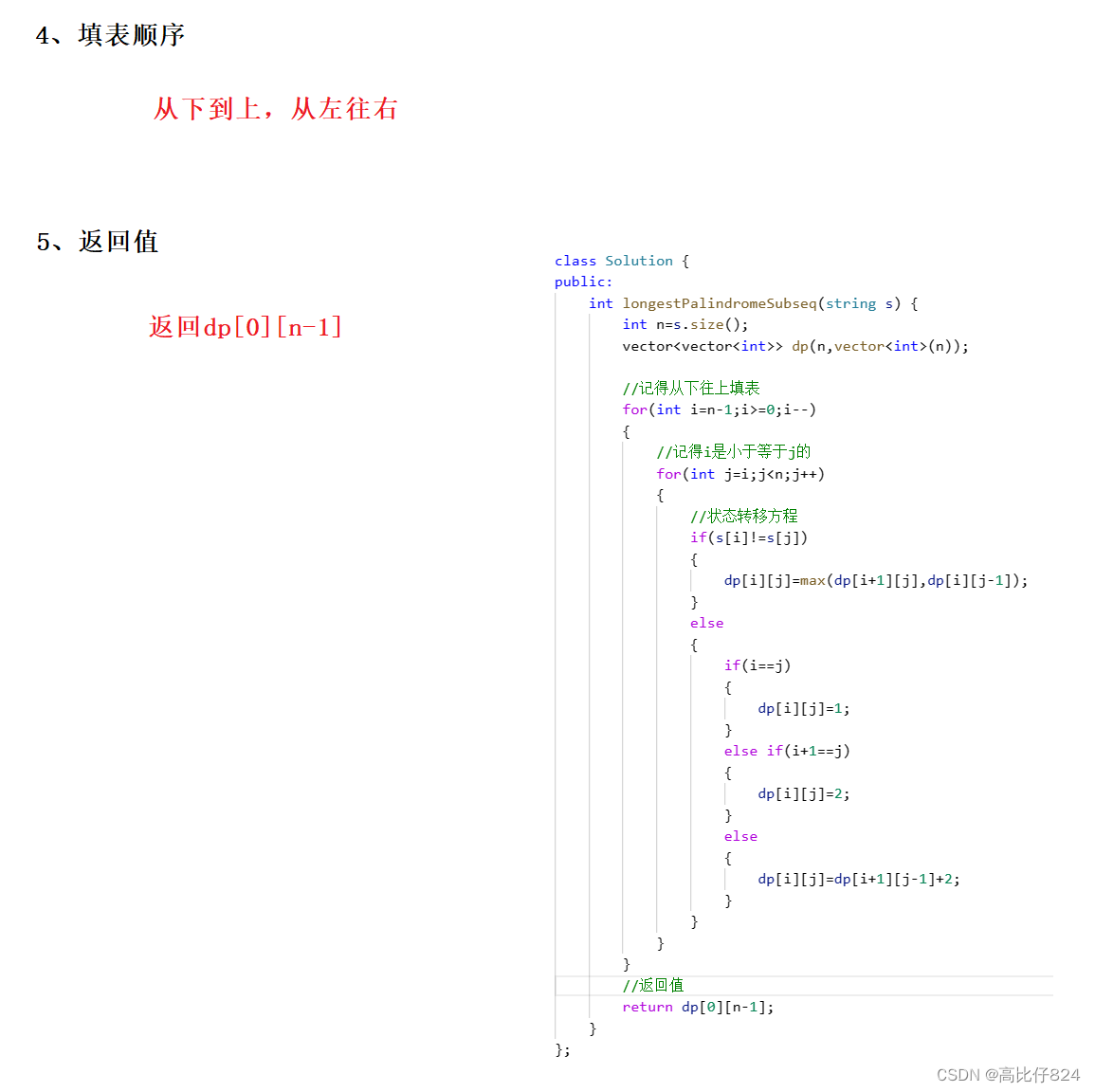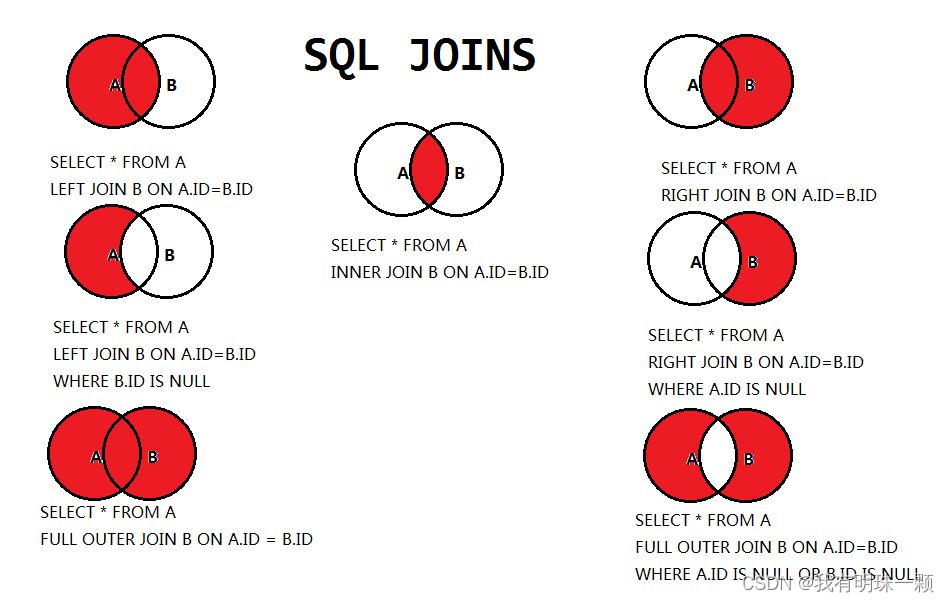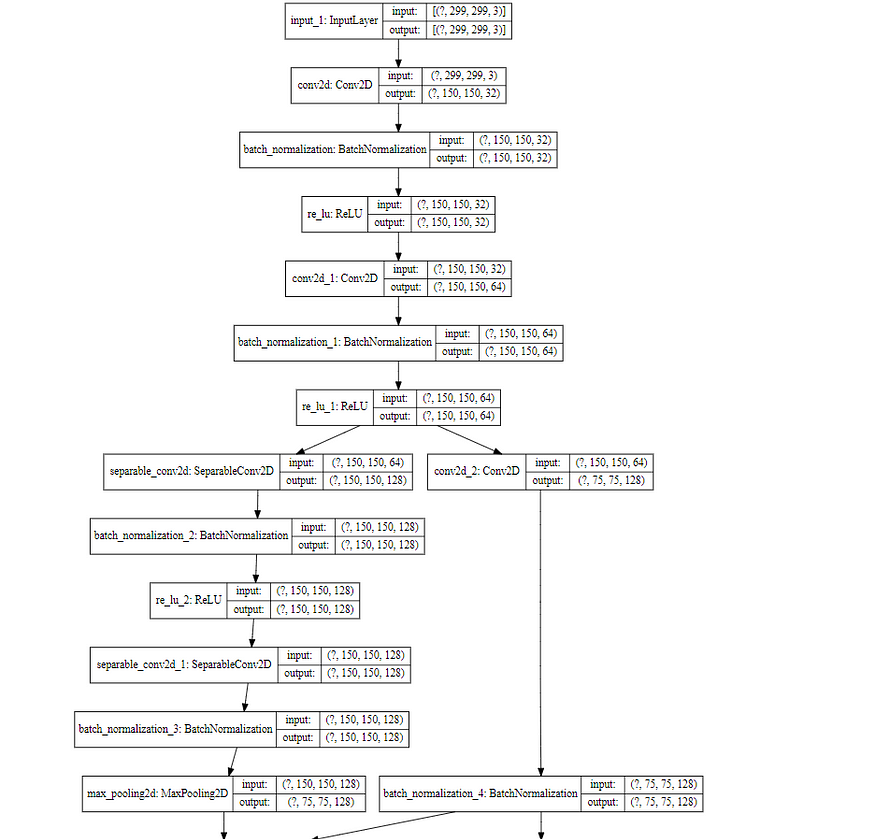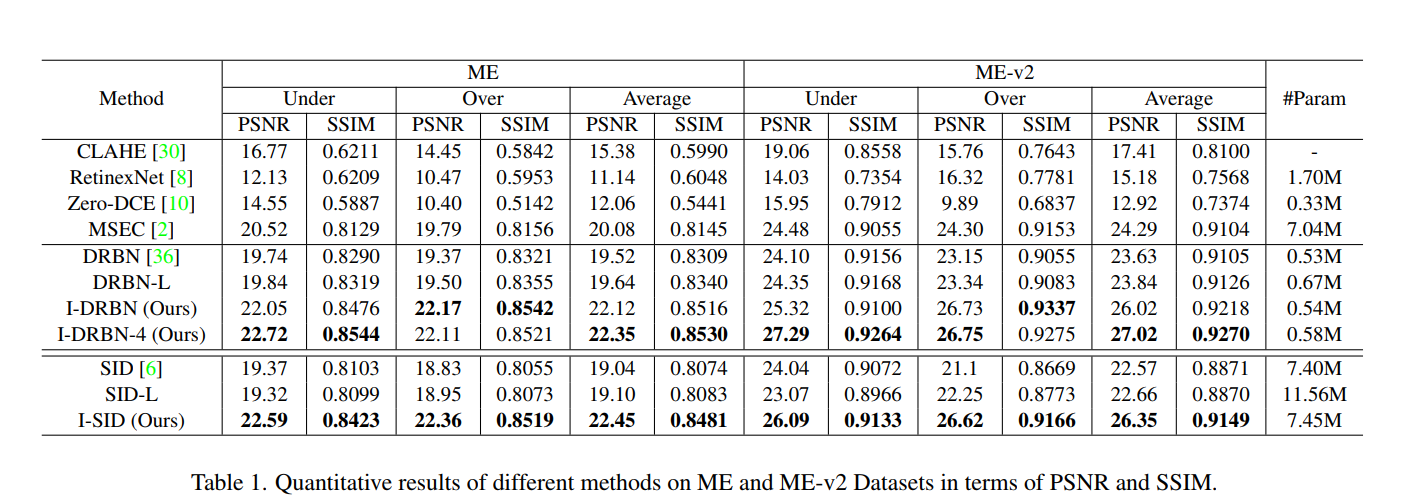在命令提示符窗口下载npm,报错如下:
$npm install报错信息如下:
npm WARN old lockfile
npm WARN old lockfile The package-lock.json file was created with an old version of npm,
npm WARN old lockfile so supplemental metadata must be fetched from the registry.
npm WARN old lockfile
npm WARN old lockfile This is a one-time fix-up, please be patient...
npm WARN old lockfile
npm ERR! code EPERM
npm ERR! syscall open
npm ERR! path D:\nodejs\node_cache\_cacache\tmp\75e568a0
npm ERR! errno -4048
npm ERR! Error: EPERM: operation not permitted, open 'D:\nodejs\node_cache\_cacache\tmp\75e568a0'
npm ERR! [Error: EPERM: operation not permitted, open 'D:\nodejs\node_cache\_cacache\tmp\75e568a0'] {
npm ERR! errno: -4048,
npm ERR! code: 'EPERM',
npm ERR! syscall: 'open',
npm ERR! path: 'D:\\nodejs\\node_cache\\_cacache\\tmp\\75e568a0'
npm ERR! }
npm ERR!
npm ERR! The operation was rejected by your operating system.
npm ERR! It's possible that the file was already in use (by a text editor or antivirus),
npm ERR! or that you lack permissions to access it.
npm ERR!
npm ERR! If you believe this might be a permissions issue, please double-check the
npm ERR! permissions of the file and its containing directories, or try running
npm ERR! the command again as root/Administrator.npm ERR! Log files were not written due to an error writing to the directory: D:\nodejs\node_cache\_logs
npm ERR! You can rerun the command with `--loglevel=verbose` to see the logs in your terminalnpm ERR! code EPERM
npm ERR! syscall open
npm ERR! path D:\nodejs\node_cache\_cacache\tmp\75e568a0
npm ERR! errno -4048
npm ERR! Error: EPERM: operation not permitted, open 'D:\nodejs\node_cache\_cacache\tmp\75e568a0'
npm ERR! [Error: EPERM: operation not permitted, open 'D:\nodejs\node_cache\_cacache\tmp\75e568a0'] {
npm ERR! errno: -4048,
npm ERR! code: 'EPERM',
npm ERR! syscall: 'open',
npm ERR! path: 'D:\\nodejs\\node_cache\\_cacache\\tmp\\75e568a0'
npm ERR! }
npm ERR!
npm ERR! The operation was rejected by your operating system.
npm ERR! It's possible that the file was already in use (by a text editor or antivirus),
npm ERR! or that you lack permissions to access it.
npm ERR!
npm ERR! If you believe this might be a permissions issue, please double-check the
npm ERR! permissions of the file and its containing directories, or try running
npm ERR! the command again as root/Administrator.
npm ERR! Log files were not written due to an error writing to the directory: D:\nodejs\node_cache\_logs
npm ERR! You can rerun the command with `--loglevel=verbose` to see the logs in your terminal
这个错误提示是因为 npm 没有权限访问指定的文件或目录,可能是因为文件正在被其他程序占用或者当前用户没有访问权限。可以尝试以下几种方法解决:
- 以管理员身份运行命令行窗口,再执行 npm install 命令。
- 关闭所有可能占用该文件的程序,例如文本编辑器、杀毒软件等,再执行 npm install 命令。
- 检查文件或目录的权限设置,确保当前用户有访问权限。
我关闭了用idea打开的项目,以管理员身份运行命令行窗口,再执行 npm install 命令。然后就下载安装成功了。安装成功后会在对应位置出现有node_modules文件夹。

![]()