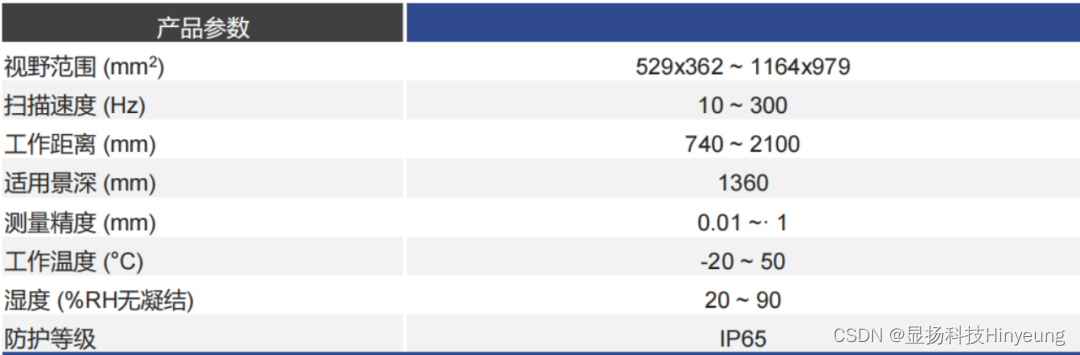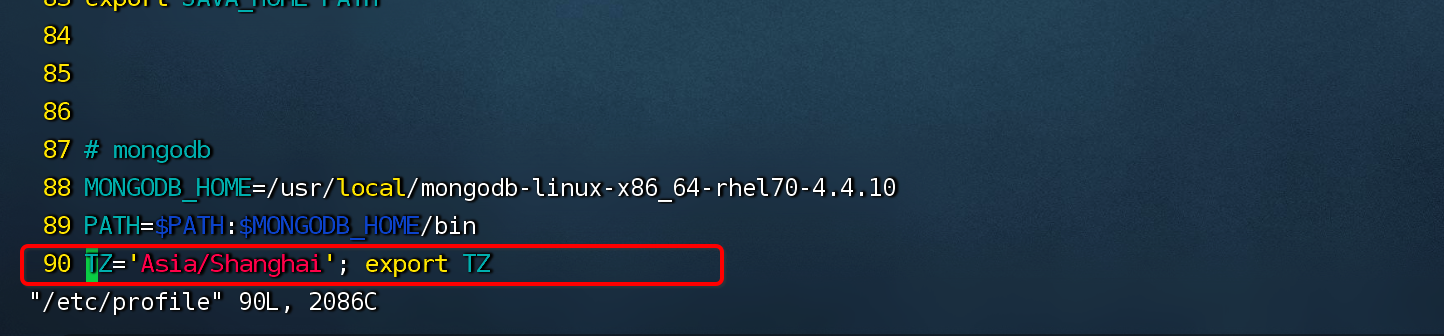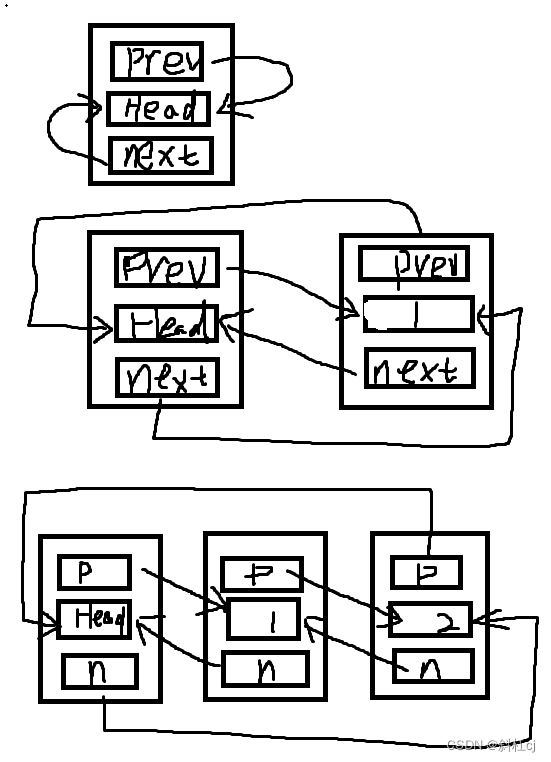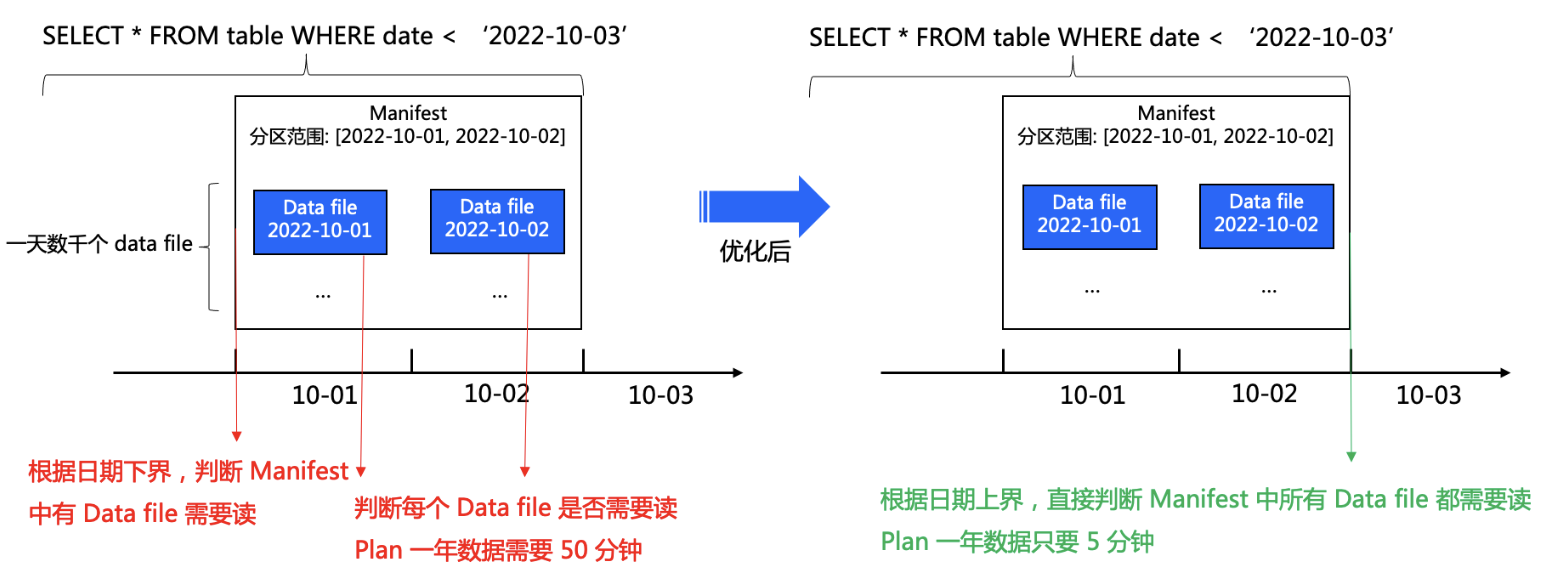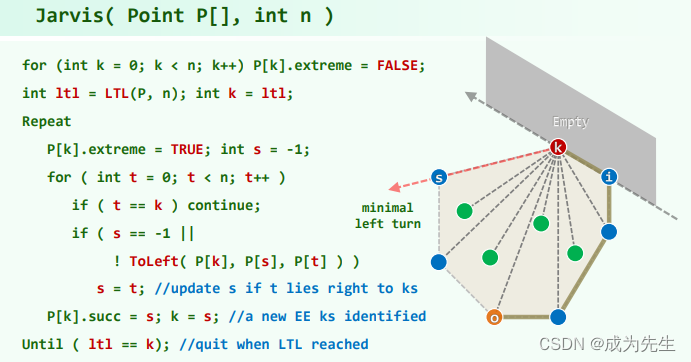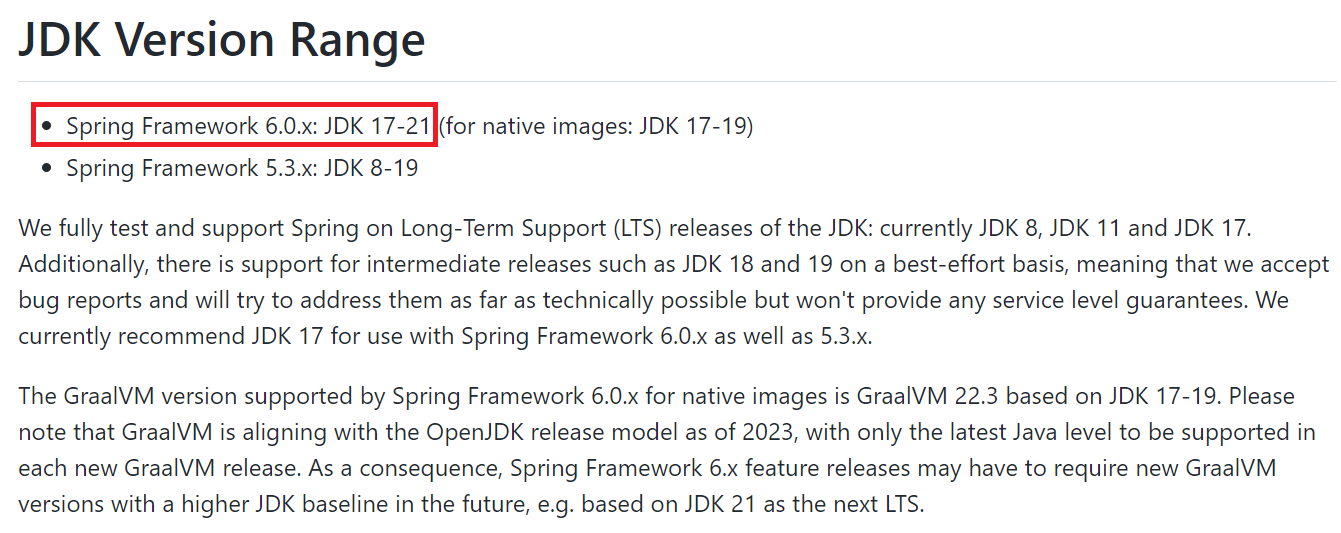相关资料
- prometheus文档:https://prometheus.io/
- grafana文档:https://grafana.com/
- grafana github: https://github.com/grafana/grafana
- Pyhton客户端https://pypi.org/project/prometheus-client/
目录
- 1、使用Python提供数据源
- 2、启动 prometheus
- 3、启动 grafana
1、使用Python提供数据源
安装依赖
pip install prometheus-client
基于flask服务代码示例
随机返回一些数值
# -*- coding: utf-8 -*-
"""
@File : demo.py
@Date : 2023-06-30
"""import random
import prometheus_client
from flask import Flask, Response
from prometheus_client import Gauge
from prometheus_client.core import CollectorRegistryapp = Flask(__name__)@app.get('/metrics')
def metrics():"""prometheus metrics接口:return:"""registry = CollectorRegistry(auto_describe=False)gauge = Gauge(name="flask_app",documentation="this is a flask app data",labelnames=["label"],registry=registry)rows = [{'label': '张飞','value': random.randint(10, 20)},{'label': '赵云','value': random.randint(10, 20)},{'label': '刘备','value': random.randint(10, 20)}]for row in rows:gauge.labels(row['label']).set(row['value'])return Response(prometheus_client.generate_latest(registry), mimetype='text/plain')if __name__ == '__main__':app.run(host='0.0.0.0', port=8000)2、启动 prometheus
From metrics to insight Power your metrics and alerting with the leading open-source monitoring solution.
译文:从度量到洞察力,通过领先的开源监控解决方案。
配置文件 prometheus.yml
# my global config
global:scrape_interval: 15s # Set the scrape interval to every 15 seconds. Default is every 1 minute.evaluation_interval: 15s # Evaluate rules every 15 seconds. The default is every 1 minute.# scrape_timeout is set to the global default (10s).# Alertmanager configuration
alerting:alertmanagers:- static_configs:- targets:# - alertmanager:9093# Load rules once and periodically evaluate them according to the global 'evaluation_interval'.
rule_files:# - "first_rules.yml"# - "second_rules.yml"# A scrape configuration containing exactly one endpoint to scrape:
# Here it's Prometheus itself.
scrape_configs:# The job name is added as a label `job=<job_name>` to any timeseries scraped from this config.- job_name: "prometheus"# metrics_path defaults to '/metrics'# scheme defaults to 'http'.static_configs:- targets: ["localhost:9090"]- targets: ["192.168.0.101:8000"]
注意:如果是docker方式启动,ip地址需要配置局域网ip,不能使用127.0.0.1
使用docker方式启动 prometheus
docker run \
-p 9090:9090 \
-v $(pwd)/prometheus.yml:/etc/prometheus/prometheus.yml \
--name prometheus \
prom/prometheus
访问地址:http://localhost:9090/
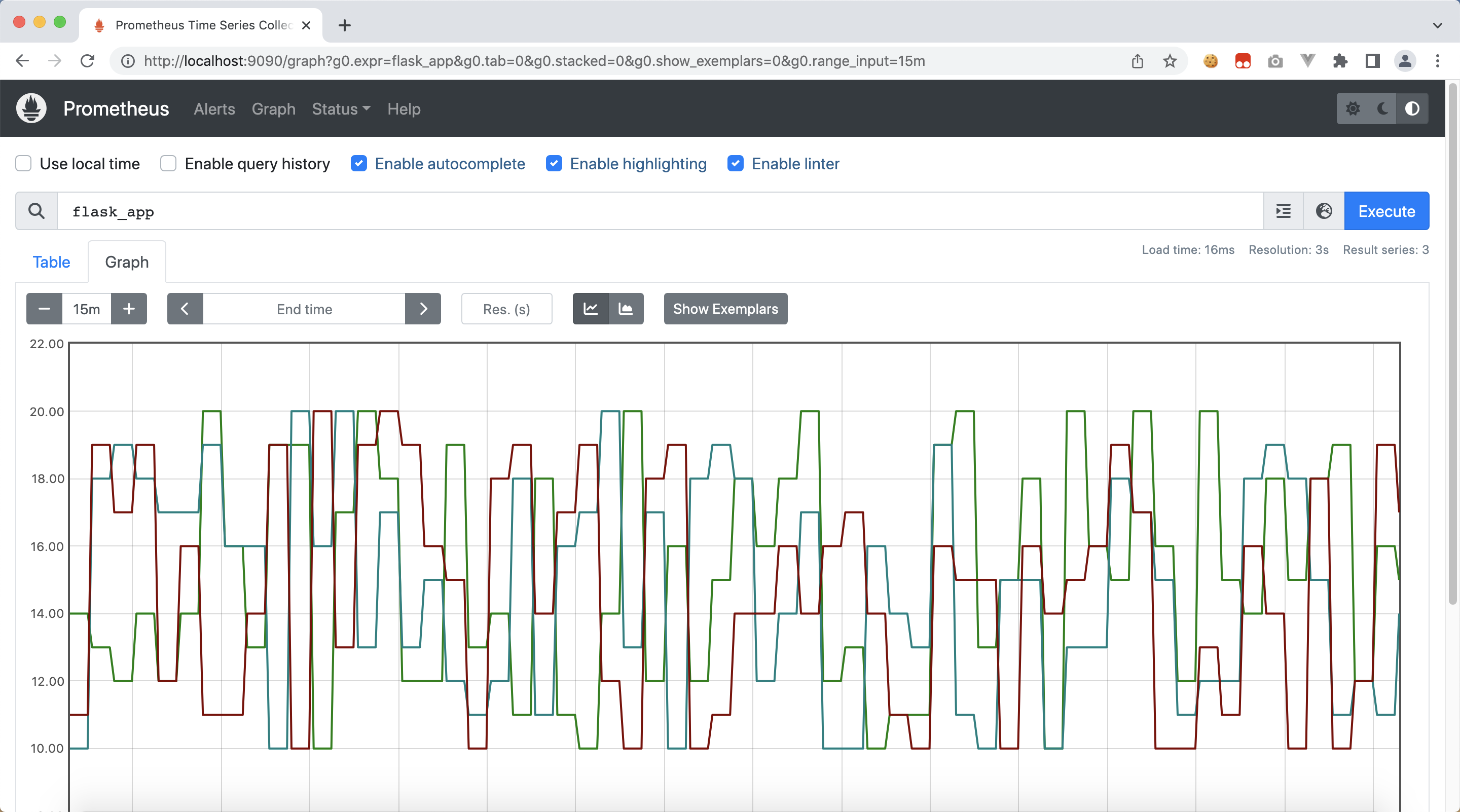
3、启动 grafana
The open and composable observability and data visualization platform. Visualize metrics, logs, and traces from multiple sources like Prometheus, Loki, Elasticsearch, InfluxDB, Postgres and many more.
译文:开放、可组合的可观测性和数据可视化平台。可视化来自Prometheus、Loki、Elasticsearch、InfluxDB、Postgres等多个来源的指标、日志和跟踪。
使用docker方式启动 grafana
docker run -d \
-p 3000:3000 \
--name grafana \
grafana/grafana
访问地址:http://localhost:3000/

参考文章
- grafana添加prometheus数据源并导入仪表盘展示
- 数据采集export使用prometheus_client 和 Flask实现