搭建项目
建立一个Djano项目,建立一个app,建立路径,视图函数大多为render,
Ajax的创建
urls.py
path('index/',views.index),
path('index2/',views.index2),views.py
def index(request):return render(request,'01.html')
def index2(request):return render(request,'02.html')01.html
readyState共有五个返回值【0 1 2 3 4】,
0:ajax对象创建成功
1:准备请求结束
2 3 4:服务器接收请求,服务器解析,服务器响应请求【这三步都在监听回调函数中触发】
除了服务器响应外,还要确认资源
200:成功访问【201,204等】
300:服务器有多个可以响应客户端请求的资源【304,307等】
404:访问资源不存在【400,401等】
500: 服务器奔溃【505等】
<body><button>send</button><script>document.querySelector('button').onclick=function(){// 1 创建ajax对象var xhr=new XMLHttpRequest(); //0console.log('new',xhr.readyState);// 2 准备请求xhr.open('get/post','地址',是否异步);xhr.open('get','/index2/',true);// 1console.log('get',xhr.readyState);// 3 发送请求xhr.send();// 4 监听回调函数xhr.onreadystatechange=function(){// 判断状态执行到哪一步了 0 1 2 3 4console.log('函数',xhr.readyState);//打印 2 3 4if(xhr.readyState === 4){console.log(xhr.status);if(xhr.status === 200){// 响应数据console.log(xhr.response) //返回的数据}}}}</script>
</body>执行python manage.py runserver
浏览器点击send,看控制台是否打印【02.html如下显示】

传递参数【get/post】
urls.py
#传递参数get/post
path('p/',views.p),#send
path('p2/',views.p2),#backviews.py
注意post与get请求
def p(request):return render(request,'03.html')
def p2(request):if request.method == 'POST':print('进入post请求')user = request.POST.get('name')pwd = request.POST.get('pwd')print(user,pwd)return render(request, '04.html', {'name': user, 'password': pwd})print('进入get请求')user=request.GET.get('name')pwd=request.GET.get('pwd')return render(request,'04.html',{'name':user,'password':pwd})03.html
get请求大致不变【url携带参数】
post请求必须携带参数,所以参数是放在data中,并且要避免csrf-token的验证,给请求头除了原本的'Content-type'还要加上csrf的验证,参数直接由send方法发送
转义字符是英文输入法下的 ~ 键
<body>
{% csrf_token %}
用户名:<input type="text"><br>
密码:<input type="password">
<button id="login">send</button>
<script>document.querySelector('button').onclick=function (){var name=document.querySelector('input[type=text]').valuevar pwd=document.querySelector('input[type=password]').valueconsole.log(name,pwd)var xhr=new XMLHttpRequest();{#get请求#}{#var urls=`/p2/?name=${ name }&pwd=${ pwd } `{# `在笔记本tab上面的那个键 #}{#xhr.open('get',urls,true)#}{#xhr.send()#}{#post请求#}xhr.open('post','/p2/',true)var csrf=document.querySelector('input[type=hidden]').valuedata=`&${ name }&pwd=${ pwd }`xhr.setRequestHeader('Content-type','application/x-www-form-urlencoded;charset=utf-8')xhr.setRequestHeader('X-CSRFToken', csrf);xhr.send(data)xhr.onreadystatechange=function (){console.log(xhr.status)console.log(xhr.readyState)if(xhr.readyState === 4){if(xhr.status === 200){console.log(xhr.response)}}}}
</script>
</body>04.html
<body>
用户名{{ name }}
密码{{ password }}
</body>异步
open的第三个参数
预留加载位置【例如网络不佳情况下的图片加载失败】,还能执行其它函数
<body><script>// 同步{#var str="hello world!"#}{#for(var i=0;i<100;i++){#}{# console.log(i)#}{# } #}{#console.log(str)#}// 异步var str2='hello world2'var xhr=new XMLHttpRequest()xhr.open('get','/index2/',true)xhr.send(){#代码跳过该函数,向下执行 ,异步加载要请求的 #}xhr.onreadystatechange=function (){if(xhr.readyState === 4){if(xhr.status === 200){console.log(xhr.response)}}}for(var i=0;i<100;i++){console.log(i)}console.log(str2)</script>
</body>获取与解析本地Json
 建立json文件
建立json文件
{"total": 4,"data": [{"name": "三国演义","category": "文学","desc": "一个军阀混战的年代"},{"name": "三国演义2","category": "文学2","desc": "一个军阀混战的年代2"}],"obj": {"adf": "adf"}
}Json文件中必需使用双引号,最后一个数据不加逗号,比如在data中的列表中第一个字典,最后一行数据不能加逗号否则报Uncaught SyntaxError: Expected double-quoted property name in JSON...
urls.py
#ajax获取本地json数据-解析显示页面
path('gjson/', views.Jsond, name='gjson'),
path('huoqu/',views.huoqu),views.py
def huoqu(request):return render(request,'06.html')def Jsond(request):#报错with open('static/data.json', 'r') as json_file:data = json.load(json_file)response = JsonResponse(data)# 设置X-Content-Type-Options头部response['X-Content-Type-Options'] = 'nosniff'return response'X-Content-Type-Options':nosniff确保浏览器按照指定的选项来处理响应的内容类型,以提高安全性。
不加报ncaught SyntaxError: Unexpected token 'o', "nosniff" is not valid JSON
json也可以写为这样,不过要导入JsonResponse
from django.http import JsonResponsedef Jsond(request):#JsonResponse(json文件)with open('static/data.json', 'r') as json_file:data = json.load(json_file)return JsonResponse(data)06.html
<!DOCTYPE html>
<html lang="en">
<head><meta charset="UTF-8"><title>Title</title><style>h3{color:orange;}</style>
</head>
<body><button id="btn">click</button><ul>
{# 将json数据插入#}</ul><script>document.getElementById('btn').onclick=function (){// 清空uldocument.querySelector('ul').innerHTML=''var xhr=new XMLHttpRequest()xhr.open('get','/static/data.json')xhr.send()xhr.onreadystatechange=function (){console.log(xhr.status)if(xhr.readyState === 4){if(xhr.status === 200){{#console.log(xhr.response) //字符串#}var obj = JSON.parse(xhr.response);{#console.log(obj)#}var arr=obj.datavar str=''for(var i=0;i<arr.length;i++){console.log(arr[i].name){#console.log(arr[i].category)#}{#console.log(arr[i].desc)#}{#方法1 创建li标签#}{#var lis=document.createElement('li')#}{#lis.innerHTML=`<h3>${arr[i].name}</h3><p>${ arr[i].desc}</p>`#}{##}{#方法1 追加给ul#}{#document.querySelector('ul').appendChild(lis)#}{#方法2 字符串拼接#}str+=`<li><h3>书名:${arr[i].name}</h3><p>简介:${ arr[i].desc}</p></li>`;}console.log(str)document.querySelector('ul').innerHTML=str}}}}</script>
</body>
</html> 将获取到的json数据传入li,加进先前准备好的ul中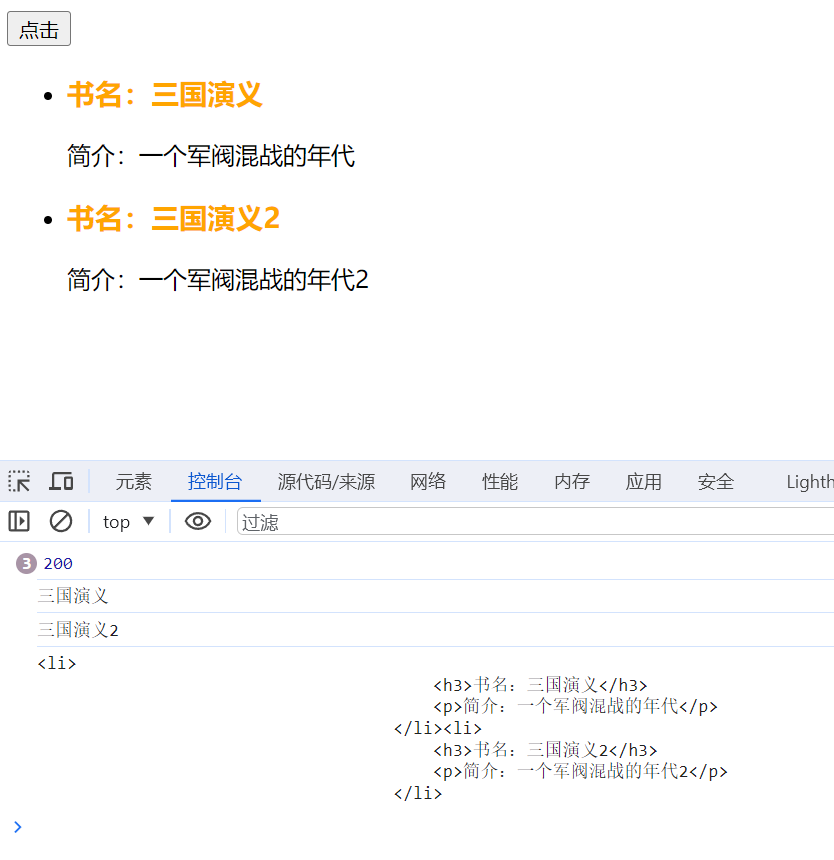
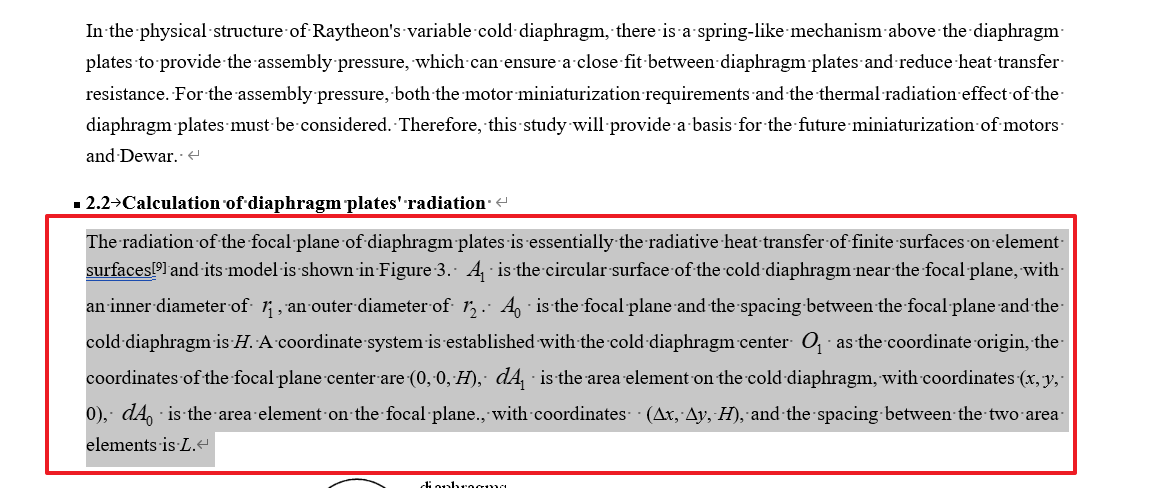
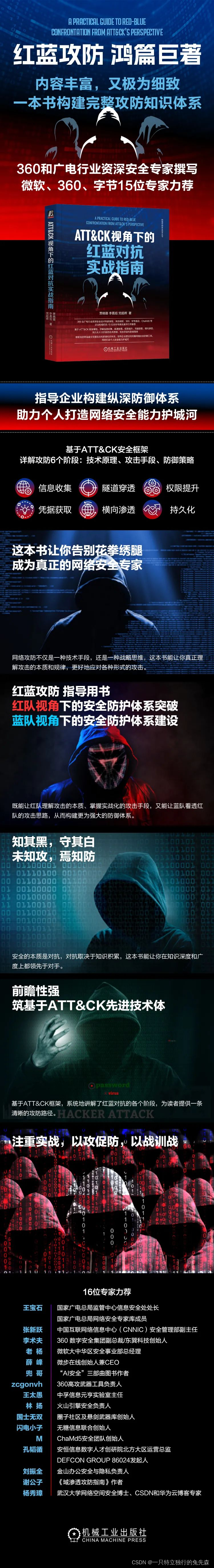
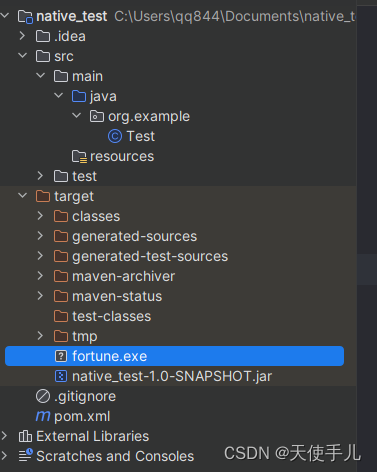
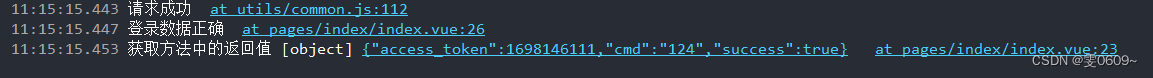
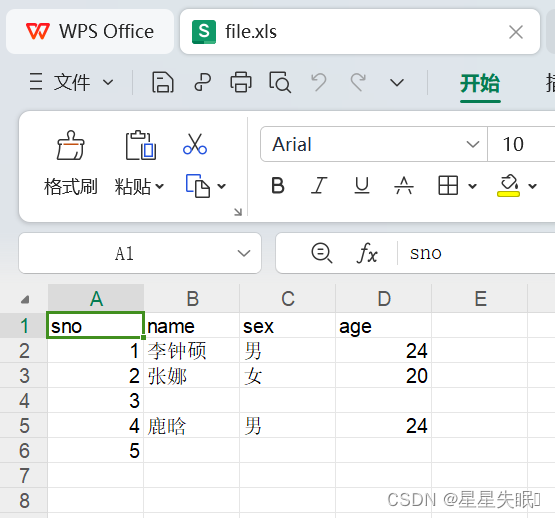
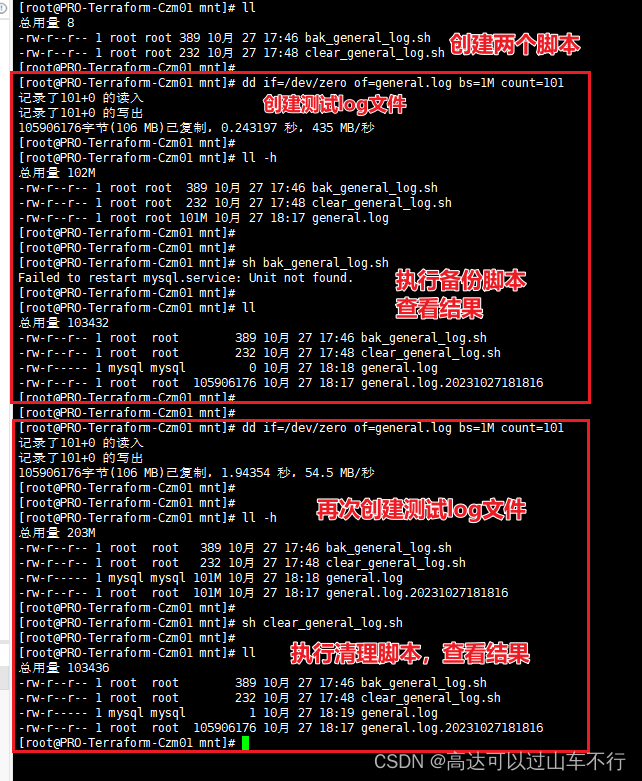
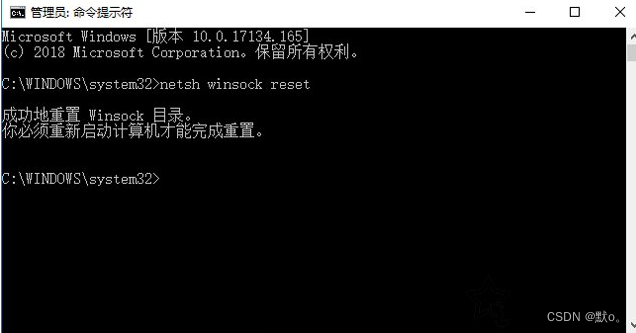
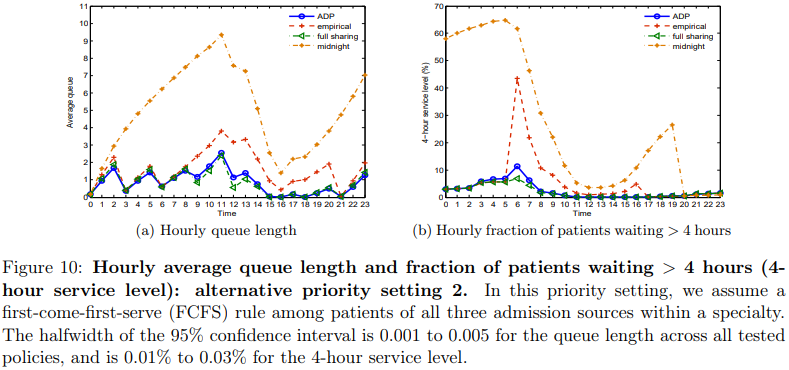
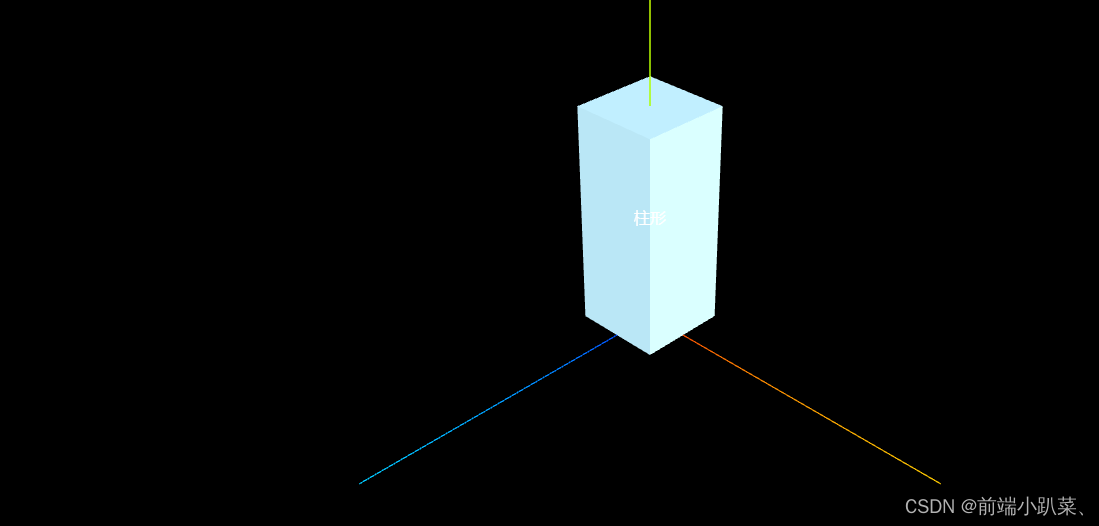
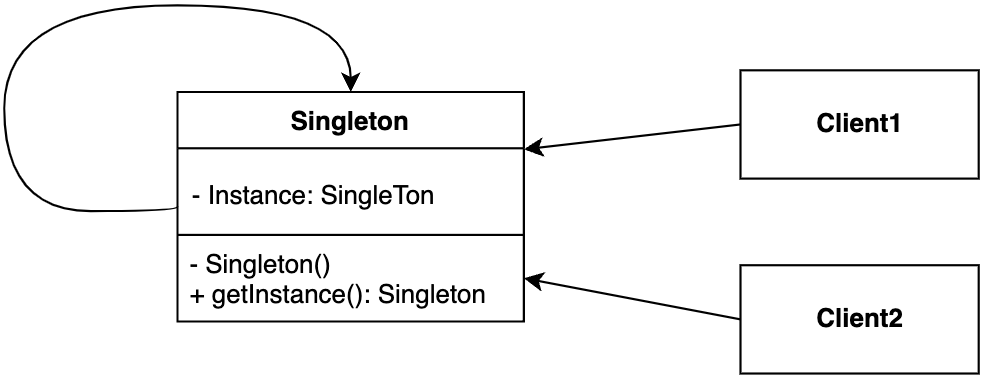

![[C++]——带你学习类和对象](https://img-blog.csdnimg.cn/a24cb591144a4a0db98c75e6da32d77e.png)