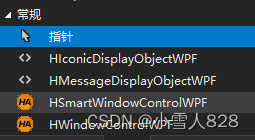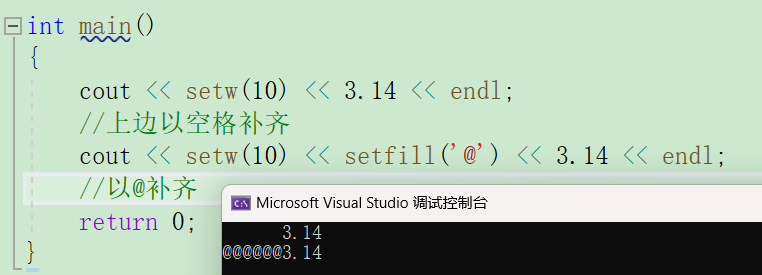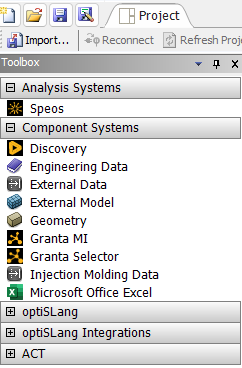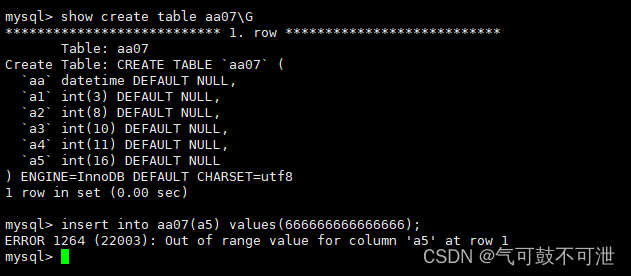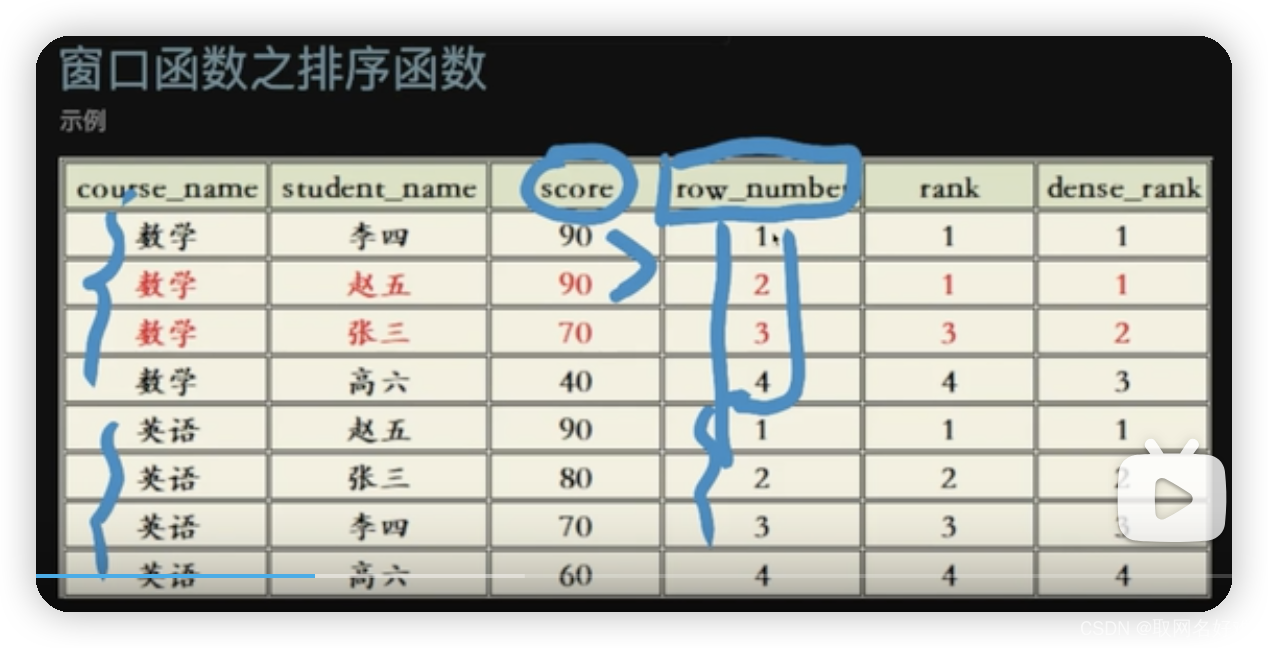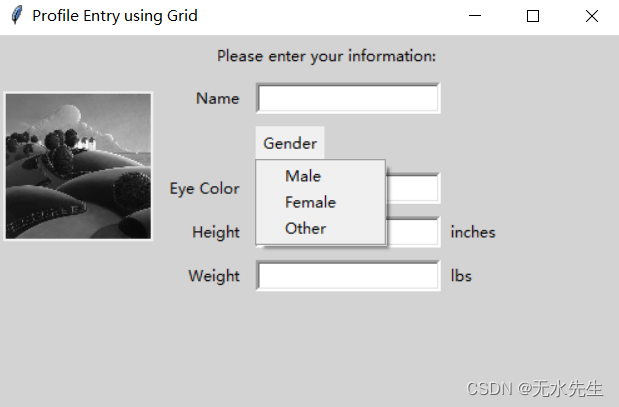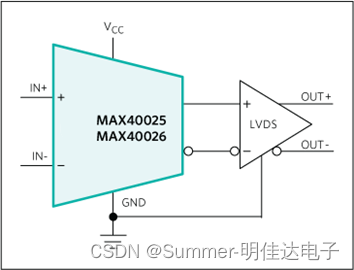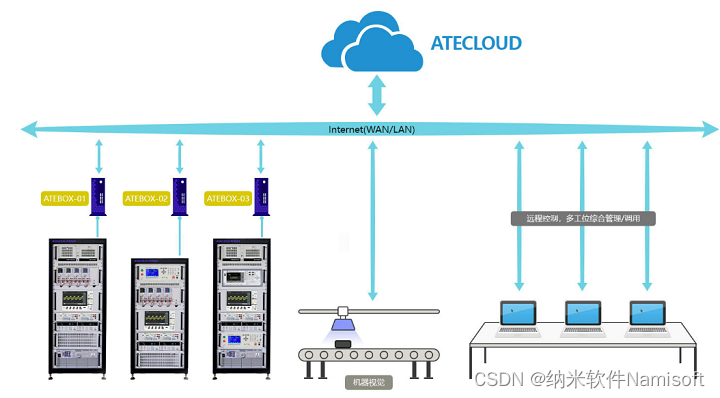Java基础-015-System.java常用类
- 1、标准输入输出
- 2、获取属性
- 3、System.java初始化
- 4、设置标准输出System.out
java/lang/System.java
1、标准输入输出
System.in、System.out
public class Test {public static void main(String[] args) {String charsetName = String.valueOf(Charset.defaultCharset());System.out.println("System.out.println : charsetName="+charsetName);Scanner s = new Scanner(System.in,"gbk");if (s.hasNext()) {String str1 = s.next();System.out.println("输入的数据为:" + str1);}}
}
2、获取属性
jdk/internal/util/SystemProps.java、java/lang/VersionProps.java、jdk/internal/util/StaticProperty.java
System.out.println("System.getProperty(\"sun.jnu.encoding\")="+System.getProperty("sun.jnu.encoding"));
System.out.println("System.getProperty(\"native.encoding\")="+System.getProperty("native.encoding"));
System.out.println("System.getProperty(\"sun.stdout.encoding\")="+System.getProperty("sun.stdout.encoding"));
System.out.println("System.getProperty(\"user.dir\")="+System.getProperty("user.dir"));
System.out.println("System.getProperties()="+System.getProperties());
System.getProperties()={java.specification.version=18, sun.cpu.isalist=amd64, sun.jnu.encoding=GBK, java.class.path=D:\IdeaProjects\Jcmd\build\classes\java\main;D:\IdeaProjects\Jcmd\build\resources\main;D:\gradle\envs\caches\modules-2\files-2.1\com.gitee.xhbruce.xhLog\xLog\1.0.3\8734bf5379ee7cee34cf10ab875570208b2360ca\xLog-1.0.3.jar;D:\gradle\envs\caches\modules-2\files-2.1\org.apache.commons\commons-exec\1.3\8dfb9facd0830a27b1b5f29f84593f0aeee7773b\commons-exec-1.3.jar, java.vm.vendor=Oracle Corporation, sun.arch.data.model=64, user.variant=, java.vendor.url=https://java.oracle.com/, java.vm.specification.version=18, os.name=Windows 10, user.country=CN, sun.java.launcher=SUN_STANDARD, sun.boot.library.path=D:\ProgramFiles\Java\jdk-18.0.1.1\bin, sun.java.command=org.xhbruce.Test, jdk.debug=release, sun.cpu.endian=little, user.home=C:\Users\Administrator, user.language=zh, java.specification.vendor=Oracle Corporation, java.version.date=2022-04-22, java.home=D:\ProgramFiles\Java\jdk-18.0.1.1, file.separator=\, java.vm.compressedOopsMode=Zero based, line.separator=
, java.vm.specification.vendor=Oracle Corporation, java.specification.name=Java Platform API Specification, user.script=, sun.management.compiler=HotSpot 64-Bit Tiered Compilers, java.runtime.version=18.0.1.1+2-6, user.name=xhbruce, path.separator=;, os.version=10.0, java.runtime.name=Java(TM) SE Runtime Environment, file.encoding=UTF-8, java.vm.name=Java HotSpot(TM) 64-Bit Server VM, java.vendor.url.bug=https://bugreport.java.com/bugreport/, java.io.tmpdir=C:\Users\ADMINI~1\AppData\Local\Temp\, java.version=18.0.1.1, user.dir=D:\IdeaProjects\Jcmd, os.arch=amd64, java.vm.specification.name=Java Virtual Machine Specification, sun.os.patch.level=, native.encoding=GBK, java.library.path=D:\ProgramFiles\Java\jdk-18.0.1.1\bin;C:\WINDOWS\Sun\Java\bin;C:\WINDOWS\system32;C:\WINDOWS;C:\Windows\system32;C:\Windows;C:\Windows\System32\Wbem;C:\Windows\System32\WindowsPowerShell\v1.0\;C:\Windows\System32\OpenSSH\;C:\Program Files (x86)\NVIDIA Corporation\PhysX\Common;C:\Program Files\NVIDIA Corporation\NVIDIA NvDLISR;C:\ProgramData\chocolatey\bin;D:\Books\Linux\bat;D:\AndroidStudio\Sdk\tools;D:\AndroidStudio\Sdk\platform-tools;D:\AndroidStudio\Sdk\cmake\3.6.4111459\bin;D:\AndroidStudio;D:\ProgramFiles\Java\Openjfx\javafx-sdk-21\lib;D:\ProgramFiles\Java\jdk-18.0.1.1\bin;D:\ProgramFiles\Java\jdk-18.0.1.1\jre;C:\Program Files\mingw64\bin;%CTAGS_HOME%;%TOMCAT_HOME%\bin;C:\Program Files\nodejs\;C:\Program Files\Git\cmd;D:\ProgramFiles\ffmpeg\bin;D:\gradle\envs;C:\Users\Administrator\AppData\Local\Microsoft\WindowsApps;C:\Users\Administrator\AppData\Roaming\npm;G:\ProgramFiles\JetBrains\Toolbox\scripts;D:\Program Files\Microsoft VS Code\bin;C:\Users\Administrator\AppData\Local\Packages\PythonSoftwareFoundation.Python.3.10_qbz5n2kfra8p0\LocalCache\local-packages\Python310\Scripts;;., java.vm.info=mixed mode, sharing, java.vendor=Oracle Corporation, java.vm.version=18.0.1.1+2-6, sun.io.unicode.encoding=UnicodeLittle, java.class.version=62.0}
| 属性字段 | 功能 | 获取结果 |
|---|---|---|
| java.specification.version | 18 | |
| sun.cpu.isalist | amd64 | |
| sun.jnu.encoding | GBK | |
| java.class.path | D:\IdeaProjects\Jcmd\build\classes\java\main;… | |
| java.vm.vendor | Oracle Corporation | |
| sun.arch.data.model | 64 | |
| user.variant | ||
| java.vendor.url | https://java.oracle.com/ | |
| java.vm.specification.version | 18 | |
| os.name | 系统名称 | Windows 10 |
| user.country | 系统国家 | CN |
| sun.java.launcher | SUN_STANDARD | |
| sun.boot.library.path | D:\ProgramFiles\Java\jdk-18.0.1.1\bin | |
| sun.java.command | org.xhbruce.Test | |
| jdk.debug | release | |
| sun.cpu.endian | little | |
| user.home | 系统用户文件夹 | C:\Users\Administrator |
| user.language | 系统语言 | zh |
| java.specification.vendor | Oracle Corporation | |
| java.version.date | java版本日期 | 2022-04-22 |
| java.home | java路径 | D:\ProgramFiles\Java\jdk-18.0.1.1 |
| file.separator | 文件分隔符 | \ |
| java.vm.compressedOopsMode | Zero based | |
| line.separator | ||
| java.vm.specification.vendor | Oracle Corporation | |
| java.specification.name | Java Platform API Specification | |
| user.script | ||
| sun.management.compiler | HotSpot 64-Bit Tiered Compilers | |
| java.runtime.version | 18.0.1.1+2-6 | |
| user.name | xhbruce | |
| path.separator | ; | |
| os.version | 10.0 | |
| java.runtime.name | Java™ SE Runtime Environment | |
| file.encoding | UTF-8 | |
| java.vm.name | Java HotSpot™ 64-Bit Server VM | |
| java.vendor.url.bug | https://bugreport.java.com/bugreport/ | |
| java.io.tmpdir | C:\Users\ADMINI~1\AppData\Local\Temp, java.version=18.0.1.1 | |
| user.dir | 当前路径 | D:\IdeaProjects\Jcmd |
| os.arch | amd64 | |
| java.vm.specification.name | Java Virtual Machine Specification | |
| sun.os.patch.level | ||
| native.encoding | GBK | |
| java.library.path | 系统环境配置path | D:\ProgramFiles\Java\jdk-18.0.1.1\bin;C:\WINDOWS\Sun\Java\bin;C:\WINDOWS\system32;… |
| java.vm.info | mixed mode, sharing | |
| java.vendor | Oracle Corporation | |
| java.vm.version | 18.0.1.1+2-6 | |
| sun.io.unicode.encoding | UnicodeLittle | |
| java.class.version | 62.0 |
3、System.java初始化
SystemProps.initProperties()、VersionProps.init(tempProps)、VM.saveProperties(tempProps)、StaticProperty.javaHome()系统属性和java相关属性初始化setIn0、setOut0、setErr0标准输出输出配置
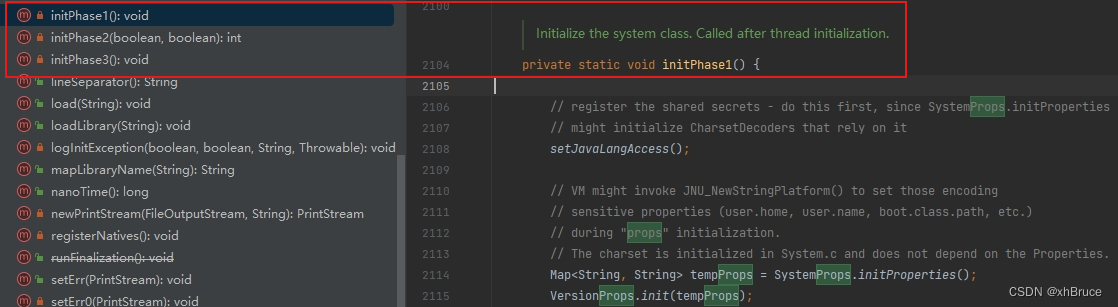
/*** Initialize the system class. Called after thread initialization.*/private static void initPhase1() {// register the shared secrets - do this first, since SystemProps.initProperties// might initialize CharsetDecoders that rely on itsetJavaLangAccess();// VM might invoke JNU_NewStringPlatform() to set those encoding// sensitive properties (user.home, user.name, boot.class.path, etc.)// during "props" initialization.// The charset is initialized in System.c and does not depend on the Properties.Map<String, String> tempProps = SystemProps.initProperties();VersionProps.init(tempProps);// There are certain system configurations that may be controlled by// VM options such as the maximum amount of direct memory and// Integer cache size used to support the object identity semantics// of autoboxing. Typically, the library will obtain these values// from the properties set by the VM. If the properties are for// internal implementation use only, these properties should be// masked from the system properties.//// Save a private copy of the system properties object that// can only be accessed by the internal implementation.VM.saveProperties(tempProps);props = createProperties(tempProps);// Check if sun.jnu.encoding is supported. If not, replace it with UTF-8.var jnuEncoding = props.getProperty("sun.jnu.encoding");if (jnuEncoding == null || !Charset.isSupported(jnuEncoding)) {notSupportedJnuEncoding = jnuEncoding == null ? "null" : jnuEncoding;props.setProperty("sun.jnu.encoding", "UTF-8");}StaticProperty.javaHome(); // Load StaticProperty to cache the property valueslineSeparator = props.getProperty("line.separator");FileInputStream fdIn = new FileInputStream(FileDescriptor.in);FileOutputStream fdOut = new FileOutputStream(FileDescriptor.out);FileOutputStream fdErr = new FileOutputStream(FileDescriptor.err);setIn0(new BufferedInputStream(fdIn));// sun.stdout/err.encoding are set when the VM is associated with the terminal,// thus they are equivalent to Console.charset(), otherwise the encoding// defaults to native.encodingsetOut0(newPrintStream(fdOut, props.getProperty("sun.stdout.encoding", StaticProperty.nativeEncoding())));setErr0(newPrintStream(fdErr, props.getProperty("sun.stderr.encoding", StaticProperty.nativeEncoding())));// Setup Java signal handlers for HUP, TERM, and INT (where available).Terminator.setup();// Initialize any miscellaneous operating system settings that need to be// set for the class libraries. Currently this is no-op everywhere except// for Windows where the process-wide error mode is set before the java.io// classes are used.VM.initializeOSEnvironment();// The main thread is not added to its thread group in the same// way as other threads; we must do it ourselves here.Thread current = Thread.currentThread();current.getThreadGroup().add(current);// Subsystems that are invoked during initialization can invoke// VM.isBooted() in order to avoid doing things that should// wait until the VM is fully initialized. The initialization level// is incremented from 0 to 1 here to indicate the first phase of// initialization has completed.// IMPORTANT: Ensure that this remains the last initialization action!VM.initLevel(1);}
4、设置标准输出System.out
java/io/PrintStream.java
- 主要用于IDE和系统终端输出设置编码
Encoding- 设置输出到文件
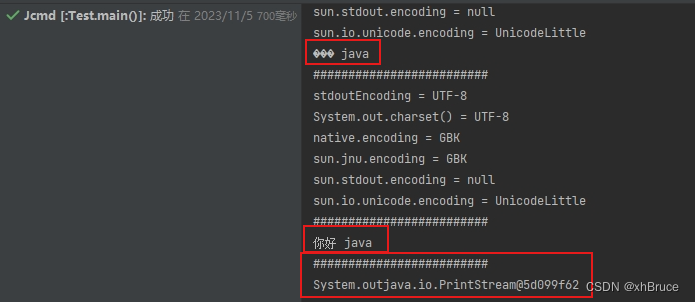
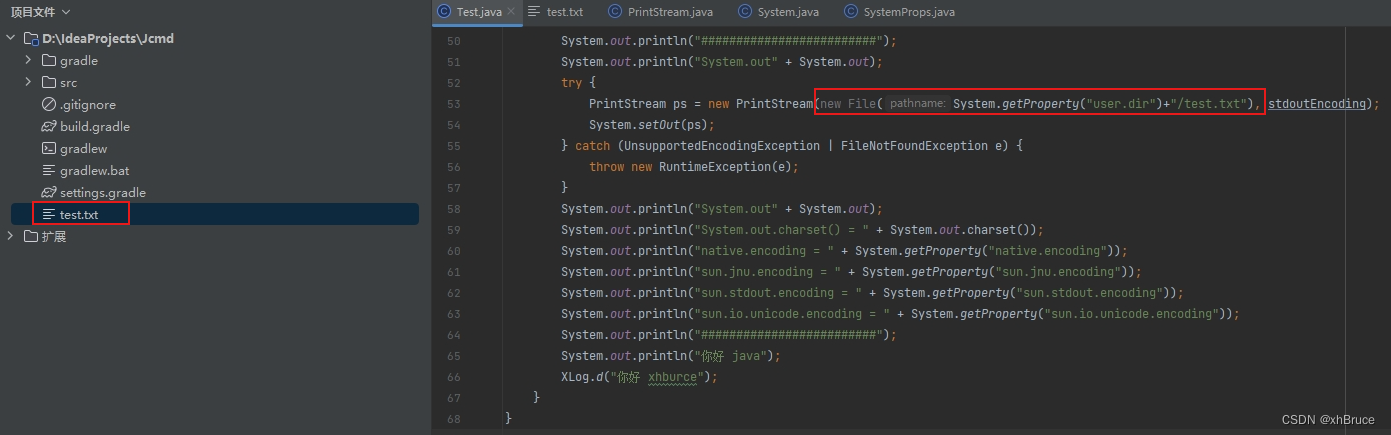
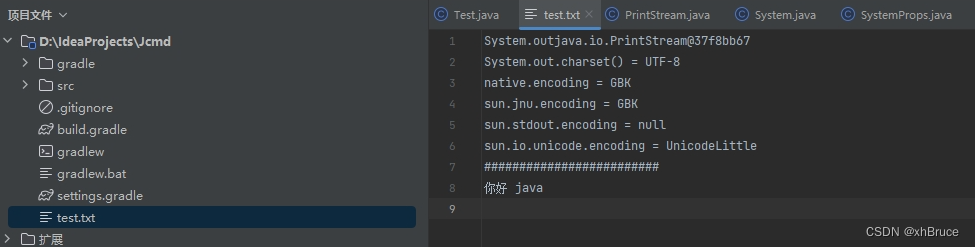
String stdoutEncoding = System.getProperty("file.encoding")
if (!System.out.charset().name().equals(stdoutEncoding)) {try {PrintStream ps = new PrintStream(System.out, true, stdoutEncoding);System.setOut(ps);} catch (UnsupportedEncodingException e) {throw new RuntimeException(e);}
}
System.out.println("#########################");
System.out.println("System.out" + System.out);
try {PrintStream ps = new PrintStream(new File(System.getProperty("user.dir")+"/test.txt"), stdoutEncoding);System.setOut(ps);
} catch (UnsupportedEncodingException | FileNotFoundException e) {throw new RuntimeException(e);
}
System.out.println("System.out" + System.out);
System.out.println("System.out.charset() = " + System.out.charset());
System.out.println("native.encoding = " + System.getProperty("native.encoding"));
System.out.println("sun.jnu.encoding = " + System.getProperty("sun.jnu.encoding"));
System.out.println("sun.stdout.encoding = " + System.getProperty("sun.stdout.encoding"));
System.out.println("sun.io.unicode.encoding = " + System.getProperty("sun.io.unicode.encoding"));
System.out.println("#########################");
System.out.println("你好 java");
XLog.d("你好 xhburce");