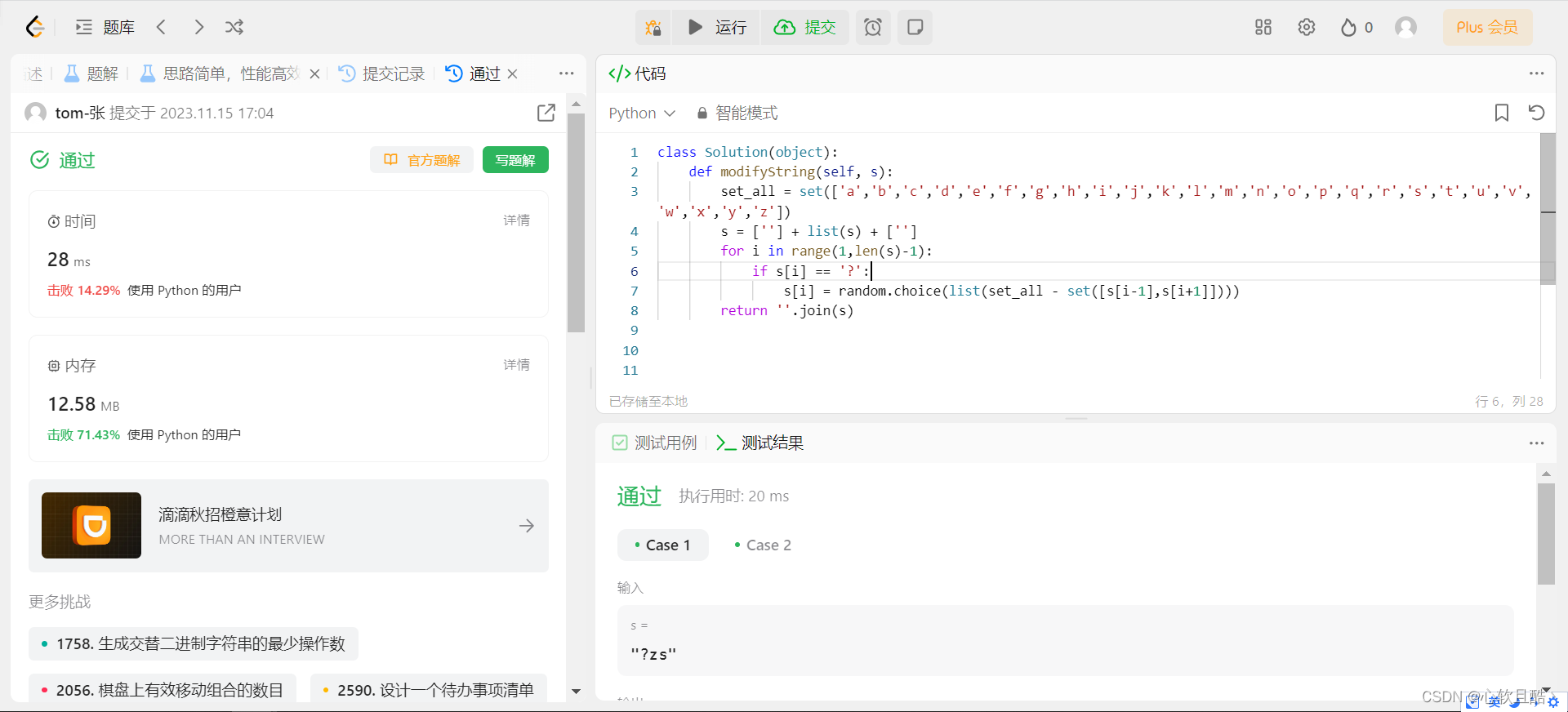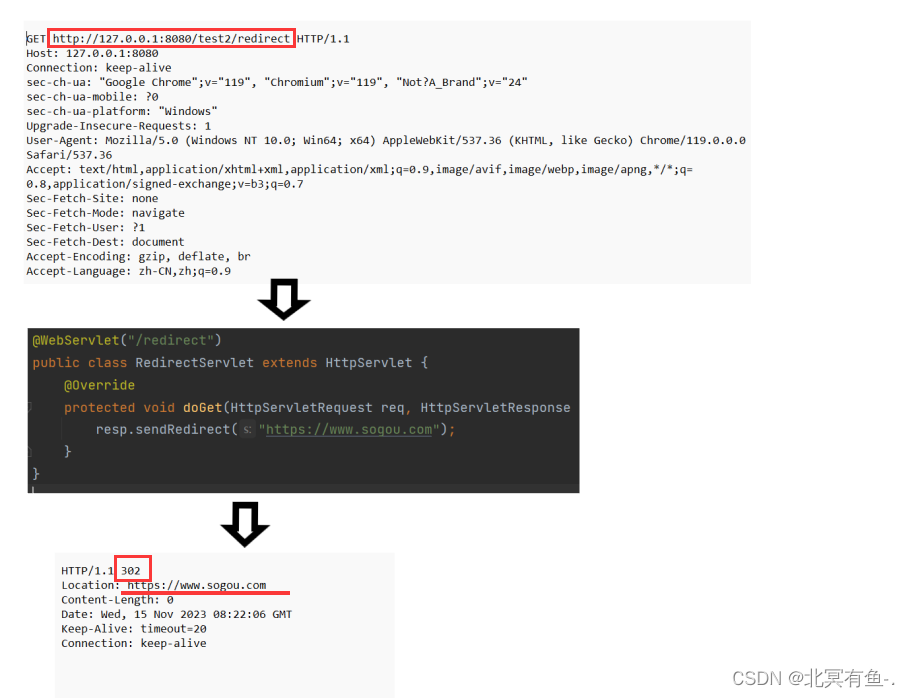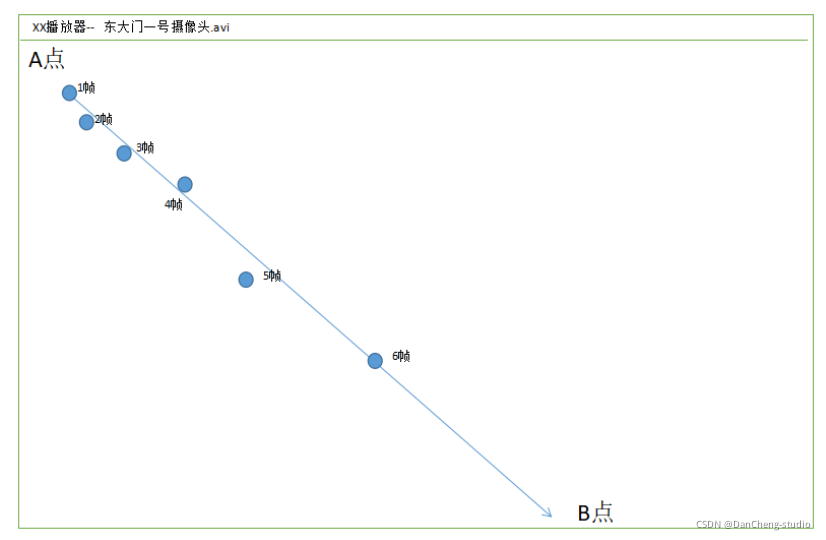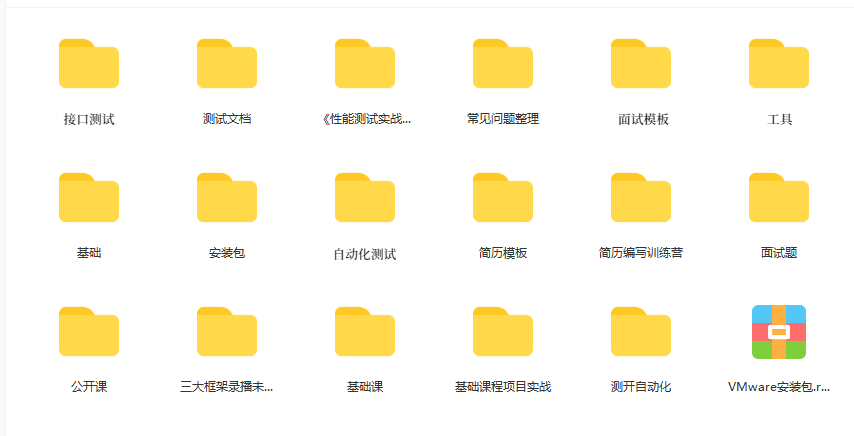最近工作需要写python代码从sharepoint 上定期load 数据写入到SQL server 中,
首先需要安装 office365 的python库(python库名: Office365-REST-Python-Client)但是直接安装失败了。
!pip install Office365-REST-Python-Client报错信息如下: 'Connection to files.pythonhosted.org timed out
原因可能是国外网站的访问限制,所以为了能下载到python包,有如下面两种措施:
1,翻墙
2,换源在此不介绍翻墙方式,那么如何换源呢?
换源有临时换源和永久换源两种,然后可以任一选择是永久换源还是临时换源,如果是临时换源,需要将pip 升级到最新(具体升级的方法在文章后面)
#临时换源pip命令+ -i +镜像地址。
pip install Office365-REST-Python-Client -i https://pypi.tuna.tsinghua.edu.cn/simple/#永久换源:在将pip 更新到最新版本后,pip config set global.index-url+国内镜像地址pip config set global.index-url https://pypi.tuna.tsinghua.edu.cn/simple/
我选择临时换源,在juypter 上的安装语句如下,

office365 的库安装成功。
非常感谢博主「潇雪凌宇」的原创文章, 这篇文章解决了我的大难题。
———————————————
版权声明:本文为CSDN博主「潇雪凌宇」的原创文章,遵循CC 4.0 BY-SA版权协议,转载请附上原文出处链接及本声明。
原文链接:https://blog.csdn.net/weixin_44407699/article/details/104769272
1. 国内镜像文件大全:
阿里云 http://mirrors.aliyun.com/pypi/simple/
豆瓣(douban) http://pypi.douban.com/simple/
清华大学 https://pypi.tuna.tsinghua.edu.cn/simple/
中国科学技术大学 http://pypi.mirrors.ustc.edu.cn/simple/
2. 将 pip 升级到最新的语句
!pip install --user --upgrade pip -i https://pypi.douban.com/simple