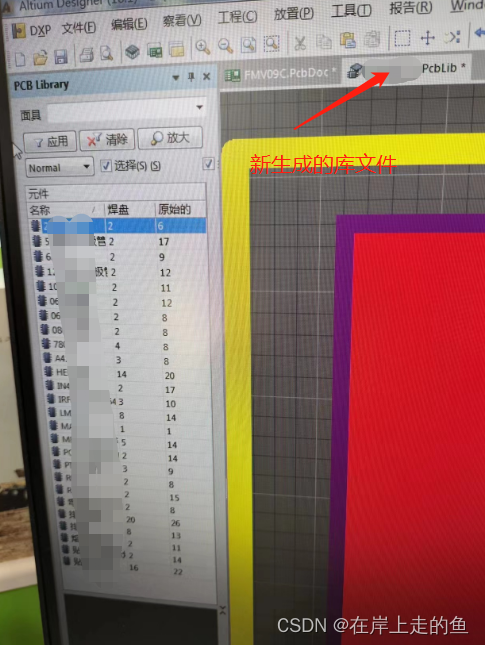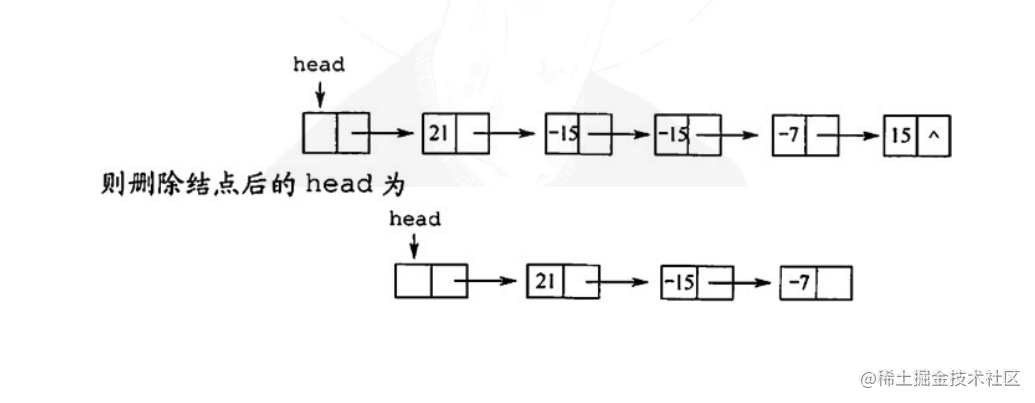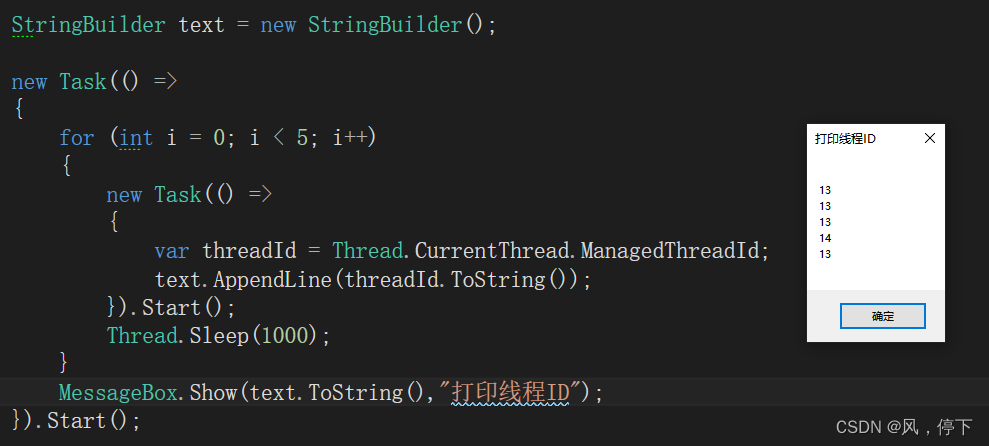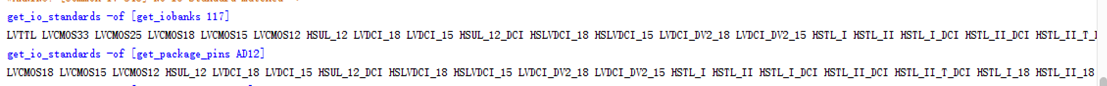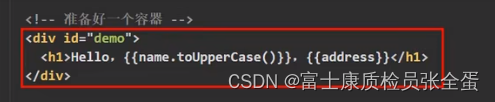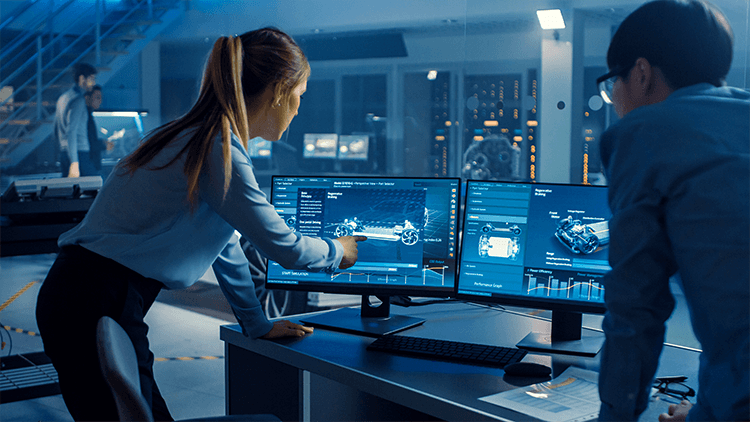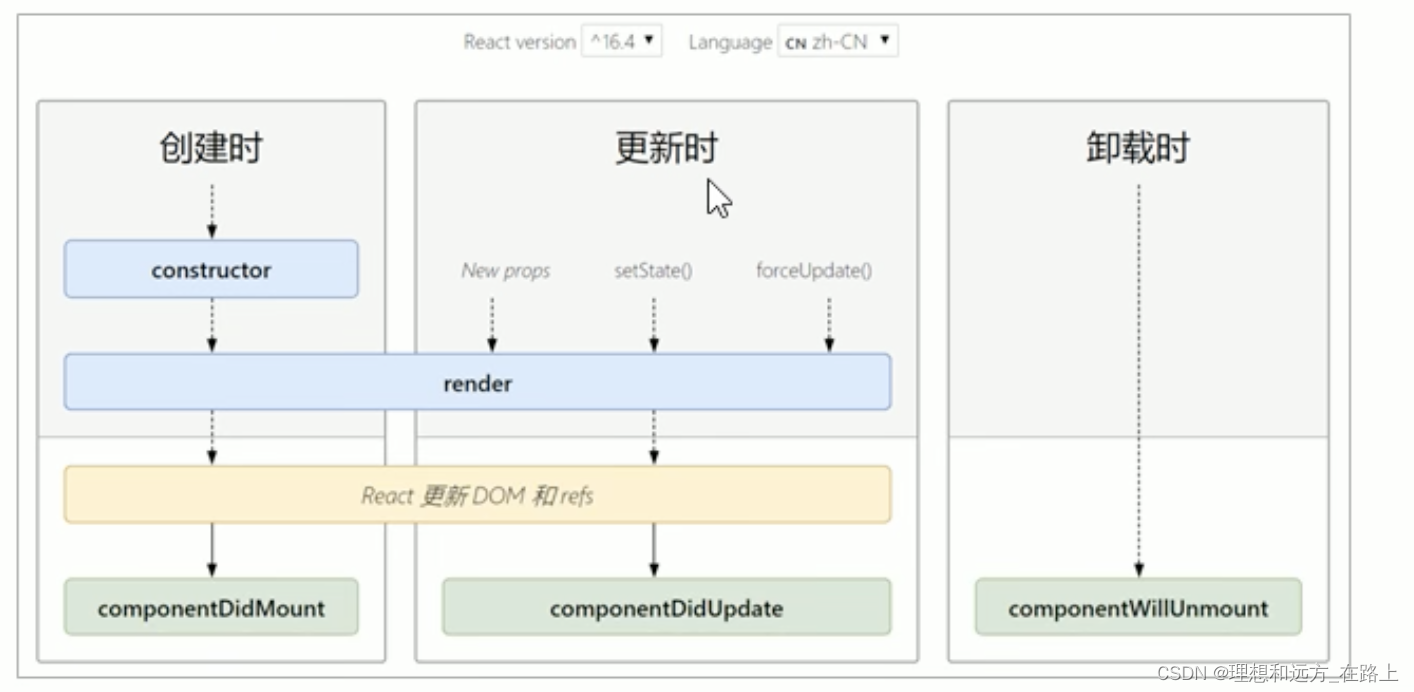1、创建百度地图应用,获取权限ak
百度地图服务台

Ps.本项目里按钮等基础控件使用的是element-ui版本控件
2、项目内全局引入
index.html页面插入引用代码:
<scriptsrc="//api.map.baidu.com/api?v=2.0&ak=你的密钥"type="text/javascript"
></script>
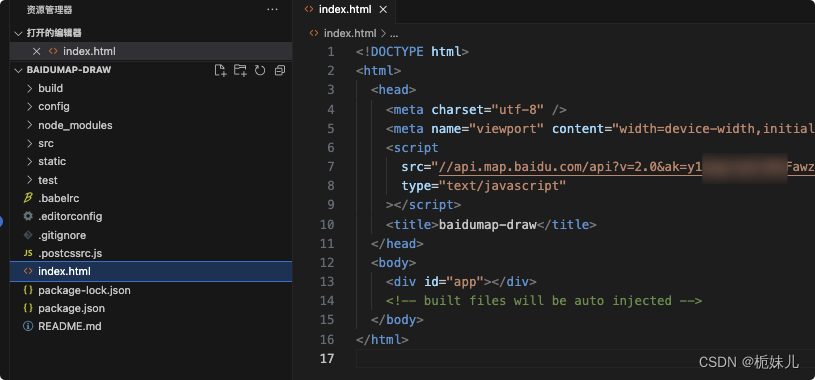
3、项目完整代码
template:
<template><div class="map-wrap"><h1>{{ title }}</h1><div class="flex"><div class="button-wrap"><el-buttonsize="small"type="primary"icon="el-icon-edit"@click="handleDraw('polygon')">编辑</el-button><el-button size="small" icon="el-icon-check" @click="handelFinishDraw">完成</el-button><el-buttonsize="small"icon="el-icon-refresh-left"@click="handleClearDraw">重置</el-button></div><div class="picker-color"><div class="text">选择颜色</div><span@click="handleChangeColor(item)"v-for="item in colors":key="item.code":class="['color' + item.code,drawColor == item.value ? 'active' : '',]"><i v-if="drawColor == item.value" class="el-icon-check"></i><i v-else> </i></span></div></div><!-- <div :id="mapId" class="allmap" /> --><div><baidu-mapak="123"class="baidu-map allmap":center="center":zoom="zoom":scroll-wheel-zoom="true":mapClick="false"@click="mapClick"@rightclick="mouseOverEvent = false"@mousemove="syncPolygon"><bm-markerv-if="mouseOverEvent && isediting":position="labelPostion":icon="{ url: iconimg, size: { width: 32, height: 32 } }"><bm-labelcontent="双击鼠标开始绘制,右击鼠标结束绘制":labelStyle="labelStyle":offset="{ width: 35, height: 20 }"/></bm-marker><bm-polygon:path="paths":stroke-color="drawColor":stroke-opacity="1":stroke-weight="4":fill-color="drawColor":fill-opacity="0.2":editing="isediting"@lineupdate="updatePolygonPath"/></baidu-map></div></div>
</template>
js:
<script>
import iconimg from "@/assets/logo.png";
import BaiduMap from "vue-baidu-map/components/map/Map.vue";
import BmMarker from "vue-baidu-map/components/overlays/Marker.vue";
import BmPolygon from "vue-baidu-map/components/overlays/Polygon.vue";
import BmLabel from "vue-baidu-map/components/overlays/Label";
export default {props: {defaultArea: {type: Array,default: () => [],},defaultColor: String,},components: { BaiduMap, BmMarker, BmPolygon, BmLabel },data() {return {title: "地图绘制展示页",center: {lng: 111.695793,lat: 40.822495,},iconimg: iconimg,isediting: true,labelPostion: { lng: 111.695793, lat: 40.822495 },labelStyle: {padding: "3px 5px",color: "#333",fontSize: "14px",background: "#fff",border: "1px solid #efefef",},mouseOverEvent: true,isediting: false,paths: [],zoom: 15,markers: [],map: null,mapId: null,actNav: null,drawColor: "#2A8DFF",drawingManagers: null,colors: [{ code: 1, value: "#FF6B36" },{ code: 2, value: "#FFAD29" },{ code: 3, value: "#FFDA21" },{ code: 4, value: "#29E98F" },{ code: 5, value: "#1EEDE6" },{ code: 6, value: "#2A8DFF" },{ code: 7, value: "#CC16EF" },{ code: 8, value: "#F53ABD" },],};},created() {},mounted() {},watch: {defaultArea: {handler(val) {if (val) {this.drawColor = this.defaultColor || "#2A8DFF";this.$nextTick(() => {if (val) {this.mouseOverEvent = false;this.drawDefault(val);}});}},immediate: true,deep: true,},},methods: {//编辑多边形updatePolygonPath(e) {this.paths = e.target.getPath();console.log(e);},//鼠标移动syncPolygon(e) {if (!this.isediting) {return;}if (!this.paths.length) {return;}if (!this.mouseOverEvent) {return;}this.labelPostion = e.point;this.$set(this.paths, this.paths.length - 1, e.point);},/* 操作按钮 */// 编辑handleDraw() {this.isediting = true;},//完成handelFinishDraw() {this.isediting = false;this.$emit("getMapPointsData", this.paths, this.drawColor);},//重置handleClearDraw() {this.paths = [];this.mouseOverEvent = true;this.$emit("getMapPointsData", [], "");},//地图点击事件mapDblclick(e) {this.isediting = false;},mapClick(e) {if (!this.isediting) {return;}this.labelPostion = {lat: e.point.lat,lng: e.point.lng,};this.paths.push(e.point);},//编辑默认drawDefault(points) {if (points && points.length > 0) {this.center = points[0];this.paths = points;}},//切换颜色handleChangeColor(item) {this.drawColor = item.value;this.$emit("getMapPointsData", this.paths, this.drawColor);},},
};
</script>css:
<style scoped>
.map-wrap {position: relative;width: 100%;height: 100%;
}
.map-wrap .flex {display: flex;flex-shrink: 0;white-space: nowrap;justify-content: space-between;align-items: center;height: 50px;line-height: 50px;
}
.allmap {width: 100%;height: calc(100% - 50px);position: absolute;
}
ul {list-style: none;
}
.picker-color {text-align: right;padding-right: 30px;
}
.text {display: inline-block;padding: 0 10px;float: left;
}
span {display: inline-block;width: 24px;height: 24px;line-height: 20px;border-radius: 4px;border-width: 2px;border-style: solid;margin-left: 8px;overflow: hidden;text-align: center;margin-top: 10px;float: left;
}
span i {font-weight: 600;
}
.color1 {border-color: #ff6b36;background: rgba(255, 107, 54, 0.3);color: #ff6b36;
}
.color2 {border-color: #ffad29;background: rgba(255, 173, 41, 0.3);color: #ffad29;
}
.color3 {border-color: #ffda21;background: rgba(255, 218, 33, 0.3);color: #ffda21;
}
.color4 {border-color: #29e98f;background: rgba(41, 233, 143, 0.3);color: #29e98f;
}
.color5 {border-color: #1eede6;background: rgba(30, 237, 230, 0.3);color: #1eede6;
}
.color6 {border-color: #2a8dff;background: rgba(42, 141, 255, 0.3);color: #2a8dff;
}
.color7 {border-color: #cc16ef;background: rgba(204, 22, 239, 0.3);color: #cc16ef;
}
.color8 {border-color: #f53abd;background: rgba(245, 58, 189, 0.3);color: #f53abd;
}
</style>