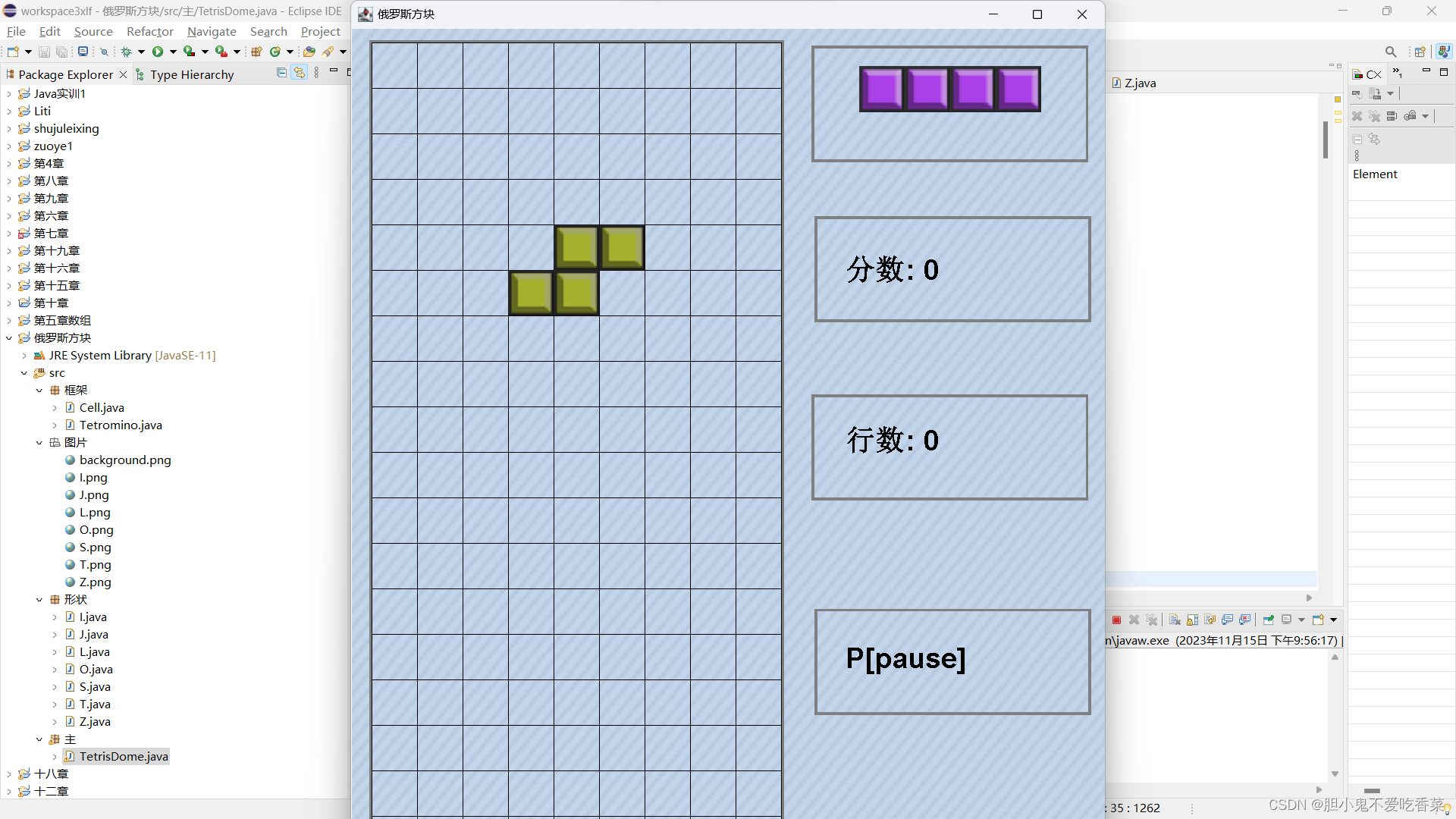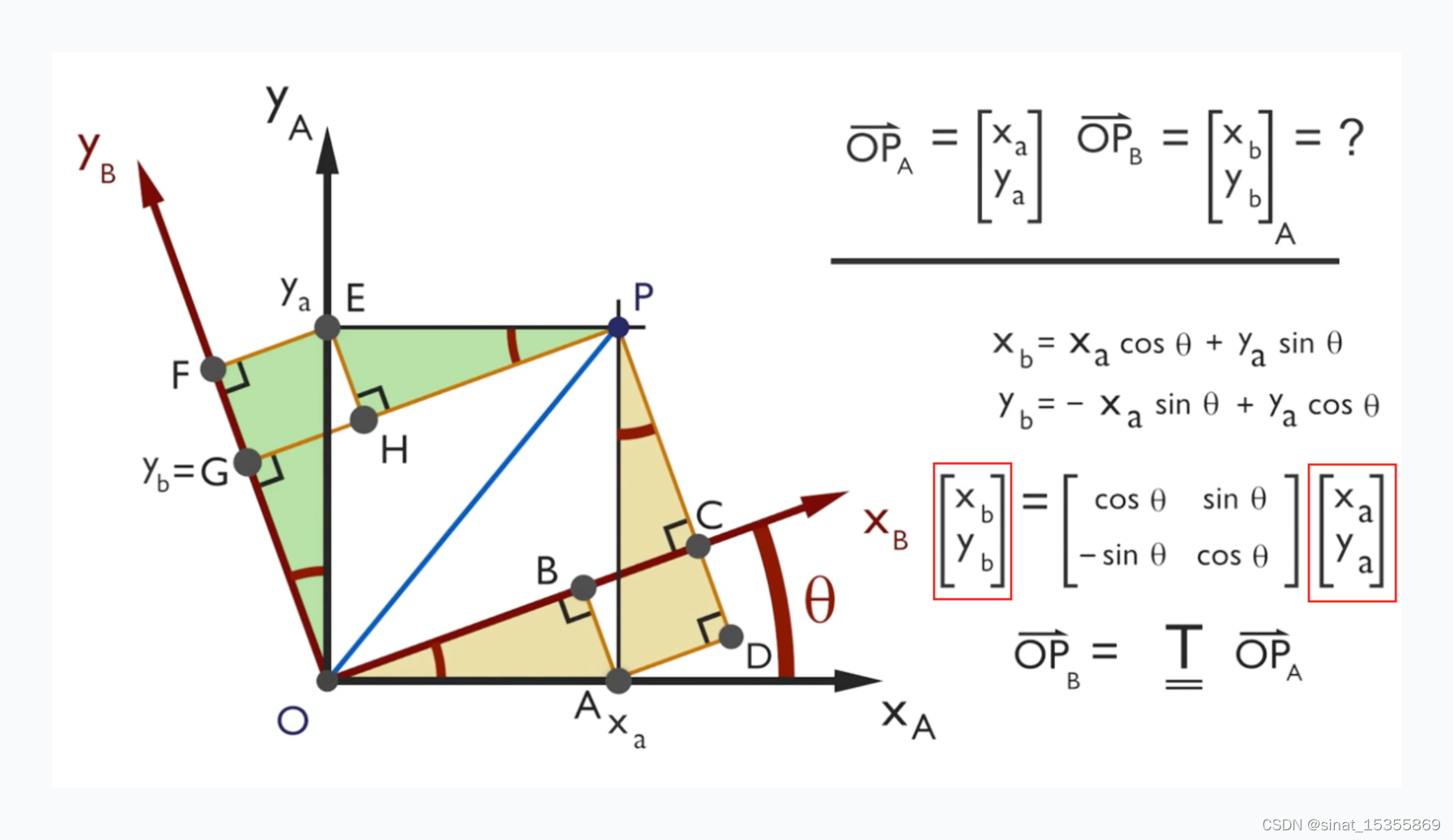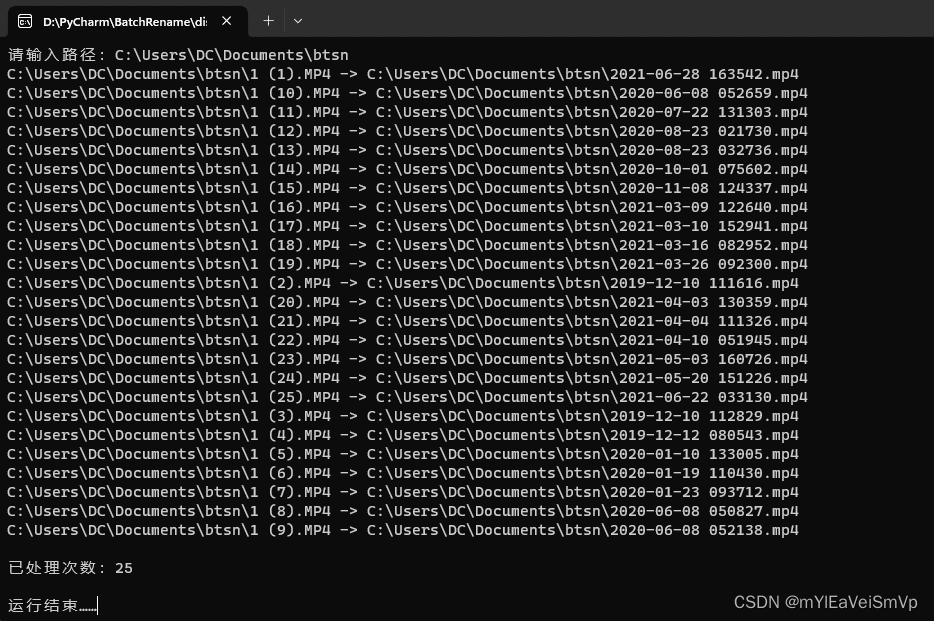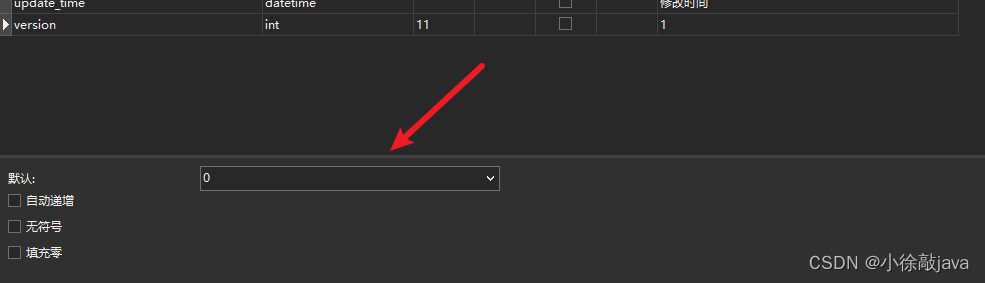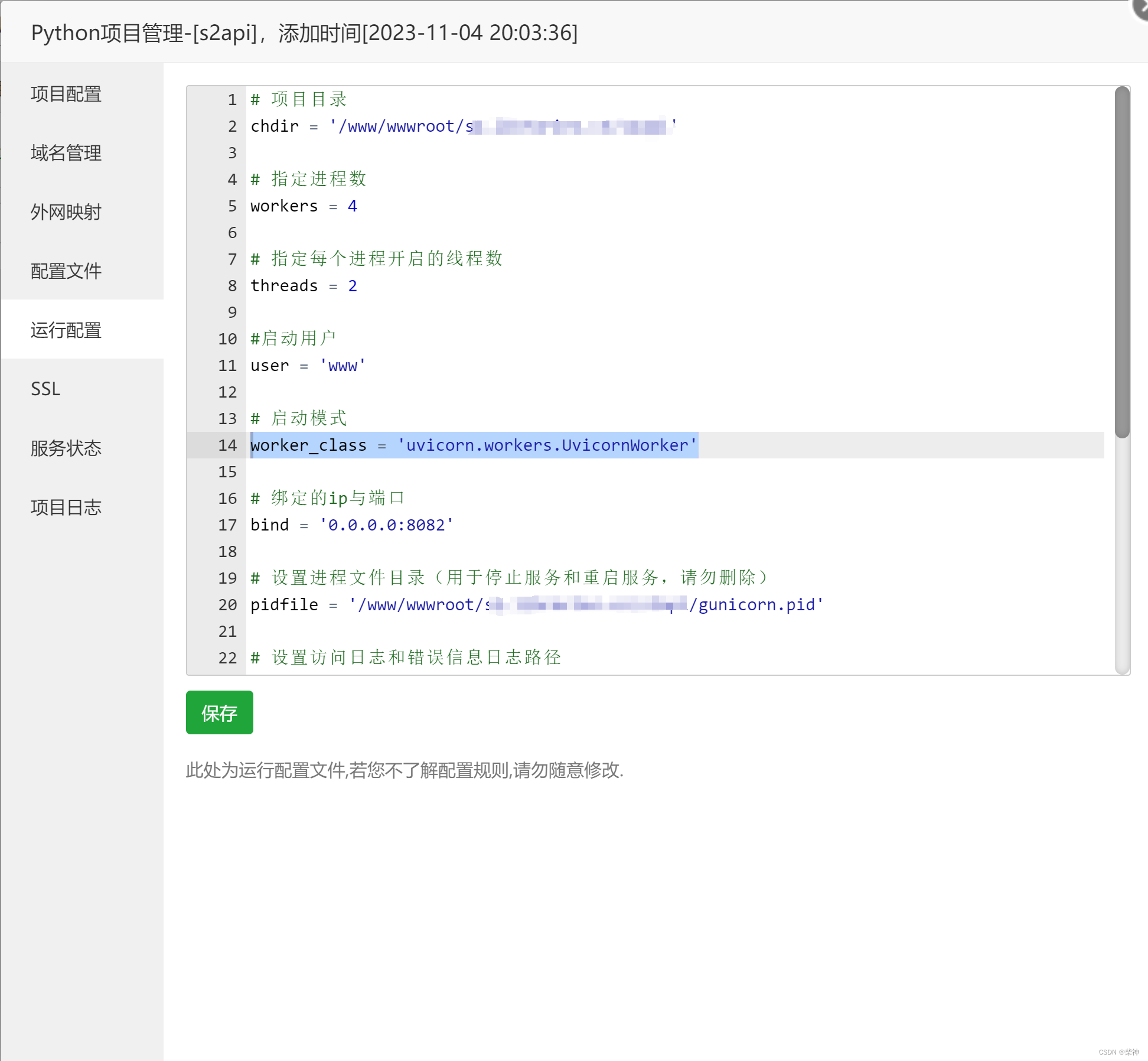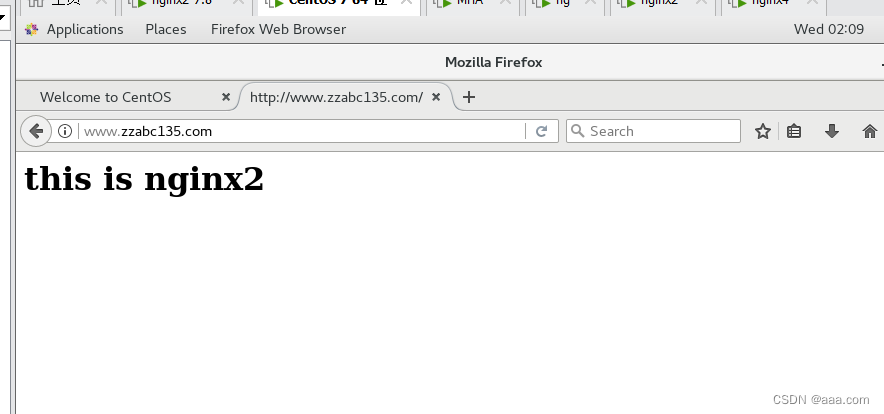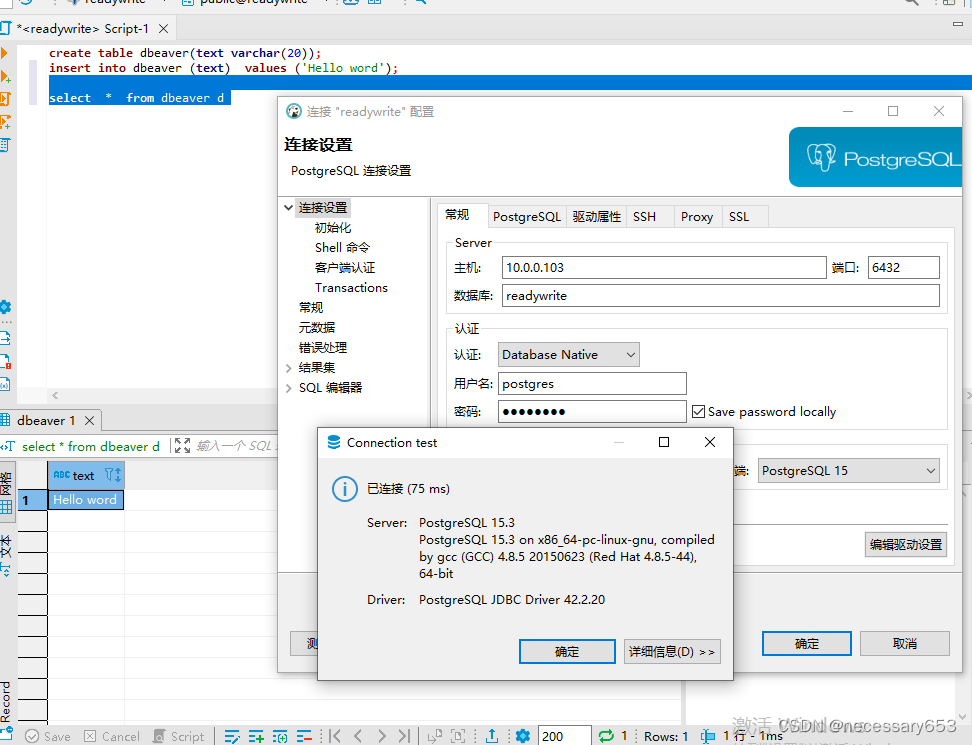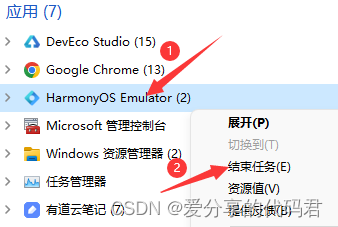框架
package 框架;import java.awt.image.BufferedImage;
import java.util.Objects;/*** @author xiaoZhao* @date 2022/5/7* @describe* 小方块类* 方法: 左移、右移、下落*/
public class Cell {// 行private int row;// 列private int col;private BufferedImage image;public Cell() {}public Cell(int row, int col, BufferedImage image) {this.row = row;this.col = col;this.image = image;}public int getRow() {return row;}public void setRow(int row) {this.row = row;}public int getCol() {return col;}public void setCol(int col) {this.col = col;}public BufferedImage getImage() {return image;}public void setImage(BufferedImage image) {this.image = image;}@Overridepublic String toString() {return "Cell{" +"row=" + row +", col=" + col +", image=" + image +'}';}@Overridepublic boolean equals(Object o) {if (this == o) {return true;}if (!(o instanceof Cell)) {return false;}Cell cell = (Cell) o;return getRow() == cell.getRow() &&getCol() == cell.getCol() &&Objects.equals(getImage(), cell.getImage());}@Overridepublic int hashCode() {return Objects.hash(getRow(), getCol(), getImage());}//左移动一格public void left(){col--;}//右移动一格public void right(){col++;}//下移动一格public void down(){row++;}
}package 框架;import 形状.*;/*** @author xiaoZhao* @date 2022/5/11* @describe 编写四方格父类*/
public class Tetromino {public Cell[] cells = new Cell[4];//旋转的状态protected State[] states;//声明旋转次数protected int count = 10000;//左移方法public void moveLeft() {for (Cell cell : cells) {cell.left();}}//右移方法public void moveRight() {for (Cell cell : cells) {cell.right();}}//单元格下落public void moveDrop() {for (Cell cell : cells) {cell.down();}}//编写随机生成四方格public static Tetromino randomOne() {int num = (int) (Math.random() * 7);Tetromino tetromino = null;switch (num) {case 0:tetromino = new I();break;case 1:tetromino = new J();break;case 2:tetromino = new L();break;case 3:tetromino = new O();break;case 4:tetromino = new S();break;case 5:tetromino = new T();break;case 6:tetromino = new Z();break;}return tetromino;}//顺时针旋转的方法public void rotateRight() {if (states.length == 0) {return;}//旋转次数+1count++;State s = states[count % states.length];Cell cell = cells[0];int row = cell.getRow();int col = cell.getCol();cells[1].setRow(row + s.row1);cells[1].setCol(col + s.col1);cells[2].setRow(row + s.row2);cells[2].setCol(col + s.col2);cells[3].setRow(row + s.row3);cells[3].setCol(col + s.col3);}//逆时针旋转的方法public void rotateLeft() {if (states.length == 0) {return;}//旋转次数+1count--;State s = states[count % states.length];Cell cell = cells[0];int row = cell.getRow();int col = cell.getCol();cells[1].setRow(row + s.row1);cells[1].setCol(col + s.col1);cells[2].setRow(row + s.row2);cells[2].setCol(col + s.col2);cells[3].setRow(row + s.row3);cells[3].setCol(col + s.col3);}//四方格旋转状态的内部类protected class State {//存储四方格各元素的位置int row0, col0, row1, col1, row2, col2, row3, col3;public State() {}public State(int row0, int col0, int row1, int col1, int row2, int col2, int row3, int col3) {this.row0 = row0;this.col0 = col0;this.row1 = row1;this.col1 = col1;this.row2 = row2;this.col2 = col2;this.row3 = row3;this.col3 = col3;}public int getRow0() {return row0;}public void setRow0(int row0) {this.row0 = row0;}public int getCol0() {return col0;}public void setCol0(int col0) {this.col0 = col0;}public int getRow1() {return row1;}public void setRow1(int row1) {this.row1 = row1;}public int getCol1() {return col1;}public void setCol1(int col1) {this.col1 = col1;}public int getRow2() {return row2;}public void setRow2(int row2) {this.row2 = row2;}public int getCol2() {return col2;}public void setCol2(int col2) {this.col2 = col2;}public int getRow3() {return row3;}public void setRow3(int row3) {this.row3 = row3;}public int getCol3() {return col3;}public void setCol3(int col3) {this.col3 = col3;}@Overridepublic String toString() {return "State{" +"row0=" + row0 +", col0=" + col0 +", row1=" + row1 +", col1=" + col1 +", row2=" + row2 +", col2=" + col2 +", row3=" + row3 +", col3=" + col3 +'}';}}
}形状颜色
package 形状;import 主.TetrisDome;
import 框架.Cell;
import 框架.Tetromino;/*** @author xiaoZhao* @date 2022/5/11* @describe*/
public class I extends Tetromino {public I() {cells[0] = new Cell(0,4, TetrisDome.I);cells[1] = new Cell(0,3, TetrisDome.I);cells[2] = new Cell(0,5, TetrisDome.I);cells[3] = new Cell(0,6, TetrisDome.I);//共有两种旋转状态states =new State[2];//初始化两种状态的相对坐标states[0]=new State(0,0,0,-1,0,1,0,2);states[1]=new State(0,0,-1,0,1,0,2,0);}}package 形状;import 主.TetrisDome;
import 框架.Cell;
import 框架.Tetromino;/*** @author xiaoZhao* @date 2022/5/11* @describe*/
public class J extends Tetromino {public J() {cells[0] = new Cell(0,4, TetrisDome.J);cells[1] = new Cell(0,3, TetrisDome.J);cells[2] = new Cell(0,5, TetrisDome.J);cells[3] = new Cell(1,5, TetrisDome.J);states=new State[4];states[0]=new State(0,0,0,-1,0,1,1,1);states[1]=new State(0,0,-1,0,1,0,1,-1);states[2]=new State(0,0,0,1,0,-1,-1,-1);states[3]=new State(0,0,1,0,-1,0,-1,1);}
}
package 形状;import 主.TetrisDome;
import 框架.Cell;
import 框架.Tetromino;/*** @author xiaoZhao* @date 2022/5/11* @describe*/
public class L extends Tetromino {public L() {cells[0] = new Cell(0,4, TetrisDome.L);cells[1] = new Cell(0,3, TetrisDome.L);cells[2] = new Cell(0,5, TetrisDome.L);cells[3] = new Cell(1,3, TetrisDome.L);states=new State[4];states[0]=new State(0,0,0,-1,0,1,1,-1);states[1]=new State(0,0,-1,0,1,0,-1,-1);states[2]=new State(0,0,0,1,0,-1,-1,1);states[3]=new State(0,0,1,0,-1,0,1,1);}
}package 形状;import 主.TetrisDome;
import 框架.Cell;
import 框架.Tetromino;/*** @author xiaoZhao* @date 2022/5/11* @describe*/
public class O extends Tetromino {public O() {cells[0] = new Cell(0, 4, TetrisDome.O);cells[1] = new Cell(0, 5, TetrisDome.O);cells[2] = new Cell(1, 4, TetrisDome.O);cells[3] = new Cell(1, 5, TetrisDome.O);//无旋转状态states = new State[0];}
}
package 形状;import 主.TetrisDome;
import 框架.Cell;
import 框架.Tetromino;/*** @author xiaoZhao* @date 2022/5/11* @describe*/
public class S extends Tetromino {public S() {cells[0] = new Cell(0,4, TetrisDome.S);cells[1] = new Cell(0,5, TetrisDome.S);cells[2] = new Cell(1,3, TetrisDome.S);cells[3] = new Cell(1,4, TetrisDome.S);//共有两种旋转状态states =new State[2];//初始化两种状态的相对坐标states[0]=new State(0,0,0,1,1,-1,1,0);states[1]=new State(0,0,1,0,-1,-1,0,-1);}
}package 形状;import 主.TetrisDome;
import 框架.Cell;
import 框架.Tetromino;/*** @author xiaoZhao* @date 2022/5/11* @describe*/
public class T extends Tetromino {public T() {cells[0] = new Cell(0,4, TetrisDome.T);cells[1] = new Cell(0,3, TetrisDome.T);cells[2] = new Cell(0,5, TetrisDome.T);cells[3] = new Cell(1,4, TetrisDome.T);states=new State[4];states[0]=new State(0,0,0,-1,0,1,1,0);states[1]=new State(0,0,-1,0,1,0,0,-1);states[2]=new State(0,0,0,1,0,-1,-1,0);states[3]=new State(0,0,1,0,-1,0,0,1);}
}
package 形状;import 主.TetrisDome;
import 框架.Cell;
import 框架.Tetromino;/*** @author xiaoZhao* @date 2022/5/11* @describe*/
public class Z extends Tetromino {public Z() {cells[0] = new Cell(1,4, TetrisDome.Z);cells[1] = new Cell(0,3, TetrisDome.Z);cells[2] = new Cell(0,4, TetrisDome.Z);cells[3] = new Cell(1,5, TetrisDome.Z);//共有两种旋转状态states =new State[2];//初始化两种状态的相对坐标states[0]=new State(0,0,-1,-1,-1,0,0,1);states[1]=new State(0,0,-1,1,0,1,1,0);}
}
图片
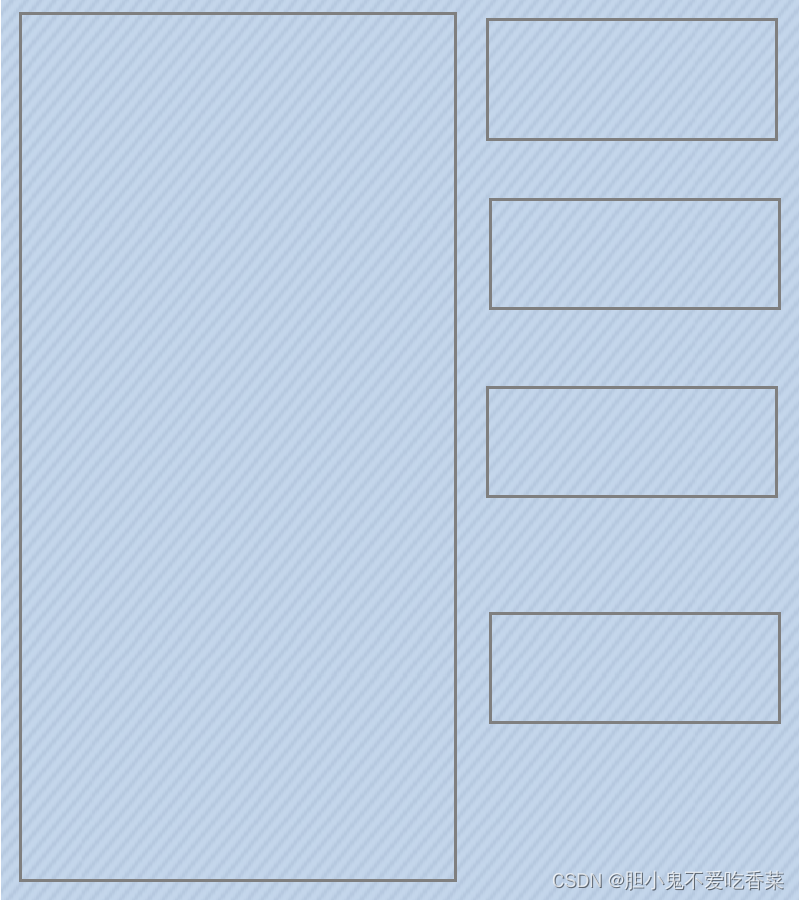
![]()
![]()
![]()
![]()
![]()
![]()
![]()
试测类
package 主;import 框架.Cell;
import 框架.Tetromino;import javax.imageio.ImageIO;
import javax.swing.*;
import java.awt.*;
import java.awt.event.KeyAdapter;
import java.awt.event.KeyEvent;
import java.awt.event.KeyListener;
import java.awt.image.BufferedImage;
import java.io.File;
import java.io.IOException;
import java.security.cert.Certificate;/*** @author xiaoZhao* @date 2022/5/11* @describe 俄罗斯方块游戏主类*/
public class TetrisDome extends JPanel {//正在下落的方块private Tetromino currentOne = Tetromino.randomOne();//将要下落的方块private Tetromino nextOne = Tetromino.randomOne();//游戏主区域private Cell[][] wall = new Cell[18][9];//声明单元格的值private static final int CELL_SIZE = 48;//游戏分数池int[] scores_pool = {0, 1, 2, 5, 10};//当前游戏的分数private int totalScore = 0;//当前消除的行数private int totalLine = 0;//游戏三种状态 游戏中、暂停、结束public static final int PLING = 0;public static final int STOP = 1;public static final int OVER = 2;//当前游戏状态值private int game_state;//显示游戏状态String[] show_state = {"P[pause]", "C[continue]", "S[replay]"};//载入方块图片public static BufferedImage I;public static BufferedImage J;public static BufferedImage L;public static BufferedImage O;public static BufferedImage S;public static BufferedImage T;public static BufferedImage Z;public static BufferedImage background;static {try {I = ImageIO.read(new File("src/图片/I.png"));J = ImageIO.read(new File("src/图片/J.png"));L = ImageIO.read(new File("src/图片/L.png"));O = ImageIO.read(new File("src/图片/O.png"));S = ImageIO.read(new File("src/图片/S.png"));T = ImageIO.read(new File("src/图片/T.png"));Z = ImageIO.read(new File("src/图片/Z.png"));background = ImageIO.read(new File("src/图片/background.png"));} catch (IOException e) {e.printStackTrace();}}@Overridepublic void paint(Graphics g) {g.drawImage(background, 0, 0, null);//平移坐标轴g.translate(22, 15);//绘制游戏主区域paintWall(g);//绘制正在下落的四方格paintCurrentOne(g);//绘制下一个将要下落的四方格paintNextOne(g);//绘制游戏得分paintSource(g);//绘制当前游戏状态paintState(g);}public void start() {game_state = PLING;KeyListener l = new KeyAdapter() {@Overridepublic void keyPressed(KeyEvent e) {int code = e.getKeyCode();switch (code) {case KeyEvent.VK_DOWN:sortDropActive();break;case KeyEvent.VK_LEFT:moveleftActive();break;case KeyEvent.VK_RIGHT:moveRightActive();break;case KeyEvent.VK_UP:rotateRightActive();break;case KeyEvent.VK_SPACE:hadnDropActive();break;case KeyEvent.VK_P://判断当前游戏状态if (game_state == PLING) {game_state = STOP;}break;case KeyEvent.VK_C:if (game_state == STOP) {game_state = PLING;}break;case KeyEvent.VK_S://重新开始game_state = PLING;wall = new Cell[18][9];currentOne = Tetromino.randomOne();nextOne = Tetromino.randomOne();totalScore = 0;totalLine = 0;break;}}};//将窗口设置为焦点this.addKeyListener(l);this.requestFocus();while (true) {if (game_state == PLING) {try {Thread.sleep(500);} catch (InterruptedException e) {e.printStackTrace();}if (camDrop()) {currentOne.moveDrop();} else {landToWall();destroyLine();if (isGameOver()) {game_state = OVER;} else {//游戏没有结束currentOne = nextOne;nextOne = Tetromino.randomOne();}}}repaint();}}//创建顺时针旋转public void rotateRightActive() {currentOne.rotateRight();if (outOFBounds() || coincide()) {currentOne.rotateLeft();}}//瞬间下落public void hadnDropActive() {while (true) {//判断能否下落if (camDrop()) {currentOne.moveDrop();} else {break;}}//嵌入到墙中landToWall();destroyLine();if (isGameOver()) {game_state = OVER;} else {//游戏没有结束currentOne = nextOne;nextOne = Tetromino.randomOne();}}//按键一次,下落一格public void sortDropActive() {if (camDrop()) {//当前四方格下落一格currentOne.moveDrop();} else {landToWall();destroyLine();if (isGameOver()) {game_state = OVER;} else {//游戏没有结束currentOne = nextOne;nextOne = Tetromino.randomOne();}}}//单元格嵌入墙中private void landToWall() {Cell[] cells = currentOne.cells;for (Cell cell : cells) {int row = cell.getRow();int col = cell.getCol();wall[row][col] = cell;}}//判断四方格能否下落public boolean camDrop() {Cell[] cells = currentOne.cells;for (Cell cell : cells) {int row = cell.getRow();int col = cell.getCol();//判断是否到达底部if (row == wall.length - 1) {return false;} else if (wall[row + 1][col] != null) {return false;}}return true;}//消除行public void destroyLine() {int line = 0;Cell[] cells = currentOne.cells;for (Cell cell : cells) {int row = cell.getRow();if (isFullLine(row)) {line++;for (int i = row; i > 0; i--) {System.arraycopy(wall[i - 1], 0, wall[i], 0, wall[0].length);}wall[0] = new Cell[9];}}//分数池获取分数,累加到总分totalScore += scores_pool[line];//总行数totalLine += line;}//判断当前行是否已经满了public boolean isFullLine(int row) {Cell[] cells = wall[row];for (Cell cell : cells) {if (cell == null) {return false;}}return true;}//判断游戏是否结束public boolean isGameOver() {Cell[] cells = nextOne.cells;for (Cell cell : cells) {int row = cell.getRow();int col = cell.getCol();if (wall[row][col] != null) {return true;}}return false;}private void paintState(Graphics g) {if (game_state == PLING) {g.drawString(show_state[PLING], 500, 660);} else if (game_state == STOP) {g.drawString(show_state[STOP], 500, 660);} else {g.drawString(show_state[OVER], 500, 660);g.setColor(Color.RED);g.setFont(new Font(Font.SANS_SERIF, Font.BOLD, 60));g.drawString("GAME OVER!", 30, 400);}}private void paintSource(Graphics g) {g.setFont(new Font(Font.SANS_SERIF, Font.BOLD, 30));g.drawString("分数: " + totalScore, 500, 250);g.drawString("行数: " + totalLine, 500, 430);}private void paintNextOne(Graphics g) {Cell[] cells = nextOne.cells;for (Cell cell : cells) {int x = cell.getCol() * CELL_SIZE + 370;int y = cell.getRow() * CELL_SIZE + 25;g.drawImage(cell.getImage(), x, y, null);}}private void paintCurrentOne(Graphics g) {Cell[] cells = currentOne.cells;for (Cell cell : cells) {int x = cell.getCol() * CELL_SIZE;int y = cell.getRow() * CELL_SIZE;g.drawImage(cell.getImage(), x, y, null);}}private void paintWall(Graphics g) {for (int i = 0; i < wall.length; i++) {for (int j = 0; j < wall[i].length; j++) {int x = j * CELL_SIZE;int y = i * CELL_SIZE;Cell cell = wall[i][j];//判断是否有小方块if (cell == null) {g.drawRect(x, y, CELL_SIZE, CELL_SIZE);} else {g.drawImage(cell.getImage(), x, y, null);}}}}//判断是否出界public boolean outOFBounds() {Cell[] cells = currentOne.cells;for (Cell cell : cells) {int col = cell.getCol();int row = cell.getRow();if (row < 0 || row > wall.length - 1 || col < 0 || col > wall[0].length-1) {return true;}}return false;}//按键一次,左移一次public void moveleftActive() {currentOne.moveLeft();//判断是否越界或重合if (outOFBounds() || coincide()) {currentOne.moveRight();}}//按键一次,右移一次public void moveRightActive() {currentOne.moveRight();//判断是否越界或重合if (outOFBounds() || coincide()) {currentOne.moveLeft();}}//判断是否重合public boolean coincide() {Cell[] cells = currentOne.cells;for (Cell cell : cells) {int row = cell.getRow();int col = cell.getCol();if (wall[row][col] != null) {return true;}}return false;}public static void main(String[] args) {JFrame jFrame = new JFrame("俄罗斯方块");//创建游戏界面TetrisDome panel = new TetrisDome();jFrame.add(panel);//设置可见jFrame.setVisible(true);//设置窗口大小jFrame.setSize(810, 940);//设置剧中jFrame.setLocationRelativeTo(null);//设置窗口关闭时停止jFrame.setDefaultCloseOperation(JFrame.EXIT_ON_CLOSE);//游戏主要开始逻辑panel.start();}
}结果