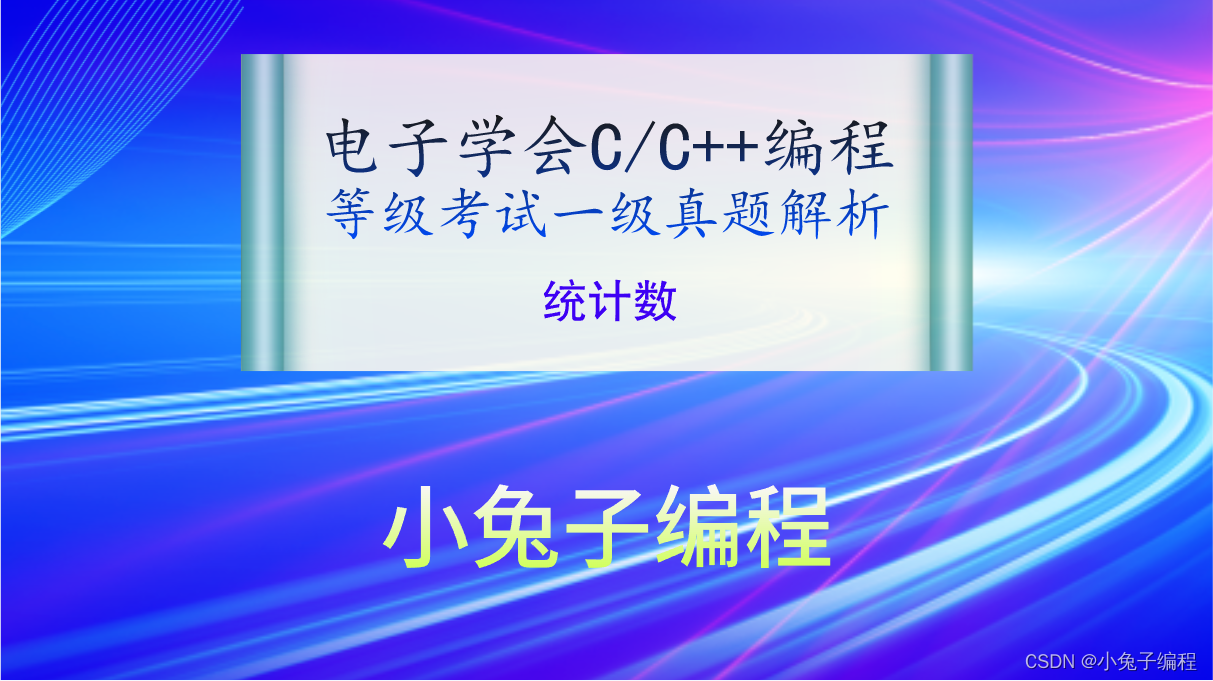1.效果
1.
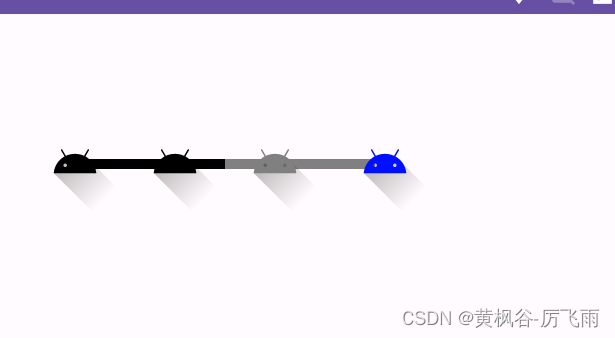
2.代码与使用
1.自定义组合控件
kotlin
import android.annotation.SuppressLint
import android.content.Context
import android.graphics.drawable.Drawable
import android.util.AttributeSet
import android.view.Gravity
import android.view.LayoutInflater
import android.view.View
import android.widget.ImageView
import android.widget.LinearLayout
import android.widget.TextView
import com.example.customview3.R/*** 创建日期:2023/11/19 0:01* @author 唐门.西门吹雪* 类说明:*/
class UpToParView(private val context: Context, attrs:AttributeSet):LinearLayout(context,attrs) {private lateinit var mDrawableEnd: Drawableprivate lateinit var mNoDrawable: Drawableprivate lateinit var mYesDrawable: Drawableprivate var mLineYesColor: Int = 0private var mLineNoColor: Int = 0private var mAll: Int=3private var mAttain: Int=0private var mWidth: Float=0fprivate var mLineHeight: Float=0fprivate var mLastMargin: Float=0fprivate var mLlView:LinearLayoutprivate var mLlIv:LinearLayoutinit {initListener()LayoutInflater.from(context).inflate(R.layout.view_up_par,this,true)mLlView=findViewById(R.id.ll_view)mLlIv=findViewById(R.id.ll_iv)}private fun initListener() {}/*** 设置进度条达标的属性** @param all 进度条总达标数* @param attain 已达标数* @param width 达标正方形宽度* @param lineHeight 线的高度* @param lastMarginLeft 最好一个的左边距*/fun setParams(all: Int,attain: Int,width: Float,lineHeight: Float,lastMarginLeft: Float,lineNoColor: Int,lineYesColor: Int,noDrawable: Drawable,yesDrawable: Drawable,drawableEnd: Drawable) {this.mAll=allthis.mAttain=attainif (mAll<=mAttain||mAll<1||mAttain<0){visibility= View.GONEreturn}this.mWidth=widththis.mLineHeight=lineHeightthis.mLastMargin=lastMarginLeftthis.mLineNoColor=lineNoColorthis.mLineYesColor=lineYesColorthis.mYesDrawable=yesDrawablethis.mNoDrawable=noDrawablethis.mDrawableEnd=drawableEnd//根据总长度设置达标控件数setViewAll()}private fun setViewAll() {setViewLine()setIv()}/*** 设置线*/private fun setViewLine() {for (i in 0 until mAll){if (i>2&&i!=mAll-1){continue}val tv=TextView(context)tv.setBackgroundColor(if (i<mAttain){mLineYesColor}else{mLineNoColor})//是否达标来设置背景色//如果是第一个或者最后一个,设置长度为一半val lp=LayoutParams(if (i==0||i==mAll-1){mWidth/2}else{mWidth}.toInt(),mLineHeight.toInt())lp.setMargins((if (i==0){mWidth/2}else{0}).toInt(),0,0,0)lp.gravity= Gravity.CENTER_VERTICALtv.layoutParams=lpmLlView.addView(tv)}}/*** 设置达标的圆圈*/@SuppressLint("UseCompatLoadingForDrawables")private fun setIv() {for (i in 0 until mAll){if (i>2&&i!=mAll-1){continue}val iv=ImageView(context)iv.background=if (i==mAll-1){mDrawableEnd}else(if (i<mAttain){mYesDrawable}else{mNoDrawable})//如果是第一个或者最后一个,设置长度为一半val lp=LayoutParams(mWidth.toInt(),mWidth.toInt())lp.setMargins((if (i==mAll-1){mLastMargin}else{0}).toInt(),0,0,0)lp.gravity= Gravity.CENTER_VERTICALiv.layoutParams=lpmLlIv.addView(iv)}}}
xml
<?xml version="1.0" encoding="utf-8"?>
<androidx.constraintlayout.widget.ConstraintLayout xmlns:android="http://schemas.android.com/apk/res/android"xmlns:app="http://schemas.android.com/apk/res-auto"xmlns:tools="http://schemas.android.com/tools"android:layout_width="wrap_content"android:layout_height="wrap_content"><LinearLayoutandroid:id="@+id/ll_view"android:layout_width="0dp"android:layout_height="50dp"android:orientation="horizontal"app:layout_constraintEnd_toEndOf="@id/ll_iv"app:layout_constraintStart_toStartOf="@id/ll_iv"app:layout_constraintTop_toTopOf="@id/ll_iv"app:layout_constraintBottom_toBottomOf="@id/ll_iv"android:gravity="center_vertical"></LinearLayout><LinearLayoutandroid:id="@+id/ll_iv"android:layout_width="wrap_content"android:layout_height="wrap_content"android:orientation="horizontal"app:layout_constraintEnd_toEndOf="parent"app:layout_constraintStart_toStartOf="parent"app:layout_constraintTop_toTopOf="parent"></LinearLayout></androidx.constraintlayout.widget.ConstraintLayout>
2.Activity
kotlin
class MainActivity : AppCompatActivity() {private lateinit var binding:ActivityMainBindingoverride fun onCreate(savedInstanceState: Bundle?) {super.onCreate(savedInstanceState)binding= ActivityMainBinding.inflate(layoutInflater)setContentView(binding.root)val all=4val attain=2val width=resources.getDimension(R.dimen.my_50dp)val lineHeight=resources.getDimension(R.dimen.my_5dp)val lastMarginLeft=resources.getDimension(R.dimen.my_5dp)binding.utp.setParams(all,attain,width,lineHeight,lastMarginLeft,resources.getColor(R.color.gray),resources.getColor(R.color.black),resources.getDrawable(R.drawable.ic_launcher_foreground),resources.getDrawable(R.drawable.ic_launcher_foreground_black),resources.getDrawable(R.drawable.ic_launcher_foreground_end))}
}
xml
<androidx.constraintlayout.widget.ConstraintLayout xmlns:android="http://schemas.android.com/apk/res/android"xmlns:app="http://schemas.android.com/apk/res-auto"xmlns:tools="http://schemas.android.com/tools"android:layout_width="match_parent"android:layout_height="@dimen/my_300dp"tools:context=".MainActivity"><com.example.customview3.viewgroup.UpToParViewandroid:id="@+id/utp"android:layout_width="wrap_content"android:layout_height="wrap_content"android:layout_marginStart="16dp"android:layout_marginTop="50dp"android:text="Hello World!"app:layout_constraintStart_toStartOf="parent"app:layout_constraintTop_toTopOf="parent" /></androidx.constraintlayout.widget.ConstraintLayout>
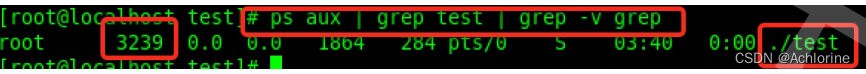
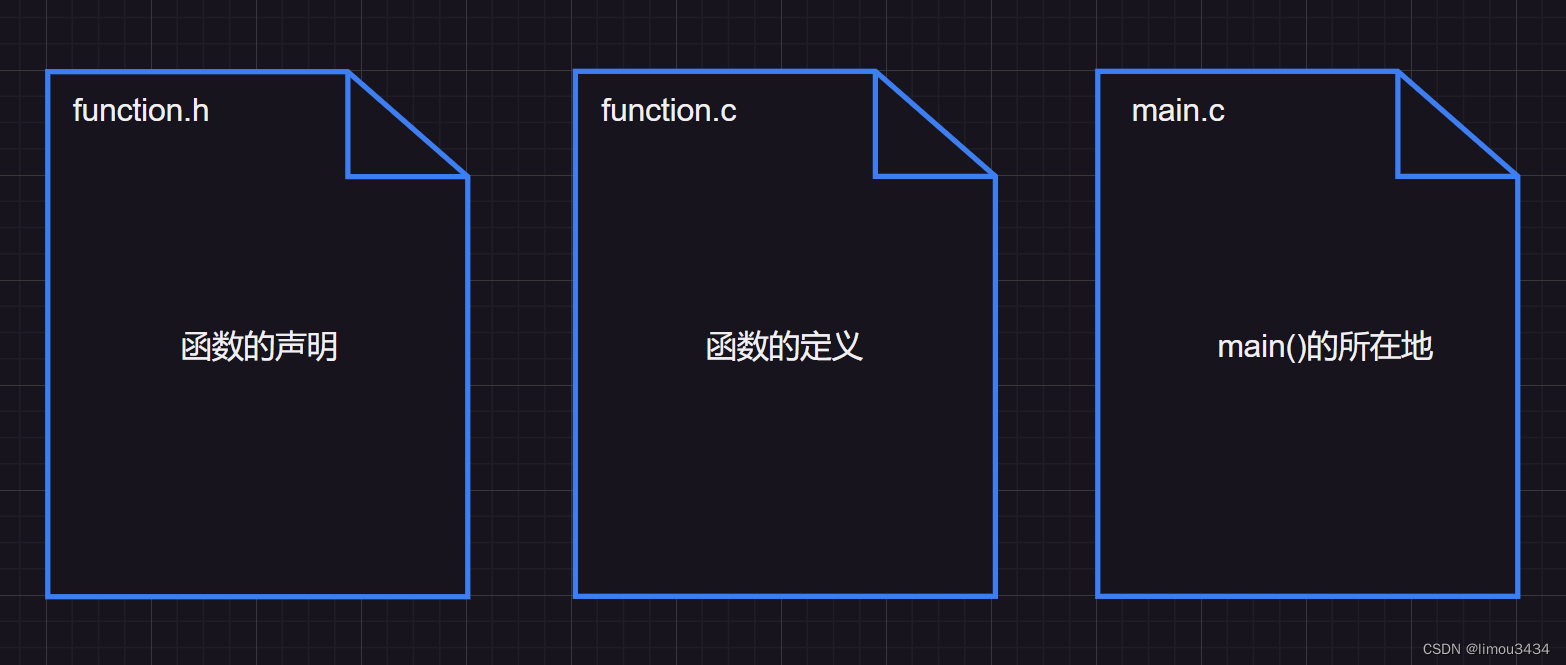
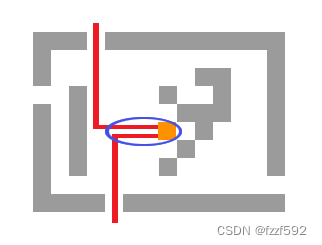
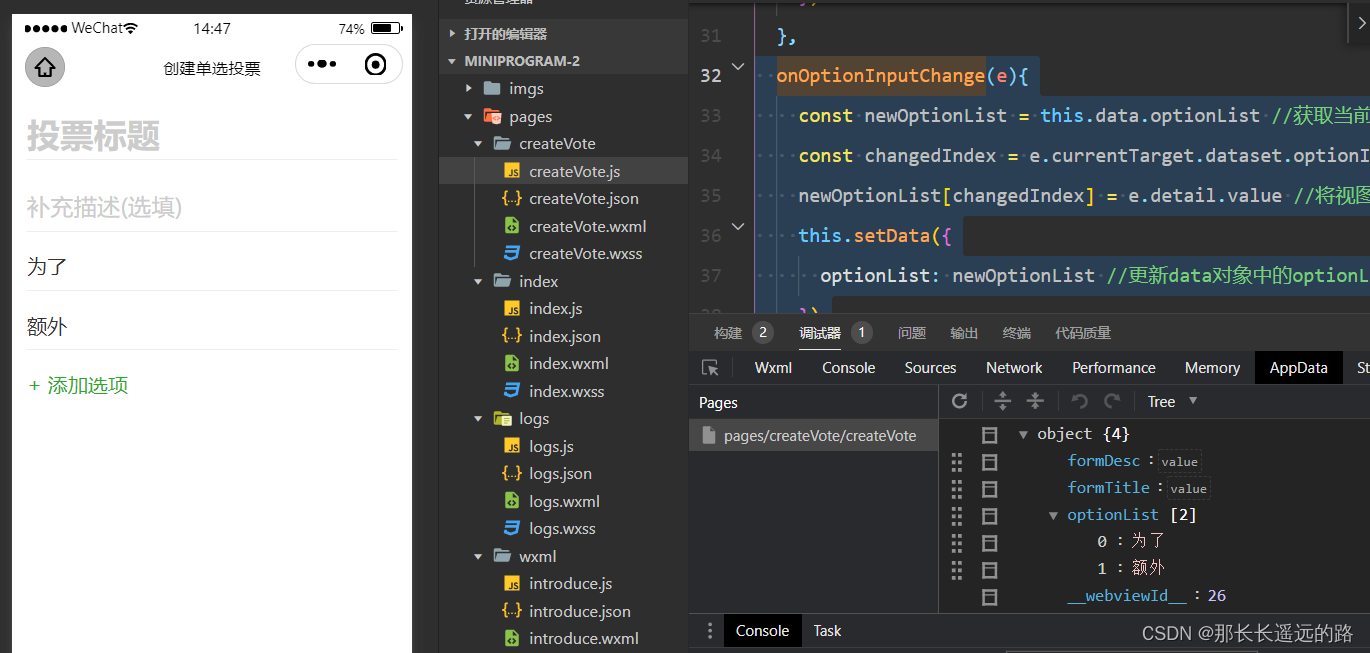
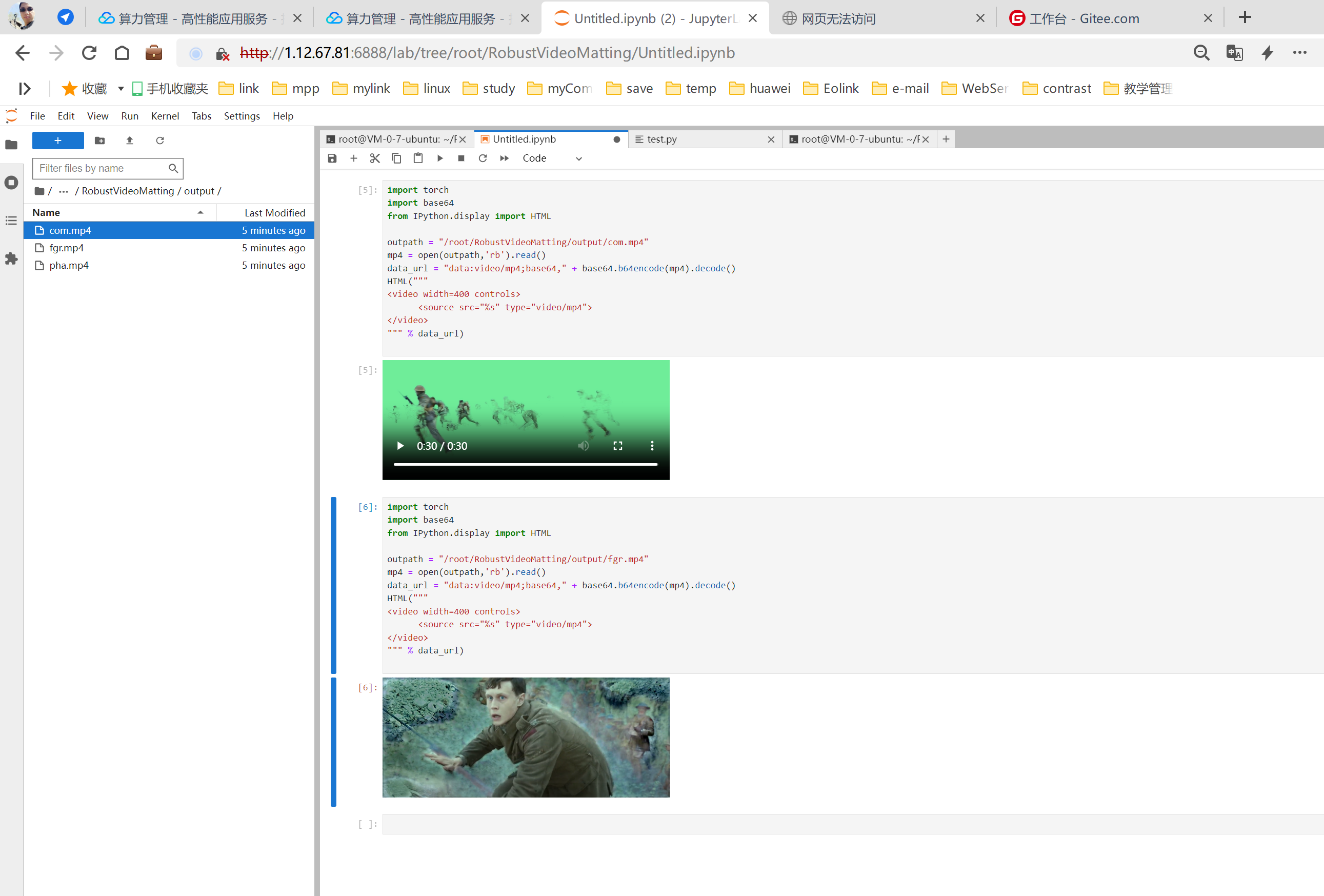
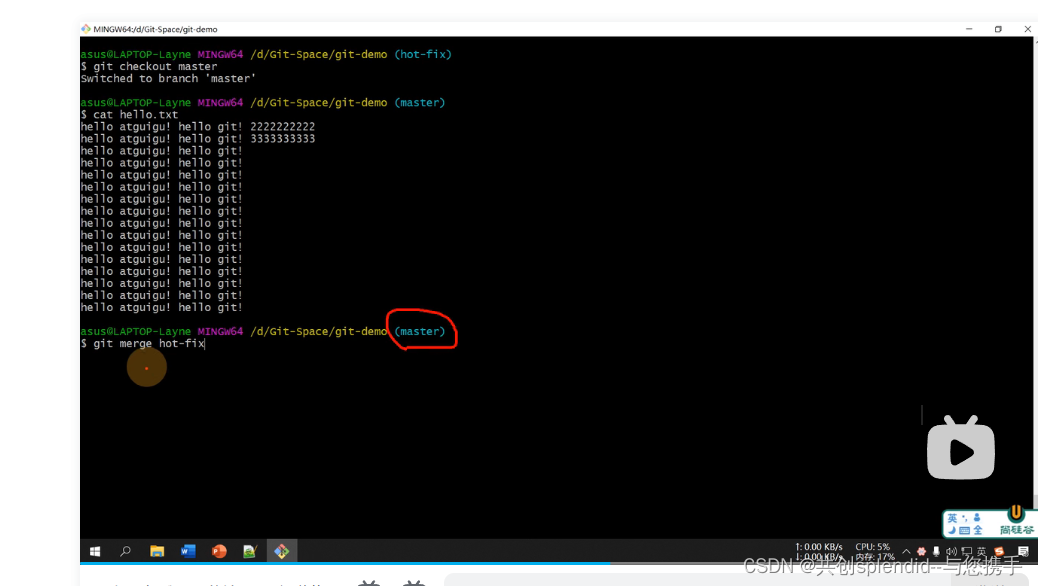

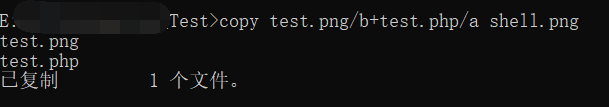
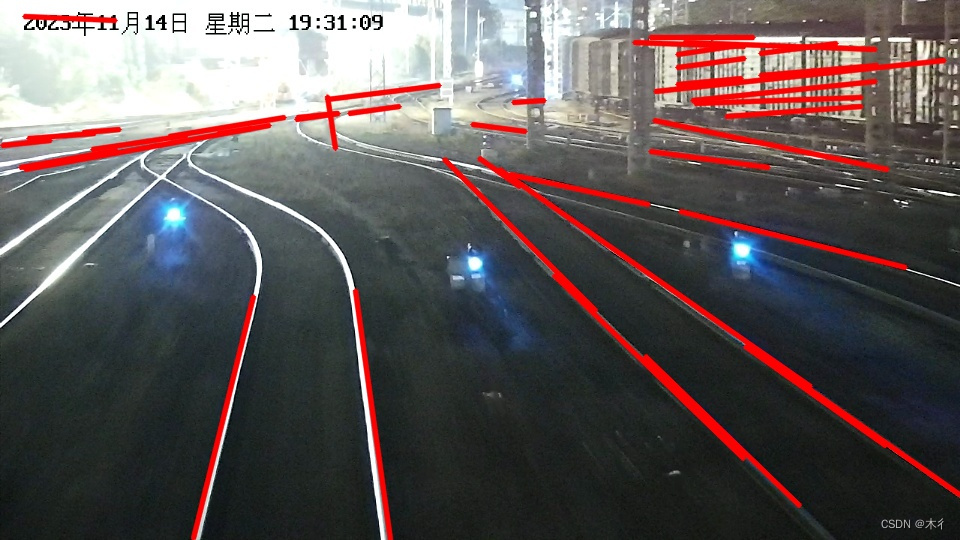

![[python]python筛选excel表格信息并保存到另一个excel](https://img-blog.csdnimg.cn/5f78fea745a943e3a72fcb297c28ed82.png)