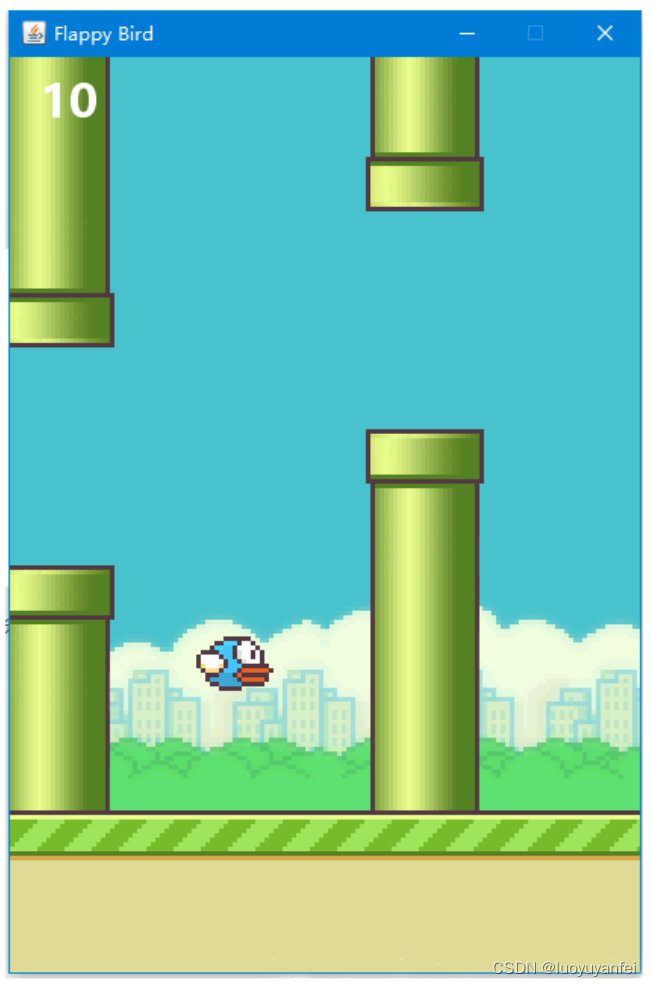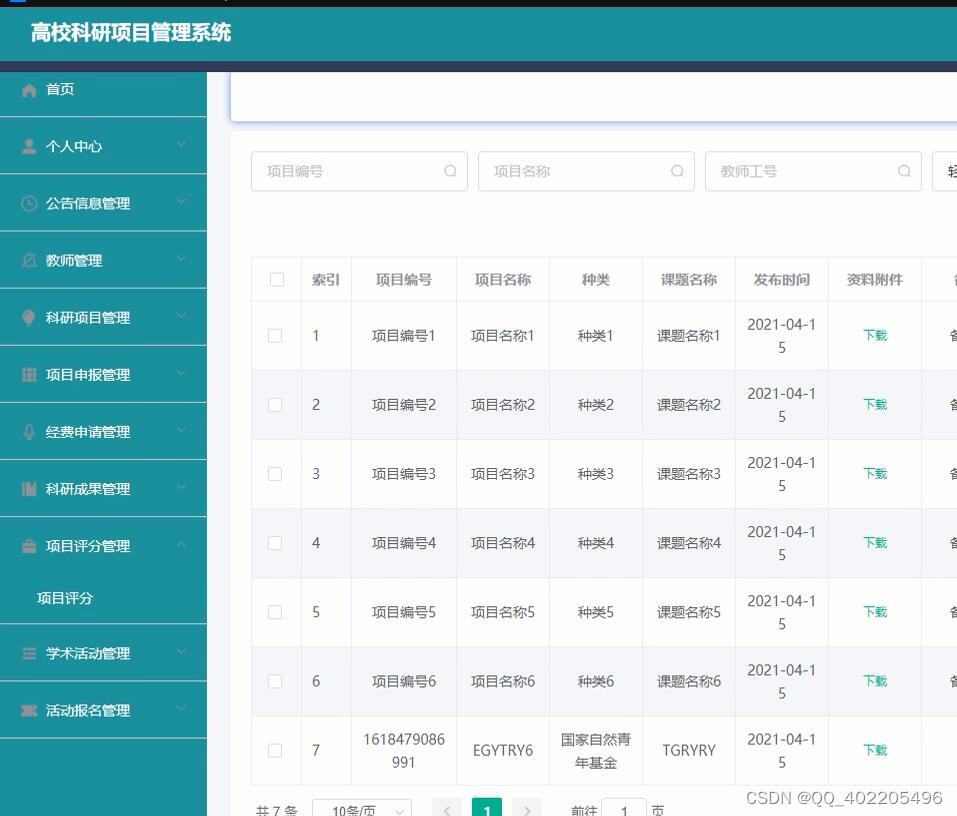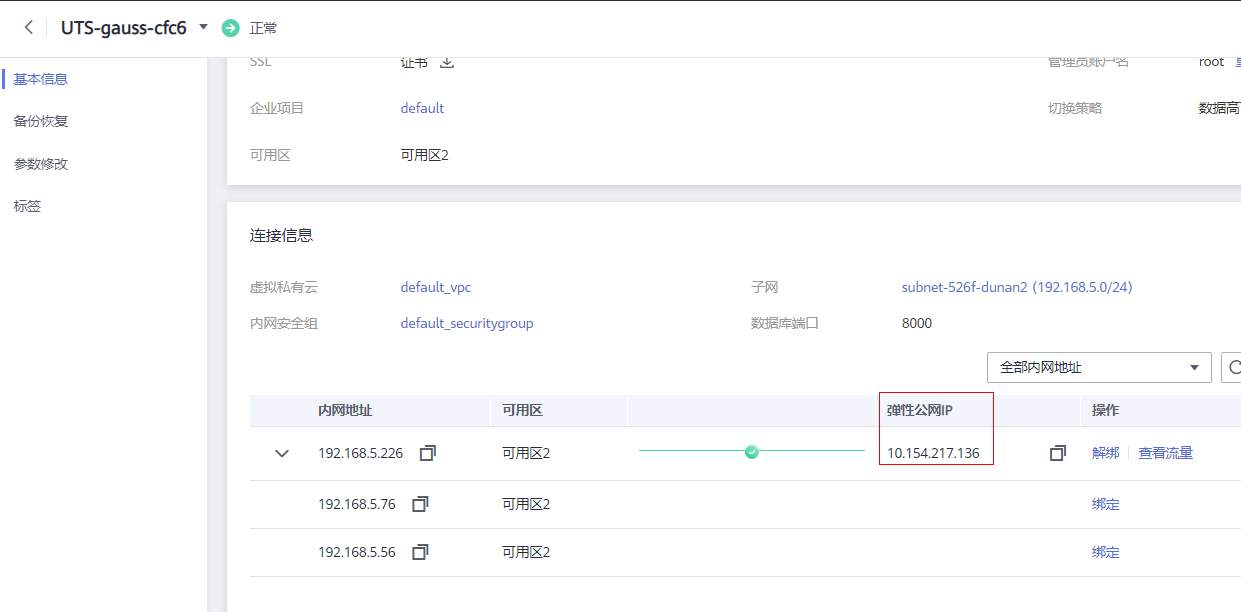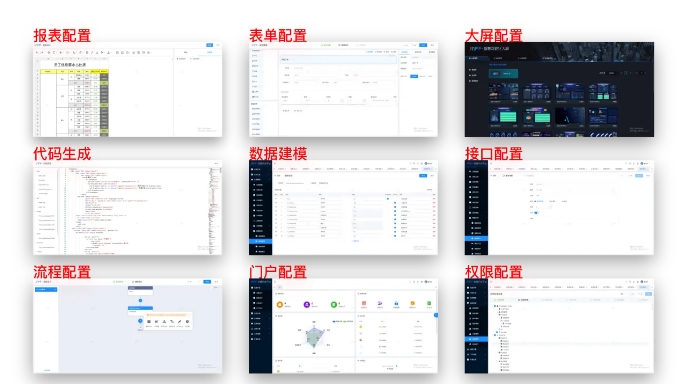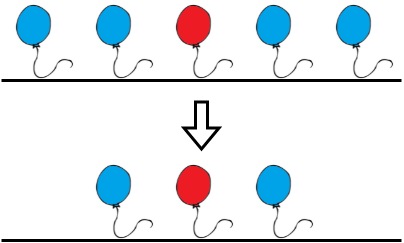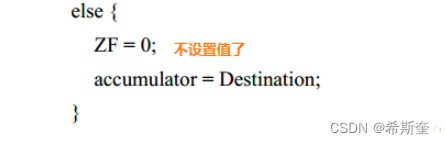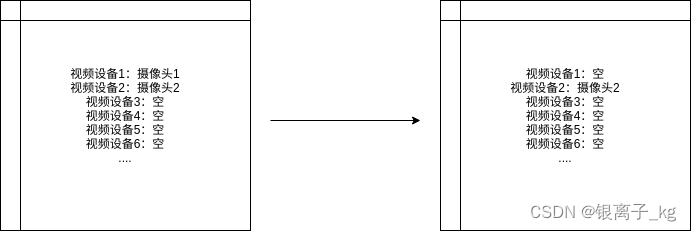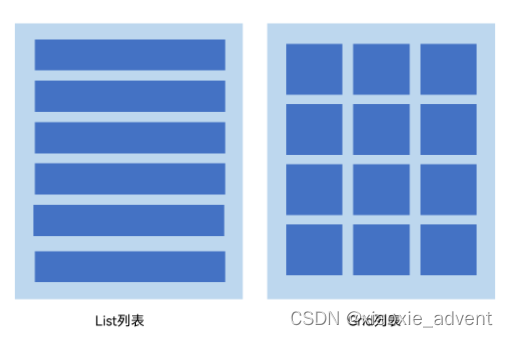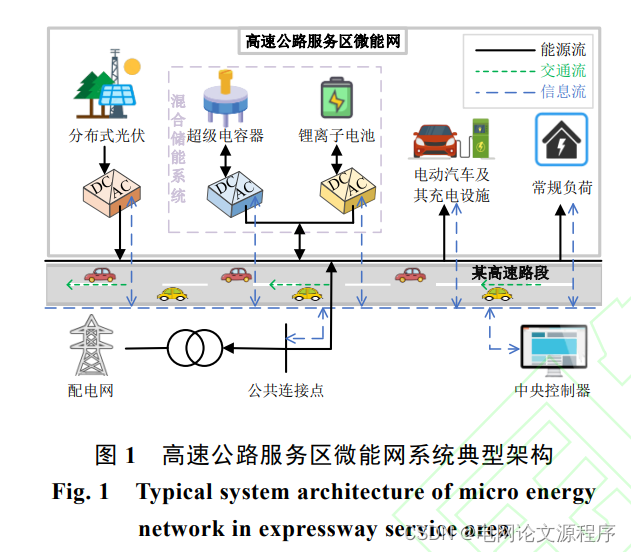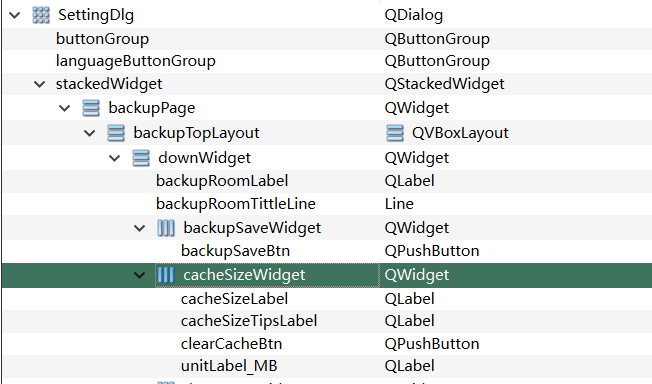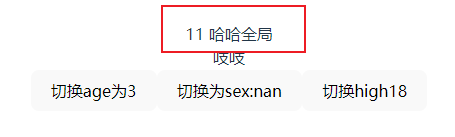图片素材

实现代码
import javax.imageio.ImageIO;
import javax.swing.*;
import java.awt.*;
import java.awt.event.MouseAdapter;
import java.awt.event.MouseEvent;
import java.awt.image.BufferedImage;
import java.util.Date;
import java.text.SimpleDateFormat;
import java.io.IOException;public class BackGroundView extends JPanel {BufferedImage bgImage; //背景图片BufferedImage groundImg;//地面图片BufferedImage imgStart;//开始游戏图片BufferedImage imgEnd;//GameOVer图片public int bg_width;//背景图片宽度public int bg_height;//背景图片高度public int ground_width;//地面图片宽度public int ground_height;//地面图片高度public int ground_x,ground_y;//地面绘制起始坐标public int speed = 0;//管道和地面移动的速度public int state = 0;//游戏状态,0表示未开始,1表示正在玩,2表示GameOverpublic static final int MOVE_SPEED1 = 50;// 地面及柱子移动初始速度,当积分累加,速度会递增public static final int jframeWidth = 432;//窗口宽度(bg.png宽度)public static final int jframeHeight = 644;//窗口高度(bg.png高度)public static final String PATH_PIC = "\\pictures\\";public static final String PATH_BG = PATH_PIC + "bg.png";//背景图片路径public static final String PATH_GROUND = PATH_PIC + "ground.png";public static final String PATH_IMGSTART = PATH_PIC + "start.png";public static final String PATH_IMGEND = PATH_PIC + "gameover.png";public static final int FONT_SIZE = 30;//得分字体大小public static final int SCORE_X = 20;public static final int SCORE_Y = 40;public int score;public JFrame jframeMain;public GameBoard gameBoard;public Bird bird;public Pipe pipe1,pipe2;public BackGroundView(){initFrame();//初始化窗口}public void initFrame(){jframeMain = new JFrame("Flappy Bird");jframeMain.setSize(jframeWidth, jframeHeight);jframeMain.setDefaultCloseOperation(JFrame.EXIT_ON_CLOSE);jframeMain.setLocationRelativeTo(null);//居中显示jframeMain.setResizable(false);//窗口Size固定gameBoard = new GameBoard();//初始化内部类GameBoardjframeMain.add(gameBoard);Thread moveAll = new Thread(gameBoard);moveAll.start();}//游戏面板class GameBoard extends JPanel implements Runnable{public GameBoard(){initGame();//初始化游戏}public void initGame(){//原则:先加载后绘制try{//1、加载背景图片bgImage = ImageIO.read(this.getClass().getResource(PATH_BG));//根据当前路径加载图片进内存//获取图片宽度与高度bg_width = bgImage.getWidth();bg_height = bgImage.getHeight();System.out.println("bg_width:" + bg_width + ",bg_height:" + bg_height);//2、加载地面图片,注意大的图片要先加载,否则会遮住之前加载的groundImg = ImageIO.read(this.getClass().getResource(PATH_GROUND));ground_width = groundImg.getWidth();ground_height = groundImg.getHeight();ground_x = 0;ground_y = bg_height - ground_height;System.out.println("ground_width:" + ground_width + ",ground_height:" + ground_height);System.out.println("ground_x:" + ground_x + ",ground_y:" + ground_y);//3、加载开始和结束图片imgStart = ImageIO.read(this.getClass().getResource(PATH_IMGSTART));imgEnd = ImageIO.read(this.getClass().getResource(PATH_IMGEND));//4、加载小鸟图片,并在绘制中绘制小鸟,在run中让小鸟飞动bird = new Bird();//5、加载管道图片,一个窗口中最多显示两个管道pipe1 = new Pipe(bg_width, bg_height, ground_height);pipe1.x = bg_width;//第一根管道位置pipe2 = new Pipe(bg_width, bg_height, ground_height);pipe2.x = bg_width + Pipe.PIPE_DISTANCE;//第二跟管道位置}catch (IOException e){ }//3、让地面移动speed = MOVE_SPEED1;//速度初始化}@Overridepublic void run() {action();//处理键盘事件//移动while(true){try{if (state == 0) {groundMove();//地面移动,初始化窗口未开始游戏地面和小鸟就要动bird.fly();//小鸟飞动}else if (state == 1){groundMove();//地面移动,初始化窗口未开始游戏地面和小鸟就要动bird.fly();//小鸟飞动bird.down();//仅游戏开始时下降pipe1.move();//让两根管子动起来pipe2.move();//小鸟撞到地面,天空,柱子都GameOverif (bird.hitPipe(pipe1) || bird.hitPipe(pipe2) || bird.hitGround(bg_height, ground_height) || bird.hitSky()){state = 2;}else {if (bird.addScore(pipe1) || bird.addScore(pipe2)){//每次通过一个得分加10分,速度也增加score += 10;speed += 2;}}}else if (state == 2){}Thread.sleep(1000 / speed);//speed越大线程休眠时间越少,执行次数越多,速度就越快this.repaint();//刷新,会自动重新调用paint()方法}catch (InterruptedException e){ }}}public void groundMove(){ground_x--;//地面左移,可以实现小鸟右移if (ground_x == bg_width - ground_width + 9){//9为修正值,自己调的,保证移动更流畅ground_x = 0;}}public void action(){//设置监听事件this.addMouseListener(new MouseAdapter() {@Overridepublic void mouseClicked(MouseEvent e) {super.mouseClicked(e);switch(state){case 0://游戏未开始点击,就切换为开始游戏state = 1;bird.x = Bird.BIRD_FLY_X;bird.y = Bird.BIRD_FLY_Y;break;case 1://游戏开始bird.up();//游戏中点击就是上升break;case 2://切换到未开始状态,得分清零,小鸟与管道位置重置state = 0;score = 0;bird.x = Bird.BIRD_X;bird.y = Bird.BIRD_Y;pipe1.x = bg_width;pipe2.x = bg_width + Pipe.PIPE_DISTANCE;break;default:break;}}});}@Overridepublic void paint(Graphics g) {super.paint(g);//System.out.println("paint方法被调用时间:" + getCurrentTime());g.drawImage(bgImage,0,0,null);//绘制背景if (state == 0){//游戏未开始g.drawImage(imgStart,0,0,null);g.drawImage(bird.img, bird.x, bird.y, null);}else if (state == 1){//游戏开始g.drawImage(bird.img, bird.x, bird.y, null);//点击开始后,初始坐标也同时变g.drawImage(pipe1.img, pipe1.x, pipe1.y, null);g.drawImage(pipe2.img, pipe2.x, pipe2.y, null);}else if (state == 2){//游戏结束g.drawImage(imgEnd,0,0,null);}g.drawImage(groundImg , ground_x, ground_y, null);//绘制地面//绘制分数Graphics2D gg = (Graphics2D) g;Font scoreFont = new Font("微软雅黑", Font.BOLD, FONT_SIZE);//得分字体//下面两句是抗锯齿模式,消除文字锯齿,字体更清晰顺滑gg.setRenderingHint(RenderingHints.KEY_ANTIALIASING,RenderingHints.VALUE_ANTIALIAS_ON);gg.setRenderingHint(RenderingHints.KEY_STROKE_CONTROL, RenderingHints.VALUE_STROKE_NORMALIZE);gg.setFont(scoreFont);gg.setColor(Color.WHITE);gg.drawString("" + score, SCORE_X, SCORE_Y);}//当前时间public String getCurrentTime() {Date day = new Date();SimpleDateFormat df = new SimpleDateFormat("yyyy-MM-dd HH:mm:ss.SSS");return df.format(day);}}public void showView(){jframeMain.setVisible(true);}
}import javax.imageio.ImageIO;
import java.awt.image.BufferedImage;
import java.io.IOException;//小鸟类
public class Bird {public static final int BIRD_PIC_COUNT = 8;//小鸟图片个数,8张图片轮播形成飞行时的样子public static final int BIRD_X = 190;//初始化小鸟坐标(游戏未开始小鸟位置)public static final int BIRD_Y = 220;public static final int BIRD_FLY_X = 120;//开始游戏后小鸟初始坐标public static final int BIRD_FLY_Y = 240;public static final int BIRD_UP_SPEED = 6;public static int index = 0;//当前小鸟图片序号public int x,y;//小鸟坐标public int width;//小鸟宽度public int height;//小鸟高度public double g = 9.8;//重力加速度public double t = 0.05;//自然下降时间public double v,h;//下降速度与下降距离BufferedImage img;BufferedImage[] imgs = new BufferedImage[BIRD_PIC_COUNT];public Bird(){try{for (int i = 0; i < 8; i++) {imgs[i] = ImageIO.read(this.getClass().getResource(BackGroundView.PATH_PIC + i + ".png"));}img = imgs[0];//获取小鸟宽高width = img.getWidth();height = img.getHeight();//初始化小鸟位置x = BIRD_X;y = BIRD_Y;}catch (IOException e){ }}// 小鸟飞翔的图片切换public void fly() {index++;// 小鸟图形切换的频率,index/x,x越大,翅膀切换频率越慢,index到48完成一次轮播img = imgs[index / 6 % BIRD_PIC_COUNT];//除以6是调整速度if (index == 6 * BIRD_PIC_COUNT) {index = 0;}}//上升public void up(){v = BIRD_UP_SPEED;//上升,鼠标点击小鸟上升20}//下降public void down() {v = v - g*t;// Vt=Vo-gth = v - g*t*t/2;// h=Vot-gt²/2y = y - (int)h;}// 碰撞检测// 是否碰撞地面public boolean hitGround(int bg_height, int ground_height) {if (y + height >= (bg_height - ground_height)) {return true;}return false;}// 碰撞到舞台顶部public boolean hitSky() {if (y <= 0) {return true;}return false;}// 碰到柱子时的检测public boolean hitPipe(Pipe p) {// x方向小鸟和柱子碰撞的条件if ((x + width) >= p.x && x <= p.x + p.width) {if (y <= p.y + (p.height - Pipe.PIPE_GAP) / 2|| y >= p.y + (p.height + Pipe.PIPE_GAP) / 2 - height) {return true;}}return false;}// 增加积分,通过管道后调用该方法public boolean addScore(Pipe p) {if (x == p.x + p.width) {return true;}return false;}
}public class Main {public static void main(String[] args) {new BackGroundView().showView();}
}
import javax.imageio.ImageIO;
import java.awt.image.BufferedImage;
import java.io.IOException;
import java.util.Random;public class Pipe {public static int PIPE_GAP = 144;//中间可通过的缺口大小public static int PIPE_DISTANCE = 244;//管道之间的间距BufferedImage img;//管道图片public int x,y;//坐标public int width,height;//柱子宽高private int max, min;//保证管道完全能显示在屏幕上,所以要设置max与minRandom random = new Random();//管道随机出现public int bg_width;public Pipe(int bg_width, int bg_height, int ground_height){this.bg_width = bg_width;try{img = ImageIO.read(this.getClass().getResource(BackGroundView.PATH_PIC + "pipe.png"));width = img.getWidth();height = img.getHeight();System.out.println("Pipe_width = " + width + ",Pipe_height = " + height);//width=74,height=1200x = bg_width;//管道在不在初始背景出现,在背景"右边"max = (height - PIPE_GAP) / 2;//图片有上下两管道,这个max表示一个管道的高度min = (height - PIPE_GAP) / 2 - (bg_height - PIPE_GAP - ground_height);//管道出现的最小长度y = -(min + random.nextInt(max - min));//管道随机出现的坐标}catch (IOException e){ }}//游戏开始,柱子就要向左移动public void move(){x--;//若柱子走出最左边窗口,管道就重新初始化if (x == -width){x = bg_width;y = -(min + random.nextInt(max - min));//管道随机出现的坐标}}}游戏界面与实现效果