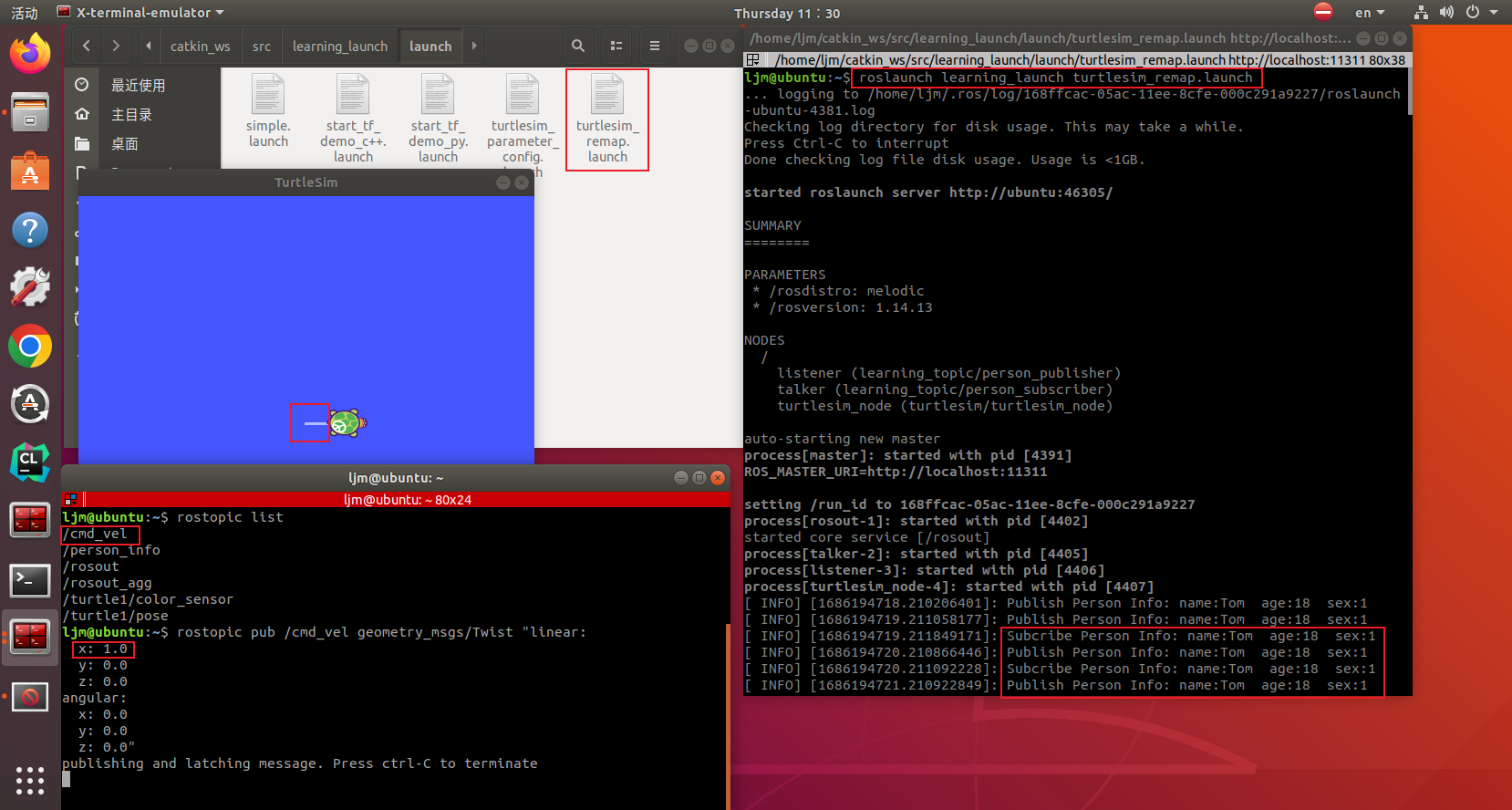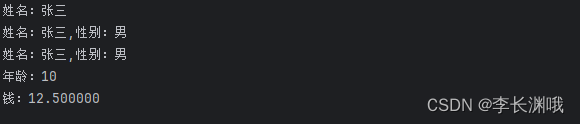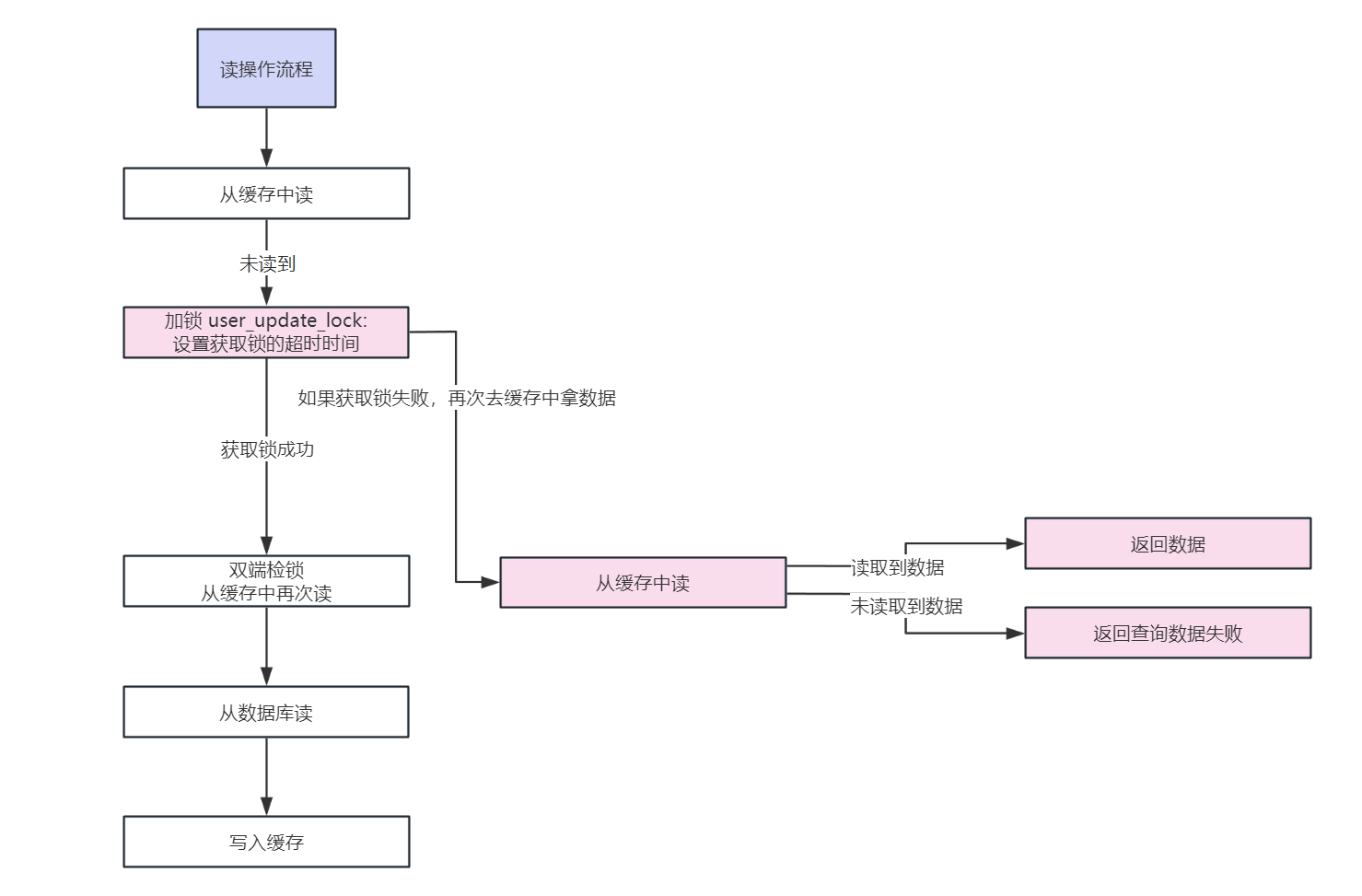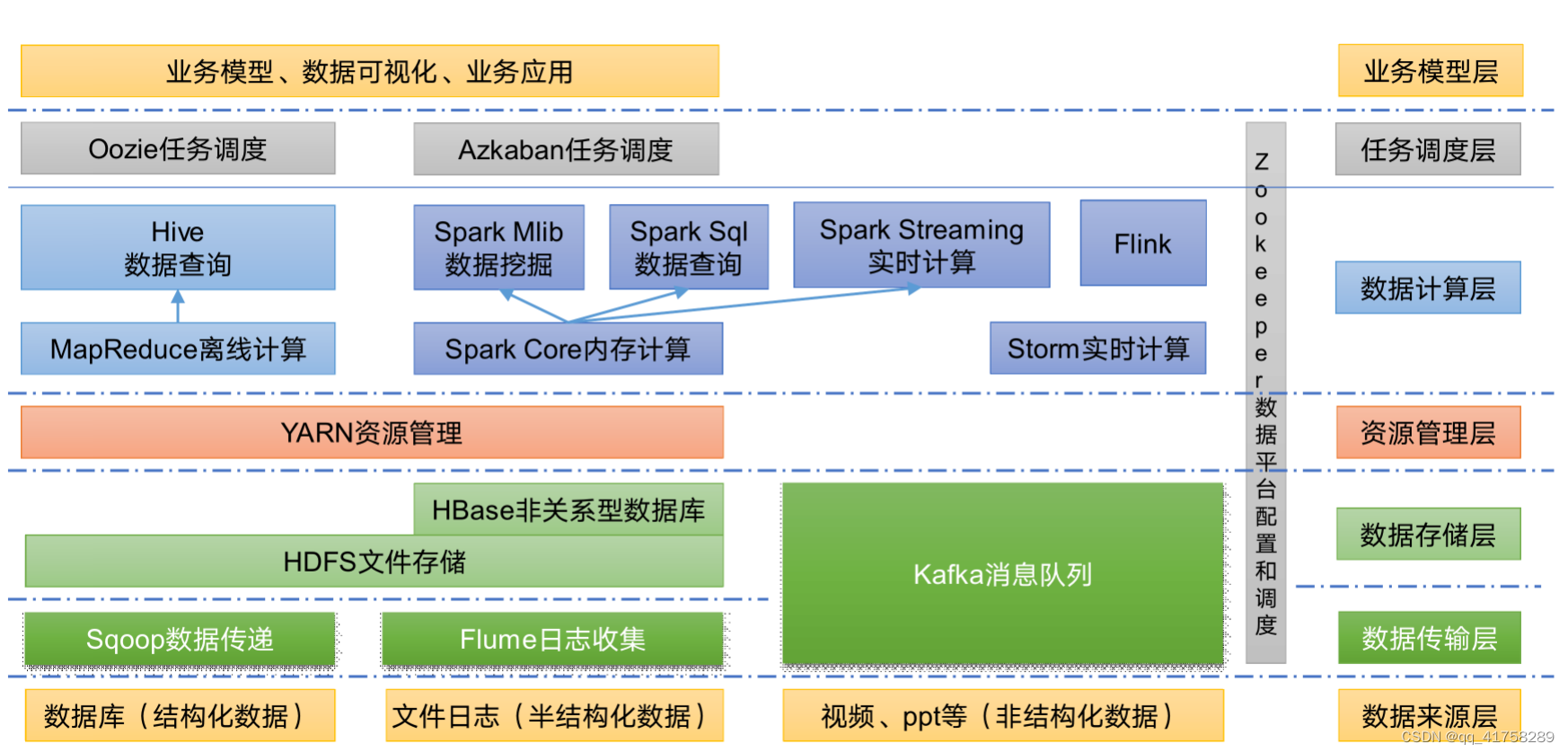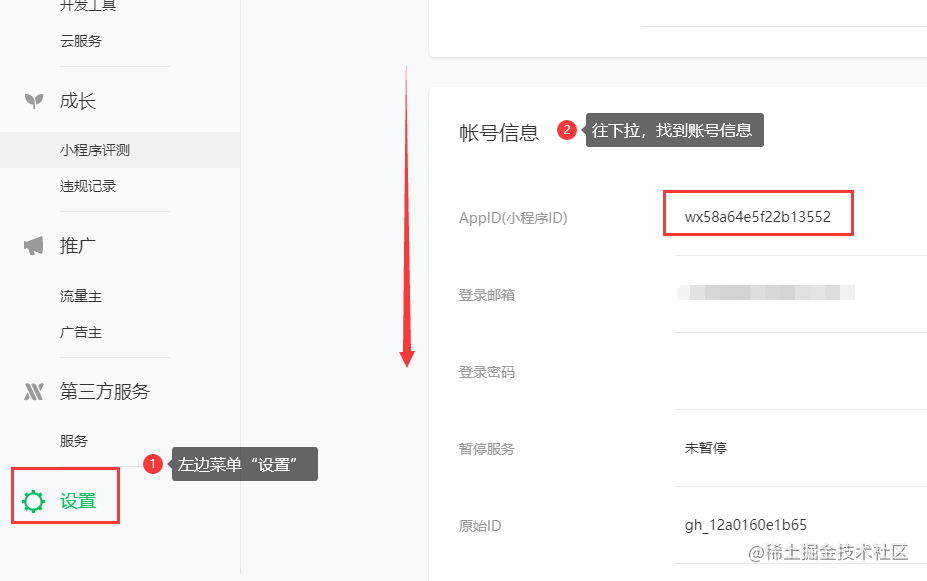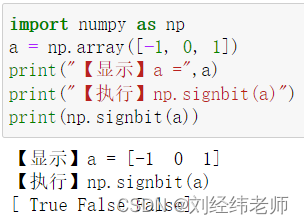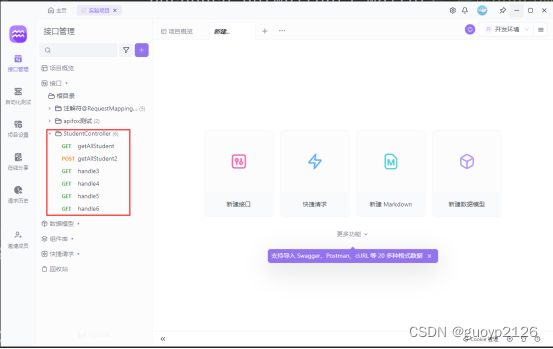UIPickerView
- 使用场景和功能
- UIPickerView
- 遵循代理协议和数据源协议
- 创建对象,添加代理
- 必须实现的代理方法
- 非必要实现的方法
- demo用到的其他函数
- 提示
- 效果展示
使用场景和功能
UIPickerView 最常见的用途是作为选项选择器,允许用户从多个选项中选择一个。UIPickerView 可以用于以滚动的方式展示大量数据,并允许用户通过滚动选择感兴趣的数据。一种很常见的用法是把各个数据以滚动的形式组成一个组合数据,比如年-月-日的日历或者时钟,以及省级-市级-区的地域 ;
这一部分的学习是参考学长的,用到了学长的plist文件 ;
UIPickerView
这个控件是iOS中自带的控件,使用方法类似于UItableview,所以就从UItableveiw的使用来分析了,这里跟着别人做了一个省级-市级-区的地域的小demo
遵循代理协议和数据源协议
#import <UIKit/UIKit.h>@interface ViewController : UIViewController <UIPickerViewDelegate, UIPickerViewDataSource>
@property (nonatomic, strong) UIPickerView* pickerview ;
@property (nonatomic, strong) NSMutableArray* provinceArray ;
@property (nonatomic, strong) NSArray* cityArray ;
@property (nonatomic, strong) NSArray* areaArray ;
@end创建对象,添加代理
self.pickerview = [[UIPickerView alloc] initWithFrame:CGRectMake(50, 100, 300, 200)] ;//类似于tableview,需要设置代理和数据源self.pickerview.delegate = self ;self.pickerview.dataSource = self ;[self.view addSubview:self.pickerview] ;
必须实现的代理方法
//组数
- (NSInteger)numberOfComponentsInPickerView:(UIPickerView *)pickerView {return 3;
}
//行数
- (NSInteger)pickerView:(UIPickerView *)pickerView numberOfRowsInComponent:(NSInteger)component {if (component == 0) {return [self.provinceArray count];} else if (component == 1) {return [self.cityArray count];} else {return [self.areaArray count] ;}
}
可以参考Uitableview的行和列,差不多的
非必要实现的方法
//展示的信息,可以是NSSTring,也可以是UIview
//- (NSString*)pickerView:(UIPickerView *)pickerView titleForRow:(NSInteger)row forComponent:(NSInteger)component {
// return @"chabuduo";
//}
//
//pickerview滑动函数
- (void)pickerView:(UIPickerView *)pickerView didSelectRow:(NSInteger)row inComponent:(NSInteger)component {
简单常用的上面两个,还有很多其他的代理方法,可以参考UItableview;
UIPickerView 的代理方法用于处理用户的选择操作、自定义选项的外观以及其他与 UIPickerView 相关的事件。以下是一些常用的 UIPickerViewDelegate 和 UIPickerViewDataSource 协议中的代理方法:
UIPickerViewDelegate 协议中的代理方法:
pickerView(:didSelectRow:inComponent:):
当用户选择了 UIPickerView 中的某一行时调用该方法。你可以在该方法中获取选择的行和列索引,并根据需要进行相应的处理。
pickerView(:viewForRow:forComponent:reusing:):
返回自定义 UIView 对象作为指定行和列的内容视图。你可以使用此方法自定义选项的外观,例如改变文本颜色、字体等。
pickerView(:rowHeightForComponent:):
返回指定列的行高。你可以使用此方法设置特定列的行高,以使选项在 UIPickerView 中正确显示。
UIPickerViewDataSource 协议中的代理方法:
numberOfComponents(in:):
返回 UIPickerView 中的列数(组件数)。你需要在此方法中指定需要显示的列数。
pickerView(:numberOfRowsInComponent:):
返回指定列中的行数。你需要在此方法中指定每个列的行数,以确定每列将显示多少选项。
demo用到的其他函数
- (void)loadData {self.provinceArray = [[NSMutableArray alloc] initWithContentsOfFile:[[NSBundle mainBundle] pathForResource:@"area.plist" ofType:nil]] ;self.cityArray = [[self.provinceArray objectAtIndex:0] objectForKey:@"cities"] ;self.areaArray = [[self.cityArray objectAtIndex:0] objectForKey:@"areas"] ;
}
- (UIView*)pickerView:(UIPickerView *)pickerView viewForRow:(NSInteger)row forComponent:(NSInteger)component reusingView:(UIView *)view {UILabel* myview = nil ;myview = [[UILabel alloc] init] ;myview.textAlignment = NSTextAlignmentCenter ;myview.font = [UIFont systemFontOfSize:22] ;if (component == 0) {myview.text = [[self.provinceArray objectAtIndex:row] objectForKey:@"state"] ;} else if (component == 1) {myview.text = [[self.cityArray objectAtIndex:row] objectForKey:@"city"] ;} else {myview.text = [self.areaArray objectAtIndex:row] ;}return myview ;
}
//pickerview滑动函数
- (void)pickerView:(UIPickerView *)pickerView didSelectRow:(NSInteger)row inComponent:(NSInteger)component {if (component == 0) {self.cityArray = [[self.provinceArray objectAtIndex:row] objectForKey:@"cities"] ;[self.pickerview reloadComponent:1] ;//调整各组所选的对象[self.pickerview selectRow:0 inComponent:1 animated:YES] ;if ([self.cityArray count] != 0) {self.areaArray = [[self.cityArray objectAtIndex:0] objectForKey:@"areas"] ;[self.pickerview reloadComponent:2] ;[self.pickerview selectRow:0 inComponent:2 animated:YES] ;}} else if (component == 1) {if ([self.cityArray count] != 0) {self.areaArray = [[self.cityArray objectAtIndex:row] objectForKey:@"areas"] ;[self.pickerview reloadComponent:2] ;[self.pickerview selectRow:0 inComponent:2 animated:YES] ;}} else {}
}
提示
其他没啥好说的了,因为用起来真的太像UItableview了,这里简单解释一下滑动函数的逻辑,如果滑动“省”,则更新市和区的component并其row归零;如果滑动“市”,则更新区的component并归零 ;
效果展示