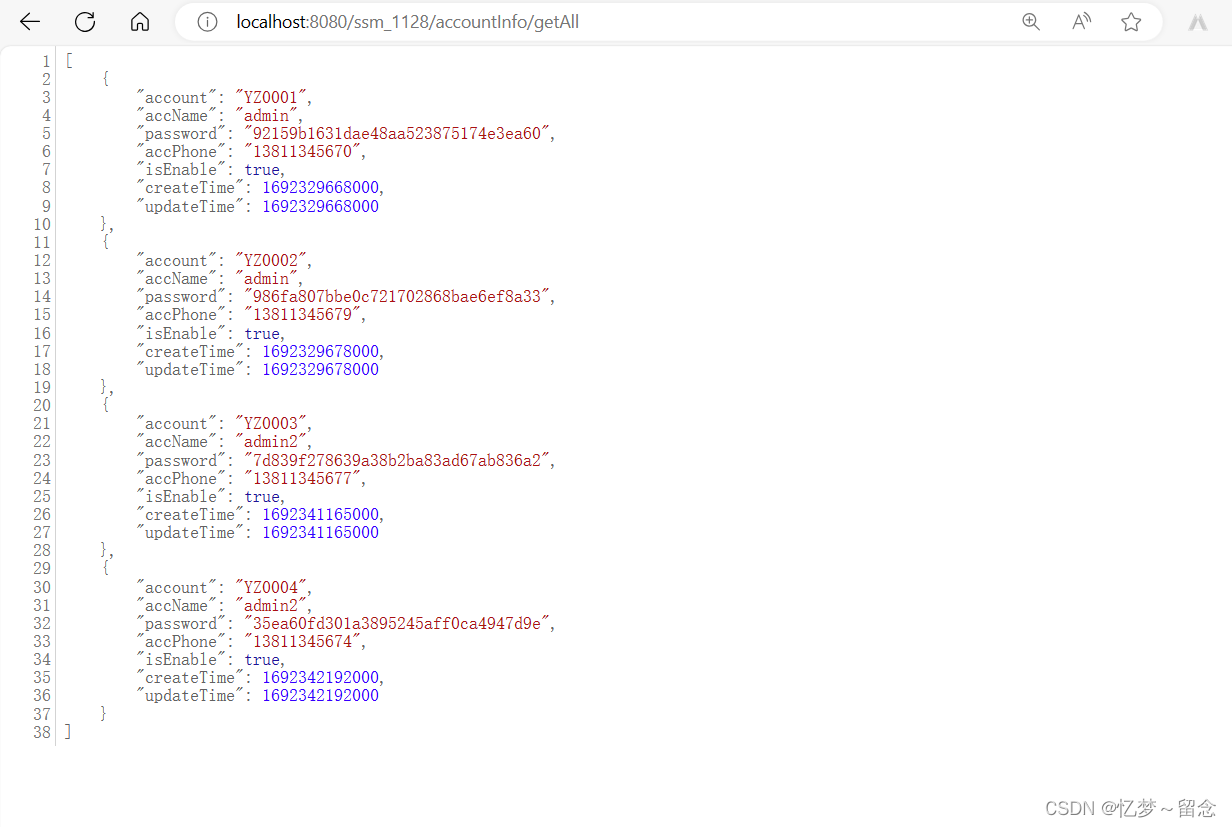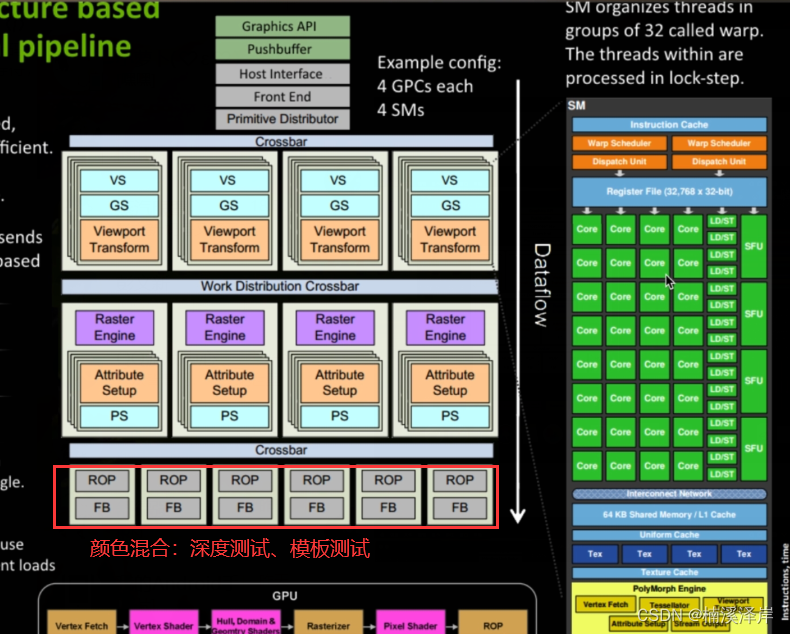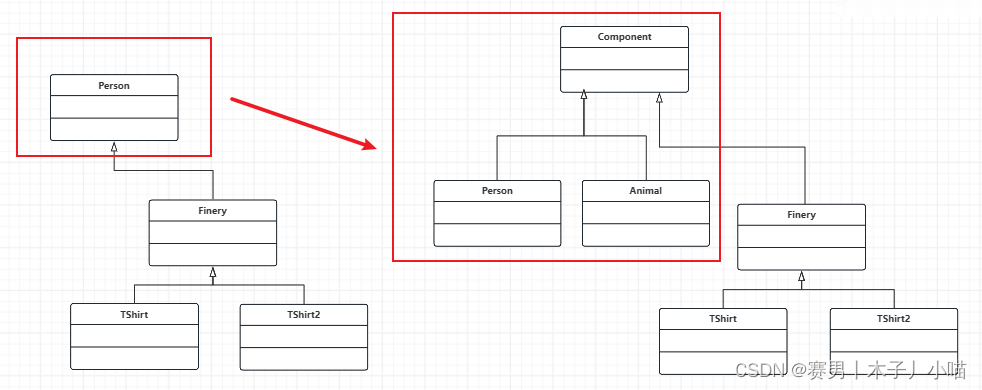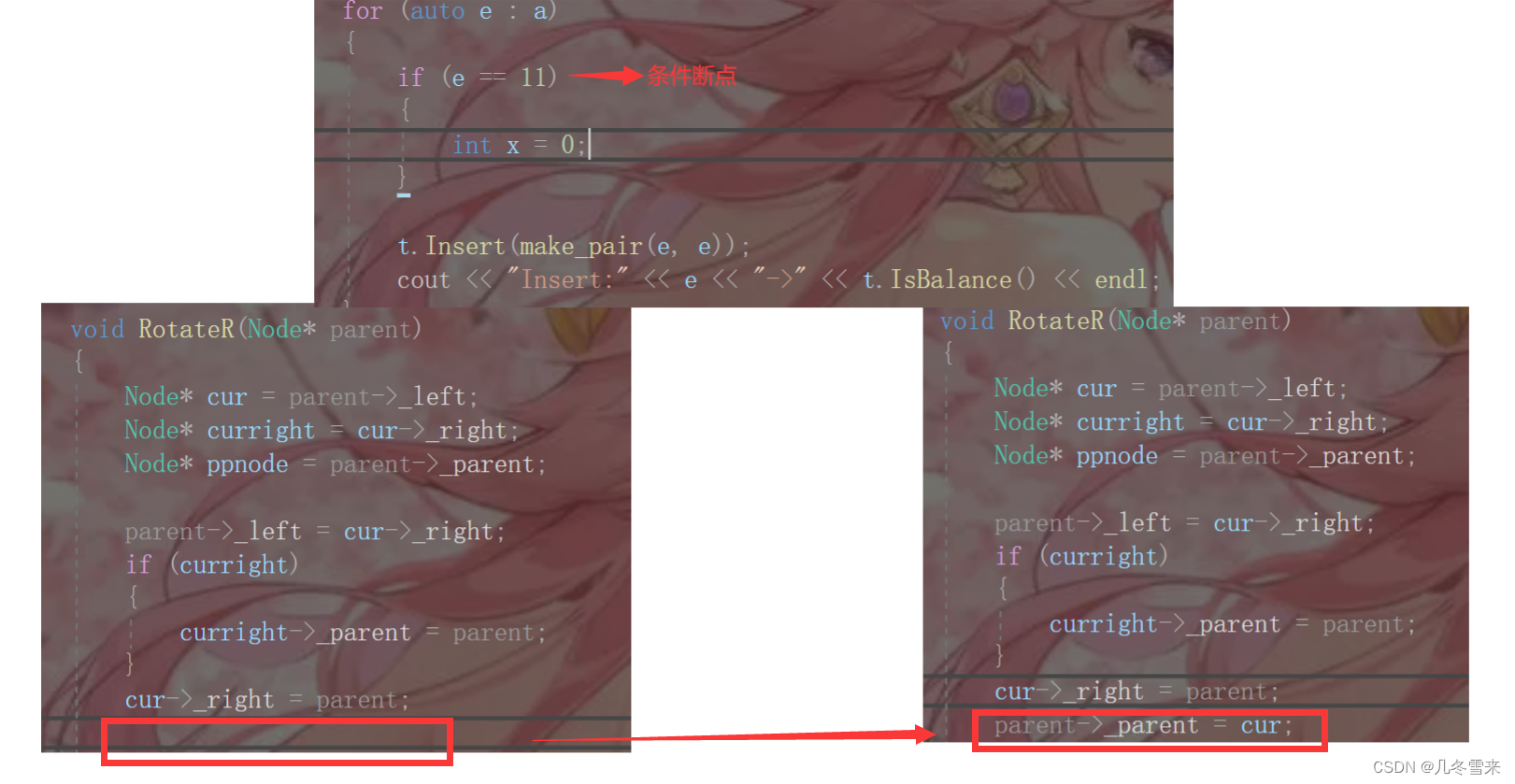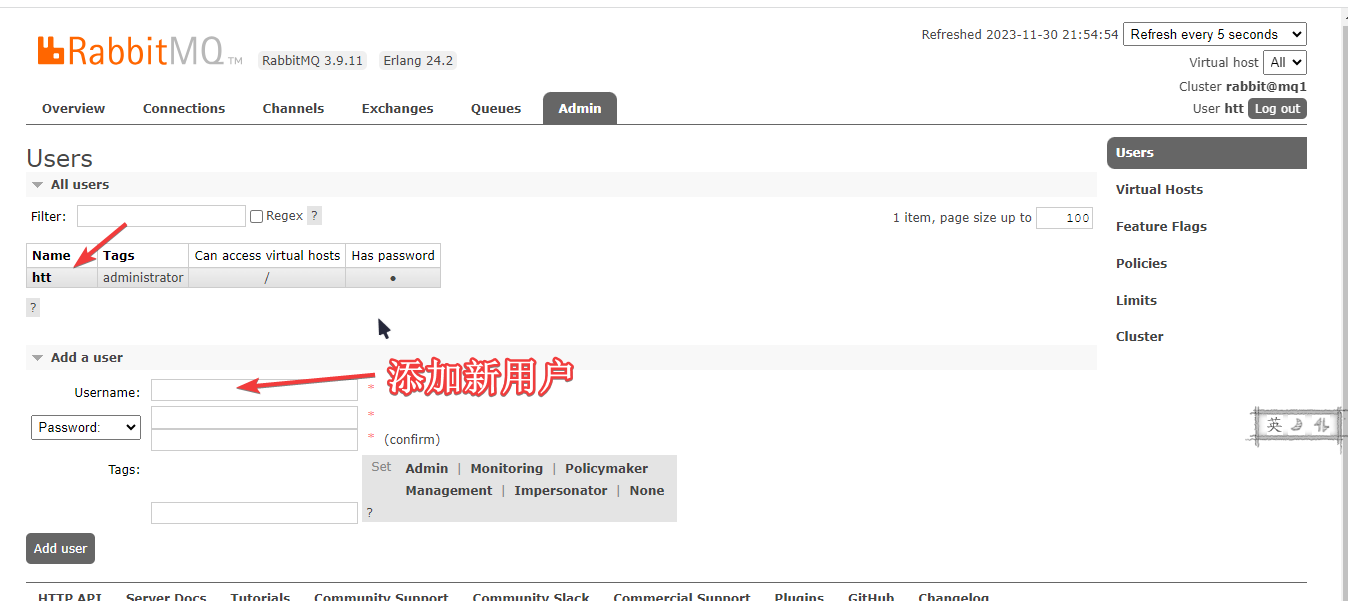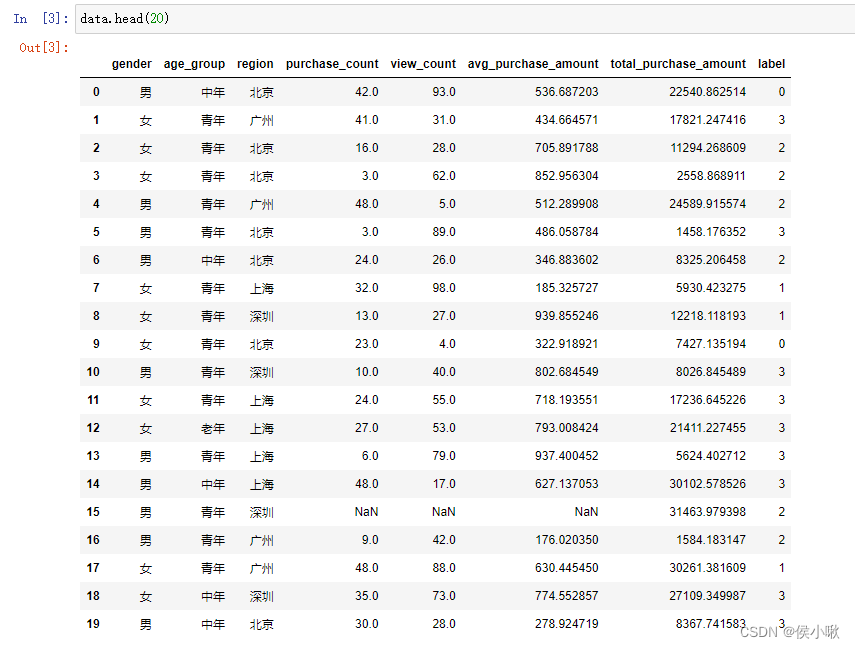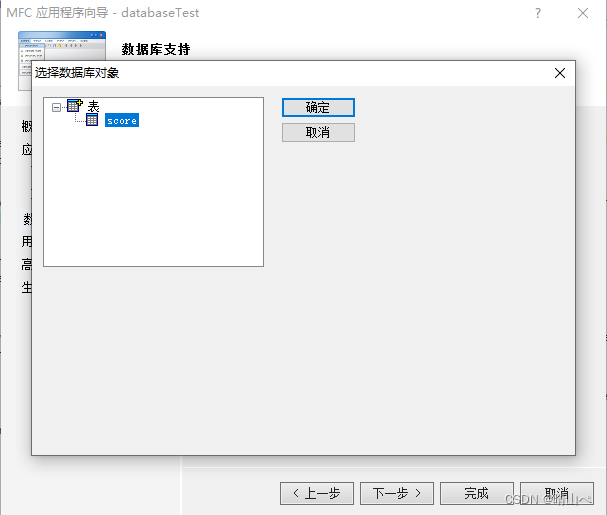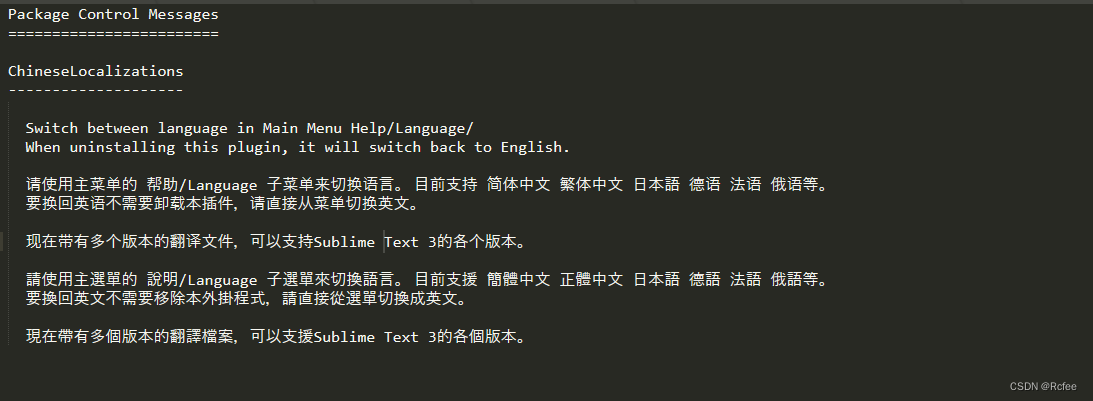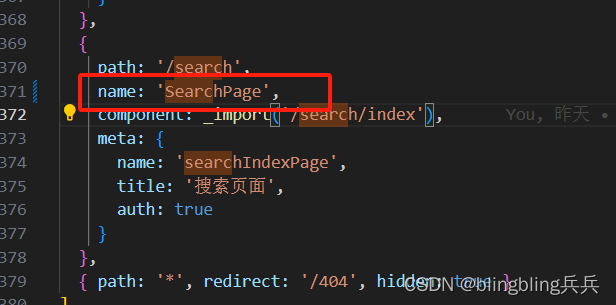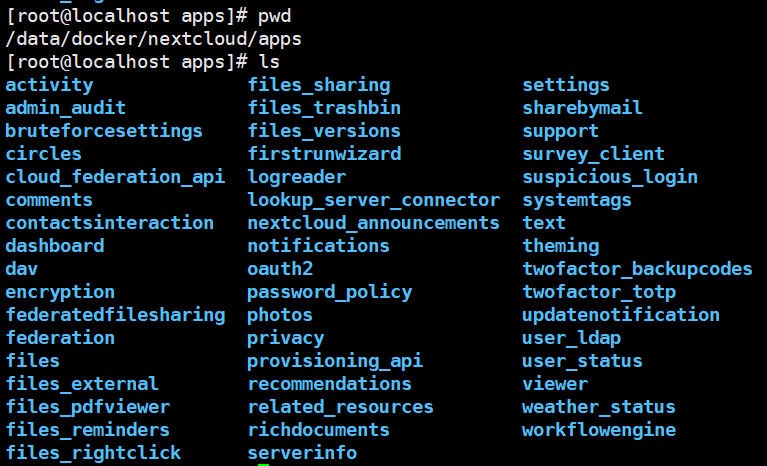原理
-
SSM集成 = Spring+SpringMvc+Mybatis集成
-
框架集成核心,如果你的项目中,用到了Spring框架,那么其他框架主要就是和Spring集成;
-
和Spring集成的核心思路:
-
把当前框架的核心类,交给Spring管理(IOC)
-
如果框架有事务,那么事务也要统一交给Spring管理(AOP)
-
步骤
1、根据项目业务创建数据库和表格
SET FOREIGN_KEY_CHECKS=0;-- ----------------------------
-- Table structure for `account_info`
-- ----------------------------
DROP TABLE IF EXISTS `account_info`;
CREATE TABLE `account_info` (`account` varchar(11) COLLATE utf8mb4_general_ci NOT NULL COMMENT '用户账号,主键',`acc_name` varchar(50) COLLATE utf8mb4_general_ci NOT NULL COMMENT '用户姓名',`password` varchar(255) CHARACTER SET utf8mb4 COLLATE utf8mb4_general_ci NOT NULL COMMENT '鐢ㄦ埛瀵嗙爜锛岄粯璁ゆ墜鏈哄彿鍚?浣?',`acc_phone` varchar(11) COLLATE utf8mb4_general_ci NOT NULL COMMENT '手机号11位,唯一',`is_enable` tinyint(1) NOT NULL COMMENT '是否启用(1:启用,0:未启用)',`create_time` datetime NOT NULL COMMENT '创建时间',`update_time` datetime NOT NULL COMMENT '更新时间',PRIMARY KEY (`account`),UNIQUE KEY `uk_phone` (`acc_phone`)
) ENGINE=InnoDB DEFAULT CHARSET=utf8mb4 COLLATE=utf8mb4_general_ci;-- ----------------------------
-- Records of account_info
-- ----------------------------
INSERT INTO `account_info` VALUES ('YZ0001', 'admin', '92159b1631dae48aa523875174e3ea60', '13811345670', '1', '2023-08-18 11:34:28', '2023-08-18 11:34:28');
INSERT INTO `account_info` VALUES ('YZ0002', 'admin', '986fa807bbe0c721702868bae6ef8a33', '13811345679', '1', '2023-08-18 11:34:38', '2023-08-18 11:34:38');
INSERT INTO `account_info` VALUES ('YZ0003', 'admin2', '7d839f278639a38b2ba83ad67ab836a2', '13811345677', '1', '2023-08-18 14:46:05', '2023-08-18 14:46:05');
INSERT INTO `account_info` VALUES ('YZ0004', 'admin2', '35ea60fd301a3895245aff0ca4947d9e', '13811345674', '1', '2023-08-18 15:03:12', '2023-08-18 15:03:12');2、搭建一个maven项目
3、导入坐标依赖
<dependency><groupId>org.springframework</groupId><artifactId>spring-webmvc</artifactId><version>5.3.8</version></dependency><!-- servlet依赖--><dependency><groupId>javax.servlet</groupId><artifactId>javax.servlet-api</artifactId><version>3.1.0</version><scope>provided</scope></dependency><!-- json 相关--><dependency><groupId>com.fasterxml.jackson.core</groupId><artifactId>jackson-databind</artifactId><version>2.9.0</version></dependency>
<!-- mysql驱动--><dependency><groupId>mysql</groupId><artifactId>mysql-connector-java</artifactId><version>8.0.33</version></dependency><!-- 连接池--><dependency><groupId>com.alibaba</groupId><artifactId>druid</artifactId><version>1.2.4</version></dependency><!-- spring整合jdbc相关坐标--><dependency><groupId>org.springframework</groupId><artifactId>spring-jdbc</artifactId><version>5.3.8</version></dependency><dependency><groupId>org.mybatis</groupId><artifactId>mybatis</artifactId><version>3.4.6</version></dependency>
<!-- mybatis整合spring--><dependency><groupId>org.mybatis</groupId><artifactId>mybatis-spring</artifactId><version>1.3.0</version></dependency><dependency><groupId>org.projectlombok</groupId><artifactId>lombok</artifactId><version>1.18.20</version></dependency>4、编写实体类
package com.cqh.entity;import lombok.Data;import java.io.Serializable;
import java.util.Date;@Data
public class AccountInfo implements Serializable {private static final long serialVersionUID = 1L;/*** 用户账号,主键*/private String account;/*** 用户姓名*/private String accName;/*** 用户密码*/private String password;/*** 手机号11位,唯一*/private String accPhone;/*** 是否启用(1:启用,0:未启用)*/private Boolean isEnable;/*** 创建时间*/private Date createTime;/*** 更新时间*/private Date updateTime;
}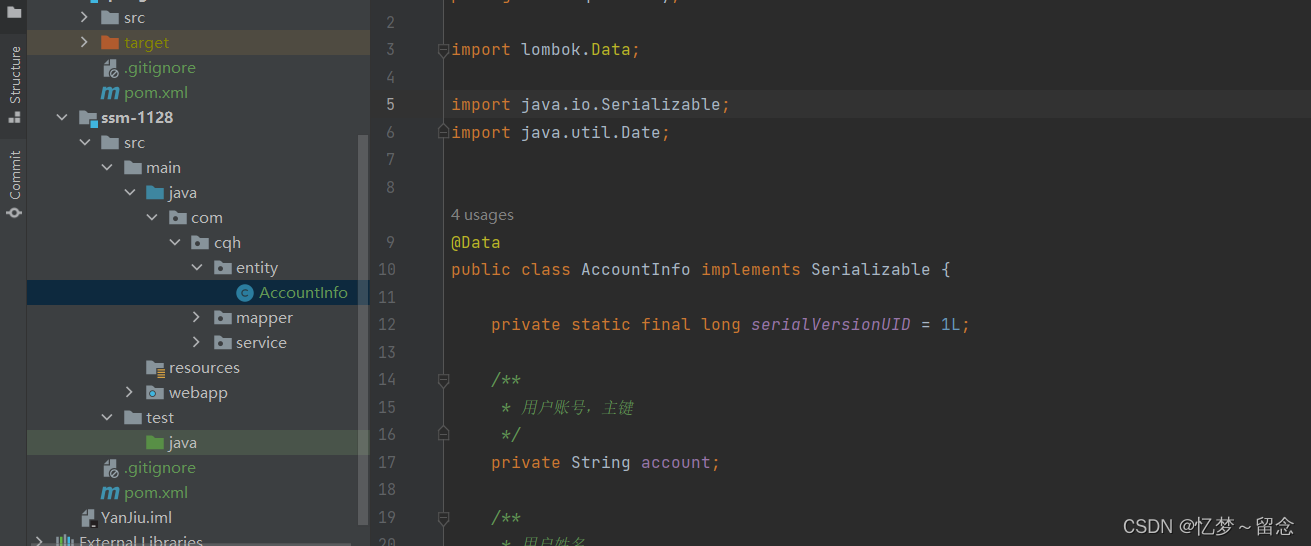
5、编写mapper接口
package com.cqh.mapper;import com.cqh.entity.AccountInfo;
import org.apache.ibatis.annotations.Select;import java.util.List;public interface AccountInfoMapper {@Select("select * from account_info")List<AccountInfo> selectAll();
} 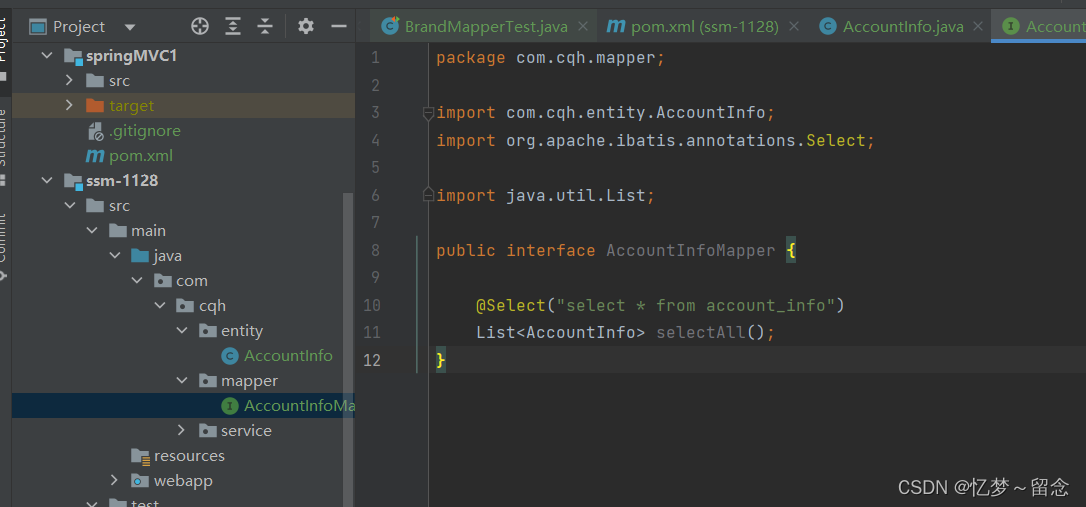
6、编写service接口和实现类
package com.cqh.service;import com.cqh.entity.AccountInfo;import java.util.List;public interface AccountInfoService {List<AccountInfo> getAll();
} 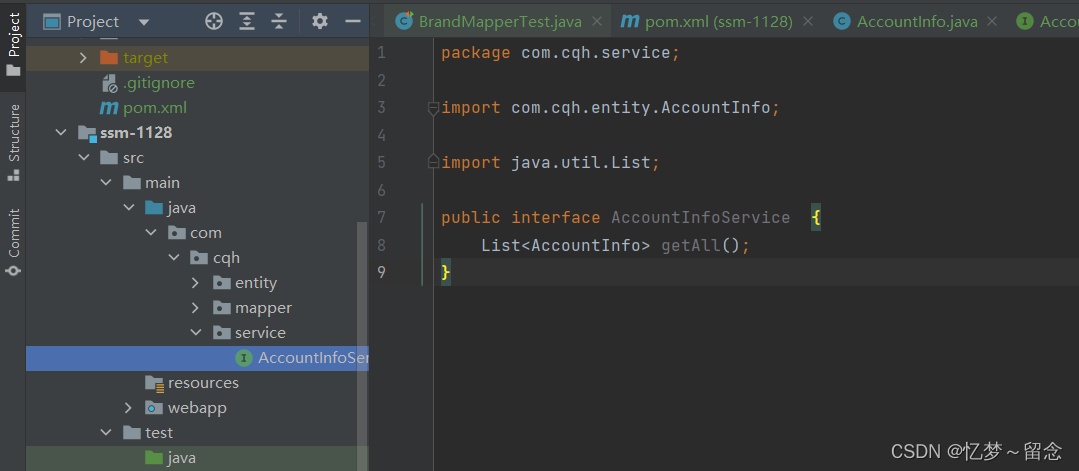
package com.cqh.service.impl;import com.cqh.entity.AccountInfo;
import com.cqh.mapper.AccountInfoMapper;
import com.cqh.service.AccountInfoService;
import org.springframework.beans.factory.annotation.Autowired;
import org.springframework.stereotype.Service;import java.util.List;@Service
public class AccountInfoServiceImpl implements AccountInfoService {@Autowiredprivate AccountInfoMapper accountInfoMapper;public List<AccountInfo> getAll() {return accountInfoMapper.selectAll();}
} 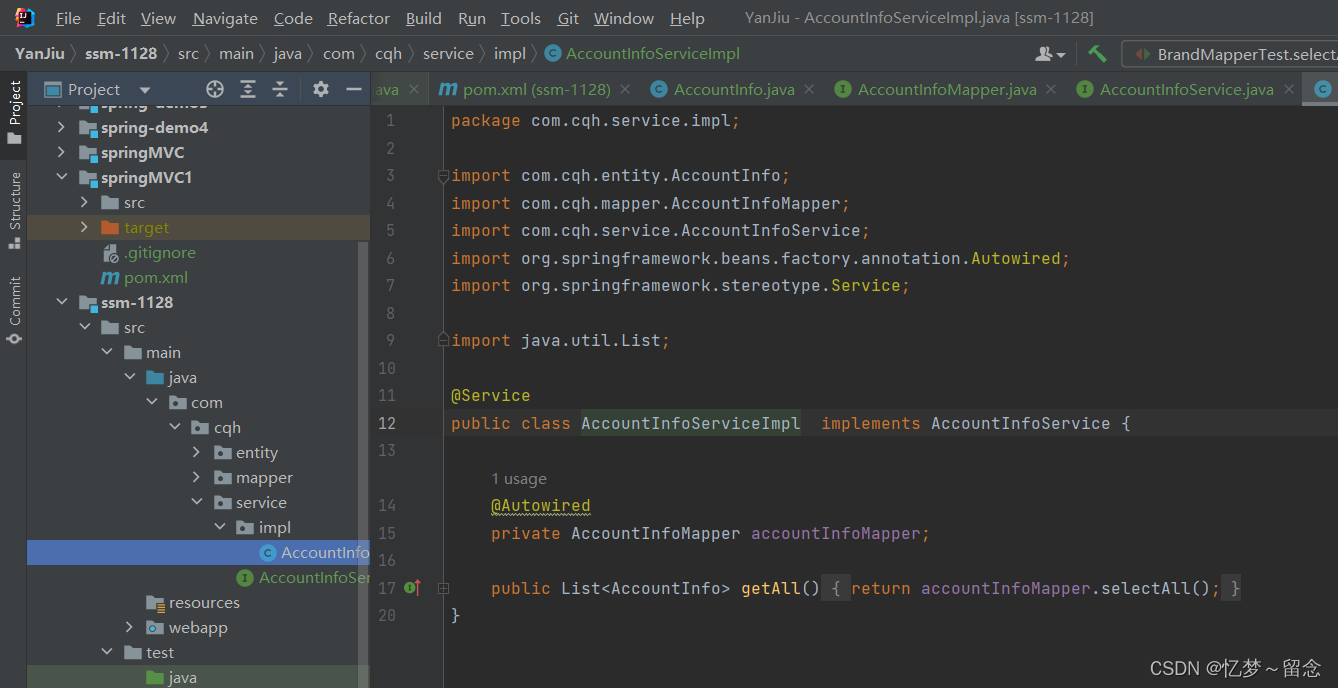
7、编写控制器
package com.cqh.controller;import com.cqh.entity.AccountInfo;
import com.cqh.service.AccountInfoService;
import org.springframework.beans.factory.annotation.Autowired;
import org.springframework.web.bind.annotation.GetMapping;
import org.springframework.web.bind.annotation.RequestMapping;
import org.springframework.web.bind.annotation.RestController;import java.util.List;@RestController
@RequestMapping("/accountInfo")
public class AccountInfoController {@Autowiredprivate AccountInfoService accountInfoService;@GetMapping("/getAll")public List<AccountInfo> getAll(){return accountInfoService.getAll();}
} 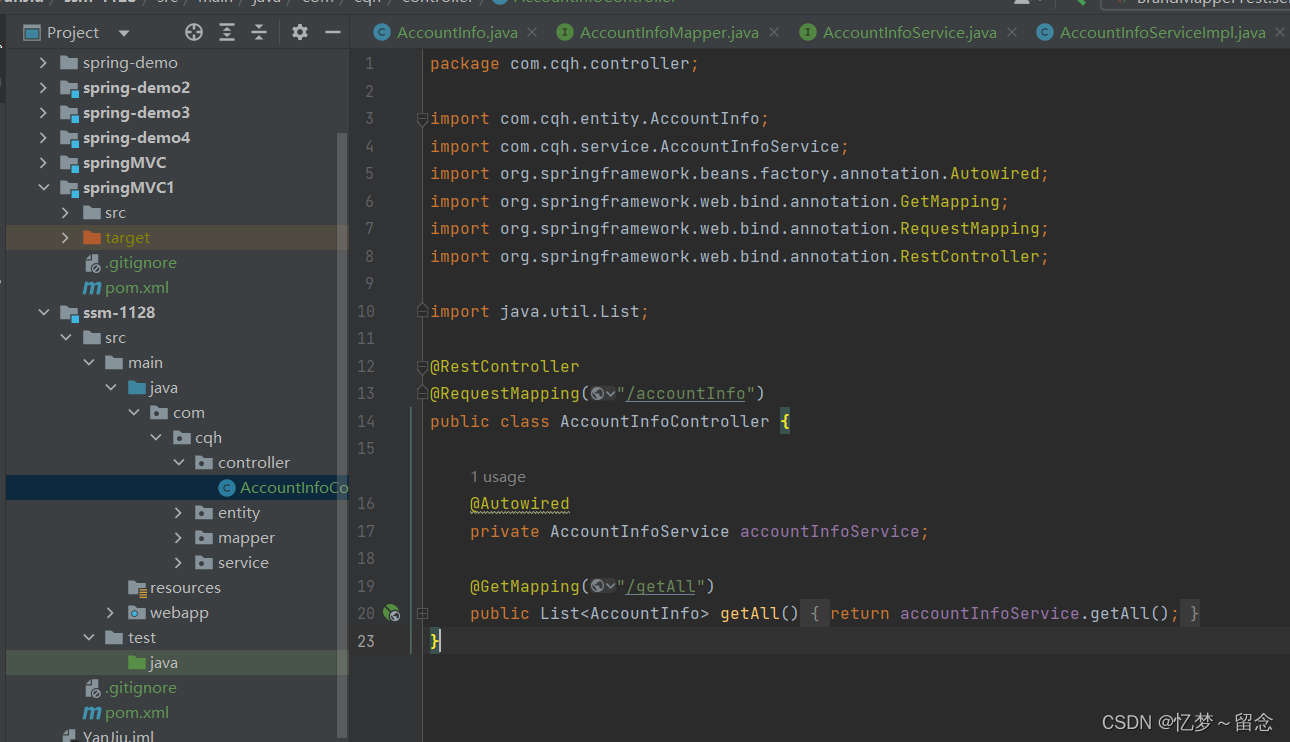
使用注解方式搭建SSM
1、创建Web项目入口配置类替换web.xml
package com.cqh.config;import org.springframework.web.filter.CharacterEncodingFilter;
import org.springframework.web.servlet.support.AbstractAnnotationConfigDispatcherServletInitializer;import javax.servlet.Filter;public class ServletConfig extends AbstractAnnotationConfigDispatcherServletInitializer {
//加载spring配置类@Overrideprotected Class<?>[] getRootConfigClasses() {return new Class[]{SpringConfig.class};}
//加载springmvc配置类@Overrideprotected Class<?>[] getServletConfigClasses() {return new Class[]{SpringMvcConfig.class};}
//指定spring要管哪些地址
//设置SpringMVC请求地址拦截规则/*/所有地址*/@Overrideprotected String[] getServletMappings() {return new String[]{"/"};}//设置post请求中文乱码过滤器@Overrideprotected Filter[] getServletFilters() {CharacterEncodingFilter filter = new CharacterEncodingFilter();filter.setEncoding("utf-8");return new Filter[]{filter};}
}
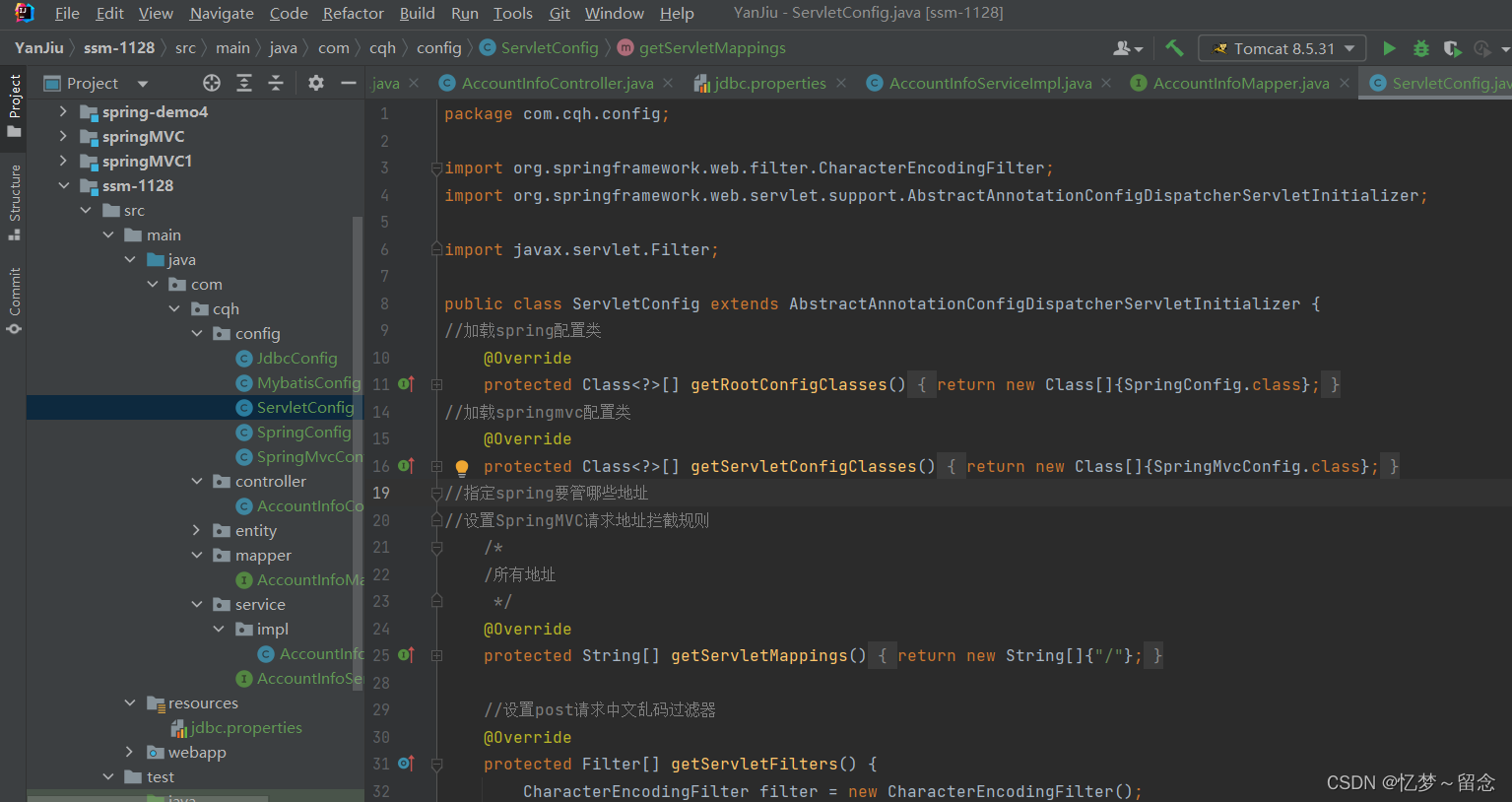
2、创建SpringMVC配置类替换springmvc.xml
package com.cqh.config;import org.springframework.context.annotation.ComponentScan;
import org.springframework.context.annotation.Configuration;
import org.springframework.stereotype.Component;
import org.springframework.web.servlet.config.annotation.EnableWebMvc;//表明这是配置类
@Configuration
//开启包扫描
@ComponentScan("com.cqh.controller")
//开启mvc注解驱动
@EnableWebMvc
public class SpringMvcConfig {
}
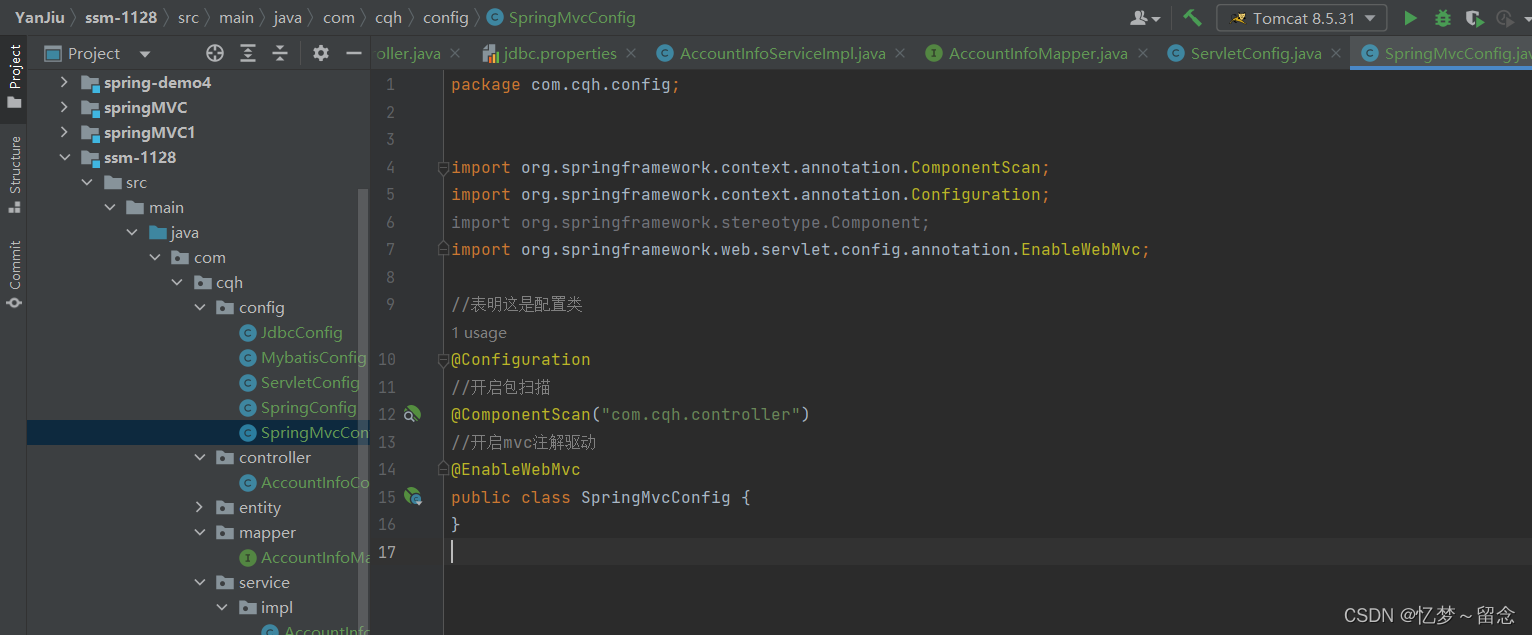
3、创建SpringConfig配置类替换applicationContext.xml
package com.cqh.config;import org.springframework.context.annotation.ComponentScan;
import org.springframework.context.annotation.Configuration;
import org.springframework.context.annotation.Import;
import org.springframework.transaction.annotation.EnableTransactionManagement;//表明这是配置类
@Configuration
//开启包扫描
@ComponentScan("com.cqh.service")
//开启事务平台管理器
@EnableTransactionManagement
//引入数据库配置类
@Import({MybatisConfig.class,JdbcConfig.class})public class SpringConfig {
}

4、创建JdbcConfig配置类
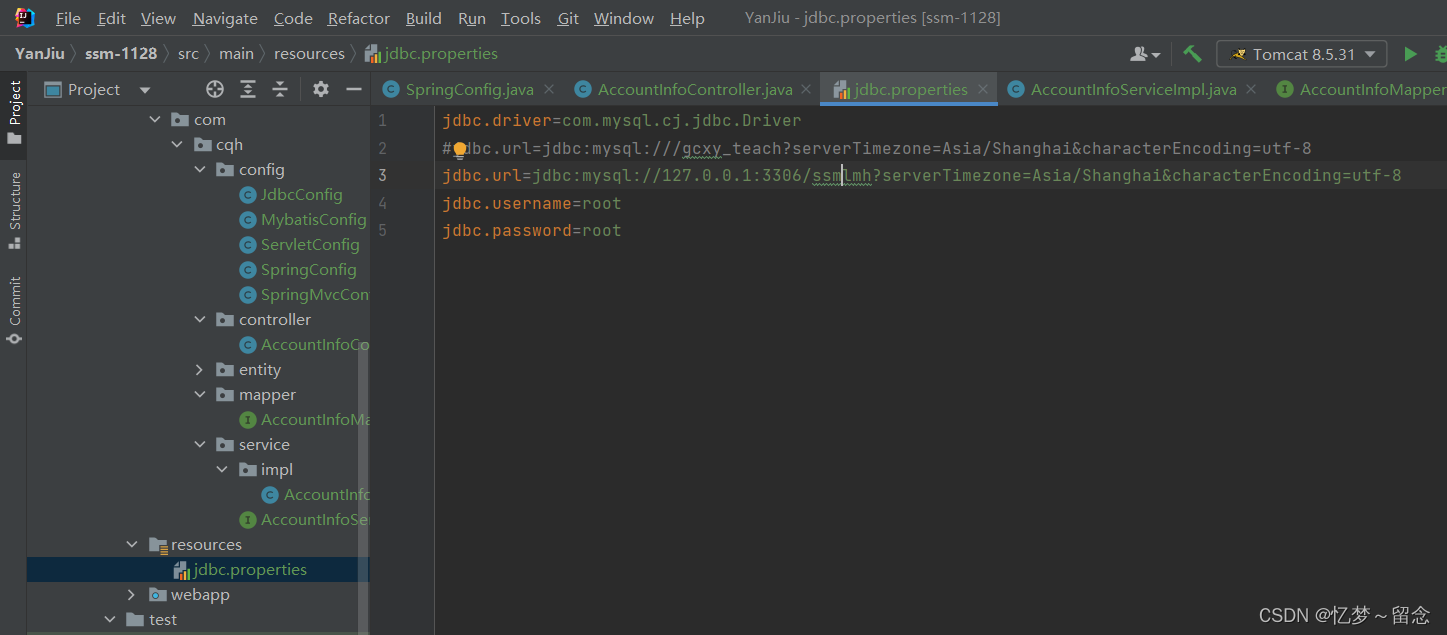
package com.cqh.config;import com.alibaba.druid.pool.DataSourceClosedException;
import com.alibaba.druid.pool.DruidDataSource;
import org.springframework.beans.factory.annotation.Value;
import org.springframework.context.annotation.Bean;
import org.springframework.context.annotation.PropertySource;
import org.springframework.jdbc.datasource.DataSourceTransactionManager;
import org.springframework.transaction.PlatformTransactionManager;import javax.sql.DataSource;
//从resources下引入jdbc.properties
@PropertySource("classpath:jdbc.properties")
public class JdbcConfig {@Value("${jdbc.driver}")//把配置文件中的jdbc.driver对应的字符串值 附值给 被修饰前的变量private String driver;@Value("${jdbc.url}")private String url;@Value("${jdbc.username}")private String username;@Value("${jdbc.password}")private String password;//数据源@Beanpublic DataSource dataSource(){DruidDataSource dataSource = new DruidDataSource();dataSource.setDriverClassName(driver);dataSource.setUrl(url);dataSource.setUsername(username);dataSource.setPassword(password);return dataSource;}//平台事务管理器@Beanpublic PlatformTransactionManager transactionManager(DataSource dataSource){//创建数据事务管理器DataSourceTransactionManager dataSourceTransactionManager = new DataSourceTransactionManager();//设置事务源dataSourceTransactionManager.setDataSource(dataSource);return dataSourceTransactionManager;}}
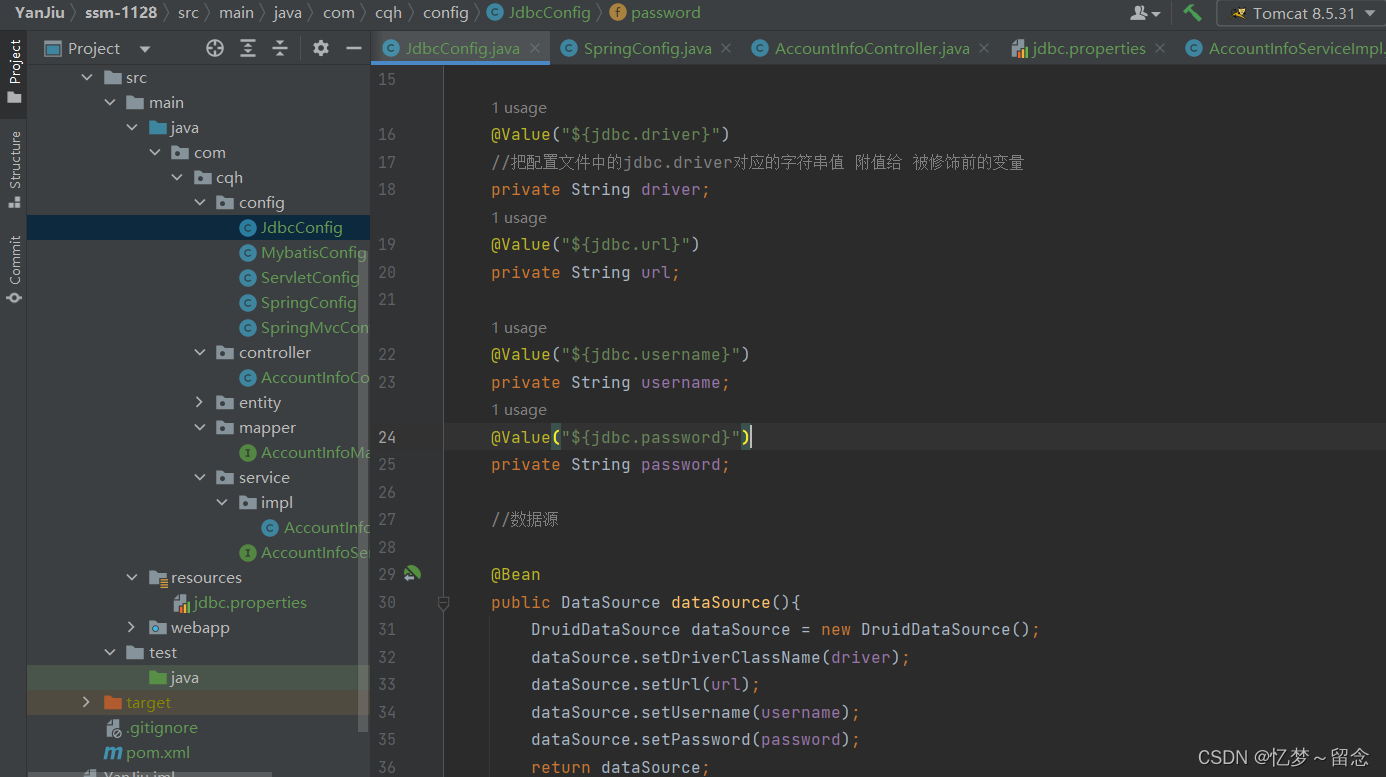 5、创建MybatisConfig配置类
5、创建MybatisConfig配置类
package com.cqh.config;import org.apache.ibatis.session.Configuration;
import org.mybatis.spring.SqlSessionFactoryBean;
import org.mybatis.spring.mapper.MapperScannerConfigurer;
import org.springframework.context.annotation.Bean;import javax.sql.DataSource;public class MybatisConfig {@Beanpublic SqlSessionFactoryBean sqlSessionFactoryBean(DataSource dataSource){SqlSessionFactoryBean factoryBean= new SqlSessionFactoryBean();//设置数据源factoryBean.setDataSource(dataSource);//给实体类设置别名factoryBean.setTypeAliasesPackage("com.cqh.entity");//开启驼峰命名Configuration configuration = new Configuration();//下划线转驼峰configuration.setMapUnderscoreToCamelCase(true);factoryBean.setConfiguration(configuration);return factoryBean;}@Beanpublic MapperScannerConfigurer mapperScannerConfigurer(){MapperScannerConfigurer mapperScannerConfigurer = new MapperScannerConfigurer();//扫描mapper所在的包mapperScannerConfigurer.setBasePackage( "com.cqh.mapper");return mapperScannerConfigurer;}}
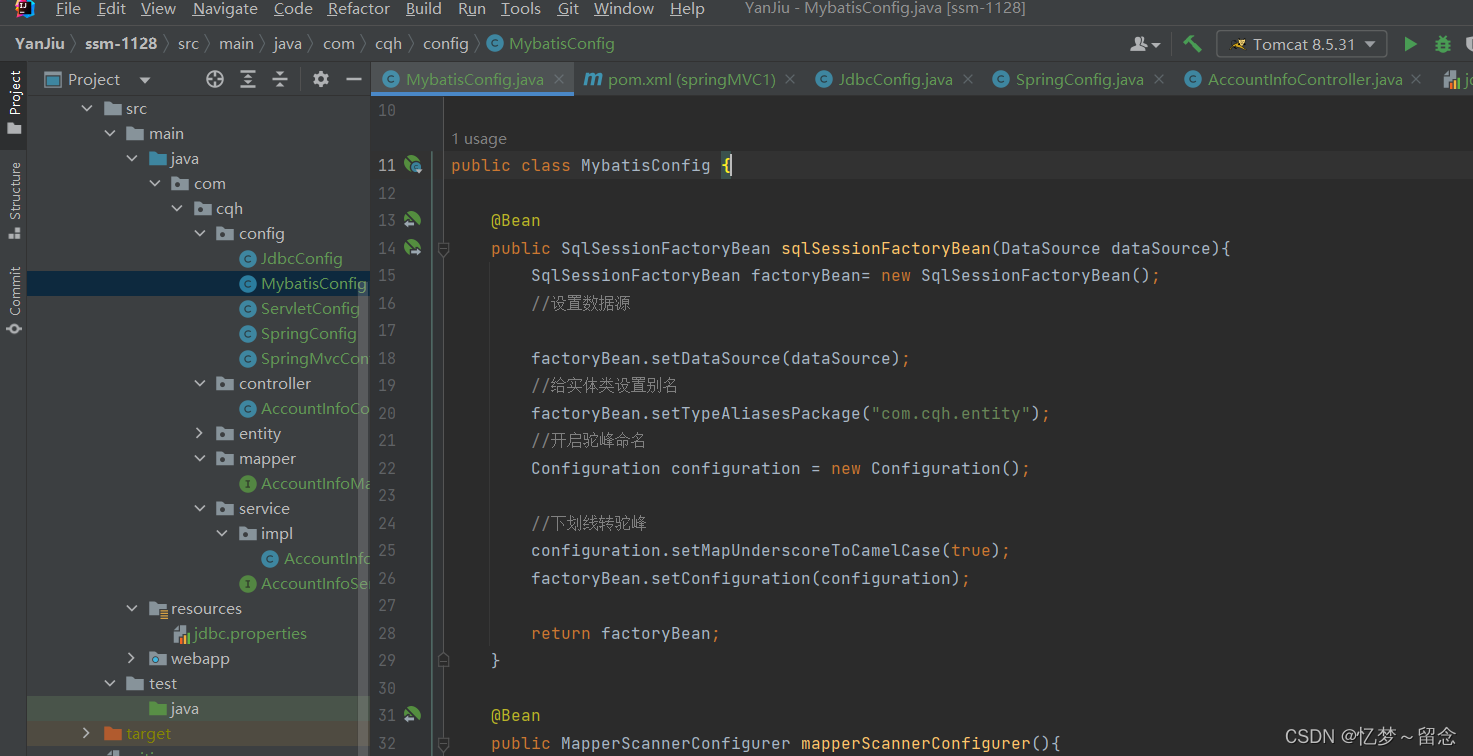
Xml方式
1、配置jdbc.properties
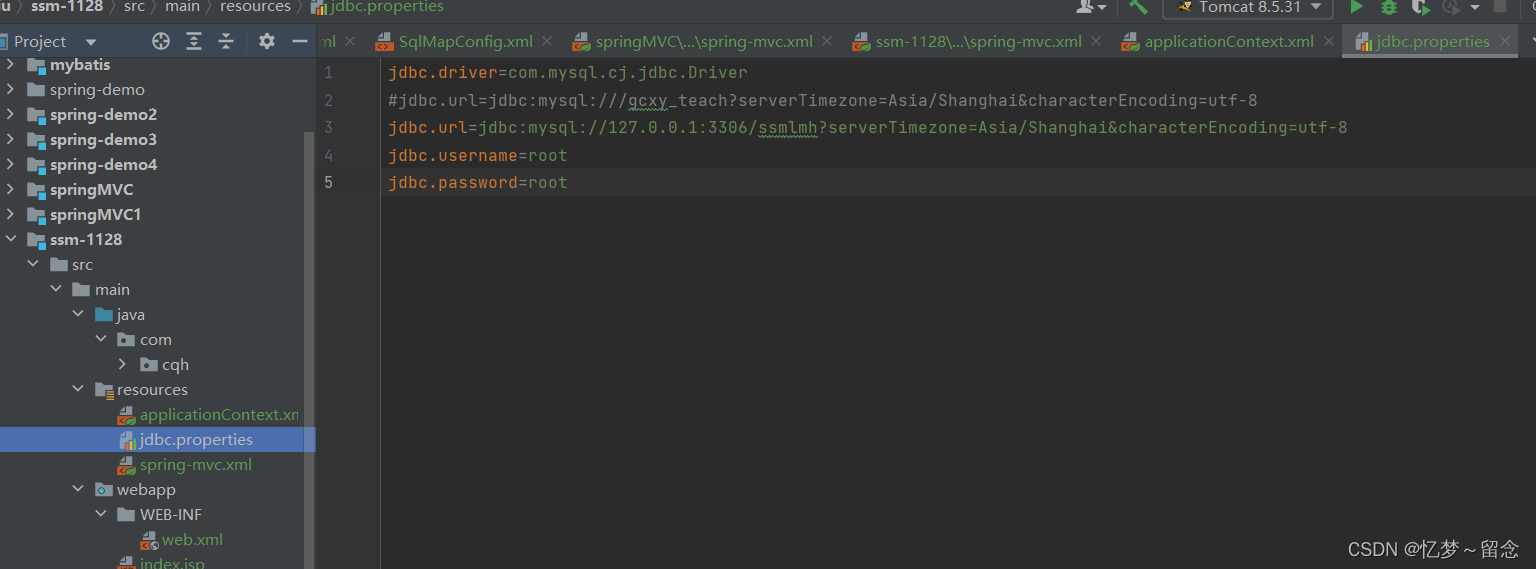
2、applicationContext.xml
<?xml version="1.0" encoding="UTF-8"?>
<beans xmlns="http://www.springframework.org/schema/beans"xmlns:xsi="http://www.w3.org/2001/XMLSchema-instance"xmlns:context="http://www.springframework.org/schema/context"xsi:schemaLocation="http://www.springframework.org/schema/beans http://www.springframework.org/schema/beans/spring-beans.xsdhttp://www.springframework.org/schema/contexthttp://www.springframework.org/schema/context/spring-context.xsd
"><context:component-scan base-package="com.cqh.service"></context:component-scan><context:property-placeholder location="classpath:jdbc.properties"/><bean id="ds" class="com.alibaba.druid.pool.DruidDataSource"><property name="driverClassName" value= "${jdbc.driver}" /><property name="url" value="${jdbc.url}" /><property name="username" value="${jdbc.username}" /><property name="password" value="${jdbc.password}" /></bean><bean id="sqlSessionFactory" class=" org.mybatis.spring.SqlSessionFactoryBean "><property name="dataSource" ref="ds" /><property name="typeAliasesPackage" value="com.cqh.entity"/><property name="configuration"><bean class="org.apache.ibatis.session.Configuration"><property name="mapUnderscoreToCamelCase" value="true"/></bean></property></bean><bean class=" org.mybatis.spring.mapper.MapperScannerConfigurer"><property name="basePackage" value="com.cqh.mapper"/></bean></beans> 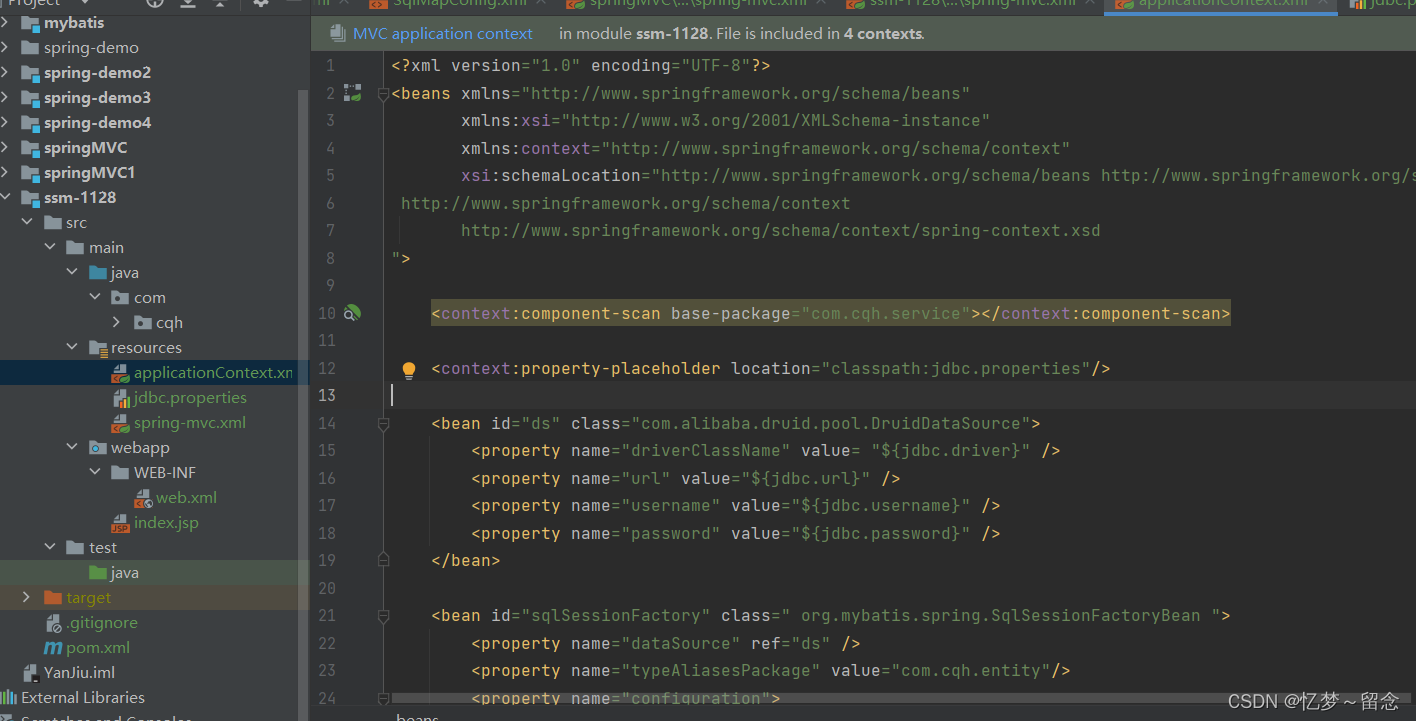
3、 spring-mvc.xml
<?xml version="1.0" encoding="UTF-8"?>
<beans xmlns="http://www.springframework.org/schema/beans"xmlns:xsi="http://www.w3.org/2001/XMLSchema-instance"xmlns:context="http://www.springframework.org/schema/context"xmlns:mvc="http://www.springframework.org/schema/mvc"xsi:schemaLocation="http://www.springframework.org/schema/beans
http://www.springframework.org/schema/beans/spring-beans.xsd
http://www.springframework.org/schema/context
http://www.springframework.org/schema/context/spring-context.xsd
http://www.springframework.org/schema/mvc
http://www.springframework.org/schema/mvc/spring-mvc.xsd"><context:component-scan base-package="com.cqh.controller"></context:component-scan><mvc:annotation-driven />
</beans> 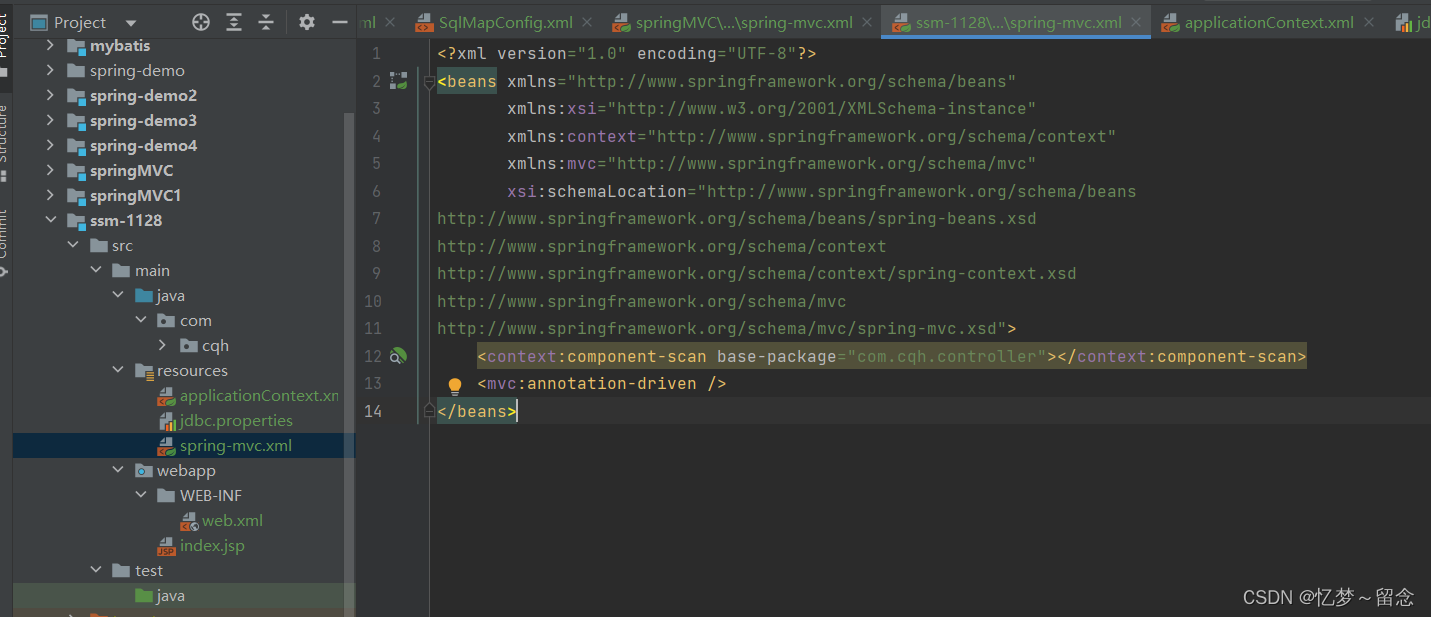
4、web.xml
<!DOCTYPE web-app PUBLIC"-//Sun Microsystems, Inc.//DTD Web Application 2.3//EN""http://java.sun.com/dtd/web-app_2_3.dtd" ><web-app><display-name>Archetype Created Web Application</display-name><!--向核心控制器告知spring的配置文件在哪--><context-param><param-name>contextConfigLocation</param-name><param-value>classpath:applicationContext*.xml</param-value></context-param><!--配置spring的监听器--><listener><listener-class>org.springframework.web.context.ContextLoaderListener</listener-class></listener><servlet><servlet-name>dispatcherServlet</servlet-name><servlet-class>org.springframework.web.servlet.DispatcherServlet</servlet-class><init-param><param-name>contextConfigLocation</param-name><param-value>classpath:spring-mvc.xml</param-value></init-param><load-on-startup>1</load-on-startup></servlet><servlet-mapping><servlet-name>dispatcherServlet</servlet-name><url-pattern>/</url-pattern></servlet-mapping><filter><filter-name>characterEncodingFilter</filter-name><filter-class>org.springframework.web.filter.CharacterEncodingFilter</filter-class><init-param><param-name>encoding</param-name><param-value>utf-8</param-value></init-param></filter><filter-mapping><filter-name>characterEncodingFilter</filter-name><servlet-name>dispatcherServlet</servlet-name></filter-mapping>
</web-app>

测试效果