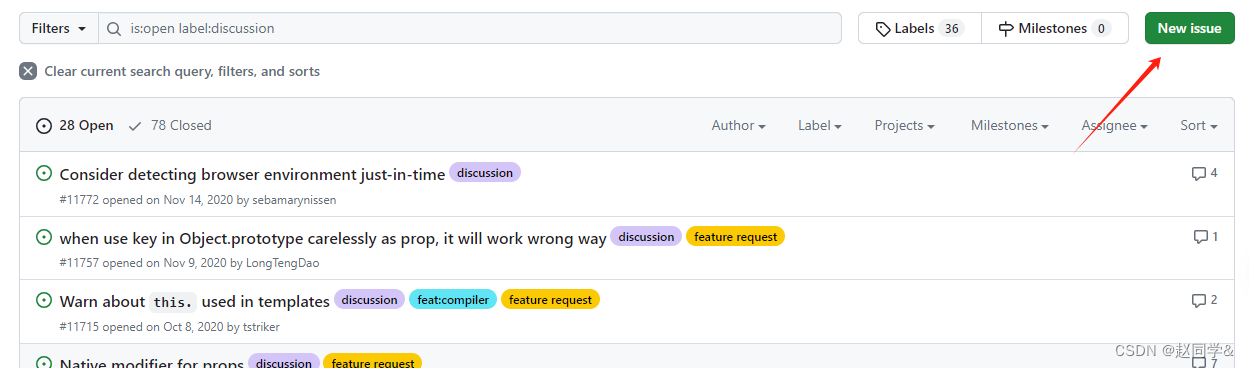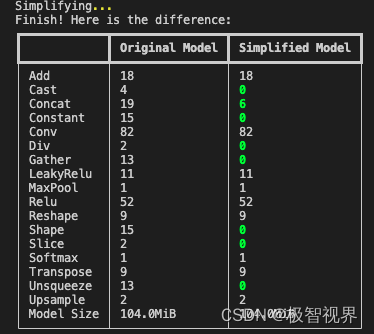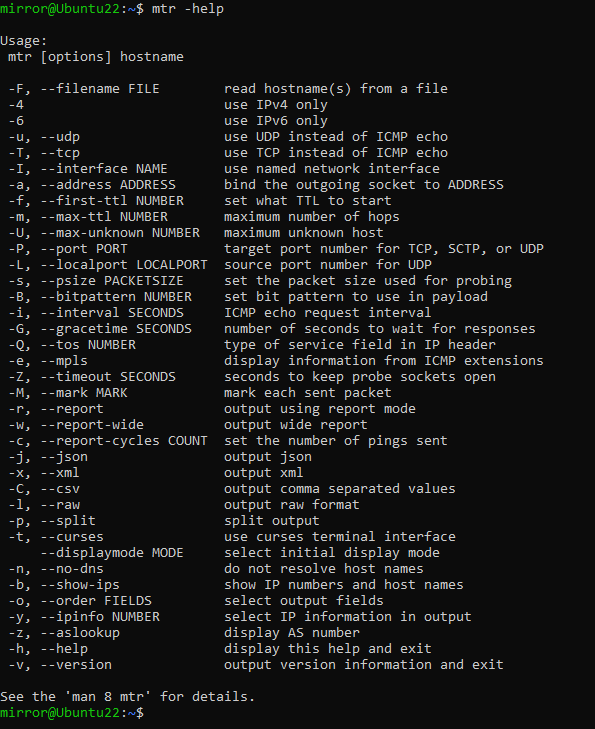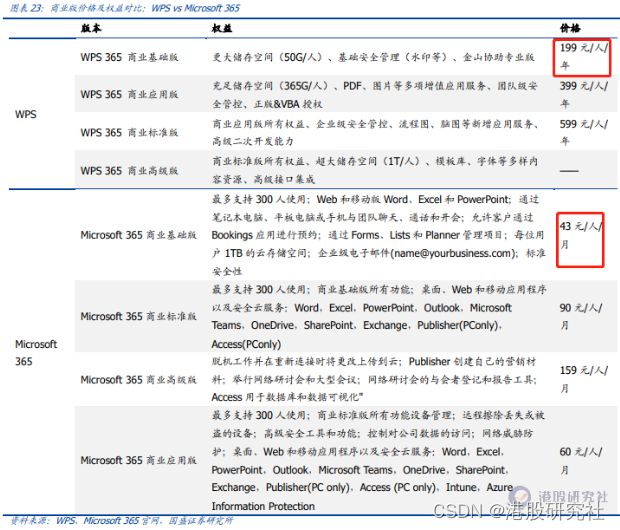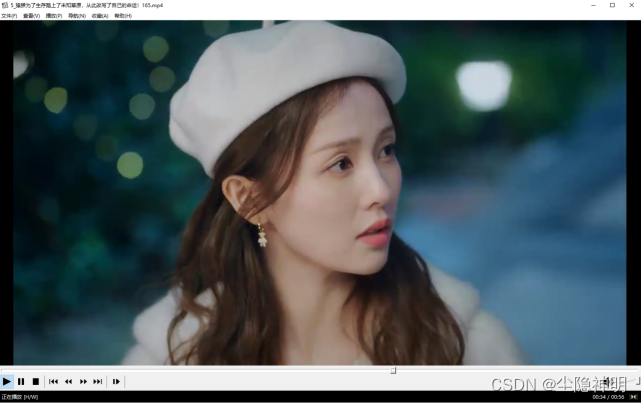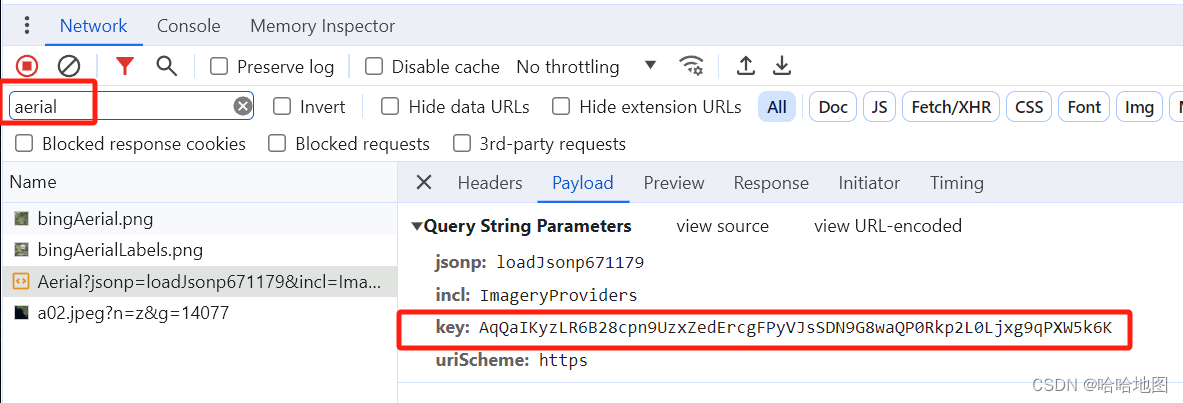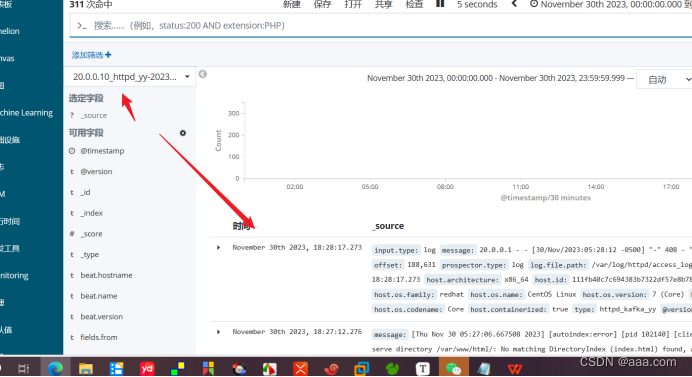使用场景:
多个组件通过component标签挂载在同一个组件中,通过触发时间进行动态切换。vue3与vue2用法不一样,这里有坑!
使用方法:
1.通过vue的defineAsyncComponent实现挂载组件
2.component中的is属性
父组件:
<template><div><div v-for="item in person.data" :key="item" @click="btn(item)">{{ item.name }}</div><h1>下面为动态组件</h1><component :is="person.componen"> </component></div>
</template><script setup>
import { reactive, onMounted, defineAsyncComponent } from "vue";
const One = defineAsyncComponent(() => import("./One.vue"));
const Two = defineAsyncComponent(() => import("./Two.vue"));const person = reactive({componen: "",data: [{ type: "one", name: "显示组件一" },{ type: "two", name: "显示组件二" },],
});
function btn(item) {if (item.type == "one") person.componen = One;if (item.type == "two") person.componen = Two;
}onMounted(() => {});
</script>子组件:
<template><div>组件一</div><el-input v-model="person.input"></el-input>
</template><script setup>
import { ref, reactive, onMounted, computed, watch } from "vue";const person = reactive({ input: "" });
onMounted(() => {console.log("组件一");
});
</script>
<style scoped lang='less'>
</style>效果:
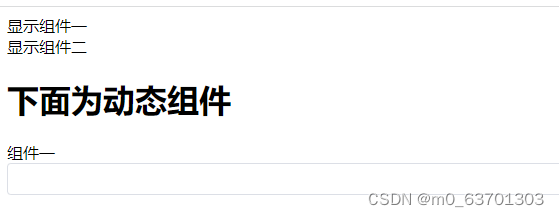
这里会有警告:Vue received a Component that was made a reactive object. This can lead to unnecessary performance overhead and should be avoided by marking the component with `markRaw` or using `shallowRef` instead of `ref`. (Vue收到一个组件,该组件被设置为反应对象。这可能会导致不必要的性能开销,应该通过用“markRaw”标记组件或使用“shallowRef”而不是“ref”来避免。)
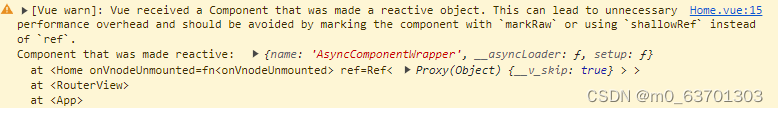
解决方法:
1.使用shallowRef替换响应式
<template><div><div v-for="item in person.data" :key="item" @click="btn(item)">{{ item.name }}</div><h1>下面为动态组件</h1><keep-alive><component :is="componen"> </component></keep-alive></div>
</template><script setup>
import { reactive, onMounted, defineAsyncComponent, shallowRef } from "vue";
let componen = shallowRef(null);
const Two = defineAsyncComponent(() => import("./Two.vue"));
const One = defineAsyncComponent(() => import("./One.vue"));
let obj = shallowRef({Two,One,
});
const person = reactive({data: [{ type: "one", name: "显示组件一" },{ type: "two", name: "显示组件二" },],
});
function btn(item) {if (item.type == "one") componen.value = obj.value.One;if (item.type == "two") componen.value = obj.value.Two;
}onMounted(() => {});
</script>
<style scoped lang='less'>
</style>