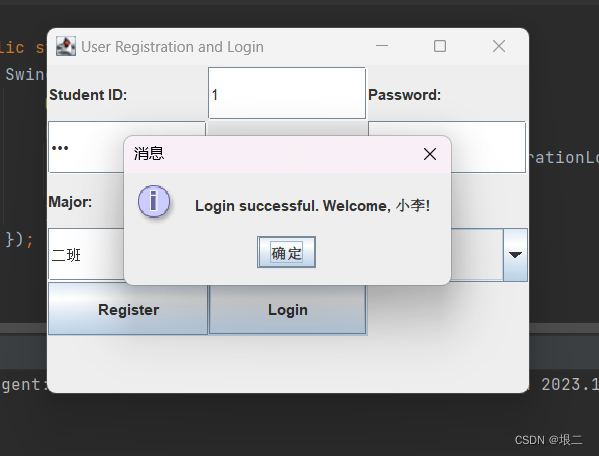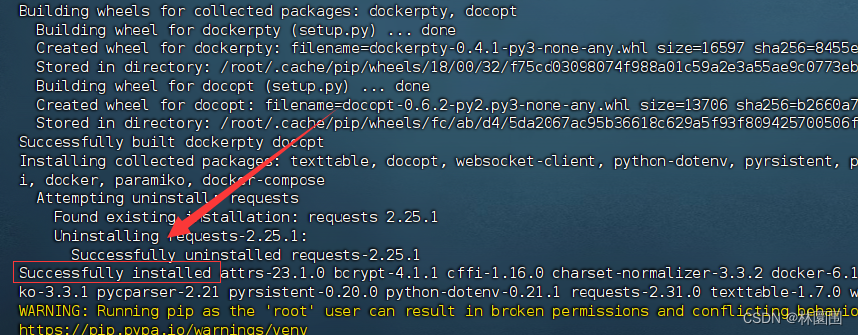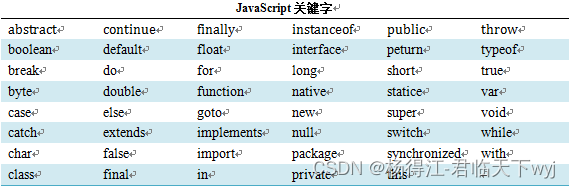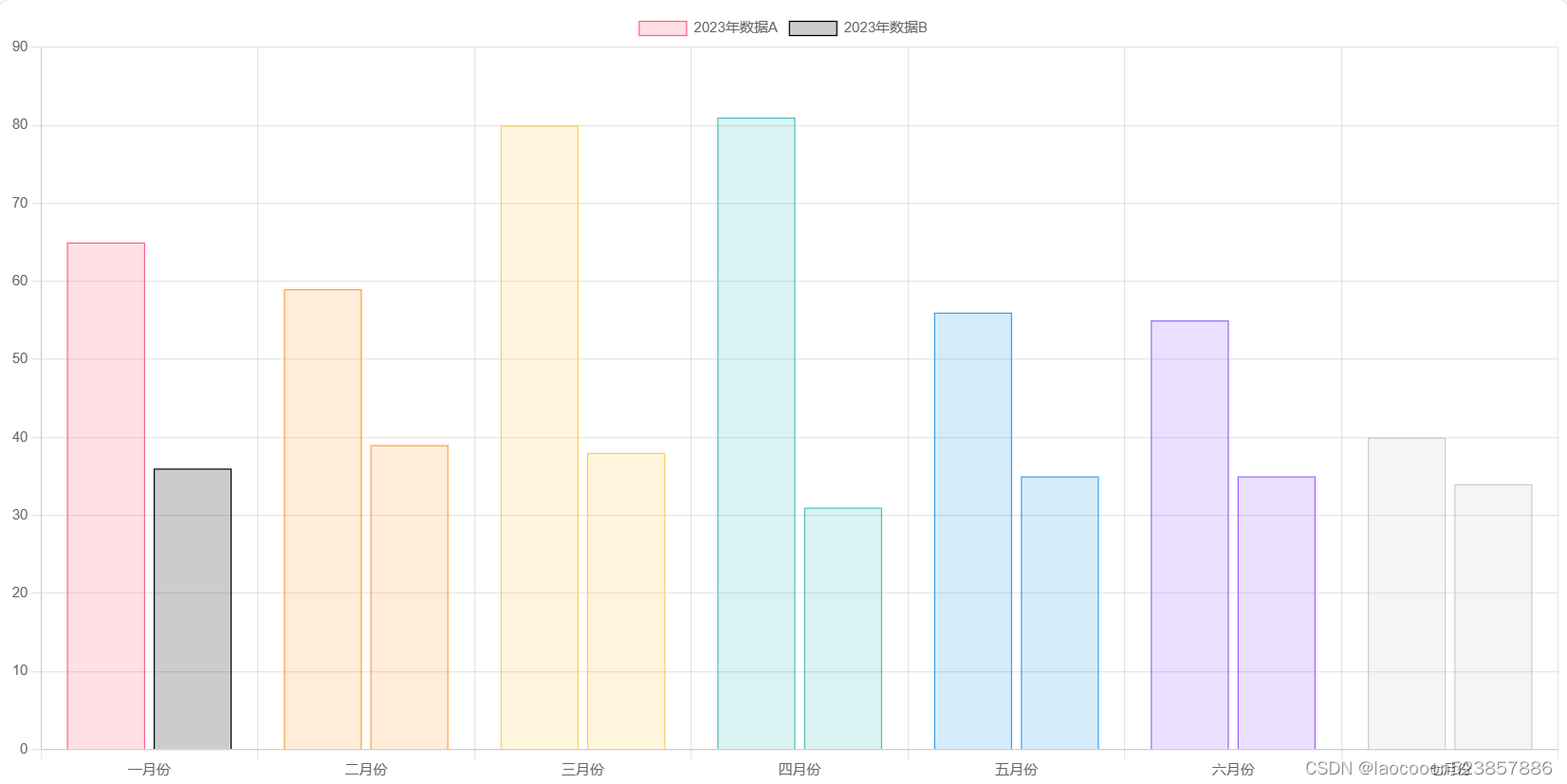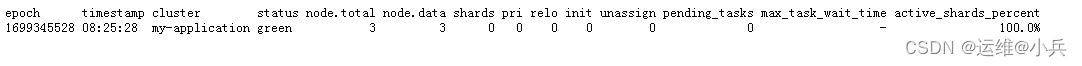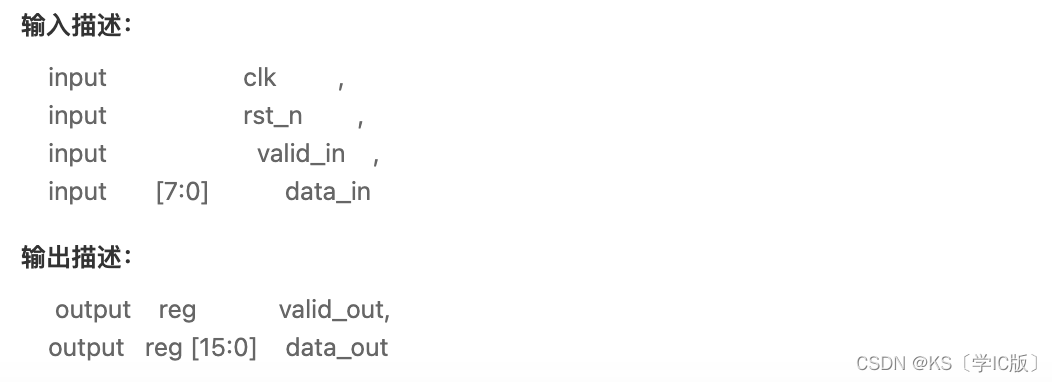设计图:

现在的要求是不准用图片,好吧,那就用代码简单实现下。
方式1:svg
<svg xmlns="http://www.w3.org/2000/svg" version="1.1"><rect x="-30" y="1" rx="8" ry="8" width="64" height="34"
style="fill:#ffffff;stroke:black;stroke-width:1;" />
</svg>效果:

太丑,不行
方式2:背景渐变,中间套一层白色背景,保留边框1px
<div class="box"><div class="btn-box">报表查询</div></div>.box {display: inline-block;padding: 1px;background: linear-gradient(90deg,#fff,#ccc);border-radius: 8px;.btn-box{padding: 10px 20px;display: inline-block;background: #ffffff;border-radius: 8px;}}效果:
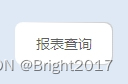
效果一般,勉强能用。
但是,UI改设计了,白色底不好看,改透明了,这种背景色渐变的就不能用了。
方式3:border边框渐变
<div class="box"><div class="btn-box">报表查询</div>
</div>.box {text-align: center;border-radius: 8px;border-right: 1px solid #495B6A;box-sizing: border-box;.btn-box{width: 94px;height: 34px;display: flex;justify-content: center;align-items: center;border-top: 1px solid;border-bottom: 1px solid;border-image: linear-gradient(90deg, transparent 60%, #495B6A 90%, transparent 97%) 1;}}效果:

就这个了!