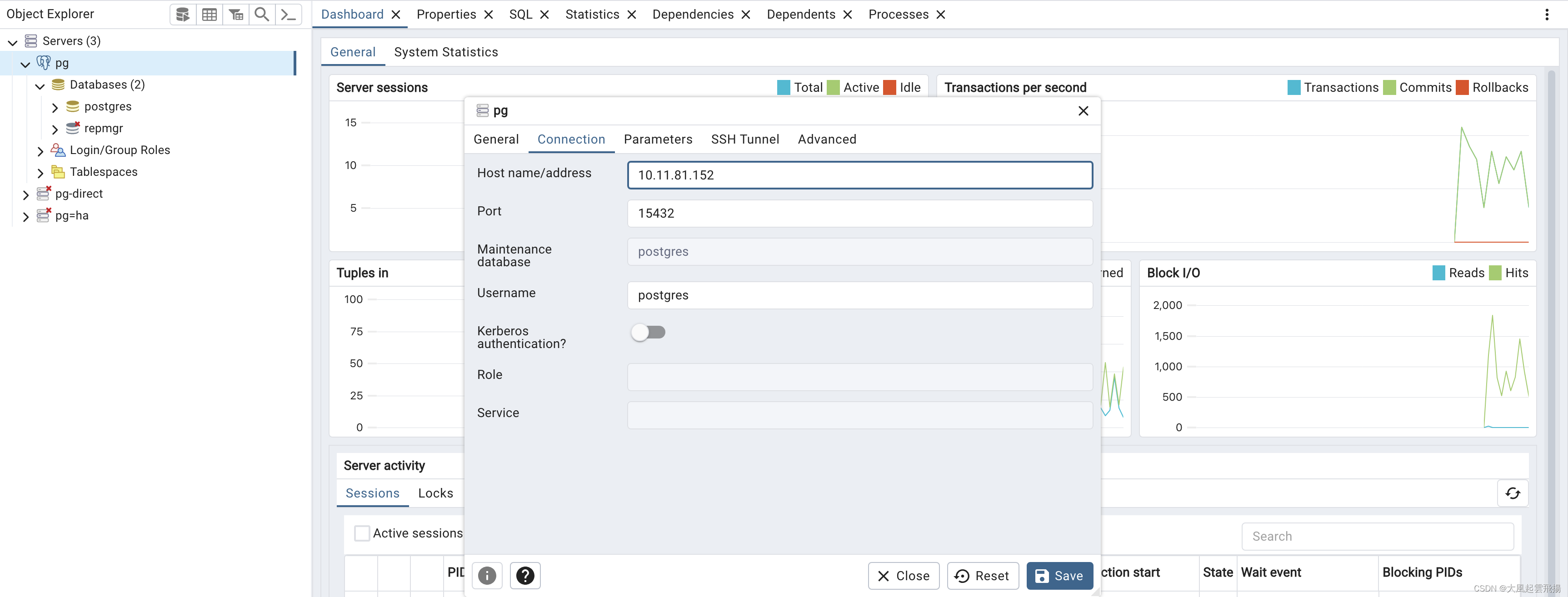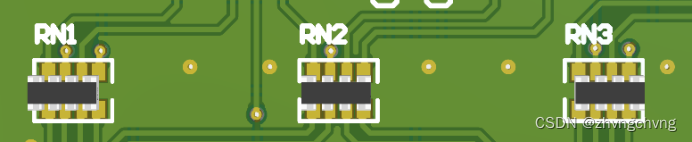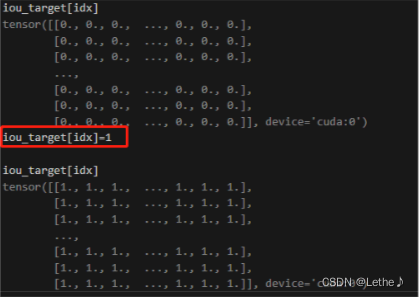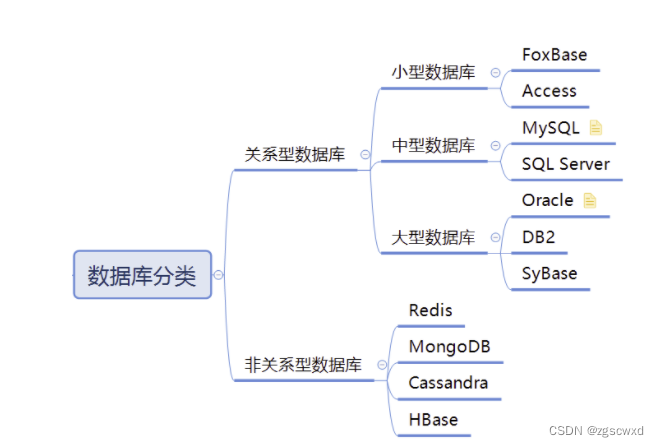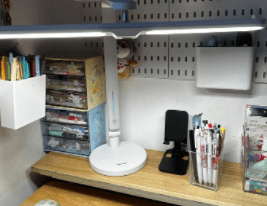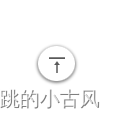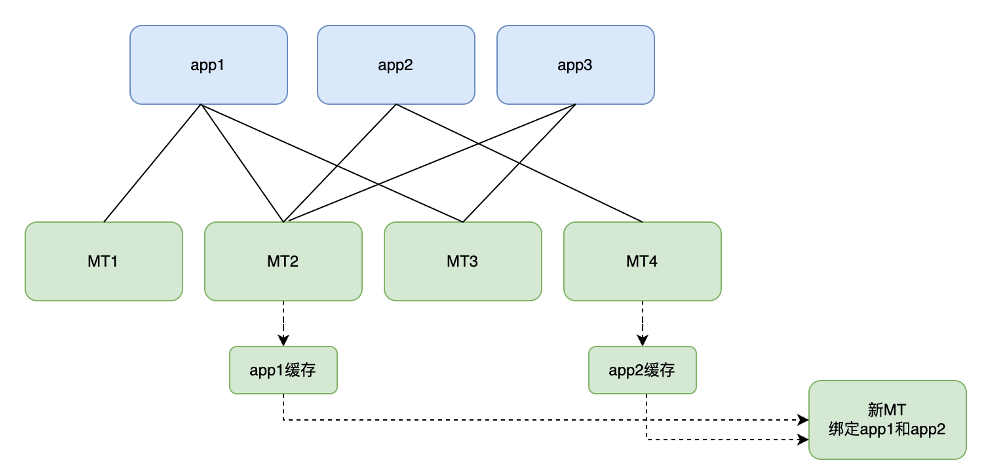一、前言
- AI 视觉是为了让计算机利用摄像机来替代人眼对目标进行识别,跟踪并进一步完成一些更加复杂的图像处理。这一领域的学术研究已经存在了很长时间,但直到 20 世纪 70 年代后期,当计算机的性能提高到足以处理图片这样大规模的数据时,计算机视觉才得到了正式的关注和发展。
- 现在 AI 视觉已经在我们的生活中无处不在,从日常使用的二维码到人脸识别直至更专业的病理分析。AI 视觉的应用所渗透到的领域远比我们想象的更加广泛。虽然 AI 视觉的应用已经随处可见,但如果想要自己去开发一套属于自己的 AI 视觉应用,对于一个非专业领域的开发者还是非常复杂的,单从最基础的算法训练就要消耗掉大量的精力与时间。
- EdgerOS 系统则内置了多种不同方向的 AI 引擎,使开发者可以实现快速实现 AI 视觉领域的开发,极大的降低了开发周期。开发者可以根据自己的需求对不同 AI 引擎进行组合达到自己想要的业务实现。本文将带领大家一起了解 EdgerOS 中常用的两款 AI 引擎。
二、FaceNN
- FaceNN 是 EdgerOS 所提供的一个针对人脸识别的 AI 处理引擎,它可以从视频流或者图片中捕捉到人脸的具体位置,还可以根据人脸的特征来分析出对应人物的特征信息如:年龄、性别、情感等一些具体信息。
- FaceNN 引擎封装在 “facenn” 模块中,可以通过以下方式来导入:
const facenn= require('facenn');
- FaceNN 引擎提供了极简的接口,这使得开发者可以更加快速的实现关于人脸的 AI 处理,同时也降低了巨大的学习成本。
- 首先需要明确一下被识别的图像格式,目前 FaceNN 引擎支持如下格式:
| 类型 | 说明 |
|---|---|
| facenn.PIX FMT RGB24 | RGB24 pixel format |
| facenn.PIX FMT BGR2RGB24 | BGR24 to RBG24 pixel format |
| facenn.PIXFMTGRAY2RGB24 | Grayscale to RGB24 pixel format |
| facenn.PIX FMT RGBA2RGB24 | RGBA to RGB24 pixel format |
- facenn.detect(videoBuf, attribute[, quick])
-
- attribute {Object} 图像格式
-
-
- width {Integer} 图像宽度
-
-
-
- height {Integer} 图像高度
-
-
-
- pixelFormat {Integer} 图像格式
-
-
- quick {Boolean} 是否启用快速模式
- 返回信息:
-
- score {Number} 人脸的覆盖率
-
- x0 {Integer} 左上角 x 的位置
-
- y0 {Integer} 左上角 y 的位置
-
- x1 {Integer} 右下角 x 的位置
-
- y1 {Integer} 右下角 y 的位置
-
- area {Number} Area,非快速模式
-
- regreCoord {Array} RegreCoord,非快速模式
-
- landmark {Array} Landmark,非快速模式
- facenn.detect 可以识别出一帧图像数据中的人脸个数以及人脸所在图像中的位置。
- facenn.feature(videoBuf, attribute, faceInfo[, extra])
-
- videoBuf {Buffer} 图像格式
-
- attribute {Object} 图像属性
-
-
- width {Integer} 图像宽度
-
-
-
- height {Integer} 图像高度
-
-
-
- pixelFormat {Integer} 图像格式
-
-
- extra {Object} 需要扩展的人脸信息 default: undefined
- 返回信息:
-
- keys {Array} Face keys
-
- male {Boolean} 性别, 需要在扩展中选择
-
- age {Integer} Age, 需要在扩展中选择
-
- emotion {String} Emotion, 需要在扩展中选择
-
- emotion 可分辨情绪包括: angry,disgust,fear,happy,sad,surprise,neutral
-
- live {Number} 存活率,需要在扩展中选择
- facenn.feature 可以识别出一张人像的具体信息,例如性别,情绪年龄等。
- facenn.compare(faceKeys1, faceKeys2)
-
- faceKey1 {Object} Face keys 1
-
- faceKey2 {Object} Face keys 2
- 返回信息:
-
- 相似值 0.0 ~ 1.0
-
- facenn.compare 可以比对出两张人脸信息的相似值。
- 接下来用一下两张图片来尝试使用 FaceNN 引擎,读取其中的特征信息:


const imagecodec = require('imagecodec'); // 图片解析模块
const facenn = require('facenn'); function facennHandel(imagePath, imagePath2) {const image1 = imagecodec.decode(imagePath, imagecodec.COMPONENTS_RGB)const imageInfo1 = imagecodec.info(imagePath)const videoAttrFacenn = { width: imageInfo1.width, height: imageInfo1.height, pixelFormat: facenn.PIX_FMT_RGB24 }const faceInfos = facenn.detect(image1.buffer, videoAttrFacenn);const facennFeature = facenn.feature(image1.buffer, videoAttrFacenn, faceInfos[0], {male: true,age: true,emotion: true,live: true})console.log(`image1.png male:${facennFeature.male} age:${facennFeature.age} emotion:${facennFeature.emotion} live:${facennFeature.live}`)const image2 = imagecodec.decode(imagePath2, imagecodec.COMPONENTS_RGB)const imageInfo2 = imagecodec.info(imagePath2)const videoAttrFacenn2 = { width: imageInfo2.width, height: imageInfo2.height, pixelFormat: facenn.PIX_FMT_RGB24 }const faceInfos2 = facenn.detect(image2.buffer, videoAttrFacenn2);const facennFeature2 = facenn.feature(image2.buffer, videoAttrFacenn2, faceInfos2[0], {male: true,age: true,emotion: true,live: true})console.log(`image2.png male:${facennFeature2.male} age:${facennFeature2.age} emotion:${facennFeature2.emotion} live:${facennFeature2.live}`)const compareNum = facenn.compare(facennFeature.keys, facennFeature2.keys)console.log(compareNum)
}facennHandel('/image/image1.png', '/image/image2.png')// 输出如下:
// [JSRE-CON]image1.png male:false age:21 emotion:neutral live:0.9843575954437256
// [JSRE-CON]image2.png male:true age:58 emotion:sad live:0.33667701482772827
// [JSRE-CON]-0.1453045904636383
三、ThingNN
- ThingNN 是 EdgerOS 可以从视频流或者图片中捕捉到具体事物,分别标记事务所在图片中的具体位置。
- ThingNN 引擎封装在 “thingnn” 模块中,可以通过以下方式来导入:
const facenn= require('thingnn');
- 同样也需要明确一下被识别的图像格式,目前 ThingNN 引擎支持如下格式:
| 类型 | 说明 |
|---|---|
| thingnn.PIX FMT_ RGB24 | RGB24 pixel format |
| thingnn.PIX_FMT_BGR2RGB24 | BGR24 to RBG24 pixel format |
| thingnn.PIX FMT GRAY2RGB24 | Grayscale to RGB24 pixel format |
| thingnn.PIX FMT RGBA2RGB24 | RGBA to RGB24 pixel format |
- 接下来看看 ThingNN 接口提供了那些接口:
- thingnn.detect(videoBuf, attribute)
-
- videoBuf {Buffer} 图像格式
-
- attribute {Object} 图像属性
-
- width {Integer} 图像宽度
-
- height {Integer} 图像高度
-
- pixelFormat {Integer} 图像格式
- 返回信息:
-
- className{Array} Face keys
-
- prob{Boolean} 性别, 需要在扩展中选择
-
- x0 {Integer} 左上角 x 的位置
-
- y0 {Integer} 左上角 y 的位置
-
- x1 {Integer} 右下角 x 的位置
-
- y1 {Integer} 右下角 y 的位置
- 目前 ThingNN 模块所支持可识别的类型都有:
background, aeroplane, bicycle, bird, boat,bottle, bus, car, cat, chair,cow, diningtable, dog, horse,motorbike,person, pottedplant,sheep, sofa, train, tvmonitor
- thingnn.detect 可以获取到图片中事物的类别以及所在图像中的位置。
- thingnn.identify(videoBuf, attribute, thingInfo)
-
- videoBuf {Buffer} 图像格式
-
- attribute {Object} 图像属性
-
- width {Integer} 图像宽度
-
- height {Integer} 图像高度
-
- pixelFormat {Integer} 图像格式
-
- thingInfo {Object} 事务对象
- 返回信息:具体事物的名称,thingnn.identify 可以获取到具体 thinginfo 的类型名称。
- 以下图为例子作为演示:

const imagecodec = require('imagecodec'); // 图片解析模块
const facenn = require('facenn'); function licplatennHandel(imagePath) {
const imageInfo = imagecodec.info(imagePath)
const imageBuf= imagecodec.decode(imagePath, imagecodec.COMPONENTS_RGB).buffer
let videoAttrThingnn = { width: imageInfo.width, height: imageInfo.height, pixelFormat: thingnn.PIX_FMT_BGR24 }const thingInfos = thingnn.detect(imageBuf, videoAttrThingnn);thingInfos.forEach((thingInfo, index) => {const thingName = thingnn.identify(imageBuf, videoAttrThingnn, thingInfo);console.log(index,thingInfo.className, thingName)})
}licplatennHandel('/image/dog.png')// 输出如下:
// [JSRE-CON]0 dog Labrador retriever