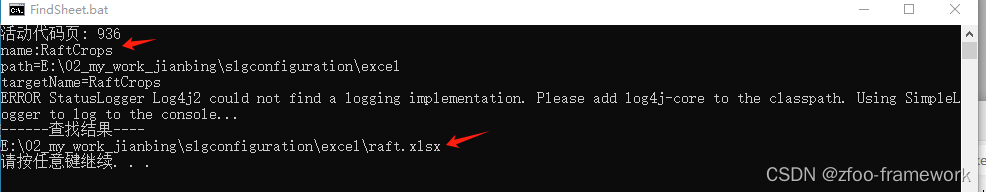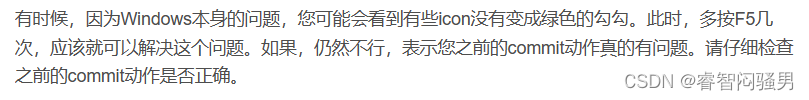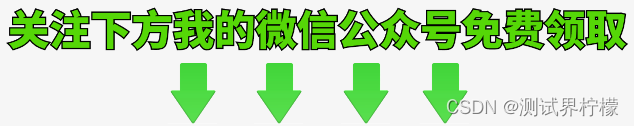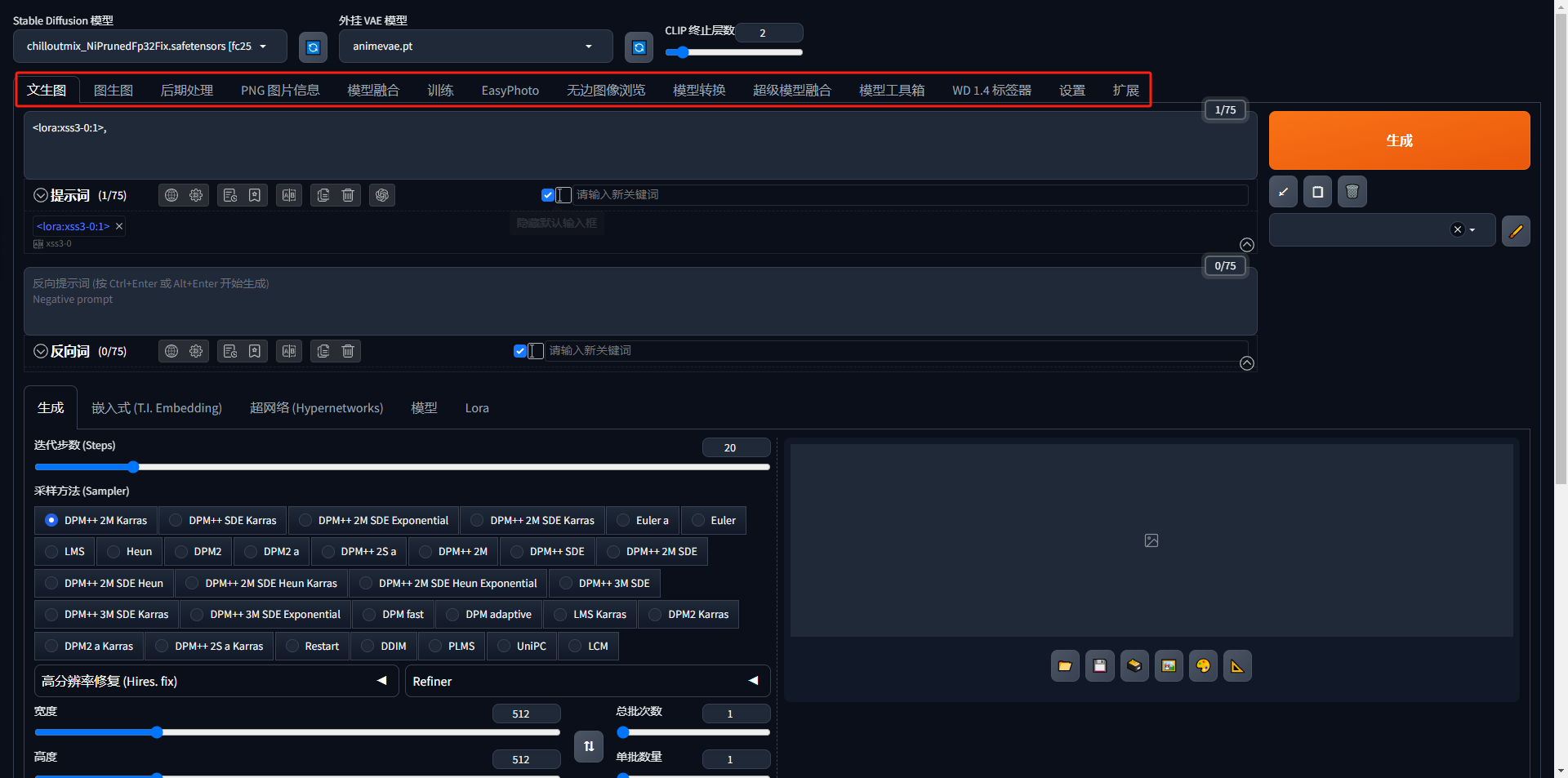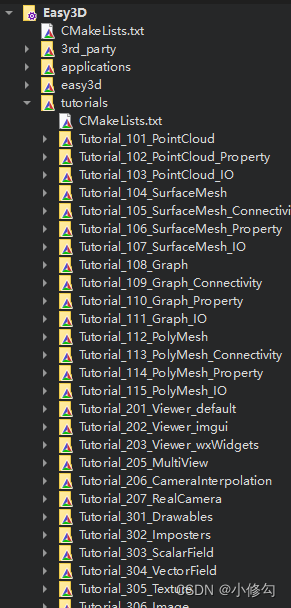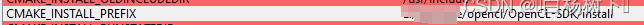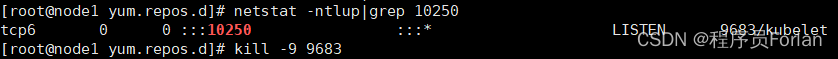程序员的公众号:源1024,获取更多资料,无加密无套路!
最近整理了一份大厂面试资料《史上最全大厂面试题》,Springboot、微服务、算法、数据结构、Zookeeper、Mybatis、Dubbo、linux、Kafka、Elasticsearch、数据库等等
获取方式: 关注公众号并回复 666 领取,更多内容持续奉上
Python中,可以使用名为python-docx 的三方库来操作Word
写
from docx import Document
from docx.shared import Cm,Pt
from docx.document import Document as Doc# 创建代表Word文档的Doc对象
document = Document()
# 添加大标题
document.add_heading('python word')
# 添加段落
p = document.add_paragraph('这里是段落好吧')# 添加一级标题
document.add_heading('一级标题', level=1)
# 添加带样式的段落
document.add_paragraph('带样式段落', style='Intense Quote')
# 添加无序列表
document.add_paragraph('无序列表1', style='List Bullet'
)
document.add_paragraph('无序列表2', style='List Bullet'
)
# 添加有序列表
document.add_paragraph('有序列表1', style='List Number'
)
document.add_paragraph('有序列表2', style='List Number'
)# 添加图片
document.add_picture('mori.jpg', width=Cm(8))
document.add_picture('pake.jpg', width=Cm(8))# 添加表格
#表格数据
datas = (('帕克', '紫苑'),('末日', '蓝杖')
)table = document.add_table(rows=1, cols=2)
table.style = 'Dark List'
hdr_cells = table.rows[0].cells
hdr_cells[0].text = '英雄'
hdr_cells[1].text = '装备'
# 为表格添加行
for name, equip in datas:row_cells = table.add_row().cellsrow_cells[0].text = namerow_cells[1].text = equip# 保存文档
document.save('word.docx')效果:

读
#读
doc = Document('word.docx') # type: Doc
for no, p in enumerate(doc.paragraphs):print(no, p.text)输出
0 python word
1 这里是段落好吧
2 一级标题
3 带样式段落
4 无序列表1
5 无序列表2
6 有序列表1
7 有序列表2
8
9系列文章索引
Python(一)关键字、内置函数
Python(二)基本数据类型
Python(三)数据类型转换
Python(四)字符串
Python(五)数字
Python(六) 列表
Python(七) 条件控制、循环语句
Python(八) 字典
Python(九) 集合
Python (十) 元组