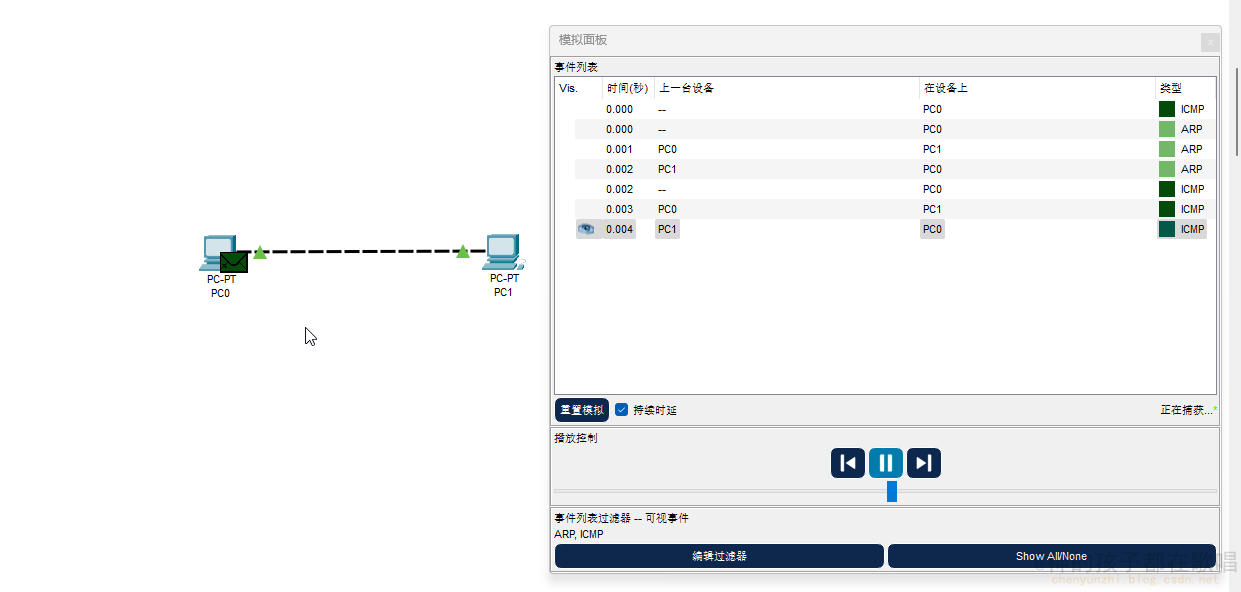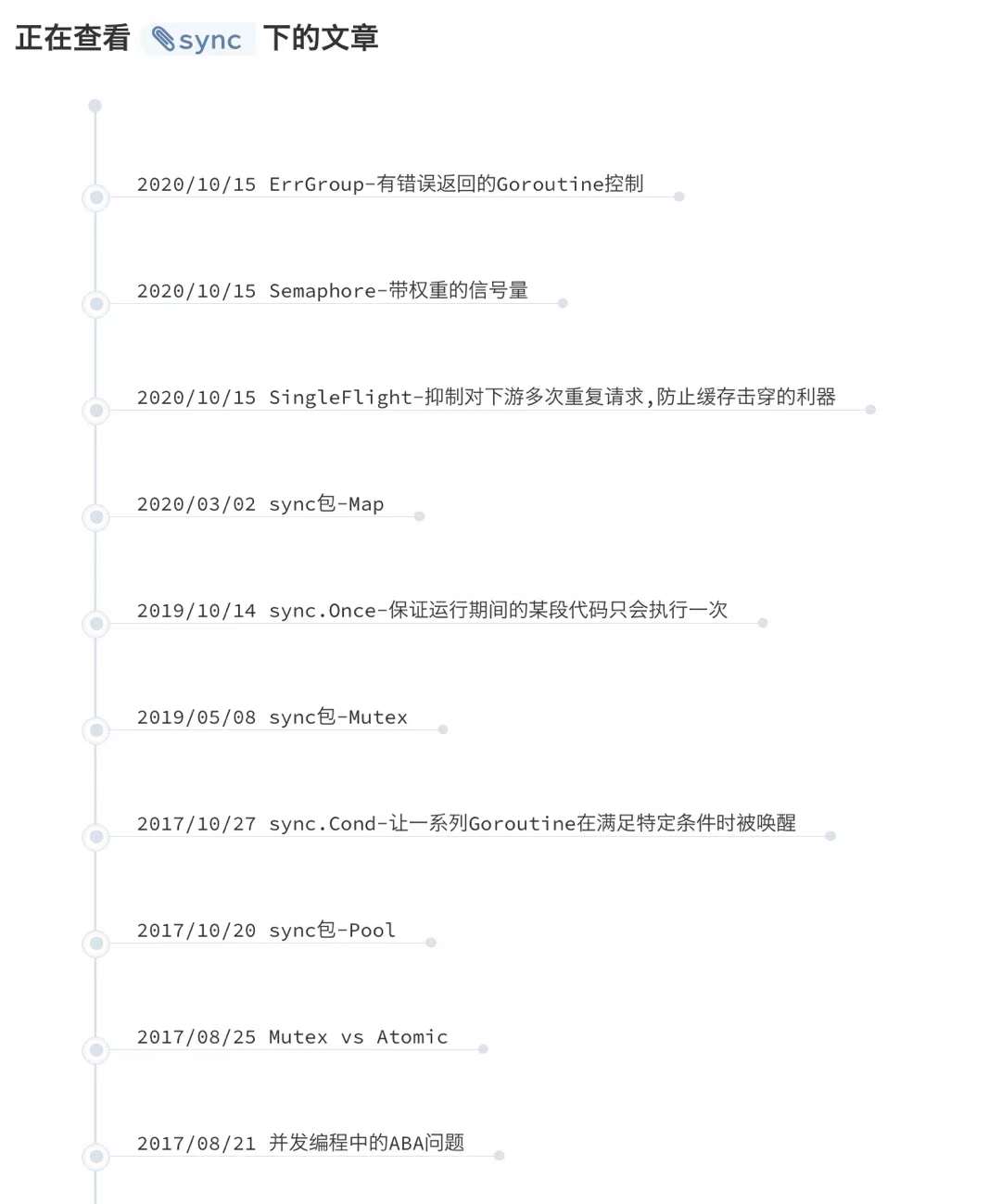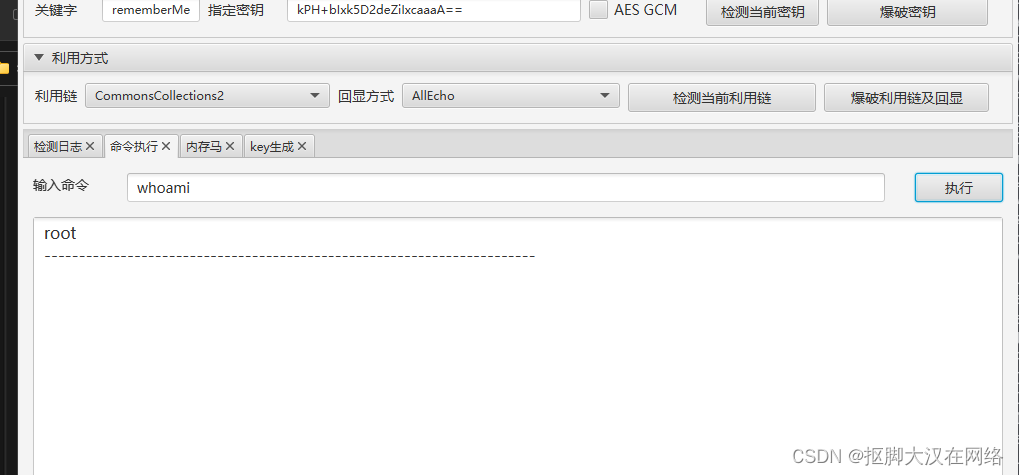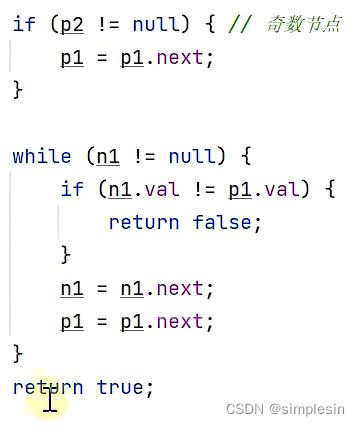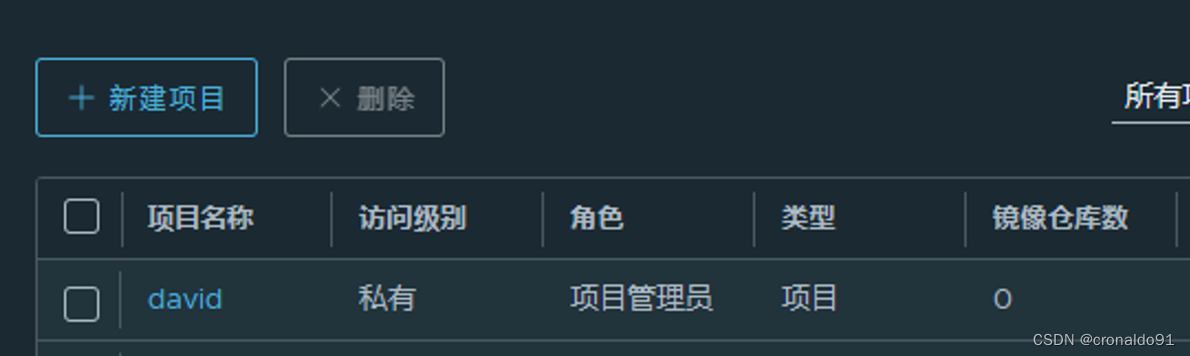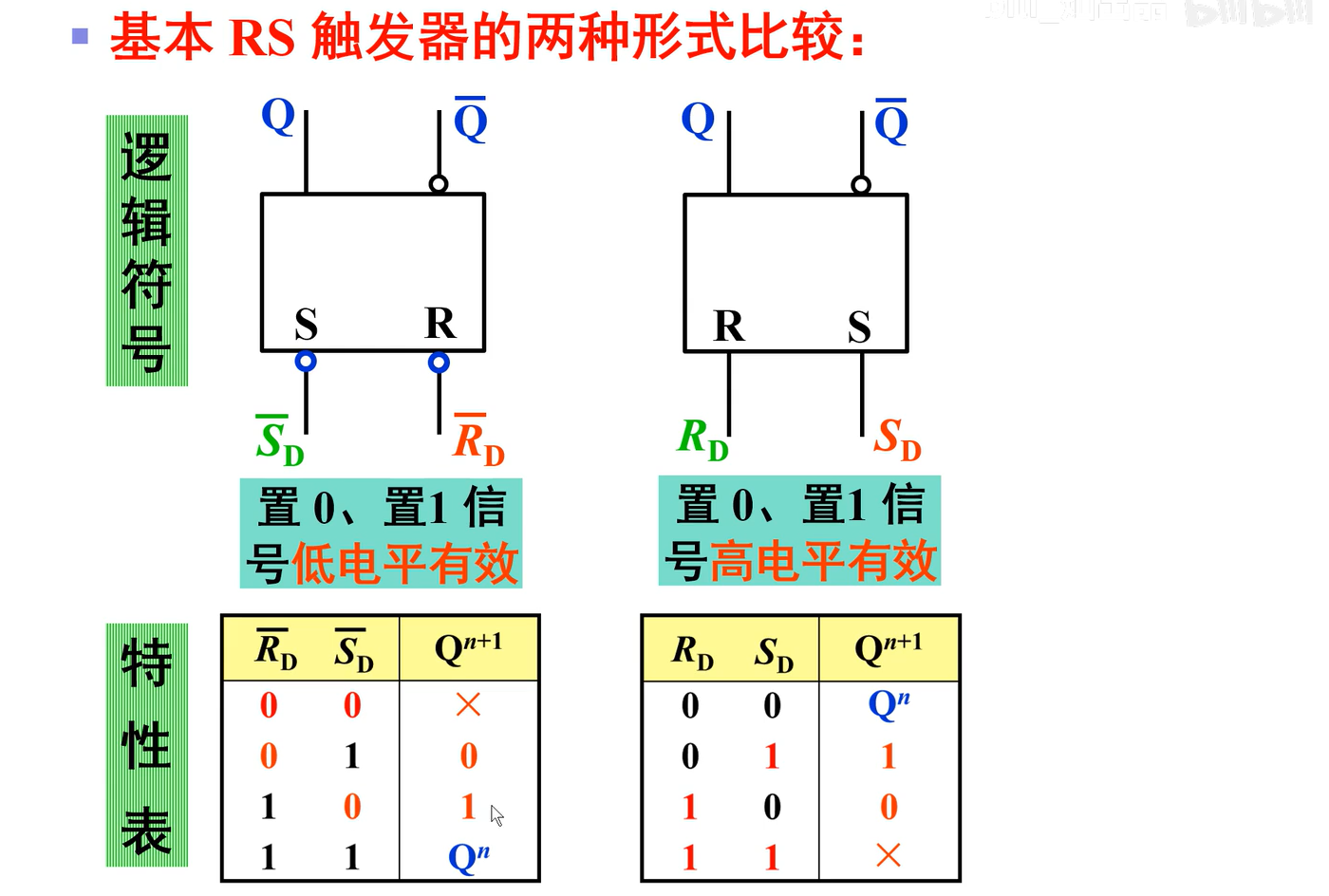在上一步,我们是直接用index.html 中的body 里面的DIVision去输出 hello world,
在这个章节,我们将用SAP UI5 的标准控件 sap/m/Text
首先,我们去修改 webapp/index.html
<!DOCTYPE html>
<html>
<head><meta charset="utf-8"><title>UI5 Walkthrough</title><scriptid="sap-ui-bootstrap"src="https://openui5.hana.ondemand.com/resources/sap-ui-core.js"data-sap-ui-theme="sap_horizon"data-sap-ui-libs="sap.m"data-sap-ui-compatVersion="edge"data-sap-ui-async="true"data-sap-ui-onInit="module:ui5/walkthrough/index"data-sap-ui-resourceroots='{"ui5.walkthrough": "./"}'></script>
</head>
<body class="sapUiBody" id="content">
</body>
</html>index.html 这个文件中指明了,我们要先去加载index.js 文件
所以我们在index.js 中需要去实例化 content
webapp/index.js
sap.ui.define(["sap/m/Text"
], (Text) => {"use strict";new Text({text: "Hello World"}).placeAt("content");
});Instead of using native JavaScript to display a dialog we want to use a simple SAPUI5 control. Controls are used to define appearance and behavior of parts of the screen.
In the example above, the callback of the init event is where we now instantiate a SAPUI5 text control. The name of the control is prefixed by the namespace of its control library sap/m/ and the options are passed to the constructor with a JavaScript object. For our control we set the text property to the value “Hello World”.
We chain the constructor call of the control to the standard method placeAt that is used to place SAPUI5 controls inside a node of the document object model (DOM) or any other SAPUI5 control instance. We pass the ID of a DOM node as an argument. As the target node we use the body tag of the HTML document and give it the ID content.
All controls of SAPUI5 have a fixed set of properties, aggregations, and associations for configuration. You can find their descriptions in the Demo Kit. In addition, each control comes with a set of public functions that you can look up in the API reference.
最后的实现效果就是: