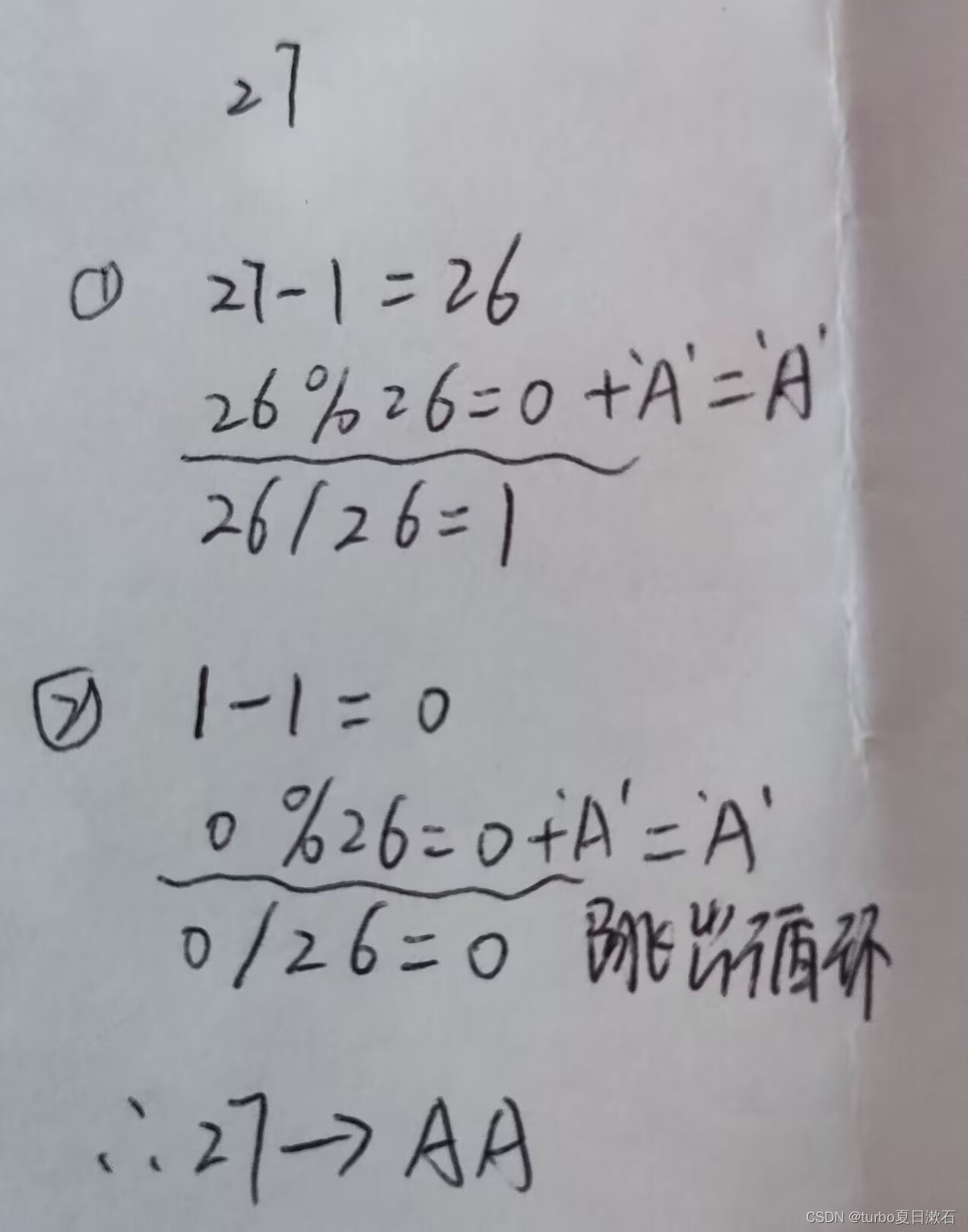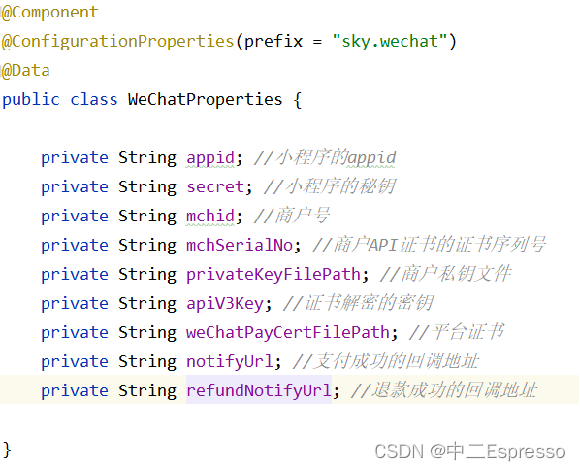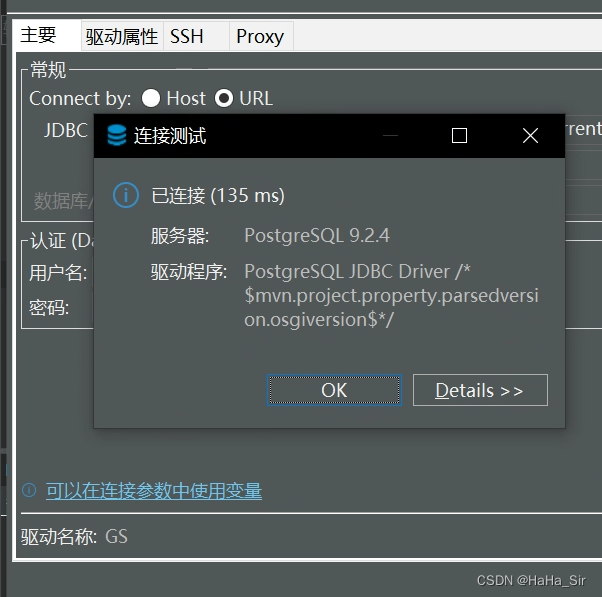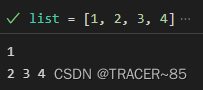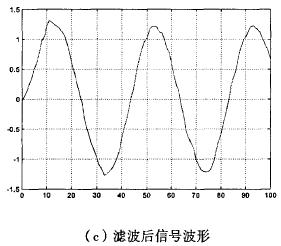调试react应用通常利用chrome的inspector的功能和两个最常用的扩展
1、React Developer Tools (主要用于debug组件结构)
2、Redux DevTools (主要用于debug redux store的数据)
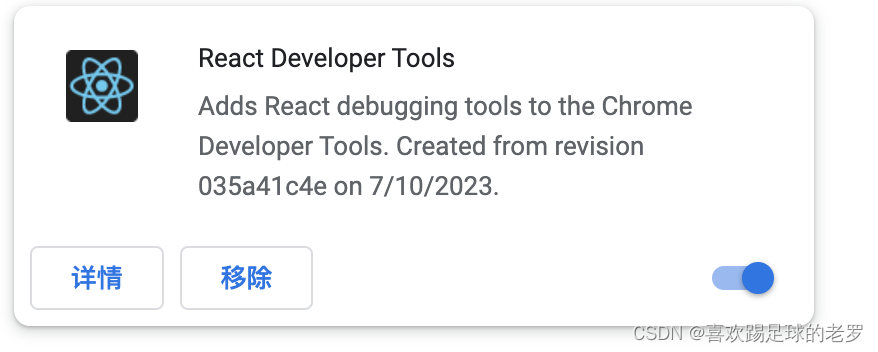
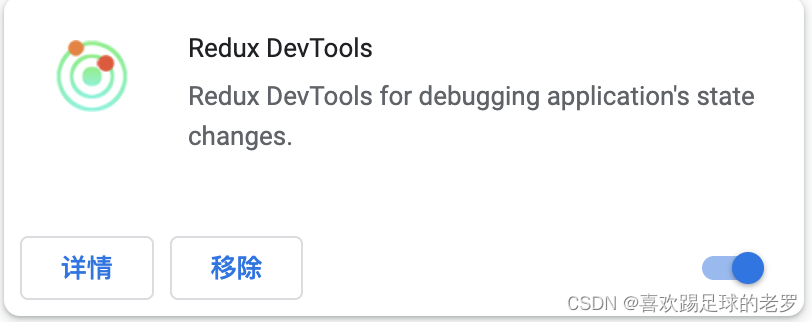
对于react native应用,我们一般就使用react-native-debugger了,它是一个独立的应用,需要单独安装,在mac下可以用如下命令安装或到官网下载安装包
# mac 终端下使用如下命令安装, cask参数是针对安装有GUI界面的APP
brew install --cask react-native-debugger
RN工程添加依赖
RN工程中需要安装如下两个包
yarn add redux-devtools-extension remote-redux-devtools
RN工程创建store的配置
# 引入 composeWithDevTools方法,利用方法生成composeEnhancers并创建store实例
import {composeWithDevTools} from 'redux-devtools-extension';
通常的常规用法
import { createStore, applyMiddleware } from 'redux';
import { composeWithDevTools } from 'redux-devtools-extension';const store = createStore(reducer, composeWithDevTools(applyMiddleware(...middleware),// other store enhancers if any
));
使用 Enhancers的情况
import { createStore, applyMiddleware } from 'redux';
import { composeWithDevTools } from 'redux-devtools-extension';const composeEnhancers = composeWithDevTools({// Specify name here, actionsBlacklist, actionsCreators and other options if needed
});
const store = createStore(reducer, /* preloadedState, */ composeEnhancers(applyMiddleware(...middleware),// other store enhancers if any
));
具体的场景参考官方文档的指引 https://github.com/zalmoxisus/redux-devtools-extension#1-with-redux
RN调试
1、先启动react-native-debugger应用
2、然后按正常步骤开启RN应用的debug模式
3、最后没有任何异常的话,就在react-native-debugger界面查看组件结构,以及调试JS代码,收集与分析store的数据变化了
参考文档
- https://github.com/zalmoxisus/redux-devtools-extension#1-with-redux
- https://github.com/jhen0409/react-native-debugger
- How to use Redux devtools with React Native