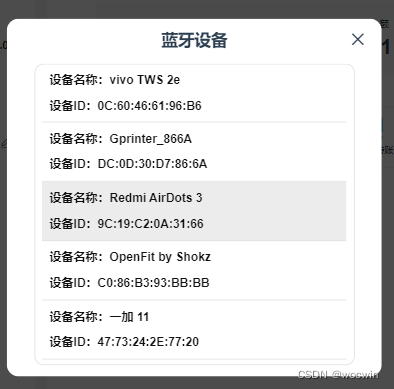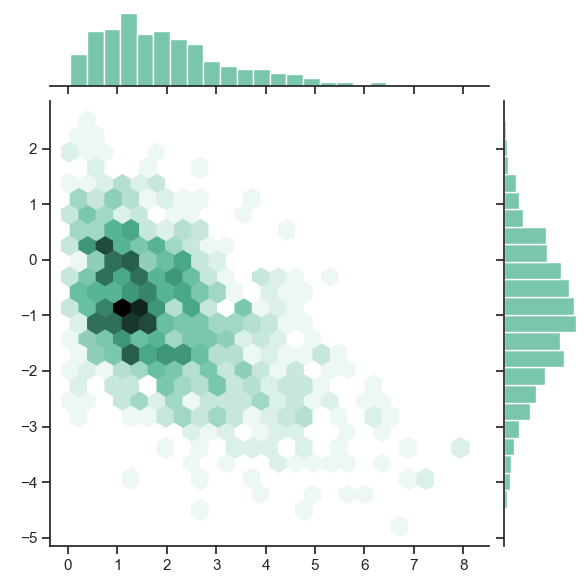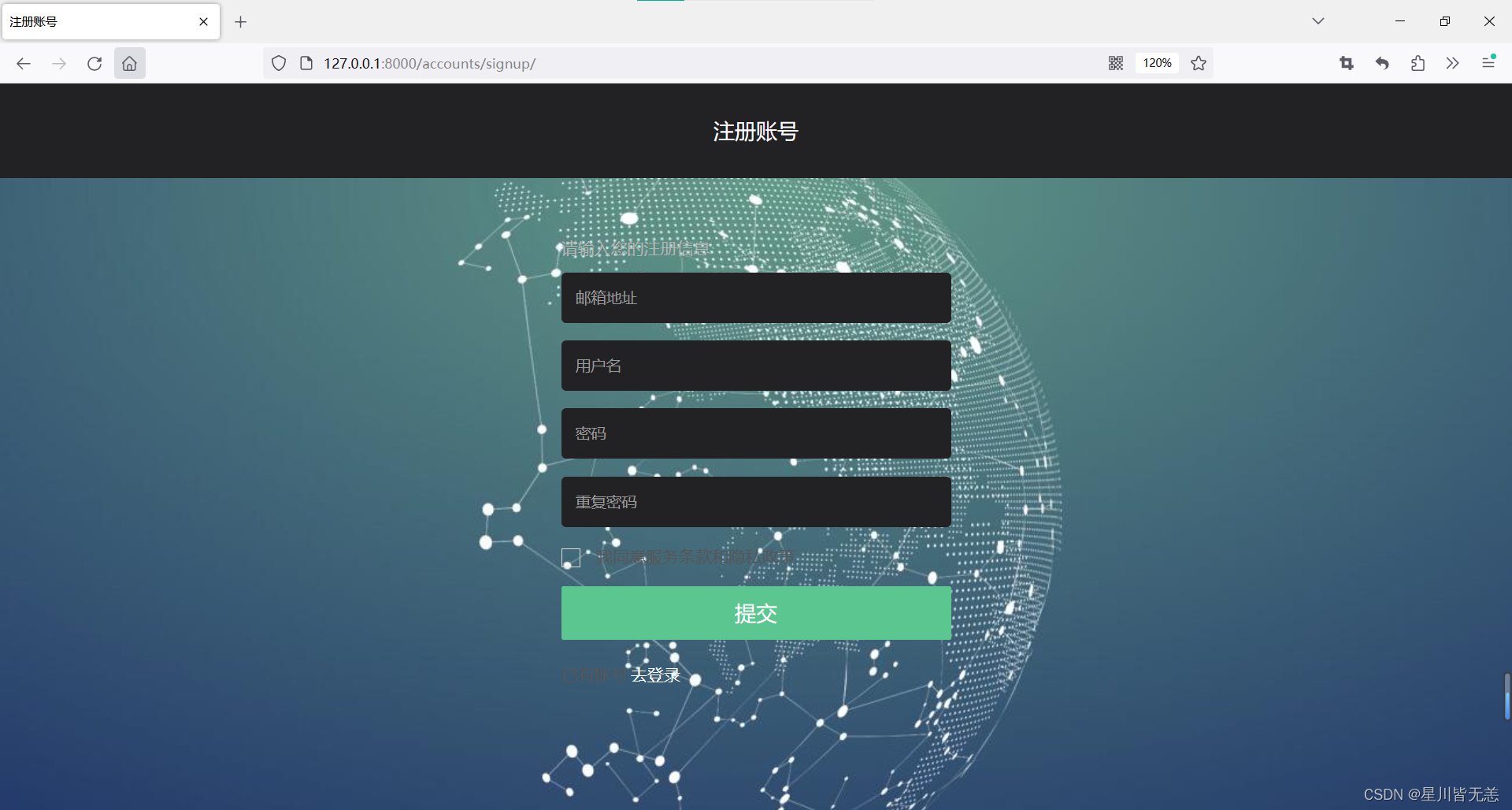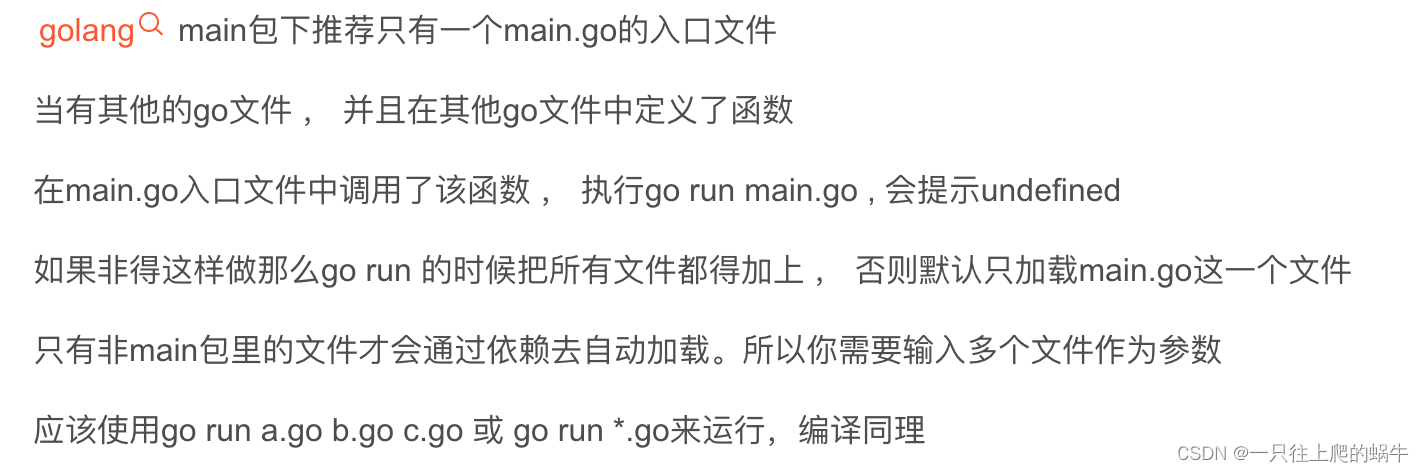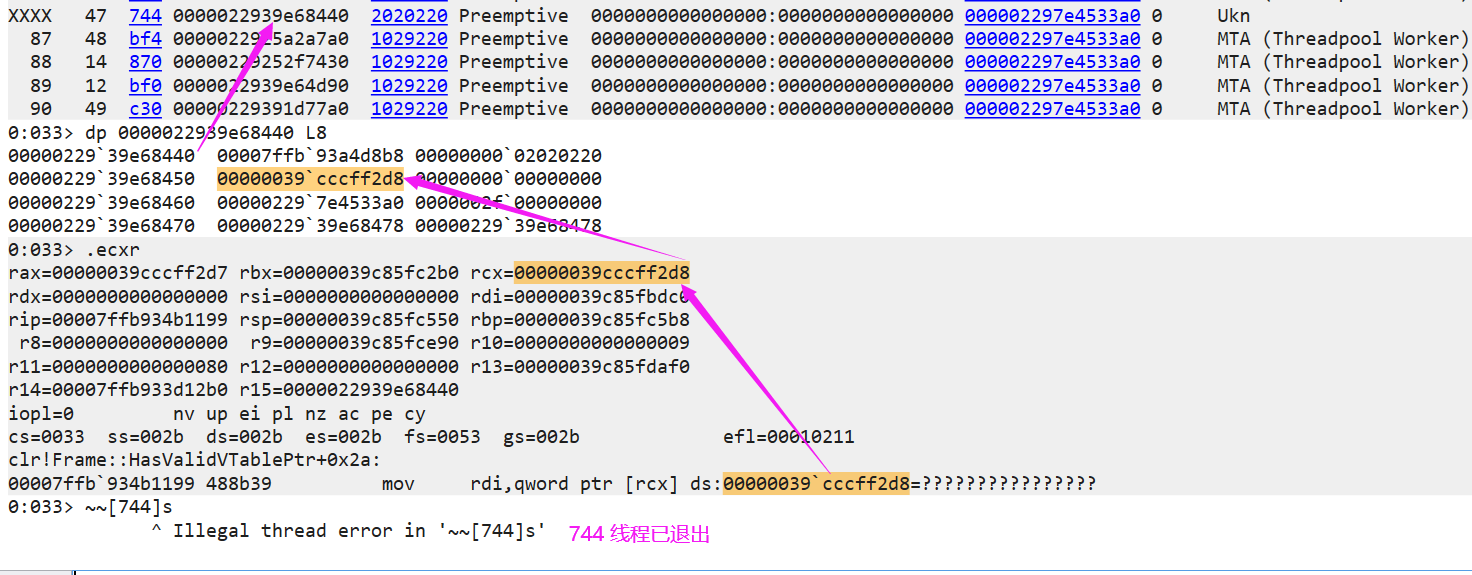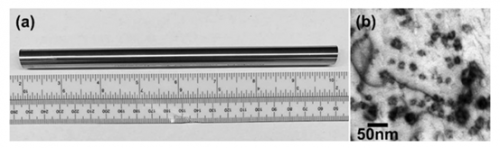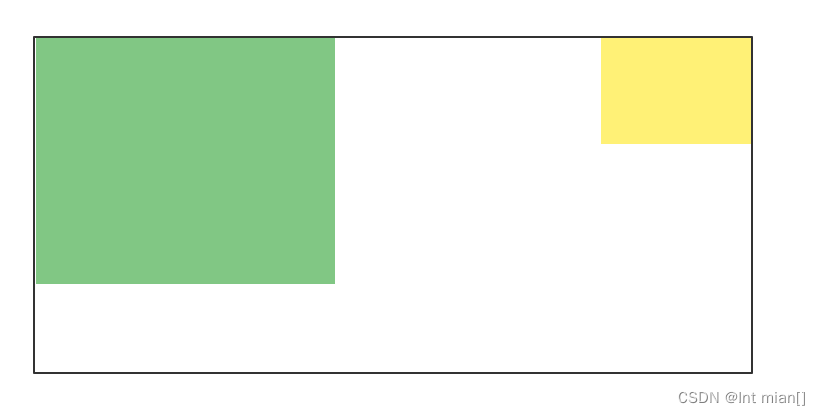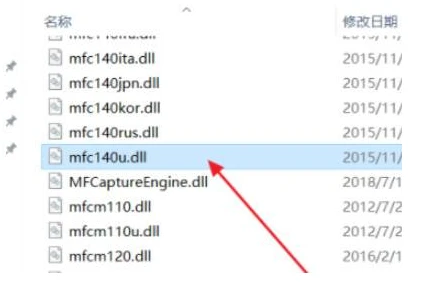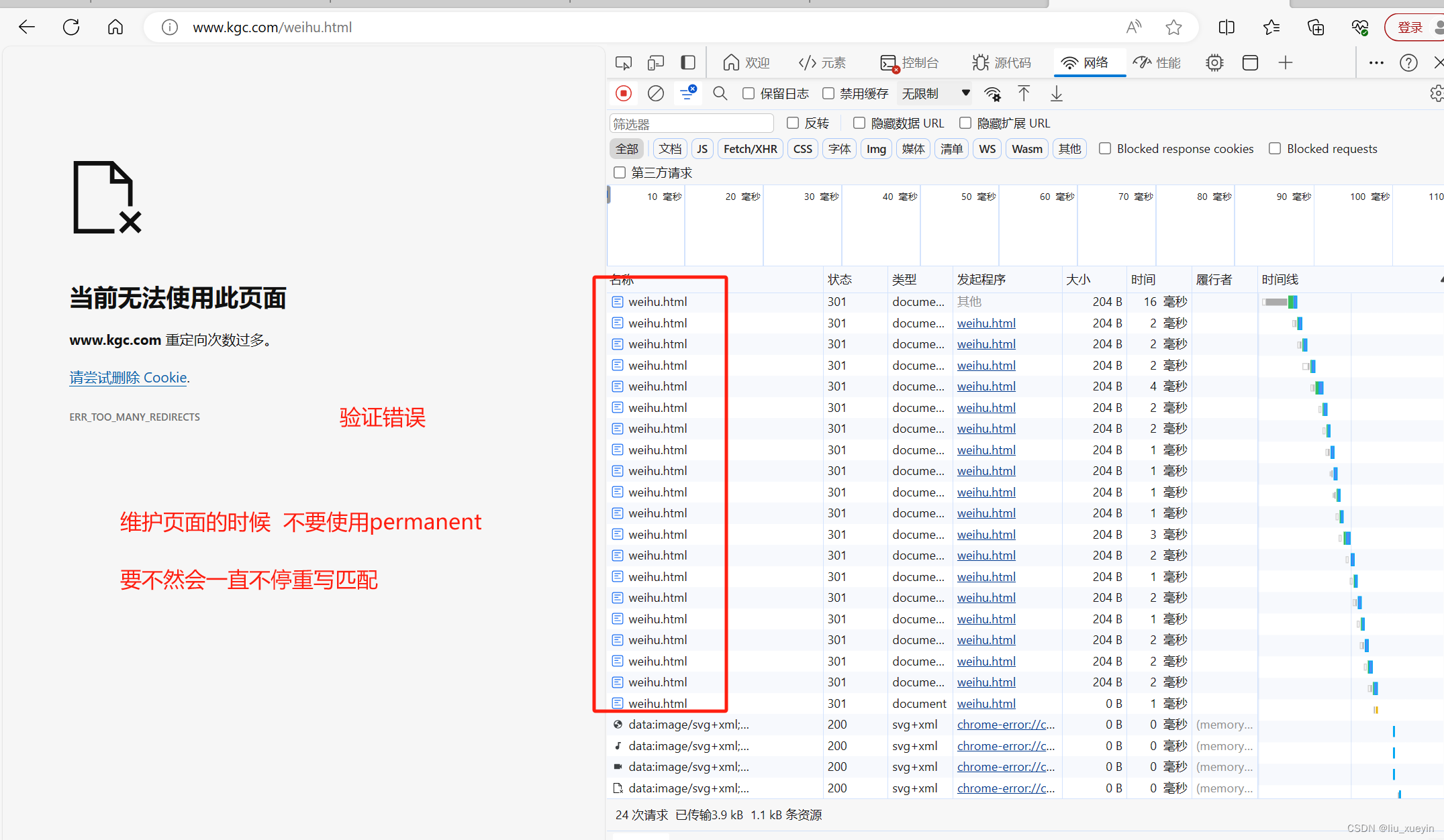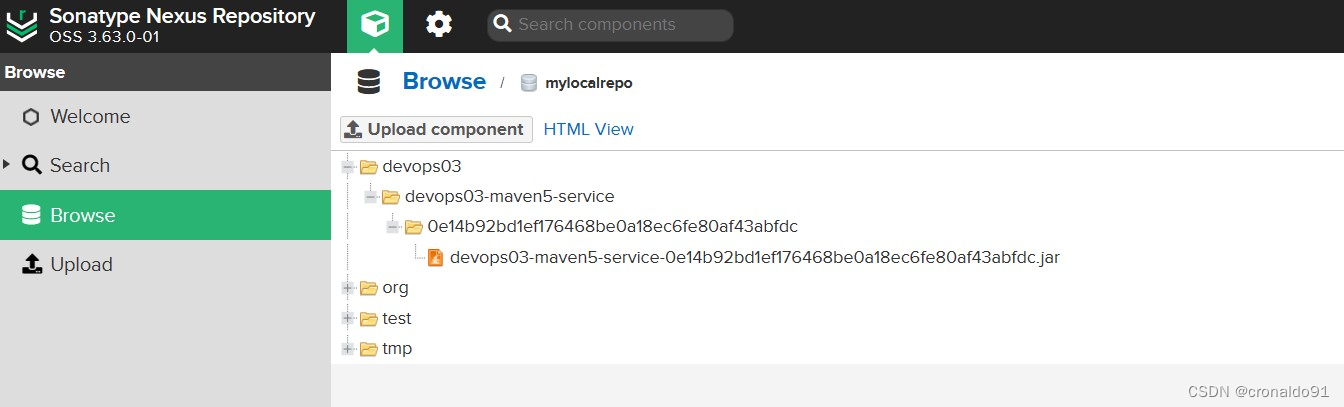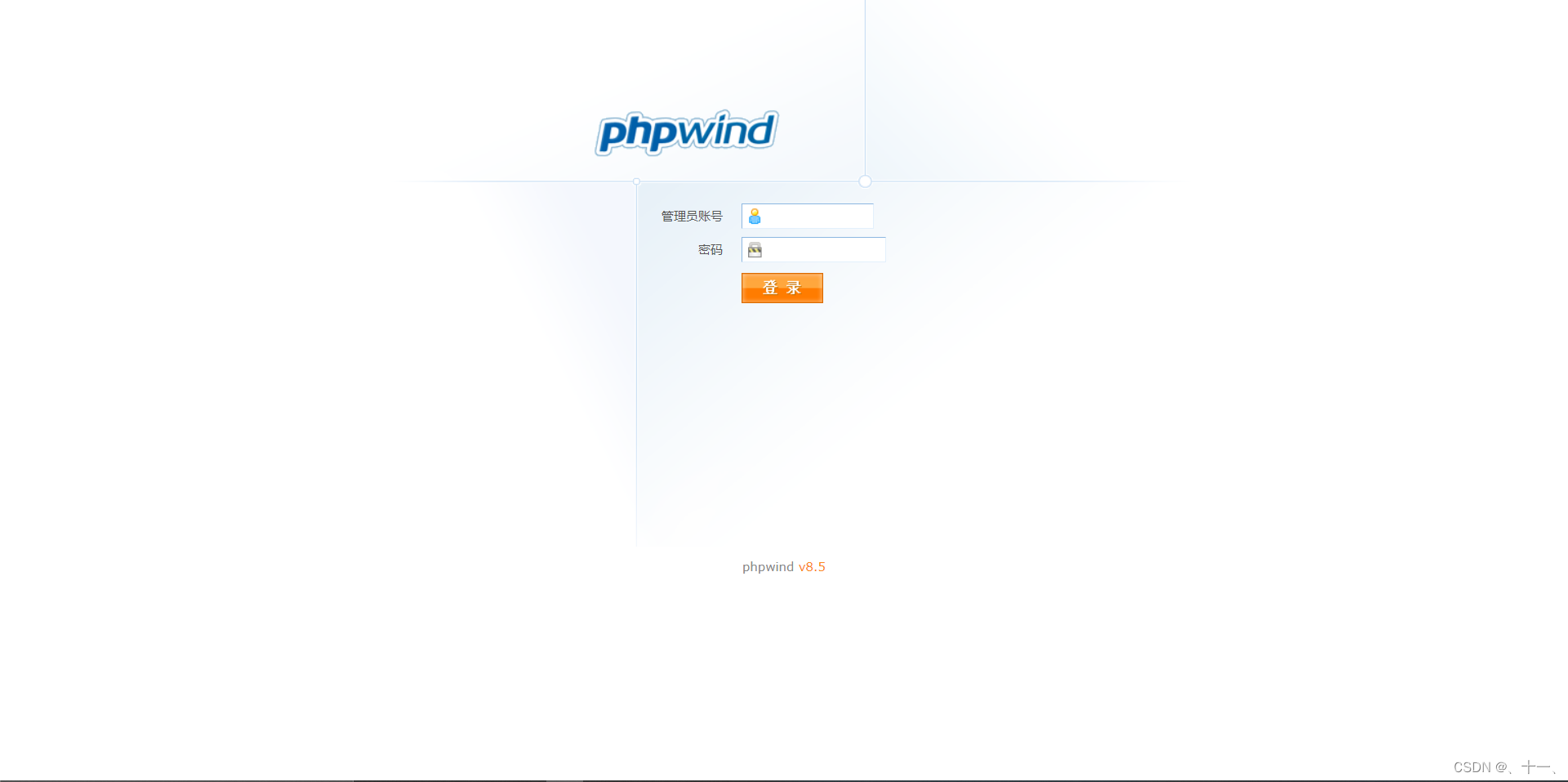前言
目前公司Vue H5项目,用webview打包成APP,现产品提出这样打包出来的app运行较慢,需要用uniapp方式(即使用HBuilder编辑器来打包H5)来打包,那需要的基座就不是安卓的基座而是uniapp的基座,而H5项目实现手机扫描功能就需要调用uniapp的基座的方法。
需求&流程说明
Vue2 开发的移动端项目(H5项目及ipad端项目),需要连接蓝牙设备打印
需求说明:
1、点击打印按钮时,先判断当前设备是否已连接过蓝牙(即是否存在蓝牙设备ID)
a、若已连接过:直接调用打印配置(即:type:bluetoothPrint)
b、若未连接过:1、先获取当前设备的所有蓝牙list(即:type:getBluetoothList)
2、选中设备后调用蓝牙连接(即:type:connBluetooth)
3、连接成功后存储已连接的设备ID(即选中的设备)
具体步骤
一、Uniapp Webview 源码
<template><view><web-view :src="src" @message="showMessage"></web-view></view>
</template><script>
export default {data() {return {src: 'http://******/', // H5项目地址qrCodeWv: null,devices: [],currDev: null,connId: '',}},onReady() {// #ifdef APP-PLUSlet currentWebview = this.$scope.$getAppWebview()setTimeout(() => {this.wv = currentWebview.children()[0]this.qrCodeWv = currentWebview.children()[0]this.wv.setStyle({ scalable: true })}, 1000)// #endif},methods: {showMessage(event) {if (event.detail.data && event.detail.data.length > 0) {let dataInfo = event.detail.data[0]console.log(dataInfo)let type = dataInfo.typeif (type === 'getBluetoothList') {this.getBluetoothList()}if (type === 'connBluetooth') {console.log(dataInfo.params)let args = dataInfo.params;let deviceId = args.deviceId;let device = this.devices.find((item) => {return item.deviceId == deviceId;})console.log(device)this.connBluetooth(device)}if (type === 'bluetoothPrint') {let args = dataInfo.params;let deviceId = args.deviceId;let command = args.command;let device = this.devices.find((item) => {return item.deviceId == deviceId;})//当设备没有连接时需要重新连接设备if (this.connId == '') {this.initBluetoothList();this.connBluetooth(device);}let serviceId = this.currDev.services[0].serviceId;let characteristicId = this.currDev.services[0].characteristicId;this.senBlData(deviceId, serviceId, characteristicId, command);}}},// 获取蓝牙设备listgetBluetoothList() {this.initBluetoothList();const data = JSON.stringify(this.devices)console.log('获取蓝牙设备list', data)this.qrCodeWv.evalJS(`appBluetoothListResult('${data}')`)},initBluetoothList() {this.searchBle();setTimeout(() => {this.stopFindBule();}, 10000)},// 查找蓝牙设备searchBle() {var self = thisconsole.log("initBule")uni.openBluetoothAdapter({success(res) {console.log("打开 蓝牙模块")console.log(res)self.onDevice()uni.getBluetoothAdapterState({success: function (res) {console.log(res)if (res.available) {if (res.discovering) {self.stopFindBule()}//搜索蓝牙//开始搜寻附近的蓝牙外围设备console.log("开始搜寻附近的蓝牙外围设备")uni.startBluetoothDevicesDiscovery({success(res) {console.log(res)}})} else {console.log('本机蓝牙不可用')}},})}})},onDevice() {console.log("监听寻找到新设备的事件---------------")var self = this//监听寻找到新设备的事件uni.onBluetoothDeviceFound(function (devices) {//获取在蓝牙模块生效期间所有已发现的蓝牙设备console.log('--------------new-----------------------' + JSON.stringify(devices))var re = JSON.parse(JSON.stringify(devices))let name = re.devices[0].nameif (name != "未知设备" && name.length != 0) {console.log(name.length)let deviceId = re.devices[0].deviceId//信号过滤。大于50//如果已经存在也不用加入if (re.devices[0].RSSI > self.filterRSSI) {if (!self.devices.some(v => v.deviceId == deviceId)) {self.devices.push({name: name,deviceId: deviceId,services: []})}}}})},stopFindBule() {console.log("停止搜寻附近的蓝牙外围设备---------------")uni.stopBluetoothDevicesDiscovery({success(res) {console.log(res)}})},// 连接蓝牙connBluetooth(device) {this.onConn(device);},// 连接蓝牙onConn(item) {var self = thisconsole.log(`连接蓝牙---------------${item.deviceId}`)let deviceId = item.deviceIduni.createBLEConnection({deviceId: deviceId,complete(res) {let result = false;if (res.errMsg == "createBLEConnection:ok") {plus.nativeUI.toast(`设备:${item.name} 已连接`, {verticalAlign: 'center'})self.connId = deviceId;self.currDev = item,setTimeout(function () {self.getBLEServices(deviceId)}, 2000)result = true;} else {plus.nativeUI.toast(`设备: ${item.name} 连接失败。请重试!`, {verticalAlign: 'center',})//切换异常时释放掉链接if (self.connId != '') {uni.closeBLEConnection({deviceId: self.connId,success(res) {console.log(res)}})}}//连接成功 关闭搜索self.stopFindBule()//发生是否成功结果var data = {};data.result = result;var data1 = JSON.stringify(data)self.wv.evalJS(`appConnBluetoothResult('${data1}')`)},})},getBLEServices(_deviceId) {var self = this;let deviceId = _deviceIdconsole.log("获取蓝牙设备所有服务(service)。---------------")uni.getBLEDeviceServices({// 这里的 deviceId 需要已经通过 createBLEConnection 与对应设备建立链接deviceId: deviceId,complete(res) {console.log(res)let serviceId = ""for (var s = 0; s < res.services.length; s++) {console.log(res.services[s].uuid)let serviceId = res.services[s].uuiduni.getBLEDeviceCharacteristics({// 这里的 deviceId 需要已经通过 createBLEConnection 与对应设备建立链接deviceId: deviceId,// 这里的 serviceId 需要在 getBLEDeviceServices 接口中获取serviceId: serviceId,success(res) {var re = JSON.parse(JSON.stringify(res))console.log(`deviceId =[${deviceId}] serviceId = [${serviceId}]`)for (var c = 0; c < re.characteristics.length; c++) {if (re.characteristics[c].properties.write == true) {let uuid = re.characteristics[c].uuidconsole.log(`deviceId =[${deviceId}] serviceId = [${serviceId}] characteristics=[${uuid}]`)for (var index in self.devices) {if (self.devices[index].deviceId == deviceId) {self.devices[index].services.push({serviceId: serviceId,characteristicId: uuid})break}}console.log(JSON.stringify(self.devices))}}}})}},fail(res) {console.log(res)},})},senBlData(deviceId, serviceId, characteristicId, uint8Array) {var uint8Buf = Array.from(uint8Array);function split_array(datas, size) {var result = {};var j = 0if (datas.length < size) {size = datas.length}for (var i = 0; i < datas.length; i += size) {result[j] = datas.slice(i, i + size)j++}//result[j] = datasconsole.log(result)return result}var sendloop = split_array(uint8Buf, 20);// console.log(sendloop.length)function realWriteData(sendloop, i) {var data = sendloop[i]if (typeof (data) == "undefined") {return}//console.log("第【" + i + "】次写数据"+data)var buffer = new ArrayBuffer(data.length)var dataView = new DataView(buffer)for (var j = 0; j < data.length; j++) {dataView.setUint8(j, data[j]);}uni.writeBLECharacteristicValue({deviceId,serviceId,characteristicId,value: buffer,success(res) {console.log('发送成功', i)setTimeout(() => {realWriteData(sendloop, i + 1);}, 100)},fail(e) {console.log('发送数据失败')console.log(e)}})}var i = 0;realWriteData(sendloop, i);},}
}
</script>
二、H5 Vue项目引入js
1、在public新建js文件夹uni.webview.1.5.4.js文件,其源码地址
https://gitee.com/dcloud/uni-app/raw/dev/dist/uni.webview.1.5.4.js
2、index.html 引入 public/js 下文件
<script src="<%= BASE_URL %>js/uni.webview.1.5.4.js"></script>
3、main.js 定义回调方法和对象
// 蓝牙设备列表
window.appBluetoothListResult = function (val) {window.appBluetoothListResultString = valwindow.dispatchEvent(new CustomEvent('bluetoothListResult'))
}// 蓝牙连接成功或失败
window.appConnBluetoothResult = function (val) {window.appConnBluetoothResultString = valwindow.dispatchEvent(new CustomEvent('connBluetoothResult'))
}
4、Vue扫码页面代码
1、在mixins文件夹下新建bluetoothMixins.js:代码如下
export default {data() {return {bluetoothShow: false, // 蓝牙设备弹窗deviceId: '', // 蓝牙设备IDlistArr: [] // 获取所有蓝牙设备}},created() {window.addEventListener('bluetoothListResult', this.handleBluetoothList, false)window.addEventListener('connBluetoothResult', this.handleConnBluetoothResult, false)},beforeDestroy() {window.removeEventListener('bluetoothListResult', this.handleBluetoothList)window.removeEventListener('connBluetoothResult', this.handleConnBluetoothResult)},methods: {handleConnBluetoothResult() {const result = window.appConnBluetoothResultStringconsole.log('返回蓝牙是否连接成功', result)if (JSON.parse(result).result) {console.log('连接成功')const deviceId = localStorage.getItem('bluetoothDeviceId')localStorage.setItem('bluetoothDeviceId', deviceId || this.deviceId)// alert(`${this.deviceId}---设置值选中的值`)// alert(`${deviceId}---设置值缓存的值`)this.bluetoothShow = false}},handleBluetoothList() {const result = window.appBluetoothListResultStringconsole.log('返回蓝牙list', result)if (result) {this.bluetoothShow = truethis.listArr = JSON.parse(result)}},// 选中设备selectBluetooth(item) {console.log('选中设备', item)this.deviceId = item.deviceIduni.postMessage({data: {action: 'connBluetooth',params: { deviceId: this.deviceId }}})}}
}2、实际Vue页面:如下
import BluetoothMixins from '@/mixins/bluetoothMixins'
export default {mixins: [BluetoothMixins],methods: {// 点击打印按钮async print(deliveryNo) {console.log('配送单deliveryNo----', deliveryNo)// 获取蓝牙打印参数const res = await this.$api.getDeliveryPrintParam({ deliveryNo })if (res.success) {// 判断之前是否有连接过蓝牙const deviceId = localStorage.getItem('bluetoothDeviceId')// alert(`${deviceId}---配送单缓存值`)if (deviceId) {// 连接过直接打印uni.postMessage({data: {action: 'bluetoothPrint',params: { deviceId, command: JSON.parse(res.data) }}})} else {// 没有连接过,先去获取蓝牙设备数据(list)uni.postMessage({data: {action: 'getBluetoothList'}})}}}}}
相关文章
基于ElementUi再次封装基础组件文档
基于ant-design-vue再次封装基础组件文档
vue3+ts基于Element-plus再次封装基础组件文档