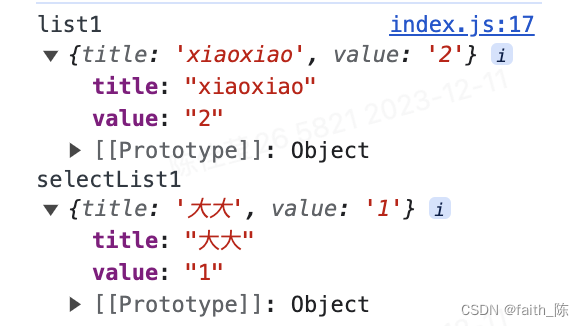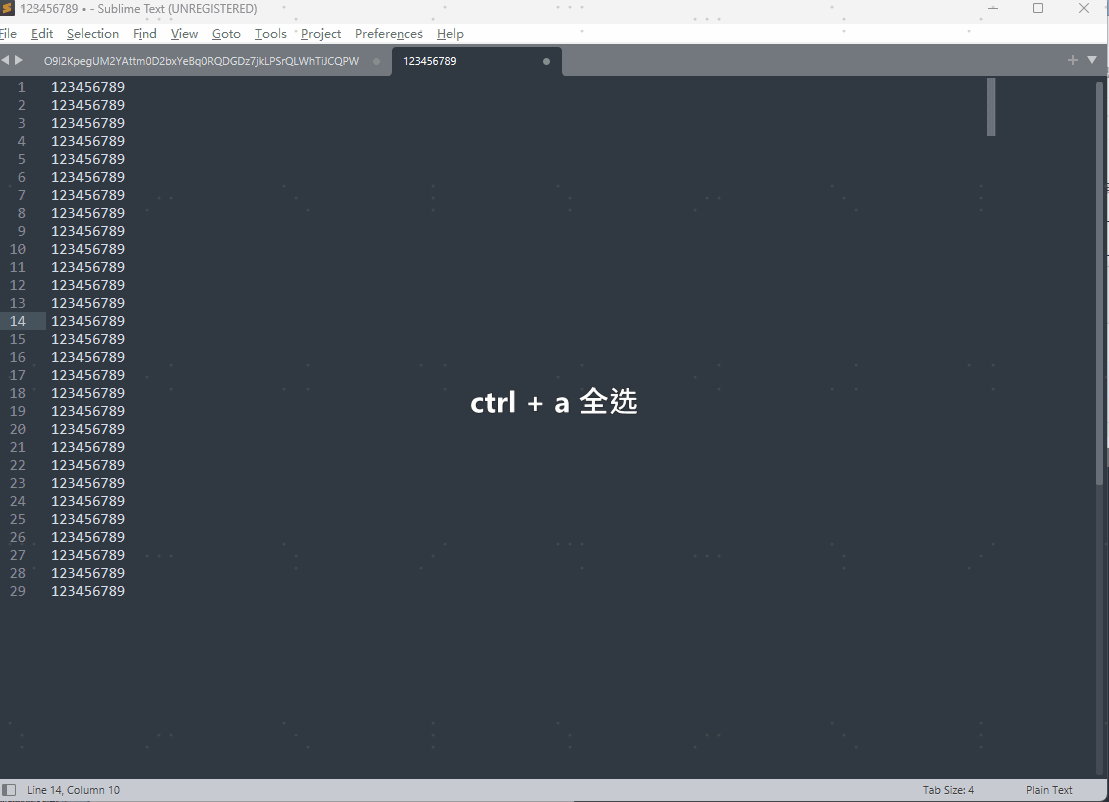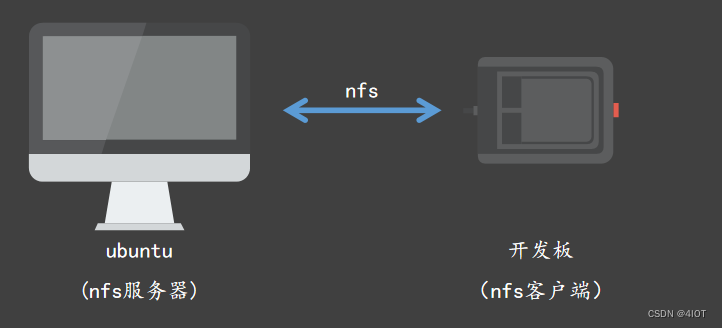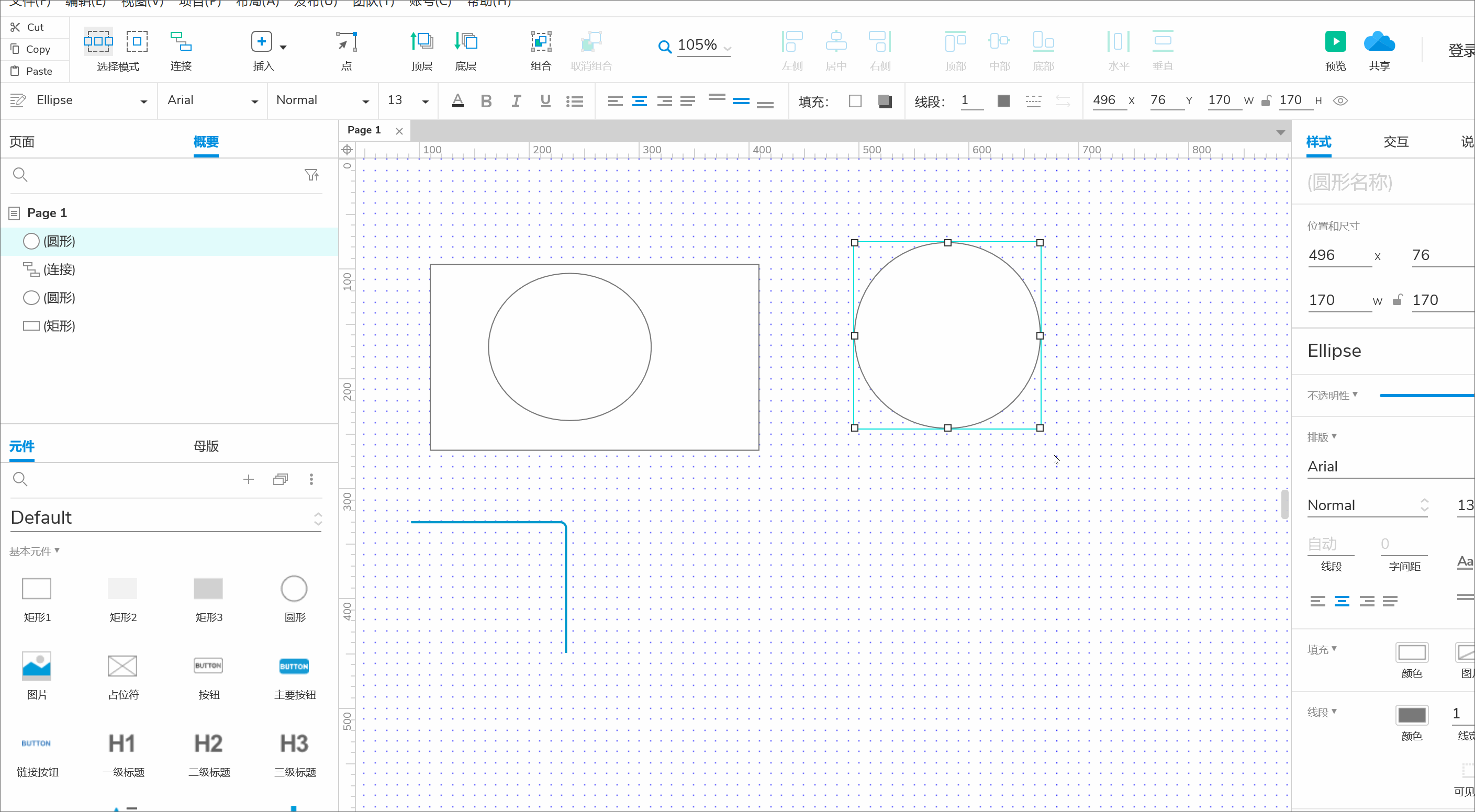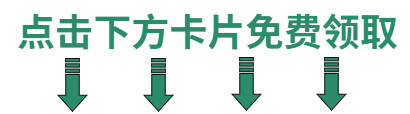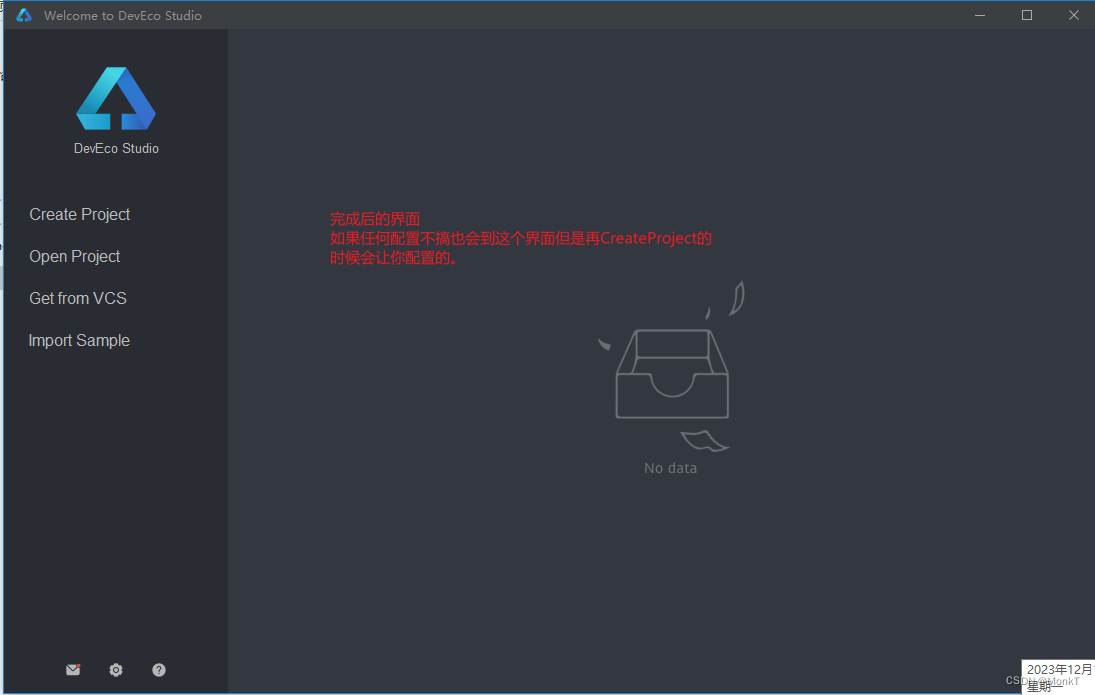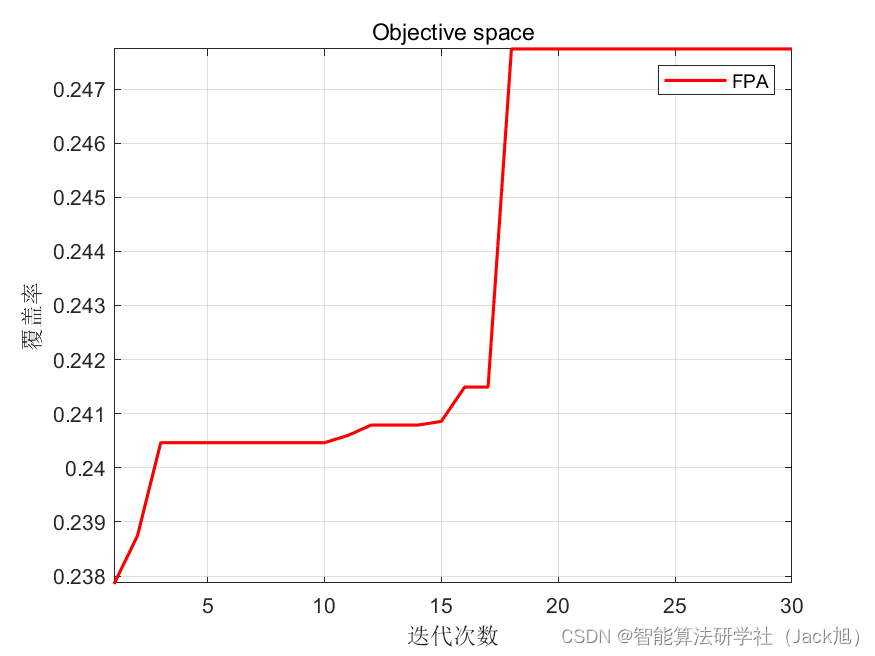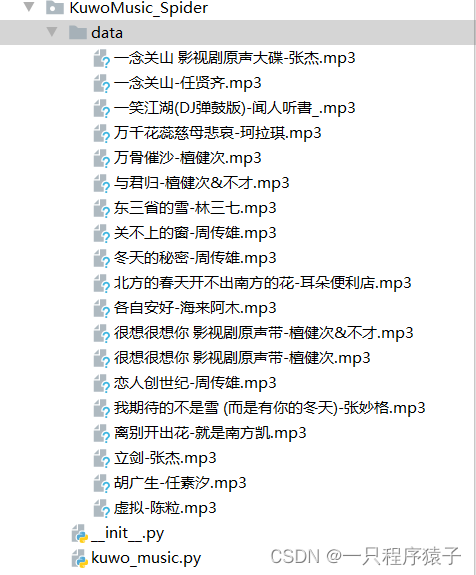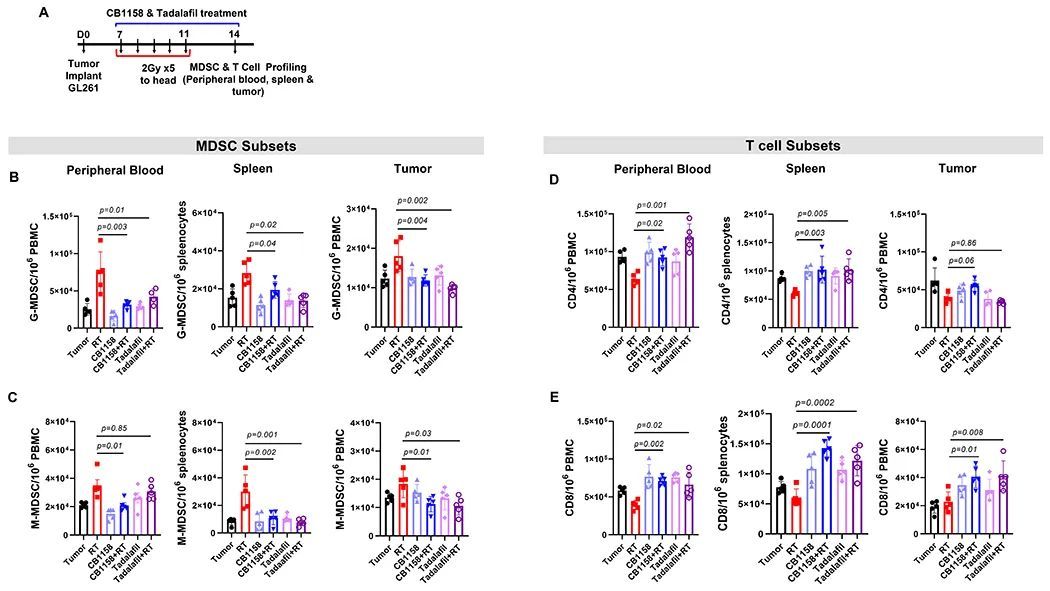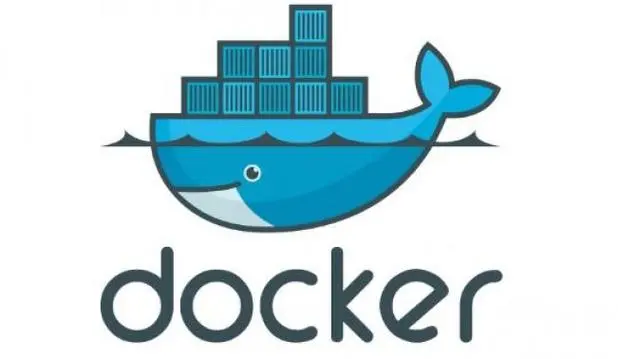- 快速开始:
- 导入maven包
<dependency><groupId>io.springfox</groupId><artifactId>springfox-swagger2</artifactId><version>2.7.0</version>
</dependency><dependency><groupId>io.springfox</groupId><artifactId>springfox-swagger-ui</artifactId><version>2.7.0</version>
</dependency>
- 在启动类配置
# 主启动类
@EnableSwagger2
1. Swagger简介
1、前后端分离:
- Vue + Springboot 开发模式
- 后端时代:前端只用管理静态页面;html—>后端。模板引擎 JSP—>后端是主力
2、前后端分离时代:
- 前端 :前端控制层、视图层【前端团队】
- 后端:后端控制层、服务层、数据访问层【后端团队】
- 前后端通过API进行交互【交互方式】
- 前后端相对独立且松耦合;
- 前后端甚至可以部署在不同的服务器上
3、产生的问题:
- 前后端集成,前端或者后端无法做到“及时协商,尽早解决”,最终导致问题集中爆发
4、解决方案
- 首先定义schema [ 计划的提纲 ],并实时跟踪最新的API,降低集成风险
- 早些年:指定word计划文档
- 前后端分离:
- 前端测试后端接口:postman
- 后端提供接口,需要实施更新最新的消息及改动!
5、Swagger诞生
- 号称世界上最流行的API框架
- Restful Api 文档在线自动生成器 => API 文档 与API 定义同步更新
- 直接运行,在线测试API
- 支持多种语言 (如:Java,PHP等)
- 官网:https://swagger.io/
2. 第一个Swagger程序
1、前期准备
SpringBoot集成Swagger => springfox,两个jar包
- Springfox-swagger2
- swagger-springmvc
<!-- https://mvnrepository.com/artifact/io.springfox/springfox-swagger2 -->
<dependency><groupId>io.springfox</groupId><artifactId>springfox-swagger2</artifactId><version>2.9.2</version>
</dependency>
<!-- https://mvnrepository.com/artifact/io.springfox/springfox-swagger-ui -->
<dependency><groupId>io.springfox</groupId><artifactId>springfox-swagger-ui</artifactId><version>2.9.2</version>
</dependency>
2、项目测试
- 创建一个普通的SpringBoot项目,支持web应用
- 添加Maven依赖
- 编写HelloController,测试确保运行成功!
package com.koko.controller;import org.springframework.web.bind.annotation.RequestMapping;
import org.springframework.web.bind.annotation.RestController;@RestController
public class HelloController {@RequestMapping("/hello")public String toHello(){return "hello";}}
- SwaggerConfig配置类
package com.koko.config;import org.springframework.context.annotation.Configuration;
import springfox.documentation.swagger2.annotations.EnableSwagger2;@Configuration //配置类
@EnableSwagger2// 开启Swagger2的自动配置
public class SwaggerConfig {}
- 测试:http://localhost:8080/swagger-ui.html
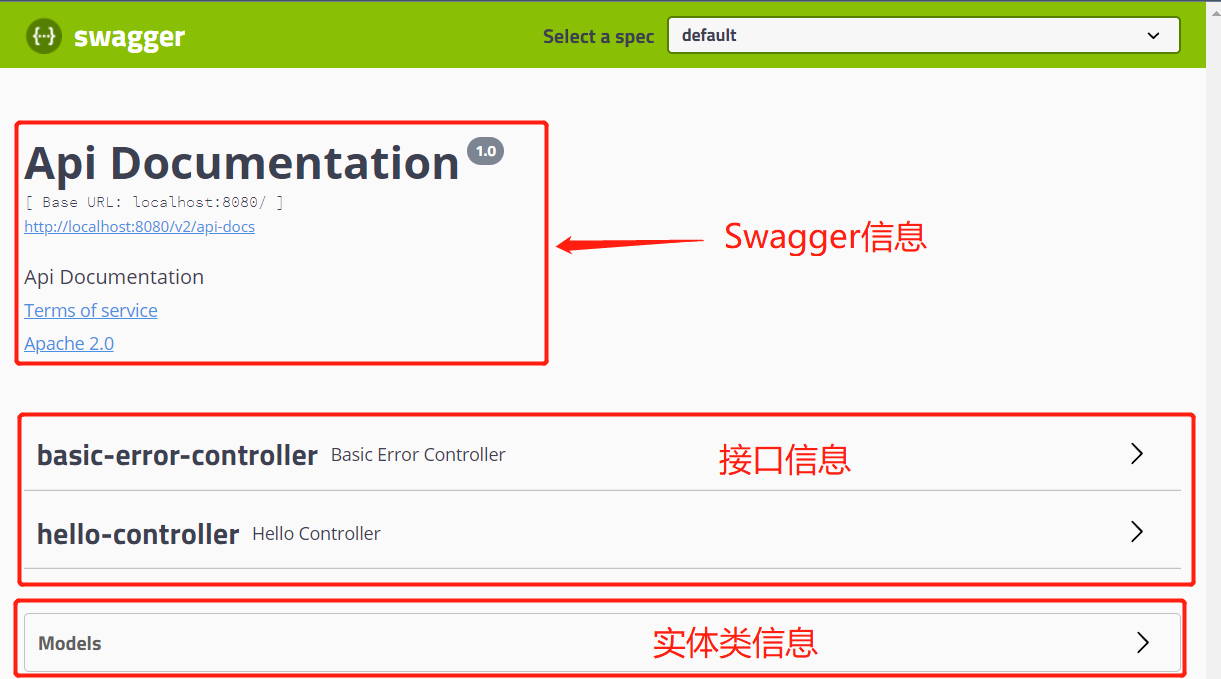
- 测试成功!
- 注意:报错的话更改 spring-boot-starter-parent 版本
<parent><groupId>org.springframework.boot</groupId><artifactId>spring-boot-starter-parent</artifactId><version>2.5.6</version><relativePath/> <!-- lookup parent from repository -->
</parent>
3. Swagger的配置
3.1 配置基本页面
- SwaggerConfig配置类中
- Swagger实例Bean是Docket,所以通过配置Docket实例来配置Swaggger
- Docket 实例关联上 apiInfo()
@Bean
public Docket docket() {return new Docket(DocumentationType.SWAGGER_2).apiInfo(apiInfo());
}
- 可以通过apiInfo()属性配置文档信息
//配置文档信息
private ApiInfo apiInfo() {Contact contact = new Contact("koko", "http://xxx.xxx.com/联系人访问链接", "联系人邮箱");return new ApiInfo("Swagger学习", // 标题"学习演示如何配置Swagger", // 描述"v1.0", // 版本"http://terms.service.url/组织链接", // 组织链接contact, // 联系人信息"Apach 2.0 许可", // 许可"许可链接", // 许可连接new ArrayList<>()// 扩展);
}
- 测试,访问http://localhost:8080/swagger-ui.html

3.2 配置扫描接口
- SwaggerConfig配置类
@Bean
public Docket docket() {return new Docket(DocumentationType.SWAGGER_2).apiInfo(apiInfo())//enable设置是否启动Swagger.enable(false)//通过.select()方法,去配置扫描接口.select()//RequestHandlerSelectors配置如何扫描接口.apis(RequestHandlerSelectors.basePackage("com.koko.controller"))// 配置如何通过path过滤,即这里只扫描请求以/koko开头的接口.paths(PathSelectors.ant("/koko/**")).build();
}
- RequestHandlerSelectors配置的一些方法
any() // 扫描所有,项目中的所有接口都会被扫描到
none() // 不扫描接口
// 通过方法上的注解扫描,如withMethodAnnotation(GetMapping.class)只扫描get请求
withMethodAnnotation(final Class<? extends Annotation> annotation)
// 通过类上的注解扫描,如.withClassAnnotation(Controller.class)只扫描有controller注解的类中的接口
withClassAnnotation(final Class<? extends Annotation> annotation)
basePackage(final String basePackage) // 根据包路径扫描接口
- PathSelectors配置的一些方法
any() // 任何请求都扫描
none() // 任何请求都不扫描
regex(final String pathRegex) // 通过正则表达式控制
ant(final String antPattern) // 通过ant()控制
3.3 配置Swagger开关
- SwaggerConfig配置类中
@Bean
public Docket docket(Environment environment) {// 设置要显示swagger的环境Profiles of = Profiles.of("dev", "test");// 判断当前是否处于该环境// 通过 enable() 接收此参数判断是否要显示boolean b = environment.acceptsProfiles(of);return new Docket(DocumentationType.SWAGGER_2).apiInfo(apiInfo())//enable设置是否启动Swagger.enable(b)//通过.select()方法,去配置扫描接口.select()//RequestHandlerSelectors配置如何扫描接口.apis(RequestHandlerSelectors.basePackage("com.koko.controller"))// 配置如何通过path过滤,即这里只扫描请求以/koko开头的接口.paths(PathSelectors.ant("/koko/**")).build();
}
- 通过enable()方法配置是否启用swagger,如果是false,swagger将不能在浏览器中访问了
- 如何动态配置当项目处于test、dev环境时显示swagger,处于prod时不显示?
- 设置配置文件
- application.properties
spring.profiles.active=dev
- application-dev.properties(开发环境)
server.port=8081
- application-pro.properties(发布环境)
server.port=8082
- 测试
- 访问http://localhost:8081/swagger-ui.html时:(开发环境)——>页面正常显示
- 访问http://localhost:8082/swagger-ui.html时:——>无法访问!!!实现环境改变的功能!!!
3.4 配置API分组
1、实现步骤
- 在SwaggerConfig配置类的docket方法中
- 如果没有配置分组,默认是default。通过groupName()方法即可配置分组
@Bean
public Docket docket(Environment environment) {return new Docket(DocumentationType.SWAGGER_2).apiInfo(apiInfo()).groupName("hello") // 配置分组// 省略配置....
}
- 配置多个分组方法:
- 配置多个docket
@Bean
public Docket docket1(){return new Docket(DocumentationType.SWAGGER_2).groupName("group1");
}
@Bean
public Docket docket2(){return new Docket(DocumentationType.SWAGGER_2).groupName("group2");
}
@Bean
public Docket docket3(){return new Docket(DocumentationType.SWAGGER_2).groupName("group3");
}
- 测试:http://localhost:8081/swagger-ui.html

3.5 常见注解
1、注解的简单说明
- Swagger的所有注解定义在io.swagger.annotations包下(下面是常见的)
| Swagger注解 | 简单说明 |
| — | — |
| [@Api(tags ](/Api(tags )
= “xxx模块说明”) | 作用在模块类上 |
| @ApiOperation(“xxx接口说明”) | 作用在接口方法上 |
| @ApiModel(“xxxPOJO说明”) | 作用在模型类上:如VO、BO |
| [@ApiModelProperty(value ](/ApiModelProperty(value )
= “xxx属性说明”,hidden = true) | 作用在类方法和属性上,hidden设置为true可以隐藏该属性 |
| @ApiParam(“xxx参数说明”) | 作用在参数、方法和字段上,类似@ApiModelProperty |
2、举例讲解上述五个注解
- 以注释了序号,可以和上述表对应!
- HelloController页面控制跳转类
package com.koko.controller;import com.koko.pojo.User;
import io.swagger.annotations.Api;
import io.swagger.annotations.ApiOperation;
import io.swagger.annotations.ApiParam;
import org.springframework.web.bind.annotation.GetMapping;
import org.springframework.web.bind.annotation.PostMapping;
import org.springframework.web.bind.annotation.RestController;@Api(tags = "1、模块类")
@RestController
public class HelloController {@GetMapping("/hello")public String hello(){return "hello";}@PostMapping("/user")public User user(){return new User();}@ApiOperation("2、接口方法")@GetMapping("/hello02")public String toHello02(@ApiParam("5、接口中的参数、方法和字段") String username){return "hello" + username;}}
- User实体类
package com.koko.pojo;import io.swagger.annotations.ApiModel;
import io.swagger.annotations.ApiModelProperty;@ApiModel("3、模型类(实体类)")
public class User {@ApiModelProperty("4、属性-用户名")public String username;@ApiModelProperty("4、属性-密码")public String password;}
- 测试
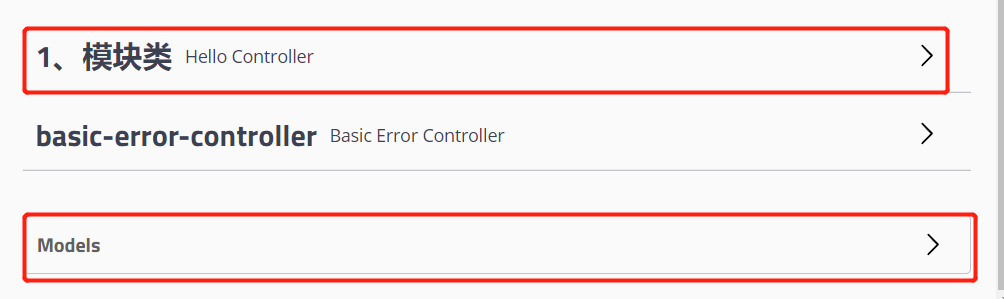
- 在模块类中

- 在实体类模型中

拓展:皮肤
- 默认的 **访问 **http://localhost:8080/swagger-ui.html
<dependency><groupId>io.springfox</groupId><artifactId>springfox-swagger-ui</artifactId><version>2.9.2</version>
</dependency>

- bootstrap-ui **访问 **http://localhost:8080/doc.html
<!-- 引入swagger-bootstrap-ui包 /doc.html-->
<dependency><groupId>com.github.xiaoymin</groupId><artifactId>swagger-bootstrap-ui</artifactId><version>1.9.1</version>
</dependency>

- Layui-ui **访问 **http://localhost:8080/docs.html
<!-- 引入swagger-ui-layer包 /docs.html-->
<dependency><groupId>com.github.caspar-chen</groupId><artifactId>swagger-ui-layer</artifactId><version>1.1.3</version>
</dependency>

- mg-ui **访问 **http://localhost:8080/document.html
<!-- 引入swagger-ui-layer包 /document.html-->
<dependency><groupId>com.zyplayer</groupId><artifactId>swagger-mg-ui</artifactId><version>1.0.6</version>
</dependency>

总结
- 我们可以通过Swagger给一些比较难理解的属性或者接口,增加注释信息
- 接口文档要实时更新
- 可以在线测试
Swagger是一个优秀的工具,几乎所有大公司都有使用它!
【注意点】在正式发布的时候,关闭Swagger!!!处于安全考虑,也同时节省运行内存!!!