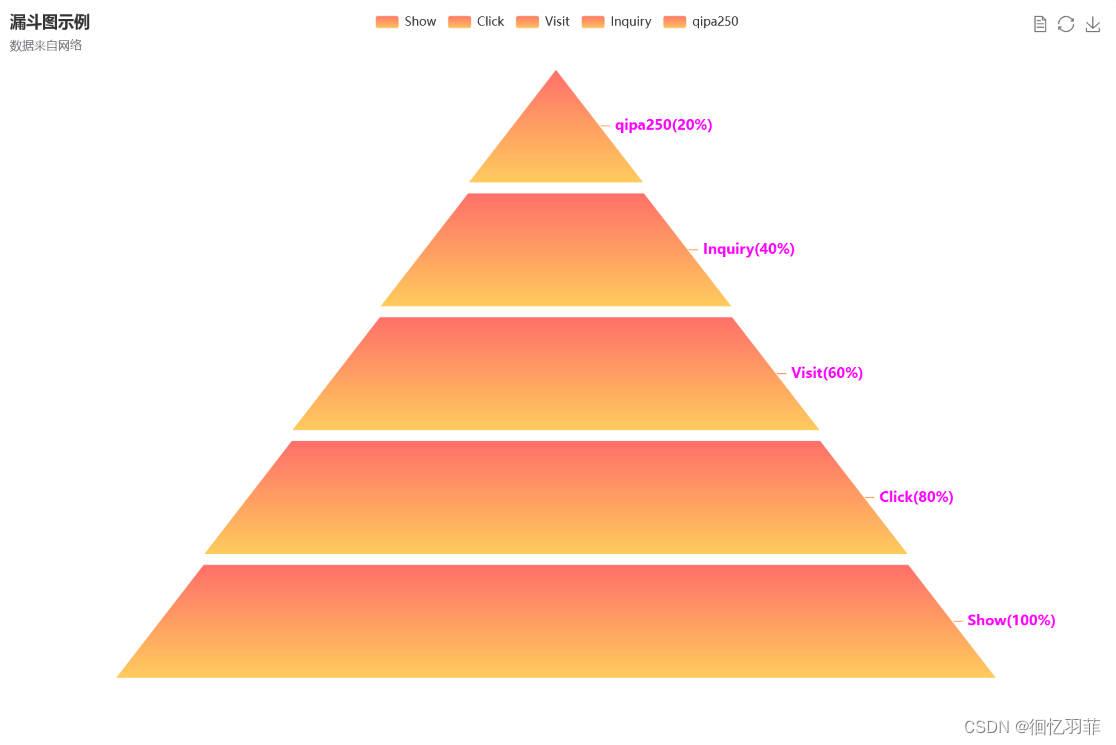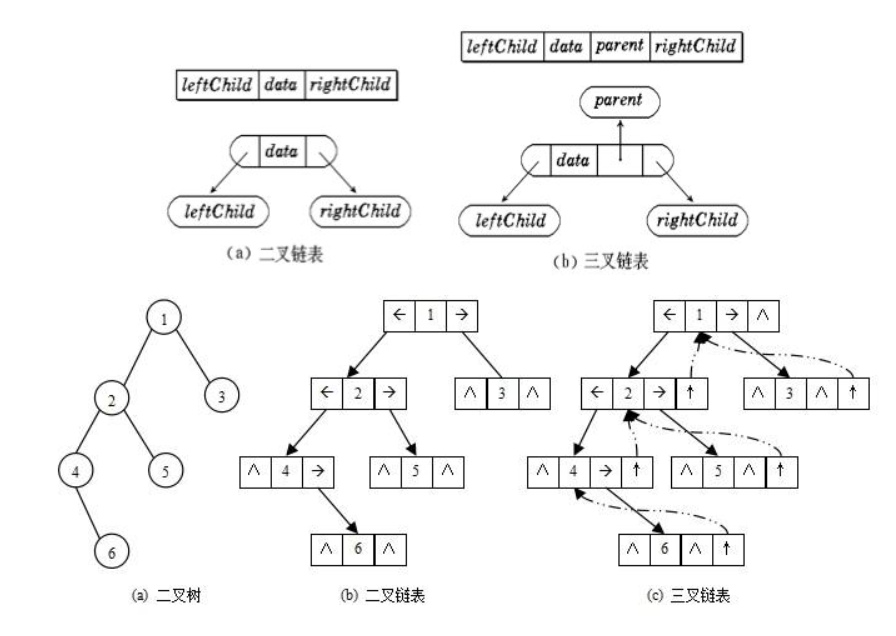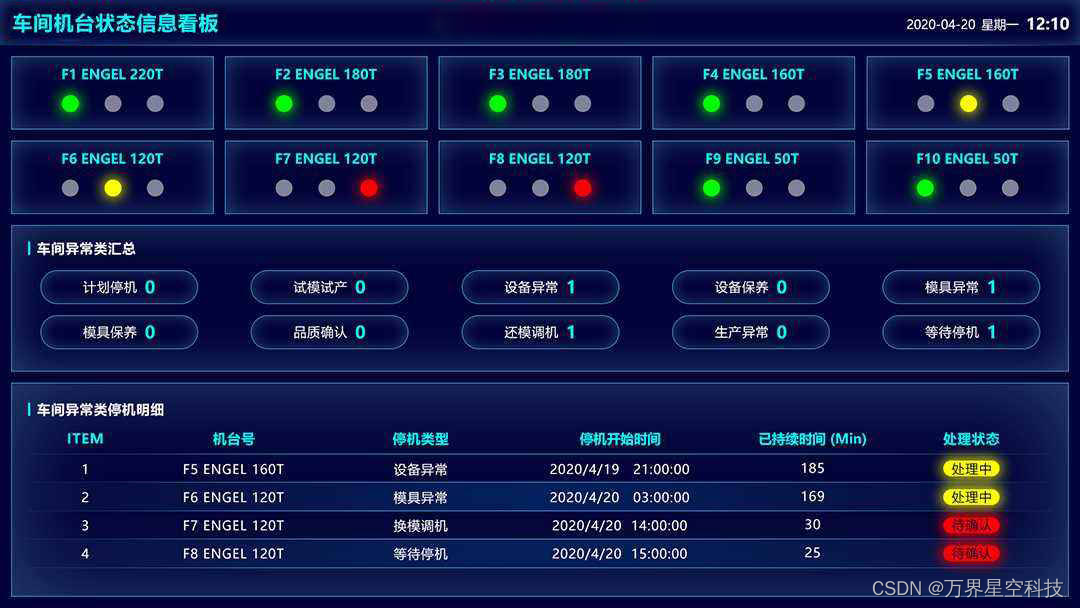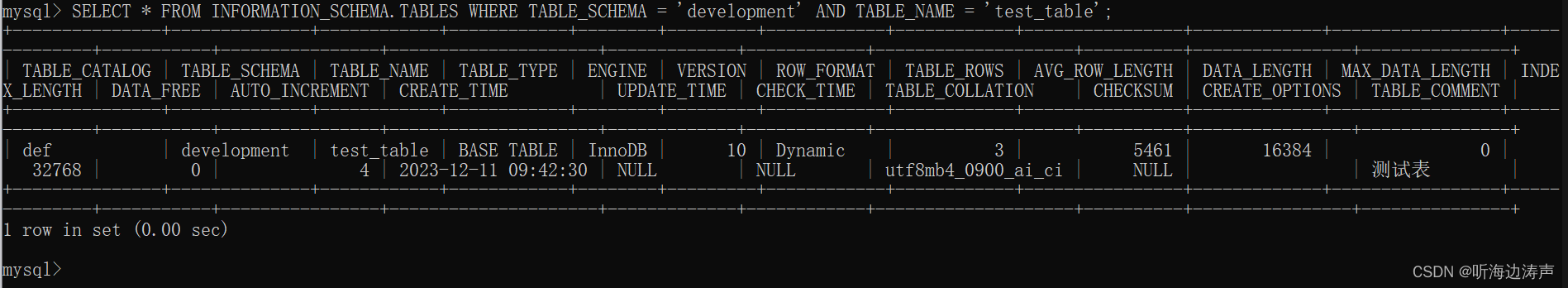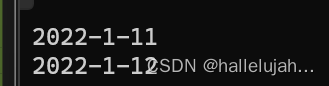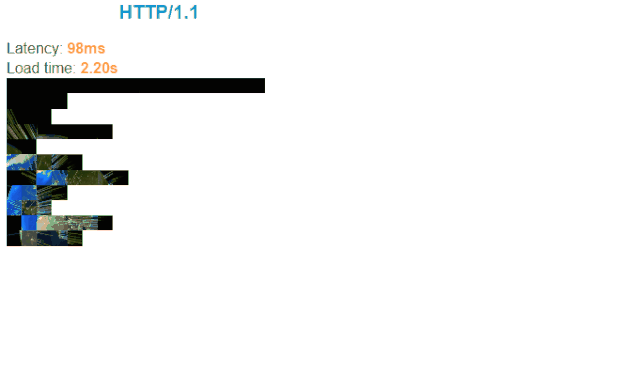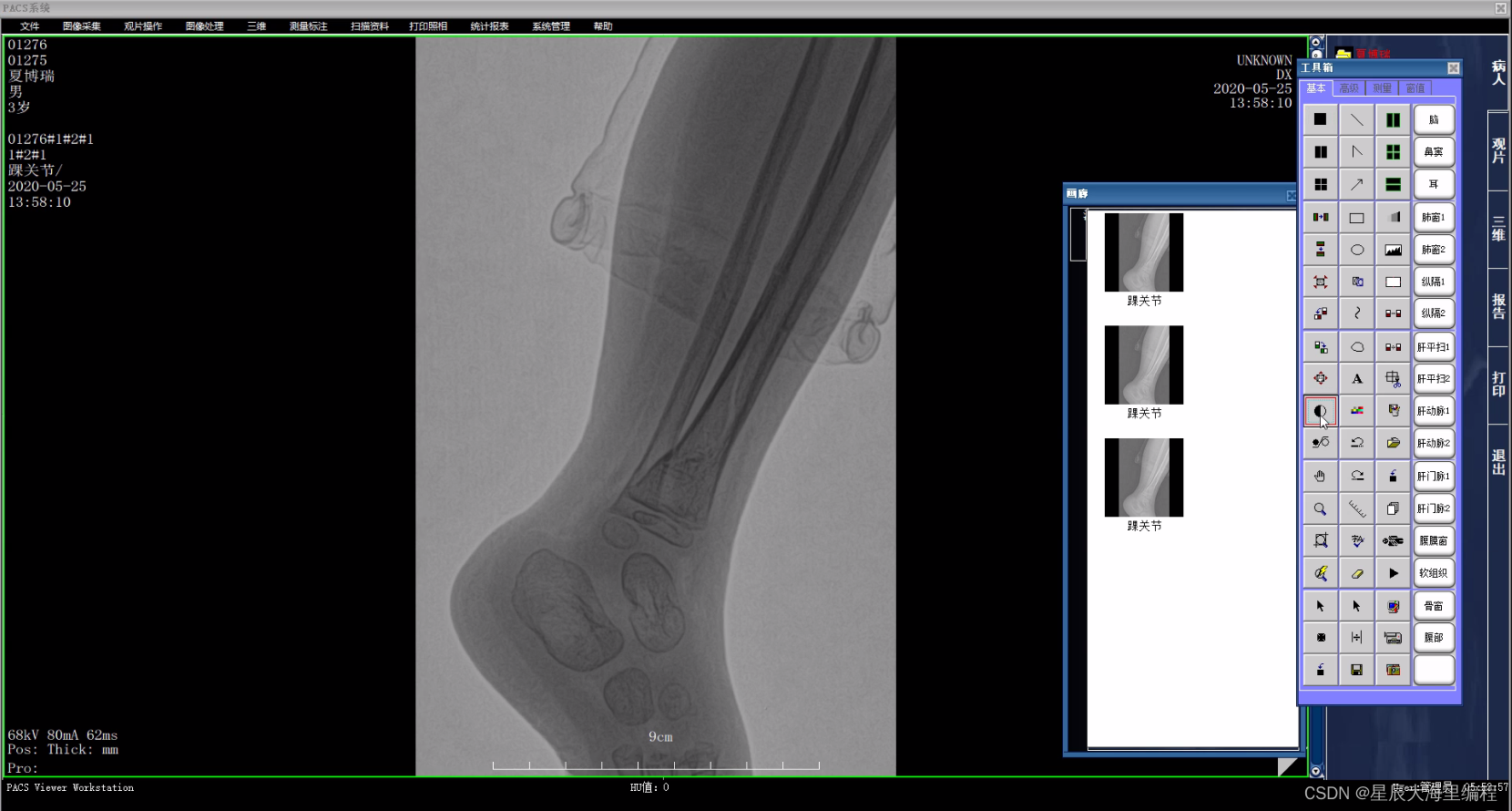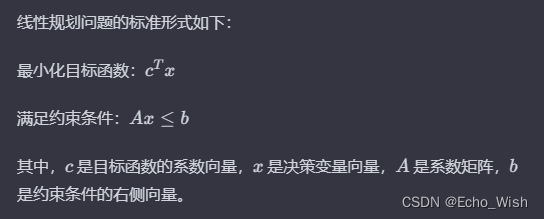GIS (Geographic Information System) 地理信息系统
原文地址: https://doc.cgal.org/latest/Manual/tuto_gis.html
GIS 应用中使用的许多传感器(例如激光雷达)都会生成密集的点云。此类应用程序通常利用更先进的数据结构:例如,不规则三角网络 (TIN) 可以作为数字高程模型 (DEM) 的基础,特别是用于生成数字地形模型 (DTM) 的基础。点云还可以通过将点分割为地面、植被和建筑点(或其他用户定义的标签)的分类信息来丰富。
一些数据结构的定义可能根据不同的来源而有所不同。我们将在本教程中使用以下术语:
- TIN:不规则三角网络,一种 2D 三角测量结构,根据 3D 点在水平面上的投影来连接它们。
- DSM:数字表面模型,包括建筑物和植被的整个扫描表面的模型。我们使用 TIN 来存储 DSM。
- DTM:数字地形模型,没有建筑物或植被等物体的裸露地面模型。我们都使用 TIN 和栅格来存储 DTM。
- DEM:数字高程模型,一个更通用的术语,包括 DSM 和 DTM。
本教程说明了以下场景。根据输入点云,我们首先计算存储为 TIN 的 DSM。然后,我们过滤掉与建筑物外墙或植被噪声相对应的过大的面。保留与地面相对应的大组件。孔被填充,获得的 DEM 被重新网格化。由此生成栅格 DEM 和一组等高线折线。最后,执行监督三标签分类来分割植被、建筑物和组点。
1 不规则三角网 (TIN)
CGAL 提供了多种三角测量数据结构和算法。TIN 可以通过将 2D Delaunay 三角剖分与投影特征相结合来生成:三角剖分结构是使用沿选定平面(通常为 XY 平面)的点的 2D 位置计算的,而点的 3D 位置则保留可视化和测量。
因此,TIN 数据结构可以简单地定义如下:
using Kernel = CGAL::Exact_predicates_inexact_constructions_kernel;
using Projection_traits = CGAL::Projection_traits_xy_3<Kernel>;
using Point_2 = Kernel::Point_2;
using Point_3 = Kernel::Point_3;
using Segment_3 = Kernel::Segment_3;
// Triangulated Irregular Network
using TIN = CGAL::Delaunay_triangulation_2<Projection_traits>;
2 数字表面模型 (DSM)
CGAL::Point_set_3使用流运算符可以轻松地将多种格式(XYZ、OFF、PLY、LAS)的点云加载到结构中。生成存储在 TIN 中的 DSM 就很简单:
// Read pointsstd::ifstream ifile (fname, std::ios_base::binary);CGAL::Point_set_3<Point_3> points;ifile >> points;std::cerr << points.size() << " point(s) read" << std::endl;// Create DSMTIN dsm (points.points().begin(), points.points().end());
由于 CGAL 的 Delaunay 三角剖分是 的模型FaceGraph,因此可以直接将生成的 TIN 转换为网格结构,例如CGAL::Surface_mesh并保存为该结构支持的任何格式:
using Mesh = CGAL::Surface_mesh<Point_3>;Mesh dsm_mesh;CGAL::copy_face_graph (dsm, dsm_mesh);std::ofstream dsm_ofile ("dsm.ply", std::ios_base::binary);CGAL::IO::set_binary_mode (dsm_ofile);CGAL::IO::write_PLY (dsm_ofile, dsm_mesh);dsm_ofile.close();
图 0.1给出了在 San Fransisco 数据集上以这种方式计算的 DSM 示例(请参阅参考资料) 。

3 数字地形模型 (DTM)
生成的 DSM 用作 DTM 计算的基础,即过滤非地面点后将地面表示为另一个 TIN。
作为一个例子,我们提出了一个简单的 DTM 估计,分解为以下步骤:
- 设定面的高度阈值以消除高度的剧烈变化
- 将其他方面聚类成连接的组件
- 过滤所有小于用户定义阈值的分量
该算法依赖于 2 个参数:与建筑物的最小高度相对应的高度阈值,以及与 2D 投影上建筑物的最大尺寸相对应的周长阈值。
3.1 含信息的 TIN
由于它利用了灵活的 CGAL Delaunay 三角剖分 API,因此我们的 TIN 可以通过有关顶点和/或面的信息来丰富。在我们的例子中,每个顶点都会跟踪输入点云中对应点的索引(这将允许随后过滤地面点),并且每个面都被赋予其连接组件的索引。
auto idx_to_point_with_info= [&](const Point_set::Index& idx) -> std::pair<Point_3, Point_set::Index>{return std::make_pair (points.point(idx), idx);};TIN_with_info tin_with_info(boost::make_transform_iterator (points.begin(), idx_to_point_with_info),boost::make_transform_iterator (points.end(), idx_to_point_with_info));
3.2 识别连接的组件
连接组件通过泛洪算法进行识别:从种子面开始,所有入射面都插入到当前连接组件中,除非它们的高度超过用户定义的阈值。
double spacing = CGAL::compute_average_spacing<Concurrency_tag>(points, 6);spacing *= 2;auto face_height= [&](const TIN_with_info::Face_handle fh) -> double{double out = 0.;for (int i = 0; i < 3; ++ i)out = (std::max) (out, CGAL::abs(fh->vertex(i)->point().z() - fh->vertex((i+1)%3)->point().z()));return out;};// Initialize faces infofor (TIN_with_info::Face_handle fh : tin_with_info.all_face_handles())if (tin_with_info.is_infinite(fh) || face_height(fh) > spacing) // Filtered faces are given info() = -2fh->info() = -2;else // Pending faces are given info() = -1;fh->info() = -1;// Flooding algorithmstd::vector<int> component_size;for (TIN_with_info::Face_handle fh : tin_with_info.finite_face_handles()){if (fh->info() != -1)continue;std::queue<TIN_with_info::Face_handle> todo;todo.push(fh);int size = 0;while (!todo.empty()){TIN_with_info::Face_handle current = todo.front();todo.pop();if (current->info() != -1)continue;current->info() = int(component_size.size());++ size;for (int i = 0; i < 3; ++ i)todo.push (current->neighbor(i));}component_size.push_back (size);}std::cerr << component_size.size() << " connected component(s) found" << std::endl;
这个富含连通分量信息的 TIN 可以保存为彩色网格:
Mesh tin_colored_mesh;Mesh::Property_map<Mesh::Face_index, CGAL::IO::Color>color_map = tin_colored_mesh.add_property_map<Mesh::Face_index, CGAL::IO::Color>("f:color").first;CGAL::copy_face_graph (tin_with_info, tin_colored_mesh,CGAL::parameters::face_to_face_output_iterator(boost::make_function_output_iterator([&](const std::pair<TIN_with_info::Face_handle, Mesh::Face_index>& ff){// Color unassigned faces grayif (ff.first->info() < 0)color_map[ff.second] = CGAL::IO::Color(128, 128, 128);else{// Random color seeded by the component IDCGAL::Random r (ff.first->info());color_map[ff.second] = CGAL::IO::Color (r.get_int(64, 192),r.get_int(64, 192),r.get_int(64, 192));}})));std::ofstream tin_colored_ofile ("colored_tin.ply", std::ios_base::binary);CGAL::IO::set_binary_mode (tin_colored_ofile);CGAL::IO::write_PLY (tin_colored_ofile, tin_colored_mesh);tin_colored_ofile.close();
图 0.2给出了由连接分量着色的 TIN 示例。

3.3 过滤
小于最大建筑物的组件可以通过以下方式移除:
int min_size = int(points.size() / 2);std::vector<TIN_with_info::Vertex_handle> to_remove;for (TIN_with_info::Vertex_handle vh : tin_with_info.finite_vertex_handles()){TIN_with_info::Face_circulator circ = tin_with_info.incident_faces (vh),start = circ;// Remove a vertex if it's only adjacent to components smaller than thresholdbool keep = false;do{if (circ->info() >= 0 && component_size[std::size_t(circ->info())] > min_size){keep = true;break;}}while (++ circ != start);if (!keep)to_remove.push_back (vh);}std::cerr << to_remove.size() << " vertices(s) will be removed after filtering" << std::endl;for (TIN_with_info::Vertex_handle vh : to_remove)tin_with_info.remove (vh);3.4 孔填充和重新划分网格
由于简单地删除建筑物覆盖的大面积区域中的顶点会产生较大的 Delaunay 面,从而无法提供较差的 DTM 3D 表示,因此额外的步骤可以帮助生成形状更好的网格:删除大于阈值的面并使用孔填充算法进行填充对孔进行三角测量、细化和平整。
以下代码片段将 TIN 复制到网格中,同时过滤掉过大的面,然后识别孔洞并填充除最大的孔洞(即外壳)之外的所有孔洞。
// Copy and keep track of overly large facesMesh dtm_mesh;std::vector<Mesh::Face_index> face_selection;Mesh::Property_map<Mesh::Face_index, bool> face_selection_map= dtm_mesh.add_property_map<Mesh::Face_index, bool>("is_selected", false).first;double limit = CGAL::square (5 * spacing);CGAL::copy_face_graph (tin_with_info, dtm_mesh,CGAL::parameters::face_to_face_output_iterator(boost::make_function_output_iterator([&](const std::pair<TIN_with_info::Face_handle, Mesh::Face_index>& ff){double longest_edge = 0.;bool border = false;for (int i = 0; i < 3; ++ i){longest_edge = (std::max)(longest_edge, CGAL::squared_distance(ff.first->vertex((i+1)%3)->point(),ff.first->vertex((i+2)%3)->point()));TIN_with_info::Face_circulator circ= tin_with_info.incident_faces (ff.first->vertex(i)),start = circ;do{if (tin_with_info.is_infinite (circ)){border = true;break;}}while (++ circ != start);if (border)break;}// Select if face is too big AND it's not// on the border (to have closed holes)if (!border && longest_edge > limit){face_selection_map[ff.second] = true;face_selection.push_back (ff.second);}})));// Save original DTMstd::ofstream dtm_ofile ("dtm.ply", std::ios_base::binary);CGAL::IO::set_binary_mode (dtm_ofile);CGAL::IO::write_PLY (dtm_ofile, dtm_mesh);dtm_ofile.close();std::cerr << face_selection.size() << " face(s) are selected for removal" << std::endl;// Expand face selection to keep a well formed 2-manifold mesh after removalCGAL::expand_face_selection_for_removal (face_selection, dtm_mesh, face_selection_map);face_selection.clear();for (Mesh::Face_index fi : faces(dtm_mesh))if (face_selection_map[fi])face_selection.push_back(fi);std::cerr << face_selection.size() << " face(s) are selected for removal after expansion" << std::endl;for (Mesh::Face_index fi : face_selection)CGAL::Euler::remove_face (halfedge(fi, dtm_mesh), dtm_mesh);dtm_mesh.collect_garbage();if (!dtm_mesh.is_valid())std::cerr << "Invalid mesh!" << std::endl;// Save filtered DTMstd::ofstream dtm_holes_ofile ("dtm_with_holes.ply", std::ios_base::binary);CGAL::IO::set_binary_mode (dtm_holes_ofile);CGAL::IO::write_PLY (dtm_holes_ofile, dtm_mesh);dtm_holes_ofile.close();// Get all holesstd::vector<Mesh::Halfedge_index> holes;CGAL::Polygon_mesh_processing::extract_boundary_cycles (dtm_mesh, std::back_inserter (holes));std::cerr << holes.size() << " hole(s) identified" << std::endl;// Identify outer hull (hole with maximum size)double max_size = 0.;Mesh::Halfedge_index outer_hull;for (Mesh::Halfedge_index hi : holes){CGAL::Bbox_3 hole_bbox;for (Mesh::Halfedge_index haf : CGAL::halfedges_around_face(hi, dtm_mesh)){const Point_3& p = dtm_mesh.point(target(haf, dtm_mesh));hole_bbox += p.bbox();}double size = CGAL::squared_distance (Point_2(hole_bbox.xmin(), hole_bbox.ymin()),Point_2(hole_bbox.xmax(), hole_bbox.ymax()));if (size > max_size){max_size = size;outer_hull = hi;}}// Fill all holes except the bigest (which is the outer hull of the mesh)for (Mesh::Halfedge_index hi : holes)if (hi != outer_hull)CGAL::Polygon_mesh_processing::triangulate_refine_and_fair_hole(dtm_mesh, hi, CGAL::parameters::fairing_continuity(0));// Save DTM with holes filledstd::ofstream dtm_filled_ofile ("dtm_filled.ply", std::ios_base::binary);CGAL::IO::set_binary_mode (dtm_filled_ofile);CGAL::IO::write_PLY (dtm_filled_ofile, dtm_mesh);dtm_filled_ofile.close();各向同性重新网格化也可以作为最后一步执行,以生成不受 2D Delaunay 面形状约束的更规则的网格。
CGAL::Polygon_mesh_processing::isotropic_remeshing (faces(dtm_mesh), spacing, dtm_mesh);std::ofstream dtm_remeshed_ofile ("dtm_remeshed.ply", std::ios_base::binary);CGAL::IO::set_binary_mode (dtm_remeshed_ofile);CGAL::IO::write_PLY (dtm_remeshed_ofile, dtm_mesh);dtm_remeshed_ofile.close();图 0.3显示了这些不同步骤如何影响输出网格,图 0.4显示了 DTM 各向同性网格。


4 光栅化
TIN 数据结构可以与重心坐标相结合,以便在需要嵌入顶点信息的任何分辨率下对高度图进行插值和栅格化。
由于最新的两个步骤(孔填充和重新划分网格)是在 3D 网格上执行的,因此我们的 DTM 是 2.5D 表示的假设可能不再有效。因此,我们首先使用最后计算的各向同性 DTM 网格的顶点重建 TIN。
以下代码片段以彩虹渐变 PPM 文件(简单位图格式)的形式生成高度的光栅图像:
CGAL::Bbox_3 bbox = CGAL::bbox_3 (points.points().begin(), points.points().end());// Generate raster image 1920-pixels largestd::size_t width = 1920;std::size_t height = std::size_t((bbox.ymax() - bbox.ymin()) * 1920 / (bbox.xmax() - bbox.xmin()));std::cerr << "Rastering with resolution " << width << "x" << height << std::endl;// Use PPM format (Portable PixMap) for simplicitystd::ofstream raster_ofile ("raster.ppm", std::ios_base::binary);// PPM headerraster_ofile << "P6" << std::endl // magic number<< width << " " << height << std::endl // dimensions of the image<< 255 << std::endl; // maximum color value// Use rainbow color ramp outputColor_ramp color_ramp;// Keeping track of location from one point to its neighbor allows// for fast locate in DTTIN::Face_handle location;// Query each pixel of the imagefor (std::size_t y = 0; y < height; ++ y)for (std::size_t x = 0; x < width; ++ x){Point_3 query (bbox.xmin() + x * (bbox.xmax() - bbox.xmin()) / double(width),bbox.ymin() + (height-y) * (bbox.ymax() - bbox.ymin()) / double(height),0); // not relevant for location in 2Dlocation = dtm_clean.locate (query, location);// Points outside the convex hull will be colored blackstd::array<unsigned char, 3> colors { 0, 0, 0 };if (!dtm_clean.is_infinite(location)){std::array<double, 3> barycentric_coordinates= CGAL::Polygon_mesh_processing::barycentric_coordinates(Point_2 (location->vertex(0)->point().x(), location->vertex(0)->point().y()),Point_2 (location->vertex(1)->point().x(), location->vertex(1)->point().y()),Point_2 (location->vertex(2)->point().x(), location->vertex(2)->point().y()),Point_2 (query.x(), query.y()),Kernel());double height_at_query= (barycentric_coordinates[0] * location->vertex(0)->point().z()+ barycentric_coordinates[1] * location->vertex(1)->point().z()+ barycentric_coordinates[2] * location->vertex(2)->point().z());// Color ramp generates a color depending on a value from 0 to 1double height_ratio = (height_at_query - bbox.zmin()) / (bbox.zmax() - bbox.zmin());colors = color_ramp.get(height_ratio);}raster_ofile.write (reinterpret_cast<char*>(&colors), 3);}raster_ofile.close();
图 0.5给出了带有表示高度的彩虹斜坡的光栅图像的示例。

5 轮廓
提取 TIN 上定义的函数的等值线是可以使用 CGAL 完成的另一个应用程序。我们在这里演示如何提取等高线来构建地形图。
5.1 构建等高线图
第一步是以线段的形式从三角剖分的所有面中提取穿过该面的每个等值线的部分。以下函数允许测试一个等值是否确实穿过一个面,然后将其提取:
bool face_has_isovalue (TIN::Face_handle fh, double isovalue)
{bool above = false, below = false;for (int i = 0; i < 3; ++ i){// Face has isovalue if one of its vertices is above and another// one belowif (fh->vertex(i)->point().z() > isovalue)above = true;if (fh->vertex(i)->point().z() < isovalue)below = true;}return (above && below);
}
Segment_3 isocontour_in_face (TIN::Face_handle fh, double isovalue)
{Point_3 source;Point_3 target;bool source_found = false;for (int i = 0; i < 3; ++ i){Point_3 p0 = fh->vertex((i+1) % 3)->point();Point_3 p1 = fh->vertex((i+2) % 3)->point();// Check if the isovalue crosses segment (p0,p1)if ((p0.z() - isovalue) * (p1.z() - isovalue) > 0)continue;double zbottom = p0.z();double ztop = p1.z();if (zbottom > ztop){std::swap (zbottom, ztop);std::swap (p0, p1);}// Compute position of segment vertexdouble ratio = (isovalue - zbottom) / (ztop - zbottom);Point_3 p = CGAL::barycenter (p0, (1 - ratio), p1,ratio);if (source_found)target = p;else{source = p;source_found = true;}}return Segment_3 (source, target);
}通过这些函数,我们可以创建一个线段图,以便稍后处理成一组折线。为此,我们使用boost::adjacency_list结构并跟踪从端点位置到图顶点的映射。
以下代码计算在点云的最小高度和最大高度之间均匀分布的 50 个等值,并创建包含所有等值线的图形:
std::array<double, 50> isovalues; // Contour 50 isovaluesfor (std::size_t i = 0; i < isovalues.size(); ++ i)isovalues[i] = bbox.zmin() + ((i+1) * (bbox.zmax() - bbox.zmin()) / (isovalues.size() - 2));// First find on each face if they are crossed by some isovalues and// extract segments in a graphusing Segment_graph = boost::adjacency_list<boost::listS, boost::vecS, boost::undirectedS, Point_3>;Segment_graph graph;using Map_p2v = std::map<Point_3, Segment_graph::vertex_descriptor>;Map_p2v map_p2v;for (TIN::Face_handle vh : dtm_clean.finite_face_handles())for (double iv : isovalues)if (face_has_isovalue (vh, iv)){Segment_3 segment = isocontour_in_face (vh, iv);for (const Point_3& p : { segment.source(), segment.target() }){// Only insert end points of segments once to get a well connected graphMap_p2v::iterator iter;bool inserted;std::tie (iter, inserted) = map_p2v.insert (std::make_pair (p, Segment_graph::vertex_descriptor()));if (inserted){iter->second = boost::add_vertex (graph);graph[iter->second] = p;}}boost::add_edge (map_p2v[segment.source()], map_p2v[segment.target()], graph);}
5.2 分割成多段线
创建图形后,可以使用以下函数轻松将其分割为折线CGAL::split_graph_into_polylines() :
// Split segments into polylinesstd::vector<std::vector<Point_3> > polylines;Polylines_visitor<Segment_graph> visitor (graph, polylines);CGAL::split_graph_into_polylines (graph, visitor);std::cerr << polylines.size() << " polylines computed, with "<< map_p2v.size() << " vertices in total" << std::endl;// Output to WKT filestd::ofstream contour_ofile ("contour.wkt");contour_ofile.precision(18);CGAL::IO::write_multi_linestring_WKT (contour_ofile, polylines);contour_ofile.close();此函数需要一个访问者,在启动多段线、向其添加点以及结束多段线时调用该访问者。在我们的例子中定义这样一个类很简单:
template <typename Graph>
class Polylines_visitor
{
private:std::vector<std::vector<Point_3> >& polylines;Graph& graph;
public:Polylines_visitor (Graph& graph, std::vector<std::vector<Point_3> >& polylines): polylines (polylines), graph(graph) { }void start_new_polyline(){polylines.push_back (std::vector<Point_3>());}void add_node (typename Graph::vertex_descriptor vd){polylines.back().push_back (graph[vd]);}void end_polyline(){// filter small polylinesif (polylines.back().size() < 50)polylines.pop_back();}
};
5.3 简化
由于输出的噪声很大,用户可能希望简化折线。CGAL提供了折线简化算法,保证简化后两条折线不会相交。该算法利用CGAL::Constrained_triangulation_plus_2,它将折线嵌入为一组约束:
namespace PS = CGAL::Polyline_simplification_2;
using CDT_vertex_base = PS::Vertex_base_2<Projection_traits>;
using CDT_face_base = CGAL::Constrained_triangulation_face_base_2<Projection_traits>;
using CDT_TDS = CGAL::Triangulation_data_structure_2<CDT_vertex_base, CDT_face_base>;
using CDT = CGAL::Constrained_Delaunay_triangulation_2<Projection_traits, CDT_TDS>;
using CTP = CGAL::Constrained_triangulation_plus_2<CDT>;以下代码根据到原始多段线的平方距离简化多段线集,当在不超过平均间距 4 倍的情况下无法删除更多顶点时停止。
// Construct constrained Delaunay triangulation with polylines as constraintsCTP ctp;for (const std::vector<Point_3>& poly : polylines)ctp.insert_constraint (poly.begin(), poly.end());// Simplification algorithm with limit on distancePS::simplify (ctp, PS::Squared_distance_cost(), PS::Stop_above_cost_threshold (16 * spacing * spacing));polylines.clear();for (CTP::Constraint_id cid : ctp.constraints()){polylines.push_back (std::vector<Point_3>());polylines.back().reserve (ctp.vertices_in_constraint (cid).size());for (CTP::Vertex_handle vh : ctp.vertices_in_constraint(cid))polylines.back().push_back (vh->point());}std::size_t nb_vertices= std::accumulate (polylines.begin(), polylines.end(), std::size_t(0),[](std::size_t size, const std::vector<Point_3>& poly) -> std::size_t{ return size + poly.size(); });std::cerr << nb_vertices<< " vertices remaining after simplification ("<< 100. * (nb_vertices / double(map_p2v.size())) << "%)" << std::endl;// Output to WKT filestd::ofstream simplified_ofile ("simplified.wkt");simplified_ofile.precision(18);CGAL::IO::write_multi_linestring_WKT (simplified_ofile, polylines);simplified_ofile.close();
图 0.6给出了等高线和简化的示例。

图 0.6使用 50 个均匀分布的等值线绘制轮廓。顶部:使用 148k 顶点和简化的原始轮廓,其公差等于输入点云的平均间距(剩余原始多段线顶点的 3.4%)。底部:公差为平均间距的 4 倍(剩余顶点的 1.3%)和公差为平均间距的 10 倍(剩余顶点的 0.9%)的简化。折线在所有情况下都是不相交的。
6 分类
CGAL 提供了一个包 Classification,可用于将点云分割为用户定义的标签集。目前 CGAL 中最先进的分类器是 ETHZ 的随机森林。由于它是一个监督分类器,因此需要一个训练集。
以下代码片段展示了如何使用一些手动选择的训练集来训练随机森林分类器并计算通过图割算法正则化的分类:
// Get training from inputPoint_set::Property_map<int> training_map;bool training_found;std::tie (training_map, training_found) = points.property_map<int>("training");if (training_found){std::cerr << "Classifying ground/vegetation/building" << std::endl;// Create labelsClassification::Label_set labels ({ "ground", "vegetation", "building" });// Generate featuresClassification::Feature_set features;Classification::Point_set_feature_generator<Kernel, Point_set, Point_set::Point_map>generator (points, points.point_map(), 5); // 5 scales
#ifdef CGAL_LINKED_WITH_TBB// If TBB is used, features can be computed in parallelfeatures.begin_parallel_additions();generator.generate_point_based_features (features);features.end_parallel_additions();
#elsegenerator.generate_point_based_features (features);
#endif// Train a random forest classifierClassification::ETHZ::Random_forest_classifier classifier (labels, features);classifier.train (points.range(training_map));// Classify with graphcut regularizationPoint_set::Property_map<int> label_map = points.add_property_map<int>("labels").first;Classification::classify_with_graphcut<Concurrency_tag>(points, points.point_map(), labels, classifier,generator.neighborhood().k_neighbor_query(12), // regularize on 12-neighbors graph0.5f, // graphcut weight12, // Subdivide to speed-up processlabel_map);// Evaluatestd::cerr << "Mean IoU on training data = "<< Classification::Evaluation(labels,points.range(training_map),points.range(label_map)).mean_intersection_over_union() << std::endl;// Save the classified point setstd::ofstream classified_ofile ("classification_gis_tutorial.ply");CGAL::IO::set_binary_mode (classified_ofile);classified_ofile << points;classified_ofile.close();}
图 0.7给出了训练集和分类结果的示例。

7 完整代码示例
本教程中使用的所有代码片段都可以组合起来创建完整的 GIS 管道(前提是使用正确的*包含内容)。*我们提供了一个完整的代码示例,它实现了本教程中描述的所有步骤。
#include <CGAL/Exact_predicates_inexact_constructions_kernel.h>
#include <CGAL/Projection_traits_xy_3.h>
#include <CGAL/Delaunay_triangulation_2.h>
#include <CGAL/Triangulation_vertex_base_with_info_2.h>
#include <CGAL/Triangulation_face_base_with_info_2.h>
#include <CGAL/boost/graph/graph_traits_Delaunay_triangulation_2.h>
#include <CGAL/boost/graph/copy_face_graph.h>
#include <CGAL/Point_set_3.h>
#include <CGAL/Point_set_3/IO.h>
#include <CGAL/compute_average_spacing.h>
#include <CGAL/Surface_mesh.h>
#include <CGAL/Polygon_mesh_processing/locate.h>
#include <CGAL/Polygon_mesh_processing/triangulate_hole.h>
#include <CGAL/Polygon_mesh_processing/border.h>
#include <CGAL/Polygon_mesh_processing/remesh.h>
#include <boost/graph/adjacency_list.hpp>
#include <CGAL/boost/graph/split_graph_into_polylines.h>
#include <CGAL/IO/WKT.h>
#include <CGAL/Constrained_Delaunay_triangulation_2.h>
#include <CGAL/Constrained_triangulation_plus_2.h>
#include <CGAL/Polyline_simplification_2/simplify.h>
#include <CGAL/Polyline_simplification_2/Squared_distance_cost.h>
#include <CGAL/Classification.h>
#include <CGAL/Random.h>
#include <fstream>
#include <queue>
#include "include/Color_ramp.h"
using Kernel = CGAL::Exact_predicates_inexact_constructions_kernel;
using Projection_traits = CGAL::Projection_traits_xy_3<Kernel>;
using Point_2 = Kernel::Point_2;
using Point_3 = Kernel::Point_3;
using Segment_3 = Kernel::Segment_3;
// Triangulated Irregular Network
using TIN = CGAL::Delaunay_triangulation_2<Projection_traits>;
// Triangulated Irregular Network (with info)
using Point_set = CGAL::Point_set_3<Point_3>;
using Vbi = CGAL::Triangulation_vertex_base_with_info_2 <Point_set::Index, Projection_traits>;
using Fbi = CGAL::Triangulation_face_base_with_info_2<int, Projection_traits>;
using TDS = CGAL::Triangulation_data_structure_2<Vbi, Fbi>;
using TIN_with_info = CGAL::Delaunay_triangulation_2<Projection_traits, TDS>;
namespace Classification = CGAL::Classification;
#ifdef CGAL_LINKED_WITH_TBB
using Concurrency_tag = CGAL::Parallel_tag;
#else
using Concurrency_tag = CGAL::Sequential_tag;
#endif
bool face_has_isovalue (TIN::Face_handle fh, double isovalue)
{bool above = false, below = false;for (int i = 0; i < 3; ++ i){// Face has isovalue if one of its vertices is above and another// one belowif (fh->vertex(i)->point().z() > isovalue)above = true;if (fh->vertex(i)->point().z() < isovalue)below = true;}return (above && below);
}
Segment_3 isocontour_in_face (TIN::Face_handle fh, double isovalue)
{Point_3 source;Point_3 target;bool source_found = false;for (int i = 0; i < 3; ++ i){Point_3 p0 = fh->vertex((i+1) % 3)->point();Point_3 p1 = fh->vertex((i+2) % 3)->point();// Check if the isovalue crosses segment (p0,p1)if ((p0.z() - isovalue) * (p1.z() - isovalue) > 0)continue;double zbottom = p0.z();double ztop = p1.z();if (zbottom > ztop){std::swap (zbottom, ztop);std::swap (p0, p1);}// Compute position of segment vertexdouble ratio = (isovalue - zbottom) / (ztop - zbottom);Point_3 p = CGAL::barycenter (p0, (1 - ratio), p1,ratio);if (source_found)target = p;else{source = p;source_found = true;}}return Segment_3 (source, target);
}
template <typename Graph>
class Polylines_visitor
{
private:std::vector<std::vector<Point_3> >& polylines;Graph& graph;
public:Polylines_visitor (Graph& graph, std::vector<std::vector<Point_3> >& polylines): polylines (polylines), graph(graph) { }void start_new_polyline(){polylines.push_back (std::vector<Point_3>());}void add_node (typename Graph::vertex_descriptor vd){polylines.back().push_back (graph[vd]);}void end_polyline(){// filter small polylinesif (polylines.back().size() < 50)polylines.pop_back();}
};
namespace PS = CGAL::Polyline_simplification_2;
using CDT_vertex_base = PS::Vertex_base_2<Projection_traits>;
using CDT_face_base = CGAL::Constrained_triangulation_face_base_2<Projection_traits>;
using CDT_TDS = CGAL::Triangulation_data_structure_2<CDT_vertex_base, CDT_face_base>;
using CDT = CGAL::Constrained_Delaunay_triangulation_2<Projection_traits, CDT_TDS>;
using CTP = CGAL::Constrained_triangulation_plus_2<CDT>;
int main (int argc, char** argv)
{const std::string fname = argc != 2 ? CGAL::data_file_path("points_3/b9_training.ply") : argv[1];if (argc != 2){std::cerr << "Usage: " << argv[0] << " points.ply" << std::endl;std::cerr << "Running with default value " << fname << "\n";}// Read pointsstd::ifstream ifile (fname, std::ios_base::binary);CGAL::Point_set_3<Point_3> points;ifile >> points;std::cerr << points.size() << " point(s) read" << std::endl;// Create DSMTIN dsm (points.points().begin(), points.points().end());using Mesh = CGAL::Surface_mesh<Point_3>;Mesh dsm_mesh;CGAL::copy_face_graph (dsm, dsm_mesh);std::ofstream dsm_ofile ("dsm.ply", std::ios_base::binary);CGAL::IO::set_binary_mode (dsm_ofile);CGAL::IO::write_PLY (dsm_ofile, dsm_mesh);dsm_ofile.close();auto idx_to_point_with_info= [&](const Point_set::Index& idx) -> std::pair<Point_3, Point_set::Index>{return std::make_pair (points.point(idx), idx);};TIN_with_info tin_with_info(boost::make_transform_iterator (points.begin(), idx_to_point_with_info),boost::make_transform_iterator (points.end(), idx_to_point_with_info));double spacing = CGAL::compute_average_spacing<Concurrency_tag>(points, 6);spacing *= 2;auto face_height= [&](const TIN_with_info::Face_handle fh) -> double{double out = 0.;for (int i = 0; i < 3; ++ i)out = (std::max) (out, CGAL::abs(fh->vertex(i)->point().z() - fh->vertex((i+1)%3)->point().z()));return out;};// Initialize faces infofor (TIN_with_info::Face_handle fh : tin_with_info.all_face_handles())if (tin_with_info.is_infinite(fh) || face_height(fh) > spacing) // Filtered faces are given info() = -2fh->info() = -2;else // Pending faces are given info() = -1;fh->info() = -1;// Flooding algorithmstd::vector<int> component_size;for (TIN_with_info::Face_handle fh : tin_with_info.finite_face_handles()){if (fh->info() != -1)continue;std::queue<TIN_with_info::Face_handle> todo;todo.push(fh);int size = 0;while (!todo.empty()){TIN_with_info::Face_handle current = todo.front();todo.pop();if (current->info() != -1)continue;current->info() = int(component_size.size());++ size;for (int i = 0; i < 3; ++ i)todo.push (current->neighbor(i));}component_size.push_back (size);}std::cerr << component_size.size() << " connected component(s) found" << std::endl;Mesh tin_colored_mesh;Mesh::Property_map<Mesh::Face_index, CGAL::IO::Color>color_map = tin_colored_mesh.add_property_map<Mesh::Face_index, CGAL::IO::Color>("f:color").first;CGAL::copy_face_graph (tin_with_info, tin_colored_mesh,CGAL::parameters::face_to_face_output_iterator(boost::make_function_output_iterator([&](const std::pair<TIN_with_info::Face_handle, Mesh::Face_index>& ff){// Color unassigned faces grayif (ff.first->info() < 0)color_map[ff.second] = CGAL::IO::Color(128, 128, 128);else{// Random color seeded by the component IDCGAL::Random r (ff.first->info());color_map[ff.second] = CGAL::IO::Color (r.get_int(64, 192),r.get_int(64, 192),r.get_int(64, 192));}})));std::ofstream tin_colored_ofile ("colored_tin.ply", std::ios_base::binary);CGAL::IO::set_binary_mode (tin_colored_ofile);CGAL::IO::write_PLY (tin_colored_ofile, tin_colored_mesh);tin_colored_ofile.close();int min_size = int(points.size() / 2);std::vector<TIN_with_info::Vertex_handle> to_remove;for (TIN_with_info::Vertex_handle vh : tin_with_info.finite_vertex_handles()){TIN_with_info::Face_circulator circ = tin_with_info.incident_faces (vh),start = circ;// Remove a vertex if it's only adjacent to components smaller than thresholdbool keep = false;do{if (circ->info() >= 0 && component_size[std::size_t(circ->info())] > min_size){keep = true;break;}}while (++ circ != start);if (!keep)to_remove.push_back (vh);}std::cerr << to_remove.size() << " vertices(s) will be removed after filtering" << std::endl;for (TIN_with_info::Vertex_handle vh : to_remove)tin_with_info.remove (vh);// Copy and keep track of overly large facesMesh dtm_mesh;std::vector<Mesh::Face_index> face_selection;Mesh::Property_map<Mesh::Face_index, bool> face_selection_map= dtm_mesh.add_property_map<Mesh::Face_index, bool>("is_selected", false).first;double limit = CGAL::square (5 * spacing);CGAL::copy_face_graph (tin_with_info, dtm_mesh,CGAL::parameters::face_to_face_output_iterator(boost::make_function_output_iterator([&](const std::pair<TIN_with_info::Face_handle, Mesh::Face_index>& ff){double longest_edge = 0.;bool border = false;for (int i = 0; i < 3; ++ i){longest_edge = (std::max)(longest_edge, CGAL::squared_distance(ff.first->vertex((i+1)%3)->point(),ff.first->vertex((i+2)%3)->point()));TIN_with_info::Face_circulator circ= tin_with_info.incident_faces (ff.first->vertex(i)),start = circ;do{if (tin_with_info.is_infinite (circ)){border = true;break;}}while (++ circ != start);if (border)break;}// Select if face is too big AND it's not// on the border (to have closed holes)if (!border && longest_edge > limit){face_selection_map[ff.second] = true;face_selection.push_back (ff.second);}})));// Save original DTMstd::ofstream dtm_ofile ("dtm.ply", std::ios_base::binary);CGAL::IO::set_binary_mode (dtm_ofile);CGAL::IO::write_PLY (dtm_ofile, dtm_mesh);dtm_ofile.close();std::cerr << face_selection.size() << " face(s) are selected for removal" << std::endl;// Expand face selection to keep a well formed 2-manifold mesh after removalCGAL::expand_face_selection_for_removal (face_selection, dtm_mesh, face_selection_map);face_selection.clear();for (Mesh::Face_index fi : faces(dtm_mesh))if (face_selection_map[fi])face_selection.push_back(fi);std::cerr << face_selection.size() << " face(s) are selected for removal after expansion" << std::endl;for (Mesh::Face_index fi : face_selection)CGAL::Euler::remove_face (halfedge(fi, dtm_mesh), dtm_mesh);dtm_mesh.collect_garbage();if (!dtm_mesh.is_valid())std::cerr << "Invalid mesh!" << std::endl;// Save filtered DTMstd::ofstream dtm_holes_ofile ("dtm_with_holes.ply", std::ios_base::binary);CGAL::IO::set_binary_mode (dtm_holes_ofile);CGAL::IO::write_PLY (dtm_holes_ofile, dtm_mesh);dtm_holes_ofile.close();// Get all holesstd::vector<Mesh::Halfedge_index> holes;CGAL::Polygon_mesh_processing::extract_boundary_cycles (dtm_mesh, std::back_inserter (holes));std::cerr << holes.size() << " hole(s) identified" << std::endl;// Identify outer hull (hole with maximum size)double max_size = 0.;Mesh::Halfedge_index outer_hull;for (Mesh::Halfedge_index hi : holes){CGAL::Bbox_3 hole_bbox;for (Mesh::Halfedge_index haf : CGAL::halfedges_around_face(hi, dtm_mesh)){const Point_3& p = dtm_mesh.point(target(haf, dtm_mesh));hole_bbox += p.bbox();}double size = CGAL::squared_distance (Point_2(hole_bbox.xmin(), hole_bbox.ymin()),Point_2(hole_bbox.xmax(), hole_bbox.ymax()));if (size > max_size){max_size = size;outer_hull = hi;}}// Fill all holes except the bigest (which is the outer hull of the mesh)for (Mesh::Halfedge_index hi : holes)if (hi != outer_hull)CGAL::Polygon_mesh_processing::triangulate_refine_and_fair_hole(dtm_mesh, hi, CGAL::parameters::fairing_continuity(0));// Save DTM with holes filledstd::ofstream dtm_filled_ofile ("dtm_filled.ply", std::ios_base::binary);CGAL::IO::set_binary_mode (dtm_filled_ofile);CGAL::IO::write_PLY (dtm_filled_ofile, dtm_mesh);dtm_filled_ofile.close();CGAL::Polygon_mesh_processing::isotropic_remeshing (faces(dtm_mesh), spacing, dtm_mesh);std::ofstream dtm_remeshed_ofile ("dtm_remeshed.ply", std::ios_base::binary);CGAL::IO::set_binary_mode (dtm_remeshed_ofile);CGAL::IO::write_PLY (dtm_remeshed_ofile, dtm_mesh);dtm_remeshed_ofile.close();TIN dtm_clean (dtm_mesh.points().begin(), dtm_mesh.points().end());CGAL::Bbox_3 bbox = CGAL::bbox_3 (points.points().begin(), points.points().end());// Generate raster image 1920-pixels largestd::size_t width = 1920;std::size_t height = std::size_t((bbox.ymax() - bbox.ymin()) * 1920 / (bbox.xmax() - bbox.xmin()));std::cerr << "Rastering with resolution " << width << "x" << height << std::endl;// Use PPM format (Portable PixMap) for simplicitystd::ofstream raster_ofile ("raster.ppm", std::ios_base::binary);// PPM headerraster_ofile << "P6" << std::endl // magic number<< width << " " << height << std::endl // dimensions of the image<< 255 << std::endl; // maximum color value// Use rainbow color ramp outputColor_ramp color_ramp;// Keeping track of location from one point to its neighbor allows// for fast locate in DTTIN::Face_handle location;// Query each pixel of the imagefor (std::size_t y = 0; y < height; ++ y)for (std::size_t x = 0; x < width; ++ x){Point_3 query (bbox.xmin() + x * (bbox.xmax() - bbox.xmin()) / double(width),bbox.ymin() + (height-y) * (bbox.ymax() - bbox.ymin()) / double(height),0); // not relevant for location in 2Dlocation = dtm_clean.locate (query, location);// Points outside the convex hull will be colored blackstd::array<unsigned char, 3> colors { 0, 0, 0 };if (!dtm_clean.is_infinite(location)){std::array<double, 3> barycentric_coordinates= CGAL::Polygon_mesh_processing::barycentric_coordinates(Point_2 (location->vertex(0)->point().x(), location->vertex(0)->point().y()),Point_2 (location->vertex(1)->point().x(), location->vertex(1)->point().y()),Point_2 (location->vertex(2)->point().x(), location->vertex(2)->point().y()),Point_2 (query.x(), query.y()),Kernel());double height_at_query= (barycentric_coordinates[0] * location->vertex(0)->point().z()+ barycentric_coordinates[1] * location->vertex(1)->point().z()+ barycentric_coordinates[2] * location->vertex(2)->point().z());// Color ramp generates a color depending on a value from 0 to 1double height_ratio = (height_at_query - bbox.zmin()) / (bbox.zmax() - bbox.zmin());colors = color_ramp.get(height_ratio);}raster_ofile.write (reinterpret_cast<char*>(&colors), 3);}raster_ofile.close();// Smooth heights with 5 successive Gaussian filtersdouble gaussian_variance = 4 * spacing * spacing;for (TIN::Vertex_handle vh : dtm_clean.finite_vertex_handles()){double z = vh->point().z();double total_weight = 1;TIN::Vertex_circulator circ = dtm_clean.incident_vertices (vh),start = circ;do{if (!dtm_clean.is_infinite(circ)){double sq_dist = CGAL::squared_distance (vh->point(), circ->point());double weight = std::exp(- sq_dist / gaussian_variance);z += weight * circ->point().z();total_weight += weight;}}while (++ circ != start);z /= total_weight;vh->point() = Point_3 (vh->point().x(), vh->point().y(), z);}std::array<double, 50> isovalues; // Contour 50 isovaluesfor (std::size_t i = 0; i < isovalues.size(); ++ i)isovalues[i] = bbox.zmin() + ((i+1) * (bbox.zmax() - bbox.zmin()) / (isovalues.size() - 2));// First find on each face if they are crossed by some isovalues and// extract segments in a graphusing Segment_graph = boost::adjacency_list<boost::listS, boost::vecS, boost::undirectedS, Point_3>;Segment_graph graph;using Map_p2v = std::map<Point_3, Segment_graph::vertex_descriptor>;Map_p2v map_p2v;for (TIN::Face_handle vh : dtm_clean.finite_face_handles())for (double iv : isovalues)if (face_has_isovalue (vh, iv)){Segment_3 segment = isocontour_in_face (vh, iv);for (const Point_3& p : { segment.source(), segment.target() }){// Only insert end points of segments once to get a well connected graphMap_p2v::iterator iter;bool inserted;std::tie (iter, inserted) = map_p2v.insert (std::make_pair (p, Segment_graph::vertex_descriptor()));if (inserted){iter->second = boost::add_vertex (graph);graph[iter->second] = p;}}boost::add_edge (map_p2v[segment.source()], map_p2v[segment.target()], graph);}// Split segments into polylinesstd::vector<std::vector<Point_3> > polylines;Polylines_visitor<Segment_graph> visitor (graph, polylines);CGAL::split_graph_into_polylines (graph, visitor);std::cerr << polylines.size() << " polylines computed, with "<< map_p2v.size() << " vertices in total" << std::endl;// Output to WKT filestd::ofstream contour_ofile ("contour.wkt");contour_ofile.precision(18);CGAL::IO::write_multi_linestring_WKT (contour_ofile, polylines);contour_ofile.close();// Construct constrained Delaunay triangulation with polylines as constraintsCTP ctp;for (const std::vector<Point_3>& poly : polylines)ctp.insert_constraint (poly.begin(), poly.end());// Simplification algorithm with limit on distancePS::simplify (ctp, PS::Squared_distance_cost(), PS::Stop_above_cost_threshold (16 * spacing * spacing));polylines.clear();for (CTP::Constraint_id cid : ctp.constraints()){polylines.push_back (std::vector<Point_3>());polylines.back().reserve (ctp.vertices_in_constraint (cid).size());for (CTP::Vertex_handle vh : ctp.vertices_in_constraint(cid))polylines.back().push_back (vh->point());}std::size_t nb_vertices= std::accumulate (polylines.begin(), polylines.end(), std::size_t(0),[](std::size_t size, const std::vector<Point_3>& poly) -> std::size_t{ return size + poly.size(); });std::cerr << nb_vertices<< " vertices remaining after simplification ("<< 100. * (nb_vertices / double(map_p2v.size())) << "%)" << std::endl;// Output to WKT filestd::ofstream simplified_ofile ("simplified.wkt");simplified_ofile.precision(18);CGAL::IO::write_multi_linestring_WKT (simplified_ofile, polylines);simplified_ofile.close();// Get training from inputPoint_set::Property_map<int> training_map;bool training_found;std::tie (training_map, training_found) = points.property_map<int>("training");if (training_found){std::cerr << "Classifying ground/vegetation/building" << std::endl;// Create labelsClassification::Label_set labels ({ "ground", "vegetation", "building" });// Generate featuresClassification::Feature_set features;Classification::Point_set_feature_generator<Kernel, Point_set, Point_set::Point_map>generator (points, points.point_map(), 5); // 5 scales
#ifdef CGAL_LINKED_WITH_TBB// If TBB is used, features can be computed in parallelfeatures.begin_parallel_additions();generator.generate_point_based_features (features);features.end_parallel_additions();
#elsegenerator.generate_point_based_features (features);
#endif// Train a random forest classifierClassification::ETHZ::Random_forest_classifier classifier (labels, features);classifier.train (points.range(training_map));// Classify with graphcut regularizationPoint_set::Property_map<int> label_map = points.add_property_map<int>("labels").first;Classification::classify_with_graphcut<Concurrency_tag>(points, points.point_map(), labels, classifier,generator.neighborhood().k_neighbor_query(12), // regularize on 12-neighbors graph0.5f, // graphcut weight12, // Subdivide to speed-up processlabel_map);// Evaluatestd::cerr << "Mean IoU on training data = "<< Classification::Evaluation(labels,points.range(training_map),points.range(label_map)).mean_intersection_over_union() << std::endl;// Save the classified point setstd::ofstream classified_ofile ("classification_gis_tutorial.ply");CGAL::IO::set_binary_mode (classified_ofile);classified_ofile << points;classified_ofile.close();}return EXIT_SUCCESS;
}
8 参考
本教程基于以下 CGAL 包:
- 2D 三角测量参考
- 3D 点集参考
- 点集处理参考
- 表面网格参考
- CGAL 和 Boost 图库参考
- 多边形网格处理参考
- 2D 折线简化参考
- 分类参考
本教程中使用的数据集来自https://www.usgs.gov/数据库,已获得美国政府公共领域许可。