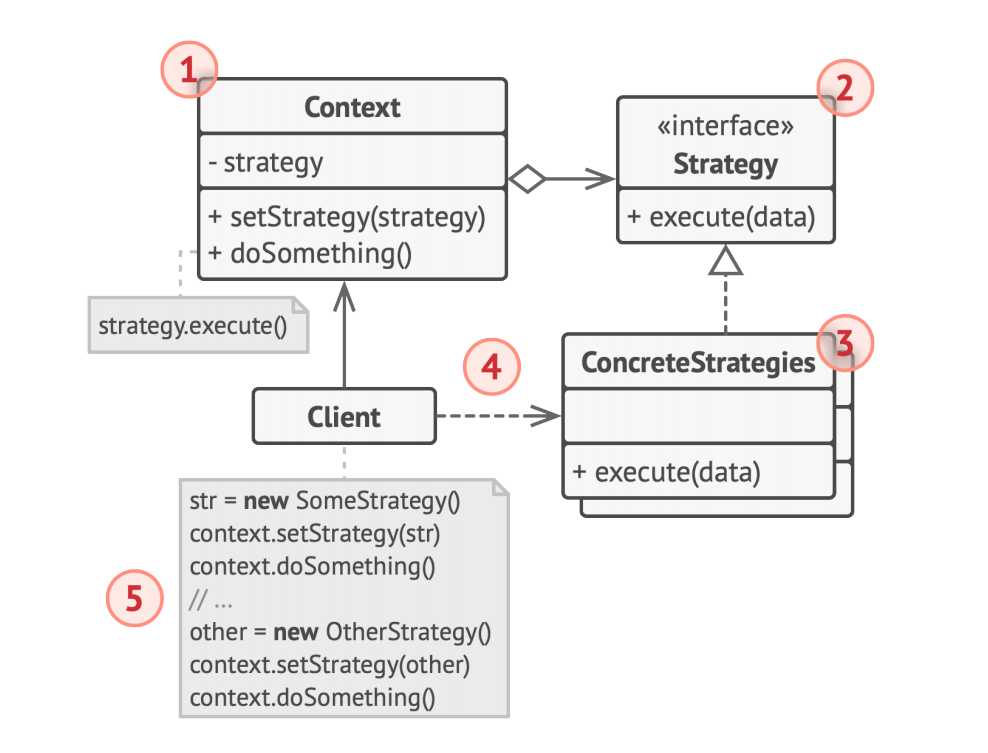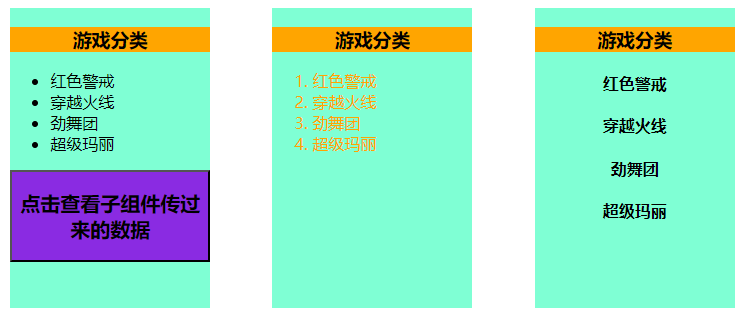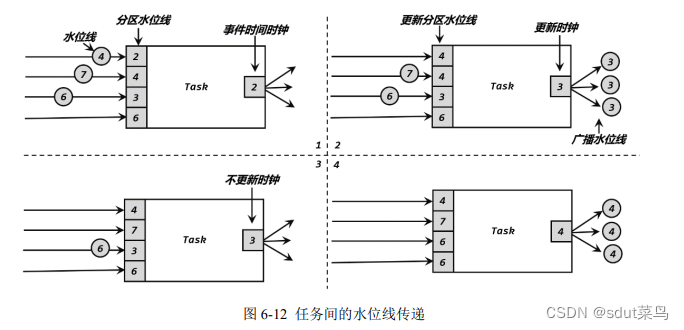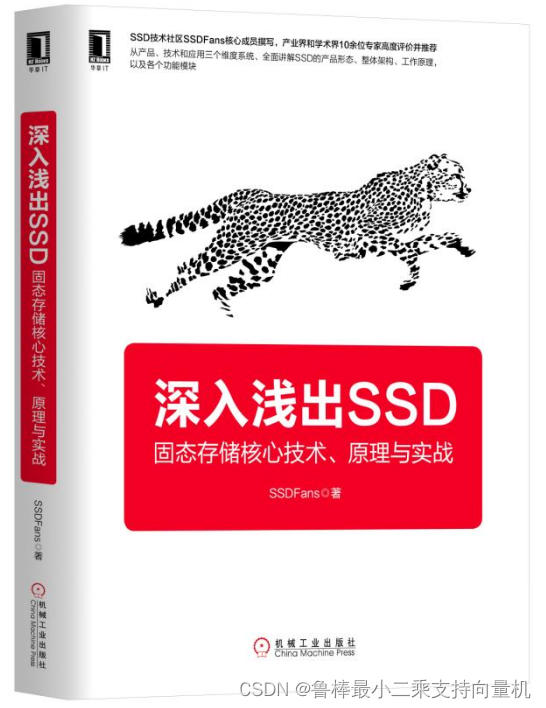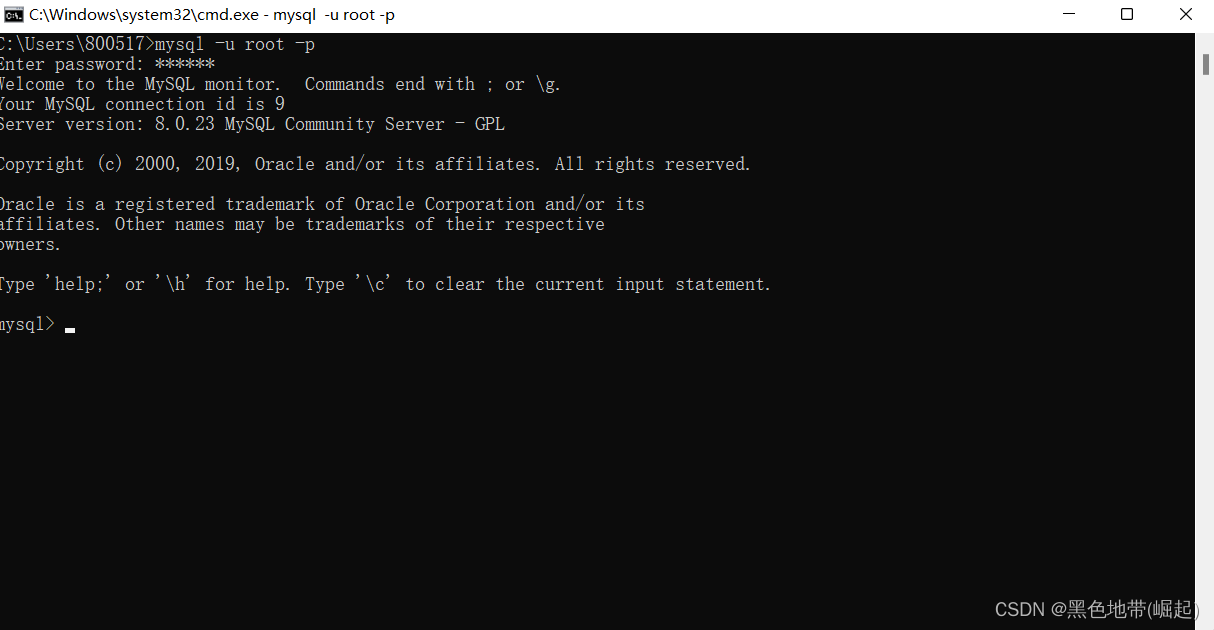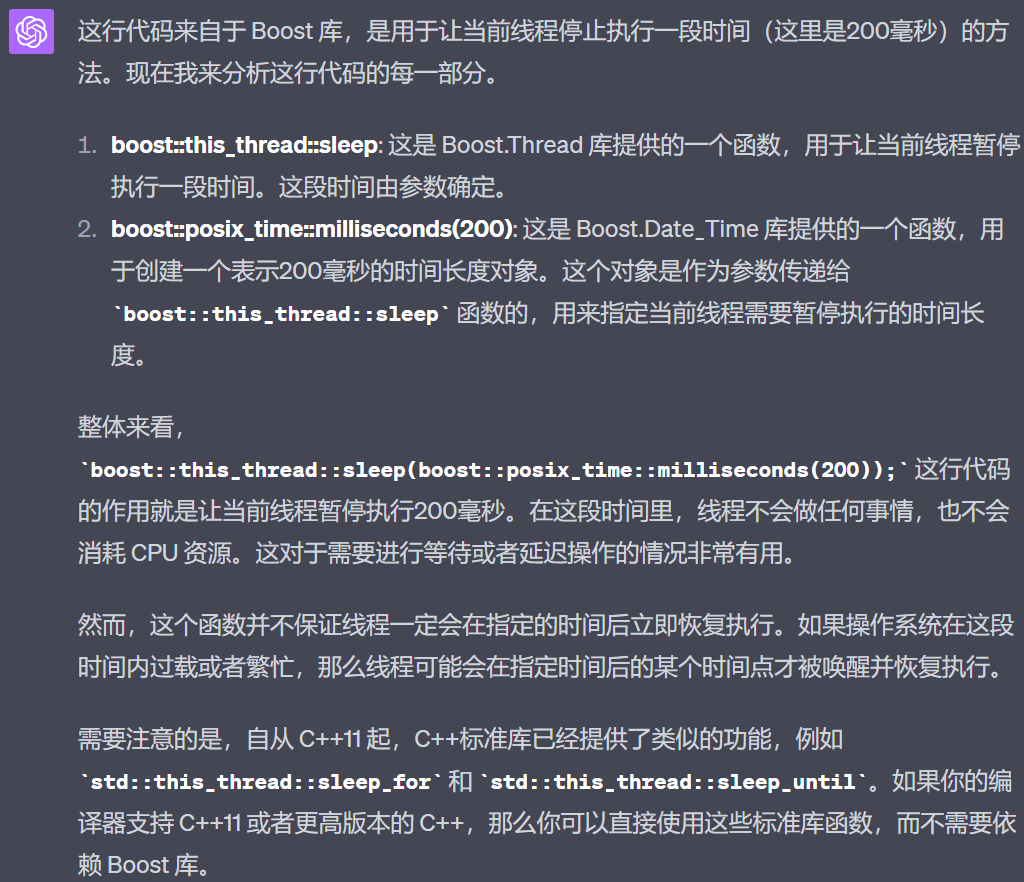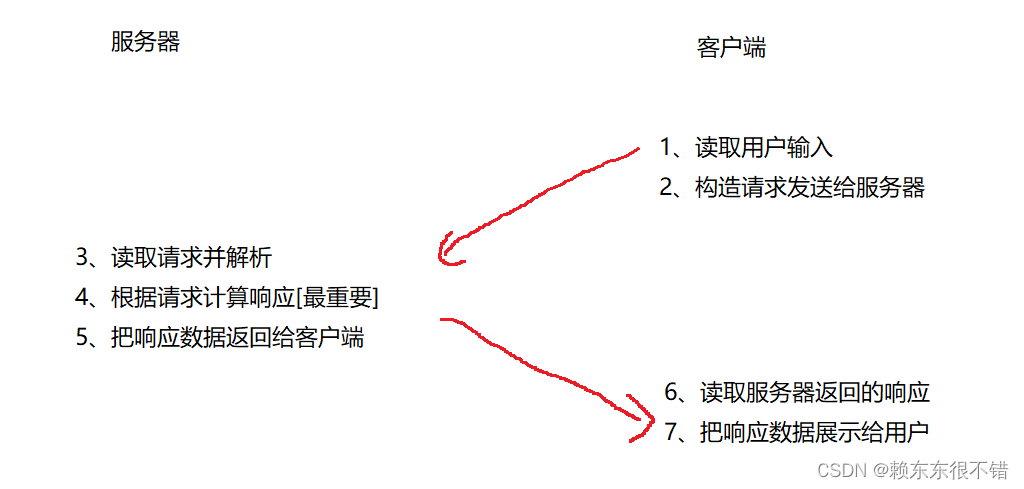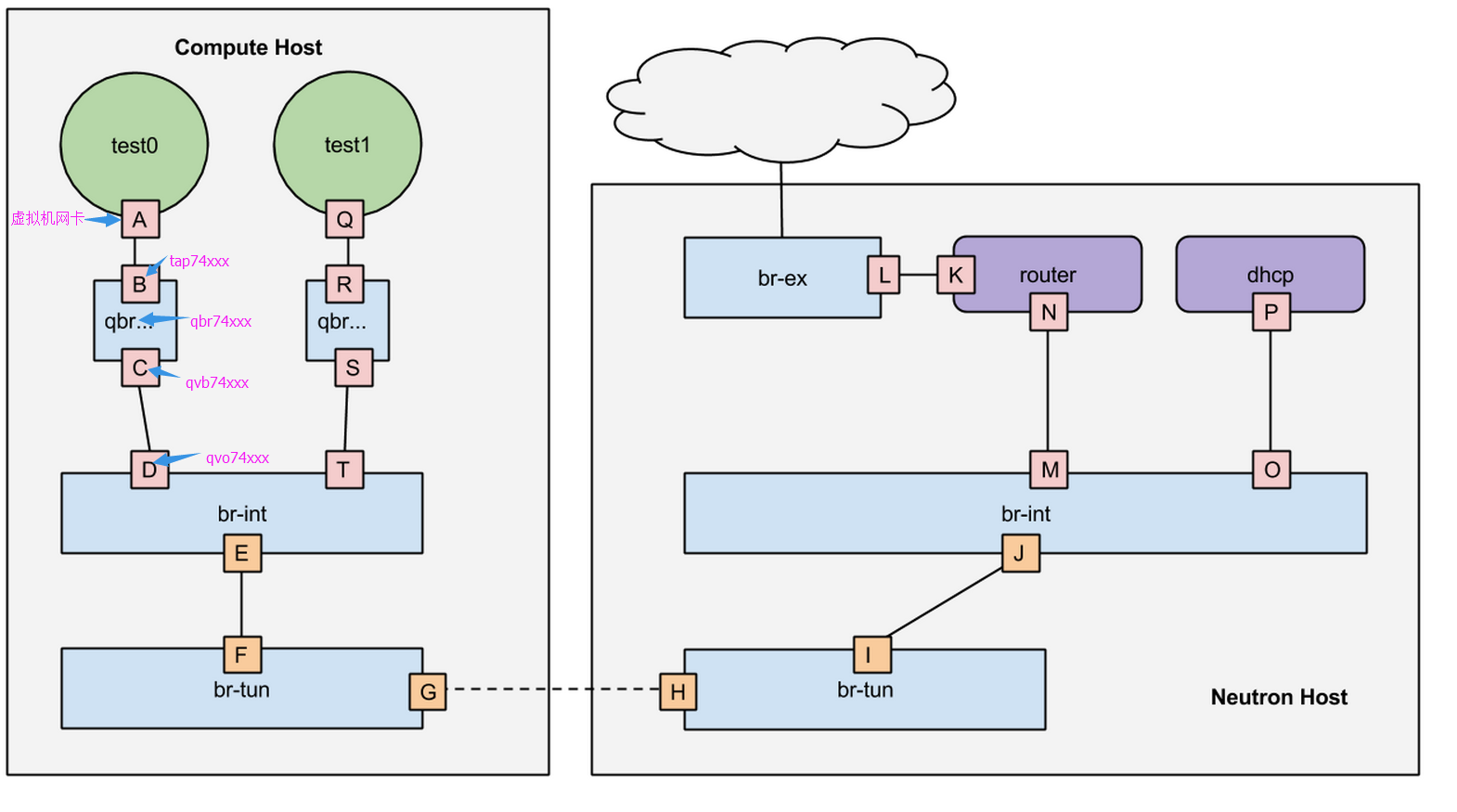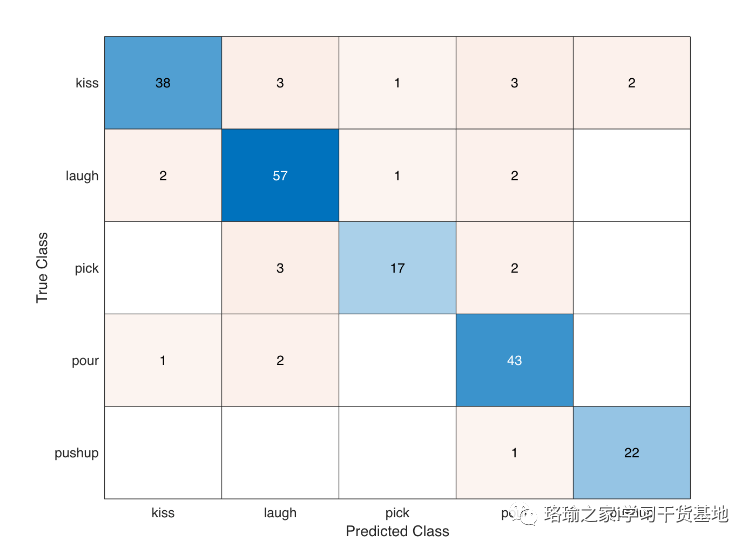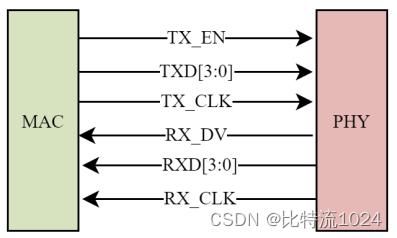SpringBoot第27讲:SpringBoot集成MySQL - MyBatis 多个数据源
本文是SpringBoot第27讲,在某些场景下,Springboot需要使用多个数据源,以及某些场景会需要多个数据源的动态切换。本文主要介绍上述场景及 SpringBoot+MyBatis实现多个数据源的方案和示例
文章目录
- SpringBoot第27讲:SpringBoot集成MySQL - MyBatis 多个数据源
- 1、知识准备
- 1.1、什么场景会出现多个数据源?
- 1.2、常见的多数据源的实现思路?
- 2、简单示例
- 2.1、分包方式实现
- 2.2、针对场景二:主库和从库分离(读写分离)
- 3、示例源码
1、知识准备
需要了解多数据源出现的场景和对应的多数据源集成思路。
1.1、什么场景会出现多个数据源?
一般而言有如下几种出现多数据源的场景。
- 场景一:不同的业务涉及的表位于不同的数据库
随着业务的拓展,模块解耦,服务化的拆分等,不同的业务涉及的表会放在不同的数据库中。
-
例如商品主库、商品审核库、商品附属库需要在一个微服务中使用;
-
daily环境和线上环境数据库、表、列、索引比对,同时需要访问daily环境和线上环境
-
场景二:主库和从库分离(读写分离)
主从分离等相关知识请参考这篇文章: MySQL第七讲:MySQL分库分表详解
- 场景三:数据库的分片
数据库的分片相关知识和方案请参考:SpringBoot集成MySQL - 分库分表ShardingJDBC
- 场景四:多租户隔离
所有数据库表结构一致,只是不同客户的数据放在不同数据库中,通过数据库名对不同客户的数据隔离。这种场景有一个典型的叫法:多租户。
PS:除了这种多租户除了用不同的数据库隔离不同客户数据外,还会通过额外的表字段隔离(比如tenant_id字段,不同的tenant_id表示不同的客户),对应的实现方式和案例可以参考 SpringBoot第30讲:SpringBoot集成MySQL - MyBatis-Plus基于字段隔离的多租户
1.2、常见的多数据源的实现思路?
应对上述出现的场景,多数据源方式如何实现呢?
-
针对场景一:不同的业务涉及的表位于不同的数据库
- 首先,出现这种场景且在一个模块中设计多数据源时,需要考虑当前架构的合理性,因为从设计的角度而言不同的业务拆分需要对应着不同的服务/模块。
- 其次,我们会考虑不同的package去隔离,不同的数据源放在不同的包下的代码中。
-
针对场景二:主库和从库分离(读写分离)
这种场景下我们叫动态数据源,通常方式使用AOP方式拦截+ThreadLocal切换。
2、简单示例
2.1、分包方式实现
分包方式实现:
1、在publish.properties中配置两个数据库:
# dbsource1
datasource.url=jdbc:mysql://xxx?useUnicode=true&characterEncoding=UTF-8&useAffectedRows=true&connectTimeout=1000&socketTimeout=3000&autoReconnect=true
datasource.username=***
datasource.password=***
datasource.minIdle=5
datasource.maxActive=20# dbsource2
datasource.daily.url=jdbc:mysql://***?useUnicode=true&characterEncoding=UTF-8&useAffectedRows=true&connectTimeout=1000&socketTimeout=3000&autoReconnect=true
datasource.daily.username=***
datasource.daily.password=****
datasource.daily.minIdle=5
datasource.daily.maxActive=10
2、在application.yml中配置好映射关系
Spring:datasource1:url: ${datasource.url}username: ${datasource.username}password: ${datasource.password}minIdle: ${datasource.minIdle}maxActive: ${datasource.maxActive}# datasource config 2datasource2:url: ${datasource.daily.url}username: ${datasource.daily.username}password: ${datasource.daily.password}minIdle: ${datasource.daily.minIdle}maxActive: ${datasource.daily.maxActive}
3、建立连个数据源的配置文件:
第一个配置文件:
//表示这个类为一个配置类
@Configuration
// 配置mybatis的接口类放的地方
@MapperScan(basePackages = "com.mzd.multipledatasources.mapper.test01", sqlSessionFactoryRef = "test1SqlSessionFactory")
public class DataSourceConfig1 {// 将这个对象放入Spring容器中@Bean(name = "test1DataSource")// 表示这个数据源是默认数据源@Primary// 读取application.properties中的配置参数映射成为一个对象// prefix表示参数的前缀@ConfigurationProperties(prefix = "spring.datasource1")public DataSource getDateSource1() {return DataSourceBuilder.create().build();}@Bean(name = "test1SqlSessionFactory")// 表示这个数据源是默认数据源@Primary// @Qualifier表示查找Spring容器中名字为test1DataSource的对象public SqlSessionFactory test1SqlSessionFactory(@Qualifier("test1DataSource") DataSource datasource)throws Exception {SqlSessionFactoryBean bean = new SqlSessionFactoryBean();bean.setDataSource(datasource);bean.setMapperLocations(// 设置mybatis的xml所在位置new PathMatchingResourcePatternResolver().getResources("classpath*:mapping/test01/*.xml"));return bean.getObject();}@Bean("test1SqlSessionTemplate")// 表示这个数据源是默认数据源@Primarypublic SqlSessionTemplate test1sqlsessiontemplate(@Qualifier("test1SqlSessionFactory") SqlSessionFactory sessionfactory) {return new SqlSessionTemplate(sessionfactory);}
}
第二个配置文件:
@Configuration
@MapperScan(basePackages = "com.mzd.multipledatasources.mapper.test02", sqlSessionFactoryRef = "test2SqlSessionFactory")
public class DataSourceConfig2 {@Bean(name = "test2DataSource")@ConfigurationProperties(prefix = "spring.datasource2")public DataSource getDateSource2() {return DataSourceBuilder.create().build();}@Bean(name = "test2SqlSessionFactory")public SqlSessionFactory test2SqlSessionFactory(@Qualifier("test2DataSource") DataSource datasource)throws Exception {SqlSessionFactoryBean bean = new SqlSessionFactoryBean();bean.setDataSource(datasource);bean.setMapperLocations(new PathMatchingResourcePatternResolver().getResources("classpath*:mapping/test02/*.xml"));return bean.getObject();}@Bean("test2SqlSessionTemplate")public SqlSessionTemplate test2sqlsessiontemplate(@Qualifier("test2SqlSessionFactory") SqlSessionFactory sessionfactory) {return new SqlSessionTemplate(sessionfactory);}
}
注意:
-
1、@Primary这个注解必须要加,因为不加的话spring将分不清楚哪个为主数据源(默认数据源)
-
2、mapper的接口、xml形式以及dao层都需要两个分开,目录如图:
-

-
3、bean.setMapperLocations(new PathMatchingResourcePatternResolver().getResources(“XXXX”)); mapper的xml形式文件位置必须要配置,不然将报错:no statement (这种错误也可能是mapper的xml中,namespace与项目的路径不一致导致的,具体看情况吧,注意一下就行,问题不大的)
-
4、在service层中根据不同的业务注入不同的dao层。
-
5、如果是主从复制- -读写分离:比如test01中负责增删改,test02中负责查询。但是需要注意的是负责增删改的数据库必须是主库(master)
-
6、如果是分布式结构的话,不同模块操作各自的数据库就好,test01包下全是test01业务,test02全是test02业务,但是如果test01中掺杂着test02的编辑操作,这时候将会产生事务问题:即test01中的事务是没法控制test02的事务的,这个问题在之后的博客中会解决。
2.2、针对场景二:主库和从库分离(读写分离)
这种场景下我们叫动态数据源,通常方式使用AOP方式拦截+ThreadLocal切换。(本文的示例主要针对这种场景)
简介: 用这种方式实现多数据源的前提必须要清楚两个知识点:AOP原理和 AbstractRoutingDataSource抽象类。
1、AOP: 不切当的说就是相当于拦截器,只要满足要求的都会被拦截过来,然后进行一些列的操作。具体需要自己去体会。
2、AbstractRoutingDataSource: 这个类是实现多数据源的关键,他的作用就是动态切换数据源,
-
实质:有多少个数据源就存多少个数据源在targetDataSources(是AbstractRoutingDataSource的一个map类型的属性,其中value为每个数据源,key表示每个数据源的名字)这个属性中,然后根据 determineCurrentLookupKey()这个方法获取当前数据源在map中的key值,然后determineTargetDataSource()方法中动态获取当前数据源,如果当前数据源不存并且默认数据源也不存在就抛出异常。
-
存在就抛出异常。
public abstract class AbstractRoutingDataSource extends AbstractDataSource implements InitializingBean {//多数据源map集合private Map<Object, Object> targetDataSources;//默认数据源private Object defaultTargetDataSource;//其实就是targetDataSources,后面的afterPropertiesSet()方法会将targetDataSources 赋值给resolvedDataSourcesprivate Map<Object, DataSource> resolvedDataSources;private DataSource resolvedDefaultDataSource;public void setTargetDataSources(Map<Object, Object> targetDataSources) {this.targetDataSources = targetDataSources;}protected DataSource determineTargetDataSource() {Assert.notNull(this.resolvedDataSources, "DataSource router not initialized");Object lookupKey = this.determineCurrentLookupKey();DataSource dataSource = (DataSource)this.resolvedDataSources.get(lookupKey);if (dataSource == null && (this.lenientFallback || lookupKey == null)) {dataSource = this.resolvedDefaultDataSource;}if (dataSource == null) {throw new IllegalStateException("Cannot determine target DataSource for lookup key [" + lookupKey + "]");} else {return dataSource;}}protected abstract Object determineCurrentLookupKey();
}
具体实现:
1、定义一个动态数据源: 继承AbstractRoutingDataSource 抽象类,并重写determineCurrentLookupKey()方法
public class DynamicDataSource extends AbstractRoutingDataSource {@Overrideprotected Object determineCurrentLookupKey() {DataSourceType.DataBaseType dataBaseType = DataSourceType.getDataBaseType();return dataBaseType;}
}
2、创建一个切换数据源类型的类: ThreadLocal这个知识点可以参考我的博客:JUC第六讲:ThreadLocal/InheritableThreadLocal详解/TTL-MDC日志上下文实践 就是为了线程的安全性,每个线程之间不会相互影响。
public class DataSourceType {public enum DataBaseType {TEST01, TEST02}// 使用ThreadLocal保证线程安全private static final ThreadLocal<DataBaseType> TYPE = new ThreadLocal<DataBaseType>();// 往当前线程里设置数据源类型public static void setDataBaseType(DataBaseType dataBaseType) {if (dataBaseType == null) {throw new NullPointerException();}System.err.println("[将当前数据源改为]:" + dataBaseType);TYPE.set(dataBaseType);}// 获取数据源类型public static DataBaseType getDataBaseType() {DataBaseType dataBaseType = TYPE.get() == null ? DataBaseType.TEST01 : TYPE.get();System.err.println("[获取当前数据源的类型为]:" + dataBaseType);return dataBaseType;}// 清空数据类型public static void clearDataBaseType() {TYPE.remove();}
}
3、定义多个数据源: 怎么定义就不多说了,和方法一是一样的,主要是将定义好的多个数据源放在动态数据源中。
@Configuration
@MapperScan(basePackages = "com.mzd.multipledatasources.mapper", sqlSessionFactoryRef = "SqlSessionFactory")
public class DataSourceConfig {@Primary@Bean(name = "test1DataSource")@ConfigurationProperties(prefix = "spring.datasource1")public DataSource getDateSource1() {return DataSourceBuilder.create().build();}@Bean(name = "test2DataSource")@ConfigurationProperties(prefix = "spring.datasource.test2")public DataSource getDateSource2() {return DataSourceBuilder.create().build();}@Bean(name = "dynamicDataSource")public DynamicDataSource DataSource(@Qualifier("test1DataSource") DataSource test1DataSource,@Qualifier("test2DataSource") DataSource test2DataSource) {Map<Object, Object> targetDataSource = new HashMap<>();targetDataSource.put(DataSourceType.DataBaseType.TEST01, test1DataSource);targetDataSource.put(DataSourceType.DataBaseType.TEST02, test2DataSource);DynamicDataSource dataSource = new DynamicDataSource();dataSource.setTargetDataSources(targetDataSource);dataSource.setDefaultTargetDataSource(test1DataSource);return dataSource;}@Bean(name = "SqlSessionFactory")public SqlSessionFactory test1SqlSessionFactory(@Qualifier("dynamicDataSource") DataSource dynamicDataSource)throws Exception {SqlSessionFactoryBean bean = new SqlSessionFactoryBean();bean.setDataSource(dynamicDataSource);bean.setMapperLocations(new PathMatchingResourcePatternResolver().getResources("classpath*:mapping/*.xml"));return bean.getObject();}
}
4、定义AOP: 就是不同业务切换不同数据库的入口。如果觉得execution太长不愿意写,就可以定义一个注解来实现。可参考于我的博客:Java基础知识第二讲:Java开发手册/注解/反射/ IO
@Aspect
@Component
public class DataSourceAop {@Before("execution(* com.mzd.multipledatasources.service..*.test01*(..))")public void setDataSource2test01() {System.err.println("test01业务");DataSourceType.setDataBaseType(DataBaseType.TEST01);}@Before("execution(* com.mzd.multipledatasources.service..*.test02*(..))")public void setDataSource2test02() {System.err.println("test02业务");DataSourceType.setDataBaseType(DataBaseType.TEST02);}
}
整体目录如图:

3、示例源码
todo