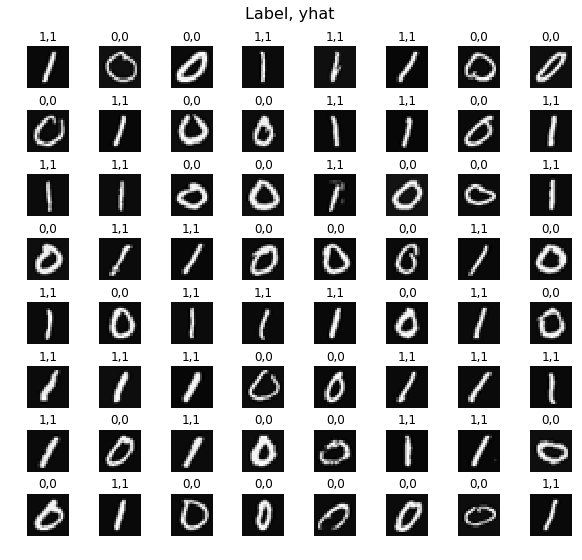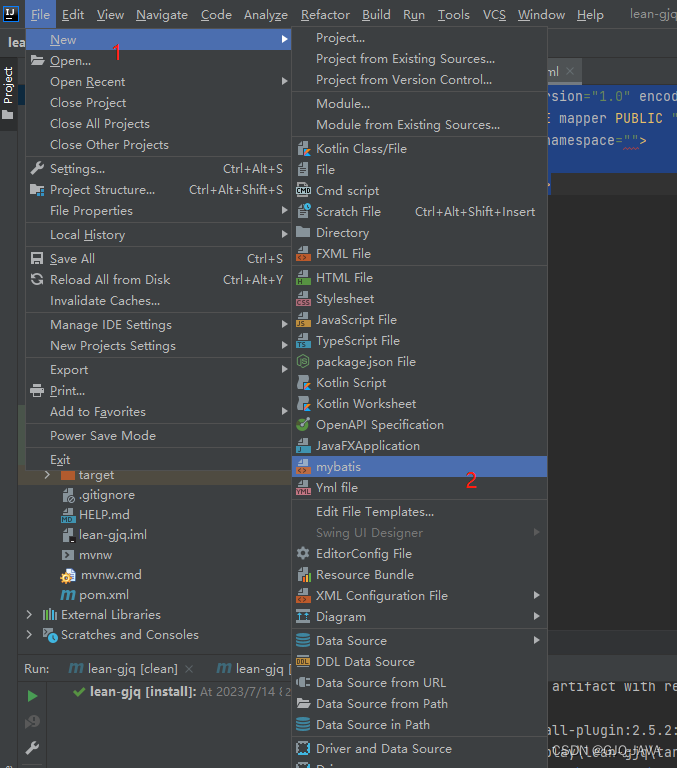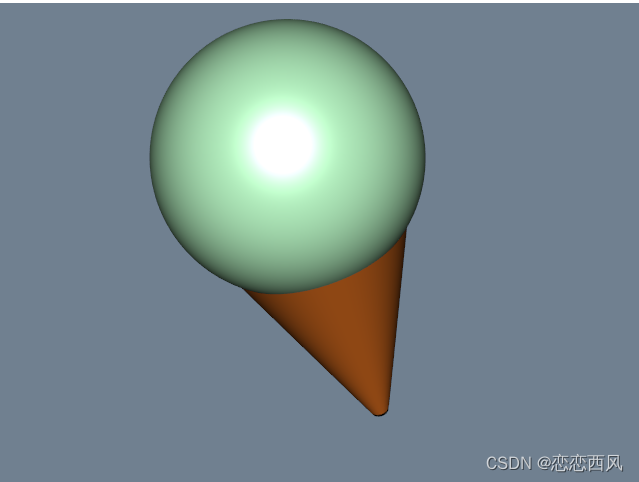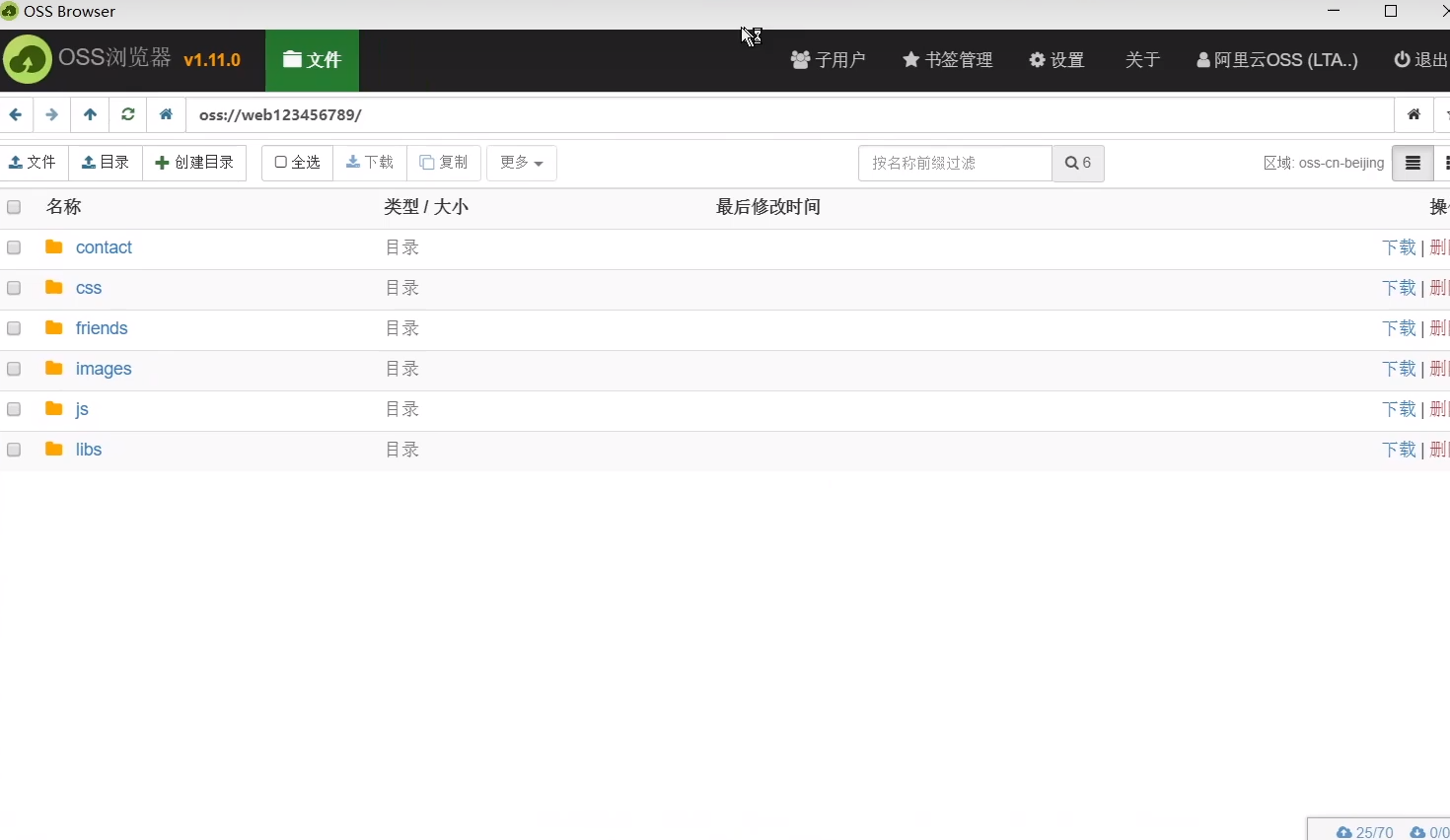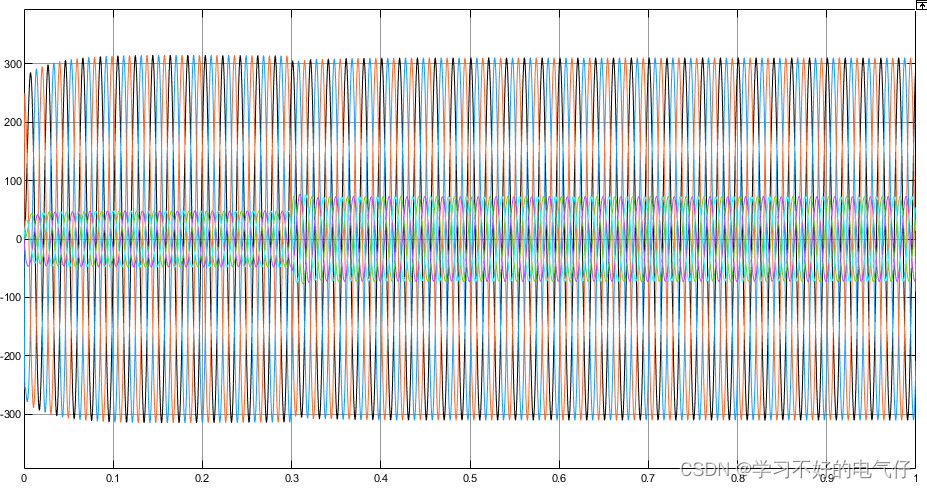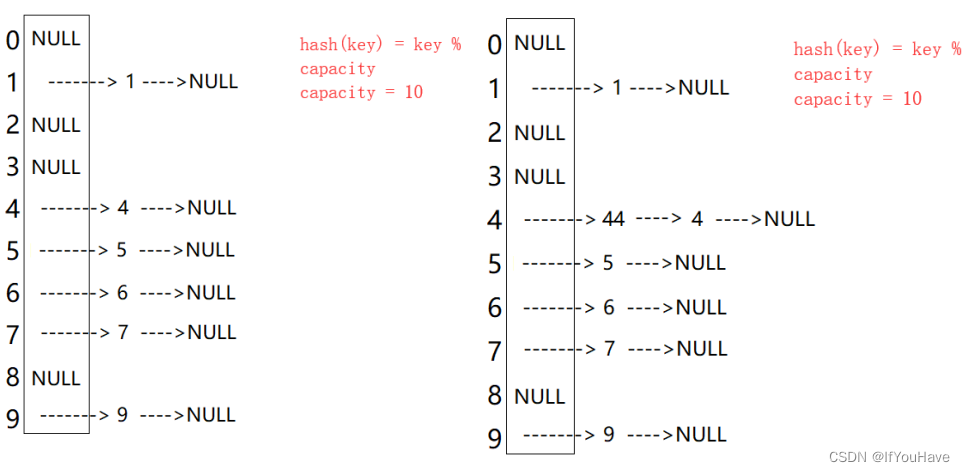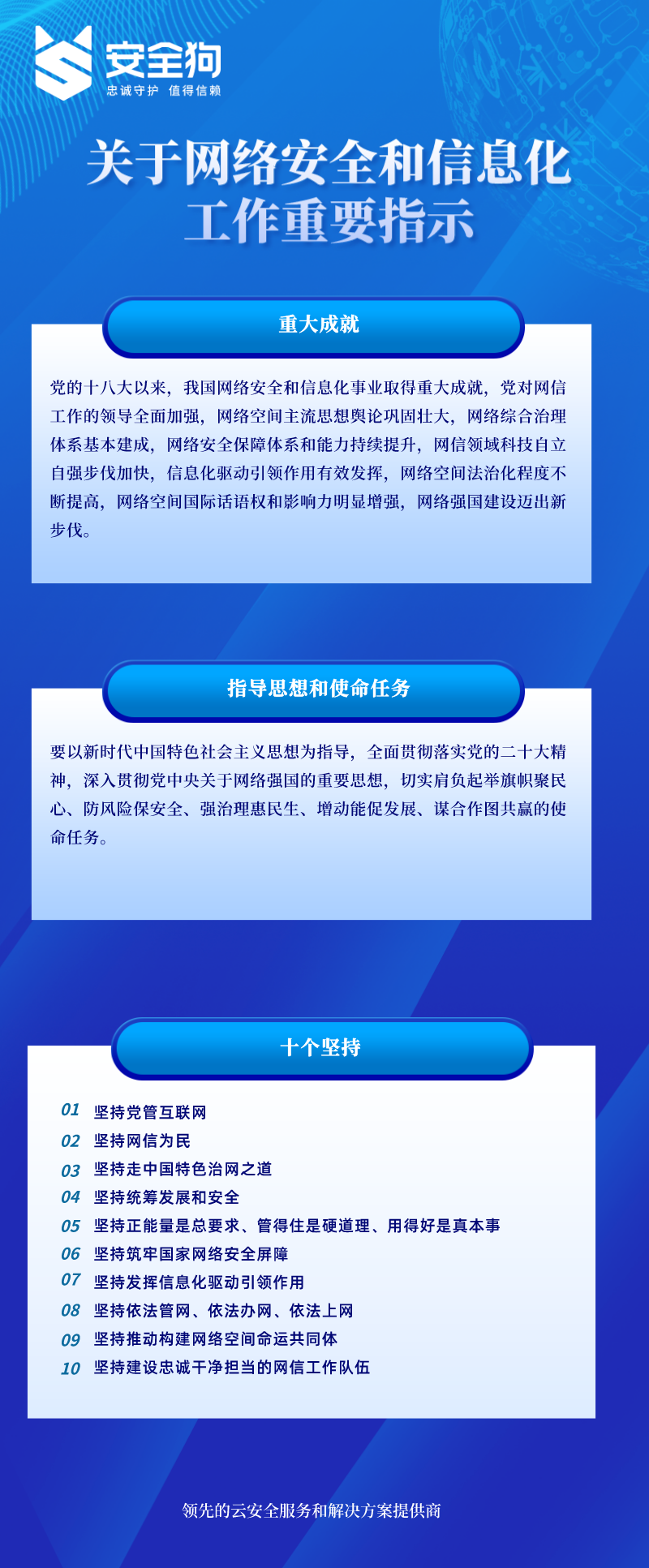1 用到的包
导入在这个分配过程中需要的所有包。
- Numpy 是使用 Python 进行科学计算的基本软件包。
- Matplotlib 是在 Python 中绘制图形的流行库。
- tensorflow是一种流行的机器学习平台。
import numpy as np
import tensorflow as tf
from tensorflow.keras.models import Sequential
from tensorflow.keras.layers import Dense
import matplotlib.pyplot as plt
from autils import *
%matplotlib inlineimport logging
logging.getLogger("tensorflow").setLevel(logging.ERROR)
tf.autograph.set_verbosity(0)Tensorflow 是由 Google 开发的一个机器学习软件包。2019年,谷歌将 keras 整合到 Tensorflow,并发布了 Tensorflow 2.0。 keras 是一个由弗朗索瓦•乔莱(François Chollet)独立开发的框架,它创建了一个简单的、以层次为中心的 Tensorflow 界面。本课程将使用 keras 接口。
之前我们实现了逻辑回归模型。那是扩展到处理非线性边界使用多项式回归。对于更复杂的场景,如图像识别,神经网络是首选。
2 问题阐述
在这个练习中,您将使用一个神经网络来识别两个手写数字,零和一。这是一个二进制分类任务。自动手写数字识别在今天得到了广泛的应用——从识别邮政信封上的邮政编码到识别银行支票上的金额。您将扩展这个网络,以识别所有10个数字(0-9)在未来的分配。
这个练习将向您展示如何将您所学到的方法用于这个分类任务。
2.1 数据集
首先从加载此任务的数据集开始。
下面显示的 load _ data ()函数将数据加载到变量 X 和 y 中。
- 数据集包含1000个手写数字1的训练例子,这里限制为0和1。
- 每个训练示例是一个20像素 x 20像素的数字灰度图像。
- 每个像素由一个浮点数表示,表示该位置的灰度强度。
- 20 × 20的像素网格被“展开”成一个400维的向量。每个训练例子成为我们的数据矩阵 X 中的一行。
这给了我们一个1000x400矩阵 X,其中每一行是一个手写数字图像的训练例子。
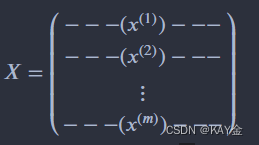
训练集的第二部分是一个1000x1维向量 y,它包含训练集的标签。如果图像为数字0,则 y = 0; 如果图像为数字1,则 y = 1。
这是 MNIST 手写数字数据集( http://yann.lecun.com/exdb/MNIST/)的一个子集
# load dataset
X, y = load_data()为了更加熟悉数据集。打印出每个变量,看看它包含什么。下面的代码打印变量 X 和 y 的元素。
print ('The first element of X is: ', X[0])输出:
The first element of X is: [ 0.00000000e+00 0.00000000e+00 0.00000000e+00 0.00000000e+000.00000000e+00 0.00000000e+00 0.00000000e+00 0.00000000e+000.00000000e+00 0.00000000e+00 0.00000000e+00 0.00000000e+000.00000000e+00 0.00000000e+00 0.00000000e+00 0.00000000e+000.00000000e+00 0.00000000e+00 0.00000000e+00 0.00000000e+000.00000000e+00 0.00000000e+00 0.00000000e+00 0.00000000e+000.00000000e+00 0.00000000e+00 0.00000000e+00 0.00000000e+000.00000000e+00 0.00000000e+00 0.00000000e+00 0.00000000e+000.00000000e+00 0.00000000e+00 0.00000000e+00 0.00000000e+000.00000000e+00 0.00000000e+00 0.00000000e+00 0.00000000e+000.00000000e+00 0.00000000e+00 0.00000000e+00 0.00000000e+000.00000000e+00 0.00000000e+00 0.00000000e+00 0.00000000e+000.00000000e+00 0.00000000e+00 0.00000000e+00 0.00000000e+000.00000000e+00 0.00000000e+00 0.00000000e+00 0.00000000e+000.00000000e+00 0.00000000e+00 0.00000000e+00 0.00000000e+000.00000000e+00 0.00000000e+00 0.00000000e+00 0.00000000e+000.00000000e+00 0.00000000e+00 0.00000000e+00 8.56059680e-061.94035948e-06 -7.37438725e-04 -8.13403799e-03 -1.86104473e-02-1.87412865e-02 -1.87572508e-02 -1.90963542e-02 -1.64039011e-02-3.78191381e-03 3.30347316e-04 1.27655229e-05 0.00000000e+000.00000000e+00 0.00000000e+00 0.00000000e+00 0.00000000e+000.00000000e+00 0.00000000e+00 1.16421569e-04 1.20052179e-04-1.40444581e-02 -2.84542484e-02 8.03826593e-02 2.66540339e-012.73853746e-01 2.78729541e-01 2.74293607e-01 2.24676403e-012.77562977e-02 -7.06315478e-03 2.34715414e-04 0.00000000e+000.00000000e+00 0.00000000e+00 0.00000000e+00 0.00000000e+000.00000000e+00 1.28335523e-17 -3.26286765e-04 -1.38651604e-028.15651552e-02 3.82800381e-01 8.57849775e-01 1.00109761e+009.69710638e-01 9.30928598e-01 1.00383757e+00 9.64157356e-014.49256553e-01 -5.60408259e-03 -3.78319036e-03 0.00000000e+000.00000000e+00 0.00000000e+00 0.00000000e+00 5.10620915e-064.36410675e-04 -3.95509940e-03 -2.68537241e-02 1.00755014e-016.42031710e-01 1.03136838e+00 8.50968614e-01 5.43122379e-013.42599738e-01 2.68918777e-01 6.68374643e-01 1.01256958e+009.03795598e-01 1.04481574e-01 -1.66424973e-02 0.00000000e+000.00000000e+00 0.00000000e+00 0.00000000e+00 2.59875260e-05-3.10606987e-03 7.52456076e-03 1.77539831e-01 7.92890120e-019.65626503e-01 4.63166079e-01 6.91720680e-02 -3.64100526e-03-4.12180405e-02 -5.01900656e-02 1.56102907e-01 9.01762651e-011.04748346e+00 1.51055252e-01 -2.16044665e-02 0.00000000e+000.00000000e+00 0.00000000e+00 5.87012352e-05 -6.40931373e-04-3.23305249e-02 2.78203465e-01 9.36720163e-01 1.04320956e+005.98003217e-01 -3.59409041e-03 -2.16751770e-02 -4.81021923e-036.16566793e-05 -1.23773318e-02 1.55477482e-01 9.14867477e-019.20401348e-01 1.09173902e-01 -1.71058007e-02 0.00000000e+000.00000000e+00 1.56250000e-04 -4.27724104e-04 -2.51466503e-021.30532561e-01 7.81664862e-01 1.02836583e+00 7.57137601e-012.84667194e-01 4.86865128e-03 -3.18688725e-03 0.00000000e+008.36492601e-04 -3.70751123e-02 4.52644165e-01 1.03180133e+005.39028101e-01 -2.43742611e-03 -4.80290033e-03 0.00000000e+000.00000000e+00 -7.03635621e-04 -1.27262443e-02 1.61706648e-017.79865383e-01 1.03676705e+00 8.04490400e-01 1.60586724e-01-1.38173339e-02 2.14879493e-03 -2.12622549e-04 2.04248366e-04-6.85907627e-03 4.31712963e-04 7.20680947e-01 8.48136063e-011.51383408e-01 -2.28404366e-02 1.98971950e-04 0.00000000e+000.00000000e+00 -9.40410539e-03 3.74520505e-02 6.94389110e-011.02844844e+00 1.01648066e+00 8.80488426e-01 3.92123945e-01-1.74122413e-02 -1.20098039e-04 5.55215142e-05 -2.23907271e-03-2.76068376e-02 3.68645493e-01 9.36411169e-01 4.59006723e-01-4.24701797e-02 1.17356610e-03 1.88929739e-05 0.00000000e+000.00000000e+00 -1.93511951e-02 1.29999794e-01 9.79821705e-019.41862388e-01 7.75147704e-01 8.73632241e-01 2.12778350e-01-1.72353349e-02 0.00000000e+00 1.09937426e-03 -2.61793751e-021.22872879e-01 8.30812662e-01 7.26501773e-01 5.24441863e-02-6.18971913e-03 0.00000000e+00 0.00000000e+00 0.00000000e+000.00000000e+00 -9.36563862e-03 3.68349741e-02 6.99079299e-011.00293583e+00 6.05704402e-01 3.27299224e-01 -3.22099249e-02-4.83053002e-02 -4.34069138e-02 -5.75151144e-02 9.55674190e-027.26512627e-01 6.95366966e-01 1.47114481e-01 -1.20048679e-02-3.02798203e-04 0.00000000e+00 0.00000000e+00 0.00000000e+000.00000000e+00 -6.76572712e-04 -6.51415556e-03 1.17339359e-014.21948410e-01 9.93210937e-01 8.82013974e-01 7.45758734e-017.23874268e-01 7.23341725e-01 7.20020340e-01 8.45324959e-018.31859739e-01 6.88831870e-02 -2.77765012e-02 3.59136710e-047.14869281e-05 0.00000000e+00 0.00000000e+00 0.00000000e+000.00000000e+00 1.53186275e-04 3.17353553e-04 -2.29167177e-02-4.14402914e-03 3.87038450e-01 5.04583435e-01 7.74885876e-019.90037446e-01 1.00769478e+00 1.00851440e+00 7.37905042e-012.15455291e-01 -2.69624864e-02 1.32506127e-03 0.00000000e+000.00000000e+00 0.00000000e+00 0.00000000e+00 0.00000000e+000.00000000e+00 0.00000000e+00 0.00000000e+00 2.36366422e-04-2.26031454e-03 -2.51994485e-02 -3.73889910e-02 6.62121228e-022.91134498e-01 3.23055726e-01 3.06260315e-01 8.76070942e-02-2.50581917e-02 2.37438725e-04 0.00000000e+00 0.00000000e+000.00000000e+00 0.00000000e+00 0.00000000e+00 0.00000000e+000.00000000e+00 0.00000000e+00 0.00000000e+00 0.00000000e+000.00000000e+00 6.20939216e-18 6.72618320e-04 -1.13151411e-02-3.54641066e-02 -3.88214912e-02 -3.71077412e-02 -1.33524928e-029.90964718e-04 4.89176960e-05 0.00000000e+00 0.00000000e+000.00000000e+00 0.00000000e+00 0.00000000e+00 0.00000000e+000.00000000e+00 0.00000000e+00 0.00000000e+00 0.00000000e+000.00000000e+00 0.00000000e+00 0.00000000e+00 0.00000000e+000.00000000e+00 0.00000000e+00 0.00000000e+00 0.00000000e+000.00000000e+00 0.00000000e+00 0.00000000e+00 0.00000000e+000.00000000e+00 0.00000000e+00 0.00000000e+00 0.00000000e+000.00000000e+00 0.00000000e+00 0.00000000e+00 0.00000000e+000.00000000e+00 0.00000000e+00 0.00000000e+00 0.00000000e+000.00000000e+00 0.00000000e+00 0.00000000e+00 0.00000000e+000.00000000e+00 0.00000000e+00 0.00000000e+00 0.00000000e+000.00000000e+00 0.00000000e+00 0.00000000e+00 0.00000000e+00]
print ('The first element of y is: ', y[0,0])
print ('The last element of y is: ', y[-1,0])输出:
The first element of y is: 0 The last element of y is: 1
熟悉数据的另一种方法是查看它的维度。请打印 X 和 y 的shape,并查看数据集中有多少训练示例。
print ('The shape of X is: ' + str(X.shape))
print ('The shape of y is: ' + str(y.shape))输出:
The shape of X is: (1000, 400) The shape of y is: (1000, 1)
您将从可视化训练集的一个子集开始。
在下面的单元格中,代码从 X 中随机选择64行,将每行映射回20像素乘以20像素的灰度图像,并一起显示图像。每个图像的标签显示在图像的上方。
import warnings
warnings.simplefilter(action='ignore', category=FutureWarning)
# You do not need to modify anything in this cellm, n = X.shapefig, axes = plt.subplots(8,8, figsize=(8,8))
fig.tight_layout(pad=0.1)for i,ax in enumerate(axes.flat):# Select random indicesrandom_index = np.random.randint(m)# Select rows corresponding to the random indices and# reshape the imageX_random_reshaped = X[random_index].reshape((20,20)).T# Display the imageax.imshow(X_random_reshaped, cmap='gray')# Display the label above the imageax.set_title(y[random_index,0])ax.set_axis_off()输出:
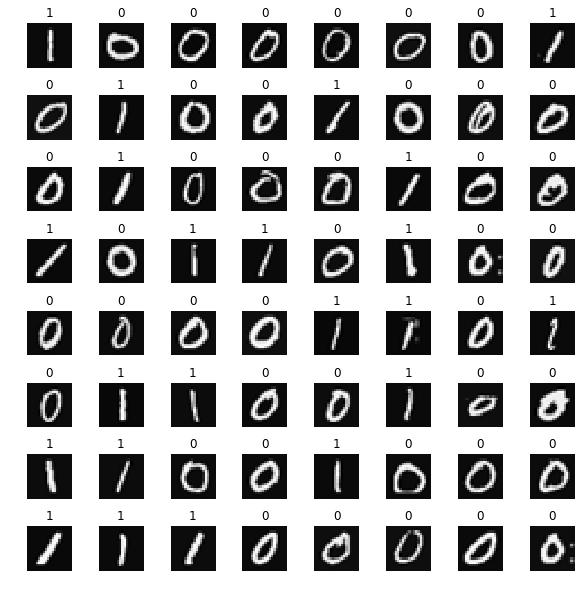
2.2 模型展示
在此作业中使用的神经网络如下图所示。
它有三层、带激活函数。回想一下,输入是数字图像的像素值。因为图像的尺寸是20 × 20,给了400个输入。
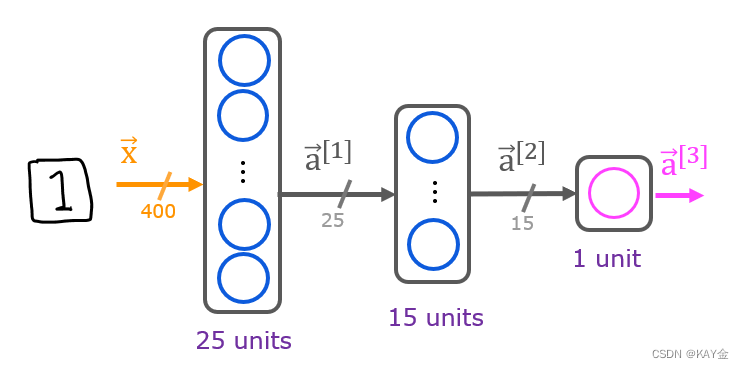

如果网络在一个层中有 sin 单元,在下一个层中有 sout 单元,那么W 尺寸为 sin × sout,B 是一个带有 sout 元素的向量。
因此,W 和 b 的形状是
层1: W1的形状是(400,25) ,b1的形状是(25,)
层2: W2的形状是(25,15) ,而 b2的形状是: (15,)
层3: W3的形状是(15,1) ,b3的形状是: (1,)
2.3 Tensorflow模型实现
Tensorflow模型是一层一层地建立起来的。为您计算一个层的输入维度(上面的 sin)。您可以指定一个层的输出维度,这将决定下一个层的输入维度。第一层的输入维度来自于下面的 model.fit 语句中指定的输入数据的大小。
注意: 也可以添加一个输入层来指定第一层的输入维度。例如:
Keras. Input (form = (400,)) ,# 指定输入形状
下面,使用 Kera 序列模型和Dense Layer with a sigmoid activation来构建上述网络。
# UNQ_C1
# GRADED CELL: Sequential modelmodel = Sequential( [ tf.keras.Input(shape=(400,)), # specify input size (optional)Dense(25, activation='sigmoid'), Dense(15, activation='sigmoid'), Dense(1, activation='sigmoid') ], name = "my_model"
)
model.summary()输出:
Model: "my_model"
_________________________________________________________________
Layer (type) Output Shape Param #
=================================================================
dense (Dense) (None, 25) 10025
_________________________________________________________________
dense_1 (Dense) (None, 15) 390
_________________________________________________________________
dense_2 (Dense) (None, 1) 16
=================================================================
Total params: 10,431
Trainable params: 10,431
Non-trainable params: 0
_________________________________________________________________函数的作用是: 显示模型的有用摘要。由于我们已经指定了一个输入层大小,重量和偏置阵列的形状被确定,每层参数的总数可以显示。注意,层的名称可能会因为它们是自动生成的而有所不同。摘要中显示的参数计数与权重和偏置数组中的元素数量相对应,如下所示。
L1_num_params = 400 * 25 + 25 # W1 parameters + b1 parameters
L2_num_params = 25 * 15 + 15 # W2 parameters + b2 parameters
L3_num_params = 15 * 1 + 1 # W3 parameters + b3 parameters
print("L1 params = ", L1_num_params, ", L2 params = ", L2_num_params, ", L3 params = ", L3_num_params )输出:
L1 params = 10025 , L2 params = 390 , L3 params = 16
下面的代码将定义一个损失函数并运行梯度下降法,以使模型的权重与训练数据相匹配。
model.compile(loss=tf.keras.losses.BinaryCrossentropy(),optimizer=tf.keras.optimizers.Adam(0.001),
)model.fit(X,y,epochs=20
)prediction = model.predict(X[0].reshape(1,400)) # a zero
print(f" predicting a zero: {prediction}")
prediction = model.predict(X[500].reshape(1,400)) # a one
print(f" predicting a one: {prediction}")模型的输出被解释为一个概率。在上面的第一个示例中,输入为零。该模型预测输入为1的概率接近于零。在第二个示例中,输入为1。该模型预测输入为1的概率接近于1。正如在逻辑回归的情况下,概率是比较一个门槛,以作出最后的预测。
import warnings
warnings.simplefilter(action='ignore', category=FutureWarning)
# You do not need to modify anything in this cellm, n = X.shapefig, axes = plt.subplots(8,8, figsize=(8,8))
fig.tight_layout(pad=0.1,rect=[0, 0.03, 1, 0.92]) #[left, bottom, right, top]for i,ax in enumerate(axes.flat):# Select random indicesrandom_index = np.random.randint(m)# Select rows corresponding to the random indices and# reshape the imageX_random_reshaped = X[random_index].reshape((20,20)).T# Display the imageax.imshow(X_random_reshaped, cmap='gray')# Predict using the Neural Networkprediction = model.predict(X[random_index].reshape(1,400))if prediction >= 0.5:yhat = 1else:yhat = 0# Display the label above the imageax.set_title(f"{y[random_index,0]},{yhat}")ax.set_axis_off()
fig.suptitle("Label, yhat", fontsize=16)
plt.show()