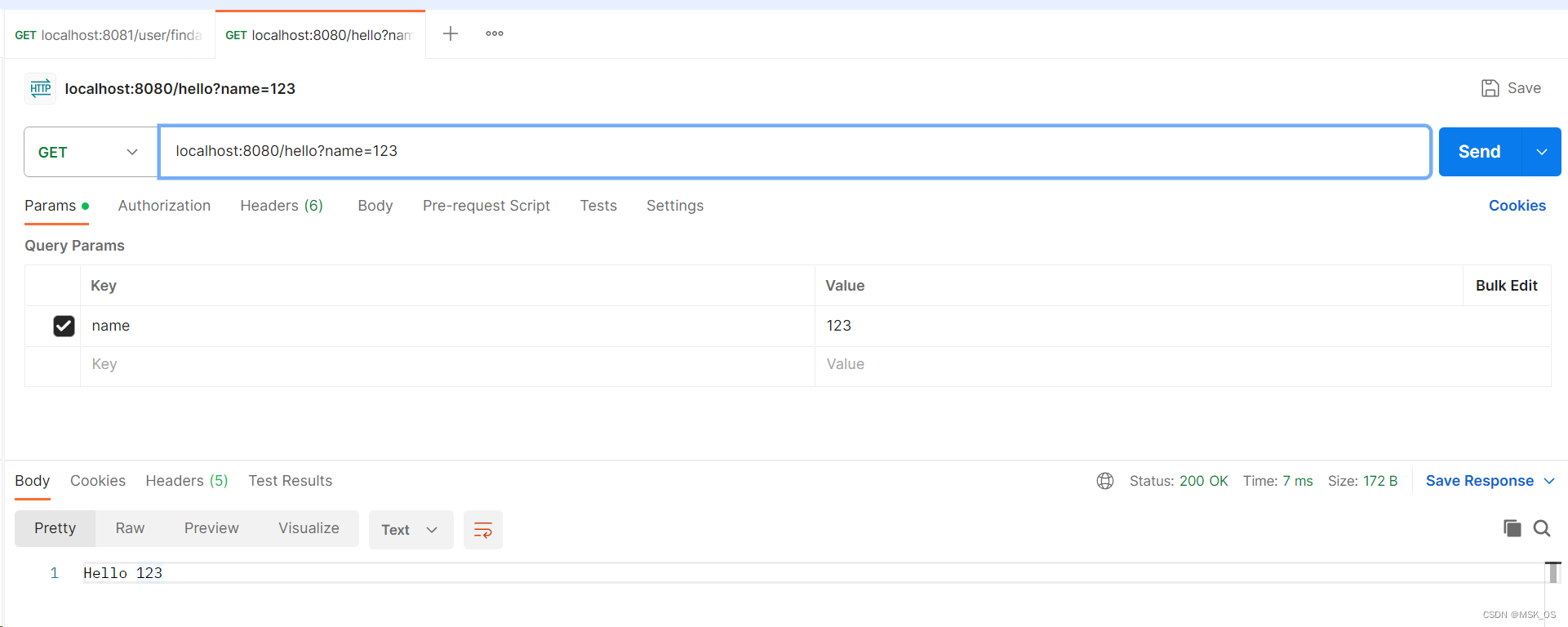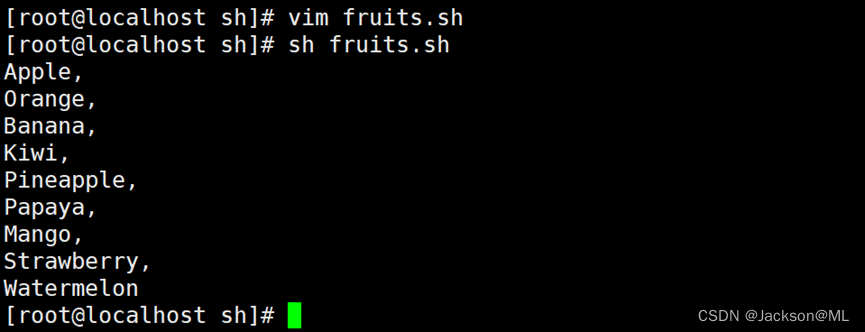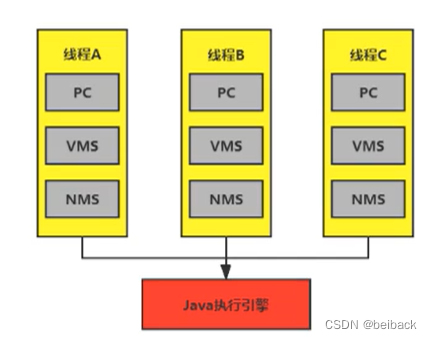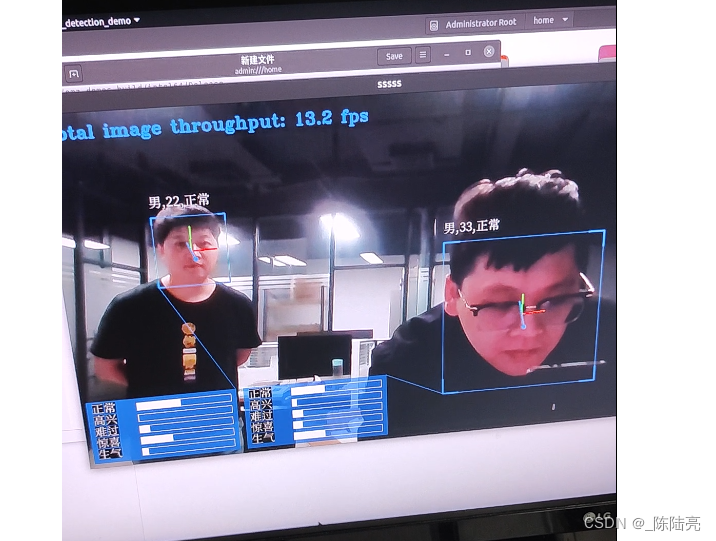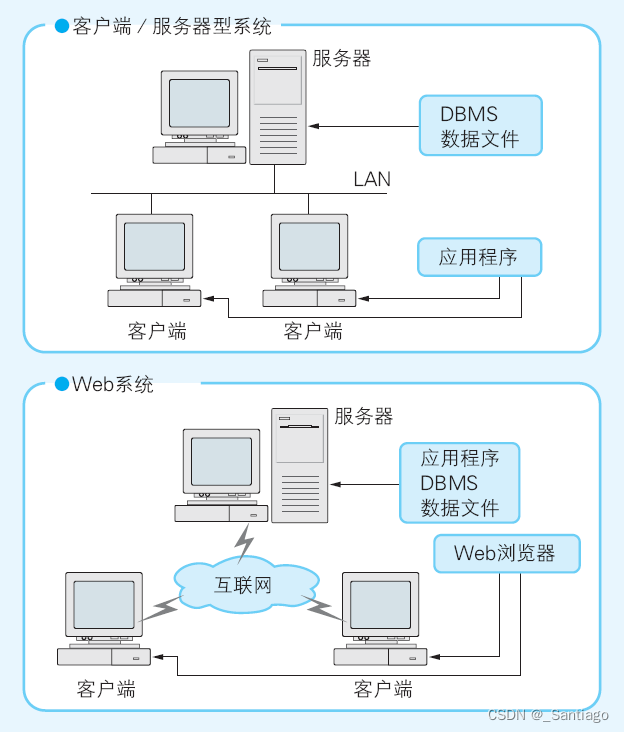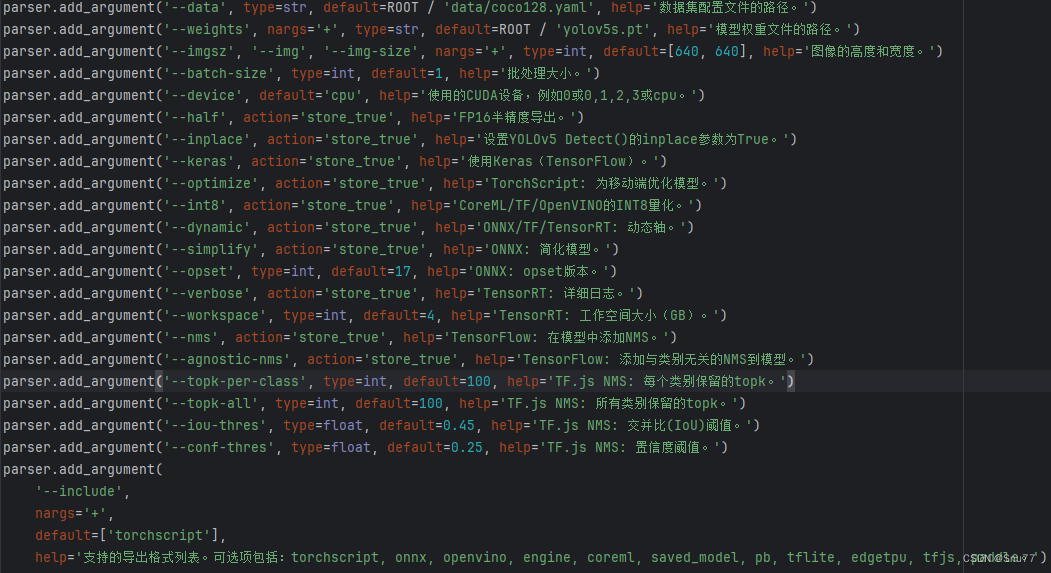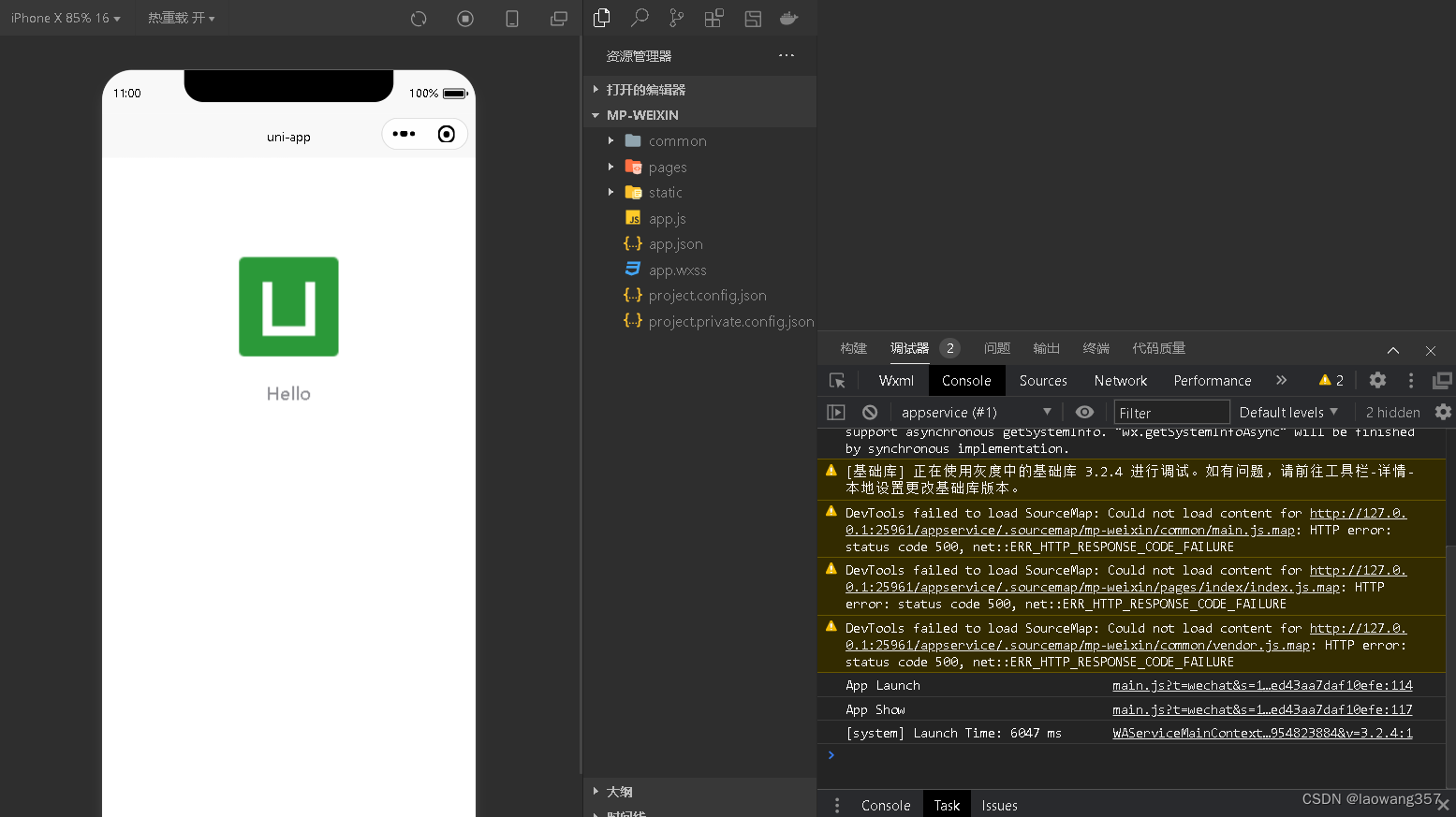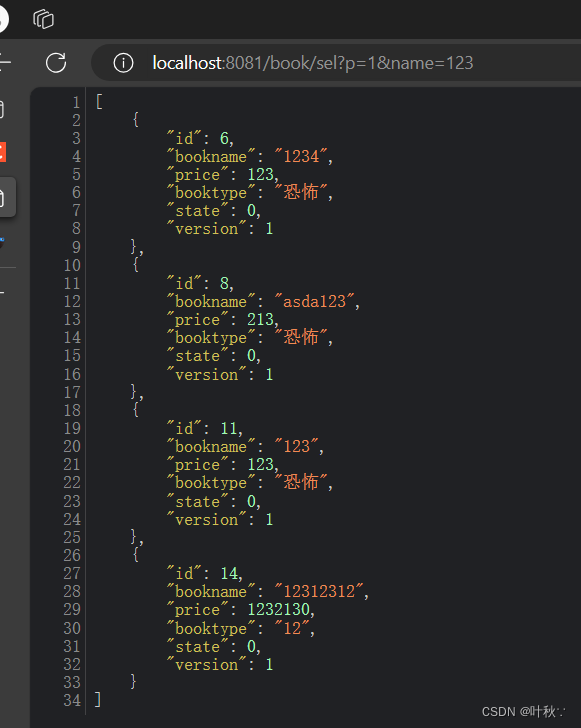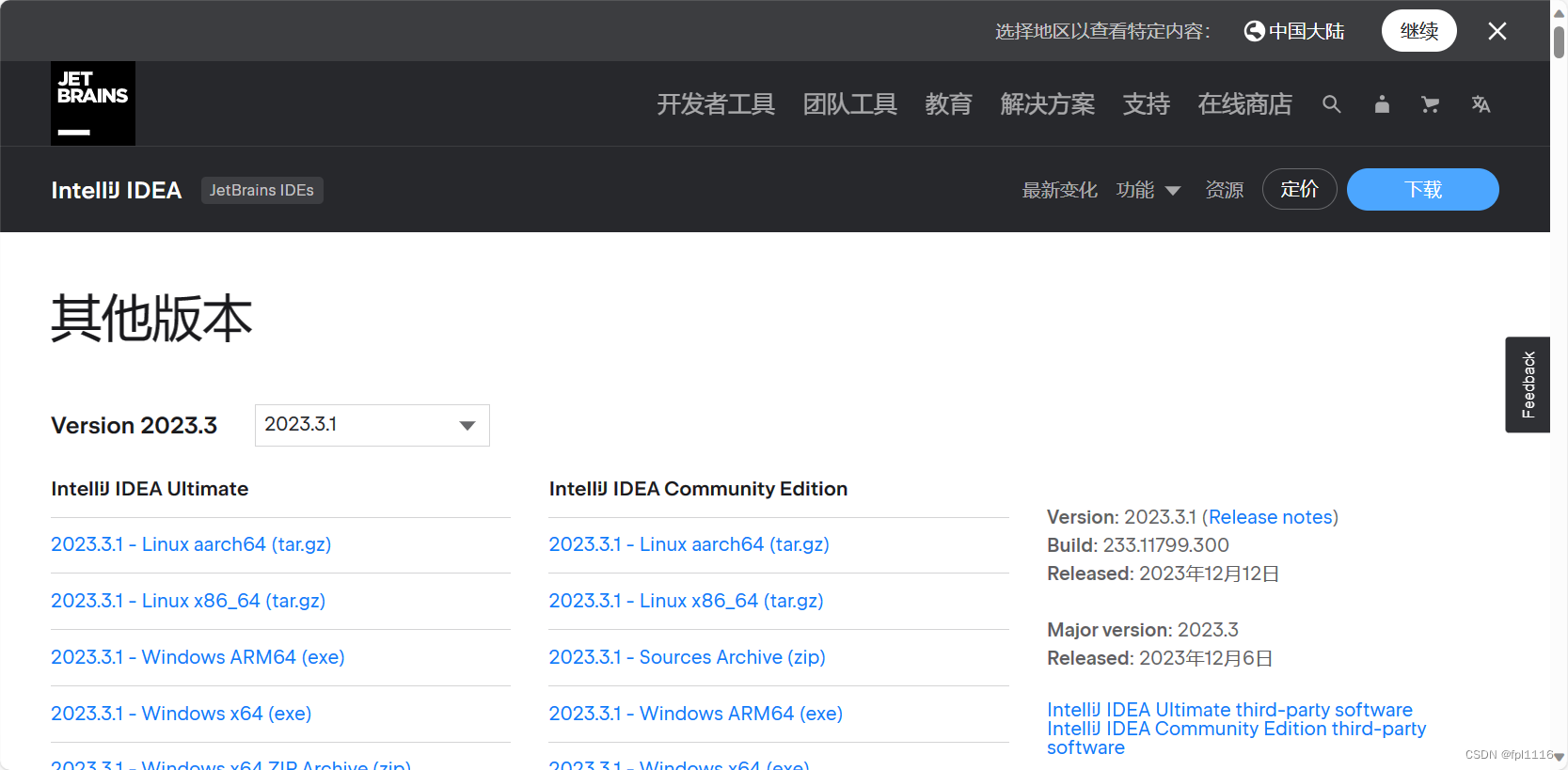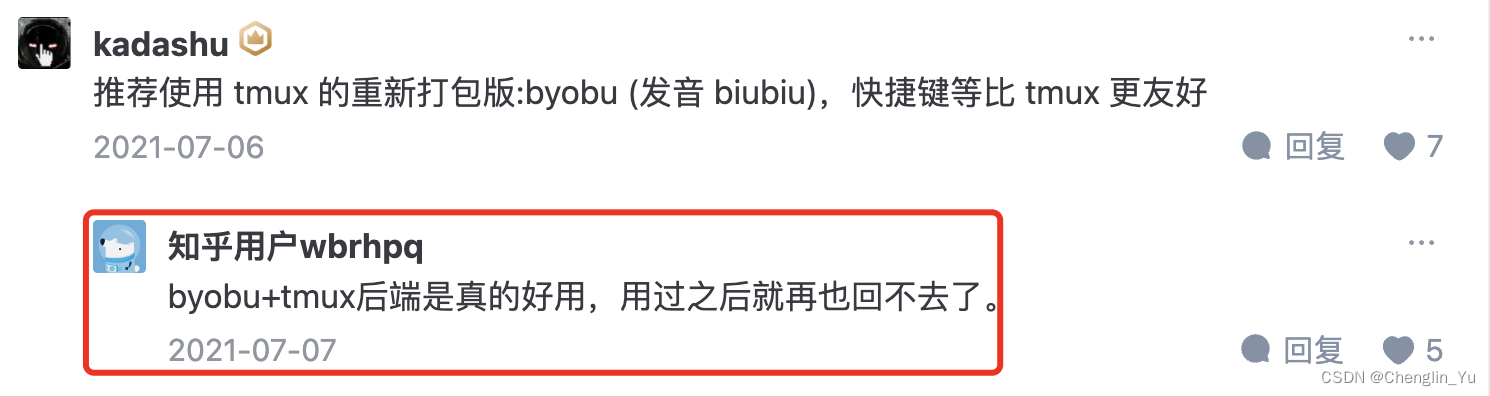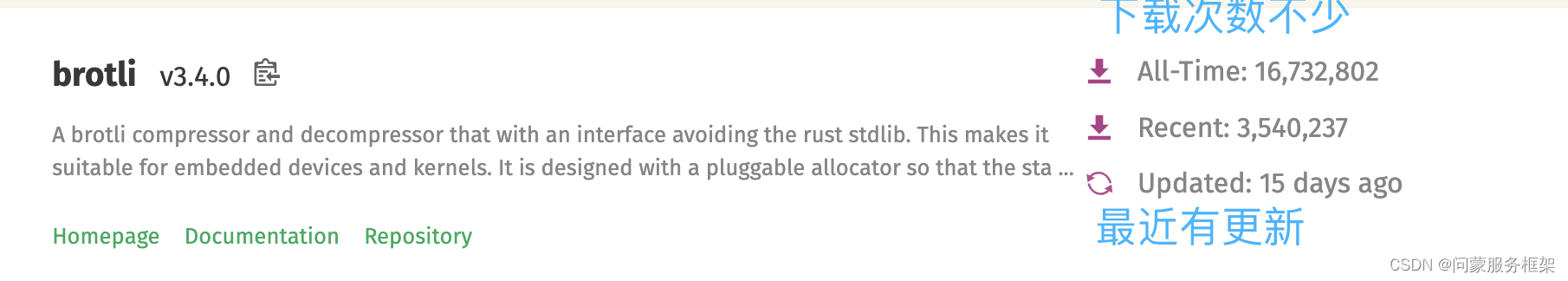本期内容:
1.springboot安装
2.springboot Hello world
1.springboot安装:
参考:
springboot安装
Spring boot简介及安装
a. eclipse中打开help-->Eclipse Marketplace
b. 在search栏目下,输入:spring-tool-suite 或者 springboot
c. 找到Spring tool suite(STS) for Eclipse,点击installed安装即可安装好springboot插件。
这种方法可能会比较慢,可以通过下面的方法安装
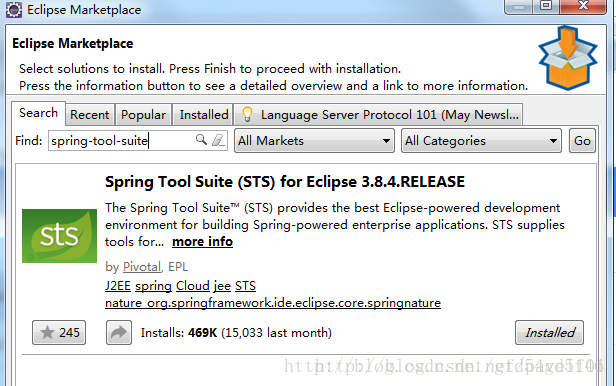
2.springboot Hello world
a.new Project 选择Spring Starter Project

b.填写对应项目信息
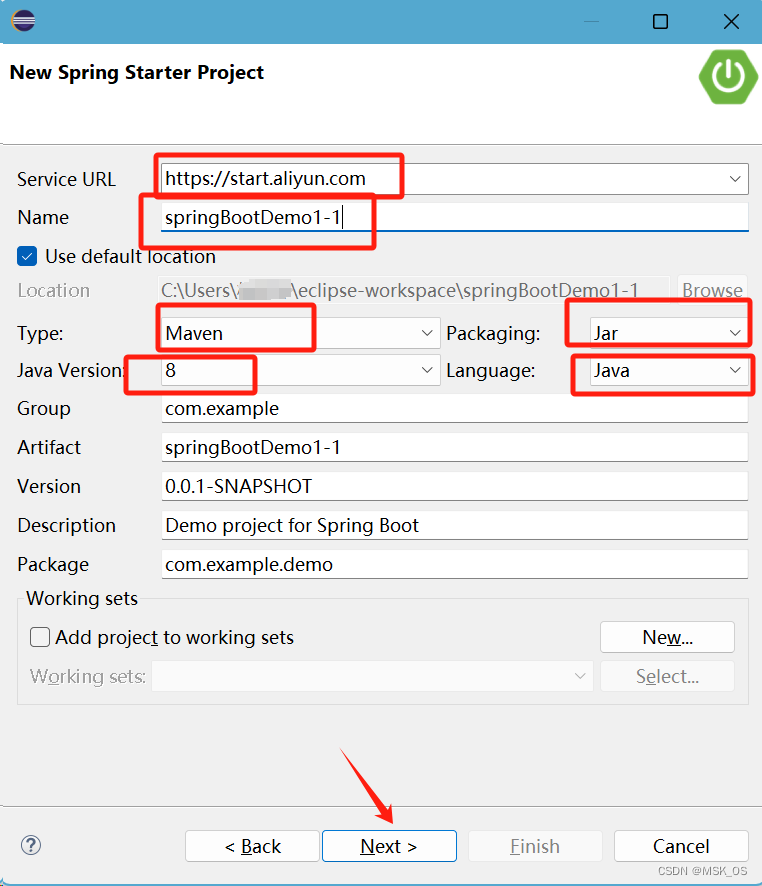
c.选择对应springboot版本和SpringWeb项目,点击完成
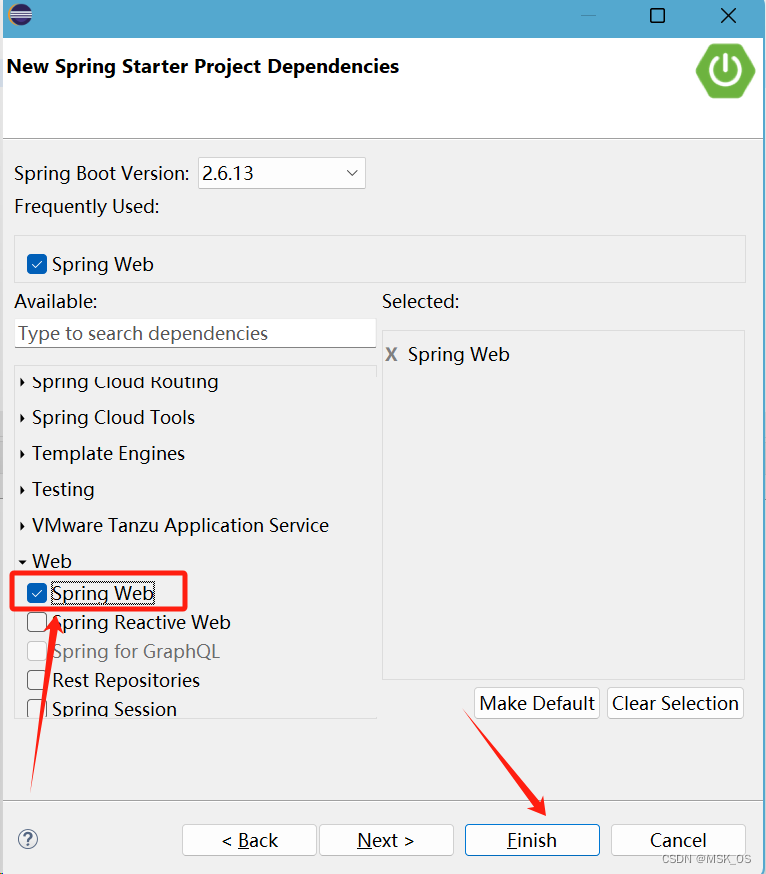
d.编写BasicController.java
* Copyright 2013-2018 the original author or authors.** Licensed under the Apache License, Version 2.0 (the "License");* you may not use this file except in compliance with the License.* You may obtain a copy of the License at** https://www.apache.org/licenses/LICENSE-2.0** Unless required by applicable law or agreed to in writing, software* distributed under the License is distributed on an "AS IS" BASIS,* WITHOUT WARRANTIES OR CONDITIONS OF ANY KIND, either express or implied.* See the License for the specific language governing permissions and* limitations under the License.*/package com.example.demo.demos.web;import org.springframework.stereotype.Controller;
import org.springframework.web.bind.annotation.ModelAttribute;
import org.springframework.web.bind.annotation.RequestMapping;
import org.springframework.web.bind.annotation.RequestParam;
import org.springframework.web.bind.annotation.ResponseBody;@Controller
public class BasicController {// http://127.0.0.1:8080/hello?name=lisi@RequestMapping("/hello")@ResponseBodypublic String hello(@RequestParam(name = "name", defaultValue = "unknown user") String name) {return "Hello " + name;}}
e.运行Springboot项目

f. hello world
访问 localhost:8080/hello
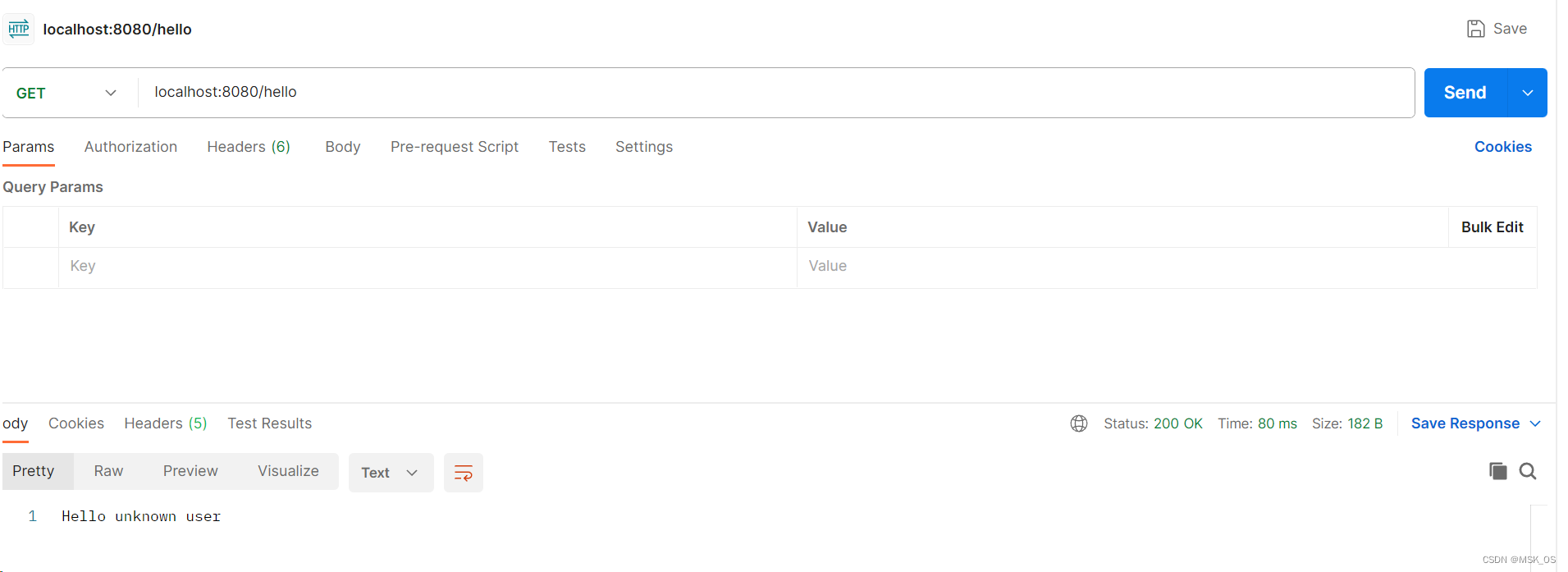
访问 localhost:8080/hello?name=123