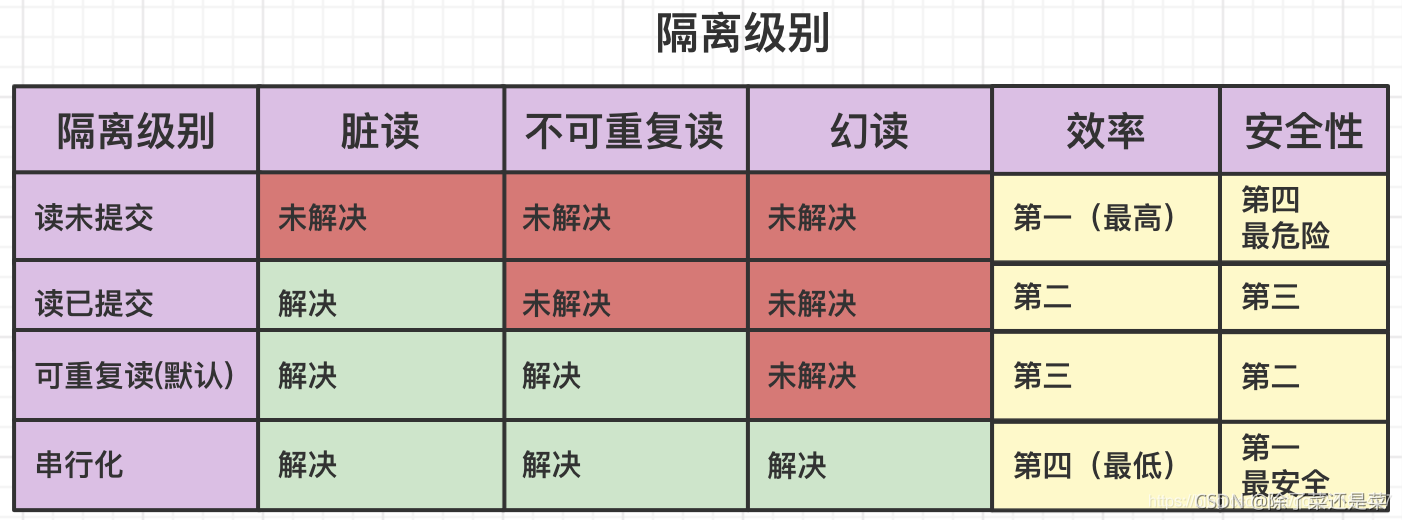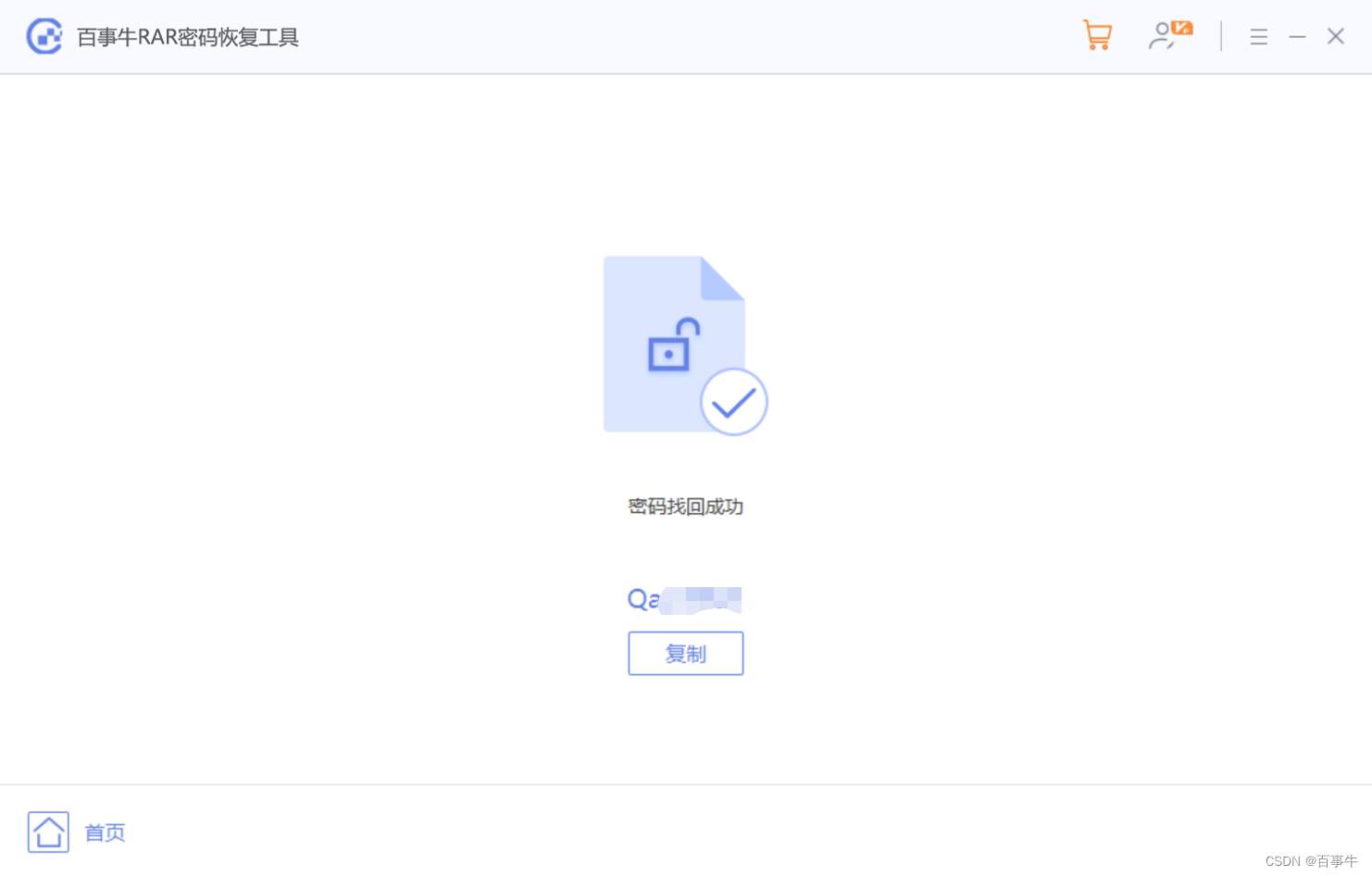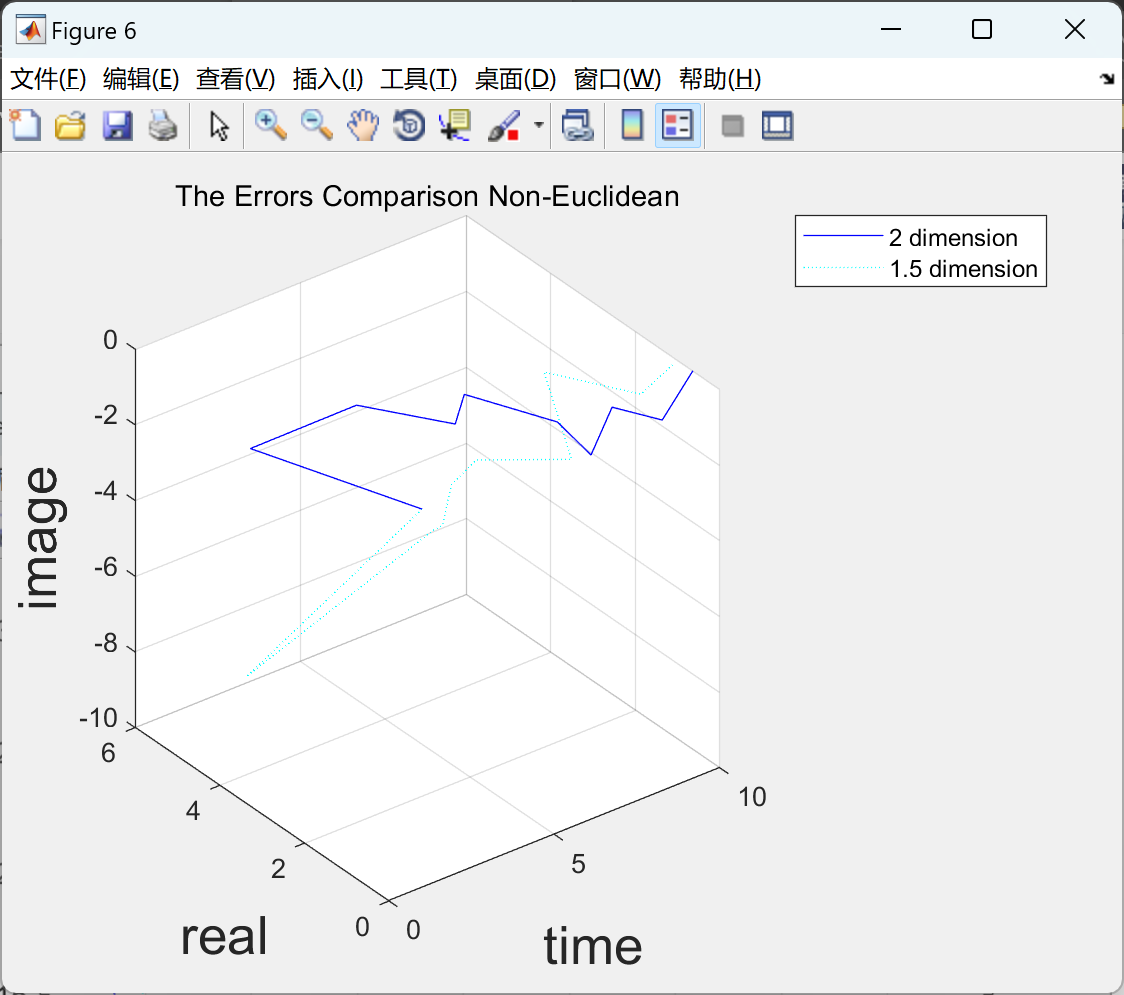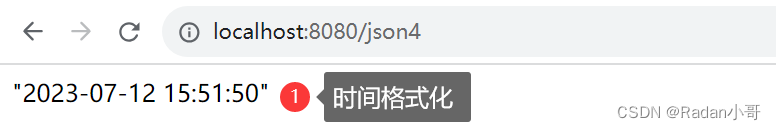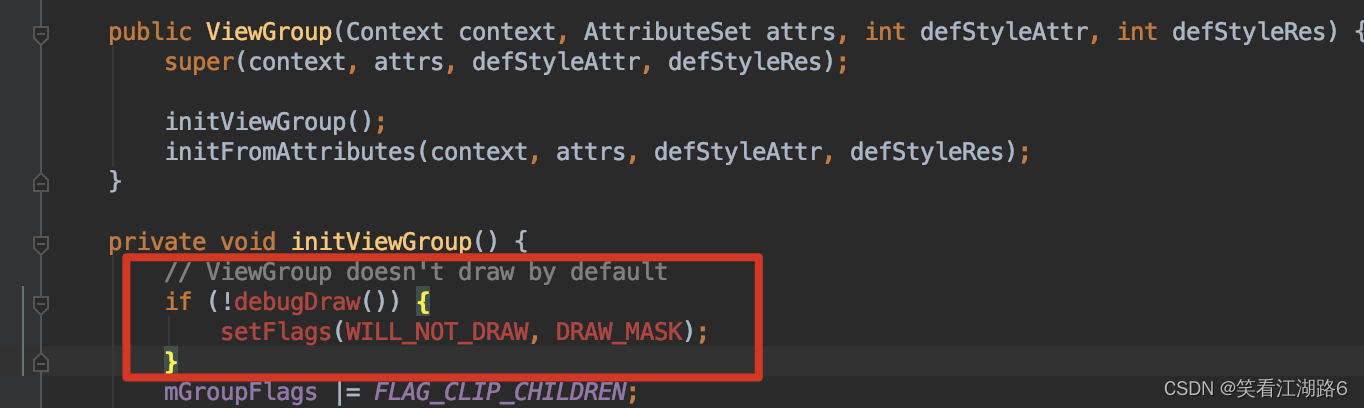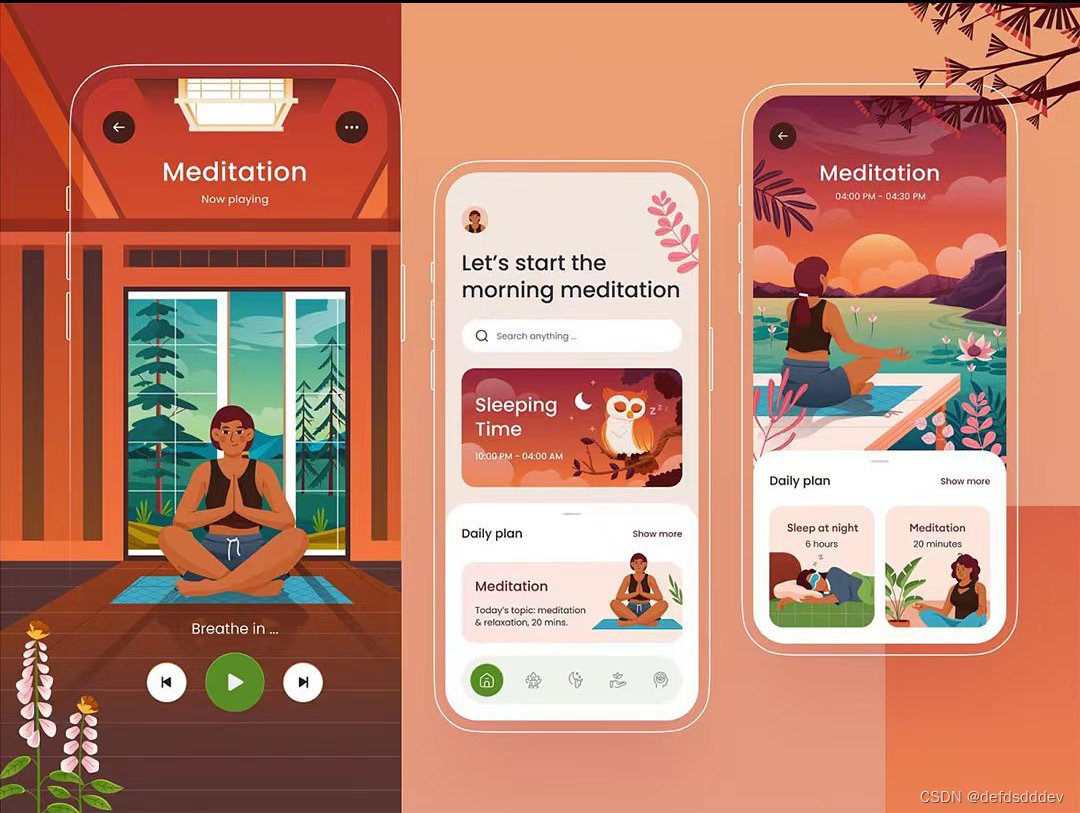- 数据库方面我们选用 Mysql , Spring Boot 提供了直接使用 JDBC 的方式连接数据库,毕竟使用 JDBC 并不是很方便,需要我们自己写更多的代码才能使用,一般而言在 Spring Boot 中我们常用的 ORM 框架有 JPA 和 Mybaties ,本篇文章我们要介绍的就是 JPA 的使用姿势。
说道使用 ORM 框架,就不得不顺便聊一下连接池,市面上很多成熟的数据库连接池,如 C3P0 、 Tomcat 连接池、 BoneCP 等等很多产品,但是我们为什么要介绍 Hikari ?这个要从 BoneCP 说起。
因为,传说中 BoneCP 在快速这个特点上做到了极致,官方数据是C3P0等的25倍左右。不相信?其实我也不怎么信。可是,有图有真相啊,传说图片来源于官网,然而笔者在官网并没有找到,大家看一下:
看起来是不是完全吊打,但是当 HikariCP 横空出世以后,这个局面就被完全改写了, BoneCP 被 HikariCP 完全吊打,看了一下 BoneCP Github 上面的版本更新,发现在2013年10月23日以后就再也没有更新过了,包括在仓库介绍上面都写着建议大家使用 HikariCP ,看来作者已经完全心灰意冷了。
Hikari 这个词来源于日文,是“光”的意思,估计作者的意思是这个连接池将会和光一样快,不知道作者是不是日本人。
HikariCP 的口号是快速,简单,可靠。不知道是否真的如它自己宣传的一样,官方又提供了一张图。
2. JPA 介绍**(了解源码可+求求: 1791743380)**
JPA (Java Persistence API) 是 Sun 官方提出的 Java 持久化规范。它为 Java 开发人员提供了一种对象/关联映射工具来管理 Java 应用中的关系数据。它的出现主要是为了简化现有的持久化开发工作和整合 ORM 技术,结束现在 Hibernate,TopLink,JDO 等 ORM 框架各自为营的局面。
值得注意的是,JPA 是在充分吸收了现有 Hibernate,TopLink,JDO 等 ORM 框架的基础上发展而来的,具有易于使用,伸缩性强等优点。从目前的开发社区的反应上看, JPA 受到了极大的支持和赞扬,其中就包括了 Spring 与 EJB3. 0的开发团队。
注意: JPA 是一套规范,不是一套产品,那么像 Hibernate,TopLink,JDO 他们是一套产品,如果说这些产品实现了这个 JPA 规范,那么我们就可以叫他们为 JPA 的实现产品。
Spring Boot JPA 是 Spring 基于 ORM 框架、 JPA 规范的基础上封装的一套 JPA 应用框架,可使开发者用极简的代码即可实现对数据的访问和操作。它提供了包括增删改查等在内的常用功能,且易于扩展!学习并使用 Spring Data JPA 可以极大提高开发效率!
Spring Boot JPA 让我们解脱了 DAO 层的操作,基本上所有 CRUD 都可以依赖于它来实现。
Spring Boot JPA 帮我们定义了很多自定义的简单查询,并且可以根据方法名来自动生成 SQL ,主要的语法是 findXXBy , readAXXBy , queryXXBy , countXXBy , getXXBy 后面跟属性名称:
public interface UserRepository extends JpaRepository<UserModel, Long> {UserModel getByIdIs(Long id);UserModel findByNickName(String nickName);int countByAge(int age);List<UserModel> findByNickNameLike(String nickName);
}
具体的关键字,使用方法和生产成SQL如下表所示:
Keyword Sample JPQL snippet
And findByLastnameAndFirstname … where x.lastname = ?1 and x.firstname = ?2
Or findByLastnameOrFirstname … where x.lastname = ?1 or x.firstname = ?2
Is,Equals findByFirstname,findByFirstnameIs,findByFirstnameEquals … where x.firstname = 1?
Between findByStartDateBetween … where x.startDate between 1? and ?2
LessThan findByAgeLessThan … where x.age < ?1
LessThanEqual findByAgeLessThanEqual … where x.age <= ?1
GreaterThan findByAgeGreaterThan … where x.age > ?1
GreaterThanEqual findByAgeGreaterThanEqual … where x.age >= ?1
After findByStartDateAfter … where x.startDate > ?1
Before findByStartDateBefore … where x.startDate < ?1
IsNull findByAgeIsNull … where x.age is null
IsNotNull,NotNull findByAge(Is)NotNull … where x.age not null
Like findByFirstnameLike … where x.firstname like ?1
NotLike findByFirstnameNotLike … where x.firstname not like ?1
StartingWith findByFirstnameStartingWith … where x.firstname like ?1 (parameter bound with appended %)
EndingWith findByFirstnameEndingWith … where x.firstname like ?1 (parameter bound with prepended %)
Containing findByFirstnameContaining … where x.firstname like ?1 (parameter bound wrapped in %)
OrderBy findByAgeOrderByLastnameDesc … where x.age = ?1 order by x.lastname desc
Not findByLastnameNot … where x.lastname <> ?1
In findByAgeIn(Collection ages) … where x.age in ?1
NotIn findByAgeNotIn(Collection age) … where x.age not in ?1
True findByActiveTrue() … where x.active = true
False findByActiveFalse() … where x.active = false
IgnoreCase findByFirstnameIgnoreCase … where UPPER(x.firstame) = UPPER(?1)
3. 工程实战
这里我们创建工程 spring-boot-jpa-hikari 。
3.1 工程依赖 pom.xml
代码清单:spring-boot-jpa-hikari/pom.xml
<?xml version="1.0" encoding="UTF-8"?>
<project xmlns="http://maven.apache.org/POM/4.0.0" xmlns:xsi="http://www.w3.org/2001/XMLSchema-instance"xsi:schemaLocation="http://maven.apache.org/POM/4.0.0 https://maven.apache.org/xsd/maven-4.0.0.xsd"><modelVersion>4.0.0</modelVersion><parent><groupId>org.springframework.boot</groupId><artifactId>spring-boot-starter-parent</artifactId><version>2.1.8.RELEASE</version><relativePath/> <!-- lookup parent from repository --></parent><groupId>com.springboot</groupId><artifactId>spring-boot-jpa-hikari</artifactId><version>0.0.1-SNAPSHOT</version><name>spring-boot-jpa-hikari</name><description>spring-boot-jpa-hikari</description><properties><java.version>1.8</java.version></properties><dependencies><dependency><groupId>org.springframework.boot</groupId><artifactId>spring-boot-starter-data-jpa</artifactId></dependency><dependency><groupId>org.springframework.boot</groupId><artifactId>spring-boot-starter-web</artifactId></dependency><dependency><groupId>mysql</groupId><artifactId>mysql-connector-java</artifactId><scope>runtime</scope></dependency><dependency><groupId>org.projectlombok</groupId><artifactId>lombok</artifactId><optional>true</optional></dependency><dependency><groupId>org.springframework.boot</groupId><artifactId>spring-boot-starter-test</artifactId><scope>test</scope></dependency></dependencies><build><plugins><plugin><groupId>org.springframework.boot</groupId><artifactId>spring-boot-maven-plugin</artifactId></plugin></plugins></build>
</project>
mysql-connector-java:mysql连接驱动
spring-boot-starter-data-jpa:jpa相关的依赖包,这个包里包含了很多内容,包括我们使用的连接池 HikariCP ,从 Spring Boot 2.x 开始, Spring Boot 默认的连接池更换成为 HikariCP ,在当前的 Spring Boot 2.1.8 RELEASE 版本中,所使用的 HikariCP 版本为 3.2.0 ,如图:
3.2 配置文件 application.yml
代码清单:spring-boot-jpa-hikari/src/main/resources/application.yml
server:port: 8080
spring:application:name: spring-boot-jpa-hikarijpa:database: mysqlshow-sql: truegenerate-ddl: truedatabase-platform: org.hibernate.dialect.MySQL5InnoDBDialecthibernate:ddl-auto: updatedatasource:url: jdbc:mysql://192.168.0.128:3306/test?serverTimezone=Asia/Shanghai&useUnicode=true&characterEncoding=UTF-8&useSSL=falseusername: rootpassword: 123456driver-class-name: com.mysql.cj.jdbc.Drivertype: com.zaxxer.hikari.HikariDataSourcehikari:auto-commit: trueminimum-idle: 2idle-timeout: 60000connection-timeout: 30000max-lifetime: 1800000pool-name: DatebookHikariCPmaximum-pool-size: 5
注意:
有关 JPA 的配置有一点需要的, spring.jpa.hibernate.ddl-auto ,这个属性需谨慎配置,它的几个值的含义对数据库来讲都是高危操作,笔者这里方便起见配置了 update ,各位读者请根据具体使用场景配置。
create :每次加载hibernate时都会删除上一次的生成的表,然后根据你的model类再重新来生成新表,哪怕两次没有任何改变也要这样执行,这就是导致数据库表数据丢失的一个重要原因。
create-drop :每次加载hibernate时根据model类生成表,但是sessionFactory一关闭,表就自动删除。
update :最常用的属性,第一次加载hibernate时根据model类会自动建立起表的结构(前提是先建立好数据库),以后加载hibernate时根据 model类自动更新表结构,即使表结构改变了但表中的行仍然存在不会删除以前的行。要注意的是当部署到服务器后,表结构是不会被马上建立起来的,是要等 应用第一次运行起来后才会。
validate :每次加载hibernate时,验证创建数据库表结构,只会和数据库中的表进行比较,不会创建新表,但是会插入新值。
none :不做任何操作
有关 HikariCP 更多的配置可以参考源码类 com.zaxxer.hikari.HikariConfig ,笔者这里仅简单配置了自动提交、超时时间、最大最小连接数等配置。
3.3 映射实体类 UserModel.java
代码清单:spring-boot-jpa-hikari/src/main/java/com/springboot/springbootjpahikari/model/UserModel.java
@Entity
@Data
@Table(name = "user")
public class UserModel {@Id@GeneratedValue(generator = "paymentableGenerator")@GenericGenerator(name = "paymentableGenerator", strategy = "uuid")@Column(name ="ID",nullable=false,length=36)private String id;@Column(nullable = true, unique = true)private String nickName;@Column(nullable = false)private int age;
}
unique : 唯一约束
主键生成策略为uuid
3.4 资源类 UserRepository.java
代码清单:spring-boot-jpa-hikari/src/main/java/com/springboot/springbootjpahikari/repository/UserRepository.java
public interface UserRepository extends JpaRepository<UserModel, Long> {UserModel getByIdIs(Long id);UserModel findByNickName(String nickName);int countByAge(int age);List<UserModel> findByNickNameLike(String nickName);
}
3.5 接口测试类 UserController.java
代码清单:spring-boot-jpa-hikari/src/main/java/com/springboot/springbootjpahikari/controller/UserController.java
@RestController
public class UserController {@AutowiredUserRepository userRepository;/*** 查询用户列表* @return*/@GetMapping("/user")public List<UserModel> user() {return userRepository.findAll(Sort.by("id").descending());}/*** 新增或更新用户信息* @param user* @return*/@PostMapping("/user")public UserModel user(UserModel user) {return userRepository.save(user);}/*** 根据id删除用户* @param id* @return*/@DeleteMapping("/user")public String deleteUserById(Long id) {userRepository.deleteById(id);return "success";}
}
4. 测试
测试我们借助工具 PostMan ,启动工程,首先我们新增一个用户信息,如图:

我们执行查询操作,如图:
执行删除操作,如图: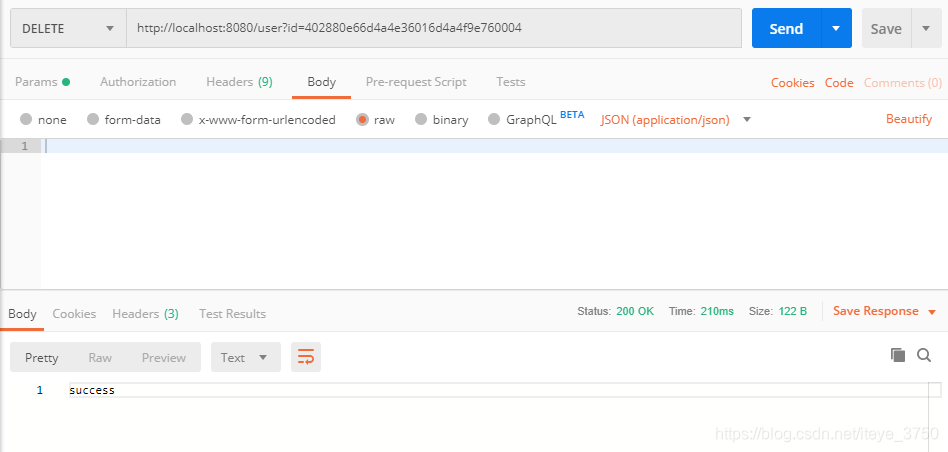
至此,测试完成。