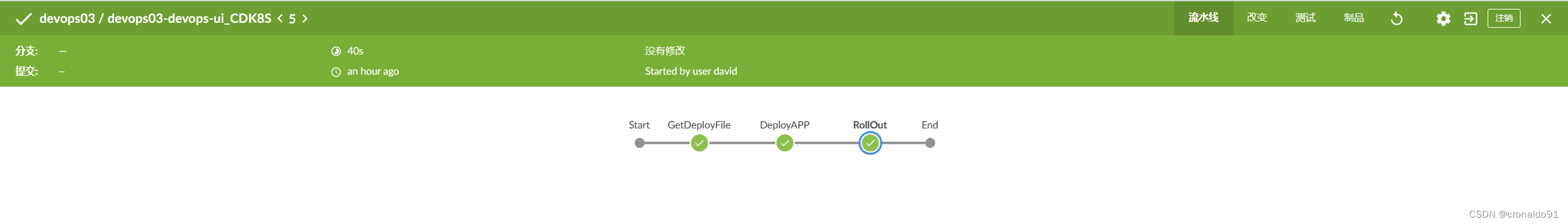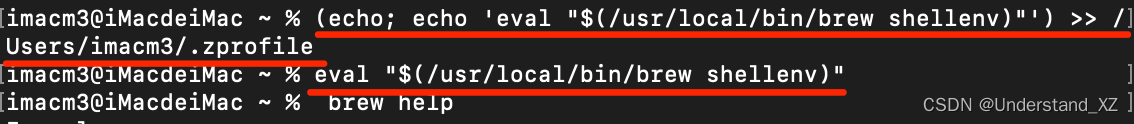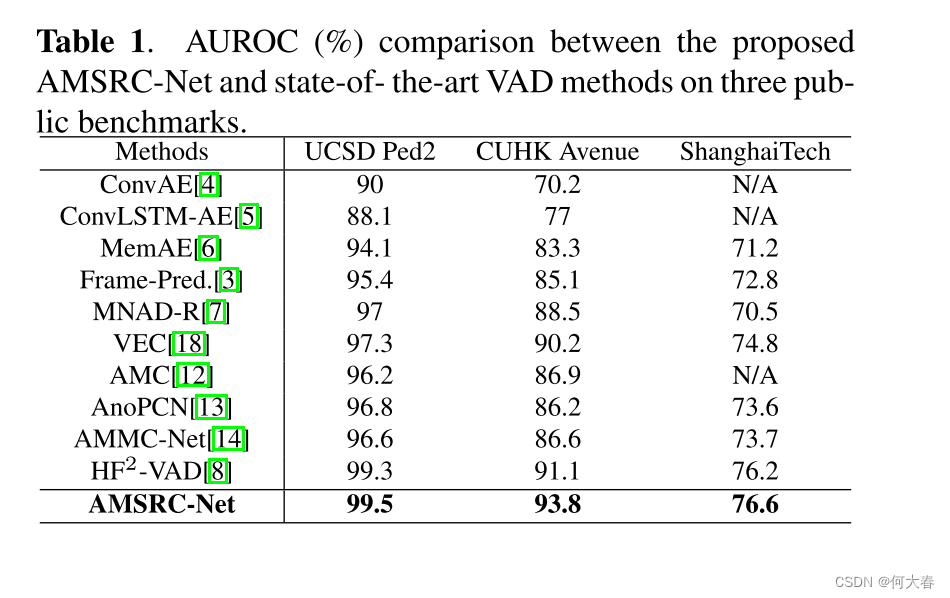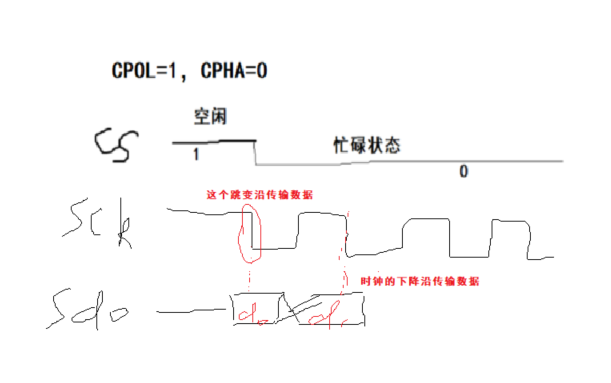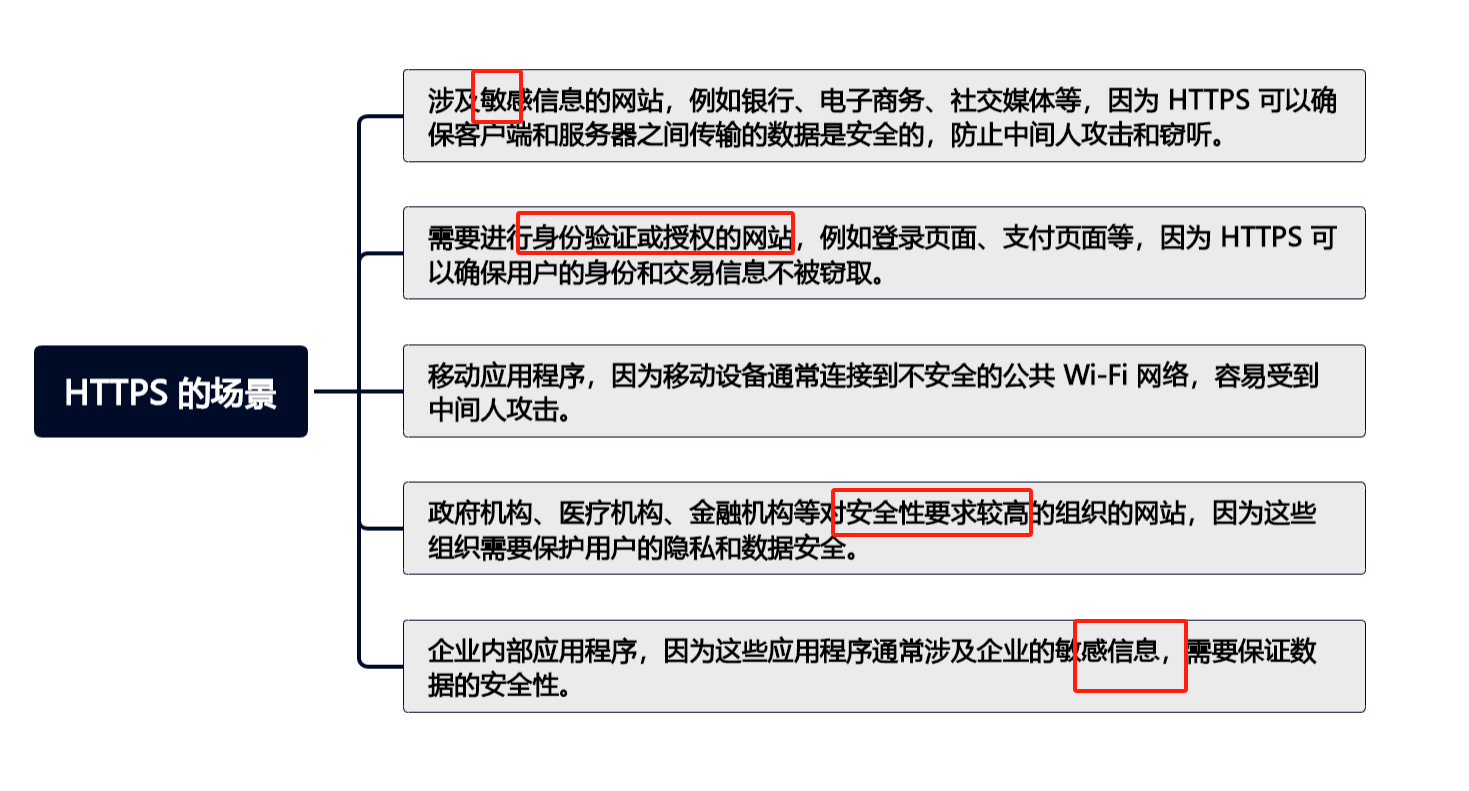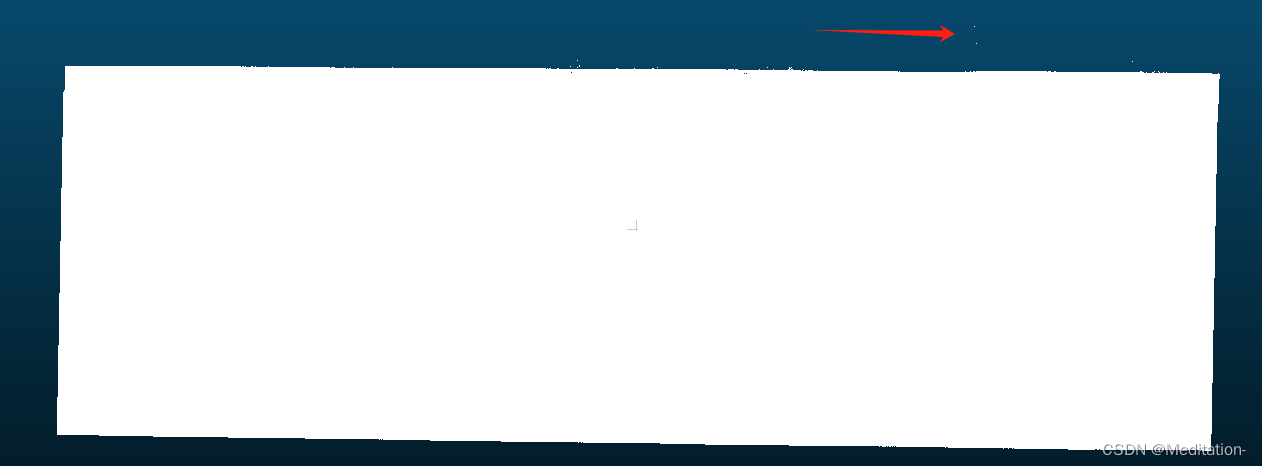脚手架配置
脚手架文档:Vue CLI
npm config set registry https://registry.npm.taobao.org
vue.config.js配置选项:
配置参考 | Vue CLI
ref选项
ref和id类似,给标签打标识。
document.getElementById('btn');
this.$ref.btn;
父子组件间通信
App.vue 加上冒号之后,18就成了一个表达式。 传递到Student中,就可以进行运算了。
<Student name="李四" age="18"/> <Student name="李四" :age="18"/>
Student.vue,接受的数据,相当于跑到了VC中的data里边。
props:['name','age']
props:{name:String,age:Number,sex:String
}
props:{name:{type:String,required:true,default:''}
}
props收到的属性,是不建议修改的,控制台会报错的。
data(){return{myAge:this.age}
}
但是将收到的属性值,赋值到新的字段中,是可以支持修改的。
引入混合js[复用配置]
mixin.js
export const hunhe = {methods:{showName(){//....}},mounted(){//....}
}
引入
import {hunhe} from '../mixin'
export default{name:'Student',data(){return{}},mixins:[hunhe],
}
全局混合,不建议用
import {hunhe,hunhe2} from './mixin'
Vue.mixin(hunhe)
插件plugins
plugins.js
export default{install(Vue){console.log('aaa');Vue.filter(...)}
}
main.js 在new Vue({})上边引入
import plugins from './plugins'
Vue.use(plugins)
scoped作用域
<style lang="less" scoped> .... </style>
查看npm库版本
npm view webpack versionsnpm i less-loader@7
子传父组件通信-v1
App.vue
methods:{receive(x){}
}
<Myheader :receive="receive"/>
//==============================================================
MyHeader.vue
props:['receive'],
methods:{add(e){this.reveive(e.target.value);}
}
统计数量
computed:{doneTotal(){let i = 0;this.todos.forEach((todo)=>{if(todo.done) i++;})return i;}
}
const x = this.todus.reduce((pre,current)=>{return pre+(current.todo ? 1: 0);
},0); //0是传入的初始值 {}里边的逻辑,数组有多少个,就调用多少次
第二次调用时,pre就是第一次调用函数的返回值
current就是每一个todo项
x就是计算todo项为true的统计
computed:{doneTotal(){return this.todos.reduce((pre,todo)=>pre+(todo.done?1:0),0);}
}
浏览器的本地存储
localstorage也可以用在移动端开发中
**组件的自定义事件通信**
1、通过父组件给子组件传递函数类型的props实现,子给父传递数据
2、绑定自定义事件传递给父组件
//自定义事件,给Student所在的vc绑定事件
App.vue
<Student v-on:pshdhx="demo"/>
methods:{demo(name){console.log('demo被调用了',name)}
}
Student.vue
<button @click="sendStudentName">把学生名传递给app</button>
methods:{sendStudentName(){this.$emit('pshdhx',this.name) //触发Student组件实例的pshdhx事件}
}
3、使用ref来替换
//使用ref来替换 <Student v-on:pshdhx="demo"/> <Student @pshdhx.once="demo"/>
App.vue
<Student ref="student"/>
methods:{getStudentName(name,...params){ //params是一个数组console.log('App.vue收到了Student.vue传递过来的name值',name,params);}
}
mounted:{this.$refs.student.$on('pshdhx',this.getStudentName);this.$refs.student.$once('pshdhx',this.getStudentName);
}
解绑自定义事件
//方法区域
unbind(){this.$off('pshdhx'); //只适用于解绑一个this.$off(['pshdhx','demo2']); //用数组来解绑多个自定义事件this.$off();//解绑所有
}
箭头函数没有自己的this,所以就往外找。
自定义组件要想使用Vue事件
<Student @click.native="showInfo"/> //如果不加.native,它就是一个自定义事件。
全局事件总线
任意组件之间的通信。
傀儡VueComponent,就是x
//App.vue
const Demo = Vue.extend({})
const d = new Demo();
Vue.prototype.x = d;//School.vue
mounted(){this.x.$on('hello',(data)=>{console.log('我是school组件,收到了数据',data);})
}
//Student.vue
methods:{sendStudentName(){this.x.$emit('hello',666);}
}
构建傀儡组件2 ,就是x
new Vue({el:'#app',render:h=>h(App),beforeCreate(){Vue.prototype.x = this}
})
x就是$bus了。
$bus很累了,所以销毁组件的时候,就要关闭
beforeDestory(){this.$bus.off('hello');
}
消息订阅与发布
npm i pubsub-js
School.vue
import pubsub from 'pubsub-js'
mounted:{this.pubid = pubsub.subscribe('hello',function(name,data){console.log('有人发布了hello消息,hello的回调执行了',data)})
}
Student.vue
import pubsub from 'pubsub-js'
methods:{sendStudentName(){pubsub.publish('hello',666);}
}
取消订阅,订阅之后,返回了一个id,需要销毁。
beforeDestory(){pubsub.unsubscribe(this.pubid);
}
判断对象有没有这个属性
todo.hasOwnProperty('isEdit')
$nextTick
点击编辑按钮,input获取焦点:
<input ref="inputTitle"/>
this.$ref.inputTitle.focus(); settimeout
this.$nextTick(function(){//会在dom节点更新之后,才会触发
})
动画效果
<template><div><button @click="isShow = !isShow">显示/隐藏</button>
<!-- <transition name="test" :appear="true"> 刷新时,也能有动画效果 --><transition name="test" appear><h1 v-show="isShow" class="come">你好呀</h1></transition></div>
</template><script>export default {// eslint-disable-next-line vue/multi-word-component-namesname: "Test",data(){return{isShow:true}}}
</script><style scoped>/*借助动画效果去实现过度*/h1{background-color: aqua;}/*入场动画 名称固定 配合transition 使用*//*.v-enter-active{*/.test-enter-active{animation: pshdhx 1s ;}/*离场动画,名称固定*//*.v-leave-active{*/.test-leave-active{animation: pshdhx 1s reverse;}/*定义动画*/@keyframes pshdhx {from{transform: translateX(-100%);}to{transform: translateX(0px);}}
</style><template><div><button @click="isShow = !isShow">显示/隐藏2</button>
<!-- <transition name="test" :appear="true"> 刷新时,也能有动画效果 --><transition name="test2" appear><h1 v-show="isShow" class="come">你好呀2</h1></transition></div>
</template><script>export default {// eslint-disable-next-line vue/multi-word-component-namesname: "Test2",data(){return{isShow:true}}}
</script><style scoped>/*接触过度效果去实现过度*/h1{background-color: aqua;}/*进入的起点、离开的终点*/.test2-enter,.test2-leave-to{transform: translateX(-100%);}.test2-enter-active,.test2-leave-active{transition: 0.5s linear;}/*进入的终点,离开的起点*/.test2-enter-to,.test2-leave{transform: translateX(0);}</style><template><div><button @click="isShow = !isShow">显示/隐藏3</button><transition appearname="test"enter-active-class="animate__animated animate__swing"leave-active-class="animate__animated animate__backOutUp"><h1 v-if="isShow">你好呀3</h1></transition></div>
</template><script>import 'animate.css';export default {// eslint-disable-next-line vue/multi-word-component-namesname: "Test3",data() {return {isShow: true}}}
</script><style scoped>/*接触过度效果去实现过度*/h1 {background-color: antiquewhite;}</style>