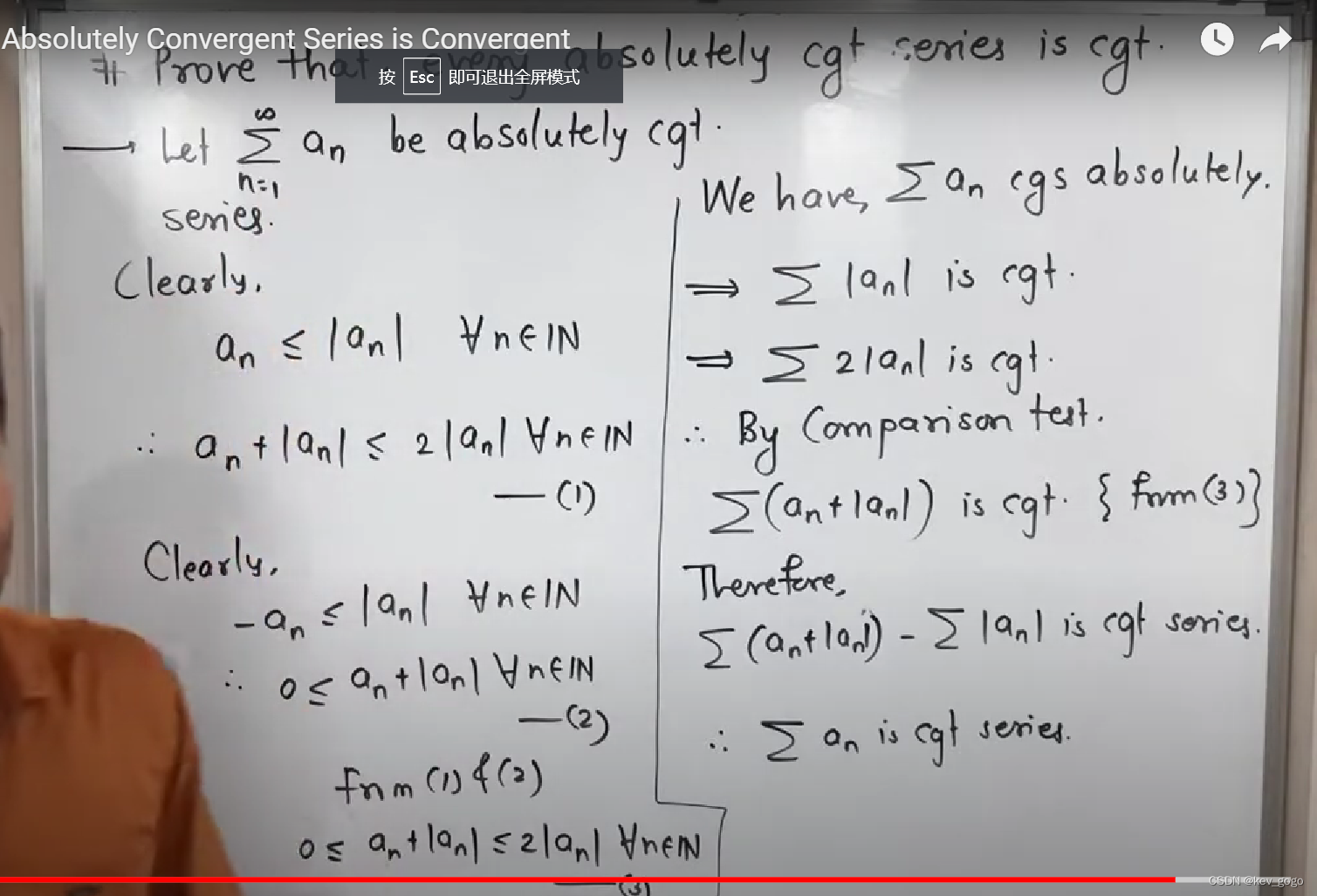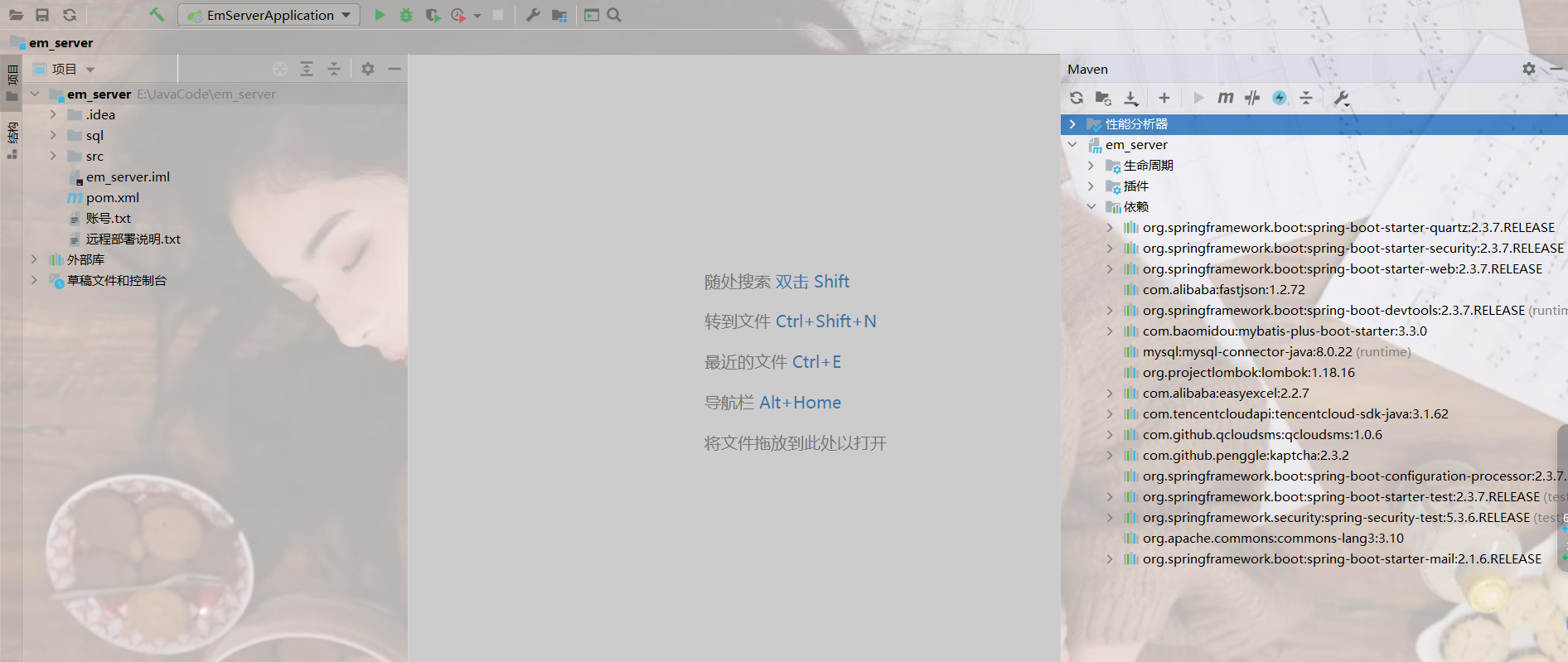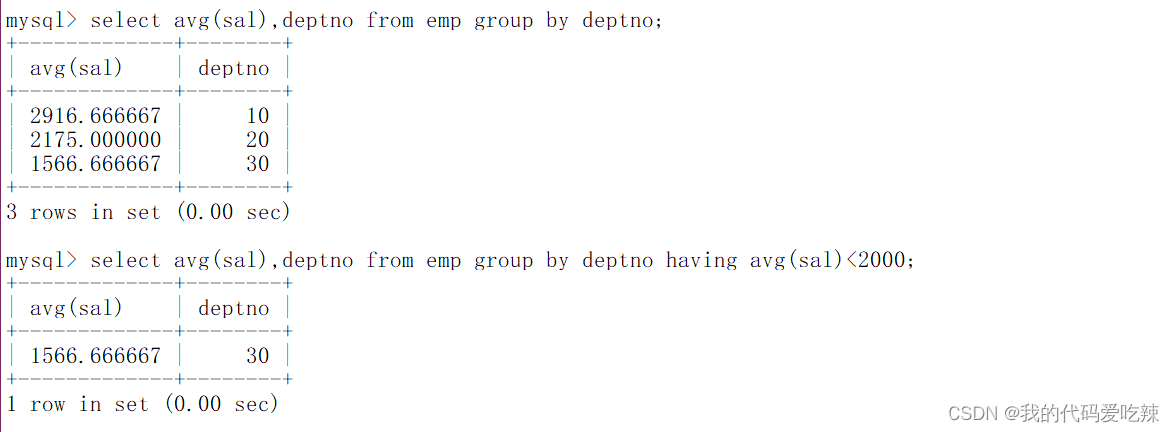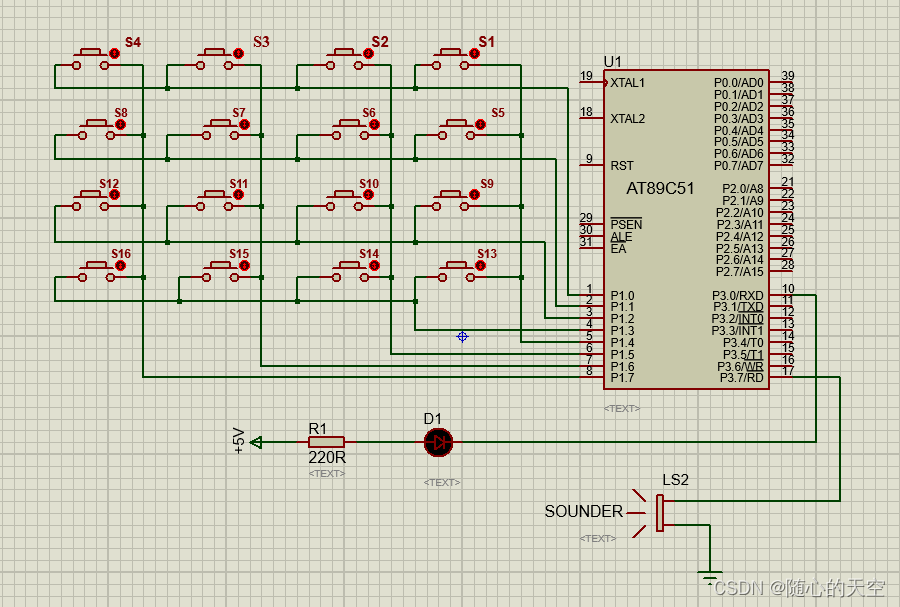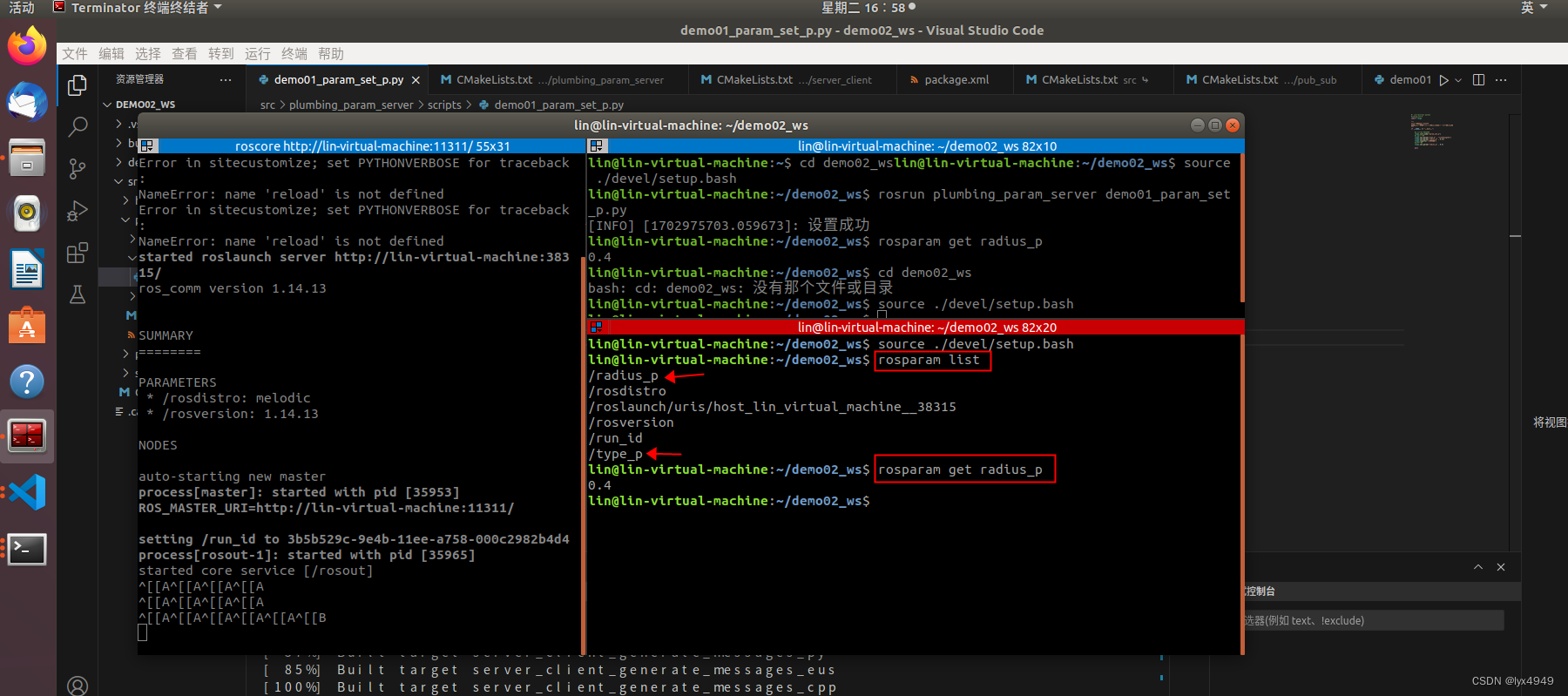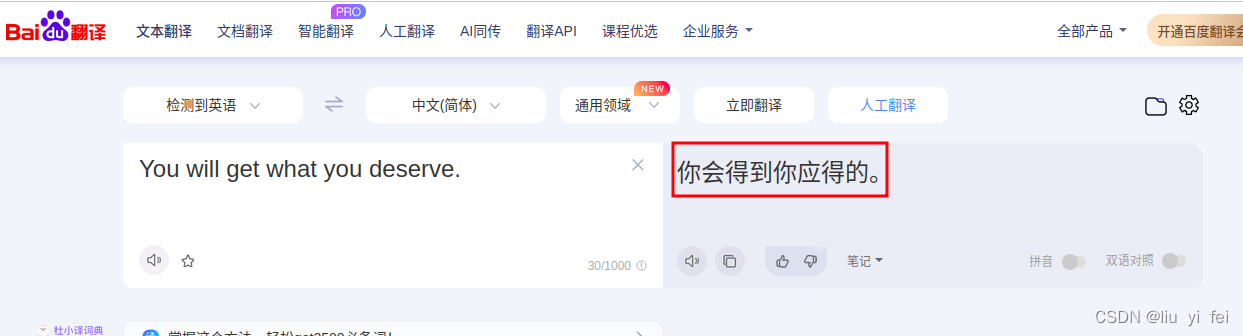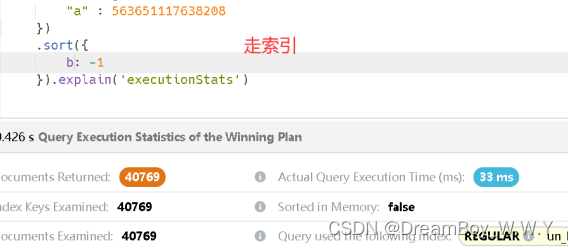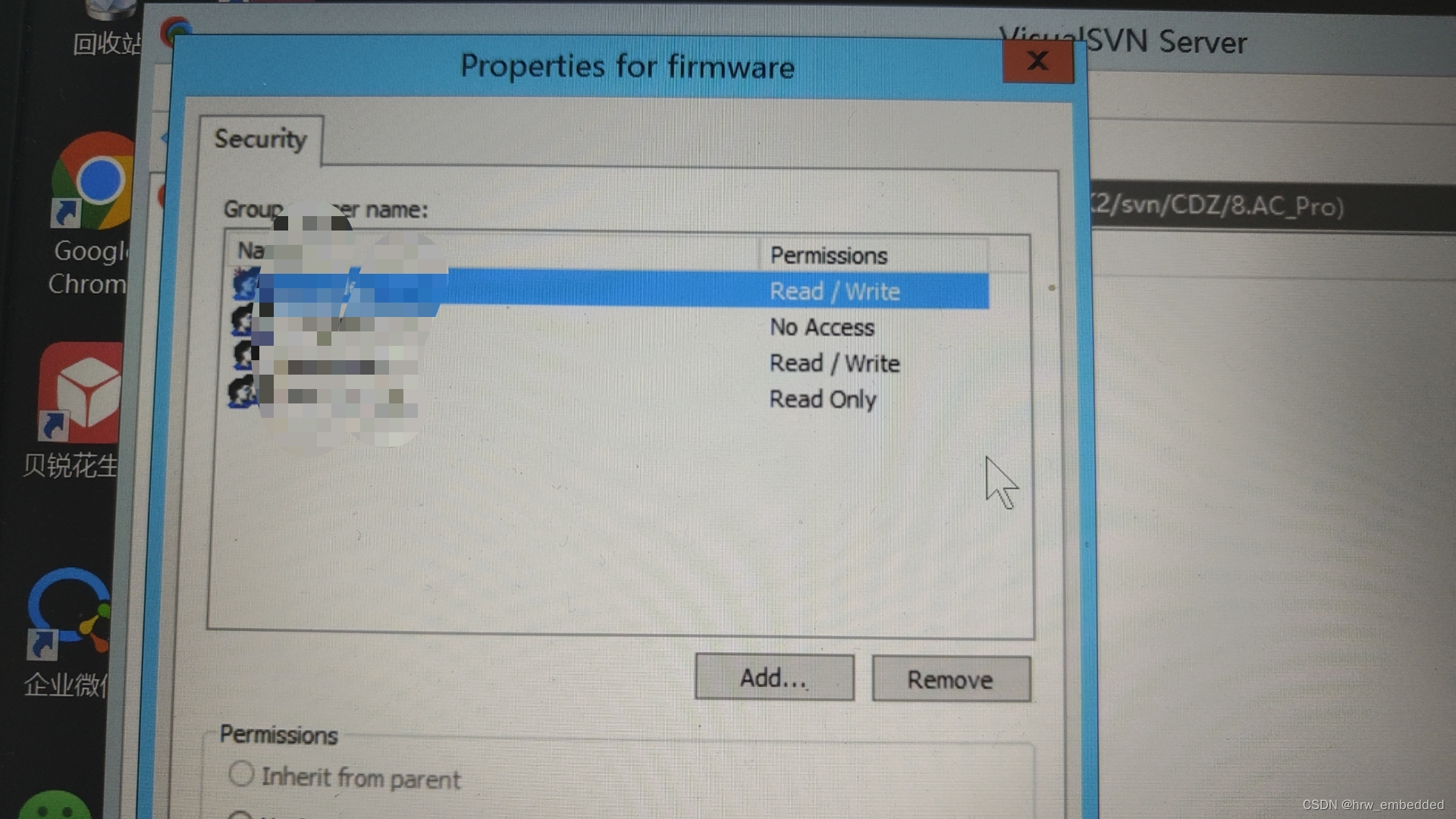前言
前面介绍了如何生成allure的报告,看着allure的页面非常好看,但是感觉少了一些内容,allure还可以增加一些用例详情内容,这样让我们的报告看着更加绚丽。
allure增加用例详情
我们可以在报告测试套件中增加用例详情内容。
用例标题
1、需要导入allure模块
2、在每条用例函数前需要加上 @allure.title('标题内容')
3、正常执行生成allure报告。
import allureclass TestCase:@allure.title('用例1的名称')def test_01(self):print('---用例01---')assert 1@allure.title('用例2的名称')def test_02(self):print('---用例02---')assert 1@allure.title('用例3的名称')def test_03(self):print('---用例03---')assert 2
通过在cmd中输入 pytest --alluredir ./report/result 执行测试用例,在执行 allure serve report/result 打开allure报告。这样就能在报告中看出生成了三条用例,并将对应的用例名称显示出来了。

用例描述
用例除了用例标题显示出用例内容外,我们也可以通过用例描述更加详细的在allure中展示出来
这里和unittest的时候显示标题一样,直接通过python的语法在用例中增加注释
import allureclass TestCase:@allure.title('用例1的名称')def test_01(self):'''用例_01的描述内容'''print('---用例01---')assert 1@allure.title('用例2的名称')def test_02(self):'''用例_02的描述内容'''print('---用例02---')assert 1@allure.title('用例3的名称')def test_03(self):'''用例_03的描述内容'''print('---用例03---')assert 2
同样通过cmd命令行中输入对应的打开allure的报告内容。可以进入到用例详情页面中查看到,描述已经成功添加了。

用例操作步骤
allure中也可以添加将用例的操作步骤进行添加进去,这里通过 allure.step() 的方法来实现添加操作步骤
import allureclass TestCase:@allure.title('登录用户')def test_01(self):'''登录用户'''print('---用例01---')with allure.step('输入登录用户名'):print('输入用户名')with allure.step('输入登录的密码'):print('输入密码')with allure.step('点击登录'):print('点击登录!')assert 1@allure.title('进入测试页面')def test_02(self):'''进入测试页面'''print('---用例02---')with allure.step('进入测试页面'):print('进入测试页面')with allure.step('点击测试内容'):print('点击测试内容')assert 1
和上面的操作一样,打开cmd进行生成allure命令。通过在allure中进行查看报告内容。可以看到已经在测试步骤中添加上了。

定义测试用例相关链接
自动化测试用例都是通过功能用例转换过来的,我们也可以通过allure将我们的测试用例相关的链接到我们的自动化测试用例中,并通过allure展示出来,这里可以通过 @allure.issue() 进行添加bug缺陷内容, @allure.testcase() 添加测试用例链接
import allureclass TestCase:@allure.issue('https://home.cnblogs.com/u/qican/')@allure.testcase('https://www.baidu.com/')@allure.title('登录用户')def test_01(self):'''登录用户'''print('---用例01---')with allure.step('输入登录用户名'):print('输入用户名')with allure.step('输入登录的密码'):print('输入密码')with allure.step('点击登录'):print('点击登录!')assert 1@allure.issue('https://home.cnblogs.com/u/qican/')@allure.testcase('https://www.baidu.com/')@allure.title('进入测试页面')def test_02(self):'''进入测试页面'''print('---用例02---')with allure.step('进入测试页面'):print('进入测试页面')with allure.step('点击测试内容'):print('点击测试内容')assert 1
继续通过allure的报告执行方式,生成allure报告和打开allure报告,就可以看到我们的测试用例相关链接已经添加好了。
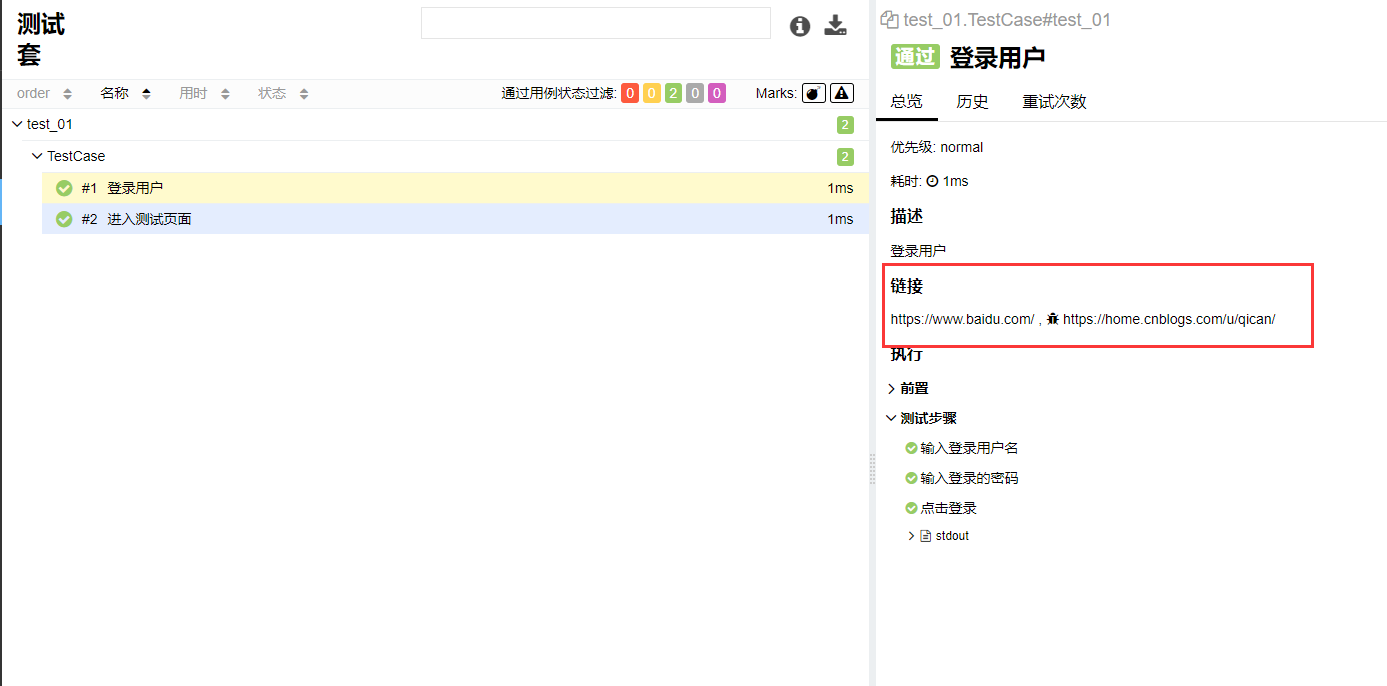
用例标签模块
功能测试中可以对测试用例根据不同的模块进行划分,自动化中也可以对用例进行不同模块的划分,然后通过allure的形式进行展示出来,这里我们可以通过 @allure.feature() 对其用例进行增加不同模块。也可以通过 @allure.epic 设置用例整体标签以及模块内容
import allure@allure.epic("属于登录标签")
@allure.feature('登录模块')
class TestCase:@allure.title('登录用户')def test_01(self):'''登录用户'''print('---用例01---')with allure.step('输入登录用户名'):print('输入用户名')with allure.step('输入登录的密码'):print('输入密码')with allure.step('点击登录'):print('点击登录!')assert 1@allure.title('进入测试页面')def test_02(self):'''进入测试页面'''print('---用例02---')with allure.step('进入测试页面'):print('进入测试页面')with allure.step('点击测试内容'):print('点击测试内容')assert 1@allure.epic("属于退出登录标签")
@allure.feature('退出登录模块')
class Test01:def test_01(self):print('---用例03---')def test_02(self):print('---用例04---')
同样通过cmd进行生成allure报告,然后通过查看allure报告内容,通过下图已经可以很清楚的看出来在增加了用例标签和用例模块
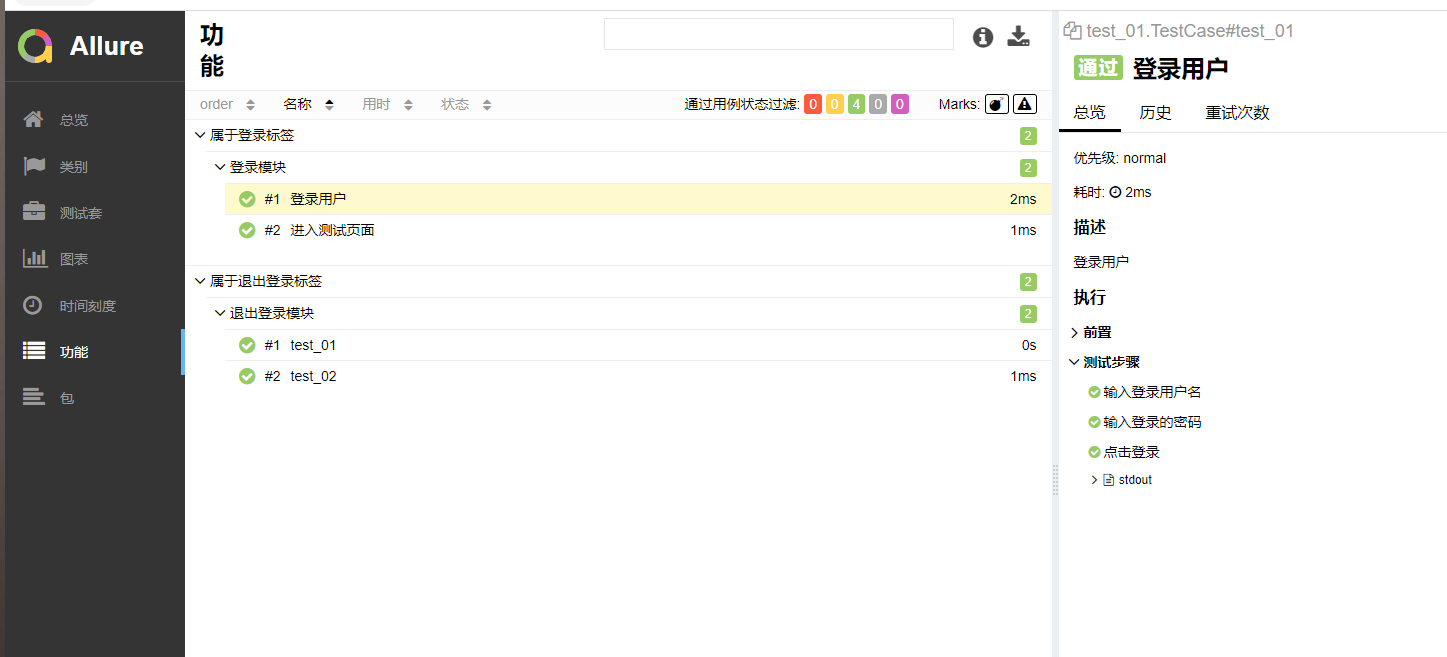
总结
通过上面简单的总结,allure还是很强大的,可以将我们的报告设计的更加好看,对应测试用例模块的划分也很好的展示出来,最最最主要的是领导能看懂了。好了,感谢您的阅读,希望对您有所帮助
感谢每一个认真阅读我文章的人,礼尚往来总是要有的,虽然不是什么很值钱的东西,如果你用得到的话可以直接拿走:

这些资料,对于【软件测试】的朋友来说应该是最全面最完整的备战仓库,这个仓库也陪伴上万个测试工程师们走过最艰难的路程,希望也能帮助到你!有需要的小伙伴可以点击下方小卡片领取