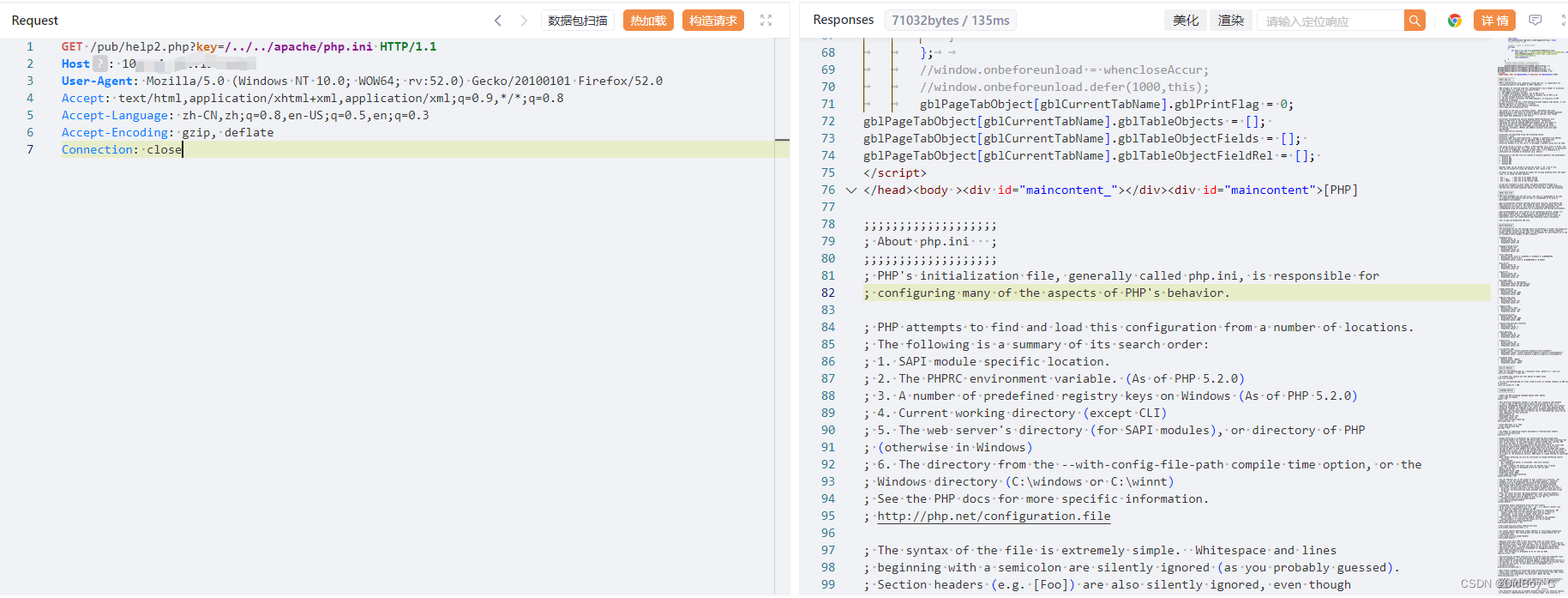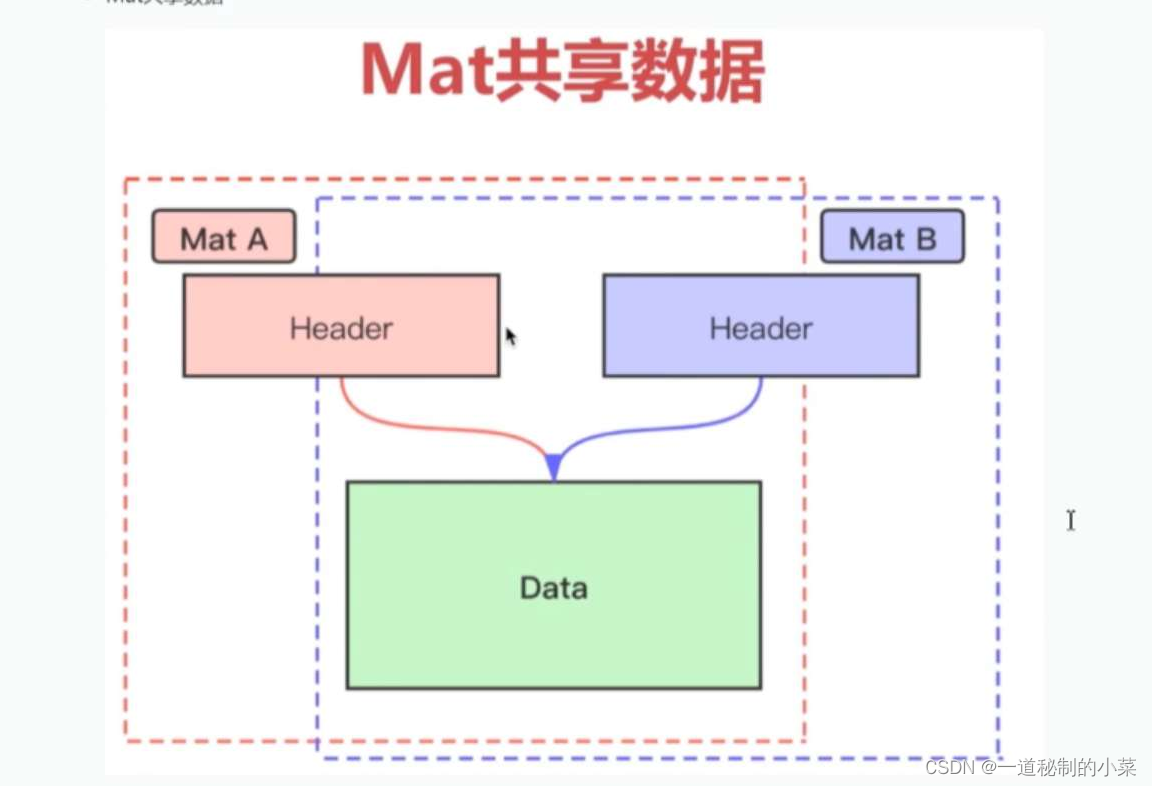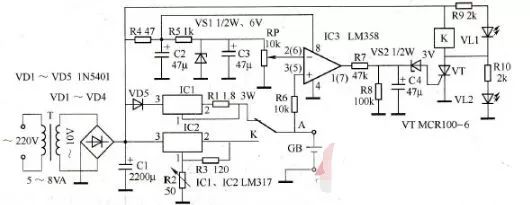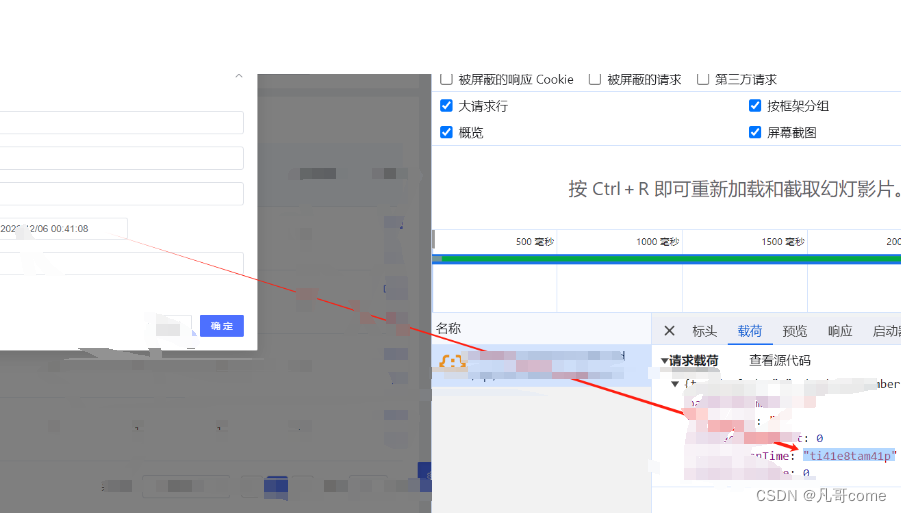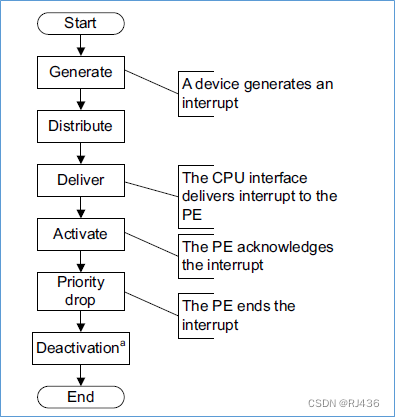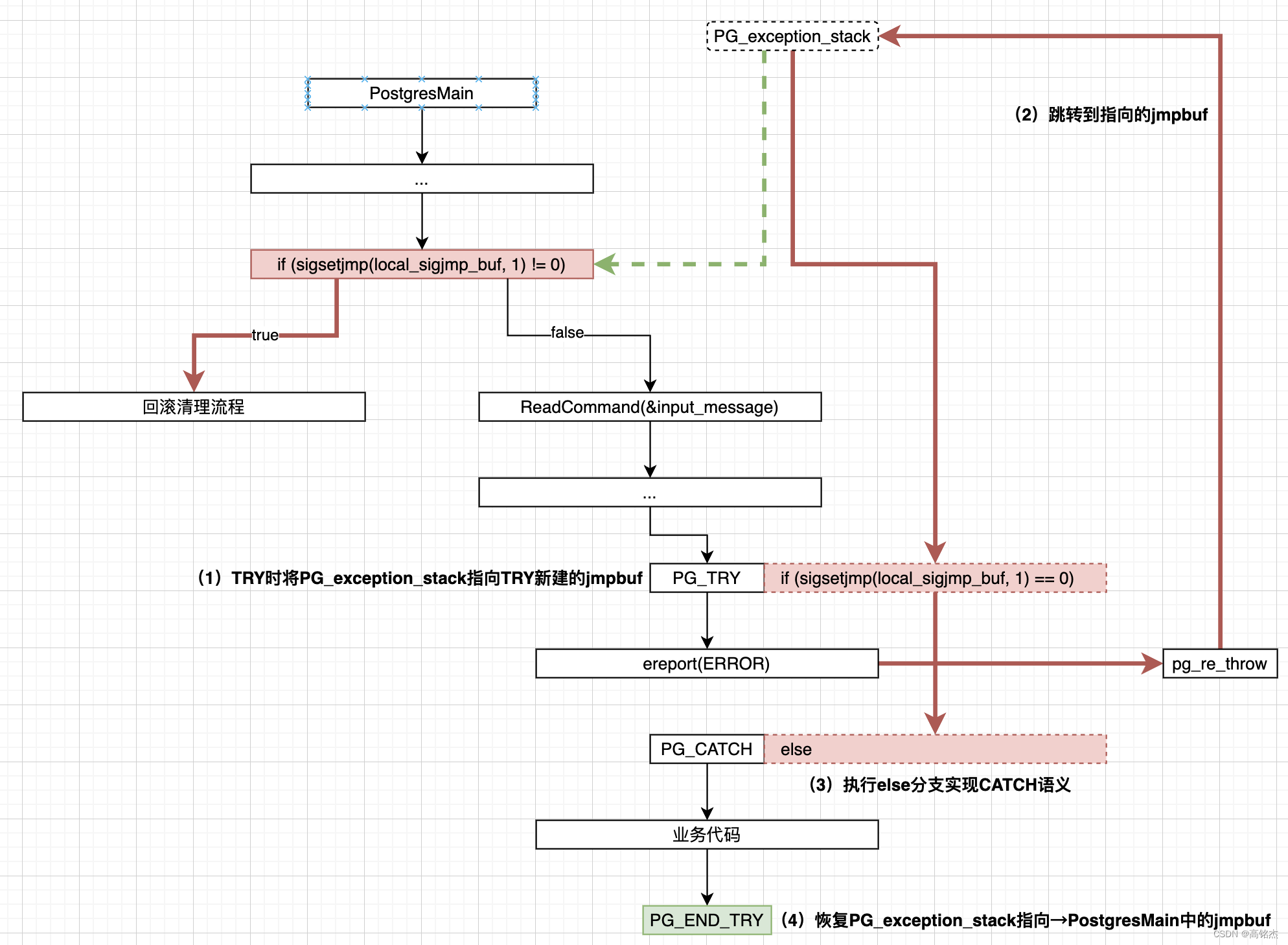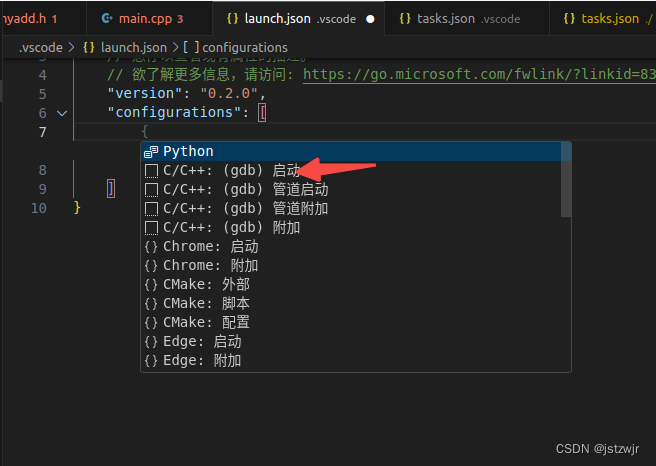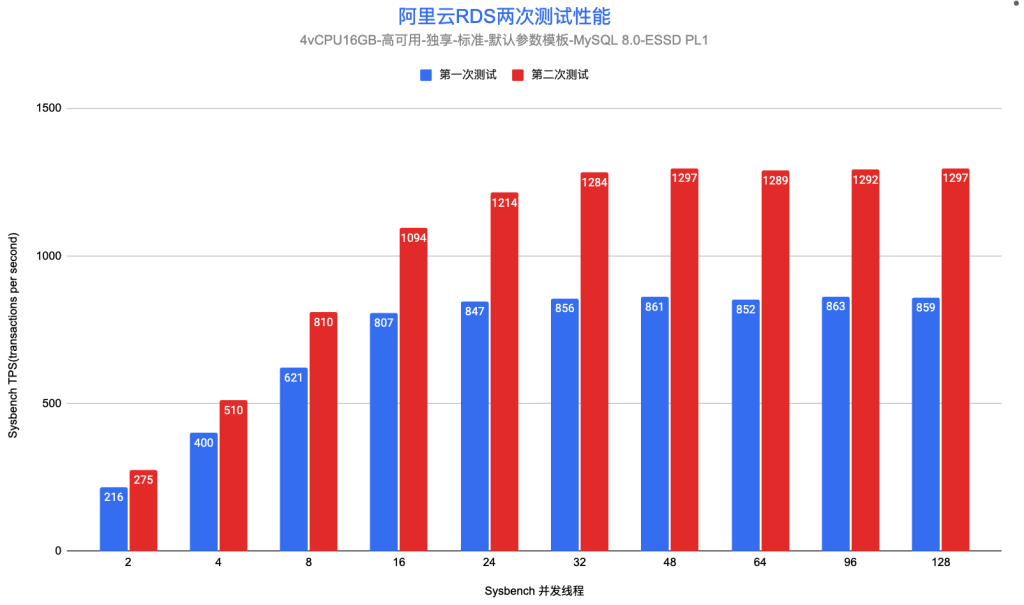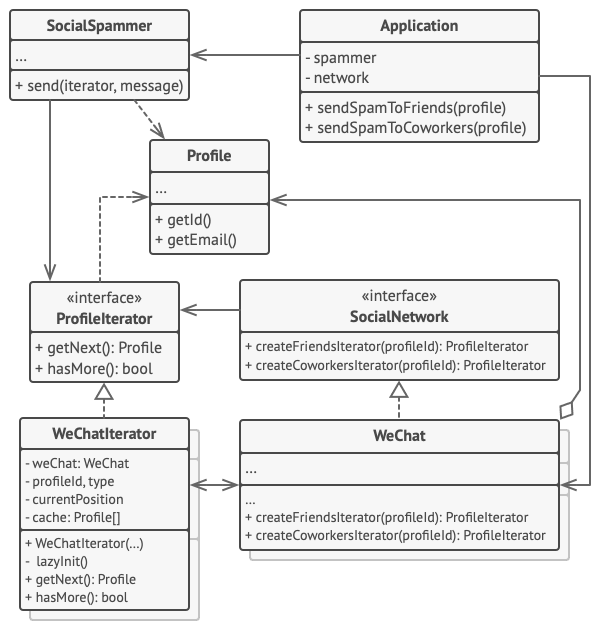一、图书需求
1. 书籍book_index.html中有超链接:查看所有的书籍列表book_list.html页面 2. 书籍book_list.html中显示所有的书名,有超链接:查看本书籍详情book_detail.html(通过书籍ID)页面 3. 书籍book_detail.html中书的作者和出版社,有超链接:作者详情author_detail.html(通过书籍ID)和出版社详情publisher_detail.html(通过书籍ID)页面 4. 书籍book_list.html中添加图书超链接,book_add.html 5. 书籍book_list.html中修改图书超链接,book_edit.html 6. 书籍book_list.html中删除图书超链接,book_delete.html
二、实现步骤
1、创建每个模块的模型models.py 2、创建每个模块的html页面 3、创建每个模块的视图函数views.py 4、编写每个模块的子路由urls.py 5、运行测试每个模块访问http://127.0.0.1:8000/book/detail/1http://127.0.0.1:8000/book/list/http://127.0.0.1:8000/book/index/.....注意:分模块操作
三、数据表关系
书籍表 Book:title 、 pub_date 、 publisher(多对多) 、 author(外键,多对一)
出版社表 Publisher:name 、address、city 、state_province、 country、website
作者表 Author:first_name、 last_name、 email、 gender
注意:自动生成中间表 book_publisher
四、创建bookitem项目

在控制台执行子应用: python manage.py startapp book
五、编码显示
(1)模型层models.py
from django.db import models# Create your models here.
#作者数据模型
class Author(models.Model):first_name=models.CharField(max_length=30)last_name=models.CharField(max_length=30)email=models.EmailField()# gender=models.BooleanField(default=True)gender_choices=((0,'女'),(1,'男'),(2,'保密'),)gender=models.SmallIntegerField(choices=gender_choices)class Meta:db_table='author'verbose_name='作者'verbose_name_plural=verbose_namedef __str__(self):return self.first_name+self.last_namefrom django.db import models# Create your models here.
#出版社数据模块
class Publisher(models.Model):name=models.CharField(max_length=30)address=models.CharField(max_length=100)city=models.CharField(max_length=30)state_province=models.CharField(max_length=30)country=models.CharField(max_length=30)website=models.URLField()class Meta:db_table = 'publisher'verbose_name = '出版社'verbose_name_plural = verbose_namedef __str__(self):return self.namefrom django.db import models
from author.models import Author #导入数据模型
from publisher.models import Publisher# Create your models here.
# 书籍数据模型
class Book(models.Model):title=models.CharField(max_length=100,verbose_name='书名')publish_date=models.DateField(verbose_name='出版时间')#FK关联#fk:book:Author作者数据模型=N:1(多对一)author=models.ForeignKey(Author,on_delete=models.PROTECT,verbose_name='作者')#多对多 book:Publisher 出版社数据模型(多对多)publisher=models.ManyToManyField(Publisher,verbose_name='出版社')class Meta:db_table = 'book'verbose_name = '书籍'verbose_name_plural = verbose_namedef __str__(self):return self.title数据迁移,生成相关表
在终端依次执行命令
python manage.py makemigrationspython manage.py migrate
手动添加相关数据


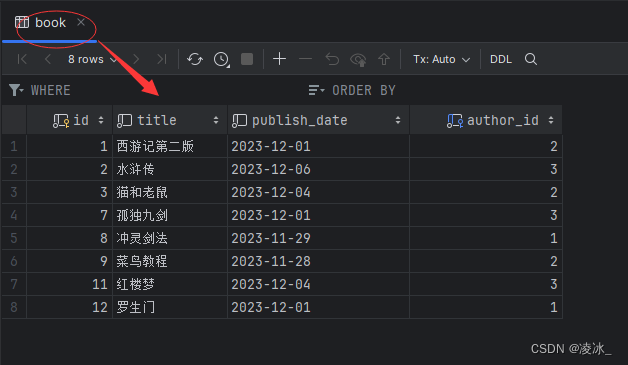
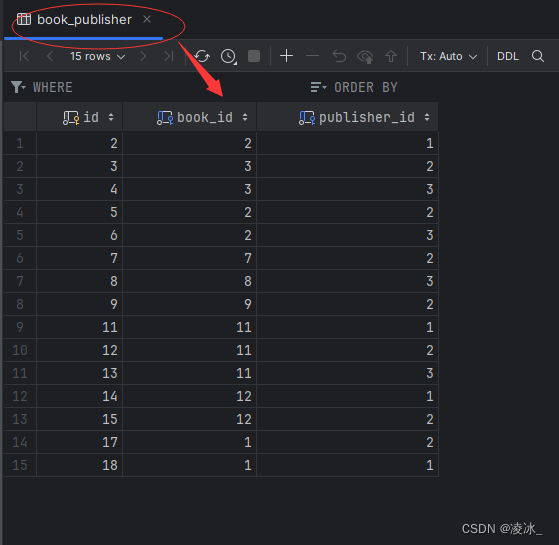
(2)视图层views.py
from django.shortcuts import render
from author.models import *# Create your views here.
#作者详情
def author_detail(request,aid):'''通过aid获取作者详情信息:param request::param aid::return:'''author=Author.objects.get(pk=aid)return render(request,'author/author_detail.html',{'author':author})from django.shortcuts import render
from publisher.models import *
# Create your views here.
#出版社详情
def publisher_detail(request,pid):publisher=Publisher.objects.get(pk=pid)return render(request,'publisher/publisher_detail.html',{"publisher":publisher})from django.shortcuts import render, redirect
from book.models import *
from author.models import *
from publisher.models import *# Create your views here.
# 书籍首页
def book_index(request):return render(request, 'book/book_index.html')# return render(request, 'book/book_home.html')# 书籍列表
def book_list(request):'''获取所有的书籍:param request::return:'''books = Book.objects.all()return render(request, 'book/book_list.html', {'books': books})# 书籍详情
def book_detail(request, bid):'''获取bid对应的书籍:param request::param bid::return:'''book = Book.objects.get(pk=bid)return render(request, 'book/book_detail.html', {'book': book})# 书籍添加
def book_add(request):if request.method == 'POST':# 获取书名,出版时间,作者,出版社列表title = request.POST.get('title')publish_date = request.POST.get('publish_date')author_id = request.POST.get('author')#*列表:getlistpublisher_list = request.POST.getlist('publisher')# 操作数据库存储数据book_obj = Book.objects.create(title=title, publish_date=publish_date, author_id=author_id)# 书籍与出版社的关系表book_obj.publisher.add(*publisher_list)# 跳转到书籍的展示页面# 直接跳转对应的列表数据,使用别名name=listreturn redirect('../list')# 获取当前系统所有的出版社和作者信息publishers = Publisher.objects.all()# print(publishers)authors = Author.objects.all()# print(authors)#返回添加页面return render(request, 'book/book_add.html', locals())# 书籍编辑
def book_edit(request, bid):'''获取bid对应的书籍:param request::param bid::return:'''if request.method == 'POST':# 获取书名,出版时间,作者,出版社列表title = request.POST.get('title')publish_date = request.POST.get('publish_date')author_id = request.POST.get('author')# *列表:getlistpublisher_list = request.POST.getlist('publisher')# 操作数据库修改数据Book.objects.filter(pk=bid).update(title=title,publish_date=publish_date,author_id=author_id)# 修改第三张表book_obj=Book.objects.filter(pk=bid).first()# 修改出版社列表book_obj.publisher.set(publisher_list)# 跳转到书籍的展示页面# 直接跳转对应的列表数据,使用别名name=listreturn redirect('../list')# 获取当前用户想要编辑的书籍对象,展示给用户看edit_obj = Book.objects.filter(pk=bid).first()# 获取当前系统所有的出版社和作者信息publishers = Publisher.objects.all()# print(publishers)authors = Author.objects.all()# print(authors)return render(request, 'book/book_edit.html', locals())# 书籍删除
def book_delete(request, bid):#删除书籍Book.objects.filter(pk=bid).delete()# 跳转到书籍的展示页面# 直接跳转对应的列表数据,使用别名name=listreturn redirect('../list')(3)路由层urls.py

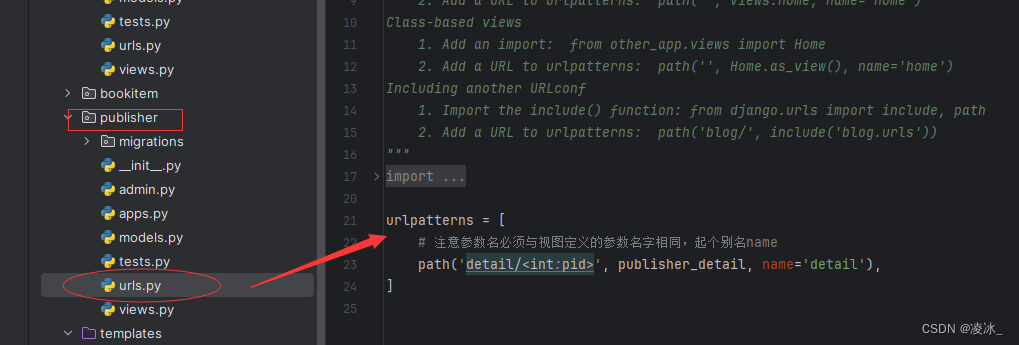
from django.contrib import admin
from django.urls import path
from book.views import * #导入视图urlpatterns = [path('index/', book_index, name='index'),path('list/', book_list, name='list'),# 注意参数名必须与视图定义的参数名字相同,起个别名namepath('detail/<int:bid>', book_detail, name='detail'),#添加书籍path('add/', book_add, name='add'),# 注意参数名必须与视图定义的参数名字相同,起个别名name#修改书籍path('edit/<int:bid>', book_edit, name='edit'),# 删除书籍path('delete/<int:bid>', book_delete, name='delete'),
]

from django.contrib import admin
from django.urls import path, includeurlpatterns = [#path('author/', include(('author.urls','author'),namespace='author')), #子路由authorpath('book/', include(('book.urls','book'),namespace='book')), #子路由bookpath('publisher/', include(('publisher.urls','publisher'),namespace='publisher')), #子路由publisherpath('admin/', admin.site.urls), #后台管理路由
]
(4)模板页面html
(1) 首页页面
<!DOCTYPE html>
<html lang="en">
<head><meta charset="UTF-8"><title>Title</title>
</head>
<body><h1>书籍首页</h1><hr/>{# book命名空间 ,list是别名 #}<a href="{% url 'book:list' %}">查看所有的书籍</a>
</body>
</html>(2) 图书展示页面
<!DOCTYPE html>
<html lang="en">
<head><meta charset="UTF-8"><title>Title</title>{# css #}{% block extcss %}<!-- 新 Bootstrap4 核心 CSS 文件 --><link rel="stylesheet" href="https://cdn.staticfile.org/twitter-bootstrap/4.3.1/css/bootstrap.min.css">{% endblock %}{% block extJs %}<!-- jQuery文件。务必在bootstrap.min.js 之前引入 --><script src="https://cdn.staticfile.org/jquery/3.2.1/jquery.min.js"></script><!-- bootstrap.bundle.min.js 用于弹窗、提示、下拉菜单,包含了 popper.min.js --><script src="https://cdn.staticfile.org/popper.js/1.15.0/umd/popper.min.js"></script><!-- 最新的 Bootstrap4 核心 JavaScript 文件 --><script src="https://cdn.staticfile.org/twitter-bootstrap/4.3.1/js/bootstrap.min.js"></script>{% endblock %}
</head>
<body><h1 class="text-center">书籍信息</h1><a href="{% url 'book:add' %}" class="btn btn-primary btn-xs">添加</a><br><table class="table table-hover table-striped"><thead><tr><th>ID</th><th>书名</th><th>出版日期</th><th>出版社</th><th>作者</th><th>操作</th></tr></thead><tbody>{% for book in books %}<tr><td>{{ book.pk }}</td><td><a href="{% url 'book:detail' book.id %}">{{ book.title }}</a></td>{#格式化日期#}<td>{{ book.publish_date|date:'Y-m-d' }}</td><td>{% for publish in book.publisher.all %}{# 判断是最后一个不加,#}{% if forloop.last %}{{publish.name }}{# 判断是其他加,#}{% else %}{{publish.name }},{% endif %}{% endfor %}</td><td> {{book.author.first_name }}{{book.author.last_name }}</td><td><a href="{% url 'book:edit' book.pk %}" class="btn btn-primary btn-xs">编辑</a><a href="{% url 'book:delete' book.pk %}" class="btn btn-primary btn-xs">删除</a></td></tr>{% endfor %}</tbody></table>
</body>
(3) 图书添加页面
<!DOCTYPE html>
<html lang="en">
<head><meta charset="UTF-8"><title>Title</title>{# css #}{% block extcss %}<!-- 新 Bootstrap4 核心 CSS 文件 --><link rel="stylesheet" href="https://cdn.staticfile.org/twitter-bootstrap/4.3.1/css/bootstrap.min.css">{% endblock %}
</head>
<body><h1 class="text-center">书籍添加</h1><hr/><form action="" method="post">{# 确认html中的form添加模板标签,否则发生异常#}{% csrf_token %}<p>书名:<input type="text" name="title" class="form-control"></p><p>出版日期:<input type="date" name="publish_date" class="form-control"></p><p>出版社:<select name="publisher" id="" multiple class="form-control">{% for publish_obj in publishers %}<option value="{{ publish_obj.pk }}">{{ publish_obj.name }}</option>{% endfor %}</select></p><p>作者:<select name="author" id="" class="form-control">{% for author_obj in authors %}<option value="{{ author_obj.pk }}">{{ author_obj.first_name }}{{ author_obj.last_name }}</option>{% endfor %}</select></p><input type="submit" value="新增" class="btn btn-primary btn-block"></form></body>
</html>(4) 图书修改页面
<!DOCTYPE html>
<html lang="en">
<head><meta charset="UTF-8"><title>Title</title>{# css #}{% block extcss %}<!-- 新 Bootstrap4 核心 CSS 文件 --><link rel="stylesheet" href="https://cdn.staticfile.org/twitter-bootstrap/4.3.1/css/bootstrap.min.css">{% endblock %}
</head>
<body>
<h1 class="text-center">书籍编辑</h1>
<form action="" method="post">{# 确认html中的form添加模板标签,否则发生异常#}{% csrf_token %}<p>书名:<input type="text" name="title" class="form-control" value="{{ edit_obj.title }}"></p><p>出版日期:<input type="date" name="publish_date" class="form-control"value="{{ edit_obj.publish_date|date:'Y-m-d' }}"></p><p>出版社:<select name="publisher" id="" multiple class="form-control">{% for publish_obj in publishers %}{# 针对当前书籍对象的出版社应该默认选中 #}{% if publish_obj in edit_obj.publisher.all %}<option value="{{ publish_obj.pk }}" selected>{{ publish_obj.name }}</option>{% else %}<option value="{{ publish_obj.pk }}">{{ publish_obj.name }}</option>{% endif %}{% endfor %}</select></p><p>作者:<select name="author" id="" class="form-control">{% for author_obj in authors%}{% if author_obj == edit_obj.author %}<option value="{{ author_obj.pk }}" selected>{{ author_obj.first_name }}{{ author_obj.last_name }}</option>{% else %}<option value="{{ author_obj.pk }}">{{ author_obj.first_name }}{{ author_obj.last_name }}</option>{% endif %}{% endfor %}</select></p><input type="submit" value="确定编辑" class="btn btn-info btn-block">
</form></body>
</html>(5) 图书详情页面
<!DOCTYPE html>
<html lang="en">
<head><meta charset="UTF-8"><title>Title</title>
</head>
<body><h1>书籍详情页</h1><hr/><div><p>名称:{{ book.title }}</p><p>出版时间:{{ book.publish_date }}</p><p>作者:<a href="{% url 'author:detail' book.author.id %}">{{ book.author.first_name }}{{ book.author.last_name }}</a></p><p>出版社:{% for publisher in book.publisher.all %}<a href="{% url 'publisher:detail' publisher.id %}">{{ publisher.name}}</a>{# 每个出版社之间加分割|#}{% if not forloop.last %}|{% endif %}{% endfor %}</p></div></body>
</html>(6) 作者详情页面
<!DOCTYPE html>
<html lang="en">
<head><meta charset="UTF-8"><title>Title</title>
</head>
<body><h1>作者详情页</h1><hr/><div><p>名字:{{ author.last_name }}{{ author.last_name }}</p><p>性别:{{author.gender }}</p><p>邮箱:{{author.email }}</p></div>
</body>
</html>(7) 出版社详情页面
<!DOCTYPE html>
<html lang="en">
<head><meta charset="UTF-8"><title>Title</title>
</head>
<body><h1>出版社详情页</h1><hr/><div><p>名字:{{ publisher.name }}</p><p>地址:{{publisher.address }}</p><p>城市:{{publisher.city }}</p><p>省份:{{publisher.state_province }}</p><p>国家:{{publisher.country }}</p><p>网址:{{publisher.website }}</p></div>
</body>
</html>四、效果
图书信息

图书详情

作者详情

出版社详情

图书添加
单击添加按钮

返回列表显示

图书修改
单击编辑跳转

修改数据
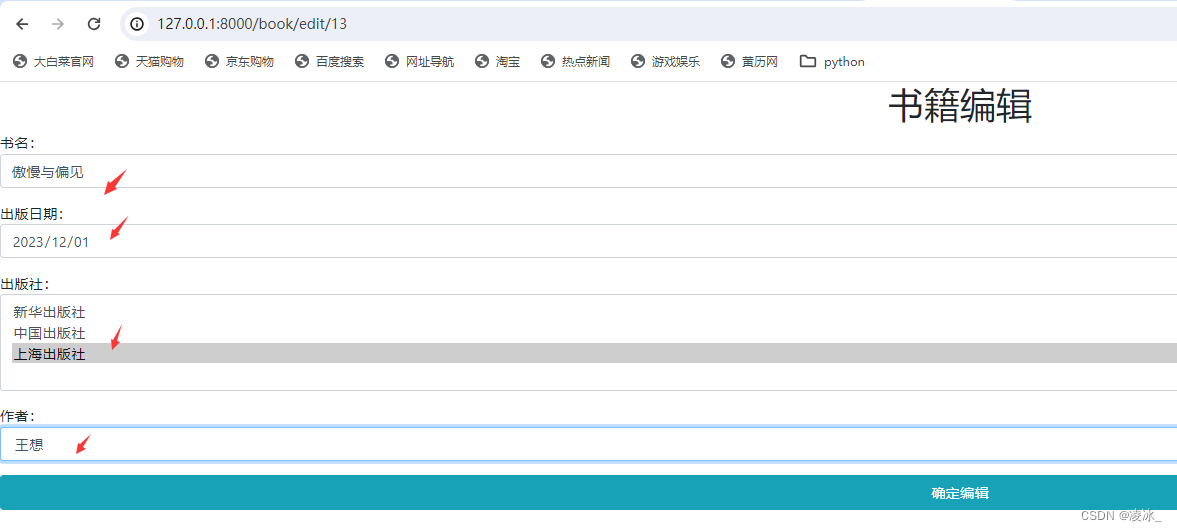
修改后数据显示

图书删除
单击删除按钮
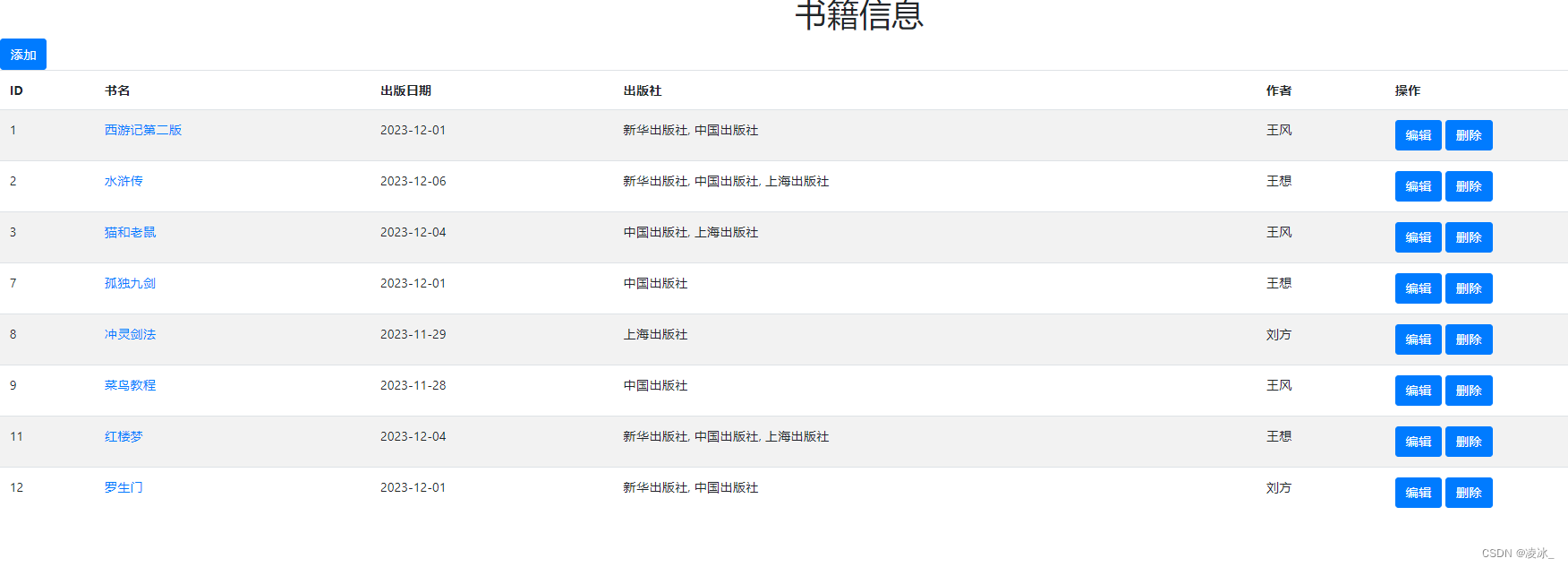
注意:删除书籍信息,相关的中间表的也删除数据。