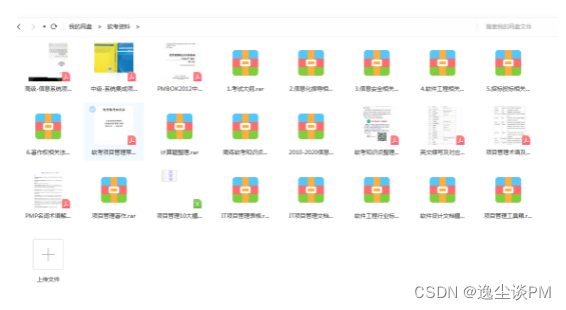Tomcat转SpringBoot、tomcat升级到springboot、springmvc改造springboot
起因:我接手tomcat-springmvc-hibernate项目,使用tomcat时问题不大。自从信创开始,部分市场使用国产中间件,例如第一次听说的宝兰德、东方通,还有一些市场使用weblogic、WebSphere;特别是商用中间件,难以满足本地运行并编写部署文档,只能靠市场自行摸搜适配。
那咋办?我直接把tomcat应用直接改造成springboot应用不就完事了,省去了中间件、中间商赚差价、虽然springboot底层用tomcat运行web,但没有了宝兰德、东方通的适配报错。
原项目:tomcat war+spring5+springmvc+hibernate+mysql
改造后:springboot+springbootweb+hibernate+mysql
添加依赖
第一步是添加springboot依赖
<!-- 打包类型为jar -->
<packaging>jar</packaging>
<properties><project.build.sourceEncoding>UTF-8</project.build.sourceEncoding><project.reporting.outputEncoding>UTF-8</project.reporting.outputEncoding><!-- spring的版本应该与springboot内的spring版本一致 --><spring.version>5.3.30</spring.version><springboot.version>2.7.18</springboot.version><hibernate.version>5.6.15.Final</hibernate.version>
</properties><dependencies><!-- https://mvnrepository.com/artifact/org.springframework.boot/spring-boot-starter-web --><dependency><groupId>org.springframework.boot</groupId><artifactId>spring-boot</artifactId><version>${springboot.version}</version></dependency><dependency><groupId>org.springframework.boot</groupId><artifactId>spring-boot-starter-web</artifactId><version>${springboot.version}</version></dependency><!-- https://mvnrepository.com/artifact/org.springframework.boot/spring-boot-starter-freemarker --><dependency><groupId>org.springframework.boot</groupId><artifactId>spring-boot-starter-freemarker</artifactId><version>${springboot.version}</version></dependency>// 项目其他依赖
</dependencies><plugin><groupId>org.springframework.boot</groupId><artifactId>spring-boot-maven-plugin</artifactId><version>${springboot.version}</version><configuration><excludes><exclude><groupId>org.projectlombok</groupId><artifactId>lombok</artifactId></exclude></excludes><mainClass>app.MyApplication</mainClass></configuration>
</plugin>
原来是spring5.3.x,对应springboot2.7.x
转化web.xml
1、编写一个MyApplication
@SpringBootApplication(exclude = {RedisAutoConfiguration.class, SpringDataWebAutoConfiguration.class},scanBasePackages = {"app", "cn.com.xxxxx"}
)
@ImportResource({"classpath:spring.xml", "classpath:spring-ds.xml", "classpath:spring-validator.xml"})
@Slf4j
public class MyApplication {public static void main(String[] args) {ConfigurableApplicationContext context = SpringApplication.run(MyApplication.class, args);String port = context.getEnvironment().getProperty("server.port");if (port==null)port="8080";log.info("web: {}", "http://localhost:" +port);}
}
特别注意,使用 @ImportResource 导入原有的xml配置还有包扫描路径 scanBasePackagesMyApplication 所放的位置有讲究,通常放到包的根目录下
2、创建一个 src/main/resources/application.properties
spring.main.allow-bean-definition-overriding=true
spring.main.allow-circular-references=true
spring.jpa.open-in-view=false
server.servlet.context-path=/app
允许bean循序、bean重写、web访问上下文路径
3、将web.xml中的 filter/Listener转化为bean
//使用RegistrationBean方式注入Listener@Beanpublic ServletListenerRegistrationBean servletListenerRegistrationBean() {AppSessionListener myListener = new AppSessionListener();//创建原生的Listener对象return new ServletListenerRegistrationBean(myListener);}//使用RegistrationBean方式注入Listener@Beanpublic ServletListenerRegistrationBean servletListenerRegistrationBean2() {AppServletContextListener myListener = new AppServletContextListener();//创建原生的Listener对象return new ServletListenerRegistrationBean(myListener);}
其他的就不多赘述
静态文件转发
tomcat应用的静态文件通常放在app/WebContent下
例如app/WebContent/js/app.js,我们需要将它挂载到静态路径下:
/*** @author lingkang* created by 2023/12/8*/
@Slf4j
@Configuration
public class StaticSourceConfig implements WebMvcConfigurer {/*** 部署本地资源到url** @param registry*/@Overridepublic void addResourceHandlers(ResourceHandlerRegistry registry) {File file = new File(System.getProperty("user.dir") + File.separator + "WebContent");String path = file.getAbsolutePath();if (!path.endsWith("/"))path=path+File.separator;log.info("静态文件映射路径:{}", path);registry.addResourceHandler("/**").addResourceLocations("file:" + path);}
}
打包
基于上面的,基本告一段落了,在没有移动前端资源的情况,同时我们的老项目有那么多xml配置,不可能将它打包到jar里,否则不符合修改迁移。这时候就要用到maven-assembly-plugin插件了,pom.xml配置如下:
<plugin><groupId>org.apache.maven.plugins</groupId><artifactId>maven-compiler-plugin</artifactId><version>3.5.1</version><configuration><source>1.8</source><target>1.8</target><encoding>UTF-8</encoding><compilerArgs><arg>-parameters</arg><arg>-extdirs</arg><arg>${project.basedir}/WebContent/WEB-INF/lib</arg></compilerArgs></configuration>
</plugin>
<plugin><groupId>org.apache.maven.plugins</groupId><artifactId>maven-assembly-plugin</artifactId><version>3.6.0</version><configuration><appendAssemblyId>false</appendAssemblyId><descriptorRefs><descriptorRef>jar-with-dependencies</descriptorRef></descriptorRefs><archive><!-- 此处,要改成自己的程序入口(即 main 函数类) --><manifest><mainClass>app.MyApplication</mainClass></manifest></archive><descriptors><!--assembly配置文件路径,注意需要在项目中新建文件package.xml--><descriptor>${project.basedir}/src/main/resources/package/package.xml</descriptor></descriptors></configuration><executions><execution><id>make-assembly</id><phase>package</phase><goals><goal>single</goal></goals></execution></executions>
</plugin>
src/main/resources/package/package.xml配置如下
<?xml version="1.0" encoding="UTF-8"?>
<assembly xmlns="http://maven.apache.org/ASSEMBLY/2.0.0"xmlns:xsi="http://www.w3.org/2001/XMLSchema-instance"xsi:schemaLocation="http://maven.apache.org/ASSEMBLY/2.0.0 http://maven.apache.org/xsd/assembly-2.0.0.xsd"><!--assembly 打包配置更多配置可参考官方文档:http://maven.apache.org/plugins/maven-assembly-plugin/assembly.html--><id>release</id><!--设置打包格式,可同时设置多种格式,常用格式有:dir、zip、tar、tar.gzdir 格式便于在本地测试打包结果zip 格式便于 windows 系统下解压运行tar、tar.gz 格式便于 linux 系统下解压运行--><formats><format>dir</format><!--<format>zip</format>--><!-- <format>tar.gz</format> --></formats><!-- 打 zip 设置为 true 时,会在 zip 包中生成一个根目录,打 dir 时设置为 false 少层目录 --><!--<includeBaseDirectory>true</includeBaseDirectory>--><fileSets><!-- src/main/resources 全部 copy 到 config 目录下 --><fileSet><directory>${basedir}/src/main/resources</directory><outputDirectory>config</outputDirectory><includes><!--包含那些依赖--></includes></fileSet><!-- 项目根下面的脚本文件 copy 到根目录下 --><fileSet><directory>${basedir}/src/main/resources/package</directory><outputDirectory></outputDirectory><!-- 脚本文件在 linux 下的权限设为 755,无需 chmod 可直接运行 --><fileMode>755</fileMode><lineEnding>unix</lineEnding><includes><include>*.sh</include></includes></fileSet><fileSet><directory>${basedir}/WebContent/WEB-INF/lib</directory><outputDirectory>lib</outputDirectory><includes><!--包含那些依赖--><include>*.jar</include></includes></fileSet><!-- 静态资源 awb.operations.config.StaticSourceConfig --><fileSet><directory>${basedir}/WebContent</directory><outputDirectory>WebContent</outputDirectory><includes><!--包含那些依赖--><include>compressor/**</include><include>conf/**</include><include>dependence/**</include><include>elementui/**</include><include>fonts/**</include><include>icons/**</include><include>image/**</include><include>img/**</include><include>module/**</include><include>nodejs/**</include><include>script/**</include><include>*.js</include><include>*.html</include><include>*.css</include><include>*.json</include></includes></fileSet></fileSets><!-- 依赖的 jar 包 copy 到 lib 目录下 --><dependencySets><dependencySet><outputDirectory>lib</outputDirectory></dependencySet></dependencySets></assembly>
/src/main/resources/package/start.sh运行内容如下
#!/bin/bash
# ----------------------------------------------------------------------
#
# 使用说明:
# 1: 该脚本使用前需要首先修改 MAIN_CLASS 值,使其指向实际的启动类
#
# 2:使用命令行 ./start.sh start | stop | restart 可启动/关闭/重启项目
#
#
# 3: JAVA_OPTS 可传入标准的 java 命令行参数,例如 -Xms256m -Xmx1024m 这类常用参数
#
# 4: 函数 start() 给出了 4 种启动项目的命令行,根据注释中的提示自行选择合适的方式
#
# ----------------------------------------------------------------------# 启动入口类,该脚本文件用于别的项目时要改这里
MAIN_CLASS=app.MyApplicationif [[ "$MAIN_CLASS" == "app.MyApplication" ]]; thenecho "请先修改 MAIN_CLASS 的值为你自己项目启动Class,然后再执行此脚本。"exit 0
fiCOMMAND="$1"if [[ "$COMMAND" != "start" ]] && [[ "$COMMAND" != "stop" ]] && [[ "$COMMAND" != "restart" ]]; then
# echo "Usage: $0 start | stop | restart , 例如: sh start.sh start / sh start.sh stop"
# exit 0
COMMAND="start"
fi# Java 命令行参数,根据需要开启下面的配置,改成自己需要的,注意等号前后不能有空格
JAVA_OPTS="-Xms512m -Xmx2048m "
# JAVA_OPTS="-Dserver.port=80 "# 生成 class path 值
APP_BASE_PATH=$(cd `dirname $0`; pwd)
CP=${APP_BASE_PATH}/config:${APP_BASE_PATH}/lib/*function start()
{# 运行为后台进程,并在控制台输出信息#java -Xverify:none ${JAVA_OPTS} -cp ${CP} ${MAIN_CLASS} &# 运行为后台进程,并且不在控制台输出信息# nohup java -Xverify:none ${JAVA_OPTS} -cp ${CP} ${MAIN_CLASS} >/dev/null 2>&1 &# 运行为后台进程,并且将信息输出到 output.out 文件nohup java -Xverify:none ${JAVA_OPTS} -cp ${CP} ${MAIN_CLASS} > nohup.out &# 运行为非后台进程,多用于开发阶段,快捷键 ctrl + c 可停止服务# java -Xverify:none ${JAVA_OPTS} -cp ${CP} ${MAIN_CLASS}
}function stop()
{# 支持集群部署kill `pgrep -f ${APP_BASE_PATH}` 2>/dev/null# kill 命令不使用 -9 参数时,会回调 onStop() 方法,确定不需要此回调建议使用 -9 参数# kill `pgrep -f ${MAIN_CLASS}` 2>/dev/null# 以下代码与上述代码等价# kill $(pgrep -f ${MAIN_CLASS}) 2>/dev/null
}if [[ "$COMMAND" == "start" ]]; thenstart
elif [[ "$COMMAND" == "stop" ]]; thenstop
elsestopstart
fi
这时候就能执行打包了:
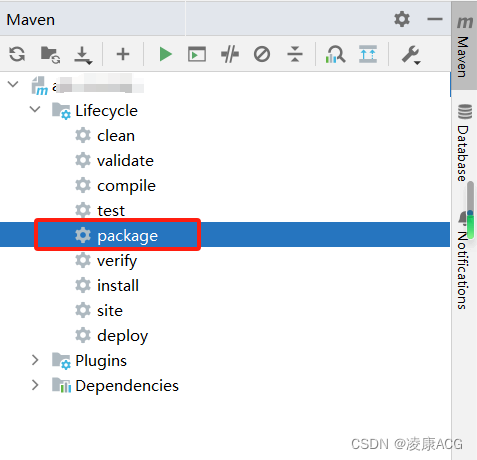
或者
mvn package
效果如下
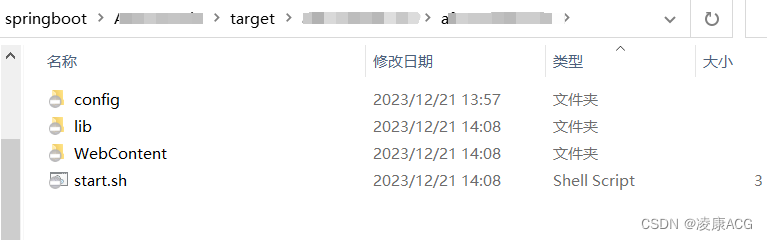
然后将整个路面打包成zip传到服务器运行即可
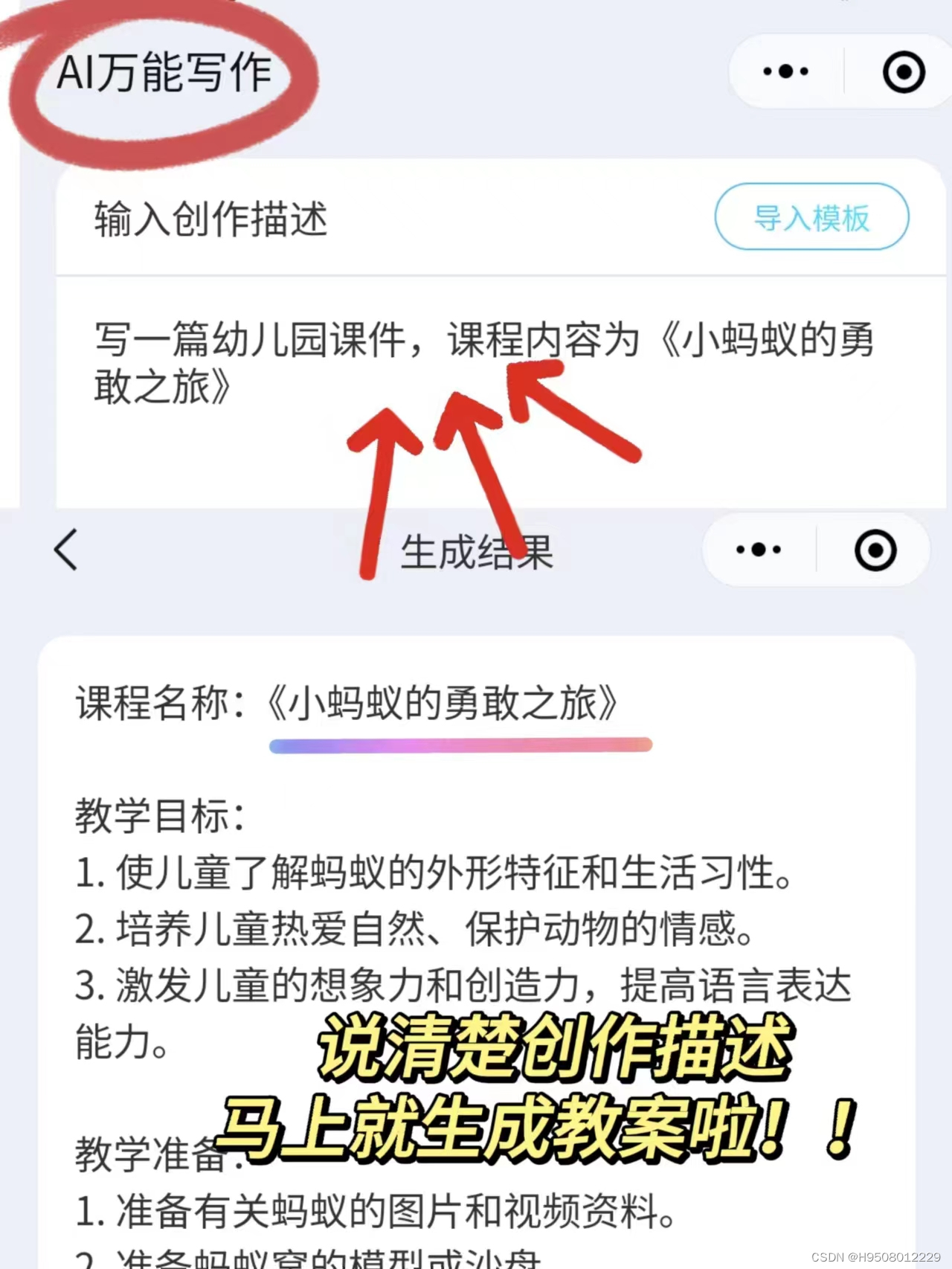

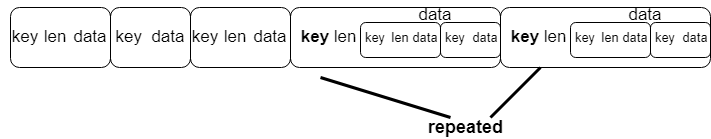


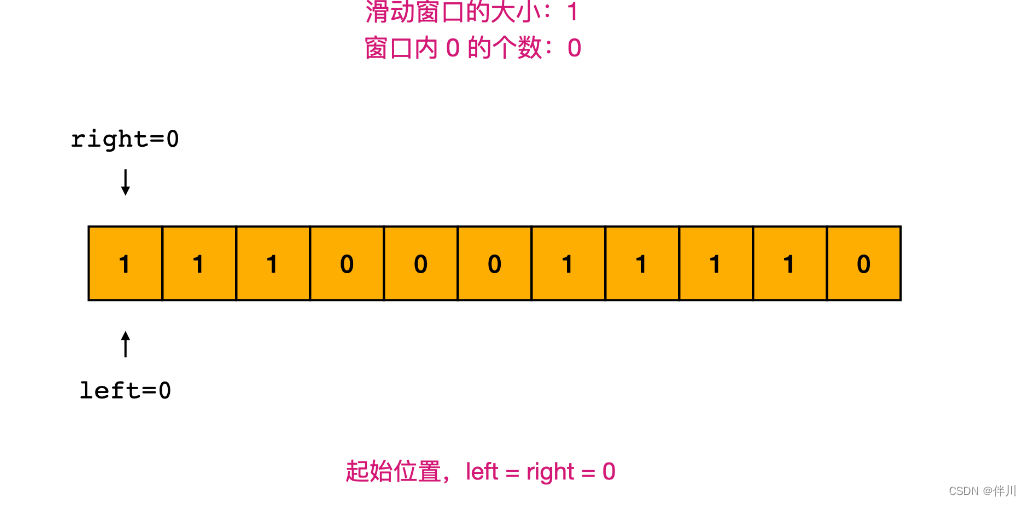
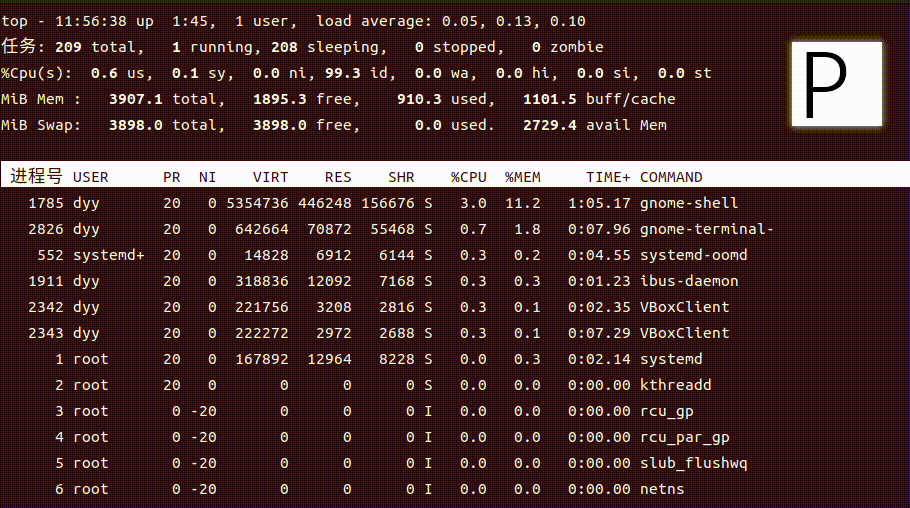


![yocto系列讲解[实战篇]93 - 添加Qtwebengine和Browser实例](https://img-blog.csdnimg.cn/f64e1f114d7045eaa57a680daec4395b.png)