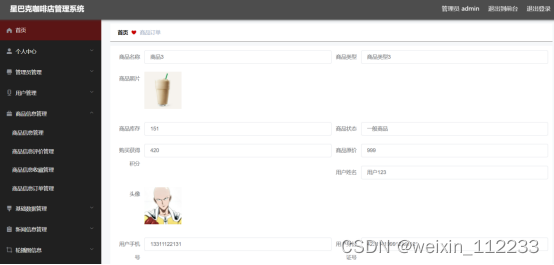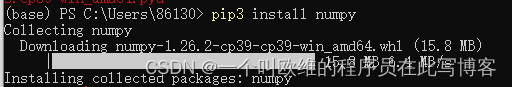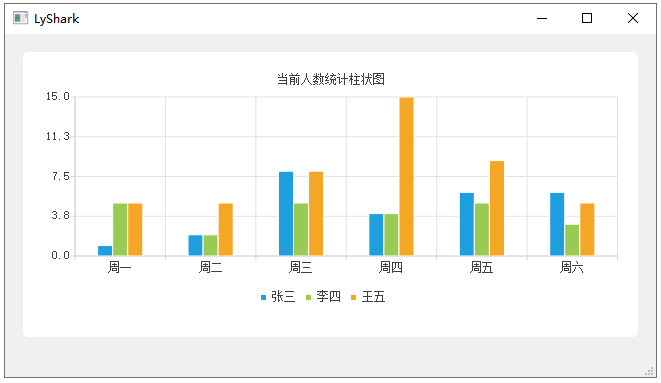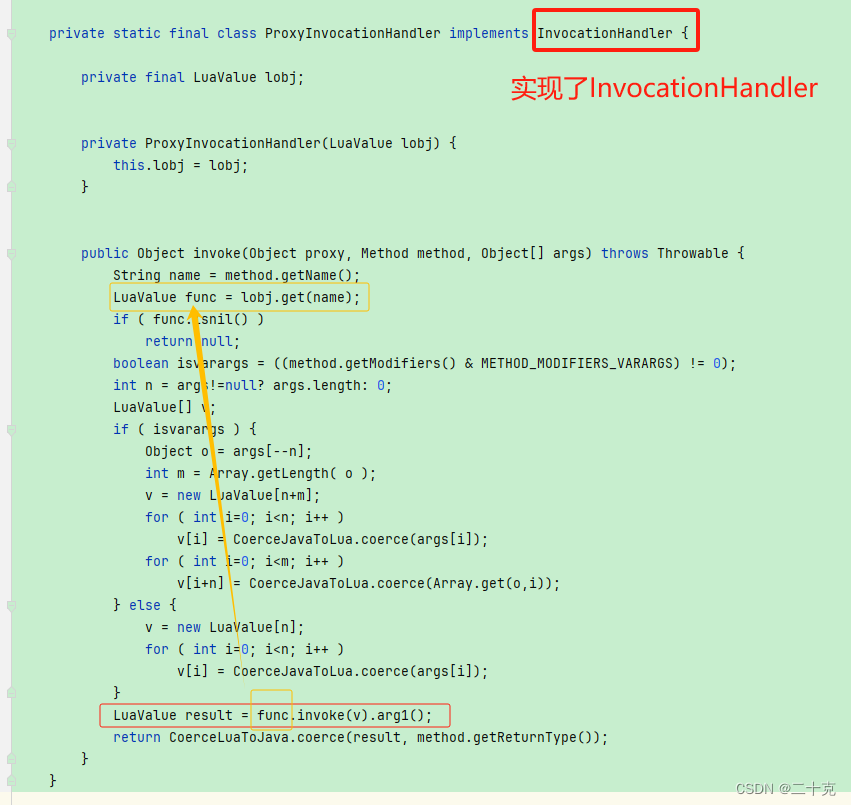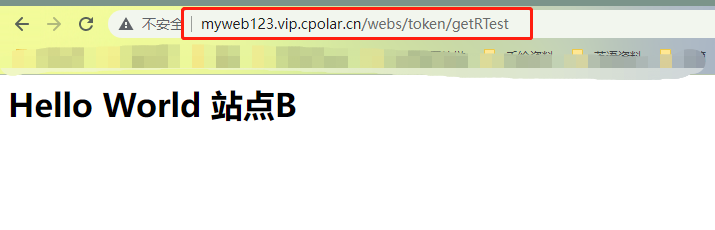基于kubernetes集群 容器云管理平台 kubesphere
一、kubesphere
官方参考资料:https://kubesphere.com.cn/docs/v2.1/zh-CN/introduction/intro/
1.1 kubesphere介绍
KubeSphere是在 Kubernetes 之上构建的企业级分布式多租户容器管理平台,提供简单易用的操作界面以及向导式操作方式,在降低用户使用容器调度平台学习成本的同时,极大减轻开发、测试、运维的日常工作的复杂度,旨在解决 Kubernetes 本身存在的存储、网络、安全和易用性等痛点。除此之外,平台已经整合并优化了多个适用于容器场景的功能模块,以完整的解决方案帮助企业轻松应对敏捷开发与自动化运维、微服务治理、多租户管理、工作负载和集群管理、服务与网络管理、应用编排与管理、镜像仓库管理和存储管理等业务场景。
1.2kubesphere功能
KubeSphere 为用户提供了一个具备极致体验的 Web 控制台,让您能够像使用任何其他互联网产品一样,快速上手各项功能与服务。KubeSphere 目前集成了应用负载、服务与网络、应用管理、资源管理和平台管理共五大模块,以下从专业的角度为您详解各个模块的功能服务:
| 功能 | 说明 |
|---|---|
| 应用负载管理 | 对 kubernetes 中的多种 workload 提供向导式管理界面,包括 Deployments,DaemonSets,StatefulSets,并提供 HPA 支持。 |
| 服务与网络管理 | 基于原生 API,对 k8s 中的服务 (Service)、应用路由 (ingress) 等功能提供向导式管理界面,快速将应用暴露以供用户访问。高级版将集成 istio 中的 微服务治理、熔断、灰度发布、限流、智能路由等功能提供向导式管理界面。如果部署在青云平台之上,可以使用插件对接青云的负载均衡器。 |
| 应用管理 | 后端使用开源的 OpenPitrix 服务,为用户提供应用全生命周期管理功能,包括: 应用仓库管理、应用拓扑图、APM、应用变更和发布、应用上下线审批、版本控制、鲁棒性测试等。 |
| 资源管理 | 提供存储、主机、集群以及配额管理。存储既支持主流开源存储解决方案,也可对接青云的块存储和 NeonSAN。可批量添加主机,且对主机平台及系统弱依赖。并且支持镜像仓库管理、镜像复制、权限管理、镜像安全扫描。 |
| 平台管理 | 提供基于角色的细粒度权限多租户管理,平台服务间进行加密通信;提供操作审计日志;可对宿主机以及容器镜像进行安全扫描并发现漏洞。 |
二、kubesphere部署
2.0 kubesphere部署模式介绍
-
在现有主机之上部署kubesphere
-
在现有kubernetes集群之上部署kubesphere
2.1 本次部署集群环境说明
建议先停止已经安装的prometheus/Jenkins/sonarqube/metrics_server/Dashboard会有冲突

2.2 部署脚本说明
脚本链接地址:GitHub - kubesphere/ks-installer: Install KubeSphere on existing Kubernetes cluster

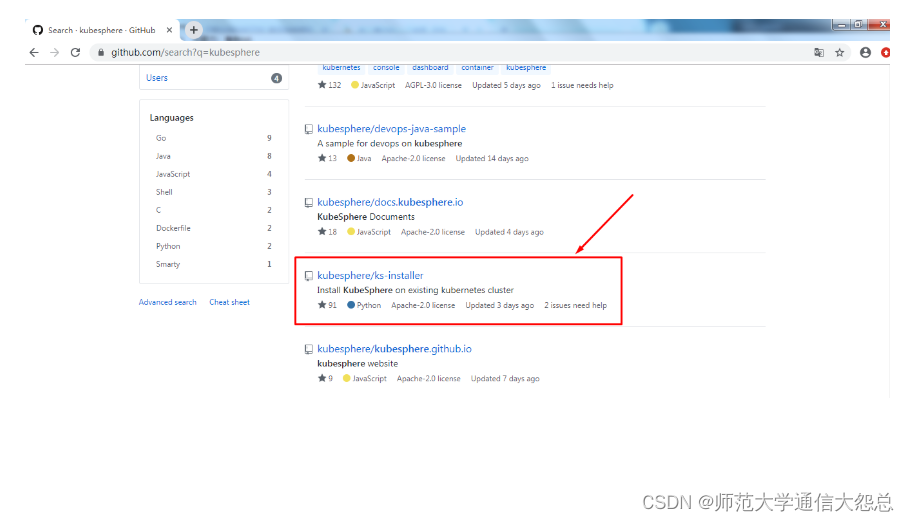
2.3 环境要求说明
-
Kubernetes 版本要求为 1.13.0 ≤ K8s Version ≤ 1.17,使用 kubeadm 搭建的 Kubernetes 1.17.2 版本集群
-
Helm v2.15.2 版本
-
使用 NFS 作为集群存储后端
-
集群现有的可用内存至少在
10G以上
2.4 相关版本验证
2.4.1 kubernetes集群版本
k8s集群部署方法可预约相关课程。
[root@k8smaster1 ~]# kubectl version | grep Server
Server Version: version.Info{Major:"1", Minor:"17", GitVersion:"v1.17.2", GitCommit:"72c30166b2105cd7d3350f2c28a219e6abcd79eb", GitTreeState:"clean", BuildDate:"2020-01-18T23:23:21Z", GoVersion:"go1.13.5", Compiler:"gc", Platform:"linux/amd64"}
2.4.2 helm版本验证
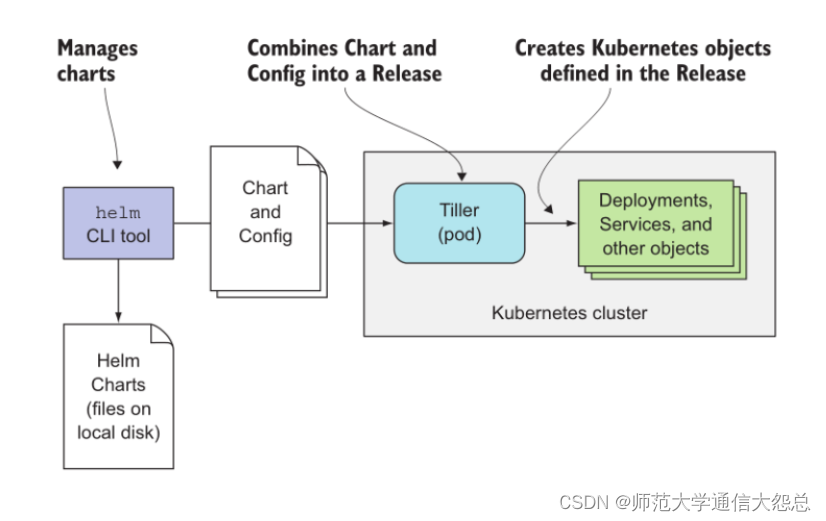
2.4.2.1 已安装helm版本验证
helm部署请参考helm2部署方法。
[root@k8smaster1 ~]# helm version
Client: &version.Version{SemVer:"v2.15.2", GitCommit:"bbdfe5e7803a12bbdf97e94cd847859890cf4050", GitTreeState:"clean"}
Server: &version.Version{SemVer:"v2.15.2", GitCommit:"bbdfe5e7803a12bbdf97e94cd847859890cf4050", GitTreeState:"clean"}
2.4.2.2 安装helm及验证
下载helm [root@k8smaster1 ~]# wget https://get.helm.sh/helm-v2.15.2-linux-amd64.tar.gz
解压并查看结果 [root@k8smaster1 ~]# tar xf helm-v2.15.2-linux-amd64.tar.gz [root@k8smaster1 ~]# ls linux-amd64 [root@k8smaster1 ~]# mv helm /usr/local/bin/
创建helm初始化应用目录 [root@master1 ~]# mkdir /root/helm
配置helm初始化应用目录环境变量 [root@master1 ~]# echo 'export HELM_HOME=/root/helm' >> .bash_profile [root@master1 ~]# source .bash_profile [root@master1 ~]# echo $HELM_HOME /root/helm
为helm服务端tiller创建rbac授权文件 [root@master1 ~]# cat tiller-rbac.yaml apiVersion: v1 kind: ServiceAccount metadata:name: tillernamespace: kube-system --- apiVersion: rbac.authorization.k8s.io/v1beta1 kind: ClusterRoleBinding metadata:name: tiller roleRef:apiGroup: rbac.authorization.k8s.iokind: ClusterRolename: cluster-admin subjects:- kind: ServiceAccountname: tillernamespace: kube-system
应用tiller rbac授权清单文件 [root@master1 ~]# kubectl create -f tiller-rbac.yaml serviceaccount/tiller created clusterrolebinding.rbac.authorization.k8s.io/tiller created
查看应用结果 [root@master1 ~]# kubectl get -n kube-system secrets,sa,clusterrolebinding -o name|grep tiller secret/tiller-token-hkfzp serviceaccount/tiller clusterrolebinding.rbac.authorization.k8s.io/tiller
下载阿里云镜像并更名,由于tiller运行节点不固定,所有节点均需下载。 [root@XXX ~]# docker pull registry.cn-hangzhou.aliyuncs.com/google_containers/tiller:v2.15.2[root@XXX ~]# docker tag registry.cn-hangzhou.aliyuncs.com/google_containers/tiller:v2.15.2 gcr.io/kubernetes-helm/tiller:v2.15.2[root@XXX ~]# docker rmi registry.cn-hangzhou.aliyuncs.com/google_containers/tiller:v2.15.2
使用helm初始化并在kubernetes集群中安装tiller [root@master1 ~]# helm init --service-account tiller Creating /root/helm/repository Creating /root/helm/repository/cache Creating /root/helm/repository/local Creating /root/helm/plugins Creating /root/helm/starters Creating /root/helm/cache/archive Creating /root/helm/repository/repositories.yaml Adding stable repo with URL: https://kubernetes-charts.storage.googleapis.com Adding local repo with URL: http://127.0.0.1:8879/charts $HELM_HOME has been configured at /root/helm.Tiller (the Helm server-side component) has been installed into your Kubernetes Cluster.Please note: by default, Tiller is deployed with an insecure 'allow unauthenticated users' policy. To prevent this, run `helm init` with the --tiller-tls-verify flag. For more information on securing your installation see: https://docs.helm.sh/using_helm/#securing-your-helm-installation
验证helm版本
[root@k8smaster1 ~]# helm version
Client: &version.Version{SemVer:"v2.15.2", GitCommit:"bbdfe5e7803a12bbdf97e94cd847859890cf4050", GitTreeState:"clean"}
Server: &version.Version{SemVer:"v2.15.2", GitCommit:"bbdfe5e7803a12bbdf97e94cd847859890cf4050", GitTreeState:"clean"}
2.5 后端存储PV动态供给
2.5.1 添加一块硬盘
[root@k8snfs ~]# lsblk NAME MAJ:MIN RM SIZE RO TYPE MOUNTPOINT vda 252:0 0 20G 0 disk ├─vda1 252:1 0 1G 0 part /boot └─vda2 252:2 0 19G 0 part├─centos-root 253:0 0 17G 0 lvm /└─centos-swap 253:1 0 2G 0 lvm [SWAP] vdb 252:16 0 100G 0 disk
2.5.2 格式化硬盘
[root@k8snfs ~]# mkfs.ext4 /dev/vdb
2.5.3 挂载
[root@k8snfs ~]# mkdir /vdb手动挂载 [root@k8snfs ~]# mount /dev/vdb /vdb [root@k8snfs ~]# df -h 文件系统 容量 已用 可用 已用% 挂载点 /dev/mapper/centos-root 17G 1.1G 16G 7% / devtmpfs 2.0G 0 2.0G 0% /dev tmpfs 2.0G 0 2.0G 0% /dev/shm tmpfs 2.0G 8.6M 2.0G 1% /run tmpfs 2.0G 0 2.0G 0% /sys/fs/cgroup /dev/vda1 1014M 133M 882M 14% /boot tmpfs 396M 0 396M 0% /run/user/0 /dev/vdb 99G 61M 94G 1% /vdb 或自动挂载 [root@k8snfs ~]# cat /etc/fstab...... /dev/vdb /vdb ext4 defaults 0 0
2.5.4 安装NFS服务
kubernetes所有工作节点全部安装。
[root@k8snfs ~]# yum -y install nfs-utils [root@k8smaster1 ~]# yum -y install nfs-utils[root@k8swork1 ~]# yum -y install nfs-utils[root@k8swork2 ~]# yum -y install nfs-utils
2.5.5 配置NFS服务
[root@k8snfs ~]# cat /etc/exports /vdb *(rw,sync,no_root_squash)[root@k8snfs ~]# systemctl enable nfs-server [root@k8snfs ~]# systemctl start nfs-server
2.5.6 验证是否可访问
[root@k8snfs ~]# showmount -e Export list for k8snfs: /vdb *[root@k8smaster1 ~]# showmount -e k8snfs Export list for k8snfs: /vdb *[root@k8swork1 ~]# showmount -e k8snfs Export list for k8snfs: /vdb *[root@k8swork2 ~]# showmount -e k8snfs Export list for k8snfs: /vdb *
2.5.7 查看用于创建PV动态供给资源清单文件
[root@k8smaster1 pv]# cat kubesphere-sc.yaml apiVersion: storage.k8s.io/v1 kind: StorageClass metadata:name: kubesphere-dataannotations:storageclass.kubernetes.io/is-default-class: "true" provisioner: fuseim.pri/ifs
[root@k8smaster1 pv]# cat kubesphere-rbac.yaml apiVersion: v1 kind: ServiceAccount metadata:name: nfs-client-provisioner # replace with namespace where provisioner is deployednamespace: default --- kind: ClusterRole apiVersion: rbac.authorization.k8s.io/v1 metadata:name: nfs-client-provisioner-runner rules:- apiGroups: [""]resources: ["persistentvolumes"]verbs: ["get", "list", "watch", "create", "delete"]- apiGroups: [""]resources: ["persistentvolumeclaims"]verbs: ["get", "list", "watch", "update"]- apiGroups: ["storage.k8s.io"]resources: ["storageclasses"]verbs: ["get", "list", "watch"]- apiGroups: [""]resources: ["events"]verbs: ["create", "update", "patch"] --- kind: ClusterRoleBinding apiVersion: rbac.authorization.k8s.io/v1 metadata:name: run-nfs-client-provisioner subjects:- kind: ServiceAccountname: nfs-client-provisioner # replace with namespace where provisioner is deployednamespace: default roleRef:kind: ClusterRolename: nfs-client-provisioner-runnerapiGroup: rbac.authorization.k8s.io --- kind: Role apiVersion: rbac.authorization.k8s.io/v1 metadata:name: leader-locking-nfs-client-provisioner # replace with namespace where provisioner is deployednamespace: default rules:- apiGroups: [""]resources: ["endpoints"]verbs: ["get", "list", "watch", "create", "update", "patch"] --- kind: RoleBinding apiVersion: rbac.authorization.k8s.io/v1 metadata:name: leader-locking-nfs-client-provisioner subjects:- kind: ServiceAccountname: nfs-client-provisioner # replace with namespace where provisioner is deployednamespace: default roleRef:kind: Rolename: leader-locking-nfs-client-provisionerapiGroup: rbac.authorization.k8s.io
[root@k8smaster1 pv]# cat kubesphere-deployment.yaml apiVersion: apps/v1 kind: Deployment metadata:name: nfs-client-provisionerlabels:app: nfs-client-provisioner # replace with namespace where provisioner is deployednamespace: default spec:replicas: 1selector:matchLabels:app: nfs-client-provisionerstrategy:type: Recreateselector:matchLabels:app: nfs-client-provisionertemplate:metadata:labels:app: nfs-client-provisionerspec:serviceAccountName: nfs-client-provisionercontainers:- name: nfs-client-provisionerimage: quay.io/external_storage/nfs-client-provisioner:latest #提前下载镜像volumeMounts:- name: nfs-client-rootmountPath: /persistentvolumesenv:- name: PROVISIONER_NAMEvalue: fuseim.pri/ifs- name: NFS_SERVERvalue: 192.168.122.14 #NFS服务器IP或域名- name: NFS_PATHvalue: /vdb #为NFS服务器共享目录volumes:- name: nfs-client-rootnfs:server: 192.168.122.14 #NFS服务器IP或域名path: /vdb #为NFS服务器共享目录
2.5.8 下载镜像
kubernetes集群所有节点均要下载
[root@k8smaster1 ~]# docker pull quay.io/external_storage/nfs-client-provisioner:latest[root@k8swork1 ~]# docker pull quay.io/external_storage/nfs-client-provisioner:latest[root@k8swork2 ~]# docker pull quay.io/external_storage/nfs-client-provisioner:latest
2.5.9 应用上述资源清单文件
[root@k8smaster1 pv]# kubectl apply -f kubesphere-sc.yaml storageclass.storage.k8s.io/kubesphere-data created [root@k8smaster1 pv]# kubectl apply -f kubesphere-rbac.yaml serviceaccount/nfs-client-provisioner created clusterrole.rbac.authorization.k8s.io/nfs-client-provisioner-runner created clusterrolebinding.rbac.authorization.k8s.io/run-nfs-client-provisioner created role.rbac.authorization.k8s.io/leader-locking-nfs-client-provisioner created rolebinding.rbac.authorization.k8s.io/leader-locking-nfs-client-provisioner created [root@k8smaster1 pv]# kubectl apply -f kubesphere-deployment.yaml deployment.apps/nfs-client-provisioner created
2.5.10 验证结果
[root@k8smaster1 pv]# kubectl get pods NAME READY STATUS RESTARTS AGE nfs-client-provisioner-864c456c77-f6krp 1/1 Running 0 65s[root@k8smaster1 pv]# kubectl get sc NAME PROVISIONER AGE kubesphere-data (default) fuseim.pri/ifs 2m10s
2.6 安装kubesphere
2.6.1 创建命名空间
在集群中创建名为kubesphere-system和kubesphere-monitoring-system的namespace
[root@k8smaster1 ~]# cat <<EOF | kubectl create -f - --- apiVersion: v1 kind: Namespace metadata:name: kubesphere-system --- apiVersion: v1 kind: Namespace metadata:name: kubesphere-monitoring-system EOFnamespace/kubesphere-system created namespace/kubesphere-monitoring-system created
[root@k8smaster1 ~]# kubectl get ns NAME STATUS AGE default Active 3h57m kube-node-lease Active 3h57m kube-public Active 3h57m kube-system Active 3h57m kubesphere-monitoring-system Active 118s kubesphere-system Active 118s
2.6.2 创建集群ca证书secret
按照当前集群 ca.crt 和 ca.key 证书路径创建(kubeadm 创建集群的证书路径一般为/etc/kubernetes/pki)
[root@k8smaster1 ~]# kubectl -n kubesphere-system create secret generic kubesphere-ca --from-file=ca.crt=/etc/kubernetes/pki/ca.crt --from-file=ca.key=/etc/kubernetes/pki/ca.keysecret/kubesphere-ca created
2.6.3 创建etcd证书secret
以集群实际 etcd 证书位置创建;若 etcd 没有配置证书,则创建空secret
[root@k8smaster1 ~]# kubectl -n kubesphere-monitoring-system create secret generic kube-etcd-client-certs \ --from-file=etcd-client-ca.crt=/etc/kubernetes/pki/etcd/ca.crt \ --from-file=etcd-client.crt=/etc/kubernetes/pki/etcd/healthcheck-client.crt \ --from-file=etcd-client.key=/etc/kubernetes/pki/etcd/healthcheck-client.keysecret/kube-etcd-client-certs created[root@k8smaster1 ~]# kubectl -n kubesphere-monitoring-system get secret NAME TYPE DATA AGE default-token-qdl4p kubernetes.io/service-account-token 3 21m kube-etcd-client-certs Opaque 3 4m37s
2.6.4 部署程序下载
[root@k8smaster1 ~]# git clone https://github.com/kubesphere/ks-installer.git -b master 正克隆到 'ks-installer'... remote: Enumerating objects: 136, done. remote: Counting objects: 100% (136/136), done. remote: Compressing objects: 100% (105/105), done. remote: Total 8052 (delta 43), reused 67 (delta 22), pack-reused 7916 接收对象中: 100% (8052/8052), 3.93 MiB | 1.61 MiB/s, done. 处理 delta 中: 100% (4393/4393), done. [root@k8smaster1 ~]# lsks-installer[root@k8smaster1 ~]# ls ks-installer/ controller docs LICENSE README_zh.md src deploy env playbooks roles Dockerfile kubesphere-minimal.yaml README.md scripts
2.6.5 kubesphere镜像准备
在harbor主机准备镜像
把准备镜像相关脚本复制到harbor服务器 [root@master1 ks-installer]# pwd /root/ks-installer [root@master1 ks-installer]# ls controller docs kubesphere-minimal.yaml README.md scripts deploy env LICENSE README_zh.md src Dockerfile kubesphere-complete-setup.yaml playbooks roles [root@master1 ks-installer]# cd scripts/ [root@master1 scripts]# ls create_project_harbor.sh download-image-list.sh kubesphere-delete.sh push-image-list.sh [root@master1 scripts]# scp create_project_harbor.sh download-image-list.sh push-image-list.sh harbor.wego.red:/root
第一个脚本:create_project_harbor.sh 在harbor上创建项目,用于存储下载的镜像。
[root@harbor ~]# cat create_project_harbor.sh
#!/bin/bash# Copyright 2018 The KubeSphere Authors.
#
# Licensed under the Apache License, Version 2.0 (the "License");
# you may not use this file except in compliance with the License.
# You may obtain a copy of the License at
#
# http://www.apache.org/licenses/LICENSE-2.0
#
# Unless required by applicable law or agreed to in writing, software
# distributed under the License is distributed on an "AS IS" BASIS,
# WITHOUT WARRANTIES OR CONDITIONS OF ANY KIND, either express or implied.
# See the License for the specific language governing permissions and
# limitations under the License.url="http://harbor.wego.red"
user="admin"
passwd="Harbor12345"harbor_projects=(library \kubesphere \csiplugin \openpitrix \mirrorgitlabcontainers \google-containers \istio \k8scsi \osixia \goharbor \minio \openebs \kubernetes-helm \coredns \jenkins \jaegertracing \calico \oliver006 \fluent \kubernetes_ingress_controller \kibana \gitlab_org \coreos \google_containers \grafana \external_storage \pires \nginxdemos \gitlab \joosthofman \mirrorgooglecontainers \wrouesnel \dduportal \
)for project in ${harbor_projects[@]} ; doecho "creating $project"curl -u "${user}:${passwd}" -X POST -H "Content-Type: application/json" "${url}/api/projects" -d "{ \"project_name\": \"${project}\", \"public\": 1}"
done执行
[root@harbor ~]# ./create_project_harbor.sh
第二个脚本:download-image-list.sh 下载kubesphere需要的所有镜像
[root@harbor ~]# cat download-image-list.sh
#!/bin/bash# Copyright 2018 The KubeSphere Authors.
#
# Licensed under the Apache License, Version 2.0 (the "License");
# you may not use this file except in compliance with the License.
# You may obtain a copy of the License at
#
# http://www.apache.org/licenses/LICENSE-2.0
#
# Unless required by applicable law or agreed to in writing, software
# distributed under the License is distributed on an "AS IS" BASIS,
# WITHOUT WARRANTIES OR CONDITIONS OF ANY KIND, either express or implied.
# See the License for the specific language governing permissions and
# limitations under the License.# docker login -u guest -p guest dockerhub.qingcloud.comks_images=(
......)for image in ${ks_images[@]}; do## download_imagesdocker pull $image
done执行
[root@harbor ~]# ./download-image-list.sh
第三个脚本:push-image-list.sh 上传镜像至harbor
[root@harbor ~]# cat push-image-list.sh
#!/bin/bash# Copyright 2018 The KubeSphere Authors.
#
# Licensed under the Apache License, Version 2.0 (the "License");
# you may not use this file except in compliance with the License.
# You may obtain a copy of the License at
#
# http://www.apache.org/licenses/LICENSE-2.0
#
# Unless required by applicable law or agreed to in writing, software
# distributed under the License is distributed on an "AS IS" BASIS,
# WITHOUT WARRANTIES OR CONDITIONS OF ANY KIND, either express or implied.
# See the License for the specific language governing permissions and
# limitations under the License.docker login -u admin -p Harbor12345 harbor.wego.red
添加上一行内容ks_images=(
......)registryurl="$1"
reposUrl=("dockerhub.qingcloud.com" "quay.azk8s.cn" "gcr.azk8s.cn" "docker.elastic.co")for image in ${ks_images[@]}; do## retag imagesurl=${image%%/*}ImageName=${image#*/}echo $imageif echo "${reposUrl[@]}" | grep -w "$url" &>/dev/null; thenimageurl=$registryurl"/"${image#*/}elif [ $url == $registryurl ]; thenif [[ $ImageName != */* ]]; thenimageurl=$registryurl"/library/"$ImageNameelseimageurl=$imagefielif [ "$(echo $url | grep ':')" != "" ]; thenimageurl=$registryurl"/library/"$imageelseimageurl=$registryurl"/"$imagefi## push imageecho $imageurldocker tag $image $imageurldocker push $imageurl# docker rmi $i
done执行[root@harbor ~]# ./push-image-list.sh harbor.wego.red
2.6.6 在k8s集群部署kubesphere
2.6.6.1 查看文件
[root@k8smaster1 ~]# ls ks-installer/ controller docs LICENSE README_zh.md src deploy env playbooks roles Dockerfile kubesphere-minimal.yaml README.md scripts
2.6.6.2 修改配置文件
[root@k8smaster1 ~]# cat ks-installer/kubesphere-complete-setup.yaml --- apiVersion: v1 kind: Namespace metadata:name: kubesphere-system--- apiVersion: v1 data:ks-config.yaml: |---kubernetes:apiserverAddr: 192.168.122.11:6443local_registry: "harbor.wego.red"persistence:storageClass: "kubesphere-data"etcd:monitoring: TrueendpointIps: 192.168.122.11port: 2379tlsEnable: Truecommon:mysqlVolumeSize: 20GiminioVolumeSize: 20GietcdVolumeSize: 20GiopenldapVolumeSize: 2GiredisVolumSize: 2Gimetrics-server:enabled: Trueconsole:enableMultiLogin: True # enable/disable multi loginport: 30880monitoring:prometheusReplicas: 1prometheusMemoryRequest: 400MiprometheusVolumeSize: 20Gigrafana:enabled: Truelogging:enabled: TrueelasticsearchMasterReplicas: 1elasticsearchDataReplicas: 1logsidecarReplicas: 2elasticsearchVolumeSize: 20GilogMaxAge: 7elkPrefix: logstashcontainersLogMountedPath: ""kibana:enabled: Trueopenpitrix:enabled: Truedevops:enabled: TruejenkinsMemoryLim: 2GijenkinsMemoryReq: 1500MijenkinsVolumeSize: 8GijenkinsJavaOpts_Xms: 512mjenkinsJavaOpts_Xmx: 512mjenkinsJavaOpts_MaxRAM: 2gsonarqube:enabled: Trueservicemesh:enabled: Truenotification:enabled: Truealerting:enabled: Truekind: ConfigMap metadata:name: ks-installernamespace: kubesphere-system--- apiVersion: v1 kind: ServiceAccount metadata:name: ks-installernamespace: kubesphere-system--- apiVersion: rbac.authorization.k8s.io/v1 kind: ClusterRole metadata:creationTimestamp: nullname: ks-installer rules: - apiGroups:- ""resources:- '*'verbs:- '*' - apiGroups:- appsresources:- '*'verbs:- '*' - apiGroups:- extensionsresources:- '*'verbs:- '*' - apiGroups:- batchresources:- '*'verbs:- '*' - apiGroups:- rbac.authorization.k8s.ioresources:- '*'verbs:- '*' - apiGroups:- apiregistration.k8s.ioresources:- '*'verbs:- '*' - apiGroups:- apiextensions.k8s.ioresources:- '*'verbs:- '*' - apiGroups:- tenant.kubesphere.ioresources:- '*'verbs:- '*' - apiGroups:- certificates.k8s.ioresources:- '*'verbs:- '*' - apiGroups:- devops.kubesphere.ioresources:- '*'verbs:- '*' - apiGroups:- monitoring.coreos.comresources:- '*'verbs:- '*' - apiGroups:- logging.kubesphere.ioresources:- '*'verbs:- '*' - apiGroups:- jaegertracing.ioresources:- '*'verbs:- '*' - apiGroups:- storage.k8s.ioresources:- '*'verbs:- '*' - apiGroups:- admissionregistration.k8s.ioresources:- '*'verbs:- '*'--- kind: ClusterRoleBinding apiVersion: rbac.authorization.k8s.io/v1 metadata:name: ks-installer subjects: - kind: ServiceAccountname: ks-installernamespace: kubesphere-system roleRef:kind: ClusterRolename: ks-installerapiGroup: rbac.authorization.k8s.io--- apiVersion: apps/v1 kind: Deployment metadata:name: ks-installernamespace: kubesphere-systemlabels:app: ks-install spec:replicas: 1selector:matchLabels:app: ks-installtemplate:metadata:labels:app: ks-installspec:serviceAccountName: ks-installercontainers:- name: installerimage: harbor.wego.red/kubesphere/ks-installer:v2.1.1imagePullPolicy: "IfNotPresent"
2.6.6.3 安装kubesphere
[root@k8smaster1 ~]# kubectl apply -f /root/ks-installer/kubesphere-minimal.yaml Warning: kubectl apply should be used on resource created by either kubectl create --save-config or kubectl apply namespace/kubesphere-system configured configmap/ks-installer created serviceaccount/ks-installer created clusterrole.rbac.authorization.k8s.io/ks-installer created clusterrolebinding.rbac.authorization.k8s.io/ks-installer created deployment.apps/ks-installer created
2.6.6.4 查看部署日志
部署过程中查看部署日志,用于查看部署过程。
[root@k8smaster1 ~]# kubectl logs -n kubesphere-system $(kubectl get pod -n kubesphere-system -l app=ks-install -o jsonpath='{.items[0].metadata.name}') -f
三、登录并使用kubesphere
查看控制台的服务端口,使用
IP:30880访问 KubeSphere UI 界面,默认的集群管理员账号为admin/P@88w0rd。
##################################################### ### Welcome to KubeSphere! ### #####################################################Console: http://192.168.122.2:30880 Account: admin Password: P@88w0rdNOTES:1. After logging into the console, please check themonitoring status of service components inthe "Cluster Status". If the service is notready, please wait patiently. You can startto use when all components are ready.2. Please modify the default password after login.